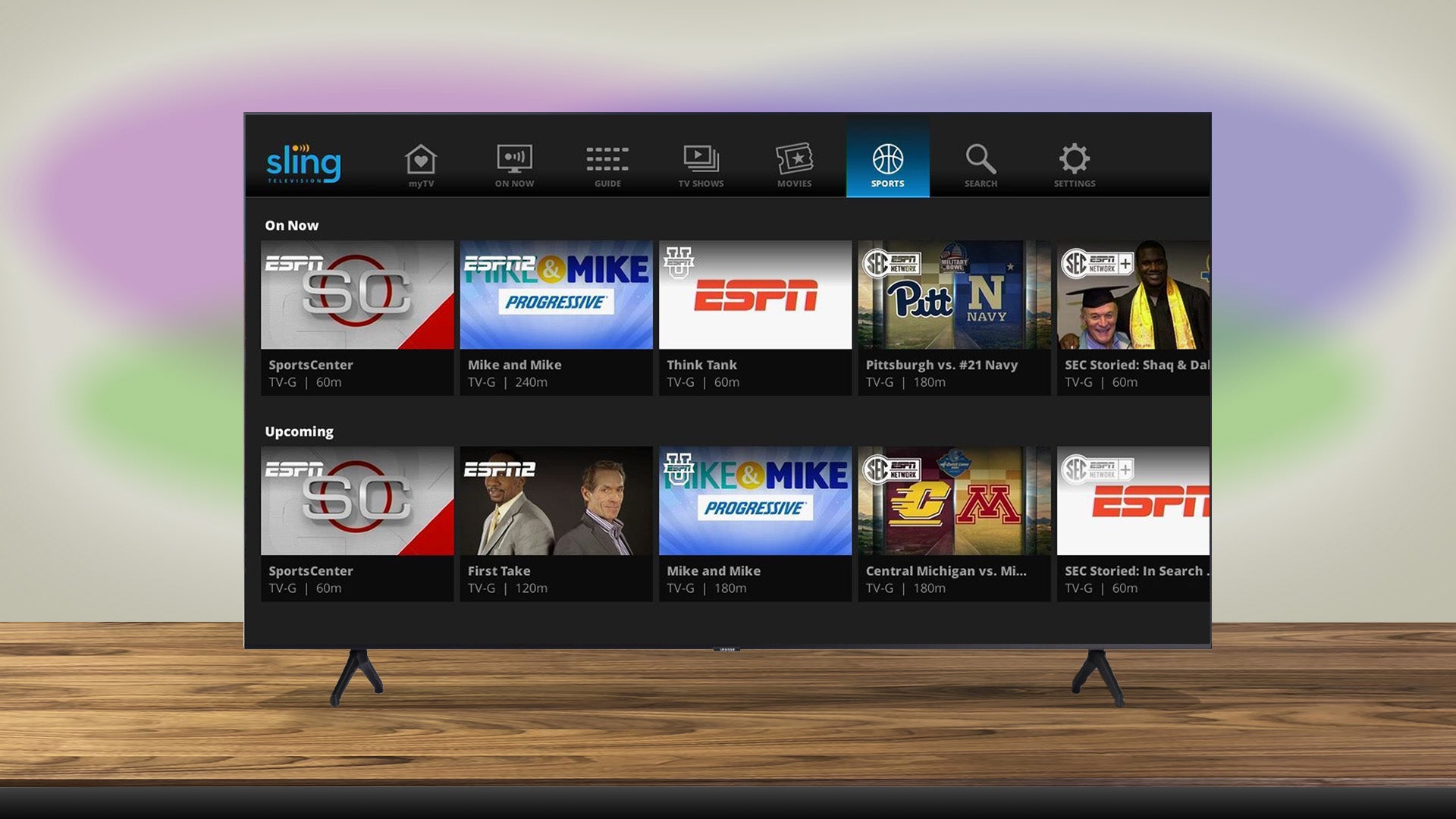How to Sign Up for Sling TV
If you’re a football enthusiast wanting to catch all the action on Sling TV, the first step is to sign up for an account. The process is quick and seamless, allowing you to start watching your favorite games in no time. Follow these steps to get started:
- Visit the Sling TV website or download the Sling TV app on your preferred device.
- Click on the “Get Started” or “Sign Up” button.
- Select your desired subscription plan. Sling TV offers different packages to cater to various preferences and budgets. Choose the plan that includes the channels you need for watching football.
- Create your account by providing the required information, such as your email address, password, and payment details.
- Review your subscription and make any necessary changes or add-ons, such as DVR or premium channels.
- Click on the “Submit” or “Complete Sign Up” button to finalize your subscription.
- Once your account is created, you can start streaming football games on Sling TV instantly.
Signing up for Sling TV is hassle-free and allows you to access a wide range of football coverage. Keep in mind that Sling TV offers different subscription plans, so ensure you choose the one that includes your preferred football channels. Now that you’ve successfully signed up, it’s time to explore the various options available for watching football on Sling TV.
Sling TV Packages and Channels
Sling TV offers a variety of packages to cater to different interests and preferences. When it comes to football, you’ll want to choose a package that includes the channels broadcasting your favorite games. Here are some of the popular packages and channels available:
Sling Orange
With Sling Orange, you can access ESPN and ESPN2, which are essential channels for NFL and college football coverage. These channels bring you live games, analysis, and highlights to keep you up to date with all the action on the field.
Sling Blue
Sling Blue is another excellent option for football fans. It includes NFL Network, NBC Sports, and Fox Sports, providing access to Sunday Night Football, Thursday Night Football, and select regional NFL games. Additionally, Sling Blue offers channels like FS1 and FS2, which cover college football games from various conferences.
Sling Orange + Blue
If you can’t decide between Sling Orange and Sling Blue, the Sling Orange + Blue package is the perfect solution. With this package, you’ll have access to all the channels mentioned earlier, ensuring you never miss a beat when it comes to football action.
Add-Ons
Sling TV offers several add-ons that are worth considering for an enhanced football-watching experience. NFL RedZone is a popular add-on that allows you to catch all the touchdowns and highlights from every game, while Sports Extra provides additional sports channels, including SEC Network and Pac-12 Network for college football enthusiasts.
It’s important to note that channel availability may vary based on your location. Before subscribing to a package, double-check which channels are included and ensure they align with your football viewing preferences. Now that you know about the packages and channels available on Sling TV, let’s move on to how you can watch football on this streaming platform.
How to Watch Football on Sling TV
Once you’ve signed up for Sling TV and chosen the package that includes your preferred football channels, it’s time to start enjoying the games. Here’s how you can watch football on Sling TV:
1. Launch the Sling TV App
If you’re using a mobile device or streaming device, open the Sling TV app. For web users, visit the Sling TV website and log in to your account.
2. Navigate to the Football Channels
Once you’re in the app or website, navigate to the channels that broadcast football games, depending on your chosen package. You can easily find the channels by browsing through the available categories or using the search bar.
3. Check the Schedule
Before the games begin, check the schedule to see when your favorite teams will be playing. Sling TV provides a user-friendly interface that allows you to view upcoming games and their respective channels.
4. Tune In to the Game
When the game starts, select the channel broadcasting the match and start watching. Sling TV provides a seamless streaming experience, ensuring you never miss a moment of the game. Sit back, relax, and enjoy the action!
5. Use Sling TV Features
Sling TV offers various features to enhance your football-watching experience. You can pause, rewind, and fast forward through live games using the DVR feature, ensuring you don’t miss any crucial moments. You can also use the on-demand feature to catch up on any football content you may have missed.
With Sling TV, you have the flexibility to watch football games on your preferred device, whether it’s your smartphone, tablet, smart TV, or streaming device. As long as you have an internet connection, you can tune in to your favorite football games wherever you are.
Now that you know how to watch football on Sling TV, let’s explore the specific coverage provided for both NFL and NCAA football.
NFL on Sling TV
If you’re an NFL fan, Sling TV offers a range of channels that bring you comprehensive coverage of the National Football League. Here’s what you need to know about watching NFL games on Sling TV:
ESPN and ESPN2
Sling TV’s Orange package includes ESPN and ESPN2, which are home to Monday Night Football. You can catch all the thrilling moments and analysis of the Monday night games, giving you a front-row seat to the excitement.
NFL Network
Sling TV’s Blue package includes NFL Network, a channel dedicated to providing round-the-clock NFL coverage. With NFL Network, you can access Thursday Night Football, NFL news, analysis, and more. It’s an essential channel for any passionate football fan.
NBC Sports and Fox Sports
For Sunday Night Football and select regional NFL games, Sling TV’s Blue package offers NBC Sports and Fox Sports. These channels bring you the action-packed Sunday night matchups and allow you to follow your favorite local teams.
Add NFL RedZone
To take your NFL viewing experience to the next level, you can add NFL RedZone as an optional extras through the Sports Extra package. NFL RedZone provides live coverage of all the touchdown plays from every Sunday afternoon game, ensuring you never miss a scoring drive.
With Sling TV’s comprehensive NFL coverage, you can stay up to date with all the latest news, highlights, and live action from the National Football League. Whether it’s Monday Night Football, Thursday Night Football, or Sunday Night Football, Sling TV has you covered.
Now, let’s move on to exploring how Sling TV caters to college football fans with its NCAA football coverage.
NCAA Football on Sling TV
If you’re a college football enthusiast, Sling TV provides an array of channels that offer extensive coverage of NCAA football. Here’s what you need to know about watching college football on Sling TV:
ESPN and ESPN2
The Sling TV Orange package includes ESPN and ESPN2, which are crucial channels for college football coverage. These channels broadcast a wide range of games, including matchups from major conferences, iconic rivalries, and bowl games.
FS1 and FS2
Sling TV’s Blue package includes FS1 and FS2, two channels that bring you exciting college football matchups. FS1 covers games from the Big Ten Conference, Pac-12 Conference, and other conferences, while FS2 provides additional coverage and analysis.
SEC Network
For fans of Southeastern Conference (SEC) football, Sling TV offers the option to add the SEC Network through the Sports Extra package. The SEC Network brings you live SEC games, analysis, and exclusive content, perfect for keeping up with one of the most competitive conferences in college football.
Pac-12 Network
Similarly, Sling TV offers the option to add the Pac-12 Network to your package for comprehensive coverage of the Pac-12 Conference. With the Pac-12 Network, you can watch exciting games from Pac-12 football teams and stay updated on conference standings.
With these channels and packages, Sling TV ensures that you can keep up with your favorite college football teams, conferences, and rivalries. Whether it’s the excitement of Saturday games or the anticipation of bowl season, Sling TV has you covered.
Now that you know how Sling TV caters to both NFL and NCAA football fans, let’s explore the additional add-ons and features available for football enthusiasts.
Sling TV Add-Ons for Football Fans
Sling TV understands that football fans crave even more content and features to enhance their viewing experience. That’s why they offer various add-ons and extras specifically designed for football enthusiasts. Here are some add-ons you can consider to elevate your football-watching experience on Sling TV:
NFL RedZone
To catch all the touchdowns and pivotal moments from every Sunday afternoon game, you can add NFL RedZone to your subscription. With NFL RedZone, you’ll have access to live coverage and highlights, ensuring you never miss a scoring play.
Sports Extra
For a broader range of sports channels, including college football coverage, you can opt for the Sports Extra package. This add-on includes channels like SEC Network, Pac-12 Network, and more, offering in-depth coverage of college football games, conferences, and analysis.
Cloud DVR Plus
If you can’t watch a game live or want to record it for future viewing, the Cloud DVR Plus add-on is a valuable addition. This feature allows you to record your favorite football games and store them in the cloud, giving you the flexibility to watch them at your convenience.
Premium Channels
If you’re a football fan who also enjoys other premium content, Sling TV offers various premium channels as add-ons. Channels like HBO, Showtime, and STARZ provide a wide range of shows, movies, and documentaries to enjoy during the football off-season.
By selecting these add-ons, you can tailor your Sling TV subscription to suit your football preferences and ensure you have access to the most comprehensive coverage possible. Now that you know about the available add-ons, let’s explore the DVR and on-demand options provided by Sling TV for football fans.
DVR and On-Demand Options for Football on Sling TV
Sling TV understands that football fans may not always be able to watch games live. To cater to this need, they offer DVR and on-demand options that allow you to catch up on any football action you may have missed. Here’s what you need to know:
DVR Feature
Sling TV provides a convenient DVR feature that allows you to record your favorite football games and watch them at a later time. With this feature, you can pause, rewind, and fast forward through the games, ensuring you don’t miss any crucial moments. The DVR storage capacity varies based on your subscription plan, so you can choose the plan that suits your recording needs.
On-Demand Content
In addition to the DVR feature, Sling TV also offers on-demand content related to football. This includes game highlights, analysis shows, documentaries, and more. By accessing the on-demand library, you can stay updated on the latest football news and relive the most exciting moments from your favorite teams and players.
These DVR and on-demand options provide flexibility and convenience for football fans. Whether you couldn’t catch a live game or want to revisit a thrilling match, Sling TV ensures you have the means to do so. Now that you know about these options, let’s move on to some tips and tricks to make the most out of your football-watching experience on Sling TV.
Tips and Tricks for Watching Football on Sling TV
Watching football on Sling TV can be an excellent experience, especially when you make the most of the platform’s features. Here are some tips and tricks to enhance your football-watching experience:
1. Check the Schedule
Stay updated on the football schedule, including game times, channels, and matchups. This ensures you don’t miss any important games and can plan your viewing accordingly.
2. Use the Sports Bar Mode
If you’re hosting a football viewing party or want a dynamic experience, utilize the Sports Bar Mode feature. This allows you to view multiple games at once on the same screen, simulating the experience of being in a sports bar.
3. Customize Your Channel Guide
Take advantage of Sling TV’s customizable channel guide feature. Rearrange and personalize your channel list to have easy access to your favorite football channels, making it quicker to switch between games and avoid missing any crucial plays.
4. Explore Interactive Features
Some football games on Sling TV may offer interactive features like player stats and real-time updates. Explore and take advantage of these interactive elements to enhance your understanding and enjoyment of the game.
5. Connect with Other Football Fans
Participate in online communities and forums where football fans gather to discuss games, share insights, and engage in friendly debates. This adds an extra level of excitement to your football-watching experience.
6. Utilize Second-Screen Viewing
If you have a second device, such as a tablet or smartphone, consider using it as a second screen while watching football on Sling TV. You can use it to check live scores, player stats, or follow social media discussions related to the game you’re watching.
By implementing these tips and tricks, you can elevate your football-watching experience and fully enjoy the games on Sling TV. Now it’s time to put these strategies into action and immerse yourself in the thrilling world of football.