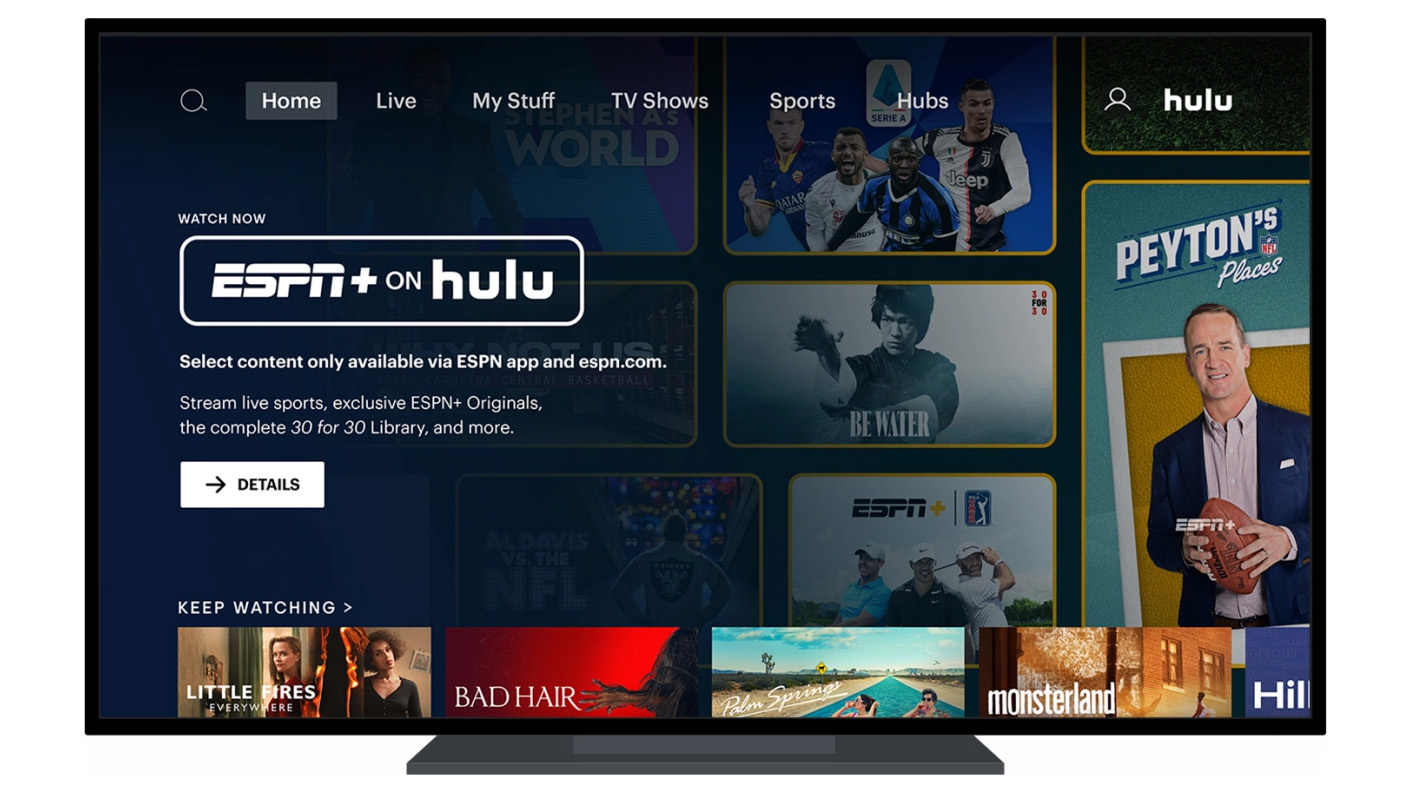What is ESPNU?
ESPNU is a sports-oriented network that focuses specifically on college sports. It is a part of the ESPN family of networks and is dedicated to showcasing a wide range of collegiate athletic events and programming. With extensive coverage of various sports like basketball, football, baseball, and more, ESPNU offers fans an opportunity to watch their favorite college teams and athletes in action.
Launched in March 2005, ESPNU has become a popular destination for college sports enthusiasts who want in-depth coverage and analysis. The network features live games, studio shows, documentaries, and other original content centered around college athletics. It provides viewers with comprehensive coverage of both major sports programs and smaller, lesser-known schools, giving exposure to a wide array of collegiate talent.
ESPNU offers an exciting lineup of programming that includes live games from major college conferences such as the ACC, SEC, Big Ten, and more. In addition to the live events, the network also airs a variety of popular studio shows like “College Football Live,” “College GameDay,” and “The Paul Finebaum Show,” which provide expert analysis, highlights, and insider information on the latest happenings in the world of college sports.
The network not only covers traditional sports like football and basketball but also embraces the diverse range of collegiate athletics. From soccer and lacrosse to volleyball and wrestling, ESPNU offers an impressive selection of sports broadcasts, ensuring that fans can find something to suit their interests year-round.
ESPNU has become a go-to destination for college sports fans looking to stay connected with the latest games, highlights, and news from the world of collegiate athletics. Whether you’re an alumni rooting for your alma mater or a fan of a particular sport, ESPNU provides a comprehensive platform to immerse yourself in the excitement and passion that college sports bring. With its wide coverage and high-quality programming, ESPNU is a must-have channel for any serious sports enthusiast.
Does Hulu offer ESPNU?
Yes, Hulu offers ESPNU as part of its channel lineup, allowing subscribers to access live and on-demand content from the college sports network. With an ESPN+ subscription, which is included in the Hulu + Live TV package, you can enjoy all the exciting games, shows, and analysis that ESPNU has to offer.
Hulu + Live TV is a streaming service that combines popular on-demand content with live television channels, including sports networks like ESPN, ESPN2, ESPN3, and, of course, ESPNU. This package gives you the best of both worlds, allowing you to watch your favorite shows and movies alongside live sports coverage.
To access ESPNU on Hulu, you’ll need to subscribe to the Hulu + Live TV plan. This plan not only includes ESPNU but also provides access to a wide range of other sports channels, local and regional networks, news channels, and entertainment options. This ensures that you’re getting a comprehensive streaming experience that caters to all your entertainment needs.
With Hulu + Live TV, you have the flexibility to watch ESPNU on various devices, including smart TVs, streaming boxes, smartphones, tablets, and gaming consoles. This means you can enjoy the excitement of college sports from the comfort of your living room or on the go.
In addition to live ESPNU broadcasts, Hulu also offers on-demand content from the network, allowing you to catch up on games or shows that you may have missed. This feature further enhances the convenience and accessibility of watching ESPNU on Hulu.
It’s important to note that while ESPNU is available on Hulu, it is not included in the standard Hulu subscription. You’ll need to subscribe to the Hulu + Live TV package to gain access to ESPNU and the other sports channels included in the plan.
How to sign up for Hulu?
Signing up for Hulu is a straightforward process that allows you to gain access to a wide range of on-demand content, live TV channels, and exclusive original shows. Whether you’re a sports enthusiast looking to watch ESPNU or a fan of movies and TV series, Hulu offers a versatile streaming platform. Here’s a step-by-step guide on how to sign up for Hulu:
- Visit the Hulu website: Start by going to the official Hulu website on your computer or mobile device.
- Select your plan: Choose the plan that best suits your needs. Hulu offers different plans, including the basic Hulu subscription, Hulu + Live TV, and add-ons like premium channels.
- Click on “Sign Up”: Once you’ve chosen a plan, click on the “Sign Up” button.
- Create your account: Provide the necessary information to create your Hulu account. This typically includes your name, email address, and password.
- Choose your billing method: Select your preferred payment method, such as a credit card or PayPal.
- Enter your payment details: Input the required payment details and ensure that they are accurate.
- Complete the process: Review your order summary and confirm your subscription. Hulu may offer additional add-ons or free trial options during this step.
- Start streaming: Once you’ve completed the signup process, you can start enjoying the vast library of content available on Hulu.
It’s important to note that Hulu offers a free trial period for new subscribers, allowing you to test out the service before committing to a paid subscription. Take advantage of this trial period to explore the features and content available on Hulu.
Additionally, Hulu is compatible with a wide range of devices, including smart TVs, streaming devices, gaming consoles, smartphones, and tablets. Download the Hulu app on your preferred device and sign in with your Hulu account credentials to start streaming.
Signing up for Hulu is a simple and convenient process, providing you with an extensive library of entertainment options at your fingertips. Whether you’re interested in watching ESPNU or exploring the vast selection of movies and TV shows, Hulu offers a comprehensive streaming experience.
What devices support Hulu?
Hulu is compatible with a wide range of devices, making it convenient for users to access their favorite shows and movies on various platforms. Whether you prefer streaming on a big screen or watching on-the-go, Hulu has you covered. Here are the different devices that support Hulu:
- Smart TVs: Hulu is supported on popular smart TV brands, including Samsung, LG, Sony, Vizio, and more. Simply download the Hulu app from your TV’s app store, sign in with your Hulu account, and start streaming.
- Streaming Devices: You can access Hulu on popular streaming devices such as Amazon Fire TV, Roku, Apple TV, Google Chromecast, and Android TV. Connect your device to your TV and download the Hulu app to begin streaming.
- Gaming Consoles: Hulu is available on major gaming consoles, including PlayStation and Xbox. Whether you have a PlayStation 4/5, Xbox One/Xbox Series X, or Nintendo Switch, you can download the Hulu app and enjoy your favorite shows and movies on your console.
- Mobile Devices: You can stream Hulu on your smartphone or tablet using the Hulu app. The app is available for both iOS and Android devices, allowing you to watch your favorite content on the go.
- Computers: Hulu can be accessed through web browsers on both Windows and Mac computers. Simply visit the Hulu website, sign in with your account details, and start streaming directly from your computer.
- Set-Top Boxes: Hulu is supported on devices like Apple TV, Amazon Fire TV Cube, NVIDIA Shield TV, and more. These devices offer a seamless streaming experience on your TV.
- Other Devices: Hulu is also available on selected Blu-ray players, TiVo devices, and some smart home devices.
It’s important to note that not all devices provide the same features or user experience. Some devices may support additional features, such as 4K streaming, while others may have limitations. Before purchasing a device specifically for Hulu, make sure to check its compatibility and available features on the Hulu website.
Regardless of the device you choose, Hulu offers a streamlined and user-friendly interface, ensuring that you can enjoy your favorite content without any hassle. Whether you’re streaming at home or on the go, Hulu’s wide device support ensures that you can access your favorite shows and movies wherever and whenever you want.
How to add ESPNU to Hulu?
To add ESPNU to your Hulu subscription, you will need to subscribe to the Hulu + Live TV package. This package includes access to a variety of live TV channels, including ESPNU. Follow these steps to add ESPNU to your Hulu subscription:
- Visit the Hulu website: Go to the official Hulu website on your computer or mobile device.
- Sign in to your account: Use your Hulu account credentials to sign in. If you don’t have an account, you will need to create one.
- Go to the Manage Account page: Once signed in, navigate to the “Account” or “Profile” section of your Hulu account settings.
- Select your subscription: Look for the option to manage your subscription or upgrade your plan. Choose the Hulu + Live TV package.
- Review the channel lineup: On the Hulu + Live TV page, you can view the available channels and confirm that ESPNU is included in the package.
- Select the Hulu + Live TV plan: Click on the “Upgrade” or “Select Plan” button to proceed with the Hulu + Live TV subscription.
- Complete the sign-up process: Follow the prompts to provide any additional information, such as billing details, and confirm your subscription.
- Start watching ESPNU: Once your subscription to Hulu + Live TV is active, you will have access to ESPNU. Simply navigate to the “Live TV” section or search for ESPNU to start watching your favorite college sports.
It’s essential to note that adding ESPNU to Hulu requires upgrading to the Hulu + Live TV package, which is a paid subscription. This package not only includes ESPNU but also offers a wide range of other sports, entertainment, and news channels for a comprehensive streaming experience.
After adding ESPNU to your Hulu subscription, you can access the channel on various devices, such as smart TVs, streaming devices, gaming consoles, and mobile devices. Download the Hulu app on your preferred device, sign in with your Hulu + Live TV account, and start enjoying ESPNU’s coverage of college sports.
By upgrading to the Hulu + Live TV package and adding ESPNU, you can stay connected to all the thrilling college sports action, whether it’s games, analysis, or exclusive shows.
How to watch ESPNU on Hulu?
Watching ESPNU on Hulu is easy and convenient for subscribers who have opted for the Hulu + Live TV package. With this package, you can catch all the exciting college sports action on ESPNU. Here’s how you can watch ESPNU on Hulu:
- Sign in to your Hulu account: Visit the Hulu website or open the Hulu app on your preferred device. Sign in to your Hulu account using your account credentials.
- Navigate to the Live TV section: Once signed in, go to the Live TV section of Hulu. You can usually find this by selecting the “Live” tab or navigating to the dedicated Live TV menu.
- Find ESPNU: In the Live TV section, search for ESPNU in the channel guide or browse through the available sports channels. ESPNU is typically available alongside other ESPN networks.
- Select ESPNU: When you find ESPNU in the channel guide, click on it to start watching. The selected live broadcast or program from ESPNU will begin playing on your device.
- Access on-demand content: In addition to live broadcasts, Hulu also offers on-demand content from ESPNU. You can access this by searching for specific shows or events in the Hulu library and selecting the desired program.
- Watch on different devices: Hulu allows you to watch ESPNU on various devices such as smart TVs, streaming devices, gaming consoles, smartphones, tablets, and computers. Simply download the Hulu app on your preferred device and sign in to start streaming.
- Enjoy DVR and other features: With Hulu + Live TV, you can take advantage of features like DVR recordings and the ability to pause, rewind, and fast-forward during live broadcasts. This gives you more control over your viewing experience.
By following these steps, you can conveniently watch ESPNU on Hulu and enjoy the extensive coverage of college sports. Whether it’s live games, analysis, or exclusive shows, Hulu provides a seamless and user-friendly platform for accessing ESPNU content.
Keep in mind that watching ESPNU on Hulu requires a subscription to the Hulu + Live TV package, which includes access to ESPNU and a range of other sports, news, and entertainment channels. Ensure that you have an active subscription to enjoy the full benefits of watching ESPNU on Hulu.
What shows and events are available on ESPNU?
ESPNU offers an impressive lineup of shows and events that cater to the interests of college sports fans. From live games to studio shows and in-depth analysis, ESPNU provides a diverse range of programs that capture the excitement and passion of collegiate athletics.
One of the key highlights of ESPNU’s programming is its coverage of live sporting events. Fans can watch a wide variety of sports, including football, basketball, baseball, soccer, lacrosse, volleyball, and wrestling. ESPNU often features games from major college conferences like the ACC, SEC, Big Ten, and more, showcasing both powerhouse programs and underdog teams.
In addition to live games, ESPNU offers a range of studio shows that provide expert analysis, highlights, and discussions on the latest happenings in college sports. Popular shows like “College Football Live,” “College Basketball Live,” and “College GameDay” offer insights into the world of college athletics, featuring expert commentators and insiders who break down the games and offer predictions.
ESPNU also takes a deep dive into specific sports or teams through its documentary-style programming. These shows provide in-depth profiles, interviews, and behind-the-scenes access to athletes and coaches, giving fans a unique look into the world of college sports.
Aside from regular season games, ESPNU covers a range of special events and tournaments. From bowl games and conference championships to NCAA tournaments and rivalries, ESPNU ensures that viewers stay connected to the most significant moments in college sports.
As the network evolves, ESPNU continues to expand its original programming by introducing new shows and content. This includes analysis shows tailored to specific sports, highlight reels, top plays, and select game replays.
Moreover, ESPNU often collaborates with ESPN and other networks within the ESPN family to provide comprehensive coverage of major sporting events like the College Football Playoff, March Madness, and college bowl games. This gives fans the opportunity to stay engaged with the most significant events in the collegiate sports calendar.
With its broad range of shows, live events, and in-depth analysis, ESPNU offers a comprehensive platform for college sports enthusiasts. Whether you’re a fan of a particular sport, a supporter of a specific team, or just a general sports enthusiast, ESPNU has something to cater to your interests.
How much does ESPNU on Hulu cost?
ESPNU is included in the Hulu + Live TV package, which offers access to a wide range of live TV channels, including sports networks like ESPN, ESPN2, ESPN3, and, of course, ESPNU. The pricing for the Hulu + Live TV package varies depending on the current subscription rates.
As of [current date], the starting price for Hulu + Live TV is [price] per month. This price provides you with access to live TV channels, on-demand content, and the ability to stream on multiple devices simultaneously.
It’s important to note that the pricing for the Hulu + Live TV package is subject to change, and there may be variations based on promotions, discounts, or regional availability. It’s recommended to check the Hulu website or contact Hulu customer support for the most up-to-date pricing information.
Additionally, keep in mind that there may be additional costs or add-ons associated with the Hulu + Live TV subscription. For example, if you want to add premium channels like HBO, Showtime, or Cinemax, there may be an extra monthly fee.
When considering the cost of ESPNU through Hulu, it’s crucial to assess the overall value and benefits of the Hulu + Live TV package. With this package, you not only get access to ESPNU but also to a wide range of other sports, entertainment, and news channels. The ability to watch live TV, DVR recordings, and on-demand content adds to the convenience and flexibility of the Hulu + Live TV subscription.
It’s recommended to review the pricing and features of the Hulu + Live TV package on the Hulu website or consult Hulu customer support to determine the exact cost of accessing ESPNU through the Hulu platform.
Remember, pricing and plans can change over time, so it’s always a good idea to check the latest information directly from Hulu to get accurate and up-to-date details about the cost of ESPNU on Hulu.
Can I record ESPNU shows on Hulu?
Yes, Hulu + Live TV subscribers have the option to record ESPNU shows and games using the built-in DVR (Digital Video Recorder) feature. With this feature, you can easily save and watch your favorite ESPNU content at a later time.
The DVR functionality provided by Hulu allows you to record live broadcasts, including ESPNU shows, and store them in your personal library. This means that if you are unable to watch a live game or show, you can simply schedule a recording and watch it later at your convenience.
The DVR feature on Hulu + Live TV provides various options and benefits for recording ESPNU shows:
- Record multiple shows simultaneously: With Hulu’s DVR, you can record multiple ESPNU shows or games at the same time. This gives you the flexibility to capture all the college sports action that interests you, even if the games overlap.
- Store recordings for an extended period: Hulu’s DVR allows you to keep your recorded ESPNU shows and games for up to 50 hours. This means you can accumulate a library of college sports content and watch it whenever you want, without worrying about the shows expiring after a short period.
- Fast-forward and rewind: When watching recorded ESPNU shows, you have the ability to fast-forward through commercials or rewind to rewatch exciting moments. This feature enhances your viewing experience and allows you to focus on the highlights of the game.
- Manage your recordings: Hulu provides an easy-to-use interface for managing your DVR recordings. You can access your recording library, organize your shows, delete old recordings, and set up series recordings for your favorite ESPNU shows.
It’s important to note that the DVR feature is included with the Hulu + Live TV package, without the need for any additional charges. However, keep in mind that the DVR storage is limited to a specific number of hours, as mentioned earlier.
By taking advantage of the DVR feature on Hulu, you can ensure that you never miss any ESPNU action, even if you can’t watch the games or shows in real-time. The ability to record and store ESPNU content makes it convenient to enjoy your favorite college sports on your schedule.
Can I watch ESPNU on multiple devices simultaneously?
Yes, Hulu + Live TV allows you to watch ESPNU on multiple devices simultaneously, providing flexibility and convenience for households with multiple viewers. With the ability to stream on multiple devices at the same time, you can enjoy ESPNU’s college sports coverage without any conflicts or limitations.
Hulu + Live TV offers different plans depending on the number of simultaneous streams allowed:
- Hulu + Live TV (1 screen): The basic Hulu + Live TV plan allows you to stream on one device at a time.
- Hulu + Live TV (2 screens): For an additional cost, you can upgrade to the Hulu + Live TV plan that supports two simultaneous streams.
- Hulu + Live TV (Unlimited screens): By subscribing to the Hulu + Live TV plan with unlimited screens, you can stream on multiple devices within your home network, ensuring that everyone in the household can watch ESPNU or other channels simultaneously.
This flexibility allows you to enjoy the convenience of watching ESPNU on your preferred device, whether it’s a smart TV in the living room, a tablet in the bedroom, or a smartphone on the go. It caters to the needs of different household members who may have their own viewing preferences and schedules.
It’s important to note that if you’re streaming on multiple devices outside of your home network, there may be limitations on simultaneous streams. Some channels and content may be restricted to a single stream outside of the home network due to licensing agreements.
When using Hulu + Live TV, keep in mind that the number of devices that can stream simultaneously depends on the plan you choose. Ensure that your subscription plan aligns with the number of devices you expect to use concurrently.
By providing the option to watch ESPNU on multiple devices simultaneously, Hulu + Live TV offers a flexible and convenient streaming experience for households, allowing everyone to enjoy their favorite college sports content without any restrictions.
How to cancel ESPNU on Hulu subscription?
If you wish to cancel your ESPNU on Hulu subscription, you can do so by following these steps:
- Visit the Hulu website: Go to the official Hulu website on your computer or mobile device.
- Sign in to your account: Use your Hulu account credentials to sign in. If you’re already signed in, you can skip this step.
- Go to Account Settings: Locate the user icon or profile picture on the top right corner of the screen. Click on it and select “Account” or “Profile” from the dropdown menu.
- Navigate to the Subscription section: Within the Account Settings page, find the “Subscription” tab or section where you can manage your subscriptions.
- Locate your Hulu + Live TV subscription: Under the Subscription section, you should see your current Hulu + Live TV subscription information.
- Click on “Manage”: Next to your Hulu + Live TV subscription details, click on the “Manage” button or link.
- Access your add-ons: Within the management page for your Hulu + Live TV subscription, you will see the add-ons you have, including ESPNU. Look for the ESPNU add-on and select it.
- Cancel your ESPNU add-on: To cancel your ESPNU add-on subscription, follow the prompts or options provided. Confirm the cancellation when prompted.
- Confirm the cancellation: Once you’ve gone through the cancellation process, you should see a confirmation message indicating that your ESPNU add-on subscription has been canceled.
It’s important to note that canceling the ESPNU add-on will not necessarily cancel your entire Hulu + Live TV subscription. If you want to cancel your Hulu + Live TV subscription entirely, you would need to follow additional steps or cancel the entire subscription separately.
After canceling the ESPNU add-on, you will retain access to the other channels and features included in your Hulu + Live TV subscription for the remainder of your billing cycle. Make sure to check your account details or contact Hulu customer support if you have any questions or concerns about canceling your subscription.
By following the steps outlined above, you can easily cancel your ESPNU on Hulu subscription, ensuring that you have control over your streaming services and subscriptions.
Are there any free trials available for ESPNU on Hulu?
Yes, Hulu offers free trial periods for new subscribers, which may include access to ESPNU and other channels within the Hulu + Live TV package. These free trials allow you to explore the Hulu streaming service and evaluate whether it meets your entertainment needs before committing to a paid subscription.
The availability and duration of free trials may vary based on promotional offers and regional restrictions. It’s recommended to visit the Hulu website or check the latest promotions to see if a free trial is currently being offered.
During the free trial period, you will typically have access to the full range of features and channels included in the Hulu + Live TV package, including ESPNU. This means you can watch live games, shows, and other content available on ESPNU at no additional cost, as long as the trial is active.
When signing up for a free trial, it’s important to keep in mind the following details:
- Duration of the trial: The free trial period typically lasts for a specific number of days, such as one week or one month. Make sure to note the exact duration to maximize your trial experience.
- Payment information: In most cases, you will need to provide valid payment details, such as credit card information, when signing up for a free trial. Hulu may require this information to verify your identity and ensure a seamless transition to a paid subscription once the trial period ends.
- Cancellation before the trial ends: If you decide that Hulu is not the right fit for you during the free trial period, it’s crucial to cancel your subscription before the trial ends to avoid any charges. Check the terms and conditions provided during the sign-up process to understand the cancellation process.
- Limitations and restrictions: Some free trials may have limitations or restrictions on the number of simultaneous streams, features, or access to certain on-demand content. Review the trial details to understand any limitations that may apply.
By taking advantage of the available free trials, you can experience ESPNU and other channels on Hulu without committing to a full subscription. This allows you to test the service, explore the channels, and determine if the Hulu + Live TV package, including ESPNU, is the right fit for your entertainment needs.