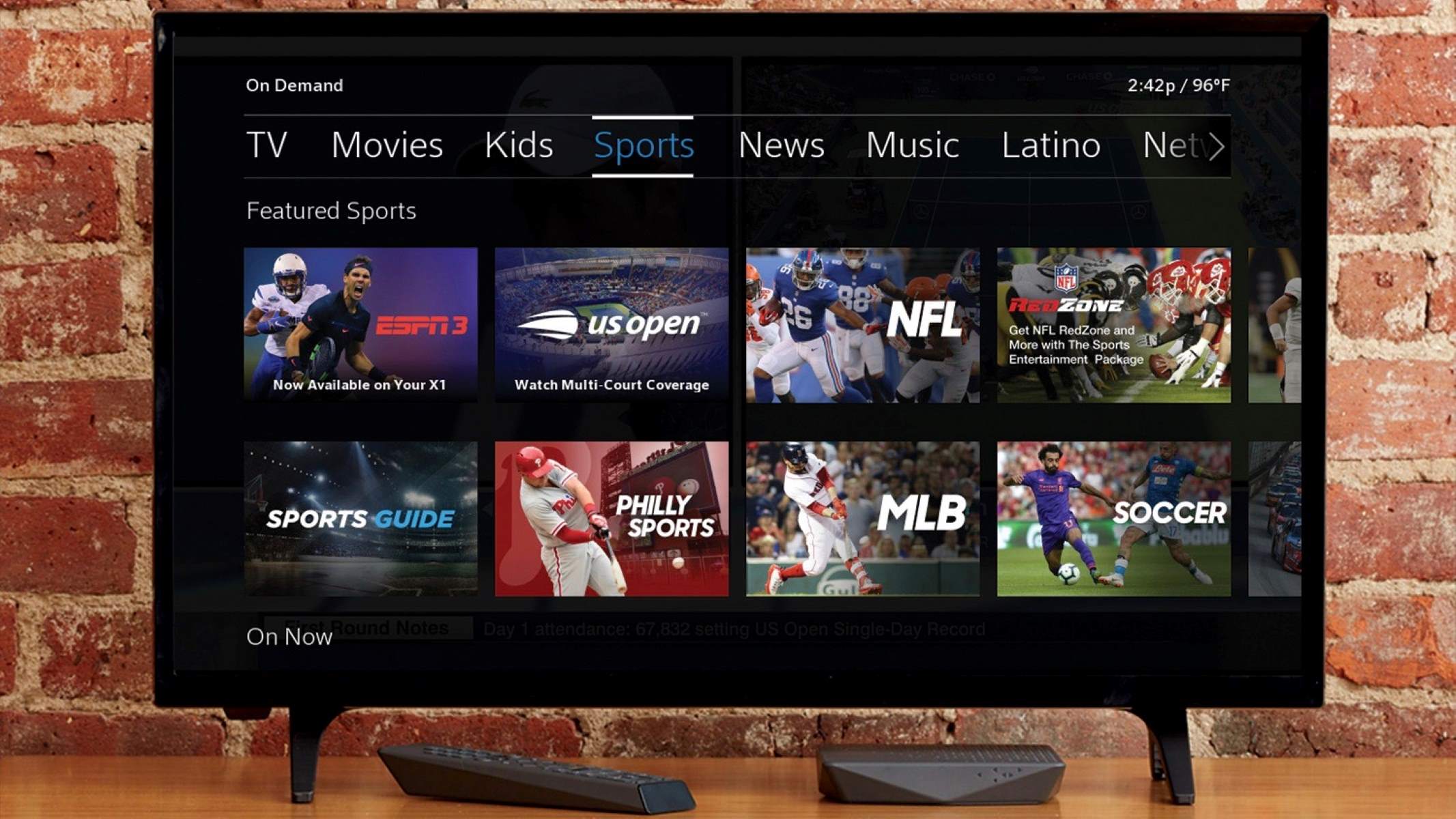What is ESPN Plus?
ESPN Plus, also known as ESPN+, is a premium streaming service offered by the renowned sports network ESPN. Launched in April 2018, ESPN Plus provides subscribers with access to a wide range of exclusive live sports events, original shows, documentaries, and on-demand content.
With ESPN Plus, sports enthusiasts can enjoy coverage of various sporting events, including college sports, boxing, UFC, soccer, baseball, tennis, and much more. The service is especially popular among fans of niche sports that may not receive as much coverage on traditional cable TV channels.
One of the key advantages of ESPN Plus is its affordability. Priced at a modest monthly subscription fee, it allows fans to gain exclusive access to premium sports content without requiring a cable TV subscription.
In addition to live events, ESPN Plus offers a vast library of on-demand content. Subscribers can watch replays of previously aired games, catch up on missed episodes of their favorite shows, and explore a variety of ESPN’s original programming.
ESPN Plus is accessible through the ESPN app, which can be installed on a wide range of devices, including smartphones, tablets, smart TVs, and streaming devices.
Overall, ESPN Plus is a game-changer in the world of sports streaming, offering sports lovers a more affordable and flexible way to watch their favorite games and events, all while enjoying the high-quality production and analysis that ESPN is known for.
What is Xfinity?
Xfinity is a brand name under which Comcast Cable Communications operates its consumer cable television, internet, and telecommunication services. It is one of the largest cable providers in the United States, serving millions of customers across the country.
Comcast’s Xfinity offers a wide range of services, including high-speed internet, cable TV, home phone, and home security. Xfinity’s high-speed internet allows users to enjoy fast and reliable internet connectivity for streaming, gaming, browsing, and more. Their cable TV service offers a multitude of channels, including sports, entertainment, news, and premium movie channels.
Xfinity also provides customers with a variety of innovative features and technologies. One notable feature is the Xfinity X1 platform, a next-generation entertainment system that combines live TV, on-demand content, streaming apps, and a voice-controlled remote into one user-friendly interface. The X1 platform offers a seamless and personalized entertainment experience.
With Xfinity, customers can access their content and services from multiple devices. The Xfinity Stream app allows subscribers to watch their favorite shows and movies on smartphones, tablets, and other mobile devices. In addition, Xfinity TV subscribers can also enjoy their favorite content on-demand through the Xfinity On Demand service.
Another advantage of Xfinity is its extensive network coverage. It has a wide presence in many regions across the United States, ensuring that customers have access to reliable internet and cable services where they live.
Can You Watch ESPN Plus on Xfinity?
Yes, you can watch ESPN Plus on Xfinity. Xfinity customers have the option to access ESPN Plus and enjoy its exclusive sports content alongside their Xfinity cable TV and internet services.
To watch ESPN Plus on Xfinity, you need to have an active ESPN Plus subscription. ESPN Plus is a separate service that requires a monthly subscription fee. It is not included as part of the Xfinity cable TV package.
With an ESPN Plus subscription, you gain access to the ESPN app, where you can watch ESPN Plus content on various devices, including smartphones, tablets, smart TVs, and streaming devices. Xfinity customers can simply install the ESPN app on their preferred device, sign in with their Xfinity credentials, and start enjoying the wide range of sports content available on ESPN Plus.
It is worth noting that while ESPN Plus is available on Xfinity, it does not come pre-installed on Xfinity cable boxes or X1 platform. Therefore, you will need to install the ESPN app separately to access ESPN Plus content.
By combining the offerings of ESPN Plus and Xfinity, sports fans can enjoy a comprehensive entertainment experience with access to live sports events, original shows, documentaries, and on-demand content from ESPN, all through their Xfinity subscription.
So, if you are an Xfinity customer looking to enhance your sports viewing experience, signing up for ESPN Plus and accessing it through the ESPN app on your Xfinity-connected devices is a great option to consider.
How to Access ESPN Plus on Xfinity
Accessing ESPN Plus on Xfinity involves a few simple steps. Whether you’re a new subscriber or an existing Xfinity customer, here’s a step-by-step guide to help you get started:
Step 1: Check Your Subscription
Before you can access ESPN Plus on Xfinity, make sure you have an active ESPN Plus subscription. If you don’t have one, visit the ESPN Plus website and sign up for a monthly or annual subscription plan.
Step 2: Install the ESPN App
To watch ESPN Plus on Xfinity, you’ll need to install the ESPN app on the device you plan to use. The ESPN app is available for smartphones, tablets, smart TVs, and streaming devices. Visit your device’s app store, search for “ESPN,” and download the app.
Step 3: Sign in with Xfinity Credentials
Once you have the ESPN app installed on your device, open it and look for the “Sign In” or “Log In” option. Select this option and choose the Xfinity provider. You will then be prompted to enter your Xfinity username and password to authenticate your account.
Step 4: Enjoy ESPN Plus Content on Xfinity
After successfully signing in with your Xfinity credentials, you will have access to ESPN Plus content through the ESPN app. Browse through the available live events, on-demand content, and shows, and start watching your favorite sports content.
It’s important to note that accessing ESPN Plus on Xfinity requires an active ESPN Plus subscription. The ESPN app is just the platform through which you can access and stream ESPN Plus content.
Additionally, ESPN Plus does not come pre-installed on Xfinity cable boxes or the X1 platform. You will need to install the ESPN app separately on the device you plan to use for ESPN Plus streaming.
By following these simple steps, Xfinity customers can seamlessly integrate ESPN Plus into their entertainment experience and enjoy the extensive sports content offering provided by ESPN Plus.
Step 1: Check Your Subscription
Before you can access ESPN Plus on Xfinity, it’s essential to ensure that you have an active ESPN Plus subscription. Checking your subscription status is the first step in the process of accessing ESPN Plus content on Xfinity. Here’s what you need to do:
1.1 Verify Your ESPN Plus Subscription
If you already have an ESPN Plus subscription, you can skip this step. However, if you’re not sure whether you have an active subscription or need to subscribe, visit the ESPN Plus website to verify your subscription status. Sign in to your account, and you’ll be able to see your subscription details and whether it is active.
1.2 Sign Up for ESPN Plus
If you don’t have an ESPN Plus subscription, you’ll need to sign up for one. Visit the ESPN Plus website and choose the subscription plan that suits you – either a monthly or annual plan. Follow the instructions to create an account and input your payment details to complete the subscription process.
1.3 Note the ESPN Plus Subscription Email
During the subscription process, you will receive an email confirming your ESPN Plus subscription. Make sure to keep this email for future reference. It may contain important account information or details necessary for accessing ESPN Plus on Xfinity.
1.4 Ensure Your Subscription Is Active
After subscribing to ESPN Plus, ensure that your subscription is active. Check your bank account or credit card statement to confirm that payment for the subscription has been processed successfully. If there are any issues or concerns, contact ESPN Plus customer support for assistance.
By taking the time to check your ESPN Plus subscription status, you can ensure that you have the necessary access to enjoy the exclusive sports content offered by ESPN Plus on Xfinity. Once you’ve confirmed your subscription, you can proceed to the next steps to access ESPN Plus and start watching your favorite sports events and shows.
Step 2: Install the ESPN App
To watch ESPN Plus on Xfinity, you will need to install the ESPN app on the device through which you plan to access ESPN Plus content. The ESPN app is available on various devices, including smartphones, tablets, smart TVs, and streaming devices. Follow these steps to install the ESPN app:
2.1 Choose Your Device
Determine the device you want to use to access ESPN Plus on Xfinity. Whether it’s your smartphone, tablet, smart TV, or streaming device, ensure that it is compatible with the ESPN app. Most popular devices, such as iOS and Android smartphones and tablets, Amazon Fire TV, Apple TV, Roku, and some smart TVs, support the ESPN app.
2.2 Open Your Device’s App Store
Once you’ve identified the device, navigate to the app store specific to that device. For example, if you’re using an iOS device, open the App Store. If you’re using an Android device, open the Google Play Store. If it’s a smart TV, check for the app store associated with that TV brand.
2.3 Search for the ESPN App
In the app store, use the search bar to look for the ESPN app. Type “ESPN” in the search field and browse through the search results until you find the official ESPN app.
2.4 Select and Install the App
Tap or click on the ESPN app to access its details and description. Verify that it is the official ESPN app by checking the developer name and ratings. Then, click on the “Install” or “Get” button to initiate the installation process. The app will start downloading and installing on your device.
2.5 Wait for the Installation to Complete
Depending on your internet connection speed and the size of the app, the installation process may take a few moments. You will see a progress bar or loading icon indicating that the ESPN app is being installed on your device. Once the installation is complete, a notification or confirmation message will appear.
By installing the ESPN app on your chosen device, you’re one step closer to accessing ESPN Plus on Xfinity. In the next steps, you will learn how to sign in to the ESPN app using your Xfinity credentials and start enjoying the exclusive sports content available through ESPN Plus.
Step 3: Sign in with Xfinity Credentials
After installing the ESPN app, the next step to access ESPN Plus on Xfinity is to sign in to the app using your Xfinity credentials. Here’s how you can sign in:
3.1 Open the ESPN App
Launch the ESPN app on your device. Look for the app icon on your home screen or in the app drawer and tap on it to open the app.
3.2 Select “Sign In”
Once the app opens, navigate to the main menu or the account section within the app. Look for the “Sign In” button or option and select it to proceed to the sign-in screen.
3.3 Choose Xfinity as Your Provider
On the sign-in screen, you will be prompted to choose your TV provider. Look for Xfinity in the list of available providers and select it. This action will redirect you to the Xfinity login page.
3.4 Enter Your Xfinity Credentials
On the Xfinity login page, enter your Xfinity username and password in the respective fields. Ensure that you provide the correct login credentials associated with your Xfinity account. Double-check your entries to avoid any typos or errors.
3.5 Complete the Sign-in Process
After entering your Xfinity credentials, click on the “Sign In” or “Log In” button to proceed. The ESPN app will validate your login information with Xfinity to confirm your access to ESPN Plus content. If the login process is successful, you will be granted access to ESPN Plus on Xfinity.
Keep in mind that your Xfinity credentials are used for authentication purposes only and ensure that you have an active ESPN Plus subscription to enjoy the content available through ESPN Plus.
By signing in with your Xfinity credentials in the ESPN app, you are one step closer to enjoying the wide range of exclusive sports content offered by ESPN Plus on your Xfinity-connected device.
Step 4: Enjoy ESPN Plus Content on Xfinity
Once you have successfully signed in to the ESPN app using your Xfinity credentials, you can now start enjoying the vast array of ESPN Plus content on your Xfinity-connected device. Here’s how:
4.1 Navigate Through the ESPN App
Explore the ESPN app’s interface to discover the available ESPN Plus content. Navigate through the menu, sections, or tabs to access live sports events, on-demand content, documentaries, shows, and more. The app is designed for easy navigation, allowing you to quickly find and select the content you want to watch.
4.2 Watch Live Events
Enjoy live sports events streaming directly through the ESPN app. ESPN Plus offers a wide range of live sports coverage that includes college sports, UFC, boxing, soccer, baseball, tennis, and more. Check the schedule within the app to see what live events are currently available or upcoming, and tune in to watch them in real-time.
4.3 Browse On-Demand Content
Take advantage of the vast library of on-demand content available on ESPN Plus. Catch up on previously aired games, explore original shows and documentaries, and enjoy a variety of exclusive content. Access the on-demand section of the ESPN app to browse through the available content and choose what you want to watch at your convenience.
4.4 Personalize Your Experience
Make use of the personalization features offered by the ESPN app to create a tailored watching experience. Customize your preferences, set favorite teams or sports, receive notifications for upcoming games or events, and enjoy a more personalized sports content feed.
4.5 Stream on Multiple Devices
With ESPN Plus on Xfinity, you have the flexibility to stream content on multiple devices. Whether it’s your smartphone, tablet, smart TV, or streaming device, simply log in to the ESPN app with your Xfinity credentials on each device to access ESPN Plus and enjoy the content wherever you go.
Remember, accessing ESPN Plus on Xfinity requires an active ESPN Plus subscription, and the content available on ESPN Plus may vary depending on your location and regional blackouts.
By following these steps, you can fully immerse yourself in the exceptional sports content offered by ESPN Plus and enjoy it seamlessly on your Xfinity-connected device. Watch live sports events, catch up on missed games, and indulge in a world of exclusive sports programming, all through the ESPN app on Xfinity.
Common Issues and Troubleshooting
While accessing ESPN Plus on Xfinity is generally a smooth process, you may encounter some common issues or face troubleshooting situations. Here are a few common problems and their possible solutions:
1. Login Issues
If you are experiencing trouble logging in to the ESPN app using your Xfinity credentials, double-check your username and password. Ensure that you are entering the correct login details associated with your Xfinity account. If the problem persists, try resetting your Xfinity password or contact Xfinity customer support for assistance.
2. Streaming Quality Problems
If you are facing issues with streaming quality, such as buffering, stuttering, or poor video resolution, check your internet connection. Ensure that you have a stable and high-speed internet connection. Restart your device, close other unnecessary applications, or try accessing ESPN Plus on a different device to see if the issue is device-specific.
3. ESPN App Updates
Ensure that you have the latest version of the ESPN app installed on your device. Regularly check for updates in the app store and install any available updates to ensure optimal performance and access to the latest features.
4. Compatibility
Make sure that the device you are using to access ESPN Plus is compatible with the ESPN app. Some older or less common devices might not be able to install or run the ESPN app smoothly. Double-check the requirements and recommended devices for the ESPN app and consider using a compatible device if needed.
5. Subscription Verification
If you have an active ESPN Plus subscription, but your access is being denied or restricted within the ESPN app, contact ESPN Plus customer support for assistance. They can help verify your subscription status and resolve any issues related to your account.
6. Regional Restrictions
Keep in mind that some sports events or content on ESPN Plus may be subject to regional restrictions or blackouts. If you are unable to access certain games or events, it is likely due to licensing agreements or broadcasting restrictions in your area. In such cases, consider using a VPN service to bypass these restrictions, although it is important to note that using a VPN may violate the terms of service for some streaming platforms.
If you encounter any other issues or have specific concerns about accessing ESPN Plus on Xfinity, it’s advisable to reach out to the respective customer support teams for assistance. They will be able to provide you with accurate and personalized troubleshooting guidance based on your specific situation.
FAQ about Watching ESPN Plus on Xfinity
Here are some frequently asked questions and answers about watching ESPN Plus on Xfinity:
Q1: Can I watch ESPN Plus on Xfinity without an ESPN Plus subscription?
A1: No, to access ESPN Plus on Xfinity, you need an active ESPN Plus subscription. ESPN Plus is a separate service that requires a monthly or annual subscription fee.
Q2: Is there an additional cost to watch ESPN Plus on Xfinity?
A2: Yes, ESPN Plus requires a separate subscription. The cost of the ESPN Plus subscription is in addition to your Xfinity cable TV or internet package.
Q3: Is ESPN Plus included in my Xfinity cable TV package?
A3: No, ESPN Plus is not included in the standard Xfinity cable TV package. It is a separate streaming service that requires a subscription.
Q4: Can I watch ESPN Plus on multiple devices with my Xfinity subscription?
A4: Yes, with your ESPN Plus subscription and Xfinity credentials, you can stream ESPN Plus content on multiple devices. Simply log in to the ESPN app on each device using your Xfinity credentials.
Q5: Do I need to install the ESPN app on my Xfinity cable box?
A5: The ESPN app is not pre-installed on Xfinity cable boxes or the X1 platform. To access ESPN Plus on Xfinity, you need to install the ESPN app on the device you want to use for streaming.
Q6: Can I watch live sports events on ESPN Plus through Xfinity?
A6: Yes, with an active ESPN Plus subscription and the ESPN app installed on your Xfinity device, you can stream live sports events, including college sports, UFC, boxing, soccer, baseball, tennis, and more.
Q7: What if I experience technical issues with the ESPN app on Xfinity?
A7: If you encounter technical issues with the ESPN app on Xfinity, try restarting your device, checking your internet connection, and ensuring that your app is up to date. If the problem persists, reach out to ESPN Plus customer support or Xfinity customer support for assistance.
Q8: Can I access ESPN Plus on Xfinity while traveling?
A8: Yes, you can access ESPN Plus on Xfinity while traveling as long as you have an internet connection and the ESPN app installed on your device. However, note that regional restrictions or blackouts may apply to certain sports events or content.
If you have any further questions or concerns about watching ESPN Plus on Xfinity, it is recommended to reach out to the respective customer support teams for accurate and personalized assistance.