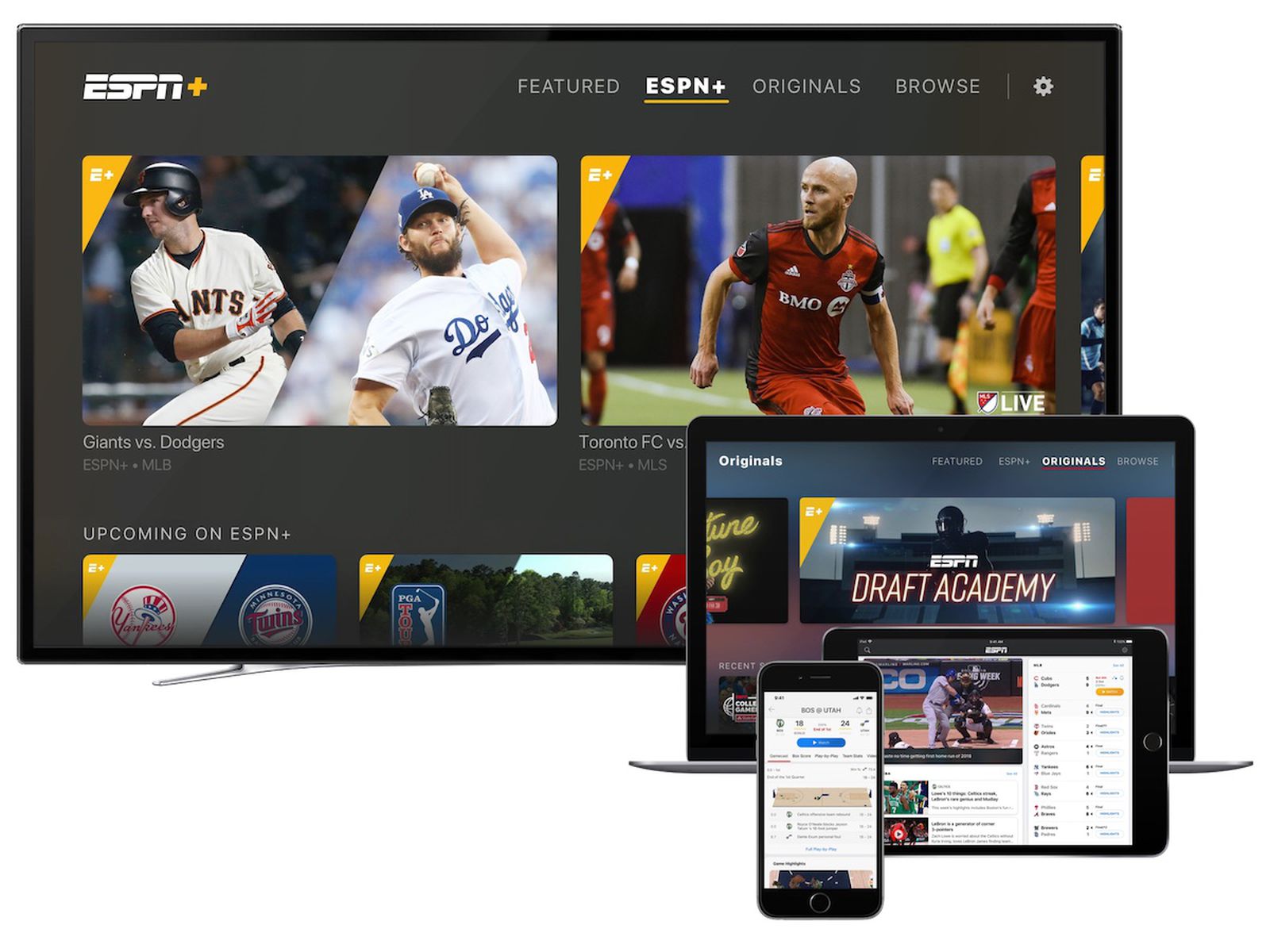What is ESPN?
ESPN, which stands for Entertainment and Sports Programming Network, is a popular American sports television network. It was launched in 1979 and has grown to become one of the most recognized and influential sports media brands in the world. ESPN offers a wide range of sports coverage, including live events, news, analysis, documentaries, and original programming.
Known for its comprehensive coverage of major professional sports leagues like the NFL, NBA, MLB, and NHL, ESPN also covers college sports, international events, and niche sports. Whether you’re a fan of football, basketball, baseball, hockey, soccer, tennis, golf, or any other sport, ESPN has got you covered.
As a powerhouse in the sports industry, ESPN has established itself as the go-to destination for sports enthusiasts. With a team of expert analysts and commentators, the network provides in-depth coverage, highlights, and expert analysis, bringing the excitement of sports to millions of viewers.
ESPN has expanded its reach beyond television, embracing the digital age by offering online streaming options for sports fans who prefer to watch their favorite games and shows on the internet. This has made it even more convenient for fans to stay connected and catch up on the latest sports action with just a few clicks.
Whether you’re a die-hard sports fan or just enjoy watching the occasional game, ESPN offers a wealth of content to satisfy your sports cravings. From live events to in-depth analysis, ESPN provides a comprehensive sports experience that keeps viewers engaged, informed, and entertained.
Why Watch ESPN Online?
In today’s digital age, watching sports online has become increasingly popular. Here are a few reasons why watching ESPN online is a great choice for sports enthusiasts:
- Convenience: One of the biggest advantages of watching ESPN online is the convenience it offers. With just a few clicks, you can access your favorite sports content from anywhere, whether you’re at home, at work, or on the go. No need to worry about missing out on important games or events!
- Live Streaming: ESPN online provides live streaming of various sporting events, allowing you to watch the action as it happens. Whether it’s the Super Bowl, the NBA playoffs, or the World Cup, you can enjoy the thrill of live sports from the comfort of your own device.
- On-Demand Content: In addition to live streaming, ESPN online also offers on-demand content. Missed a game? No problem. With ESPN online, you can catch up on highlights, replays, and analysis at your convenience. This flexibility ensures that you never have to miss out on any of the sports action.
- Variety of Sports: ESPN covers a wide range of sports, including both mainstream and niche sports. Whether you’re a fan of football, basketball, baseball, soccer, or even sports like golf, tennis, or MMA, ESPN online has a variety of content to cater to your sporting preferences.
- Expert Analysis: ESPN is known for its team of expert analysts and commentators who provide in-depth analysis and insights into the world of sports. By watching ESPN online, you can gain valuable knowledge and a deeper understanding of the games, players, and strategies.
- Accessible on Multiple Devices: ESPN online is accessible on various devices, including computers, smartphones, tablets, and smart TVs. This means you can watch your favorite sports content on your preferred device, whether you’re lounging on the couch or on the move.
Watching ESPN online is a great way to stay connected with the sports world and never miss a beat. With its convenience, live streaming, on-demand content, variety of sports, expert analysis, and multi-device accessibility, ESPN online offers a comprehensive sports viewing experience for fans everywhere.
What You’ll Need to Watch ESPN Online
To watch ESPN online, you will need a few essential things to ensure a seamless viewing experience. Here’s what you’ll need:
- Internet Connection: A stable internet connection is crucial for streaming sports content online. Ethernet, DSL, or a reliable Wi-Fi connection will provide the necessary speed and bandwidth for smooth streaming without interruptions.
- Compatible Device: You’ll need a device that supports streaming ESPN online. This can be a computer, laptop, smartphone, tablet, or smart TV. Make sure your device meets the minimum system requirements and is compatible with the streaming platform you plan to use.
- Streaming Service or Provider: Depending on your preference, you’ll need to subscribe to a streaming service or have access to a cable or satellite TV provider that offers ESPN online. Some popular streaming services that provide access to ESPN include ESPN+, Hulu + Live TV, Sling TV, YouTube TV, and AT&T TV Now.
- ESPN Account: In most cases, you’ll need to create an ESPN account to access ESPN online. This may require providing some basic information and creating a username and password. Some streaming platforms may require you to link your ESPN account to their service.
- Subscription or Authentication: Depending on the platform you choose, you may need a paid subscription to access ESPN online. If you have a cable or satellite TV provider, you may need to authenticate your subscription to gain access to ESPN’s online streaming.
- Apps or Websites: You’ll need to download the official apps or visit the official websites of the streaming service, ESPN, or the cable/satellite TV provider that offers ESPN online. These platforms usually provide an intuitive interface and easy access to the sports content you desire.
By ensuring you have a stable internet connection, a compatible streaming device, access to a streaming service or TV provider, an ESPN account, and the necessary apps or websites, you’ll have everything you need to enjoy watching ESPN online. So grab your device, connect to the internet, and get ready for the excitement of live sports and on-demand content right at your fingertips.
ESPN+, ESPN’s Premium Streaming Service
ESPN+ is ESPN’s premium streaming service that offers a wide range of sports content to subscribers. Launched in 2018, ESPN+ has quickly become a popular choice for sports enthusiasts looking for exclusive coverage and additional sports programming. Here’s what you need to know about this premium streaming service:
Extensive Coverage: ESPN+ provides subscribers with access to a vast library of live sports events, original shows, documentaries, and on-demand content. From major sports leagues like the NBA, NHL, MLB, and MLS to niche sports like rugby, cricket, and tennis, ESPN+ covers a diverse range of sports to cater to all types of fans.
Exclusive Content: ESPN+ offers exclusive content that is not available on regular ESPN channels. This includes exclusive live events, such as UFC fights, Top Rank boxing matches, and MLS out-of-market games. Subscribers also gain access to original shows and documentaries produced by ESPN, giving them unique insights into the world of sports.
On-Demand Replays and Highlights: With ESPN+, you can catch up on games and events you may have missed. The service provides on-demand replays, highlights, and condensed game recaps, allowing you to stay up to date with the latest sports action on your own schedule.
Ad-Free Experience: Subscribing to ESPN+ eliminates the annoyance of ads during live streaming and on-demand content. With no commercial interruptions, you can enjoy your sports viewing experience without any distractions.
Multi-Device Access: ESPN+ can be accessed on various devices, including smartphones, tablets, computers, smart TVs, and streaming devices. This flexibility allows you to watch your favorite sports content wherever and whenever you want.
Additional Benefits: ESPN+ subscribers also enjoy exclusive features such as Fantasy Football analysis and tools, betting insights from experts, and access to ESPN Insider content. These additional benefits enhance the overall sports viewing experience and provide subscribers with comprehensive coverage and analysis.
ESPN+ is available as a standalone subscription or as part of a bundle with other streaming services like Disney+ and Hulu. With its extensive coverage, exclusive content, on-demand replays, ad-free experience, multi-device accessibility, and additional benefits, ESPN+ is a premium streaming service that takes sports viewing to the next level.
How to Watch ESPN+ on Your Computer
If you’re eager to watch ESPN+ on your computer, you’ll be pleased to know that it’s a straightforward process. Here is a step-by-step guide to help you get started:
- Visit the ESPN+ Website: Open your preferred web browser and navigate to the ESPN+ website (espnplus.com).
- Sign Up or Log In: If you’re a new user, click on the “Subscribe Now” button to create an account and sign up for ESPN+. If you already have an account, click on the “Log In” button to access your account.
- Select a Subscription: Choose between the monthly or annual subscription options for ESPN+. Select the plan that suits your preferences and budget. You may also have the option to bundle ESPN+ with other streaming services, depending on current promotional offers.
- Provide Payment Information: Enter your payment details to complete the subscription process. ESPN+ accepts major credit cards and certain digital payment methods. If you are eligible for a free trial, make sure to review the terms and conditions before proceeding.
- Access ESPN+ Content: Once you have subscribed to ESPN+ and logged in to your account, you can start accessing the content available on the platform. Browse through the live events, on-demand content, and exclusive shows to find the sports programming that interests you.
- Streaming on Your Computer: To watch live events or on-demand content on your computer, simply click on the desired title. The video player will open, and the content will start streaming. Adjust the volume, enable closed captions if desired, and enjoy the sports action.
- Explore Additional Features: ESPN+ provides additional features such as multiple camera angles, viewing statistics, and interactive overlays for certain events. Take advantage of these features to enhance your viewing experience and gain deeper insights into the games.
- Stay Logged In: To easily access ESPN+ in the future, make sure to stay logged in to your account. This way, you won’t have to go through the sign-in process every time you want to watch ESPN+ on your computer.
Now that you know how to watch ESPN+ on your computer, you can enjoy a wide variety of live sports, exclusive content, and on-demand replays right from the comfort of your own screen. So grab your computer, follow the steps outlined above, and get ready to immerse yourself in the world of sports with ESPN+.
How to Watch ESPN+ on Your Mobile Device
If you’re on the go and want to watch ESPN+ on your mobile device, you’re in luck! ESPN+ offers a user-friendly mobile app that allows you to access all the sports content wherever you are. Here’s a step-by-step guide on how to watch ESPN+ on your mobile device:
- Download the ESPN App: Head to your device’s app store (such as the Apple App Store or Google Play Store) and search for the ESPN app. Download and install the ESPN app onto your mobile device.
- Open the ESPN App: Once the ESPN app is installed, open it on your mobile device.
- Sign Up or Log In: If you’re new to ESPN, create an account by signing up for ESPN+ through the app. If you already have an ESPN account, log in with your credentials.
- Select ESPN+: Once you’re logged in, navigate to the “ESPN+” tab within the app. This will take you to the dedicated ESPN+ section.
- Subscribe to ESPN+: If you haven’t done so already, you’ll need to subscribe to ESPN+ through the app. Choose the monthly or annual subscription, enter your payment information, and complete the subscription process.
- Access ESPN+ Content: Once you’ve subscribed to ESPN+ and logged in to your account, you can start exploring and accessing the content available on the app. Browse through the live events, on-demand videos, and exclusive shows to find the sports content that interests you.
- Watch Live or On-Demand: To watch live events or on-demand content, simply select the desired title. The video will start streaming on your mobile device. Use the player controls to adjust the volume, enable closed captions, or rewind if needed.
- Explore Additional Features: The ESPN app offers additional features such as highlights, news articles, personalized content recommendations, and more. Take advantage of these features to enhance your viewing experience and stay up to date with the latest sports news.
- Stay Logged In: To easily access ESPN+ in the future, make sure to stay logged in to the ESPN app on your mobile device. This way, you won’t have to go through the sign-in process each time you want to watch ESPN+.
By following these simple steps, you can enjoy the convenience of watching ESPN+ on your mobile device. Stay connected to your favorite sports and never miss out on the excitement, regardless of where you are. So grab your mobile device, download the ESPN app, and embark on a sports-filled journey with ESPN+!
How to Watch ESPN+ on Your Smart TV
If you have a smart TV, you can easily watch ESPN+ on the big screen for a more immersive sports viewing experience. Here’s a step-by-step guide on how to watch ESPN+ on your smart TV:
- Ensure Smart TV Compatibility: Make sure your smart TV is compatible with the ESPN app or any other streaming platform that offers ESPN+ access. Most newer smart TV models come with built-in app stores or pre-installed streaming platforms where you can find the ESPN app.
- Connect to the Internet: Ensure that your smart TV is connected to the internet. You can do this by connecting it to your Wi-Fi network through the TV’s settings or using an Ethernet cable for a wired connection. A stable internet connection is necessary for streaming ESPN+ content.
- Visit the App Store: On your smart TV’s home screen, navigate to the app store or the section where you can find additional apps. This may be labeled as “Apps,” “Smart Hub,” or “Marketplace,” depending on your TV’s brand and model.
- Search for the ESPN App: In the app store, search for the ESPN app. Once you find it, select and download the app onto your smart TV. The ESPN app is usually free to download.
- Open the ESPN App: After the app has finished downloading, open it on your smart TV.
- Sign Up or Log In: If this is your first time using the ESPN app, create an account and sign up for ESPN+ within the app. If you already have an ESPN account, log in with your credentials.
- Subscribe to ESPN+: If you haven’t done so already, subscribe to ESPN+ through the app on your smart TV. Choose the subscription plan that suits you, enter your payment information, and complete the subscription process.
- Access ESPN+ Content: Once subscribed and logged in, you’ll have access to the ESPN+ content library. Browse through the available live events, on-demand videos, and exclusive shows to find the sports content you want to watch.
- Select and Stream: Choose the live event or on-demand content you want to watch, and click on it. The video will start streaming on your smart TV, allowing you to enjoy the sports action on the big screen.
- Use the Remote: Control the playback of the ESPN+ content using your smart TV’s remote. You can adjust the volume, pause, rewind, or fast forward through the content as needed.
By following these steps, you can easily watch ESPN+ on your smart TV and enjoy a seamless sports viewing experience from the comfort of your living room. So grab your remote, download the ESPN app, and get ready to immerse yourself in the world of sports with ESPN+ on your smart TV.
ESPN App and ESPN.com
The ESPN App and ESPN.com are two convenient platforms that allow you to access a wide range of sports content from ESPN. Whether you prefer streaming on your mobile device or browsing on your computer, ESPN provides options that cater to your viewing preferences. Here’s a closer look at the ESPN App and ESPN.com:
ESPN App: The ESPN App is a user-friendly mobile application available for smartphones and tablets. It allows you to stream live events, watch on-demand videos, and access exclusive content directly from your mobile device. The app is available for free download on both iOS and Android platforms, making it accessible to a broad range of users.
With the ESPN App, you can personalize your sports experience by selecting your favorite teams, sports, and leagues. This customization allows you to receive personalized scores, news alerts, and highlights relevant to your interests. The app also provides comprehensive coverage of live sporting events with real-time scores, play-by-play commentary, and game statistics.
In addition to live streaming and instant updates, the ESPN App offers features like Fantasy Football management tools, sports betting insights, and access to ESPN Insider content. These features enhance your overall sports viewing and engagement with the app.
ESPN.com: ESPN.com is the official website of ESPN and serves as a hub for sports news, articles, videos, and highlights. It is accessible through any web browser on your computer, providing a convenient way to stay up to date with the latest sports happenings.
ESPN.com offers a wide range of content, including breaking news, insightful analysis, feature articles, and opinion pieces from ESPN’s team of experts and journalists. You can explore articles covering various sports, teams, players, and leagues, allowing you to dive deeper into the world of sports.
The website also features video highlights, interviews, and clips from popular ESPN shows, giving you easy access to the most exciting moments in sports. In addition, ESPN.com provides live scores, standings, and schedules, ensuring that you’re always in the loop with the latest games and events.
Whether you prefer the convenience of the ESPN App on your mobile device or the comprehensive coverage of ESPN.com on your computer, both platforms offer a wealth of sports content to keep you informed and entertained. Whether you’re looking for live streaming, on-demand videos, personalized sports updates, news articles, or expert analysis, ESPN has you covered.
Whichever platform you choose, the ESPN App or ESPN.com, you can access the latest sports headlines, watch live events, catch up on highlights, and immerse yourself in the thrilling world of sports.
How to Watch Live ESPN Channels on ESPN App
The ESPN App provides a convenient way to watch live ESPN channels directly from your mobile device. Whether you’re on the go or prefer streaming on smaller screens, the ESPN App gives you access to a wide range of live sports content. Here’s a step-by-step guide on how to watch live ESPN channels using the ESPN App:
- Download and Install the ESPN App: Head to your device’s app store (Apple App Store or Google Play Store) and search for the ESPN App. Download and install the app onto your mobile device.
- Open the ESPN App: Once the app is installed, open it on your mobile device.
- Sign Up or Log In: If you’re a new user, sign up for an ESPN account within the app. If you already have an ESPN account, log in with your credentials.
- Enable Location Services (if prompted): Depending on your location, you may be prompted to enable location services to access certain content. Follow the on-screen instructions to enable location services if necessary.
- Navigate to the “Watch” Tab: On the bottom navigation bar of the app, tap on the “Watch” tab. This will take you to the section where you can discover live and on-demand content.
- Select a Live ESPN Channel: Within the “Watch” tab, scroll through the available live channels until you find the ESPN channel you want to watch. Tap on the channel to start the live stream.
- Enjoy the Live ESPN Channel: Once the live stream starts, you can enjoy watching the ESPN channel content in real-time. Use the player controls to adjust the volume, select closed captions if desired, or pause and replay certain moments.
- Explore Additional Live Channels: If you want to switch between different ESPN channels, return to the “Watch” tab and select a different channel from the available options. The app provides a variety of ESPN channels covering different sports, leagues, and events.
- Stay Connected with Sports: Once you’ve learned how to watch live ESPN channels on the ESPN App, you can stay connected with your favorite sports, teams, and events. Explore the app’s features, including personalized content recommendations, highlights, news articles, and additional ESPN programming.
With the ESPN App, you can enjoy the excitement of live ESPN channels directly from your mobile device. Whether it’s watching live football games, keeping up with basketball playoffs, or catching the latest baseball action, the ESPN App provides a seamless and convenient way to stay connected to the world of sports.
So, download the ESPN App, follow the steps outlined above, and never miss a beat when it comes to your favorite live ESPN channels.
How to Watch ESPN on ESPN.com
Watching ESPN on ESPN.com is a simple and convenient way to access a wide range of sports content directly from your computer. Whether you want to catch up on live games, highlights, or analysis, ESPN.com provides a comprehensive sports viewing experience. Here’s a step-by-step guide on how to watch ESPN on ESPN.com:
- Open the Web Browser: Launch your preferred web browser on your computer.
- Visit ESPN.com: In the address bar, type “www.espn.com” and press Enter to go to the ESPN.com website.
- Explore the ESPN Website: Once on the ESPN.com homepage, you can navigate through the various sections to find the content you want to watch. Use the top navigation bar to browse through different sports, leagues, and teams.
- Select Live Events: Head to the “Live” section or the specific sports section on ESPN.com to find live events streaming on ESPN. Look for the “Watch Now” or “Watch Live” buttons next to the game or event you want to watch.
- Log In (if required): If prompted, log in to your ESPN account. Some live events or premium content on ESPN.com may require authentication to verify your subscription or cable/satellite TV provider.
- Enjoy the Live Stream: Once you’ve selected a live event, the stream will start playing on your computer. You can adjust the video quality, control the volume, and switch to full-screen mode for a more immersive viewing experience.
- Explore Additional Features: While watching the live stream, you can also access additional features such as game stats, play-by-play updates, and interactive elements that enhance your sports viewing experience.
- Access Highlights and Analysis: ESPN.com offers a wealth of highlights, replays, and analysis for previous games and events. You can find these by exploring the “Videos,” “Highlights,” or “Analysis” sections of ESPN.com. Choose the content that interests you and enjoy watching it on your computer.
- Stay Updated: Keep track of your favorite teams and sports by browsing through articles, news updates, and feature stories on ESPN.com. Stay informed about the latest developments, trades, injury reports, and analysis from ESPN’s team of experts.
By following these steps, you can watch ESPN on ESPN.com and enjoy a seamless sports viewing experience on your computer. Stay connected to your favorite sports, catch live events, relive highlights, and get in-depth analysis all in one place. So grab your computer, open your web browser, and start exploring the world of sports on ESPN.com!
Other Ways to Watch ESPN Online
Aside from the ESPN App and ESPN.com, there are several other ways to watch ESPN online and enjoy your favorite sports content. These options provide additional flexibility and access to ESPN’s extensive coverage. Here are some other ways to watch ESPN online:
Cable and Satellite TV Providers with ESPN Online Access: If you have a cable or satellite TV subscription that includes ESPN, you may have access to ESPN online. Many providers offer online streaming options through their websites or dedicated apps. Simply sign in with your cable or satellite TV credentials to access live ESPN channels and on-demand content from ESPN. Check with your TV provider to see if they offer this service.
Streaming Services with ESPN Online Access: Several streaming services offer packages that include ESPN access. These services allow you to stream live ESPN channels and on-demand content through their respective platforms. Some popular streaming services that offer ESPN online access include Hulu + Live TV, YouTube TV, Sling TV, and AT&T TV Now. Simply subscribe to the streaming service of your choice, and you’ll have access to ESPN along with a variety of other channels and content.
Sports League Streaming Services: Certain sports leagues, such as the NFL and NBA, offer their own dedicated streaming services. These services provide access to live games, highlights, and exclusive content related to the specific league. Often, ESPN broadcasts games from these leagues, so subscribing to a league’s streaming service can also give you access to ESPN content.
TV Everywhere Apps: Some TV networks and providers offer TV Everywhere apps that allow you to stream live content from various channels, including ESPN, as long as you have a cable or satellite TV subscription. These apps typically require you to sign in with your TV provider credentials to access the content. Examples of TV Everywhere apps that include ESPN access are the ABC app, the WatchESPN app, and the ESPN app itself.
Third-Party Streaming Platforms: There are other third-party streaming platforms that may offer access to ESPN and its content. These platforms may have subscription fees and may differ based on your location. It’s important to review each platform’s offerings and compatibility with your devices before subscribing.
Exploring these other ways to watch ESPN online provides you with various options to access ESPN’s live channels, on-demand content, and sports coverage. Depending on your preferences and existing subscriptions, you can choose the method that best suits your needs. Whether it’s through cable or satellite TV providers, streaming services, league-specific platforms, TV Everywhere apps, or third-party streaming platforms, you can find a convenient way to watch ESPN online and never miss a moment of the sports action you love.
Cable and Satellite TV Providers with ESPN Online Access
If you have a cable or satellite TV subscription, you may have the option to access ESPN online through your TV provider’s streaming service. Many cable and satellite TV providers offer online access to ESPN, allowing you to watch live ESPN channels and enjoy on-demand content from ESPN. Here are some examples of cable and satellite TV providers that offer ESPN online access:
AT&T TV: AT&T TV is a streaming service provided by AT&T that offers a wide range of channels, including ESPN. With an AT&T TV subscription, you can access ESPN online through the AT&T TV app or website. This allows you to watch live ESPN channels and enjoy on-demand content from ESPN.
Comcast Xfinity: Comcast Xfinity is a major cable TV provider that offers ESPN online access to its subscribers. By logging in with your Xfinity credentials on the ESPN app or website, you can stream live ESPN channels and access ESPN’s on-demand content from any compatible device.
DirecTV: DirecTV is a satellite TV provider that offers ESPN online access through its streaming platform. By signing in to the DirecTV app or website with your DirecTV credentials, you can watch live ESPN channels and access ESPN’s on-demand content.
DISH Network: DISH Network, another satellite TV provider, allows its subscribers to access ESPN online through the DISH Anywhere app and website. By logging in with your DISH Network credentials, you can stream live ESPN channels and enjoy ESPN’s on-demand content on your preferred device.
Verizon Fios: Verizon Fios is a fiber-optic communications service that includes ESPN online access for its subscribers. By signing in with your Verizon Fios credentials on the ESPN app or website, you can watch live ESPN channels and access ESPN’s on-demand content on various devices.
Note that availability and specific features of ESPN online access may vary depending on your location and the specific plans offered by your cable or satellite TV provider. It’s always a good idea to check with your provider for detailed information about their ESPN online access offerings.
By leveraging the online access provided by your cable or satellite TV provider, you can seamlessly watch ESPN online and enjoy live sporting events, on-demand content, analysis, and more. So, if you already have a subscription with one of these providers, take advantage of their ESPN online access and stay connected to the exciting world of sports.
Streaming Services with ESPN Online Access
If you prefer the flexibility and convenience of streaming services, there are several options available that offer ESPN online access. These streaming platforms allow you to stream live ESPN channels and access on-demand content from ESPN. Here are some popular streaming services that offer ESPN online access:
ESPN+: ESPN+ is ESPN’s own premium streaming service. It offers a wide range of sports content, including live events, original programming, documentaries, and on-demand content. With an ESPN+ subscription, you can stream exclusive UFC fights, Top Rank boxing matches, MLS out-of-market games, and more. ESPN+ is available as a standalone subscription or as part of a bundle with Disney+ and Hulu.
Hulu + Live TV: Hulu + Live TV combines the Hulu streaming library with live TV channels, including ESPN. With a Hulu + Live TV subscription, you can stream live ESPN channels, watch on-demand content, and enjoy the vast collection of TV shows and movies available on Hulu.
Sling TV: Sling TV is a streaming service that offers live TV channels via internet streaming. Sling TV provides different channel packages, including one that includes ESPN. By subscribing to the appropriate package, you can stream live ESPN channels and enjoy a variety of other popular networks.
YouTube TV: YouTube TV is a streaming service that offers live TV channels, including ESPN. With a YouTube TV subscription, you can stream live ESPN channels, enjoy unlimited cloud DVR, and access a wide variety of cable and broadcast networks.
AT&T TV Now: AT&T TV Now (formerly known as DirecTV Now) is a streaming service offered by AT&T. It provides live TV channels through internet streaming. AT&T TV Now includes ESPN in its channel lineup, allowing you to stream live ESPN channels and access on-demand content.
These streaming services offer the flexibility to watch ESPN online on various devices, including smartphones, tablets, computers, and streaming devices. Each service has its own features, pricing, and channel offerings, so consider your preferences and needs when choosing the streaming service that best fits your sports viewing requirements.
By subscribing to these streaming platforms that offer ESPN online access, you can stream live sports events, catch up on on-demand content, explore original shows, and keep up with the latest sports news and analysis. Enjoy the convenience of streaming ESPN online and never miss out on the excitement of your favorite sports.
Frequently Asked Questions about Watching ESPN Online
1. Do I need a cable or satellite TV subscription to watch ESPN online?
No, a cable or satellite TV subscription is not always required to watch ESPN online. ESPN offers its own streaming service called ESPN+, which provides access to live events, original programming, and on-demand content. However, some cable and satellite TV providers also offer online access to ESPN for their subscribers through their own streaming platforms.
2. How can I watch ESPN on my mobile device?
To watch ESPN on your mobile device, you can download the ESPN App from your app store. The ESPN App allows you to stream live ESPN channels and access the content library directly from your smartphone or tablet.
3. Can I watch ESPN on my smart TV?
Yes, many smart TVs offer the option to download the ESPN app or have built-in support for ESPN streaming. You can find the ESPN app in your smart TV’s app store and access live ESPN channels and on-demand content directly on your smart TV.
4. Are there any additional costs to watch ESPN online?
While some cable or satellite TV providers include ESPN online access as part of their subscription packages, accessing ESPN through ESPN+ or other streaming services may require a separate subscription. It’s important to review the pricing and subscription details of each platform to determine any additional costs.
5. Can I watch ESPN online outside of the United States?
ESPN’s availability and access may vary outside of the United States due to licensing restrictions. However, in some cases, you may still be able to access ESPN online using a virtual private network (VPN) to bypass geo-restrictions and stream ESPN content from abroad.
6. Can I stream ESPN on multiple devices simultaneously?
The ability to stream ESPN on multiple devices simultaneously may depend on the streaming service or platform you are using. Some services allow multiple streams, while others may have limitations. Check the specific terms and conditions of your chosen platform for information on simultaneous streaming.
7. What internet connection speed do I need to stream ESPN online?
For a smooth streaming experience, ESPN recommends a minimum internet connection speed of 10 Mbps. However, higher speeds may be required for optimal streaming, especially for high-definition content and multiple device connections.
8. Can I watch ESPN online in high-definition (HD)?
Yes, many streaming platforms and devices offer the option to stream ESPN content in high-definition. However, the quality of the stream may also depend on your internet connection speed and the capabilities of your device.
9. Can I watch ESPN online if I don’t have a TV provider?
Yes, you can still access ESPN online without a TV provider through the ESPN+ streaming service. With an ESPN+ subscription, you can stream a wide range of sports content, including live events and on-demand content, directly from ESPN’s platform.
10. Can I watch live sporting events on ESPN after they have aired?
While live sporting events are typically streamed in real-time, you may still be able to access on-demand replays, highlights, and other related content from ESPN’s library after the event has aired. This allows you to catch up on the action you may have missed.
These are just a few common questions about watching ESPN online. It’s always helpful to refer to the specific platform, app, or streaming service you are using for more detailed information and any additional FAQs they may provide.