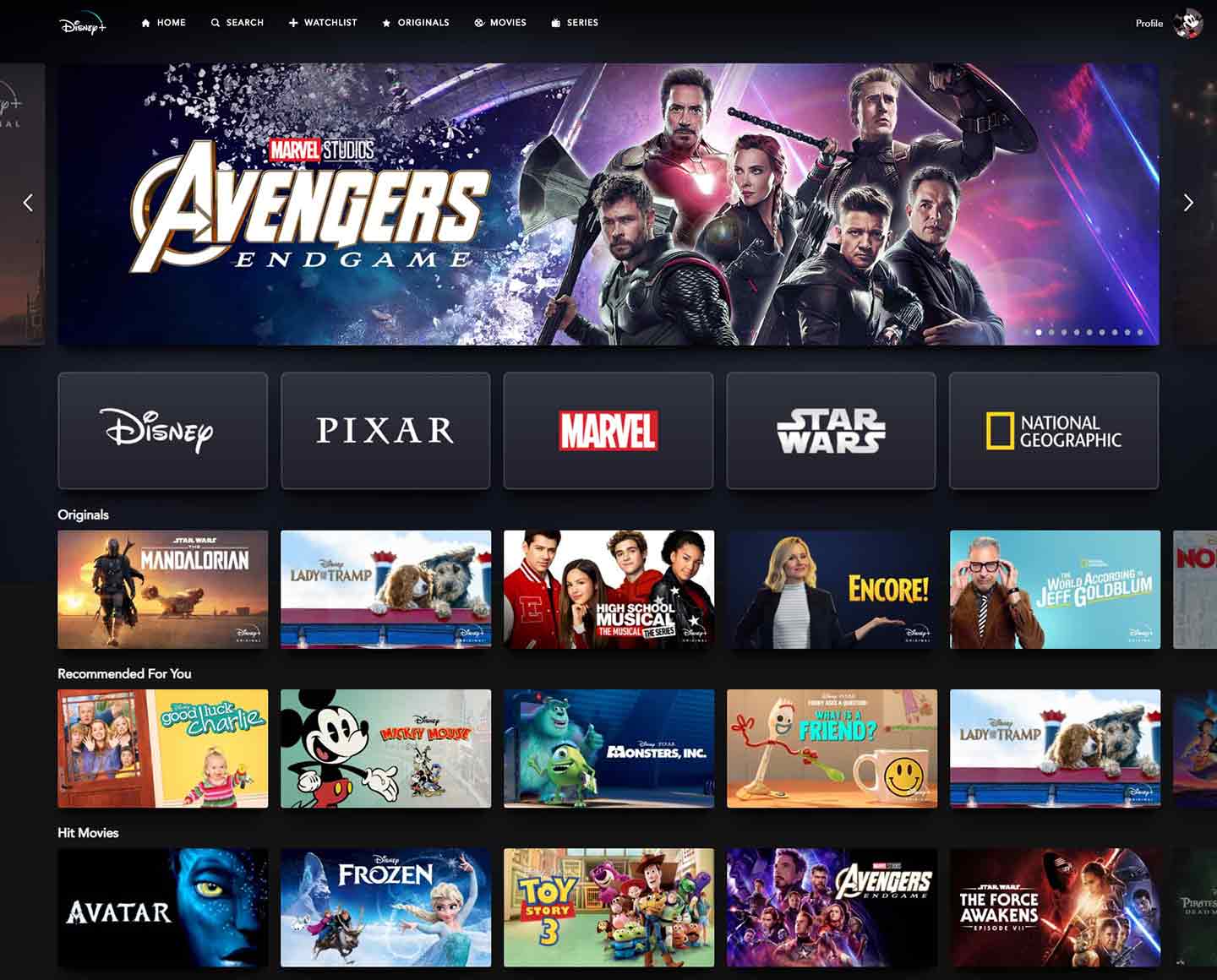What is Disney Plus?
Disney Plus, also known as Disney+, is a popular subscription-based streaming service that offers a wide range of content from one of the world’s most beloved entertainment companies, Disney. Launched in November 2019, Disney Plus has quickly gained immense popularity among streaming enthusiasts of all ages.
With Disney Plus, users can access an extensive library of movies, TV shows, and exclusive content from Disney, Pixar, Marvel, Star Wars, and National Geographic. From timeless classics like “The Lion King” and “Snow White” to blockbuster hits like “Avengers: Endgame” and “The Mandalorian,” Disney Plus offers a diverse selection of entertainment options to suit every taste.
One of the major attractions of Disney Plus is its vast collection of Disney animated films, which appeals to children and adults alike. Additionally, the platform also offers original content, including exclusive series, documentaries, and shorts, making it a must-have for fans of all things Disney.
Disney Plus is available on various devices, including smartphones, tablets, smart TVs, streaming devices, and web browsers, making it easily accessible to a wide audience. The service also allows users to download content for offline viewing, making it convenient for those on the go.
Pricing wise, Disney Plus offers a competitive subscription fee, providing excellent value for the extensive library of content it offers. Additionally, Disney occasionally releases special deals and bundles, allowing users to access its other streaming platforms, such as Hulu and ESPN+, at discounted rates.
What is Hulu?
Hulu is a popular streaming service that offers a vast collection of movies, TV shows, and original content. It was launched in 2008 and has since become a go-to destination for streaming enthusiasts looking for a diverse range of entertainment options.
Hulu is known for its extensive library of TV shows, including current episodes from various networks. Whether you’re a fan of drama, comedy, reality TV, or documentaries, Hulu has something for everyone. It features shows from major networks like ABC, NBC, FOX, and many more, allowing users to watch their favorite shows on demand.
In addition to TV shows, Hulu also offers a wide variety of movies from different genres. From classic films to recent releases, subscribers can enjoy a vast selection of movies at their fingertips.
One of the standout features of Hulu is its original content. The platform has produced critically acclaimed series like “The Handmaid’s Tale,” “The Act,” and “Castle Rock,” among many others. These original shows have garnered praise for their gripping storylines, talented cast, and high production value.
Hulu provides several subscription plans to cater to different needs. The basic plan includes advertisements, while an ad-free plan is available at a slightly higher price. Additionally, Hulu offers add-ons like live TV and premium channels, such as HBO and Showtime, giving users even more flexibility in customizing their streaming experience.
The service is accessible on a wide range of devices, including smartphones, tablets, smart TVs, gaming consoles, and streaming devices. This enables users to watch their favorite shows and movies wherever and whenever they want.
Why combine Disney Plus with Hulu?
Combining Disney Plus with Hulu offers a compelling streaming experience by providing access to a diverse range of content from two of the most popular streaming platforms available.
One of the main reasons to combine Disney Plus with Hulu is the complementary content they offer. While Disney Plus focuses on family-friendly entertainment, including animated films, Marvel superheroes, and Star Wars sagas, Hulu appeals to a broader audience with its extensive collection of TV shows, movies, and original series. By combining both services, users can enjoy a wide variety of content, catering to different tastes and preferences.
Another advantage of combining Disney Plus with Hulu is the cost-saving opportunity it provides. Disney offers a bundled package that includes Disney Plus, Hulu, and ESPN+ at a discounted rate. Subscribers can take advantage of this bundle to access a vast array of entertainment options while saving money compared to subscribing to each platform individually.
Furthermore, combining Disney Plus with Hulu enhances the overall streaming experience by having all content in one place. Users can easily switch between watching the latest Disney animated movie on Disney Plus and catching up on their favorite TV shows on Hulu without the need for multiple subscriptions or switching between different apps or platforms.
In addition, by combining the two services, users can take advantage of the features offered by each platform. For example, Disney Plus allows offline downloads, which is particularly useful for long trips or areas with limited internet connectivity. Hulu, on the other hand, provides access to current episodes of various TV shows shortly after they air, ensuring that subscribers stay up to date with their favorite programs.
Lastly, combining Disney Plus with Hulu offers convenience and simplicity. Users can manage their subscription and billing from a single account, reducing the hassle of dealing with multiple payment methods and accounts for separate services.
How to sign up for Disney Plus
Signing up for Disney Plus is a straightforward process, allowing you to access a vast library of Disney content. Here are the steps to create a Disney Plus account:
- Go to the Disney Plus website (www.disneyplus.com) or download the app from your device’s app store.
- Click on the “Sign Up Now” or “Start Free Trial” button on the main page.
- Choose your desired subscription plan. Disney Plus offers monthly and annual subscription options.
- Enter your email address and create a strong password for your account.
- Provide your billing information, including your name, address, and payment details. Disney Plus accepts major credit cards, debit cards, and online payment platforms.
- Review and agree to the terms and conditions and privacy policy.
- Complete the sign-up process by clicking on the “Agree & Subscribe” or “Start Free Trial” button.
- Congratulations! You have successfully signed up for Disney Plus. You can now start exploring the vast library of Disney movies, TV shows, and more.
It is worth noting that Disney Plus offers a free trial period for new subscribers, allowing you to enjoy the service for a specific duration without being charged. After the trial period ends, your chosen subscription plan will automatically renew, and you will be billed accordingly unless canceled.
Once you have created your Disney Plus account, you can download the app on your preferred devices, log in with your credentials, and start streaming your favorite Disney content.
How to sign up for Hulu
Signing up for Hulu is a straightforward process that allows you to access a vast library of TV shows, movies, and original content. Here’s how to sign up for Hulu:
- Visit the Hulu website (www.hulu.com) or download the app from your device’s app store.
- Click on the “Start Your Free Trial” or “Sign Up” button on the main page.
- Choose the subscription plan that suits your needs. Hulu offers different plans, including the ad-supported plan and the ad-free plan.
- Enter your email address, create a password, and provide your name, birthdate, and gender.
- Provide your billing information, including your name, address, and payment details. Hulu accepts major credit cards, debit cards, and PayPal.
- Review and agree to the terms and conditions and privacy policy.
- Complete the sign-up process by clicking on the “Start Your Free Trial” or “Sign Up” button.
- Congratulations! You have successfully signed up for Hulu. You can now start enjoying the vast collection of TV shows, movies, and exclusive content.
Once you’ve signed up for Hulu, you can download the app on your preferred devices, log in with your credentials, and start streaming your favorite shows and movies. Hulu is compatible with smartphones, tablets, smart TVs, gaming consoles, and streaming devices, providing flexibility in how and where you can watch.
It’s important to note that Hulu also offers add-ons, such as Hulu + Live TV and premium channels like HBO and Showtime, which provide access to live TV channels and additional content. You can customize your Hulu experience by adding these features to your subscription, giving you a more comprehensive streaming experience.
Hulu also provides a free trial period for new subscribers, allowing you to explore the service before committing to a subscription. After the trial period ends, your chosen subscription plan will automatically renew, and you will be billed accordingly unless canceled.
By following these simple steps, you can sign up for Hulu and gain access to a wide range of entertainment options at your fingertips.
Getting the Disney Plus and Hulu Bundle
If you’re a fan of both Disney Plus and Hulu, you can take advantage of a bundled package that provides access to both services at a discounted rate. Here’s how you can get the Disney Plus and Hulu bundle:
- Go to the Disney Plus website (www.disneyplus.com) and click on the “Sign Up Now” or “Start Free Trial” button.
- Choose the “Bundle & Save” option on the sign-up page.
- Select the Disney Plus, Hulu (ad-supported), and ESPN+ bundle by clicking on the “Get All Three” button.
- You will be redirected to the Hulu website to complete the sign-up process.
- Create a Hulu account or log in to your existing account.
- Choose the Hulu plan you want to bundle with Disney Plus. The ad-supported plan is included in the bundle by default, but you can upgrade to the ad-free plan for an additional cost.
- Enter your billing information and complete the sign-up process.
- Congratulations! You have successfully subscribed to the Disney Plus and Hulu bundle.
By subscribing to the Disney Plus and Hulu bundle, you can enjoy the diverse and extensive content offerings of both platforms while saving money compared to subscribing to each service separately.
It’s worth noting that the bundle also includes ESPN+, a popular sports streaming service. With ESPN+, you can access live sports events, exclusive shows, documentaries, and more, further expanding your streaming options.
The bundled package allows you to manage your Disney Plus, Hulu, and ESPN+ subscriptions from a single account, making it convenient to have all your streaming services in one place. You can easily switch between Disney Plus and Hulu to enjoy your favorite shows, movies, and sports content without the need for multiple subscriptions or switching between different apps or platforms.
Whether you’re a Disney enthusiast, a TV show aficionado, or a sports fan, the Disney Plus and Hulu bundle provides a comprehensive streaming experience with a wide range of options for your entertainment needs.
How to Watch Disney Plus with Hulu
Watching Disney Plus with Hulu is simple and convenient, especially if you have the combined bundle subscription. Here’s how you can enjoy both services:
- Ensure you have an active subscription for both Disney Plus and Hulu. If you don’t have a bundle subscription, make sure to have separate subscriptions for each platform.
- Download the Disney Plus and Hulu apps onto your preferred devices, such as your smartphone, tablet, or smart TV. You can also access both services through their respective websites on your computer.
- Open the Hulu app or website and log in to your Hulu account using your credentials.
- Within the Hulu app or website, navigate to the Hulu interface and browse through the extensive library of TV shows and movies available.
- To access Disney Plus content within Hulu, look for the designated “Disney+” section or tab. Click on it to explore the Disney Plus content library.
- When you find a Disney Plus title you want to watch, simply click on it to start streaming. The Disney Plus content will play within the Hulu app or website.
- If you prefer to exclusively watch Disney Plus content, you can also open the Disney Plus app or website separately and log in with the same credentials used for your bundle subscription.
- Once logged in to Disney Plus, you can browse and stream all the Disney, Pixar, Marvel, Star Wars, and National Geographic content available on the platform, independent of Hulu.
- In summary, you can seamlessly switch between Hulu and Disney Plus within the Hulu app or website. Alternatively, you can use the standalone Disney Plus app or website to exclusively access Disney Plus content.
By combining the power of both Disney Plus and Hulu, you can enjoy a vast selection of TV shows, movies, and exclusive content from two of the most popular streaming platforms.
Remember, you can access Disney Plus content through Hulu when you have the bundle subscription or separately through the Disney Plus app or website. With multiple options for streaming, you can enjoy a personalized viewing experience that caters to your preferences and entertainment needs.
Watching Disney Plus Content on Hulu
If you have the Disney Plus and Hulu bundle subscription, you can easily access and watch Disney Plus content within the Hulu app or website. Here’s how:
- Ensure you have an active Disney Plus and Hulu bundle subscription, and make sure you are logged into your Hulu account.
- Open the Hulu app on your device or visit the Hulu website on your computer.
- Navigate to the Hulu interface and browse through the available TV shows and movies.
- Look for the designated “Disney+” section or tab within the Hulu app or website. This section will contain all the Disney Plus content available to stream.
- Click on the Disney Plus content you want to watch. The selected content will start playing within the Hulu app or website.
- You can enjoy all the Disney, Pixar, Marvel, Star Wars, and National Geographic content within the Hulu platform without the need to switch to the Disney Plus app or website.
- While watching Disney Plus content on Hulu, you can use all the standard Hulu playback controls, such as pause, rewind, and fast forward.
- If you prefer to exclusively watch Disney Plus content without the Hulu interface, you can still use the standalone Disney Plus app or website. Simply log in using the same credentials as your bundle subscription to access a wide range of Disney Plus content.
Watching Disney Plus content within Hulu provides a seamless viewing experience, allowing you to enjoy your favorite Disney movies, TV shows, and exclusive content along with the extensive Hulu library.
With the convenience of accessing Disney Plus content within Hulu, you have the flexibility to switch between different streaming options to suit your preferences and streamline your entertainment experience.
Whether you’re indulging in classic Disney animated films, binge-watching Marvel superhero series, or exploring the galaxy far, far away with Star Wars content, Hulu makes it easy to access all the magical worlds of Disney Plus within its familiar interface.
Accessing Hulu on Your Disney Plus Account
If you have a Disney Plus account, you may wonder how to access Hulu with the same account. Here’s how you can do it:
- Go to the Disney Plus website (www.disneyplus.com) or open the Disney Plus app on your device.
- Log in to your Disney Plus account using your email address and password.
- Once logged in, navigate to the Account settings or user profile section within Disney Plus.
- Look for the option to access Hulu with your Disney Plus account. This option may be listed as “Hulu Access,” “Add-on Services,” or something similar.
- Click on the Hulu Access or Add-on Services option to proceed.
- You will be directed to a page or screen where you can activate or link your Hulu account with your Disney Plus account.
- Follow the instructions provided on the screen to link your Hulu account to your Disney Plus account. This usually involves entering your Hulu account login credentials or creating a new Hulu account if you don’t have one.
- Once the linking process is complete, you will have access to Hulu using the same Disney Plus account.
- To watch Hulu content, visit the Hulu website (www.hulu.com) or open the Hulu app on your device.
- Log in to your Hulu account using your Disney Plus credentials.
- Now, you can enjoy all the TV shows, movies, and original content available on Hulu using your Disney Plus account.
By linking your Hulu account to your Disney Plus account, you can conveniently access both services using a single set of login credentials. This eliminates the need to remember multiple usernames and passwords.
It’s important to note that linking your Hulu account to your Disney Plus account may require a separate Hulu subscription, depending on your bundle or standalone subscription plan. If you’re already subscribed to Hulu, you can link your existing account. Otherwise, you may need to sign up for a Hulu account and choose a plan that suits your preferences.
Accessing Hulu on your Disney Plus account allows you to stream a vast collection of TV shows, movies, and original content, further enhancing your streaming experience.
Syncing Your Disney Plus and Hulu Accounts
If you have separate Disney Plus and Hulu accounts but wish to sync them for a seamless streaming experience, you can follow these steps:
- Ensure that you have active subscriptions for both Disney Plus and Hulu.
- Visit the Disney Plus website (www.disneyplus.com) or open the Disney Plus app on your device.
- Log in to your Disney Plus account using your email address and password.
- Navigate to the Account settings or user profile within Disney Plus.
- Look for the option to sync your Hulu account with your Disney Plus account. Depending on the platform, this option may be listed as “Account Management,” “Connected Accounts,” or something similar.
- Click on the option to sync your Hulu account.
- Provide your Hulu account login credentials (email address and password) to link your Hulu account with your Disney Plus account.
- Once the accounts are synced, you can access Hulu content directly through the Disney Plus app or website.
- To watch Hulu content, navigate to the dedicated Hulu section within the Disney Plus app or website.
- Click on the Hulu section to access the complete Hulu library and enjoy your favorite TV shows, movies, and original content.
By syncing your Disney Plus and Hulu accounts, you can seamlessly switch between both services without the need for separate logins or switching between different apps.
It’s important to note that syncing your Disney Plus and Hulu accounts requires separate subscriptions for both services. If you do not have an active Hulu subscription, you may need to sign up for one before syncing your accounts.
Syncing your accounts allows you to enjoy the diverse content offerings of Disney Plus and Hulu within a unified platform, providing a convenient and streamlined streaming experience.
Additionally, by syncing your Disney Plus and Hulu accounts, you can manage your billing and account information from a single platform, making it easier to keep track of your subscriptions and payment details.
Syncing your Disney Plus and Hulu accounts is a great option for users who want to access a wide range of content from both services without the hassle of managing multiple accounts.
Troubleshooting Common Issues
While using Disney Plus and Hulu, you may encounter some common issues. Here are a few troubleshooting tips to help resolve them:
- Streaming or playback issues: If you’re experiencing buffering, freezing, or playback errors, try the following steps:
- Check your internet connection and ensure it is stable and fast enough for streaming.
- Close and reopen the Disney Plus or Hulu app or refresh the web page.
- Clear the cache and cookies of the app or browser you’re using.
- If using a mobile device, try switching from Wi-Fi to mobile data or vice versa.
- Restart your device and try streaming again.
- Login or account issues: If you’re having trouble logging in or accessing your Disney Plus or Hulu account, try these steps:
- Double-check your login credentials (email address and password).
- Reset your password if you’ve forgotten it.
- Make sure you have an active subscription for the service you’re trying to access.
- Contact customer support for Disney Plus or Hulu if the issue persists.
- App or website errors: If you’re encountering errors or glitches within the Disney Plus or Hulu app or website, consider these solutions:
- Update the app to the latest version available.
- Clear the app’s cache and data or reinstall the app.
- Try using a different browser if accessing the service via the web.
- Disable any browser extensions or plugins that might interfere with the app’s functionality.
- If the issue persists, reach out to customer support for further assistance.
- Subtitle or audio issues: If you’re experiencing problems with subtitles or audio on Disney Plus or Hulu, try these steps:
- Check the subtitle or audio settings within the app or website and make sure they are enabled.
- Switch to a different subtitle language or audio track and see if the issue is resolved.
- Ensure that your device’s volume is turned up and not muted.
- Check if other devices or apps are causing the issue by testing the service on a different device.
- Quality issues: If you’re experiencing a lower-than-expected video quality, follow these troubleshooting steps:
- Check your internet connection speed and make sure it meets the recommended requirements for streaming.
- Close other apps or devices that might be using your internet bandwidth.
- Adjust the video quality settings within the app or website to a higher resolution if available.
- If using a streaming device, ensure that it is capable of streaming content in high definition.
If you have exhausted these troubleshooting steps and are still experiencing issues, it is recommended to reach out to the customer support team of Disney Plus or Hulu for further assistance. They will be able to provide specific solutions tailored to your problem.
Remember that technical issues can happen from time to time, but by following these troubleshooting tips, you can resolve common problems and get back to enjoying your favorite movies and shows on Disney Plus and Hulu.