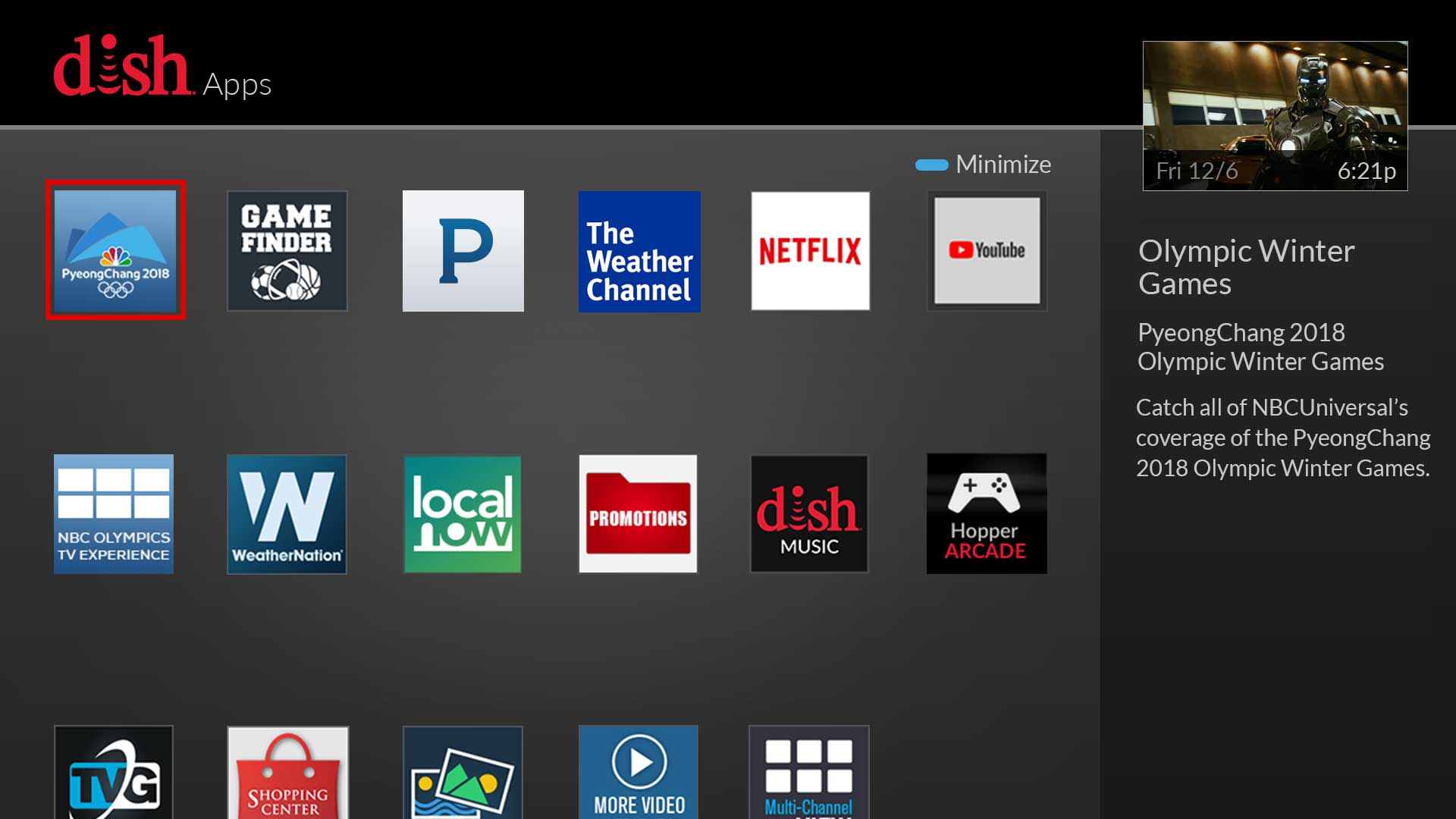What is Dish Anywhere
Dish Anywhere is a revolutionary streaming service that allows Dish subscribers to enjoy their favorite shows, movies, and sporting events on any device, anytime, anywhere. With Dish Anywhere, you can access your full lineup of channels, DVR recordings, and on-demand content, no matter where you are.
Whether you’re in the comfort of your own home or on the go, Dish Anywhere gives you the freedom to watch TV wherever and whenever you want. With just a few clicks, you can transform your mobile phone, tablet, computer, or smart TV into a portable television, providing you with endless entertainment options.
One of the key features of Dish Anywhere is its ability to stream live TV. This means that you can tune into your favorite shows and never miss a moment, even if you’re away from your TV. With the extensive lineup of channels available, you can catch up on the latest news, watch the big game, or indulge in your guilty pleasure reality show, all in real-time.
In addition to live TV, Dish Anywhere also offers a vast library of on-demand content. This includes thousands of movies and TV shows that you can stream at your convenience. Whether you’re in the mood for an action-packed blockbuster, a captivating drama, or a hilarious comedy, Dish Anywhere has you covered.
Furthermore, Dish Anywhere allows you to access your DVR recordings remotely. This means that you can watch your favorite shows and movies that you’ve previously recorded, even if you’re not at home. Simply browse your recorded content, select what you want to watch, and enjoy uninterrupted entertainment.
Dish Anywhere is compatible with a wide range of devices, including smartphones, tablets, computers, and smart TVs. This means that no matter what device you have on hand, you can experience the full functionality of Dish Anywhere. Whether you prefer to watch on a small screen or enjoy the immersive experience of a big screen, Dish Anywhere has the flexibility to accommodate your viewing preferences.
With its user-friendly interface and robust features, Dish Anywhere has revolutionized the way we watch TV. It brings convenience, flexibility, and entertainment together, allowing you to take your TV with you no matter where life takes you.
Devices compatible with Dish Anywhere
Dish Anywhere caters to a wide range of devices, ensuring that you can enjoy your favorite shows and movies no matter which device you prefer. Here are the devices that are compatible with Dish Anywhere:
- Smartphones: Dish Anywhere is compatible with both iOS and Android smartphones. Whether you have an iPhone or a Samsung Galaxy, you can download the Dish Anywhere app from the App Store or Google Play and start streaming your favorite content.
- Tablets: If you prefer a larger screen, Dish Anywhere is also compatible with tablets. Whether you have an iPad, an Android tablet, or a Microsoft Surface, you can easily install the Dish Anywhere app and enjoy your favorite TV shows and movies on the go.
- Computers: Dish Anywhere has its own dedicated website that you can access from any computer. Simply visit the Dish Anywhere website, log in with your credentials, and start streaming your favorite content. Whether you have a Windows PC or a Mac, you can enjoy the seamless Dish Anywhere experience.
- Smart TVs: If you prefer watching on a big screen, you’re in luck. Dish Anywhere is compatible with a wide range of smart TVs, including popular brands like Samsung, LG, Sony, and more. With the Dish Anywhere app installed on your smart TV, you can access all the features and functionalities of Dish Anywhere directly on your television screen.
- Streaming Devices: Dish Anywhere can also be enjoyed on streaming devices such as Roku, Amazon Fire TV, and Apple TV. Simply install the Dish Anywhere app on your streaming device, log in, and start streaming your favorite content on your television.
- Game Consoles: Dish Anywhere is even compatible with popular game consoles like Xbox and PlayStation. Whether you’re taking a break from gaming or just want to relax and watch your favorite shows, simply install the Dish Anywhere app on your console and enjoy the seamless streaming experience.
With Dish Anywhere’s comprehensive device compatibility, you have the flexibility to choose the device that suits your needs and preferences. Whether you’re on the go, at home, or anywhere else, you can count on Dish Anywhere to provide you with an exceptional entertainment experience.
Requirements to use Dish Anywhere
Before you can start enjoying the benefits of Dish Anywhere, there are a few requirements that you need to meet. Here are the key requirements to use Dish Anywhere:
- Dish Subscription: Dish Anywhere is an exclusive service for Dish subscribers. This means that in order to use Dish Anywhere, you need to have an active Dish Network subscription. If you’re not already a Dish subscriber, you can sign up for their services and gain access to the world of Dish Anywhere.
- Internet Connection: To stream content on Dish Anywhere, you need a stable internet connection. The recommended minimum internet speed for a smooth streaming experience is 3 Mbps. However, for optimal performance, a higher internet speed is recommended. This ensures that you can stream your favorite shows and movies without any buffering or interruptions.
- Compatible Device: As mentioned earlier, Dish Anywhere is compatible with a range of devices, including smartphones, tablets, computers, and smart TVs. To use Dish Anywhere, make sure you have a compatible device available. You can check the Dish Anywhere website or app store listings to verify if your device is compatible.
- Dish Receiver: In order to access your live TV channels and DVR recordings on Dish Anywhere, you need to have a Dish receiver connected to your home network. This allows Dish Anywhere to communicate with your receiver and stream the content to your device. Make sure your Dish receiver is properly set up and connected to the internet.
- Dish Anywhere App: To use Dish Anywhere on your mobile device or smart TV, you need to download the Dish Anywhere app. The app is available for both iOS and Android devices and can be downloaded from the respective app stores. For computers, you can access Dish Anywhere through the official website.
- Username and Password: To log in to Dish Anywhere, you need to have a valid username and password. These are the same credentials that you use to access your Dish account. If you don’t have a Dish account, you can create one on the Dish website or contact Dish customer support for assistance.
By meeting these requirements, you can unlock the full potential of Dish Anywhere and enjoy a seamless streaming experience. Whether you’re at home or on the go, Dish Anywhere allows you to take your entertainment with you and never miss a moment of your favorite shows and movies.
How to Download and Install Dish Anywhere App
Downloading and installing the Dish Anywhere app is a straightforward process that allows you to access the full range of features and functionalities. Here is a step-by-step guide on how to download and install the Dish Anywhere app on your device:
- For Mobile Devices:
- Open the App Store (iOS) or Google Play Store (Android) on your mobile device.
- Search for “Dish Anywhere” in the search bar.
- Locate the official Dish Anywhere app and tap on it.
- Tap on the “Download” or “Install” button to begin the installation process.
- Once the app is downloaded and installed, tap on the icon to open it.
- Log in with your Dish account username and password.
- You can now start streaming live TV, accessing DVR recordings, and enjoying on-demand content through the Dish Anywhere app on your mobile device.
- For Computers:
- Open your preferred web browser on your computer.
- Visit the official Dish Anywhere website.
- Click on the “Watch Now” or “Sign In” button on the homepage.
- Enter your Dish account username and password.
- Once logged in, you will have full access to the Dish Anywhere website and its features, without the need for additional software installation.
- For Smart TVs:
- Turn on your smart TV and navigate to your app store.
- Search for “Dish Anywhere” in the app store.
- Locate the official Dish Anywhere app and select it.
- Click on the “Download” or “Install” button to start the installation process.
- Once the app is installed, launch it and log in with your Dish account credentials.
- You can now enjoy the Dish Anywhere app directly on your smart TV, accessing all the features and content.
By following these simple steps, you can easily download and install the Dish Anywhere app on your preferred device. Once installed, you can begin streaming your favorite shows, accessing DVR recordings, and enjoying on-demand content, all from the convenience of your device.
How to Sign In to Dish Anywhere
Signing in to Dish Anywhere is the key to unlocking the vast array of entertainment options available to you. Whether you’re using the mobile app, the website, or the app on your smart TV, the signing-in process is simple and straightforward. Here is a step-by-step guide on how to sign in to Dish Anywhere:
- For Mobile Devices:
- Open the Dish Anywhere app on your mobile device.
- On the login screen, enter your Dish account username and password.
- Tap on the “Sign In” button to proceed.
- If you haven’t created a Dish account yet, you will be prompted to create one by following the on-screen instructions.
- Once signed in, you will have access to your live TV channels, DVR recordings, and on-demand content.
- For Computers:
- Open your preferred web browser on your computer.
- Visit the official Dish Anywhere website.
- Click on the “Sign In” or “Watch Now” button on the homepage.
- Enter your Dish account username and password in the provided fields.
- Click on the “Sign In” button to continue.
- If you do not have a Dish account yet, you may need to create one by following the on-screen instructions.
- Once signed in, you can start enjoying the range of entertainment options offered by Dish Anywhere.
- For Smart TVs:
- Launch the Dish Anywhere app on your smart TV.
- On the login screen, enter your Dish account username and password.
- Use the remote control or on-screen keyboard to enter the information.
- Click on the “Sign In” or equivalent button to proceed.
- If you don’t have a Dish account, you may need to create one by following the on-screen prompts.
- Once signed in, you will be able to access your live TV channels, DVR recordings, and on-demand content on your smart TV.
Signing in to Dish Anywhere opens up a world of entertainment possibilities. Whether you’re at home or on the go, you can enjoy live TV, access your DVR recordings, and indulge in a vast library of on-demand content. The seamless sign-in process ensures that you can quickly and easily access all the features and functionalities that Dish Anywhere has to offer.
Using Dish Anywhere on Your Mobile Device
Dish Anywhere offers a convenient and user-friendly experience on your mobile device, allowing you to take your favorite shows and movies with you wherever you go. Here’s how you can make the most of Dish Anywhere on your mobile device:
- Live TV Streaming: Open the Dish Anywhere app on your mobile device and sign in with your Dish account credentials. Browse the guide to find your desired channel and simply tap on it to start streaming live TV instantly. You can switch between channels, adjust volume, and even view the program guide while streaming live TV.
- Access DVR Recordings: With Dish Anywhere, you can access your DVR recordings directly on your mobile device. Open the app and go to the recordings section to see a list of your recorded shows and movies. Tap on a recording to start watching it instantly. You can pause, rewind, or fast-forward through your DVR recordings, just like you would on your home TV.
- On-Demand Content: Dish Anywhere offers a wide selection of on-demand movies and TV shows. Simply browse the available content and choose what you want to watch. Tap on a title to start streaming it immediately. You can search for specific titles or explore different genres to find something that suits your preferences.
- Control Your TV: With the Dish Anywhere app, you can control your TV directly from your mobile device. This includes functions like changing channels, adjusting volume, and powering the TV on or off. Simply connect your mobile device to the same Wi-Fi network as your Dish receiver and use the app as a remote control.
- Download Content: Dish Anywhere allows you to download select on-demand content to your mobile device. This is particularly useful if you’re going to be in an area with limited internet access. Simply find the content you want to download, tap on the download button, and the content will be saved to your device for offline viewing.
- Parental Controls: If you have certain content restrictions for yourself or your children, Dish Anywhere offers robust parental control options. You can set up parental controls to restrict access to certain channels or content rating levels, ensuring a safe and secure viewing experience for everyone in the family.
Using Dish Anywhere on your mobile device gives you the freedom to watch your favorite shows and movies whenever and wherever you want. With its intuitive interface and extensive range of features, Dish Anywhere provides a seamless and immersive entertainment experience on the go.
Using Dish Anywhere on Your Computer
Dish Anywhere offers a versatile and convenient streaming experience on your computer, allowing you to enjoy your favorite shows and movies with ease. Here’s how you can make the most of Dish Anywhere on your computer:
- Access Live TV: Open your preferred web browser and visit the Dish Anywhere website. Sign in with your Dish account credentials and access the live TV section. From there, you can browse through the available channels and start streaming live TV on your computer. Switch between channels, adjust the volume, and make use of the program guide to find the content you want to watch.
- Watch DVR Recordings: Dish Anywhere allows you to access your DVR recordings directly on your computer. Within the Dish Anywhere website, navigate to the recordings section to see a list of your recorded shows and movies. Click on a recording to start watching it instantly. You have full control over playback, including pausing, rewinding, or fast-forwarding through your DVR recordings.
- Explore On-Demand Content: Dish Anywhere offers a diverse range of on-demand movies and TV shows. Utilize the search function or browse through different genres to find specific titles or discover new content. Click on a title to start streaming it right away on your computer. Enjoy the flexibility of watching on-demand content at your convenience.
- Control Your TV: With the Dish Anywhere website, you can control your TV directly from your computer. Connect your computer to the same Wi-Fi network as your Dish receiver and access the remote control feature on the Dish Anywhere website. This allows you to change channels, adjust the volume, and even power your TV on or off, all from your computer screen.
- Download Content: Dish Anywhere offers the option to download select on-demand content to your computer. This is particularly useful when you’re in an area with limited internet access. Simply find the content you want to download, click on the download button, and the content will be saved to your computer for offline viewing later.
- Set Parental Controls: Dish Anywhere provides robust parental control options, allowing you to set up content restrictions. Within the Dish Anywhere website, you can customize parental controls to restrict access to certain channels or content rating levels. This ensures a safe and tailored viewing experience for yourself and your family.
Using Dish Anywhere on your computer provides a seamless and enjoyable entertainment experience. Whether you’re watching live TV, accessing your DVR recordings, or exploring on-demand content, Dish Anywhere offers a versatile platform for you to enjoy your favorite shows and movies right from your computer screen.
Using Dish Anywhere on Smart TVs
Dish Anywhere offers a seamless and immersive streaming experience on smart TVs, allowing you to enjoy your favorite shows and movies on the big screen. Here’s how you can make the most of Dish Anywhere on your smart TV:
- Installation: Make sure your smart TV is connected to the internet. Go to the app store or the app section of your smart TV and search for “Dish Anywhere”. Locate the official Dish Anywhere app and select it to begin the installation process. Once installed, launch the app on your smart TV.
- Sign In: When you open the Dish Anywhere app on your smart TV for the first time, you will be prompted to sign in. Enter your Dish account username and password using the remote control or an on-screen keyboard. Once signed in, you will have access to all the features and content available on Dish Anywhere.
- Live TV Streaming: Browse through the available live TV channels on Dish Anywhere and select the one you want to watch. You can use the remote control to change channels, adjust the volume, and navigate through the program guide. Enjoy a full-fledged live TV experience on your smart TV with Dish Anywhere.
- Access DVR Recordings: Dish Anywhere allows you to access your DVR recordings directly from your smart TV. Simply navigate to the recordings section within the app and select the recording you want to watch. You can pause, rewind, or fast-forward through your DVR recordings, just like you would on a regular TV set.
- On-Demand Content: Explore the vast library of on-demand movies and TV shows available on Dish Anywhere. Navigate through different genres or use the search function to find specific titles. Once you have found the content you want to watch, simply select it to start streaming it on your smart TV.
- Parental Controls: Dish Anywhere provides robust parental control options on smart TVs. You can set up content restrictions to ensure a safe viewing environment for yourself and your family. Customize the parental control settings within the Dish Anywhere app on your smart TV to restrict access to certain channels or content based on rating levels.
- Control Your TV: Dish Anywhere turns your smart TV into a fully functional entertainment hub. Use the Dish Anywhere app on your smart TV as a remote control to change channels, adjust the volume, and power your TV on or off. Enjoy the convenience of controlling your TV directly from the Dish Anywhere app.
With Dish Anywhere on your smart TV, you can enjoy a seamless and immersive entertainment experience. Whether you’re watching live TV, accessing your DVR recordings, or exploring the vast library of on-demand content, Dish Anywhere provides a convenient and user-friendly platform on your smart TV that brings your favorite shows and movies to life on the big screen.
Troubleshooting Tips for Dish Anywhere
While Dish Anywhere provides a seamless streaming experience, you might encounter occasional issues or challenges. Here are some common troubleshooting tips to help you overcome any difficulties and ensure a smooth streaming experience:
- Check Your Internet Connection: Ensure that your device or smart TV is connected to a stable and reliable internet connection. Slow or unstable internet can cause buffering or interruptions while streaming on Dish Anywhere. Consider restarting your router or contacting your internet service provider if you’re experiencing connectivity issues.
- Update the App: If you’re encountering issues with the Dish Anywhere app, check if there are any available updates. Outdated versions of the app might have bugs or compatibility issues. Go to the app store or the app section on your device or smart TV and update the Dish Anywhere app to the latest version.
- Restart Your Device: Sometimes, a simple restart can resolve temporary glitches. If you’re experiencing issues with Dish Anywhere, try restarting your device. Turn it off, wait a few seconds, and turn it back on. This can clear any temporary cache or background processes that might be affecting the app’s performance.
- Clear App Data or Cache: If the Dish Anywhere app becomes sluggish or unresponsive, clearing the app data or cache can help. On mobile devices, go to the app settings and look for options to clear data or cache. On smart TVs, you might need to uninstall and reinstall the app to achieve the same result.
- Check Device Compatibility: Ensure that your device or smart TV is compatible with Dish Anywhere. Refer to the Dish Anywhere website or app store listings to verify compatibility. Using incompatible devices can lead to performance issues and limited functionality.
- Verify Dish Account Information: Double-check that you’re using the correct Dish account username and password to log in to Dish Anywhere. Incorrect login information can prevent you from accessing the full features of the app. If necessary, reset your password or contact Dish customer support for assistance.
- Reset Your Dish Receiver: If you’re experiencing issues specifically with DVR recordings or accessing live TV, try resetting your Dish receiver. Unplug the power cord from your receiver, wait for a few seconds, and then plug it back in. This can help resolve any temporary issues with your receiver that might be affecting Dish Anywhere.
- Contact Dish Support: If you’ve exhausted all troubleshooting options and are still experiencing issues with Dish Anywhere, don’t hesitate to reach out to Dish customer support. They have specialized technical support staff who can provide further assistance and guidance to resolve any problems you’re facing.
By following these troubleshooting tips, you can overcome common issues and ensure a smooth and enjoyable streaming experience with Dish Anywhere. Remember, if you encounter persistent issues or technical difficulties, Dish customer support is always available to help you troubleshoot and resolve any problems you may encounter.
Additional Features and Options in Dish Anywhere
Aside from the core functionalities of streaming live TV, accessing DVR recordings, and enjoying on-demand content, Dish Anywhere offers a range of additional features and options that enhance your overall viewing experience. Here are some of the notable features available in Dish Anywhere:
- Hopper Transfers: With Dish Anywhere, you can transfer your DVR recordings from your Hopper receiver to your mobile device or tablet for offline viewing. This feature allows you to take your favorite shows and movies with you on the go, even when you don’t have access to an internet connection.
- Remote Locator: If you’re in a rush and can’t find your remote control, Dish Anywhere has you covered. The app includes a remote locator feature that helps you locate your Dish remote by emitting a series of chirping sounds. This feature saves you from the hassle of searching high and low for your remote.
- AutoHop: AutoHop is an innovative feature available through Dish Anywhere that allows you to automatically skip commercials in recorded PrimeTime Anytime shows. With a simple click, you can jump straight to the content you want to watch without any interruptions.
- Multi-Device Streaming: Dish Anywhere supports multi-device streaming, which means you can watch different shows or access different content simultaneously on multiple devices. This allows each family member to enjoy their preferred shows or movies without any conflicts.
- Social Sharing: Dish Anywhere lets you share your favorite shows or movies with your friends and family on social media. Whether it’s a thrilling twist in a TV series or a hilarious scene in a comedy movie, you can easily share the content and engage in discussions with others.
- Customizable Favorites: To personalize your Dish Anywhere experience, you can create a list of your favorite channels for quick and easy access. Simply select the channels you frequently watch and add them to your favorites list. This allows you to navigate through your preferred channels effortlessly.
These additional features and options in Dish Anywhere enhance your overall streaming experience and provide added convenience, personalization, and accessibility. Whether it’s transferring DVR recordings, automatically skipping commercials, or customizing your favorites, Dish Anywhere goes beyond traditional TV streaming to offer a comprehensive and enjoyable entertainment solution.