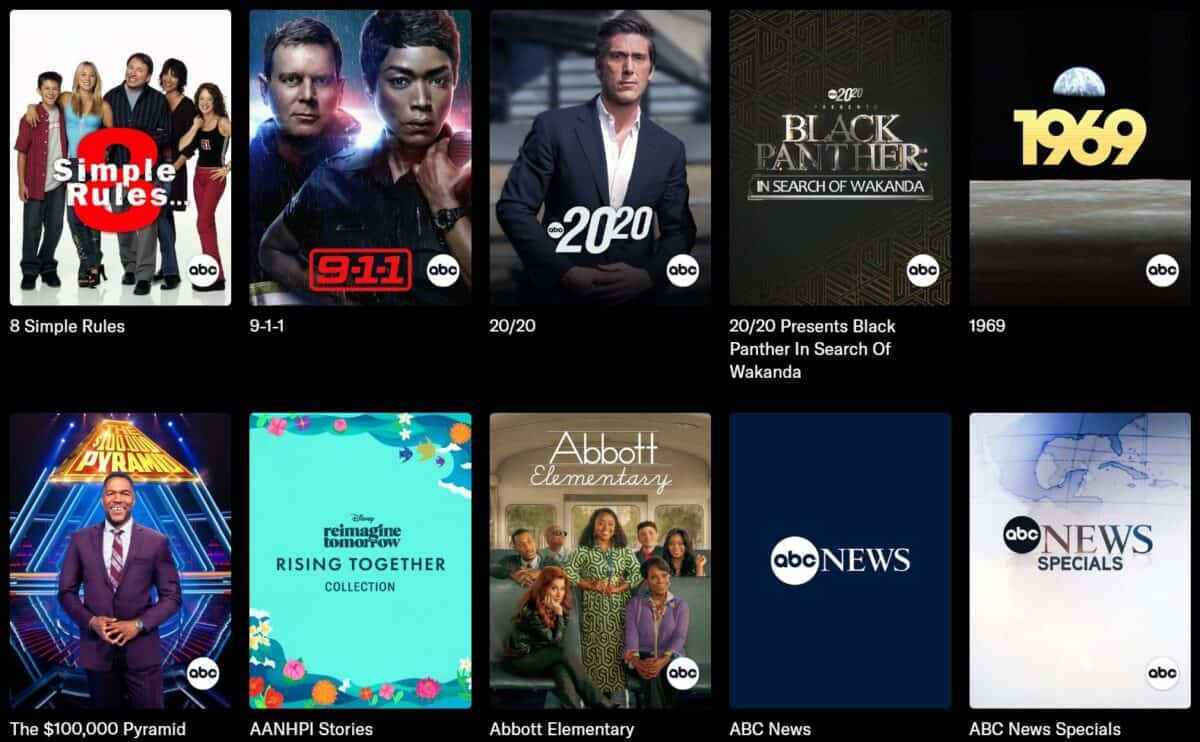Overview of CBS on Dish Network
CBS is one of the most popular broadcast networks in the United States, offering a wide range of entertainment, news, and sports programs. If you are a Dish Network subscriber, you have the opportunity to access CBS and enjoy its diverse content lineup. With CBS on Dish Network, you can keep up with your favorite shows, catch live sports events, and stay informed with the latest news coverage.
As a Dish Network subscriber, you will have access to CBS as part of your channel lineup, depending on the package you have selected. CBS is usually available in most Dish Network packages, including the base level packages. However, it is important to double-check your package details to ensure that CBS is included.
Before you can start enjoying CBS on Dish Network, it is crucial to determine if CBS is available in your area. While CBS is a national network, some regional variations may exist, affecting availability in certain areas. To confirm if CBS is accessible in your location, you can visit the Dish Network website, enter your ZIP code, and browse through the available channels specific to your area.
Once you have confirmed the availability of CBS in your area, you can easily find the CBS channel on your Dish Network guide. Simply navigate through your Dish Network programming guide and look for the channel number assigned to CBS. The channel number may vary depending on your location, so it is recommended to consult the Dish Network guide or website for the most up-to-date information.
If you encounter any issues with accessing CBS on Dish Network, there are a few troubleshooting steps you can take. First, ensure that your Dish Network receiver is properly connected to your TV and powered on. Check all the cables and connections to ensure they are secure. If the issue persists, try resetting your Dish Network receiver by unplugging it from power for a few seconds and then plugging it back in.
Checking your Dish Network package
Before you can enjoy CBS on Dish Network, it’s important to verify that CBS is included in your current package. Fortunately, checking your Dish Network package is a simple process that can be done online or by contacting Dish Network customer support.
To check your package online, log in to your Dish Network account on the official Dish Network website. Once logged in, navigate to the account or subscription section, where you should be able to view the details of your current package. Look for a list of included channels, and specifically search for CBS in the channel lineup. If CBS is listed, then it is part of your current package.
If you prefer to speak with a customer support representative, you can contact Dish Network directly and provide them with your account information. They will be able to assist you in confirming whether CBS is included in your package. Dish Network offers several customer support options, including phone, live chat, and even social media platforms.
If you find that CBS is not included in your current Dish Network package but you’d like to have access to the network, you have a few options. You can consider upgrading your package to include CBS, either by adding it as an individual channel or by choosing a higher-tier package that includes CBS in its lineup. Dish Network offers various package options to suit different preferences and budgets, so you can explore the available options and select the one that best meets your needs.
Alternatively, if you only have a basic package and don’t wish to upgrade, you can explore other ways to watch CBS without a cable subscription. CBS offers a standalone streaming service called CBS All Access, which allows you to stream CBS shows and live content without a traditional cable subscription. This can be a convenient and cost-effective option for accessing CBS programming.
Remember, it’s important to regularly review your Dish Network package and channel lineup to ensure that you have access to the channels you desire, including CBS. By staying informed about your package options, you can make the most out of your Dish Network subscription and enjoy your favorite CBS shows and content.
Ensuring CBS is available in your area
While CBS is a national broadcast network, it’s important to note that availability can vary depending on your location. To ensure that CBS is available in your area through Dish Network, there are a few steps you can take.
The first step is to visit the Dish Network website and access their channel lineup. On the Dish Network website, you will find an option to enter your ZIP code or address. By providing this information, you will be able to access the channel lineup specific to your location. Look for CBS in the list of available channels to confirm that it is indeed offered in your area.
If you prefer to speak with a representative, you can contact Dish Network customer service and provide them with your address. They will be able to verify if CBS is available in your area and provide you with any specific details or restrictions that may apply.
It’s worth noting that while CBS is generally available through Dish Network in most areas, there may be instances where broadcast rights or contractual agreements affect accessibility. In some cases, certain regional or local CBS affiliates may not be available, while others may be blacked out due to licensing restrictions or sports broadcast rights.
If you find that CBS is not available in your area through Dish Network, don’t worry. There are still other options to consider. One option is to explore streaming services that offer CBS as part of their channel lineup, such as Hulu + Live TV, YouTube TV, or fuboTV. These services provide live TV streaming, including CBS, and are often available nationwide, giving you access to your favorite CBS shows and content.
Another option is to use an over-the-air antenna to access CBS for free. With an antenna, you can pick up local broadcast channels, including CBS, in high definition. This can be a cost-effective solution if you’re primarily interested in watching broadcast network content.
By taking these steps and verifying the availability of CBS in your area, you can ensure that you have access to the network’s programming through Dish Network or explore other options for watching CBS content.
Finding the CBS channel on Dish Network guide
Once you have confirmed that CBS is available in your area through Dish Network, the next step is to find the CBS channel on your Dish Network guide. The Dish Network guide provides a comprehensive list of channels and their corresponding numbers, allowing you to easily navigate and find the channel you want to watch.
To find the CBS channel on your Dish Network guide, follow these steps:
- Turn on your television and Dish Network receiver. Make sure everything is properly connected and powered on.
- Using your Dish Network remote, press the “Guide” button. This will bring up the Dish Network guide on your TV screen.
- Using the arrow buttons on your remote, navigate through the guide to find the CBS channel. The guide is typically organized in numerical order, making it easier to locate specific channels.
- Look for the channel number assigned to CBS in your area. The channel number may vary depending on your location, so it’s important to consult the guide for the most accurate information.
- Once you have located the CBS channel, simply press the corresponding number on your remote to tune in and start watching.
If you have trouble finding the CBS channel on your Dish Network guide, there are a few things you can try:
- Double-check your channel lineup: Make sure that CBS is indeed included in your package and is available in your area. Confirm this by visiting the Dish Network website or contacting customer support.
- Perform a channel scan: In some cases, your Dish Network receiver may need to perform a channel scan to update the available channels. This can be done through the receiver’s menu settings. Refer to your receiver’s user manual or contact Dish Network support for specific instructions.
- Reset your receiver: If all else fails, you can try resetting your Dish Network receiver. Simply unplug it from power for a few seconds and then plug it back in. This can often resolve any temporary issues or glitches with channel availability.
By following these steps and troubleshooting suggestions, you should be able to find the CBS channel on your Dish Network guide and start enjoying your favorite CBS shows, sports events, and news coverage.
Troubleshooting common issues with CBS on Dish Network
While Dish Network strives to provide a seamless viewing experience, occasional issues may arise when accessing CBS or other channels. If you encounter any problems with CBS on Dish Network, the following troubleshooting steps can help resolve common issues and ensure uninterrupted access to your favorite CBS programming.
1. Check your channel lineup: Verify that CBS is included in your current Dish Network package. Sometimes, channel lineups may change, so it’s important to confirm that CBS is still part of your subscription.
2. Ensure proper signal reception: Dish Network relies on a satellite signal to deliver channels like CBS to your television. Poor weather conditions or obstructions such as trees or buildings can impact the signal quality. Check the weather conditions and make sure there are no physical obstructions blocking the satellite dish’s line of sight. You may also need to realign or adjust the satellite dish if necessary.
3. Perform a receiver reset: If you experience issues with CBS specifically or other channels as well, a receiver reset can often resolve the problem. Unplug your Dish Network receiver from the power source for about 10-15 seconds, then plug it back in. Give the receiver a few minutes to reboot and try accessing CBS again.
4. Check for software updates: Dish Network periodically releases software updates to improve performance and add new features. Make sure your Dish Network receiver is running the latest software version by accessing the settings menu and checking for updates. Performing a software update can address any known bugs or issues that could affect CBS or other channels.
5. Contact Dish Network support: If the above steps haven’t resolved the issue, it’s advisable to reach out to Dish Network customer support. They can provide specific troubleshooting guidance based on your equipment and account information. Dish Network offers various customer support options, including phone, live chat, and social media platforms, to assist you in resolving any issues you may be experiencing.
Remember, troubleshooting steps may vary depending on your specific setup and circumstances. It’s best to refer to the Dish Network documentation, user manuals, or seek assistance from their customer support team for personalized guidance.
By following these troubleshooting steps, you can address common issues that may arise when accessing CBS on Dish Network and enjoy uninterrupted access to your favorite CBS shows, sports events, and news coverage.
Watching CBS on Dish Network without a cable subscription
If you don’t have a cable subscription but still want to watch CBS on Dish Network, there are alternative options available for accessing CBS content. These options allow you to enjoy CBS programming without the need for a traditional cable package.
1. CBS All Access: CBS All Access is a standalone streaming service that provides access to CBS shows, live sports events, and news coverage. With a monthly subscription fee, you can stream CBS content on various devices, including smartphones, tablets, smart TVs, and streaming media players. CBS All Access also offers exclusive original series and a vast library of on-demand content.
2. Streaming TV services: Another way to watch CBS on Dish Network without a cable subscription is by using streaming TV services that include CBS in their channel lineup. Providers like Hulu + Live TV, YouTube TV, and fuboTV offer live TV streaming packages that include CBS and other popular networks. These services can be accessed on your preferred device, providing a flexible and convenient way to enjoy CBS programming.
3. Over-the-air antenna: You can also use an over-the-air antenna to access CBS for free. By connecting an antenna to your TV, you can pick up local broadcast channels, including CBS, in high definition. Over-the-air antennas come in various types and strengths, so make sure to research and choose one that best suits your location and reception needs.
4. Dish Anywhere app: If you are a Dish Network subscriber, you can use the Dish Anywhere app to watch CBS programming on multiple devices, including smartphones, tablets, and computers. The app allows you to stream live TV, access on-demand content, and manage your DVR recordings remotely. Simply download the app, log in with your Dish Network account, and enjoy CBS shows and content wherever you go.
These options give you the flexibility to watch CBS on Dish Network without a cable subscription, allowing you to enjoy your favorite CBS shows, sports events, and news coverage on your own terms. Whether you choose CBS All Access, streaming TV services, over-the-air antennas, or the Dish Anywhere app, you can stay connected to CBS programming without the need for a traditional cable package.
Utilizing the Dish Anywhere app to watch CBS on multiple devices
The Dish Anywhere app is a powerful tool that allows Dish Network subscribers to access their favorite channels, including CBS, on multiple devices. With the Dish Anywhere app, you can enjoy CBS programming on smartphones, tablets, computers, and other supported devices, providing flexibility and convenience in your viewing experience.
To utilize the Dish Anywhere app and watch CBS on multiple devices, follow these steps:
- Download the Dish Anywhere app: Start by downloading the Dish Anywhere app from the App Store (for iOS devices) or Google Play Store (for Android devices). The app is available for free, and once installed, you can proceed to the next step.
- Log in with your Dish Network account: Launch the Dish Anywhere app and log in using your Dish Network account credentials. This will grant you access to your Dish Network programming, including CBS.
- Browse and watch CBS content: Once you are logged in, you can navigate through the app and find the CBS channel or specific CBS shows you want to watch. The Dish Anywhere app provides a user-friendly interface that allows you to easily browse and select the content you desire.
- Choose your device: The Dish Anywhere app is compatible with various devices, including smartphones, tablets, computers, and smart TVs. Simply select the device you want to use to watch CBS, and ensure that it is connected to the internet and meets the minimum system requirements.
- Enjoy CBS on the go: Whether you’re at home or on the go, the Dish Anywhere app lets you stream CBS and other channels from your Dish Network subscription. This means you can keep up with your favorite CBS shows, catch live sports events, and stay updated with news coverage wherever you are.
By utilizing the Dish Anywhere app, you can expand your CBS viewing options beyond your TV screen. This app allows you to access CBS on multiple devices, giving you the freedom to watch your favorite CBS content whenever and wherever it’s convenient for you.
Remember to have a stable internet connection while using the Dish Anywhere app to ensure smooth streaming. Additionally, some content may be subject to regional restrictions or blackout rules, so make sure to check the availability of CBS programming in your area through the app.
With the Dish Anywhere app, you can take advantage of the flexibility and convenience it offers to enjoy CBS and other channels from your Dish Network subscription on a wide range of devices.
Enhancing your CBS viewing experience with Dish Network’s features
Dish Network offers a range of features and tools that can enhance your CBS viewing experience. These features provide added convenience, control, and access to additional content, allowing you to make the most out of your Dish Network subscription while enjoying CBS programming.
1. DVR capabilities: Dish Network’s DVR (Digital Video Recorder) allows you to record CBS shows and watch them at your convenience. The DVR feature lets you pause, rewind, and fast-forward through recorded CBS content, ensuring you never miss a moment of your favorite shows or sports events. With the ability to store hours of programming, you can build a library of CBS content and watch it whenever you want.
2. On-Demand content: Dish Network offers an extensive on-demand library that includes not only the latest CBS shows but also additional CBS content. This includes past seasons, exclusive interviews, behind-the-scenes footage, and bonus features. Through Dish Network’s on-demand service, you can access a vast selection of CBS content and catch up on missed episodes or discover new shows.
3. Picture-in-Picture: Dish Network provides a Picture-in-Picture (PiP) feature that allows you to watch multiple channels simultaneously. With PiP, you can have CBS playing in a small window while also browsing other channels or accessing Dish Network’s interactive features. This feature is especially useful when you don’t want to miss any CBS content while staying updated with other programs.
4. Multi-room viewing: If you have multiple TVs connected to your Dish Network setup, you can take advantage of the Multi-room viewing feature. This feature allows you to watch CBS and other channels on different TVs in your home, providing flexibility and convenience for everyone in the household. You can start a show in one room and seamlessly continue watching it in another room without interruption.
5. Dish Anywhere app: As mentioned earlier, the Dish Anywhere app is an excellent tool to enhance your CBS viewing experience. Not only can you stream CBS on various devices, but you can also use the app to manage your DVR recordings, set up recordings, and access on-demand content. The Dish Anywhere app ensures that you have full control and access to CBS programming wherever you go.
By utilizing these features and tools provided by Dish Network, you can enhance your CBS viewing experience and make the most out of your Dish Network subscription. Whether it’s using DVR capabilities to record and watch CBS shows at your convenience, accessing additional CBS content through the on-demand library, or utilizing the Dish Anywhere app for remote viewing, Dish Network offers various features to enhance your enjoyment of CBS programming.
Exploring additional CBS content on Dish Network’s on-demand service
In addition to live CBS programming, Dish Network offers an extensive on-demand library that provides access to a wide range of additional CBS content. Through Dish Network’s on-demand service, you can explore and enjoy a variety of shows, episodes, and exclusive content from CBS.
The on-demand library on Dish Network includes not only the latest CBS shows but also past seasons, exclusive interviews, behind-the-scenes footage, and bonus features. This gives you the opportunity to catch up on missed episodes, binge-watch your favorite CBS shows, and discover new content within the CBS network.
By utilizing Dish Network’s on-demand service, you have the flexibility to watch CBS content on your own schedule. This means you can choose when and where to watch your favorite CBS shows without being bound by traditional broadcast schedules.
In addition to current and past episodes of CBS shows, Dish Network’s on-demand library provides access to special events and sports highlights. This includes coverage of popular sporting events, such as the Super Bowl, NCAA March Madness, and the Masters Golf Tournament, as well as other CBS-licensed sports content.
To access the on-demand library on Dish Network, follow these steps:
- Using your Dish Network remote, press the “Menu” button to open the main menu on your TV screen.
- Navigate to the “On Demand” or “Dish On Demand” section.
- Browse through the available categories or use the search function to find CBS content. Look for the dedicated CBS section or search for specific CBS shows or episodes.
- Select the desired CBS content from the on-demand library and start watching.
With Dish Network’s on-demand service, you can further immerse yourself in CBS programming by accessing a wealth of additional content. Whether you want to catch up on missed episodes, explore behind-the-scenes footage, or discover new CBS shows, the on-demand library on Dish Network provides a diverse selection of CBS content to cater to your preferences.
Keep in mind that the availability of specific CBS content in the on-demand library may vary. Some shows or episodes may be subject to licensing restrictions and may not be available for on-demand viewing. However, you can explore the available CBS content within the on-demand library to find an array of options that will enhance your viewing experience.
Frequently Asked Questions about watching CBS on Dish Network
1. Is CBS available in all Dish Network packages?
CBS is typically included in most Dish Network packages, including the base level packages. However, it’s always a good idea to double-check your specific package details to ensure that CBS is included.
2. How can I find the CBS channel number on Dish Network?
To find the CBS channel number on Dish Network, simply navigate through your Dish Network programming guide. Look for the channel number assigned to CBS in your area. The channel number may vary depending on your location, so consult the guide or Dish Network’s website for the most up-to-date information.
3. What should I do if I can’t access CBS on Dish Network?
If you encounter issues accessing CBS on Dish Network, there are a few troubleshooting steps you can take. Make sure that your Dish Network receiver is properly connected, perform a receiver reset by unplugging it from power for a few seconds, and double-check your channel lineup to ensure CBS is included in your package. If the problem persists, contact Dish Network customer support for further assistance.
4. Can I watch CBS on Dish Network without a cable subscription?
Yes, you can watch CBS on Dish Network without a cable subscription. Dish Network offers an array of package options that include CBS, and you can also access CBS content through streaming services like CBS All Access or with an over-the-air antenna. The Dish Anywhere app also allows you to watch CBS on multiple devices.
5. Can I record CBS shows on Dish Network?
Yes, Dish Network provides DVR capabilities that allow you to record CBS shows. With a Dish Network DVR, you can easily schedule recordings of your favorite CBS programs, pause, rewind, and fast-forward through recorded content, so you never miss a moment of your preferred CBS shows.
6. Is CBS available on Dish Network’s on-demand service?
Yes, Dish Network’s on-demand service includes a wide range of CBS content. This includes current and past episodes of CBS shows, exclusive interviews, behind-the-scenes footage, and sports highlights. It provides you with the flexibility to watch CBS content on your own schedule.
7. Can I watch CBS sports events on Dish Network?
Yes, Dish Network offers CBS sports events as part of their channel lineup. This includes popular sporting events such as the Super Bowl, NCAA March Madness, and the Masters Golf Tournament.
8. Can I access CBS content outside of my home with Dish Network?
Yes, Dish Network’s Dish Anywhere app allows you to access CBS and other channels outside of your home. With the app, you can stream live TV, access on-demand content, manage DVR recordings, and watch CBS programming on devices such as smartphones, tablets, and computers.
These frequently asked questions provide valuable information about watching CBS on Dish Network. By having a better understanding of how CBS is accessed, troubleshooting issues, and utilizing Dish Network’s features, you can ensure a seamless and enjoyable CBS viewing experience.