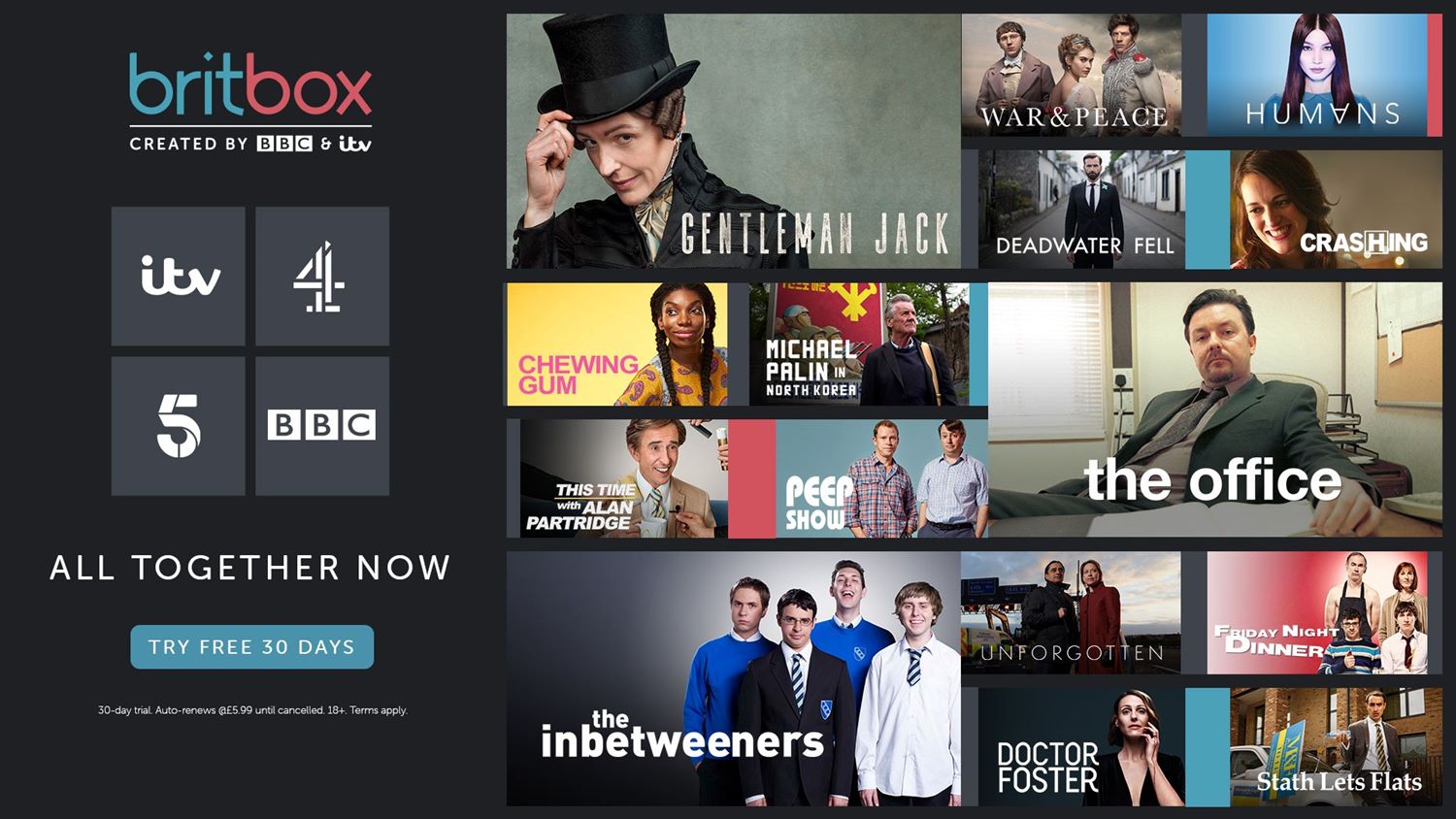What is Britbox?
Britbox is a popular streaming service that offers a vast collection of British television shows and movies. It is a joint venture between the British Broadcasting Corporation (BBC) and ITV, two of the biggest broadcasters in the United Kingdom. Launched in 2017, Britbox provides a platform for viewers to access an extensive library of British content, ranging from classic shows to the latest releases.
With Britbox, you can indulge in beloved British dramas, captivating comedies, gripping crime thrillers, thought-provoking documentaries, and much more. Whether you’re a fan of period dramas like “Downton Abbey” or prefer the twists and turns of detective series like “Sherlock,” Britbox has something to cater to every taste.
One of the standout features of Britbox is its commitment to showcasing original British programming. In addition to offering a wide range of content from the BBC and ITV archives, Britbox also releases exclusive new shows and specials. This means that subscribers have access to fresh and exciting British content that can’t be found anywhere else.
Britbox is available in several countries, including the United States, Canada, and the United Kingdom. It can be accessed through various devices, such as smart TVs, smartphones, tablets, and streaming media players. The platform provides a user-friendly interface that allows for easy navigation and personalized viewing recommendations.
Subscription to Britbox usually comes with a nominal monthly fee, granting unlimited access to the extensive library of British content. However, it’s important to note that Britbox is a separate service from traditional cable or satellite subscriptions. It doesn’t include live TV channels but focuses on delivering a diverse range of on-demand British entertainment.
Overall, Britbox is a must-have streaming service for anyone who appreciates British television and wants to dive into the rich cultural world of British entertainment. With an impressive selection of classic and original shows, it offers a delightful streaming experience with a distinct British flavor.
What is Amazon Prime?
Amazon Prime is a subscription service provided by the e-commerce giant Amazon. Originally launched in 2005 as a membership program offering fast, free shipping on eligible products, Amazon Prime has since expanded to include various additional benefits, including streaming entertainment through Amazon Prime Video.
In addition to the convenient shipping options, Amazon Prime members gain access to a vast library of movies, TV shows, and original content through Prime Video. The streaming platform rivals other popular services like Netflix and Hulu, offering a diverse range of genres and international titles.
Beyond Prime Video, Amazon Prime also offers members exclusive access to Prime Music, a streaming service with millions of songs available to listen to ad-free. Prime members can also access Prime Reading, which provides a rotating selection of ebooks and magazines at no extra cost. The service even includes features like Prime Photos for unlimited photo storage and Prime Gaming, which offers free games and in-game benefits.
Another significant advantage of Amazon Prime is the Prime Day event, an annual shopping extravaganza exclusive to Prime members. During Prime Day, customers can enjoy incredible deals and discounts on a wide range of products, making it an ideal time to score savings on everything from electronics to household items.
To become an Amazon Prime member, individuals can sign up for a monthly or annual subscription. The membership fee grants access to all the aforementioned benefits and can be paid through various payment methods, including credit cards, debit cards, or Amazon gift cards. Furthermore, Amazon Prime offers a 30-day free trial, allowing users to test out the service and determine if it meets their needs.
Overall, Amazon Prime offers an array of convenient and sought-after services, from the exceptional shipping perks to the extensive entertainment options. It continues to evolve and expand, providing value and convenience to millions of subscribers worldwide.
Can you watch Britbox on Amazon Prime?
Yes, you can watch Britbox on Amazon Prime. Amazon Prime offers a convenient way to subscribe to Britbox as a separate video channel, allowing users to access Britbox’s extensive library of British television shows and movies without the need for an additional subscription. This integration between Amazon Prime and Britbox provides a seamless and streamlined viewing experience for users who already enjoy the benefits of an Amazon Prime membership.
To access Britbox through Amazon Prime, you will need a valid Amazon Prime membership. This membership grants you access to Prime Video, which includes various channels and services like Britbox. By subscribing to Britbox through Amazon Prime, you can consolidate your streaming subscriptions into one platform, making it easier to navigate and manage your entertainment options.
To subscribe to Britbox on Amazon Prime, simply follow these steps:
- Sign in to your Amazon Prime account. If you don’t have an account, you can easily create one on the Amazon website.
- Search for Britbox in the Amazon Prime Video Channels. You can do this by using the search function or navigating to the Channels section within the Prime Video app or website.
- Once you find Britbox, select the option to subscribe. This will prompt you to set up your Britbox account and complete the subscription process. The subscription fee for Britbox may be separate from your Amazon Prime membership fee.
- After subscribing to Britbox, you can access its content through the Amazon Prime Video app. Simply open the app, navigate to the Channels section, and select Britbox. From there, you can explore the wide range of British shows and movies that Britbox offers.
It’s important to note that while you can watch Britbox on Amazon Prime, a subscription to Britbox is not included with your Amazon Prime membership. You will need to subscribe to Britbox separately through Amazon Prime to gain access to its content. However, the integration between the two platforms makes it convenient for Amazon Prime members to enhance their viewing experience with the addition of Britbox.
So, if you’re a fan of British television and already have an Amazon Prime membership, subscribing to Britbox through Amazon Prime is a fantastic way to enjoy a wide variety of British content all in one place. Get ready to immerse yourself in the captivating world of British entertainment right at your fingertips!
How to subscribe to Britbox on Amazon Prime?
Subscribing to Britbox on Amazon Prime is a straightforward process that allows you to access the vast collection of British television shows and movies. Follow these simple steps to subscribe to Britbox and enjoy your favorite British content:
-
Step 1: Sign in to your Amazon Prime account
If you don’t already have an Amazon Prime account, you can easily create one by visiting the Amazon website. Sign in using your credentials and ensure that your account is active and in good standing. -
Step 2: Search for Britbox in the Amazon Prime Video Channels
Once you’re signed in, navigate to the Amazon Prime Video app or website. Search for “Britbox” in the available channels. You can use the search function or explore the Channels section to locate Britbox. -
Step 3: Subscribe to Britbox
Once you find Britbox, select the option to subscribe. This will guide you through the subscription process, which includes setting up your Britbox account and providing payment information. The subscription fee for Britbox may be separate from your Amazon Prime membership fee. Follow the prompts to complete the subscription. -
Step 4: Access Britbox from the Amazon Prime Video app
Now that you’re subscribed to Britbox, you can access its content through the Amazon Prime Video app. Open the app and navigate to the Channels section. Look for the Britbox channel and select it. You will now have access to the extensive library of British shows and movies on Britbox.
It’s important to note that subscribing to Britbox through Amazon Prime does not automatically include the Britbox subscription with your Amazon Prime membership. The Britbox subscription is an additional service that you can choose to add to your Amazon Prime account for a separate fee. However, the integration between Amazon Prime and Britbox makes it convenient to manage and access both services within the Amazon ecosystem.
With your Britbox subscription on Amazon Prime, you can explore an array of British entertainment that caters to various interests and preferences. Whether you’re a fan of classic British dramas, gripping crime thrillers, or hilarious comedies, Britbox offers something for everyone.
By following these simple steps, you’ll be able to subscribe to Britbox on Amazon Prime and enjoy a vast library of British content, all in one convenient location. Get ready to immerse yourself in the captivating world of British television and movies from the comfort of your own home!
Step 1: Sign in to your Amazon Prime account
To subscribe to Britbox on Amazon Prime, the first step is to sign in to your Amazon Prime account. If you don’t already have an account, you can easily create one by visiting the Amazon website and following the registration process. Once you have your Amazon Prime account ready, you can proceed with the subscription process for Britbox.
To sign in to your Amazon Prime account, follow these simple steps:
-
Visit the Amazon website
Open your preferred web browser and navigate to the Amazon website at www.amazon.com. -
Click on “Sign In”
On the top right corner of the Amazon homepage, you will find a “Sign In” button. Click on it to access the sign-in page. -
Enter your Amazon Prime credentials
On the sign-in page, enter your Amazon Prime email address or mobile number associated with your account. Then, enter your password. Make sure to double-check your entries to avoid any login issues. -
Click “Sign In”
Once you have entered your login information, click on the “Sign In” button to proceed. If all the information is correct, you will be successfully logged into your Amazon Prime account.
It’s important to note that if you have enabled two-factor authentication for your Amazon account, you will need to provide the required verification code after entering your password. This extra security step ensures the protection of your account.
Signing in to your Amazon Prime account is the initial step that sets the foundation for subscribing to Britbox. By having an active Amazon Prime membership, you can conveniently access Britbox as a separate video channel and enjoy its extensive collection of British entertainment.
Now that you have successfully signed in to your Amazon Prime account, you’re ready to move on to the next step and search for Britbox within the Amazon Prime Video Channels. Make sure to follow the subsequent steps to complete the subscription process and start exploring the captivating world of British television and movies.
Step 2: Search for Britbox in the Amazon Prime Video Channels
Once you have signed in to your Amazon Prime account, the next step to subscribe to Britbox is to search for it within the Amazon Prime Video Channels. This will allow you to find the dedicated Britbox channel and proceed with the subscription process. Follow these simple steps to search for Britbox:
-
Open the Amazon Prime Video app or website
Launch the Amazon Prime Video app on your device or visit the Amazon website in your preferred web browser. Make sure you are logged in to your Amazon Prime account. -
Navigate to the Channels section
Look for the “Channels” tab or section within the Prime Video app or website. The location may vary slightly depending on the version of the app or website you are using. -
Search for Britbox
Once you are in the Channels section, use the search function to find Britbox. You can enter “Britbox” in the search bar and press Enter or tap the search icon. This will initiate a search for the Britbox channel within the available channels. -
Select the Britbox channel
Once the search results appear, look for the listing of Britbox in the channels. It should display the Britbox logo and provide information about the channel. Click on the Britbox channel listing to access more details.
The search feature within the Amazon Prime Video Channels enables you to quickly locate Britbox among the various available channels. This way, you can easily proceed with the subscription process and gain access to the rich collection of British shows and movies offered by Britbox.
Remember that the availability and location of the search and Channels section may vary slightly depending on the device you are using or the version of the Amazon Prime Video app or website. However, as long as you have a valid Amazon Prime account and navigate to the appropriate sections, you should be able to find Britbox and move forward with the subscription process.
With the search for Britbox successfully conducted within the Amazon Prime Video Channels, you are now ready for the next step: subscribing to Britbox. Continue following the subsequent steps to complete the subscription process and start enjoying a wide range of British entertainment right at your fingertips.
Step 3: Subscribe to Britbox
After searching for Britbox in the Amazon Prime Video Channels, the next step is to subscribe to Britbox and gain access to its extensive library of British television shows and movies. Follow these simple steps to complete the subscription process:
-
Click on the Britbox channel listing
Once you have located the Britbox channel in the search results, click on the listing to access more information about Britbox and the subscription options available. -
Select the “Subscribe” option
On the Britbox channel page, you will find a button or option to subscribe. Click on it to proceed with the subscription process. This will prompt you to set up your Britbox account and provide the necessary payment information. -
Set up your Britbox account
Follow the prompts to set up your Britbox account. This typically involves entering your personal information, creating a username and password, and agreeing to the terms and conditions of the service. Make sure to provide accurate and up-to-date information. -
Provide payment information
As part of the subscription process, you will need to provide your preferred payment method for Britbox. This may include credit card details, debit card information, or alternative payment options. Follow the instructions to securely enter your payment information. -
Complete the subscription
Once you have provided your payment information and reviewed the subscription details, confirm your subscription to Britbox. This may involve clicking on a “Subscribe” or “Confirm” button, depending on the interface. After completing this step, you will have successfully subscribed to Britbox!
It’s important to note that the subscription fee for Britbox may be separate from your Amazon Prime membership fee. Make sure to review the details of the subscription before confirming to understand any charges or offers associated with Britbox.
Now that you have successfully subscribed to Britbox, you will have unlimited access to a wide range of captivating British shows and movies. Get ready to enjoy popular dramas, comedies, crime thrillers, documentaries, and much more, all from the comfort of your own home.
With the subscription process complete, you can now move on to the final step: accessing Britbox from the Amazon Prime Video app and beginning your British entertainment journey. Stay tuned for the next step in this guide to start streaming your favorite British content with ease.
Step 4: Access Britbox from the Amazon Prime Video app
After successfully subscribing to Britbox, the final step is to access Britbox from the Amazon Prime Video app and start enjoying the wide variety of British shows and movies that the streaming service has to offer. Follow these simple steps to access Britbox:
-
Open the Amazon Prime Video app
Locate and open the Amazon Prime Video app on your device. Ensure that you are logged in to your Amazon Prime account. -
Navigate to the Channels section
Within the Amazon Prime Video app, find and select the “Channels” tab or section. This will display a list of the available channels, including Britbox. -
Find the Britbox channel
Scroll through the list of channels until you find the Britbox channel. It should have the Britbox logo and display the name of the channel. -
Click on the Britbox channel
Once you have located the Britbox channel, click on it to access the channel page.
At this point, you will be able to explore and enjoy the extensive library of British shows and movies available on Britbox. The Amazon Prime Video app provides a user-friendly interface that allows for easy navigation and personalized recommendations within the Britbox channel.
Once you are on the Britbox channel page within the Amazon Prime Video app, you can do the following:
- Browse through different categories and genres to discover new content
- Access your watchlist and resume watching shows or movies from where you left off
- Search for specific shows or movies using the search function
- Explore curated collections and recommendations based on your viewing history
With all these options at your disposal, you can easily find and stream your favorite British shows and movies on Britbox directly from the Amazon Prime Video app.
In addition to the Amazon Prime Video app, you can also access Britbox from other supported devices, such as smart TVs, smartphones, tablets, and streaming media players. Simply download the Amazon Prime Video app on your device, sign in with your Amazon Prime account, and navigate to the Channels section to find and access Britbox. This allows you to enjoy British entertainment on various screens and devices.
Now that you know how to access Britbox from the Amazon Prime Video app, you can start streaming your favorite British content whenever and wherever you want. Sit back, relax, and immerse yourself in the captivating world of British television and movies, all at your fingertips.
Can you watch Britbox shows with Prime Video membership?
No, Britbox shows are not included with a standard Amazon Prime Video membership. While Amazon Prime Video offers a wide range of movies and TV shows as part of its catalog, Britbox is a separate streaming service that requires its own subscription. However, Amazon Prime members have the option to subscribe to Britbox as an add-on channel within the Prime Video platform for an additional fee.
By subscribing to Britbox through Amazon Prime Video, you can consolidate your streaming subscriptions into one platform and have the convenience of accessing both Prime Video and Britbox content without needing separate apps or logins. This integration allows Prime members to easily enjoy an expanded selection of British television shows and movies by adding Britbox to their existing Prime Video membership.
Without an active Britbox subscription, Prime members will not have access to the specific shows and content available on Britbox. However, they can still enjoy the vast collection of movies, TV series, and Amazon original content included with their Prime Video membership. This includes popular series like “The Marvelous Mrs. Maisel,” “The Boys,” and “Fleabag,” as well as a wide variety of movies across different genres.
It’s important to note that the availability of shows and movies on Amazon Prime Video can vary based on licensing agreements, geographical location, and other factors. Some British shows and content may be available to Prime members through their regular Prime Video membership, but for the extensive library of Britbox shows, a separate subscription to Britbox is required.
If you have a specific interest in British television shows and want access to a wider range of British content beyond what is available on Amazon Prime Video, subscribing to Britbox is a great option. It provides a comprehensive selection of beloved classics, exclusive originals, and new releases, allowing fans of British television to indulge in their favorite shows and discover new ones.
In summary, while Amazon Prime Video membership does not include access to Britbox shows by default, Prime members have the option to subscribe to Britbox as an additional channel within Prime Video. This allows them to expand their viewing options and enjoy an extensive library of British television shows and movies without needing multiple subscriptions or apps.
How to watch Britbox shows on Amazon Prime?
If you have a Britbox subscription through Amazon Prime, you can easily access and watch Britbox shows within the Amazon Prime Video platform. Follow these simple steps to start streaming your favorite Britbox shows on Amazon Prime:
-
Step 1: Open the Amazon Prime Video app
Launch the Amazon Prime Video app on your device. Make sure you are signed in to your Amazon Prime account. -
Step 2: Search for the Britbox show you want to watch
Use the search function within the Amazon Prime Video app to look for the specific Britbox show you want to watch. Enter the show’s title or any relevant keywords in the search bar. -
Step 3: Start streaming the Britbox show on Amazon Prime
Once you have found the Britbox show in the search results, click on it to access the show’s page. From here, you can choose to start streaming the show by clicking on the “Play” button or selecting a specific episode to watch.
By following these steps, you can easily watch Britbox shows on Amazon Prime. The Amazon Prime Video app provides a user-friendly interface that allows for seamless navigation and streaming of your favorite Britbox content. You can browse through different categories, explore personalized recommendations, and easily find the shows you are interested in.
When watching Britbox shows on Amazon Prime, you will have access to a wide range of British content, including beloved classics, exclusive originals, and new releases. Whether you enjoy gripping dramas, hilarious comedies, thrilling crime series, or engaging documentaries, Britbox has something for every taste and preference.
It’s important to note that the availability of specific Britbox shows on Amazon Prime can vary based on licensing agreements and regional restrictions. Some shows may be subject to expiration dates or temporary removal from the platform. However, with a wide selection of Britbox content available, you are sure to find plenty of shows to enjoy within the Amazon Prime Video app.
This seamless integration provides viewers with the convenience of accessing their favorite British shows without the need for multiple apps or subscriptions. By having both Amazon Prime Video and Britbox subscriptions within the same platform, you can easily switch between different shows and enjoy a comprehensive British entertainment experience.
So, grab your device, open the Amazon Prime Video app, and start streaming your favorite Britbox shows today. Enjoy the diverse and captivating world of British television right at your fingertips, all within the convenient and user-friendly Amazon Prime Video platform. Happy streaming!
Step 1: Open the Amazon Prime Video app
To watch Britbox shows on Amazon Prime, the first step is to open the Amazon Prime Video app on your device. With the app, you can access the vast library of content, including Britbox shows, that is available to Amazon Prime members. Follow these simple steps to get started:
-
Check if the Amazon Prime Video app is installed
Ensure that you have the Amazon Prime Video app installed on your device. If not, you can download it from your device’s app store. The app is available on a wide range of platforms including smartphones, tablets, smart TVs, streaming devices, and gaming consoles. -
Launch the Amazon Prime Video app
Locate the Amazon Prime Video app on your device’s home screen or app drawer. Tap on the app icon to open it. If prompted, sign in to your Amazon Prime account using your credentials. -
Navigate to the Home screen
Once you are in the Amazon Prime Video app, you will typically land on the Home screen. This is the main screen where you can find personalized recommendations, popular shows and movies, and various browsing categories. -
Explore the Amazon Prime Video interface
Take a moment to familiarize yourself with the Amazon Prime Video interface. You will find a menu that allows you to navigate to different sections of the app, such as Home, Originals, Movies, TV Shows, Kids, and more. Use the navigation options to browse through the available content.
Opening the Amazon Prime Video app is the initial step to accessing a vast range of content, including Britbox shows. With the app, you can enjoy a seamless streaming experience and easily discover and watch your favorite shows on-demand.
It’s important to note that you will need an active Amazon Prime membership to access the full offering of shows and movies available on Amazon Prime Video. If you don’t have a membership, you can sign up for one on the Amazon website. Additionally, you will need a separate subscription to Britbox to access its exclusive library of British shows.
Now that you have opened the Amazon Prime Video app, you are ready to move on to the next step and start exploring the vast collection of Britbox shows and other content that is available to Amazon Prime members. Stay tuned for the next steps to watch Britbox shows on Amazon Prime and enjoy a world of captivating British television at your fingertips.
Step 2: Search for the Britbox show you want to watch
After opening the Amazon Prime Video app, the next step is to search for the specific Britbox show you want to watch. The search function within the app allows you to find and access an extensive range of content, including Britbox shows, quickly and easily. Follow these steps to search for the show you have in mind:
-
Tap on the magnifying glass icon
Look for the magnifying glass icon, which is usually located at the top or bottom of the screen within the Amazon Prime Video app. Tap on it to open the search bar. -
Enter the name of the Britbox show
Using the on-screen keyboard, enter the name of the Britbox show you want to watch. Start typing the title or any relevant keywords associated with the show. As you type, the search results will start to populate. -
Select the desired show from the search results
Browse through the search results and select the Britbox show you want to watch. Tap on the show’s title or cover art to access its main page and view more information.
The search function within the Amazon Prime Video app allows you to explore a wide range of content, including Britbox shows. It is a convenient way to quickly locate and access the specific show you are looking for, saving you time and effort.
If you’re not sure about the exact title of the Britbox show or want to explore more options, you can also search for related genres, actors, or keywords to broaden your search results. This can help you discover new shows or narrow down your choices based on your preferences.
Once you have selected the Britbox show from the search results, you will be taken to its main page. From here, you can access additional details about the show, such as its synopsis, cast, and episode list. You can also choose to play the show from the beginning or select a specific episode if you are continuing your viewing.
Now that you have successfully searched for the Britbox show you want to watch, you can proceed to the next step and start streaming the show on Amazon Prime. Stay tuned for the next steps to guide you through the process of enjoying your favorite Britbox shows from within the Amazon Prime Video app.
Step 3: Start streaming the Britbox show on Amazon Prime
Now that you have searched for the Britbox show you want to watch on the Amazon Prime Video app, it’s time to start streaming and enjoying the episode or series. Follow these steps to begin your streaming experience:
-
Tap on the Britbox show’s title or cover art
Once you have found the Britbox show you want to watch from the search results, tap on its title or cover art to access the show’s main page. -
Choose the starting point
On the show’s main page, you will find information about the show, including the number of seasons and episodes available. If you want to start from the beginning, look for the first episode listed. If you want to continue watching where you left off, scroll down to the episode you were last watching. -
Click on the “Play” button
To start streaming the Britbox show, click on the “Play” button associated with the episode or season you have selected. The video will begin to load, and you can watch it in full-screen mode on your device.
Once you have started streaming the Britbox show, you can use the playback controls available within the Amazon Prime Video app to pause, fast forward, rewind, and adjust the volume. You can also enable subtitles or alternate audio tracks if they are available for the show.
The Amazon Prime Video app offers a seamless streaming experience, ensuring that you can immerse yourself in the captivating world of Britbox shows without interruptions. The streaming quality will depend on your internet connection speed, but the app should automatically adjust the video quality to provide the best viewing experience possible.
If you want to switch to a different episode or navigate to a specific season within the Britbox show, you can use the episode list or season selection options available on the show’s main page. This allows you to easily explore different parts of the series and continue streaming from where you left off in the future.
Now that you have successfully started streaming the Britbox show on Amazon Prime, sit back, relax, and enjoy the captivating British entertainment at your convenience. From gripping dramas to hilarious comedies, Britbox offers a wide range of shows that cater to various interests and preferences.
Continue following the next steps to explore more Britbox shows or discover new content within the Amazon Prime Video app. Happy streaming!
How to watch Britbox shows on other devices?
While the Amazon Prime Video app is a popular option to watch Britbox shows, you can also enjoy Britbox on a variety of other devices. This allows you to stream your favorite British shows on the devices that are most convenient for you. Here’s how you can watch Britbox shows on other devices:
- Smart TVs: Many smart TVs have built-in access to various streaming services, including Amazon Prime Video. If your smart TV supports the Amazon Prime Video app, simply navigate to the app section or search for it in the smart TV’s app store. Once downloaded or accessed, you can use the app to search for and stream Britbox shows.
- Smartphones and tablets: Download and install the Amazon Prime Video app from your device’s app store. Sign in to your Amazon Prime account within the app, and then you can search for and stream Britbox shows directly from your mobile device or tablet.
- Streaming media players: Devices such as Roku, Apple TV, Chromecast, and Fire TV Stick offer access to the Amazon Prime Video app. Connect your streaming media player to your TV and follow the instructions to set it up. Once done, launch the Amazon Prime Video app on your streaming media player and search for Britbox shows to start streaming.
- Gaming consoles: If you have a PlayStation or Xbox gaming console, you can download and install the Amazon Prime Video app from the respective console’s app store. Sign in to your Amazon Prime account within the app, and then search for and stream Britbox shows on your gaming console.
Remember that to watch Britbox shows on other devices, you will need an active Britbox subscription along with your Amazon Prime membership. Additionally, the availability of apps and functionality may vary based on the specific model and operating system version of your device. Ensure that your devices are up to date and compatible with the necessary apps for a seamless streaming experience.
Streaming Britbox shows on other devices allows you to enjoy your favorite British content on larger screens, smartphones, tablets, or even on your gaming console. This flexibility ensures that you can watch your desired Britbox shows wherever you are and on the device that suits your preferences.
So, whether you prefer streaming on your smart TV, smartphone, tablet, or gaming console, follow the steps outlined above to access the Amazon Prime Video app and start watching Britbox shows on your preferred device. Sit back, relax, and immerse yourself in the captivating world of British television and entertainment.
Can you cancel Britbox subscription on Amazon Prime?
Yes, you can cancel your Britbox subscription through Amazon Prime. If you no longer wish to continue your Britbox membership and want to stop the recurring payments, follow these simple steps to cancel your Britbox subscription on Amazon Prime:
-
Step 1: Go to Your Account on Amazon
Visit the Amazon website and sign in to your Amazon account using your credentials. Once signed in, navigate to the “Your Account” page. -
Step 2: Manage Your Prime Video Channels
On the “Your Account” page, scroll down to the “Digital Content and Devices” section. Under this section, click on “Prime Video Channels” to access the page that lists all the channels you have subscribed to through Amazon Prime. -
Step 3: Cancel your Britbox subscription
On the “Prime Video Channels” page, locate the Britbox subscription from the list of channels. To the right of the Britbox channel, you will find the “Cancel Channel” button. Click on it to initiate the cancellation process.
Once you have canceled your Britbox subscription, you will no longer be billed for the service in the upcoming billing cycles. However, you will still have access to Britbox until the end of your current billing period.
It’s important to note that if you had subscribed to Britbox through a different platform or provider, such as the Britbox website or another streaming service, you will need to follow the cancellation process specific to that platform. The steps mentioned above are specifically for canceling Britbox through Amazon Prime.
Canceling your Britbox subscription on Amazon Prime is a simple and straightforward process, allowing you to manage your subscriptions and tailor your streaming services to your preferences. If you change your mind in the future, you can easily resubscribe to Britbox through Amazon Prime or directly through the Britbox website.
By providing the option to manage and cancel subscriptions, Amazon Prime offers flexibility and control over your streaming services, ensuring that you have the freedom to choose which channels you want to subscribe to and enjoy.
Now that you know how to cancel your Britbox subscription on Amazon Prime, you can make adjustments to your streaming services as needed. Remember to cancel in advance if you no longer wish to continue your Britbox membership to avoid any unwanted charges.
Step 1: Go to Your Account on Amazon
To cancel your Britbox subscription on Amazon Prime, the first step is to go to your account on the Amazon website. By accessing your account settings, you can manage and modify your subscriptions as needed. Follow these steps to get to your Amazon account:
-
Open the Amazon website
Launch your preferred web browser and navigate to the Amazon website (www.amazon.com). -
Sign in to your Amazon account
On the top right corner of the Amazon homepage, you will find the “Hello, Sign in” option. Click on it and enter your Amazon account email address or mobile number, along with your password. Click the “Sign In” button to proceed. -
Visit the “Your Account” page
Once you are signed in, hover over the “Accounts & Lists” option at the top right corner of the Amazon homepage. In the drop-down menu, click on the “Your Account” option.
By following these steps, you will be directed to the “Your Account” page on Amazon, where you can manage various aspects of your Amazon account, including your subscriptions.
It’s important to note that you can also access the “Your Account” page by clicking on the “Your Account” link in the navigation menu on the left side of the Amazon homepage. This link is usually located below the Amazon logo and search bar.
Now that you have successfully reached the “Your Account” page on Amazon, you are ready to proceed to the next step: managing your Prime Video Channels and canceling your Britbox subscription. Stay tuned for the subsequent steps to complete the cancellation process and make any necessary changes to your subscriptions.
Step 2: Manage Your Prime Video Channels
Once you have accessed your Amazon account, the next step in canceling your Britbox subscription on Amazon Prime is to manage your Prime Video Channels. This allows you to view and modify the channels you have subscribed to through Amazon Prime. Follow these steps to manage your Prime Video Channels:
-
Scroll down to the “Digital Content and Devices” section
On the “Your Account” page, scroll down until you reach the section labeled “Digital Content and Devices.” This section provides options to manage your digital subscriptions, including Prime Video Channels. -
Click on “Prime Video Channels”
Within the “Digital Content and Devices” section, click on the “Prime Video Channels” link. This will take you to a page that displays all the channels you have subscribed to through Amazon Prime.
By following these steps, you will be able to access and manage your Prime Video Channels, including your Britbox subscription.
Alternatively, you can directly go to the “Prime Video Channels” page by clicking on “Prime Video” in the top navigation menu on the Amazon homepage, then selecting “Channels” from the dropdown menu.
On the “Prime Video Channels” page, you will see a list of all the channels you have subscribed to through Amazon Prime. This includes Britbox if you have previously subscribed to it. From here, you can view details about each channel and make changes to your subscription status.
To modify or cancel your Britbox subscription, locate the Britbox channel from the list of subscribed channels. On the right-hand side of the Britbox listing, you will find the “Cancel Channel” button. Click on it to proceed with canceling your Britbox subscription.
It’s important to note that canceling your Britbox subscription through Amazon Prime will stop the recurring payments, and you will no longer be charged for Britbox. However, you will continue to have access to Britbox until the end of your current billing period.
Now that you know how to manage your Prime Video Channels, you can proceed to the next step of canceling your Britbox subscription on Amazon Prime. Stay tuned for the subsequent steps to complete the cancellation process and adjust your subscriptions as needed.
Step 3: Cancel your Britbox subscription
After accessing the Prime Video Channels section on Amazon, the next step is to cancel your Britbox subscription. Follow these steps to cancel your Britbox subscription on Amazon Prime:
-
Locate the Britbox channel
On the Prime Video Channels page, search for the Britbox channel from the list of subscribed channels. It should have the Britbox logo and display the name of the channel. -
Click on the “Cancel Channel” button
To proceed with canceling your Britbox subscription, click on the “Cancel Channel” button located to the right of the Britbox channel listing. A confirmation message may appear asking if you are sure about canceling the channel. -
Confirm the cancellation
Once you have clicked the “Cancel Channel” button, you may be prompted to confirm the cancellation. Read any additional information provided and click “Confirm” to finalize the cancellation process.
By following these steps, you will successfully cancel your Britbox subscription on Amazon Prime. Once canceled, you will no longer be billed for Britbox, and your access to Britbox content will cease after the end of your current billing period.
It’s important to remember that canceling your Britbox subscription through Amazon Prime only stops the recurring payments through Amazon. If you have subscribed to Britbox through a different platform, such as the Britbox website or another streaming service, you will need to follow the cancellation process specific to that platform.
After canceling your Britbox subscription, you can still enjoy other benefits of your Amazon Prime membership, including access to Prime Video and the wide range of content available there.
Now that you have canceled your Britbox subscription, you can explore other channels or adjust your subscriptions as needed. The cancellation process is quick and easy, giving you the flexibility to manage your streaming services according to your preferences.
By following the next steps, you can continue to make changes or explore new content within the Amazon Prime Video channels. Stay tuned for the subsequent steps to complete the cancellation process and ensure your subscriptions are tailored to your specific viewing preferences.
Troubleshooting tips for watching Britbox on Amazon Prime
While watching Britbox on Amazon Prime is generally a seamless experience, you may encounter occasional issues or difficulties. If you’re facing any problems, try these troubleshooting tips to enhance your streaming experience:
- Check your internet connection: Ensure that you have a stable and reliable internet connection. A poor or intermittent connection can result in buffering or disruptions while streaming. Consider moving closer to your Wi-Fi router or connecting your device directly to the modem using an Ethernet cable for a stronger connection.
- Restart your device: Sometimes, technical glitches can occur that affect the performance of the Amazon Prime Video app. Try restarting your device, whether it’s a smart TV, smartphone, tablet, or streaming media player, to refresh the system and clear any temporary issues.
- Update the Amazon Prime Video app: Ensure that you have the latest version of the Amazon Prime Video app installed on your device. Outdated versions may have bugs or compatibility issues that can affect the streaming experience. Check for app updates in your device’s app store and install any available updates.
- Clear cache and data: If you’re experiencing persistent issues with the Amazon Prime Video app, clearing the cache and data can often resolve the problem. Go to your device’s settings, find the app settings or application manager, locate the Amazon Prime Video app, and clear the cache and data. Note that this may sign you out of the app, so make sure you have your login information handy.
- Try a different device: If you’re having trouble streaming Britbox on one device, try using a different device to see if the issue persists. This can help identify whether the problem is specific to the device or if it’s a broader issue with Amazon Prime Video.
- Contact customer support: If you have exhausted all troubleshooting options and are still experiencing issues, reach out to Amazon customer support for further assistance. They can provide specific guidance and resolve any technical issues you may be facing.
By following these troubleshooting tips, you can address common issues and optimize your streaming experience when watching Britbox on Amazon Prime. Remember to keep your devices updated, maintain a stable internet connection, and reach out to customer support when necessary for a seamless streaming experience.
Now that you’re equipped with troubleshooting techniques, you can enjoy uninterrupted streaming of your favorite British television shows and movies on Britbox through Amazon Prime.