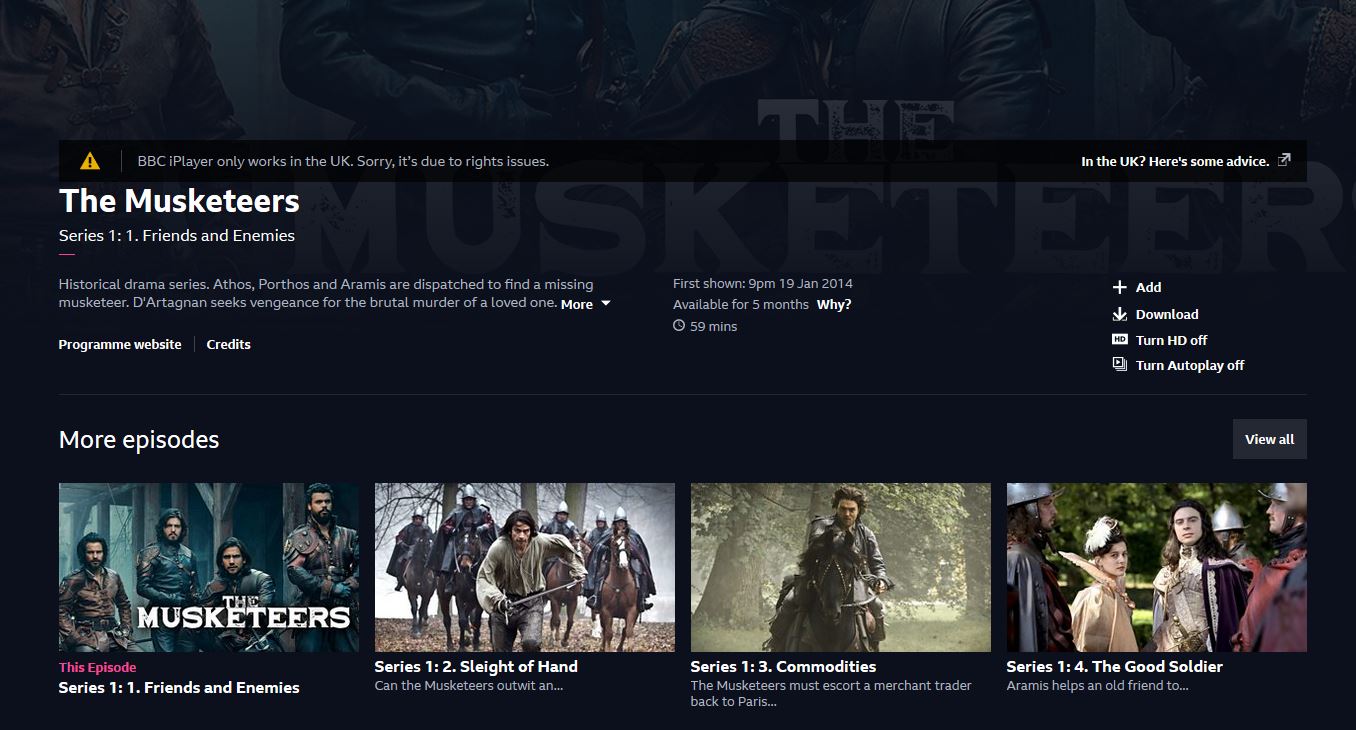What is BBC One?
BBC One is one of the most popular television channels in the United Kingdom, known for its diverse range of programming and high-quality content. As the flagship channel of the British Broadcasting Corporation (BBC), BBC One offers a wide variety of shows and genres, including dramas, comedies, documentaries, news programs, and entertainment shows.
Since its launch in 1936, BBC One has been a staple of British television, providing millions of viewers with captivating and entertaining content. The channel is known for its commitment to public service broadcasting, reflecting the values and interests of the British population.
With its varied lineup of programs, BBC One caters to a wide range of audiences, ensuring there is something for everyone to enjoy. Whether you’re a fan of gripping crime dramas like “Line of Duty” or hilarious comedies such as “Gavin & Stacey,” BBC One has a show that will captivate your imagination and keep you entertained.
BBC One is also renowned for its news coverage, providing up-to-date and reliable information through its flagship news program, “BBC News at Ten.” Additionally, the channel broadcasts special events, live sports, and cultural shows, showcasing the best of British talent and creativity.
Being a free-to-air channel, BBC One is easily accessible for viewers within the United Kingdom. However, if you are residing outside the UK, watching BBC One may require some additional steps, which we will discuss in the following sections.
How to Watch BBC One in the UK
Watching BBC One in the UK is simple and straightforward. As a free-to-air channel, it can be accessed through multiple platforms. Here are a few ways to watch BBC One:
- TV: Tune in to BBC One using your television set. You can do this by connecting an antenna and navigating to channel 1 on any digital TV. If you have a smart TV, you can also access BBC One through the built-in Freeview or Freesat services.
- Online Streaming: BBC One can be streamed live on the BBC iPlayer website. Simply visit the website on your computer or laptop, search for BBC One in the channel list, and start watching any of the live programs.
- Mobile and Tablet: Download the BBC iPlayer app on your mobile device or tablet from either the App Store (for iOS) or Google Play Store (for Android). Once installed, open the app and choose BBC One from the available channel options to stream it live or access on-demand content.
- Smart TV and Streaming Devices: If you have a smart TV or streaming device such as a Roku, Amazon Fire Stick, or Apple TV, you can download the BBC iPlayer app from the respective app store. Once installed, launch the app and navigate to BBC One for live streaming or catch-up episodes.
It’s important to note that if you wish to watch live TV or access on-demand content on BBC iPlayer, you will need to have a valid TV license. The TV license allows you to legally watch and stream content from BBC One and other UK TV channels.
With these various options available, you can easily tune in to BBC One and enjoy your favorite programs from the comfort of your home.
How to Watch BBC One Outside the UK
If you’re outside the UK and want to watch BBC One, you may encounter restrictions due to geographical limitations. However, there are a few methods you can use to bypass these restrictions and enjoy BBC One’s content from anywhere in the world:
- Using a VPN (Virtual Private Network): A VPN is an excellent tool for accessing BBC One outside the UK. By connecting to a VPN server located in the UK, you can mask your actual location and appear as if you’re accessing the internet from within the UK. This allows you to stream BBC One and other UK-based content without any restrictions. Simply choose a reliable VPN provider, install their software or app, connect to a UK server, and access BBC One through the BBC iPlayer website or app.
- Smart DNS: Similar to a VPN, a Smart DNS service can help you bypass geographical restrictions. By changing your DNS settings, a Smart DNS service can redirect your internet traffic through servers in the UK, making it appear as though you’re accessing the internet from within the country. This method may be easier to set up compared to a VPN, but it may not provide the same level of security and privacy.
- Proxy Servers: Proxy servers act as intermediaries between your device and the website you’re trying to access. By connecting to a proxy server located in the UK, you can access BBC One and stream its content. However, proxy servers may not always be reliable and can be slower compared to other methods.
- BBC iPlayer Global: Some regions outside the UK have access to BBC iPlayer Global, which provides a limited selection of BBC content. However, it may not include all the programs available on BBC One. Check if BBC iPlayer Global is available in your country and explore the content it offers.
It’s important to note that using a VPN or other methods to access BBC One outside the UK may be against the terms and conditions set by the BBC. Additionally, the legality of bypassing regional restrictions may vary in different countries. Make sure to research and comply with the laws of your country before using any of these methods.
By utilizing these methods, you can overcome the geographical limitations and enjoy BBC One’s captivating shows and programs from anywhere around the globe.
Using a VPN to Watch BBC One Abroad
One of the most effective ways to watch BBC One abroad is by using a VPN (Virtual Private Network). A VPN allows you to bypass the geo-restrictions imposed by BBC One and access its content as if you were located in the UK. Here’s how you can use a VPN to watch BBC One abroad:
- Select a reliable VPN: Choose a reputable VPN provider that offers servers in the UK. Look for a VPN with fast and stable connections, a user-friendly interface, and strong security features.
- Install and configure the VPN software: Download and install the VPN software on your device. Follow the instructions provided by the VPN provider to set up and configure the VPN.
- Connect to a UK server: Launch the VPN software and connect to a server located in the UK. This will assign you a UK IP address and make it appear as if you’re accessing the internet from within the country.
- Access BBC One: Once connected to the VPN, you can visit the BBC iPlayer website or use the BBC iPlayer app to stream BBC One’s content. You’ll be able to watch live programs, catch up on missed episodes, and enjoy a wide range of shows available on BBC One.
- Enjoy unrestricted streaming: With your VPN connected, you can bypass the geographical restrictions and enjoy uninterrupted streaming of BBC One’s content. The VPN encrypts your internet traffic, ensuring your online activities remain private and secure.
Using a VPN not only allows you to watch BBC One abroad but also provides a range of additional benefits. It adds an extra layer of security to your online activities, protects your data from potential hackers and snoops, and allows you to access other geo-restricted content from different countries.
However, it’s worth noting that while using a VPN is effective, it may be against the terms of service of BBC iPlayer. The BBC actively blocks VPN IP addresses to enforce its geographical restrictions. Therefore, it’s essential to choose a VPN provider that offers dedicated UK servers and regularly updates their IP addresses to avoid any disruption in your streaming experience.
By following these steps and utilizing a reliable VPN service, you can enjoy the captivating shows and programs of BBC One, even when you’re abroad.
How to Access BBC iPlayer
BBC iPlayer is the online streaming service provided by the British Broadcasting Corporation (BBC). It allows users to watch live TV, catch up on missed episodes, and explore a vast library of on-demand content. To access BBC iPlayer, follow these steps:
- Ensure you have a valid TV license: In the UK, you need a valid TV license to legally access and watch content on BBC iPlayer. Make sure you have a TV license to comply with the licensing regulations.
- Visit the BBC iPlayer website: Open your preferred web browser and go to the BBC iPlayer website (www.bbc.co.uk/iplayer).
- Create an account (if necessary): If you don’t have an existing BBC account, you may need to create one. Click on the “Sign In” button and follow the prompts to set up your account.
- Sign in: Once you have a BBC account, sign in using your login credentials. This will grant you access to additional features such as personalized recommendations and the ability to sync your viewing history across devices.
- Explore the content: Browse through the available shows, movies, and documentaries on BBC iPlayer. You can use the search function to find specific programs or explore the categories and recommendations provided by the platform.
- Watch live TV: If you want to watch BBC One or other live channels, click on the “Live” tab on the top navigation bar. Here, you’ll find a list of available live channels that you can stream in real-time.
- Catch up on missed episodes: If you’ve missed an episode of your favorite show, click on the “Catch Up” tab. This section allows you to browse through the available episodes and watch them at your convenience.
- Download content (optional): Some programs on BBC iPlayer allow you to download them for offline viewing. This can be useful if you want to watch content without an internet connection or save it for later.
BBC iPlayer offers a seamless viewing experience, providing users with a vast selection of high-quality content to enjoy. Whether you want to watch the latest episodes of popular shows, dive into captivating documentaries, or stay updated with news and current affairs, BBC iPlayer has something for everyone.
It’s important to note that BBC iPlayer is primarily available in the UK, and some content may have regional restrictions. If you’re located outside the UK, you may need to use a VPN or other methods to access BBC iPlayer, as discussed in the previous sections.
By following these steps, you can easily access and enjoy the wide range of content available on BBC iPlayer, providing hours of entertainment and informative programming at your fingertips.
How to Download BBC iPlayer on Different Devices
BBC iPlayer is available on a variety of devices, allowing you to enjoy your favorite shows and programs wherever you are. Here’s how you can download BBC iPlayer on different devices:
1. Mobile Devices:
iOS (iPhone/iPad):
- Open the App Store on your iOS device.
- Search for “BBC iPlayer” using the search bar.
- Tap on the BBC iPlayer app from the search results.
- Tap on the “Get” button to download and install the app.
- Once the app is installed, you can launch it and sign in with your BBC account to access the content.
Android Devices:
- Open the Google Play Store on your Android device.
- Search for “BBC iPlayer” using the search bar.
- Tap on the BBC iPlayer app from the search results.
- Tap on the “Install” button to download and install the app.
- After the installation is complete, you can open the app and sign in with your BBC account to start using BBC iPlayer.
2. Smart TVs and Streaming Devices:
BBC iPlayer is available on various smart TVs and popular streaming devices, such as Roku, Amazon Fire TV Stick, and Apple TV. Here’s how to download BBC iPlayer on some of these devices:
Roku:
- Navigate to the Roku Channel Store from the home screen.
- Select “Search Channels” and type “BBC iPlayer” in the search bar.
- Choose the BBC iPlayer app from the search results and select “Add Channel” to install it.
- Once the installation is complete, you’ll find the BBC iPlayer app on your Roku home screen.
Amazon Fire TV Stick:
- Go to the Amazon Appstore on your Fire TV Stick.
- Search for “BBC iPlayer” using the search function.
- Select the BBC iPlayer app from the search results and choose “Get” to install it.
- After the installation is finished, you can launch the app and sign in with your BBC account to access BBC iPlayer.
Apple TV:
- Open the App Store on your Apple TV.
- Search for “BBC iPlayer” using the search bar.
- Select the BBC iPlayer app from the search results and click on “Get” to download it.
- Once the installation is complete, you can open the app, sign in using your BBC account, and start using BBC iPlayer.
3. Other Devices:
BBC iPlayer is also available on other devices, including game consoles, Blu-ray players, and set-top boxes. The availability may vary depending on the device and region. Check the app store or entertainment platform on your device to see if BBC iPlayer is available for download.
By following these steps, you can easily download and install BBC iPlayer on your preferred device, ensuring you have access to a vast selection of content from BBC One and other BBC channels.
How to Sign In to BBC iPlayer
To access all the features and personalized content on BBC iPlayer, you need to sign in with a BBC account. Here’s how you can sign in to BBC iPlayer:
- Open BBC iPlayer: Launch the BBC iPlayer app or visit the BBC iPlayer website (www.bbc.co.uk/iplayer) on your preferred device.
- Click on Sign In: Look for the “Sign In” button or link, usually located in the top-right corner of the screen. Click on it to proceed.
- Enter your BBC account details: If you already have a BBC account, enter your username or email address and password in the designated fields. Then click on the “Sign In” button.
- Create a BBC account (if necessary): If you don’t have a BBC account yet, you can create one by clicking on the “Register now” or “Create an account” option. Follow the on-screen instructions to provide the required information, including your email address, password, and other details.
- Verify your email (if required): After creating a new BBC account, you may need to verify your email address. Check your inbox for a verification email from the BBC, and click on the provided link to confirm your email.
- Complete the sign-in process: After signing in or creating a new account, BBC iPlayer may prompt you to agree to the terms and conditions of use. Read and accept the terms to proceed.
- Access personalized features: Once signed in, you can access personalized features on BBC iPlayer, such as personalized recommendations based on your viewing history, syncing your progress across devices, and enjoying a more tailored viewing experience.
It’s important to note that signing in to BBC iPlayer with a BBC account allows you to access additional benefits, but it is not mandatory to watch content on the platform. You can still access and watch the available programs without signing in.
If you encounter any issues while signing in or have forgotten your password, BBC iPlayer provides options to reset your password or retrieve your account details. Simply follow the on-screen instructions or click on the relevant links provided.
By signing in to BBC iPlayer, you can unlock the full potential of the platform and enjoy a more personalized and seamless streaming experience.
Troubleshooting Common Issues with Watching BBC One
While accessing and watching BBC One is generally a smooth experience, there may be occasional issues that can interrupt your viewing. Here are some common problems with their potential solutions:
- Buffering or slow loading: If you experience buffering or slow loading, it may be due to a weak internet connection. Try the following troubleshooting steps:
- Check your internet connection and ensure it is stable.
- Restart your router or modem to refresh the connection.
- Close any other bandwidth-intensive applications or downloads running in the background.
- Reduce the video quality by selecting a lower resolution option in the playback settings.
- “Content not available in your location” error: This error message may appear if you’re trying to access BBC One from outside the UK. To bypass this issue, use a VPN service and connect to a UK server to make it appear as if you’re accessing from within the country.
- Playback errors or freezing: If you encounter playback errors or freezing, try the following troubleshooting steps:
- Refresh the browser or app and try playing the content again.
- Clear the cache and cookies of your browser or app.
- Update the browser or app to the latest version.
- Switch to a different browser or device to see if the issue persists.
- Missing episodes or shows: BBC One may occasionally remove or archive certain shows or episodes due to licensing agreements or content updates. If you can’t find a specific episode or show, it may no longer be available on BBC iPlayer. Check the BBC website or contact BBC support for more information.
- Audio or subtitle issues: If you’re experiencing audio or subtitle issues, try these troubleshooting steps:
- Check the volume settings on your device and ensure it’s not muted or too low.
- Verify that the audio is not being redirected to another device, such as Bluetooth speakers or headphones.
- Enable or disable subtitles through the playback settings or the video player controls.
- Ensure your internet connection is stable as audio or subtitle issues can sometimes be related to poor connectivity.
If the above troubleshooting steps do not resolve your issues, reach out to the BBC iPlayer support team for further assistance. They can provide specific guidance based on the issue you’re experiencing.
By following these troubleshooting steps, you can overcome common issues and enjoy uninterrupted viewing of BBC One’s captivating programs and shows.
Tips to Enhance Your Viewing Experience on BBC One
Watching BBC One can be a delightful experience, offering a wide range of captivating programs and shows. Here are some tips to enhance your viewing experience and make the most out of your time with BBC One:
- Explore the program lineup: BBC One offers a diverse range of programs across various genres. Take the time to explore the program schedule and discover new shows and genres that pique your interest. From gripping dramas to entertaining comedies and thought-provoking documentaries, there’s something for everyone on BBC One.
- Use catch-up and on-demand options: If you missed a live program on BBC One, don’t worry. Utilize the catch-up and on-demand options available on BBC iPlayer. This allows you to watch missed episodes at your convenience, ensuring you never miss out on your favorite shows.
- Try out recommended content: BBC iPlayer provides personalized recommendations based on your viewing history. These recommendations are tailored to your preferences and can help you discover new shows and programs that align with your interests. Take advantage of these recommendations to expand your viewing choices.
- Engage with social media: Join the conversation about BBC One shows and programs on social media platforms. Follow BBC One’s official social media accounts and participate in discussions using the relevant hashtags. Engaging with fellow viewers can enhance your viewing experience by providing different perspectives and insights.
- Optimize your viewing setup: To fully immerse yourself in the BBC One experience, ensure your viewing setup is optimized. Consider the following:
- Choose a comfortable seating position with good visibility of the screen.
- Adjust the brightness, contrast, and color settings on your TV for optimal image quality.
- Invest in good-quality speakers or headphones for enhanced audio immersion.
- Dim the lights or create a cozy ambiance to enhance your viewing atmosphere.
- Engage with the content: BBC One offers thought-provoking and informative content. Engage with the shows by actively listening, watching, and reflecting on the topics being discussed. Take the opportunity to learn, broaden your horizons, and discuss the content with friends and family.
- Share your feedback: If you have feedback or suggestions regarding BBC One programs, consider sharing them with the BBC. They appreciate viewer feedback and use it to improve their offerings. You can provide feedback through the BBC website or their social media channels.
By following these tips, you can enhance your viewing experience on BBC One and make the most of the captivating programs and shows it offers. Sit back, relax, and enjoy the world-class entertainment that BBC One brings to your screen.