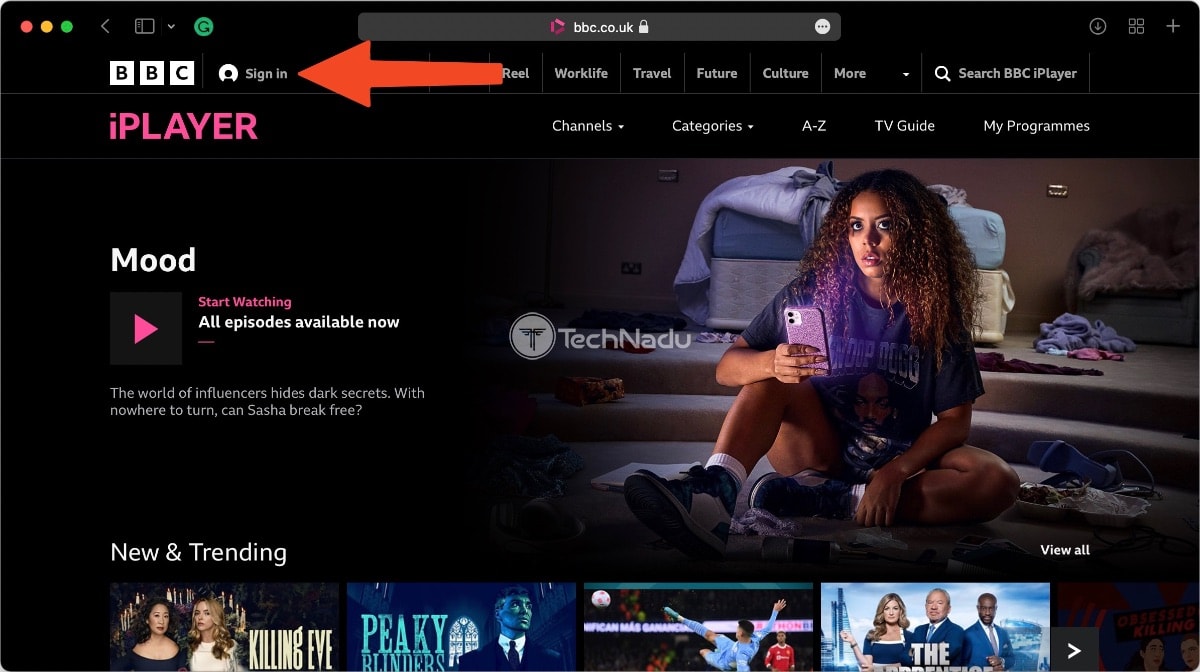Ways to Watch BBC In America
Are you a fan of British television shows and want to watch BBC in America? Fortunately, there are several ways to access BBC content, including TV shows, documentaries, and live broadcasts, even if you are located outside of the UK. Let’s explore some popular methods to watch BBC in America.
1. Using a VPN to Watch BBC In America: One of the most effective ways to bypass location restrictions is by using a Virtual Private Network (VPN). A VPN allows you to connect to a server in the UK, hiding your real IP address and making it appear as if you are accessing the internet from within the country. This enables you to access BBC iPlayer and other BBC services.
2. Smart DNS Proxies: Smart DNS proxies can also help you access BBC content from the US. Similar to a VPN, a Smart DNS proxy service masks your IP address, but it doesn’t encrypt your internet connection like a VPN does. This makes it a faster option, ideal for streaming BBC shows without buffering issues.
3. TV Streaming Services: Many TV streaming services, such as Sling TV, Hulu, and YouTube TV, offer BBC channels as part of their packages. By subscribing to these services, you can access BBC programming alongside other popular channels. Simply check if the streaming service you are considering offers BBC as part of its channel lineup.
4. BBC America: BBC America is an American cable and satellite television network that broadcasts BBC programs to US audiences. By subscribing to a cable or satellite provider that offers BBC America, you can enjoy a variety of BBC shows and content without the need for additional services.
5. International Streaming Platforms: Another option to watch BBC shows in America is by using international streaming platforms like Netflix or Amazon Prime Video. These platforms often license and stream popular BBC series such as Sherlock or Doctor Who, allowing you to watch them on-demand.
Regardless of the method you choose, it’s important to ensure that you have a stable and high-speed internet connection to enjoy uninterrupted streaming of BBC content. Remember to respect any licensing agreements and terms of service when accessing BBC content from outside the UK.
Using a VPN to Watch BBC In America
If you want to watch BBC in America, using a VPN (Virtual Private Network) is a reliable and secure method. A VPN allows you to connect to a server located in the UK, masking your real IP address and making it appear as if you are browsing the internet from within the country. This enables you to bypass the geo-restrictions imposed by the BBC and access their content regardless of your location.
Here is a step-by-step guide on setting up a VPN to watch BBC in America:
- Choose a reputable VPN provider: There are numerous VPN providers available, so it’s important to choose one that offers servers in the UK, sufficient bandwidth, and strong encryption. Some popular options include ExpressVPN, NordVPN, and CyberGhost.
- Download and install the VPN software: After selecting a VPN provider, download and install the VPN software on your device. Most VPNs offer user-friendly applications for various operating systems, including Windows, Mac, iOS, and Android.
- Launch the VPN application: Open the VPN application and log in using your credentials. Some VPN providers may require you to choose a server location manually, so make sure to select a server in the UK to access BBC content.
- Connect to the chosen VPN server: Once you have selected a UK server, click the connect button to establish a connection. The VPN software will handle the rest, encrypting your internet traffic and routing it through the chosen server.
- Access BBC content: With the VPN connection established, you can now navigate to the BBC website or launch the BBC iPlayer app. Enjoy your favorite BBC shows, documentaries, and live broadcasts as if you were in the UK.
When choosing a VPN for BBC, consider the following factors:
- Server locations: Ensure that the VPN provider has a wide range of servers in the UK to guarantee a stable connection and better access to BBC content.
- Speed and performance: Opt for a VPN that offers fast and reliable connections, especially for streaming BBC shows in high definition.
- Privacy and security: Look for VPNs that prioritize user privacy, offer strong encryption, and have a strict no-logs policy to ensure your online activities remain private.
- Customer support: Choose a VPN provider that offers responsive customer support to assist you in case of any technical issues or queries.
By utilizing a VPN, you can easily bypass the geo-blocking restrictions and enjoy a plethora of high-quality BBC content from the comfort of your home in America.
Step-by-Step Guide on Setting Up a VPN for BBC
If you want to watch BBC in America, setting up a VPN (Virtual Private Network) is a straightforward process. Here is a step-by-step guide on how to set up a VPN to access BBC content:
- Choose a reliable VPN provider: Start by selecting a reputable VPN provider that offers servers in the UK. Look for providers that have a strong track record, good reviews, and a user-friendly interface.
- Sign up and subscribe to the chosen VPN service: Once you have selected a VPN provider, visit their website and sign up for an account. Choose a subscription plan that suits your needs and proceed with the payment process.
- Download and install the VPN software: After completing the signup process, the VPN provider will provide you with a download link for their software. Download and install the application on your device.
- Launch the VPN application: Open the VPN software and log in using the credentials provided during the signup process. Some VPNs may require you to create a username and password during the initial setup.
- Select a UK server: Once logged in, search for the server options and choose a server located in the UK. This will assign you a UK IP address and allow you to access BBC content.
- Connect to the chosen UK server: Click on the connect button to establish a connection with the UK server. The VPN software will handle the connection process, encrypting your internet traffic and routing it through the selected server.
- Confirm your connection: After successfully connecting to the VPN server, your VPN software should display a confirmation message or an indication that you are now connected to the UK server.
- Access BBC content: With the VPN connection established, you can now open a web browser or the BBC iPlayer app and browse through the extensive library of BBC shows, documentaries, and live broadcasts.
Remember that the process may vary slightly depending on the VPN provider and the device you are using. It’s important to follow the setup instructions provided by your VPN provider to ensure a successful connection.
By following these simple steps, you can quickly set up a VPN and enjoy unrestricted access to BBC content in America. Experience the best of British television right at your fingertips.
How to Choose the Right VPN for BBC
When it comes to choosing the right VPN (Virtual Private Network) to access BBC in America, there are several factors to consider. Here are some important considerations to help you select the best VPN for BBC:
- Server locations: Ensure that the VPN provider has a wide range of server locations in the UK. This will allow you to connect to a UK server easily and access BBC content without any issues.
- Connection speed and performance: Look for a VPN that offers high-speed connections and reliable performance. This is crucial for streaming BBC shows and live broadcasts without buffering or latency problems.
- Security and privacy features: Choose a VPN provider that prioritizes user privacy and employs robust security protocols. Look for features like AES encryption, no-logs policy, and DNS leak protection to ensure your online activities remain private.
- Compatibility with devices and platforms: Consider the devices and platforms you plan to use to watch BBC and ensure that the VPN is compatible with them. This includes Windows, Mac, iOS, Android, and even Smart TVs.
- User-friendly interface: Opt for a VPN that has a user-friendly interface and easy-to-use applications. This will make it more convenient for you to set up the VPN and connect to UK servers.
- Customer support: Look for a VPN provider that offers excellent customer support services. This will come in handy in case you encounter any technical issues or have questions about setting up and using the VPN for BBC.
- Price and value for money: Consider the pricing plans of different VPN providers and choose one that offers a good balance of features, performance, and affordability. Keep in mind that some VPNs may offer discounted rates for longer-term subscriptions.
Before committing to a specific VPN, it’s helpful to read reviews and compare the features and pricing of different providers. Additionally, many VPNs offer a free trial or a money-back guarantee period, allowing you to test their service before making a long-term commitment.
By taking these factors into account and selecting a VPN that meets your specific needs, you can enjoy seamless and secure access to BBC content from anywhere in America.
Benefits of Using a VPN to Watch BBC In America
Using a VPN (Virtual Private Network) to watch BBC in America comes with several benefits. Let’s explore why using a VPN is the preferred method for accessing BBC content from outside the UK:
- Bypass geographic restrictions: The primary advantage of using a VPN is that it allows you to bypass geographic restrictions imposed by BBC. By connecting to a server in the UK, a VPN masks your real IP address and makes it appear as if you are browsing the internet from within the country, giving you unrestricted access to BBC content.
- Access to a vast library of BBC content: With a VPN, you can access a vast library of BBC shows, documentaries, and live broadcasts. From popular dramas like “Sherlock” to captivating documentaries and news programs, a VPN grants you access to a wide range of BBC content that is otherwise unavailable outside the UK.
- Enhanced online privacy and security: A VPN encrypts your internet traffic, making it difficult for third parties to monitor your online activities. This helps protect your sensitive data, such as passwords and financial information, from potential hackers and cybercriminals. The encryption provided by a VPN also ensures that your internet service provider (ISP) cannot track your online behavior.
- Secure streaming of BBC content: When using a VPN, your internet connection is encrypted, which adds an extra layer of security when streaming BBC content. This protects your personal information and ensures a safe and secure streaming experience free from prying eyes.
- Uninterrupted streaming experience: With a VPN, you can enjoy uninterrupted streaming of BBC shows without any buffering or slowing down of your internet connection. VPNs with high-speed servers can provide a seamless streaming experience, ensuring that you can watch your favorite BBC programs without any interruptions.
- Compatibility with multiple devices: VPNs are compatible with various devices and platforms, including Windows, Mac, iOS, Android, and even Smart TVs. This allows you to watch BBC content on your preferred device, whether it’s a laptop, smartphone, or television, making it convenient and accessible.
By utilizing a VPN, you can overcome geographic restrictions, enjoy a vast library of BBC content, enhance your online security and privacy, and have a seamless streaming experience. These benefits make using a VPN the ideal solution for watching BBC in America.
Watching BBC on a Smart TV
If you want to enjoy BBC content on your Smart TV, there are several ways to do so. Here’s a guide on how to watch BBC on a Smart TV:
1. BBC iPlayer app: Many Smart TVs have the BBC iPlayer app pre-installed. Simply navigate to your TV’s app store and search for the BBC iPlayer app. Download and install it on your Smart TV, and you’ll have access to a wide range of BBC shows, live broadcasts, and on-demand content.
2. Browser on your Smart TV: If your Smart TV has an internet browser, you can access the BBC website directly through the browser. Simply open the browser on your TV, go to the BBC website, and start streaming your favorite BBC programs.
3. Streaming devices: Another option is to use streaming devices like Roku, Amazon Fire TV Stick, or Chromecast. These devices connect to your Smart TV and allow you to install streaming apps. You can download the BBC iPlayer app or use the browser on the streaming device to access BBC content and stream it on your Smart TV.
4. HDMI connection: If your Smart TV doesn’t have an internet browser or app store, you can connect your laptop or smartphone to your TV using an HDMI cable. Open the BBC iPlayer website on your laptop or smartphone, select the program you want to watch, and play it while the HDMI cable is connected to your TV. This will mirror the content on your laptop or smartphone screen and display it on your Smart TV.
5. Casting: If you have a Google Chromecast or a TV with built-in casting capabilities, you can cast BBC content from your phone or tablet to your Smart TV. Simply open the BBC iPlayer app on your mobile device, select the program you want to watch, and tap the cast icon to display it on your Smart TV screen.
Before attempting to watch BBC on your Smart TV, ensure that your TV is connected to the internet and that you have a stable internet connection. Also, remember that BBC programming may be subject to regional restrictions, so using a VPN can help you bypass these restrictions and access BBC content from anywhere.
Whether through an app, browser, streaming device, or casting, watching BBC on a Smart TV allows you to enjoy a wide range of high-quality British television shows, documentaries, and live broadcasts right from the comfort of your living room.
Step-by-Step Guide to Watching BBC on a Smart TV
If you want to watch BBC on your Smart TV, here is a step-by-step guide to help you get started:
- Check for the BBC iPlayer app: Start by checking if your Smart TV has the BBC iPlayer app pre-installed. Navigate to the app store on your Smart TV and search for the BBC iPlayer app. If it is available, download and install it on your Smart TV.
- Launch the BBC iPlayer app: Once you have installed the BBC iPlayer app, locate it on your Smart TV’s app page or home screen. Click on the app to launch it.
- Agree to the terms and sign in: When launching the BBC iPlayer app for the first time, you may be prompted to agree to the terms of service. Read through and accept the terms. If necessary, sign in to your BBC account or create a new one.
- Browse and select your desired content: Now that you’re signed in, you can browse through the available BBC shows, documentaries, and live broadcasts. Use your Smart TV’s remote control or navigation buttons to select the content you want to watch.
- Start streaming: Once you’ve selected your desired content, click on the play button to start streaming. Enjoy watching your favorite BBC programs on your Smart TV.
- Use the BBC iPlayer features: The BBC iPlayer app on your Smart TV may offer additional features such as subtitles, audio descriptions, and the ability to add shows to your favorites list or create playlists. Explore these features for a customized viewing experience.
If your Smart TV doesn’t have the BBC iPlayer app, don’t worry. You can still access BBC content by using the internet browser on your Smart TV. Follow these steps:
- Open the internet browser: Using your Smart TV’s remote control, open the internet browser on your Smart TV.
- Visit the BBC website: In the browser’s address bar, enter the URL for the BBC website (www.bbc.co.uk) and press enter. The BBC website will load on your Smart TV.
- Explore the available content: Once on the BBC website, you can browse through the various categories of shows, documentaries, and live broadcasts. Select the content you want to watch.
- Start streaming: Click on the play button to start streaming the selected BBC content on your Smart TV. Enjoy watching!
By following these step-by-step instructions, you can easily watch BBC shows, documentaries, and live broadcasts on your Smart TV. Whether through the BBC iPlayer app or the internet browser, enjoy the rich and diverse content that BBC has to offer right from your living room.
Using Streaming Devices to Watch BBC In America
If you want to watch BBC in America, using streaming devices can provide you with a convenient way to access BBC content on your television. Streaming devices such as Roku, Amazon Fire TV Stick, or Chromecast can be easily connected to your TV, allowing you to stream BBC shows, documentaries, and live broadcasts. Here’s a guide on how to use streaming devices to watch BBC in America:
1. Choose a compatible streaming device: Start by selecting a streaming device that is compatible with your TV. Popular options include Roku, Amazon Fire TV Stick, and Chromecast. Look for a device that offers access to the BBC iPlayer app or has a built-in web browser.
2. Connect the streaming device to your TV: Follow the manufacturer’s instructions to connect the streaming device to your television. This typically involves plugging the device into an HDMI port on your TV and connecting it to a power source.
3. Set up the streaming device: Once connected, follow the on-screen instructions to set up the streaming device. This may involve connecting to your Wi-Fi network and logging into the device with your account credentials.
4. Install the BBC iPlayer app: If the streaming device has an app store, search for the BBC iPlayer app and install it on the device. If the device doesn’t have an app store, move on to the next step.
5. Use the built-in browser: If the streaming device has a built-in web browser, open the browser and navigate to the BBC website (www.bbc.co.uk). From there, you can access BBC content and stream it directly on your TV.
6. Connect your mobile device: Some streaming devices allow you to connect your smartphone or tablet to the device. This enables you to use your mobile device as a remote control and stream BBC content from your device to your TV screen. Check the instructions for your specific streaming device on how to enable this feature.
7. Access BBC content: With the streaming device set up and the BBC iPlayer app installed or the browser opened, you can now navigate through the app or website to access a wide range of BBC shows, documentaries, and live broadcasts. Choose the content you want to watch and enjoy.
Remember that BBC programming may be subject to regional restrictions. If you encounter any geographic restrictions while using the streaming device, consider using a VPN (Virtual Private Network) to bypass these restrictions and access BBC content from America.
By using streaming devices, you can easily stream BBC content on your TV and enjoy a wide range of British TV shows and programs from the comfort of your home in America.
Step-by-Step Guide to Watching BBC on Streaming Devices
If you have a streaming device such as Roku, Amazon Fire TV Stick, or Chromecast, watching BBC in America is easy. Here is a step-by-step guide to help you get started:
- Set up your streaming device: Connect your streaming device to your TV by plugging it into an available HDMI port. Connect the device to a power source and follow the on-screen instructions to set it up. This usually involves connecting to your Wi-Fi network and creating an account for the device.
- Install the BBC iPlayer app: If your streaming device has an app store, open the app store and search for the BBC iPlayer app. Select the app and install it on your device. If your device doesn’t have an app store, move on to the next step.
- Use the built-in browser: If your streaming device has a built-in web browser, open the browser and navigate to the BBC website (www.bbc.co.uk). This will allow you to access BBC content directly from the website and stream it on your TV.
- Launch the BBC iPlayer app: Once the BBC iPlayer app is installed or you have accessed the BBC website through the browser, open the app or browser on your streaming device.
- Sign in or create an account: If prompted, sign in to your BBC account. If you don’t have an account, create one by following the on-screen instructions on the app or website.
- Browse and select your desired content: Explore the available BBC shows, documentaries, and live broadcasts on the app or website. Use your streaming device’s remote control or navigation buttons to select the content you want to watch.
- Start streaming BBC content: Once you’ve selected the content you want to watch, click on the play button or select the “watch” option to start streaming BBC content on your TV. Enjoy watching your favorite BBC programs!
- Use additional features: Depending on your streaming device and the BBC app or website, you may have access to additional features such as subtitles, search options, or personalized playlists. Explore these features to enhance your viewing experience.
Remember that some BBC content may be subject to regional restrictions. If you encounter any geographic restrictions while using your streaming device, consider using a VPN (Virtual Private Network) to bypass these restrictions and access BBC content from America.
By following these steps, you can easily watch a wide range of BBC shows, documentaries, and live broadcasts on your preferred streaming device, bringing British television entertainment right to your living room in America.
Watching BBC on Mobile Devices
If you prefer to watch BBC on your mobile devices, such as smartphones or tablets, you can easily access a wide range of BBC content from anywhere. Here’s a guide on how to watch BBC on mobile devices:
1. Install the BBC iPlayer app: Start by visiting your device’s app store, such as the Apple App Store or Google Play Store. Search for the BBC iPlayer app and download it for free onto your smartphone or tablet.
2. Launch the BBC iPlayer app: Once the app is downloaded and installed, locate and launch the BBC iPlayer app on your mobile device by tapping on its icon.
3. Sign in or create an account: If prompted, sign in to your BBC account. If you don’t have an account, create one within the app by following the provided instructions.
4. Explore the available content: Use the app’s interface to browse through the available BBC shows, documentaries, and live broadcasts. The app provides various categories, recommendations, and search options to help you discover your preferred content.
5. Select and start streaming: Once you have found the BBC program you want to watch, select it, and tap on the play button to begin streaming the content on your mobile device.
6. Access additional features: The BBC iPlayer app may offer additional features such as subtitles, audio descriptions, and the ability to add shows to your favorites or download them for offline viewing. Explore these features within the app to enhance your viewing experience.
Alternatively, if you don’t want to install the BBC iPlayer app, you can watch BBC content on your mobile device’s web browser:
1. Open the web browser: Open your mobile device’s web browser, such as Safari, Google Chrome, or Firefox.
2. Visit the BBC website: Type “www.bbc.co.uk” into the address bar and press enter to access the BBC website on your mobile browser.
3. Browse and select content: Explore the BBC website to find the shows, documentaries, or live broadcasts that you want to watch. Use the search function or navigate through the available categories to find your preferred content.
4. Start streaming: Once you have selected the BBC program you want to watch, tap on it to start streaming the content in your mobile device’s web browser.
Whether you choose to use the BBC iPlayer app or the mobile web browser, you can enjoy an extensive range of BBC content on your mobile devices, allowing you to watch your favorite shows and stay updated with the latest programs on the go.
Step-by-Step Guide to Watching BBC on Mobile Devices
If you prefer to watch BBC on your mobile devices, such as smartphones or tablets, follow this step-by-step guide to access BBC content on the go:
Option 1: BBC iPlayer App
- Go to your device’s app store: Open the Apple App Store for iOS devices or the Google Play Store for Android devices.
- Search for the BBC iPlayer app: Use the search function in the app store and type in “BBC iPlayer”.
- Download and install the app: Tap on the app, then select “Download” or “Install” to download and install the BBC iPlayer app on your mobile device.
- Launch the BBC iPlayer app: Once the app is installed, locate the BBC iPlayer app on your device’s home screen and tap on it to open.
- Sign in or create an account: If prompted, sign in to your BBC account. If you don’t have an account, follow the on-screen prompts to create a new account.
- Browse and select content: Use the app’s interface to explore the available BBC shows, documentaries, and live broadcasts. You can browse by category, search for specific programs, or check out curated recommendations.
- Start streaming: Once you’ve found the content you want to watch, tap on it to start streaming on your mobile device. Enjoy watching BBC programs wherever you go!
Option 2: Mobile Web Browser
- Open your mobile device’s web browser: Launch your preferred web browser, such as Safari for iOS or Chrome for Android.
- Visit the BBC website: Type “www.bbc.co.uk” into the address bar and press Enter to access the BBC website.
- Browse and select content: Explore the BBC website to find the shows, documentaries, or live broadcasts that you want to watch. Use the search function or navigate through the available categories to discover your preferred content.
- Start streaming: Once you’ve found the BBC program you want to watch, tap on it to start streaming the content in your mobile device’s web browser. Sit back and enjoy the BBC entertainment on your mobile device.
Remember to have a stable internet connection to ensure smooth streaming of BBC content on your mobile devices. Additionally, some BBC programs may have geographic restrictions, so using a VPN (Virtual Private Network) might be necessary to access the content from outside the UK.
By following these simple steps, you can easily watch a wide range of BBC shows, documentaries, and live broadcasts on your mobile devices, allowing you to enjoy the best of British television while on the move.
Understanding Geo-blocking and How to Bypass It
Geo-blocking is a technology used by content providers to restrict access to their services based on the geographical location of the user. This means that certain websites, streaming platforms, or services may be inaccessible to users outside specific regions. When it comes to accessing BBC content in America, you may encounter geo-blocking, as BBC content is primarily intended for viewers in the UK. However, there are methods to bypass geo-blocking and enjoy BBC shows, documentaries, and live broadcasts from anywhere in the world. Here’s how to bypass geo-blocking:
1. Using a VPN (Virtual Private Network): A VPN allows you to encrypt your internet connection and route it through a server in a different country. By connecting to a VPN server located in the UK, you can mask your actual location and appear as if you are accessing the internet from within the UK. This enables you to bypass geo-blocking restrictions and access BBC content in America or any other country.
2. Selecting the right VPN: When choosing a VPN, ensure that it has a wide range of UK servers, fast connection speeds, strong security measures, and reliable customer support. Look for VPNs that specifically mention their ability to bypass geo-blocking and access BBC content.
3. Installing and setting up the VPN: After selecting a VPN, download and install the VPN software or app on your device. Launch the VPN application and connect to a UK server. The VPN will encrypt your connection and assign you a UK IP address, enabling you to access BBC content.
4. Verifying your new IP address: Once connected to the VPN, you can verify that your IP address has changed to a UK IP address by conducting an IP address lookup using a reliable online tool. This confirms that your VPN is working as intended and your traffic is being routed through the UK server.
5. Accessing BBC content: With the VPN connection established, you can now access BBC websites, apps, or streaming platforms. Enjoy streaming your favorite BBC shows, documentaries, and live broadcasts as if you were physically located in the UK.
It’s important to note that geo-blocking is implemented to comply with legal requirements and licensing agreements. While bypassing geo-blocking with a VPN is widely practiced, it’s crucial to respect copyright laws and the terms and conditions set by content providers.
By using a VPN to bypass geo-blocking, you can overcome the restrictions imposed by BBC and access their content from anywhere in the world. Enjoy the best of British television, even when you are outside the UK.