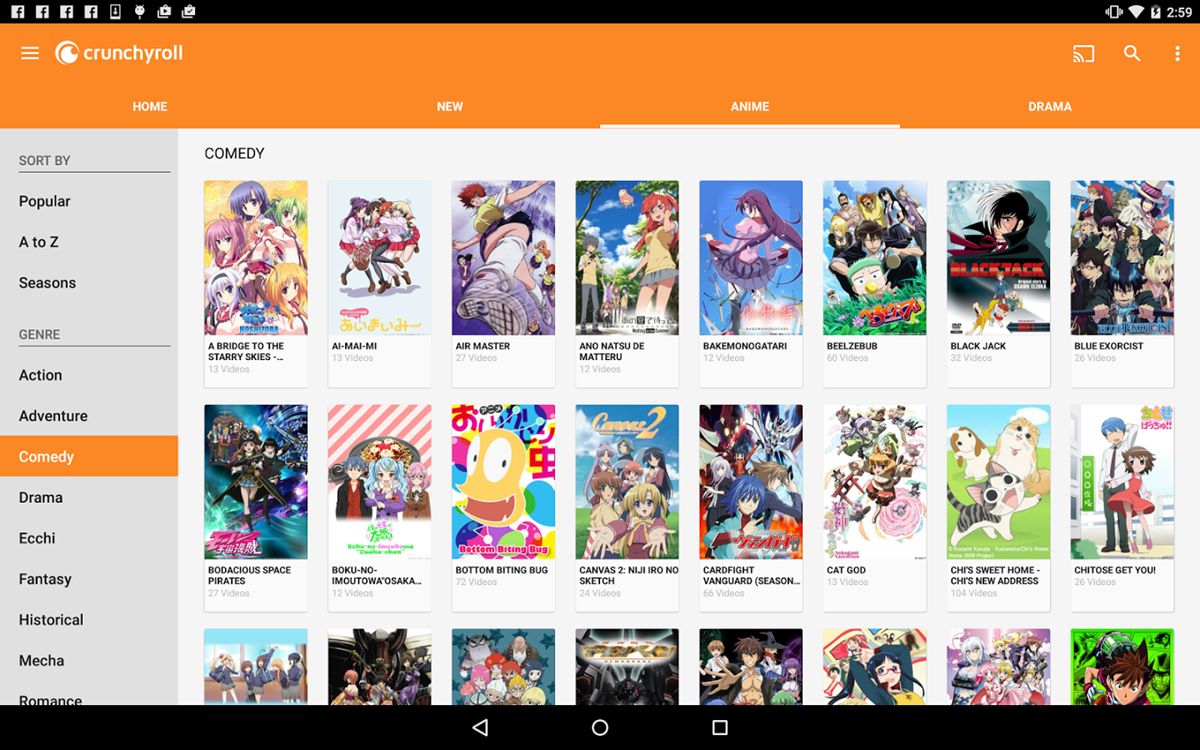Downloading Anime Episodes
Downloading anime episodes is a popular method for watching anime offline. By having the episodes saved on your device, you can enjoy them whenever and wherever you want, without worrying about internet connectivity. Here are some steps to follow:
Firstly, you need to find a reliable website or source to download anime episodes. There are various websites that offer anime downloads, but it’s important to choose a reputable one to ensure the quality and legality of the content. Some popular options include Crunchyroll, Funimation, and AnimeHeaven.
Once you’ve found a suitable website, navigate to the page where the desired anime episode is available for download. Look for a download button or link, usually represented by an arrow pointing downwards.
Click on the download button/link, and a prompt will appear asking you to choose a location on your device to save the file. Select a suitable folder or directory and click “Save” to initiate the download process. Depending on your internet speed and the size of the episode, the download may take a few minutes or longer.
After the download is complete, you’ll have the anime episode saved as a file on your device. Depending on the format of the downloaded file, you may need a media player that supports that particular format. Popular media players like VLC and MPC-HC can handle a wide range of video formats, ensuring compatibility.
It’s important to note that downloading anime episodes from unofficial or unauthorized sources can be illegal and may violate copyright laws. Therefore, always ensure that you are downloading from legitimate websites or platforms. Additionally, it’s crucial to support the anime industry by watching anime through legal streaming platforms or purchasing official DVDs or digital copies.
Downloading anime episodes is a convenient way to build your offline anime collection and enjoy your favorite shows anytime, even without an internet connection. Just make sure to stay within legal boundaries and support the industry!
Using Streaming Services Offline
Streaming services have revolutionized the way we watch anime, offering a vast library of titles at our fingertips. While most streaming platforms require an internet connection, some services now allow users to download anime episodes for offline viewing. Here’s how you can watch anime offline using streaming services:
Firstly, make sure you have a subscription to a streaming service that supports offline viewing. Platforms like Netflix, Amazon Prime Video, and Crunchyroll offer this feature to their subscribers.
Navigate to the anime series or episode you wish to download for offline viewing. Look for a download icon, usually represented by an arrow pointing downwards
Click on the download icon, and the episode will start downloading to your device. Depending on the service and your internet connection speed, this process may take a few moments.
Once the download is complete, you can access the downloaded anime episodes in the designated offline section of the streaming service’s app or website. Typically, there will be a specific tab or menu where you can find your downloaded episodes.
It’s important to note that the availability of offline viewing may vary depending on the streaming service and the licensing agreements they have with anime publishers. Not all anime series or episodes may be available for offline download. Additionally, downloaded episodes often come with an expiration date, after which they are automatically removed from your device. Be sure to check the details provided by the streaming service to understand the limitations and duration of offline viewing.
Using streaming services for offline viewing allows you to enjoy your favorite anime series even when you don’t have access to the internet. It’s a convenient way to catch up on episodes during long flights, commutes, or trips to places with limited connectivity.
Remember to manage your offline downloads efficiently, removing episodes you have already watched to free up storage space on your device. This will ensure that you always have enough space for new downloads.
Overall, the ability to download anime episodes from streaming services enhances the flexibility and portability of enjoying your favorite anime titles, bringing the excitement of anime to your fingertips, even without an internet connection.
Using Video Downloading Apps
Another method to watch anime offline is by using video downloading apps. These apps allow you to download anime episodes directly from various sources onto your device for later viewing. Here’s how you can utilize video downloading apps:
Start by downloading a reliable video downloading app that is compatible with your device’s operating system. Some popular options include TubeMate for Android and Documents by Readdle for iOS.
Once you have installed the video downloading app, open it and navigate to the website or platform where the anime episode is available for streaming.
Copy the URL of the anime episode you want to download from the streaming site.
Open the video downloading app and paste the copied URL into the provided field. Select the desired format and quality for the downloaded episode. Keep in mind that higher quality videos may require more storage space on your device.
Click on the download button or option within the app to initiate the downloading process.
The app will start downloading the anime episode to your device. Depending on the speed of your internet connection and the size of the file, the download may take a few moments to complete.
Once the download is finished, you can find the downloaded anime episode in the designated folder or location within the video downloading app or your device’s storage.
Using video downloading apps provides you with the flexibility to access anime episodes offline, as these apps allow you to save content directly to your device. However, it is essential to note that downloading copyrighted material without proper permission may infringe on intellectual property rights. Always ensure that you are downloading content legally and from authorized sources.
Moreover, these apps might not be available on official app stores due to their nature of downloading copyrighted material. Therefore, it is essential to exercise caution when downloading and using video downloading apps, as they may potentially pose security risks to your device.
With video downloading apps, you can enjoy anime episodes offline without relying on an internet connection. Just make sure to use them responsibly and in compliance with copyright laws.
Copying Anime DVDs to Digital Formats
Another method to watch anime offline is by copying anime DVDs to digital formats. This allows you to convert your physical DVD collection into digital files that can be stored on your computer or mobile device. Here’s how you can do it:
First, you’ll need a DVD drive on your computer or laptop. If your device doesn’t have one built-in, you can purchase an external DVD drive that connects via USB.
Insert the anime DVD into the DVD drive of your computer.
Next, use DVD ripping software to extract the contents of the DVD and convert them into digital files. There are various DVD ripping software options available, such as HandBrake and MakeMKV, which are free and easy to use. Install the software and follow the instructions provided to rip the DVD.
Select the appropriate settings and file format for the ripped anime episodes. Depending on your preferences and device compatibility, you can choose formats like MP4, AVI, or MKV.
Start the ripping process, and the software will convert the DVD contents into the selected digital format. This may take some time depending on the length of the episodes and the performance of your computer.
Once the ripping process is complete, you will have digital copies of the anime episodes saved on your computer. You can transfer these files to your mobile devices or store them on an external hard drive for convenient offline viewing.
Copying anime DVDs to digital formats allows you to create a portable and accessible anime collection. It eliminates the need to carry physical DVDs and provides the flexibility to enjoy your favorite anime episodes on various devices.
It’s important to note that copying DVDs for personal use is generally considered legal, but distributing or sharing copyrighted content without permission is illegal. Ensure that you are copying DVDs that you own and that you are using the digital copies strictly for personal purposes.
By converting your anime DVD collection into digital formats, you can build a convenient and organized library of offline anime content. Just remember to respect and abide by copyright laws while enjoying your digital copies.
Using Offline Anime Viewing Apps
If you want to watch anime offline on your mobile device, using offline anime viewing apps is a great option. These apps allow you to download and store anime episodes directly on your device, making them accessible even without an internet connection. Here’s how you can use offline anime viewing apps:
Start by selecting a reliable offline anime viewing app that is compatible with your device’s operating system. Some popular options include Crunchyroll, Funimation, and VRV.
Download and install the app from your device’s app store. Create an account if required and log in to the app.
Explore the available anime series and episodes within the app. Look for an option to download episodes for offline viewing. This option is usually indicated by a download icon or button next to each episode.
Select the episodes you want to download by clicking on the download icon. Choose the desired video quality if applicable, as higher quality videos may result in larger file sizes.
Wait for the episodes to finish downloading. The download time will vary depending on your internet connection speed and the size of the episodes.
Once the downloads are complete, you can find the downloaded anime episodes within the offline section of the app. This section is usually separate from the online streaming section.
Access the offline section of the app, locate the downloaded anime episodes, and start watching them at your convenience. You can enjoy your favorite anime series anywhere, even without an internet connection.
It’s important to note that offline anime viewing apps may have limitations on the number of episodes you can download or the duration for which you can keep the episodes downloaded. These limitations may vary depending on the app and your subscription level.
Using offline anime viewing apps provides a convenient way to store and watch anime episodes offline on your mobile device. It allows you to take your favorite anime with you on-the-go, ensuring that entertainment is always within reach.
Remember to regularly manage your downloaded episodes to free up storage space on your device. Remove episodes you have already watched to make room for new downloads.
With offline anime viewing apps, you can enjoy uninterrupted anime viewing experiences wherever you are, without relying on an internet connection.
Transferring Anime to Mobile Devices
If you have downloaded anime episodes on your computer or laptop, you can transfer them to your mobile devices for offline viewing. Transferring anime to mobile devices allows you to enjoy your favorite shows on the go, without the need for an internet connection. Here’s how you can do it:
Connect your mobile device to your computer using a USB cable. Make sure your device is set to “File Transfer” or “MTP” mode, which allows for file transfer between devices.
On your computer, locate the folder where the downloaded anime episodes are stored. If they are saved in a specific folder, navigate to that folder.
Copy the anime episodes you want to transfer by selecting them and using the copy shortcut (Ctrl+C) or right-clicking and selecting “Copy”.
Navigate to your mobile device’s storage on your computer. This can usually be found under “My Computer” or “This PC”. Look for the device’s name or a folder representing the device.
Open your mobile device’s storage and navigate to the desired location where you want to store the anime episodes. Create a new folder if necessary.
Paste the copied anime episodes into the selected folder on your mobile device by using the paste shortcut (Ctrl+V) or right-clicking and selecting “Paste”.
Wait for the transfer to complete. The time it takes will depend on the size of the anime episodes and the speed of your computer and mobile device.
Once the transfer is finished, disconnect your mobile device from the computer.
You can now access the transferred anime episodes on your mobile device’s media player or using a dedicated video playback app. Look for the specific folder where you transferred the episodes.
Transferring anime to mobile devices allows you to enjoy your favorite shows anywhere, anytime, without relying on an internet connection. It provides the flexibility to have your offline anime collection readily available on your mobile device.
Remember to manage your storage space on your mobile device by deleting episodes you have already watched or no longer want to keep.
By transferring anime to your mobile device, you can ensure a seamless and convenient anime-watching experience, even when you’re on the move.
Creating a Personal Anime Library
If you’re a passionate anime fan, creating a personal anime library is a fantastic way to organize and enjoy your favorite series and movies. Having a dedicated collection of anime allows you to access and watch your beloved shows offline, whenever you want. Here’s how you can create your own personal anime library:
Start by identifying the anime series and movies you want to include in your library. Make a list of your favorite titles or the ones you wish to collect.
Decide on the format of your collection. You can choose physical copies, such as DVDs or Blu-rays, or digital copies stored on your computer or external hard drive.
If you prefer physical copies, search for anime DVDs or Blu-rays online or visit local stores that specialize in anime merchandise. Look for official releases to ensure the best quality and support the industry.
If you prefer digital copies, consider purchasing anime series or movies from reputable online platforms like Crunchyroll, Funimation, or Amazon. Some platforms offer digital downloads in various formats, such as MP4 or MKV.
If you already have a collection of physical DVDs or Blu-rays, consider digitizing them by following the steps mentioned earlier in this article on copying anime DVDs to digital formats. This way, you can have both physical and digital copies in your library.
Organize your anime collection in a way that is visually appealing and makes it easy to find specific titles. You can use a bookshelf or storage unit for physical copies, or create folders and playlists for digital copies.
Consider creating a catalog or inventory of your anime library. You can use a spreadsheet or specialized software to keep track of the titles you own, including details like the series name, episode count, and where you obtained each title.
Set up a dedicated area or space in your home for your anime library. This can be a bookshelf, entertainment center, or a specific room, depending on the size and extent of your collection.
Regularly update and expand your anime library with new releases or titles you discover. This allows you to continuously enrich your collection and explore new series.
Having a personal anime library not only provides a sense of satisfaction and accomplishment, but also allows you to curate and enjoy your favorite anime in a way that reflects your personal tastes and preferences. It also serves as a visual representation of your passion for anime.
Whether you choose physical or digital copies, creating your own anime library ensures that you have offline access to your beloved series and movies whenever you want to relive those memorable moments.
Renting or Purchasing Digital Anime Copies
An alternative way to build your anime collection and watch anime offline is by renting or purchasing digital copies. This allows you to access a wide range of anime titles legally and conveniently, without the need for physical storage. Here’s how you can rent or purchase digital anime copies:
Start by researching legitimate online platforms that offer digital rentals or purchases of anime. Popular options include Amazon Prime Video, iTunes, Google Play, and Microsoft Store.
Visit the selected platform and familiarize yourself with their available anime titles and pricing options. Many platforms offer a rental period during which you can watch the rented anime, typically ranging from 24 hours to several weeks, depending on the platform and title.
Once you’ve chosen an anime to rent or purchase, select the desired option (rent or buy) and follow the instructions provided by the platform. This may involve creating an account, providing payment information, and confirming your selection.
If renting, ensure that you start watching the rented anime within the specified rental period. Once you begin watching, you usually have a limited time to finish watching the content before it expires.
If purchasing, the digital copy of the anime becomes permanently available in your library, allowing you to access and watch it offline as many times as you want.
After renting or purchasing the anime, the platform will provide you with options to download the anime onto your device for offline viewing. This typically involves clicking on a download button or selecting a specific device to download to.
Once downloaded, you can access the rented or purchased anime through the platform’s dedicated app or media player, even without an internet connection.
It’s important to note that the availability of anime titles for rental or purchase may vary across different platforms and regions. Additionally, the pricing model and terms of use may differ, so it’s crucial to read and understand the terms and conditions provided by the platform.
Renting or purchasing digital anime copies gives you the flexibility to enjoy a vast selection of anime titles offline on multiple devices. It eliminates the need for physical storage and allows you to build a digital anime library that is easily accessible and portable.
By choosing to rent or purchase digital anime copies, you support the anime industry and the creators behind your favorite shows, ensuring that more quality content continues to be produced.
Using Offline Anime Viewing Websites
While streaming services and video downloading apps offer convenient ways to watch anime offline, there are also offline anime viewing websites available. These websites allow you to download anime episodes directly from their platforms, providing an alternative method to enjoy your favorite shows without an internet connection. Here’s how you can use offline anime viewing websites:
Start by finding a reliable and reputable offline anime viewing website. Take the time to research and read reviews to ensure that the website provides high-quality and legal anime downloads.
Navigate to the website and explore their collection of available anime episodes. Browse through different genres, series, and episodes to find the ones you want to download for offline viewing.
Look for a download button or link next to each episode. Offline anime viewing websites often provide various download options in different formats and quality levels.
Click on the download button or link for the desired episode, and a download prompt will appear. Choose a location on your device where you want to save the downloaded episode.
Depending on the website and your internet connection speed, the download process may take a few moments or longer. Once the download is complete, you’ll have the anime episode saved on your device for offline viewing.
Remember to only download anime episodes from legitimate and authorized websites to ensure that you are not infringing upon any copyright or legal issues. Supporting the industry and its creators by using legal platforms is important to ensure the continued production of quality anime content.
In addition to downloading individual episodes, some offline anime viewing websites offer the option to download entire series or seasons. This can be a convenient way to build your offline anime collection and binge-watch your favorite shows without an internet connection.
Keep in mind that the availability and selection of anime episodes on these websites may vary. It’s essential to regularly check for updates or new releases to expand your offline anime library.
Using offline anime viewing websites allows you to access and enjoy anime episodes offline, providing flexibility and convenience when an internet connection is not available. Just remember to be cautious when selecting which websites to use and ensure that you are downloading from authorized sources.
Avoiding Piracy and Supporting the Industry
When it comes to watching anime offline, it’s essential to prioritize supporting the anime industry and respecting the rights of creators. Avoiding piracy and choosing legal methods of accessing and enjoying anime is crucial for the industry’s sustainability. Here are some tips to avoid piracy and support the anime industry:
Use legitimate streaming services and platforms that offer legal access to anime content. Platforms like Crunchyroll, Funimation, and Netflix provide a wide range of anime titles for streaming and offline viewing.
Purchase official DVDs, Blu-rays, or digital copies of your favorite anime series and movies. This supports the creators, production studios, and distribution companies, allowing them to continue producing high-quality anime.
Consider subscribing to official streaming services that directly support the anime industry. The revenue generated from subscriptions goes back into licensing fees and the production of new content.
Stay informed about licensing and distribution agreements. Certain anime series or movies may have regional restrictions, meaning they may not be available in your country. Respect these restrictions and avoid accessing content from unauthorized sources.
Participate in crowdfunding campaigns or merchandise sales that directly support anime projects. This can include purchasing merchandise, supporting manga releases, or contributing to crowdfunding campaigns for new anime productions.
Engage with legal streaming platforms by providing feedback and recommendations. This helps them understand the preferences of the viewers and shape their offerings accordingly. This also contributes to the growth and diversification of legal anime content.
Spread awareness about the importance of supporting the anime industry and the impact of piracy. Educate others about the negative consequences of piracy and the benefits of choosing legal methods to access and enjoy anime.
By avoiding piracy and supporting the industry, you contribute to the growth and sustainability of the anime community. Your actions directly support the hard work and creativity of the individuals involved in producing anime, ensuring that more exciting and captivating content continues to be made for fans worldwide.
Remember, supporting the anime industry is not only about enjoying your favorite shows, but also about respecting the efforts and investment put in by the creators.