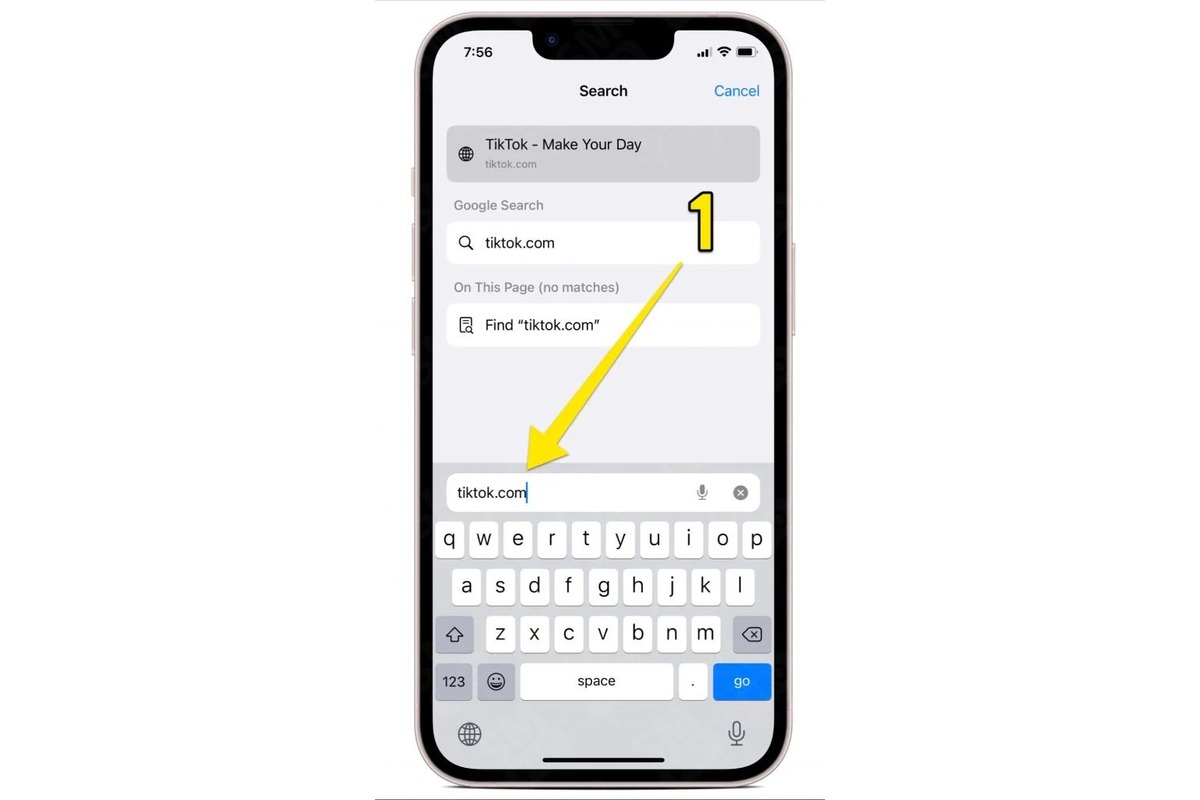Check the TikTok website
If you don’t have the TikTok app installed on your device, there’s still a way to watch TikTok videos. The TikTok website provides a convenient option for browsing and watching videos without the need for the app. Here’s how you can do it:
- Open your preferred web browser on your device.
- Type “www.tiktok.com” in the address bar and hit Enter.
- You will be redirected to the TikTok website, where you can access a wide range of videos.
- On the TikTok website, you can explore the trending videos, search for specific content, or dive into various categories.
- Click on any video thumbnail to start watching it.
- Scroll down to discover more videos and keep yourself entertained.
The TikTok website allows you to experience the TikTok content without having to download the app. You can enjoy a plethora of entertaining and engaging videos directly from your browser. However, keep in mind that some features, such as creating and sharing videos, may be limited on the website compared to the app.
Whether you’re using a computer or a mobile device, accessing the TikTok website is a simple and accessible way to watch TikTok videos. So, if you’re curious about what TikTok has to offer or want to explore popular trends, the TikTok website is an excellent option for you.
Use the TikTok Lite app
If you have limited storage space on your device or a slower internet connection, the TikTok Lite app is a great alternative for watching TikTok videos. TikTok Lite is a smaller, lightweight version of the main TikTok app that offers a similar browsing and video-watching experience. Here’s how you can use the TikTok Lite app:
- Go to your device’s app store (Google Play Store for Android or App Store for iOS).
- Search for “TikTok Lite” in the app store’s search bar.
- Download and install the TikTok Lite app on your device.
- Launch the TikTok Lite app from your device’s home screen.
- Sign in to your TikTok account or create a new account if you don’t have one already.
- Once you’re logged in, you can browse through the TikTok Lite app just like you would on the regular TikTok app.
- Select any video to start watching it, or explore the “For You” page to discover trending content.
- Swipe up or down to scroll through more videos.
- Interact with videos by liking, commenting, and sharing them.
The TikTok Lite app offers a similar user experience to the main TikTok app, but with fewer resource requirements. It’s an ideal option if you have a device with limited storage space or experience slower internet speeds. With TikTok Lite, you can enjoy the same entertaining videos and engage with the TikTok community without compromising on performance.
So, if you’re looking for a lightweight version of TikTok to watch videos on your device, consider downloading and using the TikTok Lite app. It’s a great way to enjoy TikTok’s vast video library without straining your device’s resources.
Browse TikTok on a desktop browser
If you prefer using your computer or laptop to watch TikTok videos, you can do so by accessing TikTok through a desktop browser. This allows for a larger screen viewing experience and the convenience of using a keyboard and mouse. Here’s how you can browse TikTok on a desktop browser:
- Open your preferred web browser on your computer or laptop.
- Type “www.tiktok.com” in the address bar and press Enter.
- You will be directed to the TikTok website’s desktop version.
- On the TikTok website, you can navigate through various videos by scrolling down or using the sidebar menu.
- Click on any video thumbnail to start watching it.
- Use the arrow keys on your keyboard or the scroll wheel on your mouse to scroll through more videos.
- Like, comment, or share videos by clicking on the respective buttons below each video.
- Explore the different categories and hashtags on the TikTok website to discover new content.
- Toggle to full-screen mode for an immersive viewing experience.
Browsing TikTok on a desktop browser allows you to enjoy TikTok videos on a larger screen and take advantage of the enhanced capabilities that a computer or laptop offers. You can easily explore viral videos, engage with content, and discover new trends from the comfort of your desk.
Whether you’re taking a break from work or simply want to enjoy a TikTok video marathon, accessing TikTok on a desktop browser is a convenient and enjoyable option. So, fire up your browser and start exploring the vast and entertaining world of TikTok videos on your desktop!
Utilize third-party websites
If you don’t want to install the TikTok app or browse the TikTok website, you can still watch TikTok videos using third-party websites. These websites allow you to access TikTok content without any additional downloads. However, it’s important to note that using third-party websites may come with certain risks such as privacy concerns or a limited range of features. Here’s how you can utilize third-party websites to watch TikTok videos:
- Open your preferred web browser on your device.
- Search for “TikTok video download” or “watch TikTok videos online” to find different third-party websites.
- Choose a reliable and reputable third-party website from the search results.
- Enter the TikTok video URL or username on the third-party website’s search bar or designated field.
- Click on the “Search” or “Watch” button to retrieve the TikTok videos.
- Browse through the search results and choose the video you want to watch.
- Click on the video thumbnail to start watching it on the third-party website.
- Interact with the video by liking, commenting, or downloading it, if available.
- Continue exploring other TikTok videos on the third-party website as desired.
Using third-party websites can be a convenient alternative to watch TikTok videos without installing the app or visiting the official TikTok website. However, exercise caution when using these sites and be aware of potential risks. It’s always recommended to choose reputable websites and avoid providing any personal or sensitive information.
So, if you prefer the convenience of watching TikTok videos without direct app or website access, utilizing third-party websites can be a suitable option. Just remember to proceed with caution and prioritize your online security.
Download TikTok videos for offline viewing
If you want to watch TikTok videos offline, you can download them using various methods and apps. Downloading TikTok videos allows you to enjoy your favorite content even when you don’t have an internet connection. Here are a few methods you can use to download TikTok videos for offline viewing:
- Using the TikTok app: Open the TikTok app on your mobile device and find the video you want to download. Tap on the Share button and select the “Save video” or “Download” option. The video will be saved to your device’s gallery or a designated folder for offline viewing.
- Using third-party apps: There are several apps available on app stores that allow you to download TikTok videos. Search for “TikTok video downloader” in your app store, choose a reputable app, and follow the instructions to download videos from TikTok.
- Using online video downloaders: Various websites offer online video download services for TikTok videos. Copy the video’s URL from TikTok, visit an online video downloader website, paste the URL, and click on the download button. The video will be saved to your computer or mobile device.
- Using browser extensions: Some web browser extensions, such as “TikTok Video Downloader” or “Video Downloader for TikTok,” allow you to download TikTok videos directly from the browser. Install the extension on your browser, navigate to the TikTok video you want to download, and click on the extension icon to initiate the download.
Remember to respect copyright laws and respect the intellectual property rights of TikTok creators when downloading and sharing their content. Additionally, be cautious when using third-party apps or websites, as they may come with privacy and security risks. Stick to reputable sources and exercise caution when providing any personal information.
Downloading TikTok videos for offline viewing is a great way to enjoy your favorite content without internet access. Whether you choose to use the TikTok app’s built-in downloading feature or opt for third-party apps or websites, make sure to abide by the terms and conditions set by TikTok and respect the creators’ rights.
Explore TikTok compilations on YouTube
If you’re looking for a convenient way to watch TikTok videos without using the app or website, exploring TikTok compilations on YouTube is a great option. Many content creators compile and curate popular TikTok videos into entertaining and engaging compilations. Here’s how you can explore TikTok compilations on YouTube:
- Open your preferred web browser and go to www.youtube.com.
- Use the search bar at the top of the page to search for “TikTok compilations” or specific keywords related to the type of content you want to watch (e.g., funny TikTok compilations, dance TikTok compilations).
- Browse through the search results and choose a compilation video that catches your interest.
- Click on the video thumbnail to start watching the compilation.
- Enjoy watching a collection of TikTok videos edited together in a single video.
- Leave a like or comment on the video to show your appreciation.
- Explore the YouTube channel of the creator for more TikTok compilations or related content.
Watching TikTok compilations on YouTube allows you to experience a curated selection of TikTok videos in a convenient format. You can sit back, relax, and enjoy a stream of entertaining and popular TikTok content without the need for the TikTok app or website.
However, it’s important to note that these compilations are created and uploaded by individual YouTube channels, and the content may not always be up-to-date or aligned with the latest TikTok trends. If you’re looking for real-time updates and the most recent TikTok videos, it’s recommended to use the TikTok app or website.
So, if you’re in the mood for a TikTok video marathon or want to explore popular TikTok trends, dive into the world of TikTok compilations on YouTube. It’s a convenient and enjoyable way to get a taste of the TikTok experience without having to use the app or website directly.
Utilize social media platforms for TikTok content
If you want to watch TikTok content without the TikTok app or website, you can turn to various social media platforms where TikTok videos are often shared and reposted. Social media platforms like Instagram, Facebook, Twitter, and Snapchat are popular avenues for discovering and consuming TikTok content. Here’s how you can utilize these platforms to access TikTok videos:
- Instagram: On Instagram, search for relevant hashtags like #TikTok or #TikTokVideos. You can also follow popular TikTok content creators on Instagram as they often cross-promote their TikTok videos on their profiles. Explore the “Explore” page on Instagram to discover trending TikTok content.
- Facebook: Look for TikTok-related Facebook groups where users share and discuss TikTok videos. You can also follow TikTok pages and profiles that curate and share TikTok content. Keep an eye out for TikTok videos shared by your friends or posted on public pages.
- Twitter: Use the search bar on Twitter to find TikTok-related hashtags or accounts. Many TikTok users share their videos on Twitter, and you can browse through the tweets and retweets to discover interesting and engaging TikTok content.
- Snapchat: Look for TikTok-related stories on Snapchat’s Discover section or search for TikTok-related keywords in the search bar. Some users also share TikTok videos as snaps on their personal profiles, so keep an eye out for interesting TikTok content while browsing through your friends’ stories.
By utilizing social media platforms, you can stay updated with the latest TikTok trends and enjoy TikTok content without having to download the app or visit the TikTok website. However, keep in mind that while social media platforms may provide access to TikTok videos, they may not offer the full functionality and experience of the TikTok app or website.
So, if you’re an avid social media user and want to explore TikTok content without using the TikTok app, make use of platforms like Instagram, Facebook, Twitter, and Snapchat. They can be a great alternative for discovering and enjoying TikTok videos while staying connected with your social media community.
Explore TikTok content through other apps such as Instagram or Snapchat
If you don’t have the TikTok app but still want to explore TikTok content, you can do so through other apps like Instagram or Snapchat. Many TikTok videos are shared and posted on these platforms, allowing you to enjoy TikTok content without directly accessing the TikTok app or website. Here’s how you can explore TikTok content through other apps:
- Instagram: On Instagram, you can search for popular TikTok-related hashtags like #TikTok or #TikTokVideos. Many TikTok content creators also cross-promote their TikTok videos on their Instagram profiles. By following these accounts or exploring the “Explore” page, you can discover a wide range of TikTok content curated by users from around the world.
- Snapchat: Snapchat also provides a platform for TikTok content to be shared. Look for TikTok-related stories in the Discover section of Snapchat. You can discover trending TikTok challenges, dances, and funny videos through the curated content. Additionally, keep an eye out for snaps from your friends or other Snapchat users that may include TikTok videos.
By utilizing apps like Instagram or Snapchat, you can keep up with the latest TikTok trends and enjoy TikTok content without actually using the TikTok app. However, keep in mind that while these apps may provide access to TikTok content, they may not offer the full functionality and experience that the TikTok app or website provides.
Exploring TikTok content through other apps can be a convenient way to stay connected to TikTok trends and enjoy entertaining videos, even if you don’t have the TikTok app. So, if you’re looking for a different way to explore TikTok content, give Instagram and Snapchat a try. You may discover new and interesting TikTok videos while staying connected with your friends and followers on these platforms.
Access TikTok using a virtual machine or emulator
If you are unable to install the TikTok app on your device or want to access TikTok on a different operating system, you can use a virtual machine or emulator. These tools allow you to create a virtual instance of another operating system on your device, giving you the ability to run TikTok and use the app’s features. Here’s how you can access TikTok using a virtual machine or emulator:
- Research and choose a suitable virtual machine or emulator software for your device and operating system. Some popular options for running TikTok include VirtualBox, VMware, BlueStacks, or NoxPlayer.
- Download and install the chosen virtual machine or emulator software on your device according to the provided instructions.
- Once installed, open the virtual machine or emulator and create a new instance of the desired operating system, such as Android or iOS.
- Follow the setup process to configure the virtual instance, including signing in to the respective app store associated with the chosen operating system.
- Search for and download the TikTok app within the virtual instance app store, just like you would on a physical device.
- Launch the TikTok app within the virtual machine or emulator and sign in to your TikTok account or create a new one.
- You can now browse TikTok, watch videos, create and share content, and use the app’s features within the virtual instance.
Using a virtual machine or emulator is a convenient way to access TikTok on different devices or operating systems that may not natively support the app. However, keep in mind that running TikTok through a virtual machine or emulator may have performance limitations or inconsistencies compared to running it on a physical device.
So, if you want to use TikTok on a different operating system or device, consider using a virtual machine or emulator to create a virtual instance that can run the TikTok app. It allows you to experience TikTok’s features without the need for physical device limitations.
Utilize screen recording on your device to watch TikTok videos
If you want to watch TikTok videos without the TikTok app or website, you can use the screen recording feature on your device. Screen recording allows you to capture the display of your device and save it as a video file. By utilizing this feature, you can record and watch TikTok videos directly on your device. Here’s how you can use screen recording to watch TikTok videos:
- Ensure your device has the screen recording feature. Most smartphones and tablets have this feature built into the operating system, usually accessible from the control center or through the settings.
- Open your device’s control center or notification area and look for the screen recording button or icon, which typically resembles a small circle within a larger circle.
- Tap the screen recording button to start the recording. You may be prompted to confirm your action.
- Once the screen recording starts, navigate to the TikTok app or website and find the videos you want to watch.
- Start playing the TikTok video and watch it as you normally would.
- When you are finished watching the video, stop the screen recording by tapping the screen recording button again or through the control center/notification area.
- The recorded video will be saved to your device’s gallery or a designated folder, depending on your device’s settings.
- Open the recorded video from your gallery or file manager app to watch the TikTok video you recorded.
By utilizing the screen recording feature on your device, you can watch TikTok videos without needing the TikTok app or website directly. This method allows you to capture the actual content on your screen and watch the recorded video at your convenience.
However, it’s important to note that screen recording may not provide all the features and functionalities of the TikTok app, such as engagement options or access to certain features specific to the app. Additionally, respect copyright laws and only record and use TikTok videos for personal viewing purposes.
So, if you’re looking for a quick and straightforward way to watch TikTok videos without the app or website, utilize the screen recording feature on your device. It enables you to enjoy the TikTok content on your own terms and at your convenience.