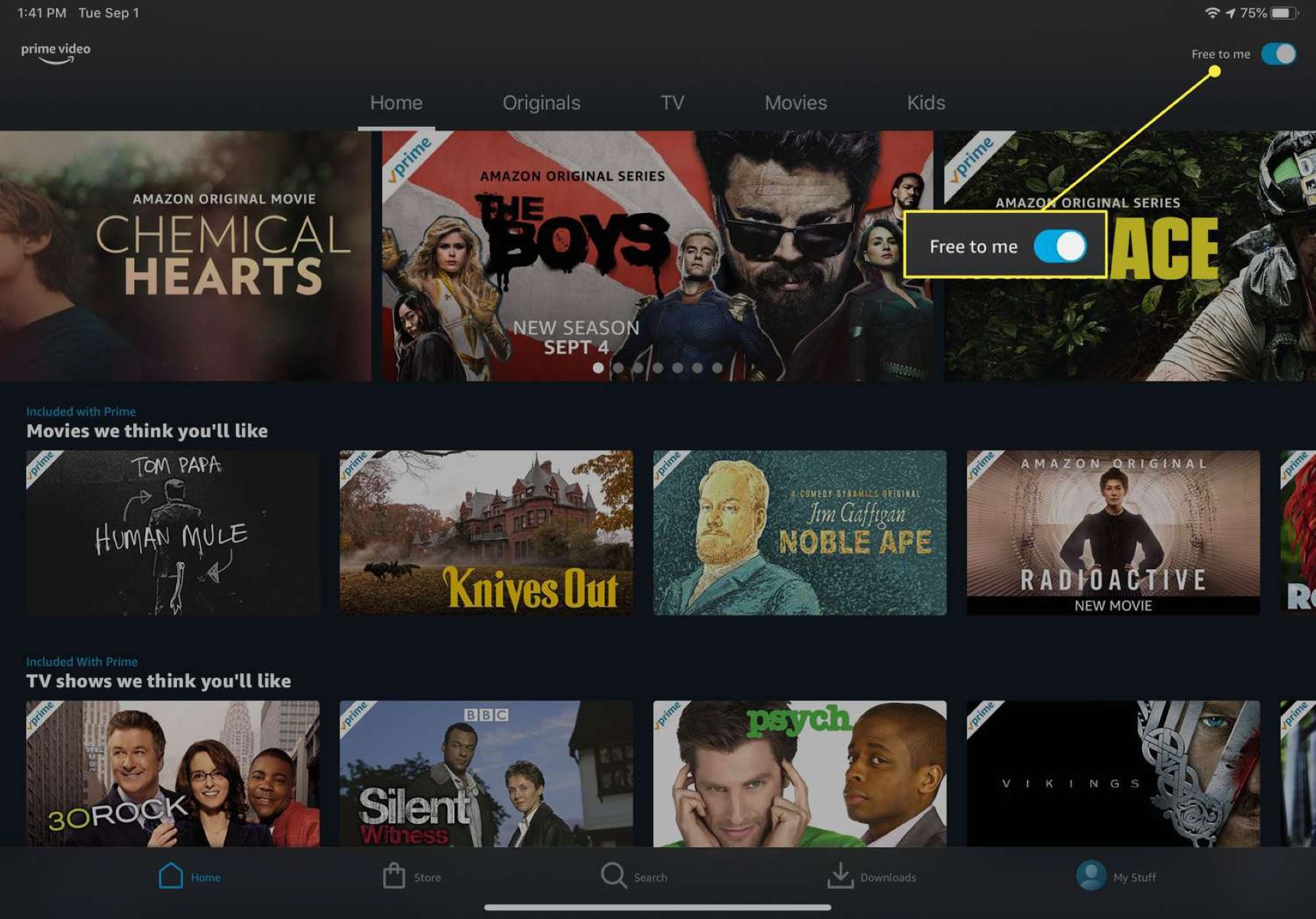Sign up for an Amazon Prime membership
If you want to watch movies on Amazon Instant Video, the first step is to sign up for an Amazon Prime membership. Amazon Prime offers a wide range of benefits, including access to a vast collection of movies, TV shows, and exclusive content.
To sign up for Amazon Prime, head over to the Amazon website and click on the “Start your 30-day free trial” button. You’ll be prompted to create an Amazon account if you don’t already have one. Fill in the required information, including your name, email address, and a password.
Once you’ve created your Amazon account, you’ll need to provide your payment details. Don’t worry, you won’t be charged immediately. Amazon offers a 30-day free trial, and if you cancel before the trial ends, you won’t be charged anything.
After providing your payment details, you’ll have full access to all the benefits of Amazon Prime, including Amazon Instant Video. You can start browsing the extensive movie library and begin watching your favorite films instantly.
As an Amazon Prime member, you not only gain access to a vast selection of movies, but you also enjoy other perks like free two-day shipping on eligible items, access to Kindle e-books, and exclusive deals on Amazon products.
So, take advantage of the 30-day free trial and sign up for an Amazon Prime membership. It’s a fantastic way to enjoy a wide range of movies and other benefits at your fingertips.
Go to the Amazon Instant Video website
Once you have signed up for an Amazon Prime membership, you can easily access the Amazon Instant Video website to start watching movies. To get started, open a web browser and go to the Amazon website.
In the navigation menu at the top of the page, hover over the “Shop by Department” tab and select “Movies & TV” from the dropdown menu. This will take you to the Amazon Instant Video section.
Alternatively, you can directly visit the Amazon Instant Video website by typing “amazon.com/instant-video” in the address bar of your web browser.
On the Amazon Instant Video homepage, you will find a variety of movie options to choose from. The website is designed to make it easy for you to discover new releases, popular films, and even genre-specific categories.
Take your time to explore the different sections and genres to find movies that suit your preferences. You can also use the search bar located at the top of the page to quickly find a specific movie by title, director, or actor.
Additionally, Amazon Instant Video provides personalized recommendations based on your viewing history and preferences. These recommendations can help you discover new movies that you may not have considered watching before.
Remember to check if the movie you want to watch is available for streaming on Amazon Instant Video. Some movies may only be available for purchase or rental, while others may be included in your Prime membership at no additional cost.
Once you have found a movie that interests you, simply click on its title to access the movie’s details page. Here, you can learn more about the plot, cast, and reviews to help you make an informed decision before watching.
In the next section, we will discuss how to select a movie to watch on Amazon Instant Video.
Browse through the movie collection
When it comes to watching movies on Amazon Instant Video, one of the first steps is to browse through the extensive movie collection. Amazon offers a vast library of films, ranging from classic movies to the latest releases, ensuring there’s something for everyone.
To browse the movie collection, you can start by visiting the Amazon Instant Video website and navigating to the “Movies & TV” section. Here, you’ll find various categories and genres to explore.
On the homepage, you may find sections highlighting new releases, top-rated movies, and popular titles. These sections are a great starting point if you’re not sure what to watch and want to see what’s currently trending.
Alternatively, you can use the navigation menu on the left side of the page to filter movies by specific genres such as action, comedy, romance, or thriller. This makes it easier to narrow down your options and find movies that align with your preferences.
As you browse through the movie collection, you’ll come across different movie posters and thumbnails along with information such as the movie’s title, rating, and a brief description. This allows you to get a quick glimpse of what each movie is about.
Amazon Instant Video also provides additional filtering options, such as sorting movies by release date, customer reviews, or popularity. This can help you discover hidden gems or find movies that have received positive feedback from other viewers.
As you explore the movie collection, take note of any movies that catch your eye or pique your interest. You can add them to your watchlist for future reference, making it easier to keep track of movies you want to watch later.
Don’t be afraid to take your time and enjoy the process of browsing through the movie collection. With such a vast selection available, you’re sure to find something that suits your taste and provides an enjoyable movie-watching experience.
Once you’ve found some movies that interest you, it’s time to select a movie to watch, which we will cover in the next section.
Select a movie to watch
After browsing through the movie collection on Amazon Instant Video, it’s time to select a movie to watch. With a vast library of films at your disposal, this step allows you to pick the perfect movie for your entertainment.
When selecting a movie, it’s important to consider your personal preferences, mood, and interests. Whether you’re in the mood for a thrilling action-packed blockbuster, a heartwarming romantic comedy, or a thought-provoking drama, Amazon Instant Video has you covered.
Start by narrowing down your options based on the genre or category that appeals to you the most. You can use the filtering options on the website to further refine your search based on release date, customer ratings, or popularity.
Take the time to read the movie descriptions, which usually provide a brief overview of the plot and main characters. This will give you a better idea of what to expect and can help you make an informed decision.
Another helpful aspect of the movie selection process is reading customer reviews. Amazon Instant Video allows users to leave reviews and ratings for movies they have watched. These reviews can provide valuable insight and give you a sense of whether a movie is worth watching.
Consider your mood and the atmosphere you want to create. Do you want a movie that will make you laugh, cry, or keep you on the edge of your seat? Think about the type of experience you’re seeking and choose a movie that aligns with that.
It can also be fun to explore new genres or movies from different decades. Don’t be afraid to step out of your comfort zone and try something outside of your usual preferences. You may discover hidden gems and broaden your cinematic horizons.
Once you’ve made your decision and selected a movie, you’re ready for the next step – reading the movie details and reviews, which we will cover in the following section.
Read the movie details and reviews
Before you start watching a movie on Amazon Instant Video, it’s a good idea to take a moment to read the movie details and reviews. This step allows you to gather more information about the movie and gauge what other viewers have thought about it.
When you select a movie on Amazon Instant Video, you’ll be taken to the movie’s details page. Here, you’ll find a wealth of information that can help you make an informed decision before hitting that play button.
Start by reading the movie’s synopsis or summary. This brief description provides an overview of the storyline, giving you a sense of what to expect. It can help you determine if the movie aligns with your interests and preferences.
Next, take a look at the cast and crew information. This allows you to see if any of your favorite actors or directors are involved in the film. Recognizing familiar names can add to your excitement and increase your interest in watching the movie.
Scrolling down the page, you’ll come across customer reviews and ratings. These reviews are written by other Amazon users who have watched the movie. They can provide valuable insights into the movie’s strengths, weaknesses, and overall quality.
Reading reviews can help you get a sense of whether the movie received positive or negative feedback. Keep in mind that opinions may vary, so it’s helpful to read a variety of reviews to get a balanced perspective.
In addition to customer reviews, you may also find critic reviews from reputable sources. These reviews often provide a more in-depth analysis of the movie’s merits, highlighting its acting, direction, and thematic elements.
When reading reviews, pay attention to any specific aspects that are mentioned repeatedly. This can give you an idea of the movie’s standout features or potential drawbacks, allowing you to decide if it’s the right choice for you.
By taking the time to read the movie details and reviews, you can make an informed decision about what to watch on Amazon Instant Video. This step ensures that you choose a movie that aligns with your preferences and enhances your overall viewing experience.
Choose the rent or purchase option
Once you have selected a movie on Amazon Instant Video and read through the details and reviews, it’s time to decide whether you want to rent or purchase the movie. Amazon offers both options, allowing you to tailor your movie-watching experience to your preferences and budget.
Renting a movie is a great option if you only plan to watch it once or if you prefer not to own a physical copy. Renting typically provides you with a specific period of time, such as 48 hours, to watch the movie from the moment you start playing it.
When you choose the rent option, simply click on the designated button or link on the movie’s details page. Amazon will guide you through the rental process, including selecting the desired quality (such as HD or SD) and confirming your payment method.
On the other hand, purchasing a movie allows you to own it permanently in your Amazon Video Library. This option is ideal if you anticipate rewatching the movie in the future or if you prefer to build a digital collection of your favorite films.
To purchase a movie, look for the “Buy” button or link on the movie’s details page. Clicking on it will prompt you to choose the quality and complete the purchase using your preferred payment method.
Keep in mind that the cost of renting or purchasing a movie may vary depending on factors such as the movie’s popularity, release date, and format (HD or SD). You’ll see the price displayed before you finalize your rental or purchase.
It’s worth noting that some movies may not be available for rent or purchase if they are exclusively available for streaming as part of your Amazon Prime membership. In such cases, you can enjoy these movies at no additional cost as long as you have an active Prime subscription.
Make sure to select the option that best suits your needs and preferences. Once you have chosen between renting and purchasing, you’re one step closer to enjoying your chosen movie on Amazon Instant Video.
Check if the movie is available for Prime members for free
If you’re an Amazon Prime member, one of the benefits you enjoy is access to a wide range of movies that are available for streaming at no extra cost. Before renting or purchasing a movie on Amazon Instant Video, it’s important to check if it is included in your Prime membership.
To check if a movie is available for Prime members for free, you can follow these simple steps:
- Go to the Amazon Instant Video website and sign in to your Amazon account.
- Once you’re signed in, navigate to the movie’s details page by searching for the movie or selecting it from your recommended or preferred categories.
- On the movie’s details page, look for the “Watch Now with Prime” or “Included with Prime” indicator. This indicates that the movie is available for streaming as part of your Prime membership.
- If the movie is labeled as Prime eligible, you can simply click on the “Watch Now” button and start enjoying the movie instantly.
Keep in mind that the availability of movies for Prime members may vary depending on factors such as location and licensing agreements. Some movies may be temporarily removed from the Prime catalog or may only be available in certain regions.
Additionally, it’s worth noting that while a movie may be available for free streaming with your Prime membership, you may still have the option to rent or purchase it if you prefer to have it for offline viewing or to access additional features like bonus content or director’s commentary.
Checking if a movie is available for Prime members for free can help you make an informed decision and save money if you’re looking for a movie to watch. It’s a great perk of being an Amazon Prime member and allows you to explore a vast selection of movies without incurring any additional costs.
Once you have confirmed whether the movie is available for Prime members, you can proceed to click the “Watch Now” button and start streaming the movie on Amazon Instant Video.
Click on the “Watch Now” button
After you have selected a movie on Amazon Instant Video and ensured its availability, it’s time to click on the “Watch Now” button and start enjoying your chosen film. This simple step will initiate the streaming process and allow you to immerse yourself in the movie.
Once you have confirmed that the movie is available for streaming, locate the “Watch Now” button on the movie’s details page. It is usually displayed prominently, often in a vibrant color, to draw your attention.
Clicking on the “Watch Now” button will initiate the streaming process and launch the player on the Amazon Instant Video website. The movie will start playing automatically, allowing you to sit back, relax, and enjoy the cinematic experience.
Depending on your internet connection speed and the quality setting you have chosen, there may be a brief buffering period before the movie begins. This is normal and allows the streaming service to ensure that the movie plays smoothly without interruptions.
During the movie playback, you can control various aspects of your viewing experience, such as adjusting the volume, pausing or rewinding the movie, and enabling subtitles if available. These options are typically accessible through the player controls, which are displayed at the bottom or top of the video player window.
If you need to take a break and resume watching from where you left off, the player will typically remember your progress. You can return to the movie’s details page or access your watchlist to easily pick up where you left off at a later time.
It’s worth mentioning that the streaming quality may depend on several factors, including your internet connection speed and the device you’re using. Amazon Instant Video offers different quality options, such as SD (Standard Definition) and HD (High Definition), allowing you to choose the best option for your viewing experience.
By clicking on the “Watch Now” button, all the preparation and anticipation culminate in the joy of watching a movie. Sit back, grab some popcorn, and immerse yourself in the captivating world of cinema through Amazon Instant Video.
Install any necessary plugins or extensions
Before you can fully enjoy the movie streaming experience on Amazon Instant Video, it’s important to ensure that you have all the necessary plugins or extensions installed on your device. These additional components can enhance your viewing experience and ensure smooth playback.
Amazon Instant Video is designed to work seamlessly on most modern web browsers without requiring any additional plugins or extensions. However, there are a few scenarios where you may need to install specific software:
1. Adobe Flash Player: In some cases, you may need to install Adobe Flash Player if your browser does not have it pre-installed. Adobe Flash Player is essential for playing certain types of video content on older versions of browsers.
2. Silverlight: If you’re using a Microsoft browser such as Internet Explorer or Edge, you may need to install or update Microsoft Silverlight. Silverlight is a browser plugin that enables smooth playback of high-quality video on these browsers.
For both Adobe Flash Player and Silverlight, if your browser requires them, you will typically be prompted to install or update the plugin when you try to play a movie on Amazon Instant Video. Simply follow the on-screen instructions to download and install the necessary software.
It’s important to note that as technology evolves, the need for such plugins or extensions may lessen. Many modern browsers, such as Google Chrome, Mozilla Firefox, and Safari, have transitioned away from plugins like Flash or Silverlight and have built-in support for HTML5, which is used for video playback.
Before installing any new plugins or extensions, ensure that you download them from trusted sources and keep them updated to benefit from the latest security patches and improvements.
Once you have installed any necessary plugins or extensions, you’re ready to enjoy a seamless streaming experience on Amazon Instant Video. Sit back, relax, and indulge in the movie-watching experience with the convenience and quality that the platform offers.
Enjoy watching the movie on your device
Now that you have signed up for an Amazon Prime membership, selected a movie, and installed any necessary plugins or extensions, it is time to sit back, relax, and enjoy watching the movie on your device. Amazon Instant Video provides a seamless streaming experience, allowing you to enjoy your chosen film from the comfort of your own home.
Whether you prefer to watch movies on your computer, smartphone, tablet, or smart TV, Amazon Instant Video is compatible with a wide range of devices. Simply open the Amazon website or launch the Amazon Instant Video app on your device, sign in to your account, and you’re ready to go.
If you’re watching on a computer, make sure your web browser is up to date for optimal performance. You can navigate to the Amazon Instant Video website, locate the movie you want to watch, and click the “Watch Now” button to start the streaming process.
For mobile devices, download and install the Amazon Instant Video app from your device’s app store. Once installed, launch the app, sign in to your Amazon account, and find the movie you want to watch. Then, tap the “Watch Now” button to begin streaming.
If you have a smart TV with built-in Amazon Prime Video support, simply launch the app on your TV, sign in to your Amazon account, and navigate to the movie you want to watch. Select the movie, click on the “Watch Now” button, and enjoy the film on the big screen.
During the movie playback, you can control various aspects of your viewing experience, such as adjusting the volume, pausing, rewinding, or fast-forwarding the movie. You can also enable subtitles or choose different audio languages, if available.
Take the opportunity to immerse yourself in the story, appreciate the performances, and let the movie transport you to another world. Grab some snacks, create a cozy atmosphere, and make the most of your movie-watching experience.
Remember, with your Amazon Prime membership, you have access to a vast library of movies, so feel free to explore various genres, discover hidden gems, and indulge in your favorite films.
With Amazon Instant Video, the joy of watching movies is just a click away. So, sit back, relax, and enjoy the movie on your device, as Amazon delivers quality entertainment right to your fingertips.