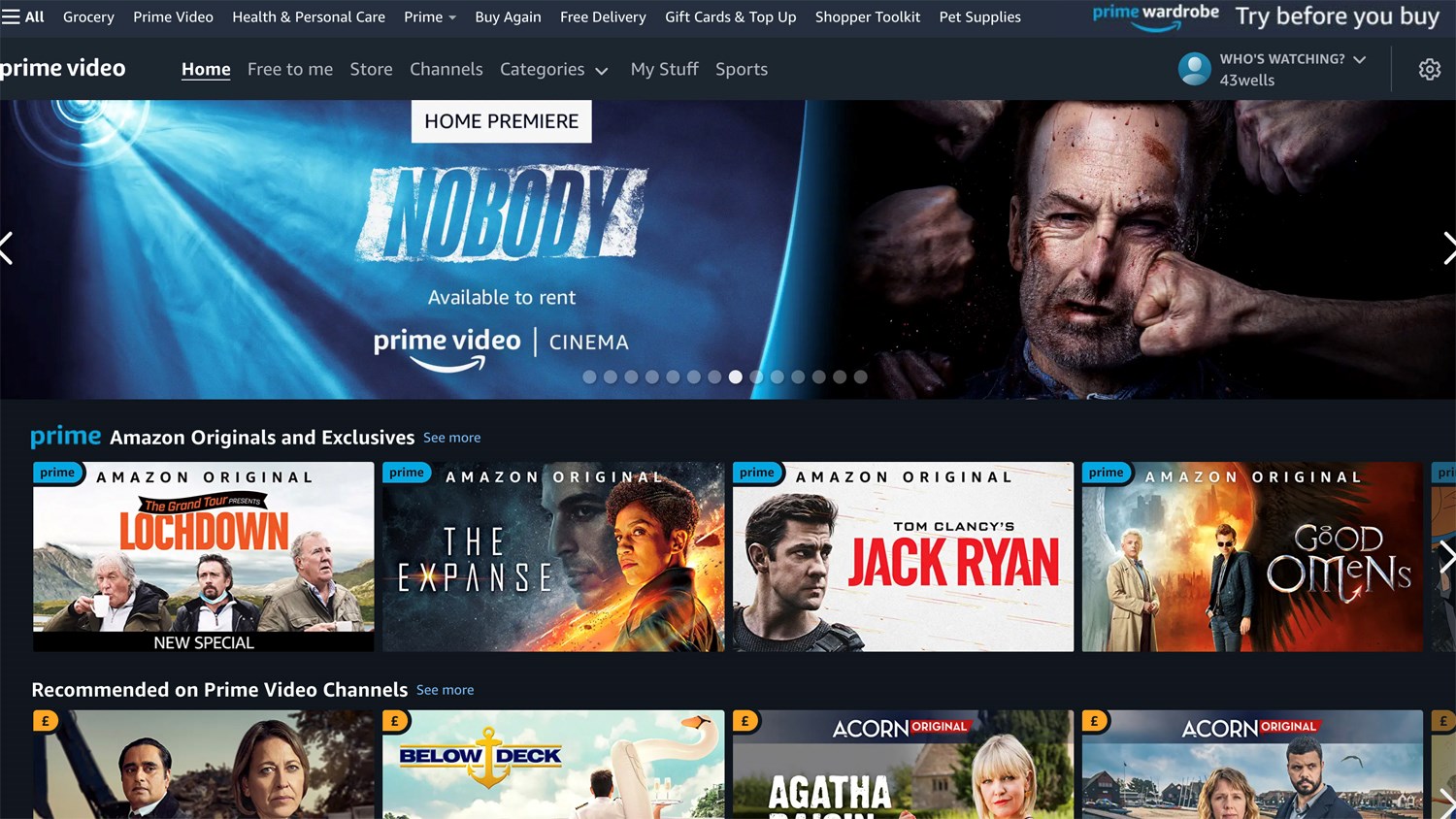What is 4K Resolution
4K resolution, also known as Ultra HD (UHD), is a video format that offers a significantly higher level of visual detail and clarity compared to standard high-definition (HD) formats. The resolution refers to the number of pixels on the screen, with 4K consisting of approximately 8 million pixels. This results in a more immersive and lifelike viewing experience, with sharper images, richer colors, and enhanced detail.
To put it in perspective, 4K resolution is four times the resolution of 1080p HD, which is the most common resolution for movies and TV shows. This means that 4K displays can show more precise details, making everything from movies and TV shows to video games and sports events appear incredibly realistic.
The term “4K” derives from the horizontal resolution, which is around 4,000 pixels. The standard resolution for 4K displays is 3840 x 2160 pixels, although it can vary slightly depending on the device or manufacturer. These extra pixels create a clearer and more vibrant picture, allowing viewers to see finer details, textures, and depths that were previously not possible with lower resolutions.
Moreover, 4K resolution is not limited to just larger screens; it also benefits smaller screens. Even on smaller devices like smartphones or tablets, the higher pixel density of 4K displays results in sharper and more detailed visuals. This makes it an appealing choice for those who want the best possible image quality, regardless of the screen size.
In recent years, the availability of 4K content has surged, with major streaming services like Amazon Prime Video offering an extensive library of movies and TV shows in 4K. In order to enjoy these remarkable visuals, it is essential to have the necessary equipment and a reliable internet connection, which we will explore in the following sections.
Minimum Requirements for Watching 4K on Amazon Prime
To fully experience the breathtaking beauty of 4K content on Amazon Prime, you need to ensure your setup meets certain minimum requirements. Here are the key elements you should consider:
- 4K-compatible device: First and foremost, you will need a device that supports 4K streaming. This could be a smart TV, streaming media player, gaming console, or a compatible mobile device.
- Internet connection: A stable and high-speed internet connection is crucial for streaming 4K content without buffering or interruptions. Amazon Prime recommends a minimum internet speed of 15 Mbps for streaming in 4K.
- Amazon Prime membership: You need an active subscription to Amazon Prime to access their 4K content library. If you don’t have a membership yet, you can sign up for one on Amazon’s website.
It’s important to note that not all devices automatically support 4K streaming. Make sure to check the specifications or settings of your device to ensure it is 4K-compatible. Additionally, some devices may require specific software updates or firmware upgrades to enable 4K streaming.
Regarding the internet connection, keep in mind that the recommended speed may vary depending on the quality of your other online activities and the number of devices connected to your network. If you frequently experience buffering or poor video quality while streaming 4K content, consider upgrading your internet plan or optimizing your network setup.
Having an Amazon Prime membership is essential for accessing their vast collection of 4K content. In addition to the 4K resolution, you will also have the privilege of enjoying other benefits like free shipping on eligible items, access to Prime Video’s extensive library of movies and TV shows, and so much more.
By ensuring you meet these minimum requirements, you can indulge in the stunning visuals and immersive experience that 4K content provides on Amazon Prime. So, go ahead, grab your popcorn, and get ready to witness the future of entertainment right from the comfort of your own home.
Internet Speed Requirements
When it comes to streaming high-quality 4K content on Amazon Prime, having a fast and stable internet connection is crucial. Here are the internet speed requirements you should meet to enjoy a seamless 4K streaming experience:
- Minimum speed: Amazon Prime recommends a minimum internet speed of 15 Mbps (megabits per second) for streaming 4K content. This speed ensures that the video can buffer quickly enough to maintain smooth playback without interruptions or buffering delays.
- Real-time streaming: Keep in mind that the 15 Mbps recommendation is for real-time streaming, meaning that other devices or activities that consume bandwidth at the same time may impact the quality of your stream. Consider prioritizing your streaming device or implementing Quality of Service (QoS) settings on your router to optimize your viewing experience.
- Higher speeds: Although 15 Mbps is the minimum requirement, a higher internet speed is always better. If you have multiple devices sharing the connection or engage in other bandwidth-intensive activities like online gaming or downloading large files while streaming, it’s advisable to have a faster internet plan with higher Mbps to avoid any potential buffering or quality issues.
To check your current internet speed, you can use online tools like Ookla’s Speedtest or Netflix’s Fast.com. These tools will provide you with your download and upload speeds, as well as other metrics like latency and connection stability. If your current internet speed falls below the recommended threshold, contact your internet service provider to inquire about package options that support faster speeds.
It’s also worth noting that while a fast internet connection is essential, it’s not the sole determining factor for smooth streaming. Other network-related factors, such as the quality of your router, signal strength, and network congestion, can also impact your streaming experience. In case you encounter buffering or quality issues, you might want to troubleshoot your network setup or consider using a wired connection for more stable and consistent performance.
By ensuring your internet speed meets or exceeds the recommended requirements, you can enjoy a breathtaking 4K streaming experience on Amazon Prime with minimal interruptions and superior picture quality. So, sit back, relax, and immerse yourself in the world of stunning visuals that 4K has to offer.
Compatible Devices for Streaming 4K Content
To enjoy the remarkable visual experience of streaming 4K content on Amazon Prime, you need a compatible device that supports 4K playback. Here are some of the common types of devices you can use to stream 4K content:
- Smart TVs: Many modern smart TVs come with built-in 4K streaming capabilities. Look for models that explicitly mention support for 4K or UHD resolution. Popular brands like Samsung, LG, Sony, and TCL offer a wide range of smart TVs equipped with this feature.
- Streaming Media Players: If your TV doesn’t support 4K streaming, you can opt for a standalone streaming media player that does. Devices like Amazon Fire TV Stick 4K, Roku Ultra, and Apple TV 4K are specifically designed to deliver high-quality 4K content to your television. These devices connect to your TV via HDMI and offer a seamless streaming experience.
- Gaming Consoles: Many gaming consoles, such as PlayStation 4 Pro and Xbox One X, support 4K streaming. These consoles not only let you play the latest video games but also provide access to popular streaming apps like Amazon Prime Video, allowing you to indulge in 4K content on your TV.
- Mobile Devices and Tablets: Some smartphones and tablets are now equipped with 4K displays, making them capable of streaming high-resolution content. Check the specifications of your device or the manufacturer’s website to confirm if it supports 4K playback. Keep in mind that streaming 4K on a mobile device may consume more data and drain the battery faster.
Before purchasing a device for 4K streaming, make sure to check for the necessary specifications. Look for devices that support High Dynamic Range (HDR) and have HDMI 2.0 or later ports, as these features enhance image quality and color accuracy. Additionally, ensure that the device is compatible with Amazon Prime Video and has the app available for download.
It’s important to remember that even if you have a 4K-compatible device, the quality of your 4K streaming experience can be influenced by other factors such as your internet speed, network stability, and the quality of the content itself. However, having a compatible device ensures that you have the capability to access and enjoy the vast collection of stunning 4K content available on Amazon Prime.
By choosing a suitable device that supports 4K streaming, you can bring the breathtaking beauty of high-resolution content right into your living room or on-the-go, allowing you to fully immerse yourself in the world of stunning visuals that 4K has to offer on Amazon Prime.
How to Check if Your Device is 4K Compatible
Before diving into the world of 4K streaming on Amazon Prime, it’s crucial to verify if your device is 4K compatible. Here are some methods you can use to check if your device can support 4K playback:
- User Manual and Device Information: Begin by consulting the user manual or product documentation that came with your device. Look for specific information about 4K resolution or UHD (Ultra High Definition) support. Pay close attention to the specifications or technical details section to identify if your device is capable of streaming 4K content.
- Manufacturer’s Website: Visit the official website of your device’s manufacturer and search for your device model. Navigate to the product page or support section and look for details about 4K compatibility. Some manufacturers provide a list of supported resolutions or features for each device, making it easier to determine if 4K streaming is possible.
- Online Forums and Communities: Engage with online forums, tech communities, or user groups dedicated to your device or brand. Ask questions or browse through discussions related to 4K compatibility. Many fellow users and experts might have already shared their experiences and insights, which can help you determine if your device can handle 4K streaming.
- Online Research: Conduct a general online search using your device model and keywords like “4K compatibility.” Explore reliable technology websites, reviews, and articles that might provide information about the capabilities and limitations of your device.
In addition to these methods, you can also check your device’s settings or display settings menu to see if there are any options related to 4K resolution. Look for video display settings, output resolution, or display preferences that mention 4K or UHD. If you find such options, it is a good indication that your device can handle 4K content.
Remember that even if your device supports 4K, you still need to ensure that the necessary software updates or firmware upgrades are installed. Keeping your device and apps up to date will ensure optimal performance and compatibility with 4K content.
By following these methods and confirming that your device is indeed 4K compatible, you can embark on a seamless and immersive streaming experience with the vast collection of stunning 4K content available on Amazon Prime.
How to Enable 4K on Your Compatible Device
So, you’ve confirmed that your device is 4K compatible and now you’re ready to unlock the immersive world of high-resolution streaming on Amazon Prime. Here are the steps to enable 4K on your compatible device:
- Device Settings: Access the settings menu on your device. Look for options related to display or video settings. Depending on your device, this may be labeled as “Display Settings,” “Picture Settings,” or something similar.
- Resolution Selection: Within the display or video settings menu, locate the resolution selection option. You should see a list of available resolutions, which may include 4K or UHD. Select the highest available resolution, which is typically labeled as 3840 x 2160 pixels or 4K Ultra HD.
- Confirm and Save: After selecting the 4K resolution, there may be a prompt or confirmation message asking if you want to apply the changes. Confirm your selection and save the settings.
- Restart or Refresh: In some cases, you may need to restart your device or refresh the app to ensure that the changes take effect. Refer to the manufacturer’s instructions or consult the device manual for guidance on how to perform a restart or refresh.
- Playback Testing: To ensure that 4K playback is enabled, launch the Amazon Prime Video app and play a 4K-enabled title. On the playback screen, you may find an indicator or settings icon that confirms the playback is in 4K. Enjoy the enhanced visuals and immerse yourself in the world of stunning 4K content.
It’s important to note that the steps to enable 4K may vary depending on your device and operating system. While the general process outlined above should apply to most devices, there may be specific nuances or additional settings for some devices. Reference the device manual or manufacturer’s support resources for detailed instructions tailored to your particular device.
If you encounter any difficulties or issues while enabling 4K, such as the resolution not appearing or the playback not being smooth, consider checking for software updates for your device. Manufacturers often release updates to improve compatibility or address known issues with 4K playback. Updating your device’s firmware or app software can resolve these problems and ensure optimal performance.
By following these steps and enabling 4K on your compatible device, you can fully immerse yourself in the breathtaking beauty of high-resolution streaming, taking full advantage of the stunning 4K content available on Amazon Prime.
How to Find 4K Content on Amazon Prime
Now that you have enabled 4K on your compatible device, it’s time to discover the vast collection of stunning 4K content available on Amazon Prime. Here are some methods to find 4K content on the platform:
- Browse Categories: Explore the different categories of content on Amazon Prime, such as movies, TV shows, or documentaries. Many 4K titles are often featured in their respective categories, making it easy to find and browse through the available options.
- 4K Categories: Look out for dedicated sections or categories specifically labeled as “4K,” “Ultra HD,” or “UHD.” Amazon Prime often curates these sections to showcase the best of their 4K content, making it convenient for users to find high-resolution titles in one place.
- Search Functionality: Utilize the search bar on the Amazon Prime Video app or website to look for specific movies, TV shows, or genres in 4K. Simply type in keywords like “4K” or “UHD” along with the title or genre you are interested in, and Amazon Prime will display relevant search results.
- Featured Collections: Keep an eye out for featured collections or promotions that highlight 4K content. Amazon Prime frequently creates curated collections of popular or critically acclaimed 4K movies or TV shows. These collections can be found on the main page or under specific tabs like “Prime Video Home” or “4K Recommendations.”
- Recommendation Algorithms: As you watch and rate movies or TV shows on Amazon Prime, the platform’s recommendation algorithms will start suggesting 4K content based on your viewing preferences. This personalized approach can help you discover hidden gems or titles that align with your interests but may have initially gone unnoticed.
While exploring the available 4K content on Amazon Prime, you can also read the descriptions, check ratings and reviews, and watch trailers to make informed decisions about what to watch. These details can provide insights into the plot, quality, and viewer opinions, helping you choose titles that align with your preferences.
Additionally, Amazon Prime regularly updates its content library, so it’s worthwhile to check back frequently for new additions to the 4K collection. Whether you’re a fan of action-packed blockbusters, captivating documentaries, or binge-worthy TV series, Amazon Prime offers a diverse range of 4K content to suit every taste.
By utilizing these methods to find 4K content on Amazon Prime, you can dive into a world of stunning visuals and enjoy a truly immersive streaming experience that showcases the impressive capabilities of your compatible device.
How to Improve Streaming Quality for 4K Content
To fully enjoy the breathtaking visuals of 4K content on Amazon Prime, you may want to optimize your streaming setup for the best possible quality. Here are some tips to improve your streaming quality for 4K content:
- Fast Internet Connection: Ensure that you have a fast and stable internet connection capable of delivering high speeds consistently. We recommend a minimum internet speed of 25 Mbps for smooth 4K streaming. If your current plan doesn’t meet this requirement, consider upgrading your internet service.
- Wired Connection: If possible, connect your streaming device directly to your router using an Ethernet cable. A wired connection generally provides more stability and faster speeds compared to wireless connections, reducing the likelihood of buffering or interruptions during playback.
- Close Proximity to Router: If using a wireless connection, make sure your streaming device is positioned as close to your Wi-Fi router as possible. This will help improve signal strength and reduce the chances of signal interference, resulting in a more reliable streaming experience.
- Quality Router: Invest in a high-quality router capable of handling the demands of 4K streaming. Look for routers that support the latest Wi-Fi standards, such as Wi-Fi 6 (802.11ax), which offer faster speeds, improved range, and better performance in congested areas with multiple devices.
- Bandwidth Management: Limit the number of simultaneous devices or activities using your internet connection while streaming 4K content. Bandwidth-intensive activities such as downloads, online gaming, or video calls can impact your streaming quality. Prioritize your streaming device or use Quality of Service (QoS) settings in your router to allocate more bandwidth to your streaming activities.
- Check Date and Time Settings: Ensure that the date and time settings on your streaming device are accurate. Incorrect settings may cause issues with content playback or streaming quality.
- Update Firmware and Apps: Keep your streaming device’s firmware and apps up to date. Manufacturers regularly release updates to improve performance, fix bugs, and enhance compatibility. Updating your device and apps ensures that you have the latest optimizations for streaming 4K content.
- Reduce Network Congestion: If you share your internet connection with other users or devices, try to schedule your 4K streaming sessions during times when network usage is lower. This can help reduce network congestion and improve the overall streaming quality.
By implementing these tips, you can optimize your streaming setup and enhance the quality of your 4K content streaming experience on Amazon Prime. Sit back, relax, and immerse yourself in the stunning visuals and unmatched clarity of 4K resolution.
Troubleshooting Common Issues when Streaming 4K on Amazon Prime
While streaming 4K content on Amazon Prime can provide an incredible visual experience, you might encounter certain issues that can affect your streaming quality. Here are some common issues and troubleshooting tips to help you resolve them:
- Buffering or Slow Playback: If you experience buffering or slow playback, check your internet connection speed. Ensure that you have a stable and fast enough connection, ideally above 25 Mbps, to handle 4K streaming. Consider upgrading your internet plan or optimizing your network setup to improve streaming speeds.
- Video Quality Issues: If the video quality appears pixelated, blurry, or of lower resolution than expected, try adjusting the quality settings within the Amazon Prime Video app. Look for settings like “Video Quality,” “Streaming Quality,” or “Playback Settings” and select the highest available option. Also, ensure that you have a stable internet connection capable of delivering consistent speeds.
- Audio Sync Problems: If you notice audio and video synchronization issues where the audio seems delayed or out of sync, try refreshing the playback by pausing and resuming the video. If the problem persists, check for any available firmware updates for your device or reinstall the Amazon Prime Video app to ensure you have the latest version.
- Device Compatibility: If you encounter issues with playback or resolution, confirm that your device is 4K compatible and meets the necessary requirements for streaming 4K content. Refer to the previous sections on confirming device compatibility and enabling 4K to ensure your device is properly set up.
- Unauthorized Sharing: If you are sharing your Amazon Prime account with others who are streaming simultaneously, it may impact your available bandwidth and streaming quality. Check your account settings to monitor and manage simultaneous streaming limitations to optimize your streaming experience.
- Unstable Wi-Fi Connection: If you experience frequent buffering or interruptions, try switching from a wireless connection to a wired Ethernet connection. This can provide a more stable and reliable connection, reducing the chances of Wi-Fi signal interference or dropouts.
- Device or App Issues: If you encounter persistent issues, such as freezing, crashing, or unusual behavior, restart your device and ensure that you have the latest firmware or software updates installed. If the problem persists, uninstall and reinstall the Amazon Prime Video app to resolve any potential app-related issues.
If you continue to experience issues even after troubleshooting, consider contacting Amazon Prime Video customer support for further assistance. They can provide specific guidance based on your device and account settings to help resolve any persistent problems affecting your 4K streaming experience.
By utilizing these troubleshooting tips, you can overcome common issues and enjoy a smooth and uninterrupted streaming experience, immersing yourself in the stunning 4K offerings available on Amazon Prime.
Recommended 4K Content on Amazon Prime
Amazon Prime offers a vast library of 4K content, ranging from blockbuster movies to critically acclaimed TV shows and stunning documentaries. Here are some recommended 4K titles that are definitely worth exploring:
- The Grand Tour: Join Jeremy Clarkson, Richard Hammond, and James May in this thrilling automotive adventure series. Explore breathtaking locations and witness exhilarating car challenges in stunning 4K resolution.
- The Marvelous Mrs. Maisel: Immerse yourself in the world of Midge Maisel, a housewife turned stand-up comedian in the 1950s. This Emmy-winning series shines with its witty humor, captivating storytelling, and vibrant visuals, all presented in dazzling 4K resolution.
- A Quiet Place: Experience this gripping horror-thriller directed by John Krasinski, where a family must navigate their lives in silence to avoid mysterious creatures. The intense atmosphere and stunning cinematography are enhanced when viewed in immersive 4K resolution.
- Manchester by the Sea: Dive into this emotionally powerful film that depicts the life of Lee Chandler, played by Casey Affleck. The breathtaking performances, coupled with the richly detailed visuals offered by 4K resolution, make this a must-watch drama.
- Planet Earth II: Embark on an awe-inspiring journey to witness the wonders and beauty of our natural world. This documentary series, narrated by Sir David Attenborough, presents stunning 4K visuals that capture the extraordinary details of our planet’s diverse ecosystems.
- Jack Ryan: Follow the thrilling adventures of CIA analyst Jack Ryan in this action-packed series. The incredible action sequences and intricate plotlines are brought to life in 4K, providing a truly immersive viewing experience.
- Blade Runner 2049: Step into the visually stunning dystopian world of Blade Runner with this sequel to the sci-fi classic. The captivating cinematography and mesmerizing visual effects are elevated in 4K resolution, enveloping you in this futuristic tale.
- The Boys: Brace yourself for this dark superhero series set in a world where corrupt superheroes abuse their powers. The gritty visuals and stunning action sequences are even more captivating in 4K, giving you an intense and visually immersive experience.
These are just a few examples of the incredible 4K content available on Amazon Prime. Explore the platform’s extensive library to discover even more genres, including documentaries, animated films, nature shows, and much more.
Whether you’re a fan of gripping dramas, thrilling adventures, thought-provoking documentaries, or eye-popping action, Amazon Prime has a wide selection of 4K content to suit every taste. Indulge in the breathtaking visuals and immerse yourself in the world of high-resolution entertainment right from the comfort of your own home.