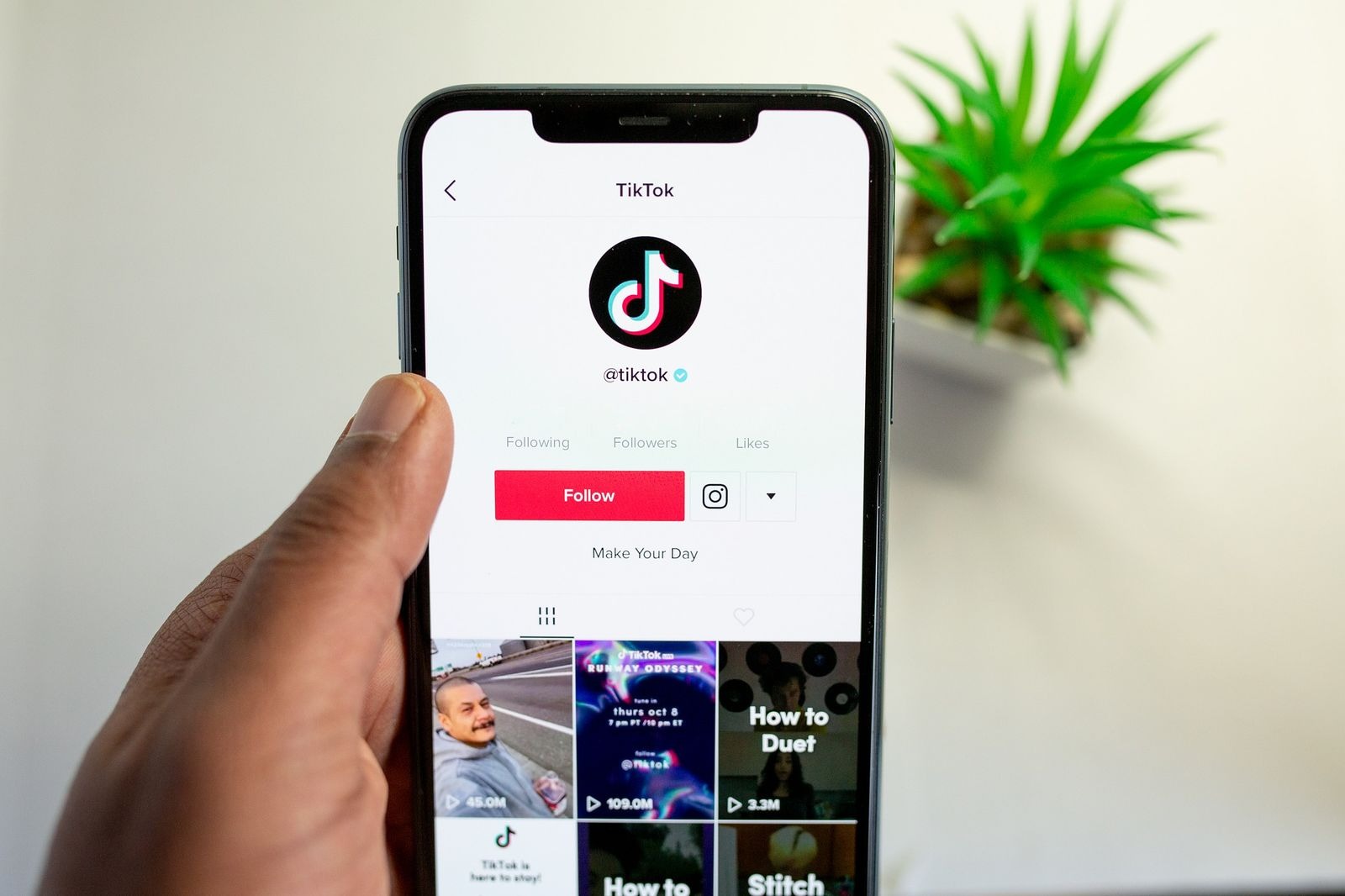Why Watch History is Important?
Your watch history on TikTok is an invaluable tool that allows you to explore and personalize your content consumption experience. It serves as a virtual time capsule, capturing your preferences and interests as you browse through countless videos. Understanding the importance of your watch history can help you make the most of your TikTok experience.
First and foremost, your watch history provides a curated feed of videos tailored to your interests. By analyzing the types of videos you engage with, TikTok’s algorithm can recommend content that aligns with your hobbies, passions, and even your sense of humor. Whether you’re into cooking tutorials, funny skits, or impressive dance routines, your watch history helps TikTok serve up a diverse range of content that you’re more likely to enjoy.
Additionally, your watch history allows you to revisit videos you loved or discover new content from creators you may have forgotten. Let’s say you stumbled upon an incredible travel vlog and wanted to show it to a friend later. Instead of scrolling endlessly through your feed, you can simply access your watch history and find the video with ease. Your watch history becomes a personalized library of entertainment, combining nostalgia with the excitement of exploring new viral trends.
Moreover, your watch history can be a source of inspiration for your own TikTok creations. By analyzing the videos that captivate your attention and spark your creativity, you can gain insights into what resonates with your audience. From unique editing techniques to storytelling styles, your watch history can be a valuable resource for enhancing your content and making it more engaging.
Beyond personal benefits, TikTok also uses your watch history to improve the overall platform experience. Your data helps refine the algorithm, enabling better content recommendations for other users. By engaging with videos that appeal to you, you contribute to the ecosystem of diverse and captivating content that TikTok is known for.
So, embrace the significance of your watch history on TikTok. It not only elevates your own experience by delivering personalized content, but also contributes to the platform’s continuous improvement. Explore, discover, and let your watch history guide you towards endless entertainment possibilities.
How to View Your Watch History on TikTok?
TikTok makes it easy to access your watch history so you can revisit your favorite videos and discover new content. To view your watch history, simply follow these steps:
- Launch the TikTok app on your device and log in to your account.
- Tap on the profile tab at the bottom right corner of the screen to access your profile page.
- On your profile page, look for the three horizontal lines icon in the top-right corner of the screen and tap on it. This will open the menu.
- In the menu, scroll down and tap on the “Settings and Privacy” option.
- Within the “Settings and Privacy” menu, select “Privacy and Safety.”
- Under the “Privacy and Safety” section, locate and tap on the “Personalization and Data” option.
- Now, you’ll find the “View My Data” section. Tap on “View My Data.”
- In the “View My Data” screen, scroll down and tap on “Watch History.”
- You’ll now be able to see a list of videos that you have previously watched on TikTok. The videos are arranged in chronological order, with the most recent ones appearing at the top.
- Scroll through your watch history to find specific videos you want to revisit or explore related content.
With these simple steps, you can easily access and explore your watch history on TikTok. Take advantage of this feature to relive your favorite moments and dive deeper into the content that captures your interest.
How to Clear Your Watch History on TikTok?
If you want a fresh start or maintain your privacy, you have the option to clear your watch history on TikTok. Follow these steps to clear your watch history:
- Launch the TikTok app on your device and log in to your account.
- Tap on the profile tab at the bottom right corner of the screen to access your profile page.
- On your profile page, look for the three horizontal lines icon in the top-right corner of the screen and tap on it. This will open the menu.
- In the menu, scroll down and tap on the “Settings and Privacy” option.
- Within the “Settings and Privacy” menu, select “Privacy and Safety.”
- Under the “Privacy and Safety” section, locate and tap on the “Personalization and Data” option.
- Scroll down and look for the “Clear Watch History” option. Tap on it.
- A confirmation prompt will appear asking if you want to clear your watch history. Tap on “Clear” to permanently delete your watch history. Keep in mind that this action cannot be undone.
Once you’ve completed these steps, your watch history will be cleared, and no trace of the videos you’ve watched will remain on your TikTok account.
It’s important to note that clearing your watch history will remove all personalized recommendations and may impact the accuracy of future content suggestions. However, if privacy is your priority or you simply want a fresh start, clearing your watch history can give you a clean slate and allow you to explore TikTok with a renewed perspective.
Keep in mind that clearing your watch history does not affect the watch history of other users or the overall TikTok platform. It only removes the videos you have watched from your personal history.
So, whenever you feel the need for a clean slate, remember these steps to clear your watch history on TikTok and embark on a fresh content discovery journey with a blank canvas.
How to Disable Your Watch History on TikTok?
If you value your privacy or prefer not to have your watch history tracked on TikTok, you can disable this feature. Here’s how:
- Launch the TikTok app on your device and log in to your account.
- Tap on the profile tab at the bottom right corner of the screen to access your profile page.
- On your profile page, look for the three horizontal lines icon in the top-right corner of the screen and tap on it. This will open the menu.
- In the menu, scroll down and tap on the “Settings and Privacy” option.
- Within the “Settings and Privacy” menu, select “Privacy and Safety.”
- Under the “Privacy and Safety” section, locate and tap on the “Personalization and Data” option.
- Scroll down and find the “Watch History” option. By default, this option is enabled, indicated by a blue toggle switch next to it.
- To disable your watch history, simply tap on the toggle switch. It will turn grey, indicating that your watch history is now disabled.
- Once disabled, TikTok will no longer track or save the videos you watch on the platform.
By disabling your watch history, you can have peace of mind knowing that your viewing habits are not being recorded or used for personalized recommendations. This can be particularly helpful if you are sharing the TikTok app with others, or if you simply prefer to keep your content consumption private.
However, keep in mind that disabling your watch history may result in less accurate content recommendations, as TikTok relies on this data to personalize your feed. If you decide to re-enable your watch history in the future, you can follow the same steps outlined above and tap on the toggle switch to turn it back on.
Take control of your TikTok experience and decide whether you want your watch history to be tracked or not. By following these steps, you can easily disable your watch history and enjoy a more private and customized content browsing experience on TikTok.
Can Others See Your Watch History on TikTok?
One of the common concerns among TikTok users is whether or not others can see their watch history. The good news is that your watch history is private and cannot be directly viewed by other TikTok users. Here are some important points to understand:
Firstly, the watch history feature on TikTok is designed to be personal and accessible only to the account owner. Unless you explicitly share your watch history or make it public, other users cannot see the specific videos you have watched.
Secondly, TikTok has robust privacy settings that allow you to control who can see and interact with your profile and content. By default, your TikTok account is set to “public,” meaning that anyone can view your profile information, including your username, profile picture, and bio. However, even with a public account, other users cannot access your watch history directly.
It’s important to note that while your watch history is private, your engagement with specific videos can still be visible if you engage with them through likes, comments, or shares. However, this information is typically limited to the public engagement metrics displayed on the video, such as the number of likes or comments. Other users cannot see your individual activity on a particular video, such as whether or not you watched it.
TikTok respects user privacy and places a strong emphasis on data protection. Your watch history is treated as personal and confidential, and TikTok does not share this information with other users or third parties without your explicit consent.
However, it’s worth noting that TikTok may collect and analyze aggregated data from watch histories for internal purposes, such as improving the platform’s algorithm and recommending content. But this data is anonymous and not attributable to specific individuals.
So, rest assured that your watch history is private on TikTok, and others cannot see the specific videos you have watched unless you choose to share or make your activity public. Take advantage of the platform’s privacy settings to control who can interact with your profile and enjoy exploring TikTok with confidence.
How to Use Your Watch History to Find New Content on TikTok?
Your watch history on TikTok is not just a record of the videos you’ve watched—it’s also a powerful tool for discovering new and engaging content. Here are some ways you can leverage your watch history to find fresh and exciting content on TikTok:
1. Explore Similar Videos: TikTok’s algorithm utilizes your watch history to recommend videos that are similar to ones you’ve enjoyed in the past. As you scroll through your watch history, take note of the types of videos that capture your interest. This will give you valuable insights into the topics, creators, and styles that resonate with you. By exploring videos with similar themes or creators, you can immerse yourself in a world of content tailored to your preferences.
2. Follow Creators: Pay attention to the creators whose videos you consistently enjoy in your watch history. By following these creators, you’ll ensure that their latest uploads appear in your feed, allowing you to stay up-to-date with their content and explore new videos they produce.
3. Engage with Videos: Interacting with videos in your watch history by liking, commenting, or sharing them sends a signal to TikTok’s algorithm about the type of content you appreciate. The more you engage with videos you enjoy, the better TikTok will understand your preferences and provide relevant recommendations.
4. Discover New Trends: As you navigate your watch history, you may notice patterns of videos related to viral challenges, dances, or popular trends. TikTok surfaces trending content based on user engagement, so exploring these trending videos can introduce you to exciting new challenges and help you stay on top of the latest trends.
5. Utilize the “For You” Page: TikTok’s “For You” page suggests a personalized feed of videos based on your watch history and engagement. As you continue to watch videos from your preferred genres, creators, and trends, the “For You” page becomes an invaluable resource for discovering fresh content.
6. Check Out Hashtags: TikTok’s extensive library of hashtags offers a wealth of content on specific topics. If there’s a particular hashtag that caught your attention in your watch history, explore it to find a curated collection of videos centered around that theme.
7. Seek Recommendations: Don’t hesitate to seek recommendations from friends or explore curated playlists and challenges within the TikTok community. By sharing your favorite videos or discussing them with others, you can broaden your horizons and discover new content that aligns with your interests.
By leveraging your watch history, you can transform your TikTok experience into a personalized content journey. Take the time to explore, engage, and discover new videos and creators within the vast TikTok universe.
How to Discover Trending Videos Based on Your Watch History on TikTok?
Discovering trending videos on TikTok based on your watch history is a great way to stay updated with the latest viral content. Here are some tips to help you explore trending videos that align with your interests:
1. Explore the “For You” Page: TikTok’s “For You” page is a curated feed of trending and popular videos personalized to your interests. As you engage with videos in your watch history, TikTok’s algorithm learns your preferences and tailors the content on your “For You” page accordingly. By regularly checking this page, you can discover trending videos that align with your preferences.
2. Pay Attention to Your Watch History: Review your watch history to identify any patterns or themes in the videos you’ve engaged with. TikTok’s algorithm uses this information to recommend similar content that may be trending. If you notice a particular trend or topic consistently appearing in your watch history, explore related hashtags or creators to find more trending videos in that category.
3. Engage with Trending Hashtags: Keep an eye out for trending hashtags in your watch history or in the “Discover” section of TikTok. Hashtags like #Foryou, #Trending, or specific challenges can help you discover popular and trending videos. By clicking on these hashtags, you’ll find a collection of videos that are currently popular or trending on TikTok.
4. Stay Up-to-Date with Viral Challenges: TikTok is known for its viral challenges that capture the attention of users worldwide. These challenges often dominate the trending videos on the platform. Explore the challenges you find in your watch history or search for popular challenges using relevant hashtags. Participating in or watching videos related to these challenges will keep you in the loop with the latest trends.
5. Discover New Creators: Pay attention to the creators whose videos are consistently appearing in your watch history. TikTok’s algorithm often features trending creators on the “For You” page. Explore their profiles and check out their latest videos to stay updated with the trending content they produce.
6. Engage with Trending Music: TikTok’s trending music section on the “Discover” page showcases popular tracks that are being widely used in viral videos. By exploring the trending music section, you can find videos that are currently popular and also discover new songs that may become the next big trend on the platform.
7. Follow TikTok Trends Outside the App: Stay connected with the TikTok community on other social media platforms, such as Instagram, Twitter, or YouTube. Many creators and influencers share compilations or highlights of trending TikTok videos on these platforms, allowing you to discover and appreciate the latest trends even if you’re not actively using TikTok at that moment.
By leveraging your watch history on TikTok and actively exploring the platform’s features, hashtags, challenges, and trending sections, you can effortlessly discover and engage with the latest viral videos that align with your interests.
How to Manage Your Watch History Settings on TikTok?
TikTok offers options to manage your watch history settings, giving you control over how your viewing activity is tracked and utilized on the platform. Here’s how you can manage your watch history settings:
1. Access the Privacy and Safety Settings: Open the TikTok app and navigate to your profile page by tapping on the profile icon at the bottom right corner of the screen.
2. Open the Settings Menu: On your profile page, tap on the three horizontal lines icon in the top-right corner to access the menu options.
3. Go to Privacy and Safety: In the menu, scroll down and tap on “Settings and Privacy”, then select “Privacy and Safety” from the list.
4. Personalization and Data: Under the “Privacy and Safety” section, you’ll find “Personalization and Data” – tap on it to access your data settings.
5. Explore Watch History options: Within the “Personalization and Data” section, you’ll find various options related to your data, including “Watch History.” Tap on this option to manage your watch history settings.
6. Enable or Disable Watch History: TikTok allows you to control whether your watch history is tracked or not. You can tap on the toggle switch next to “Watch History” to enable or disable this feature according to your preference.
7. Clear Your Watch History: If you want to remove all the videos from your watch history, you can tap on the “Clear Watch History” option. Keep in mind that this action cannot be undone, and it will permanently delete all your watch history from TikTok.
8. Navigate Other Data Settings: While managing your watch history, take the opportunity to explore other data settings within the “Personalization and Data” section. TikTok provides options to manage your data and personalize your experience.
9. Save Changes: Once you’ve made the desired changes to your watch history settings, make sure to save your changes before exiting the settings menu.
By managing your watch history settings on TikTok, you can tailor your TikTok experience to align with your preferences and privacy preferences. Whether you want TikTok to track your watch history for personalized recommendations or prefer to disable this feature for a more private experience, the app provides the flexibility to make these adjustments at your convenience.
What Are the Benefits of Managing Your Watch History on TikTok?
Managing your watch history on TikTok comes with several benefits that enhance your overall user experience and privacy. Here are some advantages of actively managing your watch history:
1. Personalized Content: By managing your watch history, you have the opportunity to curate a personalized feed of content that aligns with your interests. TikTok’s algorithm analyzes your watch history to recommend videos that you’re more likely to enjoy. By proactively shaping your watch history, you can fine-tune the content recommendations and explore videos that resonate with your preferences.
2. Privacy Control: Managing your watch history allows you to take control of your privacy on TikTok. Whether you want to disable watch history tracking or clear your existing watch history, these actions help safeguard your viewing habits from being stored and used for personalized recommendations. It provides peace of mind knowing that your content consumption remains private and minimized within the app.
3. Fresh Start: Clearing your watch history allows you to start with a clean slate, offering a fresh and unfiltered experience on TikTok. It is particularly beneficial if you want to explore new content or if you’re sharing your TikTok account with others, as it removes any traces of your previous video engagements.
4. Avoid Algorithm Bias: TikTok’s algorithm learns and adapts based on your watch history. By actively managing your watch history, you can prevent the algorithm from becoming too narrow or biased. It ensures that you are exposed to a diverse range of content and prevents the algorithm from constantly serving you similar videos, allowing for a wider and more varied content discovery experience.
5. Reduce Redundancy: Managing your watch history helps reduce redundancy in your content recommendations. It prevents TikTok from continuously suggesting already watched or uninteresting videos. By regularly clearing or managing your watch history, you can maintain a fresh and dynamic feed that keeps you engaged and excited about new content.
6. Enhanced User Control: Managing your watch history settings gives you greater control over your TikTok experience. It allows you to tailor the content suggestions and ensures that the app aligns with your individual preferences and interests. Whether you want a highly personalized feed or prefer a more diverse range of content, managing your watch history empowers you to shape your TikTok journey.
7. Improved Data Privacy: Taking control of your watch history helps protect your data privacy on TikTok. By managing how your viewing activity is tracked and utilized, you can limit the amount of personal information shared with the platform and reduce your digital footprint. This can contribute to a more secure and private online experience.
By actively managing your watch history on TikTok, you can enjoy a more customized, diverse, and privacy-conscious content experience. Take advantage of these benefits to personalize your feed and ensure that TikTok aligns with your preferences and privacy preferences.
How to Make the Most of Your TikTok Watch History?
Your TikTok watch history is a valuable tool that can enhance your content discovery, engagement, and overall TikTok experience. Here are some tips on how to make the most of your watch history:
1. Regularly Review Your Watch History: Take the time to review your watch history and analyze the types of videos you’ve engaged with. Identify patterns, themes, and creators that capture your interest. This will help you understand your preferences better and provide insights on the kind of content you enjoy.
2. Explore Related and Recommended Videos: Use your watch history as a starting point to explore related and recommended videos. TikTok’s algorithm utilizes your watch history to suggest content that aligns with your interests. By tapping into these recommendations, you can discover new creators, trends, and niche content that you may have not come across otherwise.
3. Follow Engaging Creators: Pay attention to the creators whose videos consistently appear in your watch history. If you find yourself consistently enjoying their content, consider following them. By following engaging creators, you’ll have a steady stream of content that resonates with your interests and keeps your TikTok feed fresh and entertaining.
4. Engage with Videos: Actively engage with videos in your watch history by liking, commenting, sharing, or even trying out a trend yourself. Engaging with videos you enjoy not only supports creators but also provides insights to TikTok’s algorithm on what you find interesting. This helps tailor your content recommendations and ensures you continue to see videos that captivate you.
5. Participate in Challenges and Trends: Many viral challenges and trends emerge on TikTok. By participating in these challenges and exploring videos related to them in your watch history, you can be part of the TikTok community and tap into the creativity and fun that comes with these trends.
6. Share Your Watch History: Consider sharing your favorite videos or compilations from your watch history with friends and followers. This not only allows you to spread joy and entertainment but also opens up opportunities for discussion and engagement with others who share similar interests.
7. Embrace Serendipity: While your watch history guides your TikTok experience, don’t be afraid to embrace serendipity and explore unexpected videos outside your usual interests. TikTok’s algorithm is designed to surprise and delight users, so be open to discovering content that may broaden your horizons and introduce you to new and exciting trends.
By leveraging your TikTok watch history, you can unlock a world of personalized and engaging content. Embrace the features and recommendations based on your watch history, but also keep an open mind and enjoy the serendipitous moments that TikTok has to offer. Use your watch history as a springboard to dive into a vast community of creators and trends, and let TikTok continue to inspire and entertain you.