Every passionate music producer struggles for the perfect beat that can lead to dead ends and frustrating restarts. There’s a similar headache while you craft melodies in your mind, only to face distractions during execution.
You deserve a well-known DAW, Fruity Loops, that bridges the gap between imagination and creation. With Fruity Loops, every beat dropped, every melody missed, is waiting to be written top-notch. This tool makes it easier for artists to craft golden tracks.
As a result, in this comprehensive guide, we will break down FL Studio’s capabilities. This gives beginners and seasoned producers insights into crafting mind-blowing beats and stand-out melodies.
Getting Started with Fruity Loops
FL Studio, previously known as Fruity Loops, has evolved significantly from its early days as a simple MIDI sequencer. Today, it is a powerful digital audio workstation (DAW) and a favoured tool by many producers, especially in genres like hip-hop and trap. It offers many tools to craft melodies, develop next-generation beats and produce high-quality tracks.
Installation and Setup
The installation is a straightforward process from reliable sources. Free trials give a glimpse, but investing in a complete version is wise. However, ensure you pick the right edition according to your needs.
Once installed, kick things off by selecting an audio device and a suitable template. These templates are for numerous genres and can give you a head start. Remember, FL Studio’s USP is its policy of free lifetime updates.
Interface Simplified
The layout may initially seem overwhelming if you’re new to the fruity loops tutorial. Let’s break down the main sections to make it simpler for you:
- Browser: Explore samples, sounds, presets, and plugins in this section. Start by dragging and dropping from the browser to the channel rack.
- Channel Rack: This is where melodies and beats come to life using instruments and effects. Select and program the sounds you wish to use.
- Packs: This is a treasure hub for default sounds. You’ll find a mix of prime sounds from drum kits to orchestral samples to start your track.
- Playlist: To structure your song, differentiate between loop and pattern modes here.
- Mixer: For balancing and adjusting sound levels with proper customization. It lets you control track volume, direction, and EQ, adding effects like reverb or delay.
Essential Tools and Features
FL Studio offers countless features, out of them noteworthy are:
Piano Roll
This state-of-the-art tool provides a visual representation of your musical sequences. It offers numerous editing tools, making crafting melodies, harmonies, and intricate patterns effortless.
Edison
Edison is FL Studio’s built-in tool for recording and editing audio. Easily accessed via the mixer, it’s ideal for capturing sounds and tweaking samples.
Advanced Automation
Beyond the usual volume, pan, and EQ, FL Studio’s mixer offers a more detailed and nuanced approach to mixing. This includes multi-fader selection and adjustment, a resizable interface for all screen sizes and resolutions, and a dedicated FX slot section.
The Rhythm of Success: Crafting Exceptional Beats
Drum Programming Techniques
FL Studio’s origin traces back to the renowned 808 and 909 drum machines. With tools like sidechain control, plugin delay compensation, effects chains and step sequencer, you can fine-tune each beat to create dynamic drum patterns.
Sample Selection and Manipulation
FL Studio grew up alongside the electronic music boom. Hence, picking the right beats with the DAW’s built-in tools means every track you make feels like a heartbeat, connecting deeply with anyone who listens.
Layering for Depth and Impact
For a professional-grade sound, final layering is a must. Combine multiple channels in a pattern, and use FL Studio’s mixer tracks, volume, and panning controls to achieve the desired sonic depth.
Melody Mastery with Fruity Loops
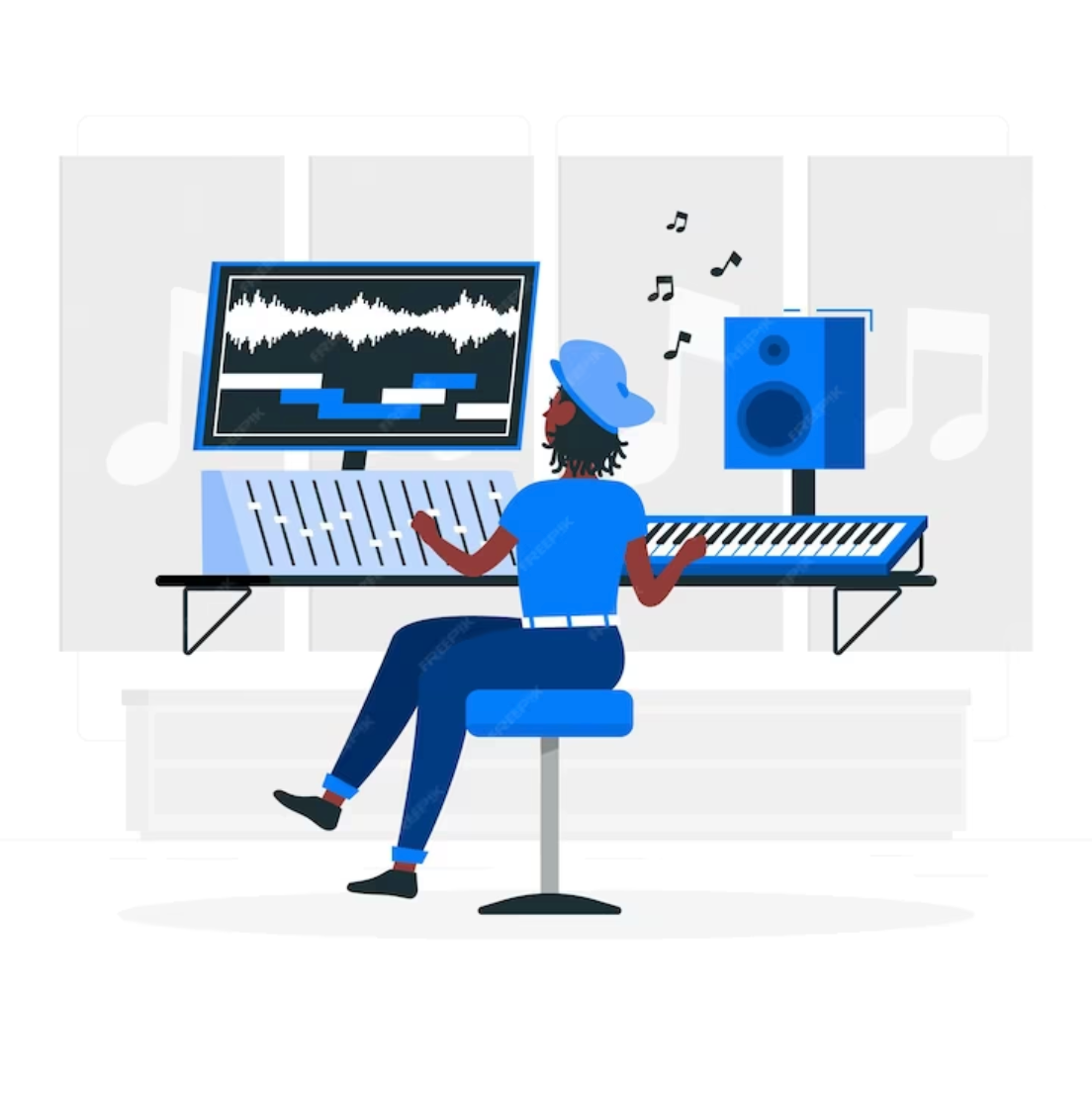
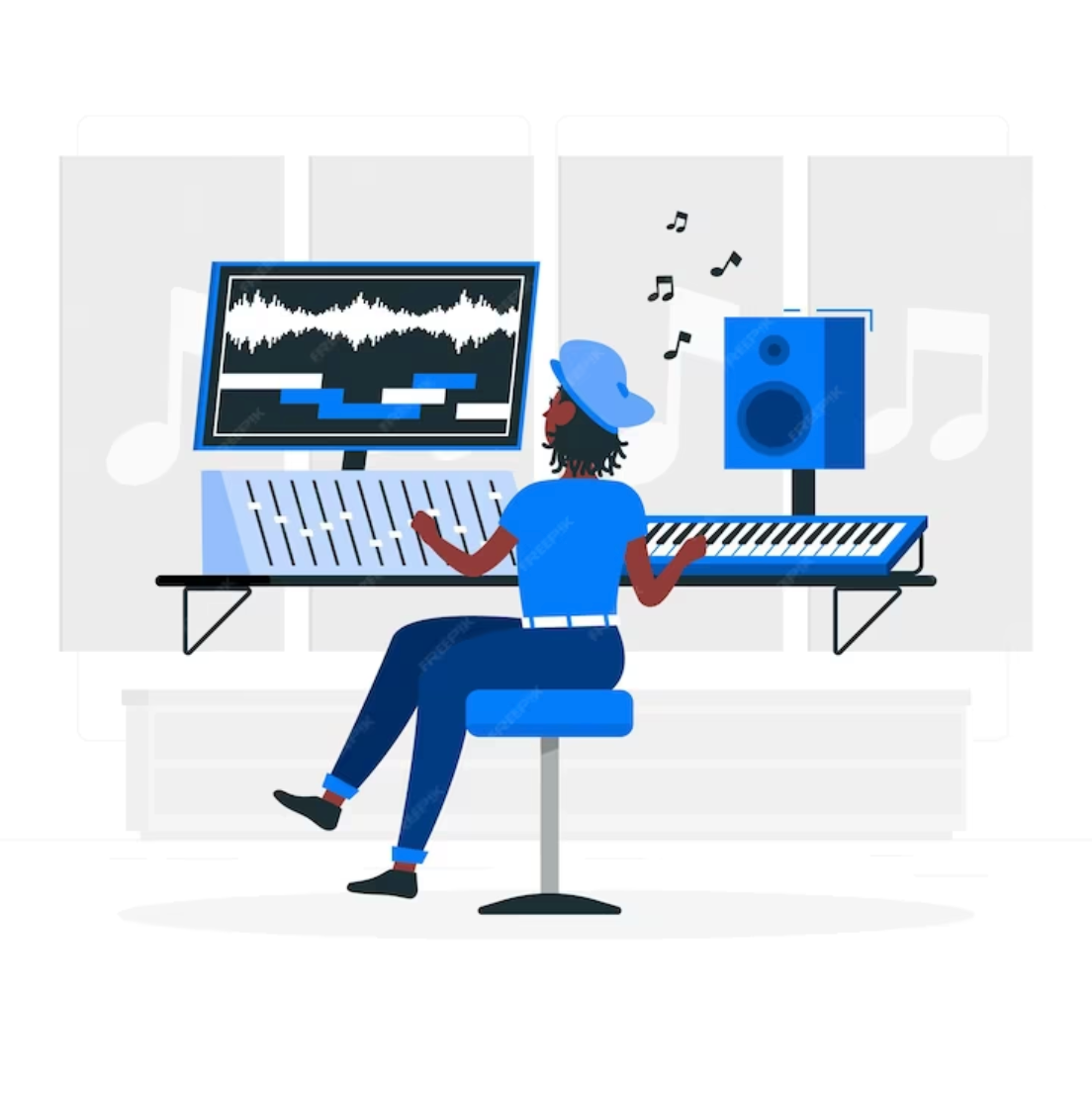
Melodies are the soul of a track. Piano Roll is your go-to tool to craft unique melodies with different scales, modes, runs, and fills.
Whether creating a soulful R&B track or an energetic trap hit, FL Studio is the one-stop shop you need. With the right platform, like Fruity Loops, breaking your creative process is possible.
Polishing Your Sound
- Time Stretching: You can modify the speed of the tune without tweaking its pitch
- Sampling Tools: Edison and Slicex make personalizing and arranging sounds straightforward and hassle-free.
- Synthesis: You can use programs like Sytrus and Harmor to generate a wide range of sounds.
- Automation: You can improve your music gradually by changing specific settings while it plays.
- Collaboration: Try connecting with other composers by sharing and combining music projects.
In Conclusion
Hence, Fruity Loops is revolutionizing the music industry with its exceptional drum programming techniques. The innovative sounds and melodies it produces leave a lasting impression on listeners because of its potent qualities.
The magic of music is in its production, and Fruity Loops makes it both easy and creative by using drum programming techniques. Developed a memorable track using Fruity Loops? We invite you to share your journey with us. Let’s keep the music rolling by sharing below!

