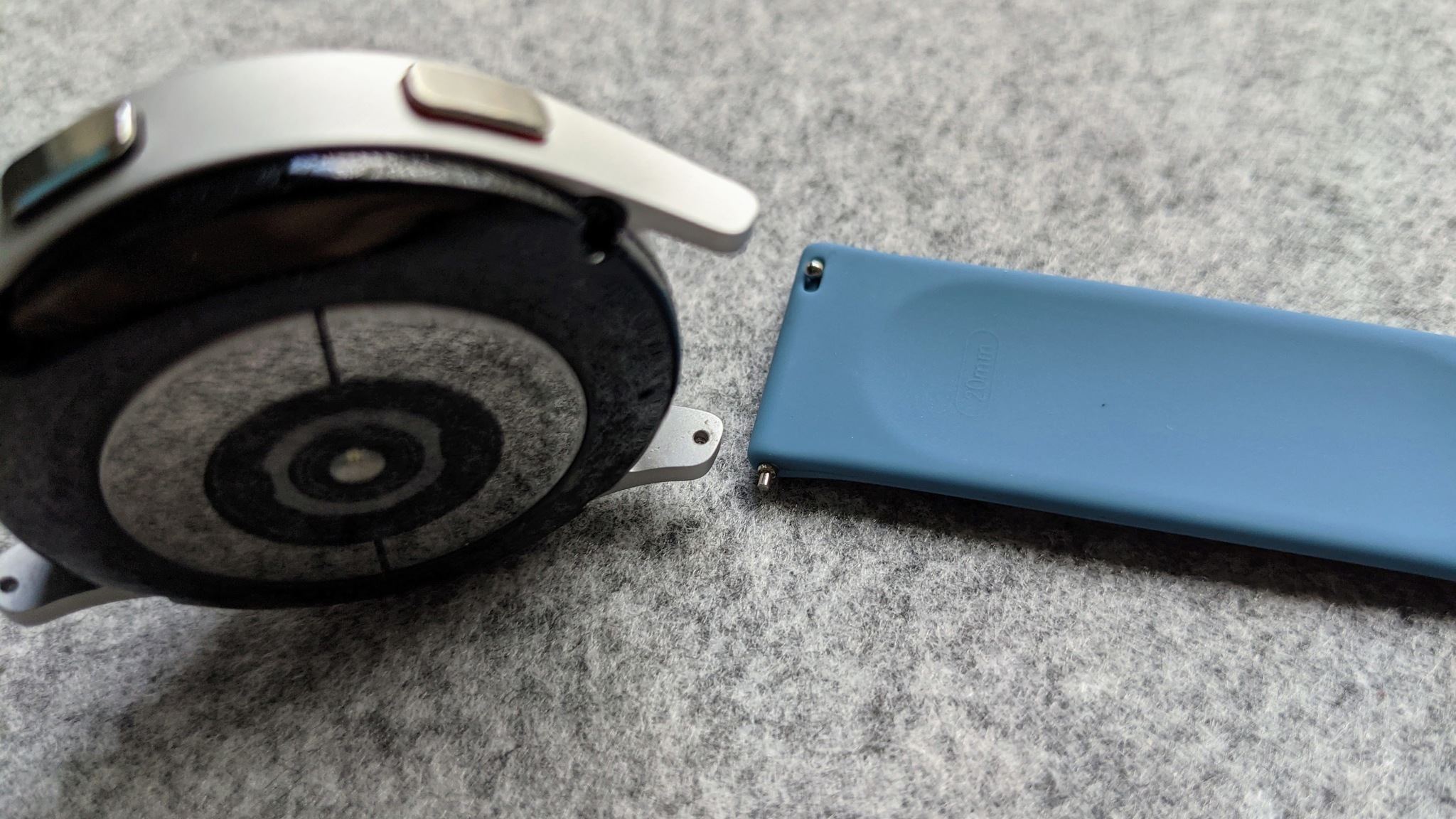Choosing the Right Replacement Strap
When it comes to changing the strap on your Samsung Galaxy Watch 4, the first step is to choose the right replacement strap. This decision is crucial as it not only affects the overall look of your watch but also determines its comfort and functionality. Here are some factors to consider when selecting a new strap:
- Material: Straps are available in a variety of materials, such as silicone, leather, stainless steel, nylon, and even fabric. Each material offers different levels of durability, flexibility, and aesthetic appeal. Consider your personal style, lifestyle, and the occasions you will wear the watch to help you decide on the most suitable material.
- Size and Compatibility: Ensure that the replacement strap is compatible with your Samsung Galaxy Watch 4 model. The straps come in different sizes, including small, medium, and large, so be sure to check the specifications to find the right size for your wrist. A well-fitting strap is not only more comfortable but also prevents the watch from slipping or sliding.
- Style and Color: The strap you choose should align with your personal style and complement your wardrobe. Whether you prefer a classic look with a leather strap or a sporty vibe with a silicone band, there are plenty of options available. Additionally, consider the color of the strap and if it matches the color of your watch case for a cohesive and aesthetically pleasing look.
- Functionality: Think about how you plan to use your Samsung Galaxy Watch 4. If you lead an active lifestyle or frequently engage in physical activities, a strap with moisture-wicking properties and a secure closure mechanism, such as a buckle or a hook-and-loop fastener, would be ideal. On the other hand, if you intend to wear your watch more casually, a strap that offers comfort and versatility might be a better choice.
By considering these factors, you can narrow down your options and make an informed decision when selecting a replacement strap for your Samsung Galaxy Watch 4. Remember to take your time and choose a strap that not only enhances the aesthetics of your watch but also caters to your lifestyle and preferences.
Gathering the Necessary Tools
Before you begin the process of changing the strap on your Samsung Galaxy Watch 4, it is essential to gather the necessary tools. Having these tools on hand will make the process smoother and more efficient. Here are the tools you’ll need:
- Spring Bar Tool: A spring bar tool, also known as a watch strap tool, is a small device used to release the spring bars that attach the strap to the watch case. It typically has a pointed end for pushing and a forked end for gripping the spring bars. This tool is vital for removing the old strap and attaching the new one.
- Cloth or Microfiber Towel: Having a clean cloth or microfiber towel nearby is essential to protect your watch from scratches or accidental damage during the strap changing process. You can use it to wipe the watch case or strap before and after the swap to ensure a clean and polished look.
- Replacement Strap: Of course, you’ll need the replacement strap you chose in the previous step. Make sure it’s on hand and ready to be installed.
- Optional: Magnifying Glass or Loupe: If you have difficulty seeing smaller details or if you’re working with tiny spring bars, a magnifying glass or loupe can come in handy. It will help you examine and manipulate the spring bars more precisely, ensuring a smooth strap replacement process.
By having these tools prepared and within reach, you’ll have everything you need to successfully change the strap on your Samsung Galaxy Watch 4. Take a moment to gather these tools before proceeding to the next steps.
Removing the Old Strap
Now that you have gathered the necessary tools, it’s time to remove the old strap from your Samsung Galaxy Watch 4. Follow these steps to successfully remove the old strap:
- Secure the Watch: Place your watch on a clean and flat surface, ensuring it won’t slip or move around during the strap removal process. You can use a microfiber towel to protect the watch case from scratches and provide stability.
- Locate the Spring Bars: The spring bars are small metal pins located between the strap and the watch case. They are responsible for securing the strap in place. Look for the small gaps on each side of the strap where the spring bars reside.
- Position the Spring Bar Tool: Take the spring bar tool and position its forked end against one of the spring bars. Apply gentle pressure inwards, towards the watch case, to compress the spring bar.
- Release the Spring Bar: While maintaining pressure, use the pointed end of the spring bar tool to push one end of the spring bar out of the gap. This will release one side of the strap from the watch case.
- Repeat for the Other Side: Now, repeat the previous step to release the spring bar on the other side of the strap. Press the forked end of the spring bar tool against the second spring bar, apply inward pressure, and use the pointed end to push it out of the gap.
- Remove the Strap: With both spring bars released, gently pull the old strap away from the watch case. Take care not to damage the watch case or the spring bars during this step.
By following these steps, you can successfully remove the old strap from your Samsung Galaxy Watch 4. Take your time and be cautious during the process to avoid any accidental damage or loss of the spring bars.
Attaching the New Strap
With the old strap removed, it’s time to attach the new strap to your Samsung Galaxy Watch 4. Follow these steps to ensure a successful installation:
- Identify Strap Orientation: Take a close look at the new strap and identify its correct orientation. Some straps have a specific side that should face up or down, so make sure to align it properly.
- Insert the Spring Bars: Take one end of the spring bar and insert it into the gap on one side of the watch case. Apply gentle pressure to compress the spring bar and slide it into the gap until it clicks into place. Repeat this step for the other end of the strap and the corresponding gap on the opposite side of the watch case.
- Confirm Secure Attachment: Once both spring bars are inserted, give the strap a gentle tug to ensure that it is securely attached to the watch case. Make sure that there is no excess movement or looseness in the strap.
- Double-Check Alignment: Take a moment to check the alignment of the new strap. Make sure that it is centered and straight on the watch case. Adjust it if needed to achieve a balanced and aesthetically pleasing appearance.
By following these simple steps, you can easily attach the new strap to your Samsung Galaxy Watch 4. Take your time to ensure that the spring bars are properly inserted and that the strap is securely attached. Successfully completing this step will bring you one step closer to enjoying your watch with a fresh new look.
Adjusting the Strap Length
After attaching the new strap to your Samsung Galaxy Watch 4, you may need to adjust its length to achieve a comfortable and secure fit on your wrist. Follow these steps to adjust the strap length:
- Identify the Adjusting Mechanism: Take a close look at the buckle or clasp on your new strap. Different straps have different adjusting mechanisms, such as traditional buckles with holes, sliding clasps, or hook-and-loop fasteners. Identify the specific mechanism on your strap.
- Determine the Desired Fit: Put the watch on your wrist and evaluate the strap length. Decide how loose or tight you want the strap to be for a comfortable fit. Consider factors like the snugness, ease of movement, and any personal preferences you may have.
- Adjust the Strap: Depending on the adjusting mechanism, you may need to do the following:
– Traditional Buckles: If your strap has a traditional buckle, you can adjust its length by using the different holes provided. Insert the buckle pin into the hole that provides the desired fit.
– Sliding Clasps: For straps with sliding clasps, slide the clasp along the strap to loosen or tighten it until you achieve the desired fit.
– Hook-and-Loop Fasteners: If your strap uses a hook-and-loop fastener, adjust the strap by pressing it firmly against the desired section of the fastener to secure it at the desired length. - Test the Fit: After adjusting the strap length, test the fit by wearing the watch and moving your wrist. Ensure that the strap is secure but not too tight, allowing for comfort and unrestricted movement. Keep adjusting if necessary until you achieve the desired fit.
By following these steps, you can easily adjust the strap length of your Samsung Galaxy Watch 4 to achieve a comfortable and secure fit. Take into consideration your personal preferences and comfort level when determining the appropriate length. With the strap properly adjusted, you can enjoy wearing your watch with utmost comfort and style.
Ensuring a Secure Fit
Once you have adjusted the strap length of your Samsung Galaxy Watch 4, it is crucial to ensure that the strap is securely fastened to your wrist. A secure fit not only prevents the watch from slipping or falling off but also enhances your comfort and peace of mind. Follow these steps to ensure a secure fit:
- Check the Buckle or Clasp: If your strap has a buckle or clasp, ensure that it is properly fastened and securely closed. The pin or latch should fit snugly into the appropriate hole or position.
- Tug on the Strap: Give the strap a gentle tug to test its security. It should not easily loosen or come undone when pulled. If you feel any looseness or notice the strap shifting, readjust or tighten it until it provides a secure fit.
- Ensure Proper Alignment: Check the alignment of the strap on your wrist. It should be centered and straight, with no twists or entanglements. A properly aligned strap not only ensures a secure fit but also contributes to a polished and visually appealing look.
- Consider Wrist Swelling: Keep in mind that your wrist size may fluctuate due to factors like temperature, activity level, or time of day. Take these factors into account when securing the strap, ensuring that it accommodates any potential wrist swelling without being too tight.
- Perform Simple Movement Tests: Move your wrist in various directions, including rotating, flexing, and extending, to check the stability of the strap. The strap should stay securely in place during these movements, without causing discomfort or irritation on your skin.
- Regularly Check and Reassess: Over time, the strap may loosen or require readjustment. Regularly check the strap’s fit and reassess its security, especially after periods of rigorous activity or extended wear. If needed, tighten or readjust the strap to maintain a secure fit.
By following these steps and regularly checking the strap’s fit, you can ensure a secure and comfortable fit for your Samsung Galaxy Watch 4. A securely fastened strap allows you to wear your watch with confidence and prevents the risk of accidental loss or damage. Enjoy the peace of mind that comes with a secure fit and focus on making the most of your watch’s features and functionalities.
Testing the Strap
After adjusting and securing the strap on your Samsung Galaxy Watch 4, it is essential to perform a few tests to ensure its reliability and comfort. Testing the strap will help you identify any potential issues and make any necessary adjustments before fully relying on your watch. Follow these steps to test the strap:
- Range of Motion: Move your wrist in different directions to test the strap’s flexibility and comfort. Perform simple tasks like typing, writing, or exercising to ensure that the strap does not restrict your movement or cause any discomfort.
- Wrist Swelling: Pay attention to any signs of wrist swelling that may occur during the day. If you notice any discomfort or tightness, adjust the strap accordingly to accommodate the swelling. It’s important to wear the watch comfortably without compromising circulation.
- Secure Closure: Check the closure mechanism and ensure that it remains securely fastened throughout your activities. Whether it’s a buckle, clasp, or hook-and-loop fastener, it should not easily come undone during daily wear or physical movement.
- Skin Sensitivity: Monitor your skin’s reaction to the strap material. If you notice any irritation, redness, or discomfort, consider switching to a different strap material or consulting a dermatologist. It’s crucial to wear a strap that is comfortable and doesn’t cause any allergic reactions or skin issues.
- Long-Term Durability: Wear the watch with the new strap for an extended period, ideally for a few days or a week. Pay attention to any signs of wear and tear, such as fraying, stretching, or dislodged pins. If you notice any issues, consider replacing the strap or contacting the manufacturer for assistance.
- Comfort and Style: Lastly, evaluate how the strap feels on your wrist and how it enhances the overall style of your Samsung Galaxy Watch 4. The strap should be comfortable enough for all-day wear and complement your personal style.
By conducting these tests, you can ensure that the strap on your Samsung Galaxy Watch 4 meets your expectations in terms of comfort, durability, and style. It’s important to have a strap that not only secures the watch but also enhances your overall experience. Make any necessary adjustments based on the test results to optimize your enjoyment of your Samsung Galaxy Watch 4.
Cleaning and Maintaining the Strap
Proper cleaning and maintenance of the strap on your Samsung Galaxy Watch 4 will ensure its longevity, appearance, and overall hygiene. Follow these guidelines to keep your strap in good condition:
- Regular Cleaning: Depending on the material of your strap, follow the manufacturer’s instructions for cleaning. Most silicone, fabric, and nylon straps can be cleaned with warm water and mild soap. For leather and stainless steel straps, use a specialized cleaner or wipe to prevent damage.
- Drying the Strap: After cleaning, make sure to dry the strap thoroughly. Use a clean, soft cloth or towel to gently pat the strap dry, removing any excess moisture that could lead to mold or mildew.
- Avoid Exposure to Harsh Substances: Protect your strap from exposure to harsh substances such as chemicals, perfumes, lotions, or oils. These can cause discoloration, deterioration, or damage to the strap material over time.
- Avoid Prolonged Sunlight: Extended exposure to sunlight or extreme heat can cause fading and stiffness in certain strap materials. If possible, store your watch away from direct sunlight and excessive heat when not in use.
- Replacing Damaged Parts: If you notice any significant damage to the strap, such as broken pins, frayed material, or a damaged buckle, consider replacing the damaged parts or contacting the manufacturer for assistance. Continuing to wear a damaged strap may cause discomfort or further deterioration.
- Rotation of Straps: If you have multiple straps, consider rotating them regularly. This helps to distribute the wear and tear, ensuring that each strap lasts longer and maintains its original appearance.
- Regular Maintenance: Periodically check the strap and its connections to the watch case for any signs of loosening or wear. Tighten or adjust any loose parts and clean any dirt or debris that may have accumulated in the gaps or crevices of the strap.
- Store Properly: When not wearing your Galaxy Watch 4, store it in a cool and dry place, preferably in a watch case or pouch. This protects the strap from dust, moisture, and potential damage.
By following these cleaning and maintenance guidelines, you can keep your Samsung Galaxy Watch 4 strap clean, comfortable, and in good condition. Taking good care of your strap will prolong its lifespan and ensure that it continues to enhance your overall wristwatch experience.
Exploring Different Strap Options
One of the great advantages of owning a Samsung Galaxy Watch 4 is the ability to customize its appearance with different strap options. By exploring and experimenting with various strap styles, materials, and colors, you can truly make your watch reflect your personal style and match your different outfits. Here are some popular strap options to consider:
- Silicone Straps: Silicone straps are durable, lightweight, and waterproof, making them an excellent choice for those with an active lifestyle. They come in a wide range of colors and can be easily cleaned, making them a practical and stylish option.
- Leather Straps: For a more classic and sophisticated look, leather straps are a popular choice. Choose from different types of leather, such as genuine leather or vegan leather, and select from a variety of colors and finishes to match your style and preference.
- Stainless Steel Straps: If you prefer a sleek and refined look, stainless steel straps offer durability and a polished appearance. They are available in various designs, such as link bracelets or mesh straps, adding an elegant touch to your Samsung Galaxy Watch 4.
- Nylon Straps: Nylon straps are known for their comfort and versatility. They are lightweight, breathable, and come in a wide array of colors and patterns. Nylon straps are perfect for adding a pop of color or a casual vibe to your watch.
- Fabric Straps: Fabric straps, like canvas or textile straps, offer a unique and casual style. They are comfortable to wear and come in a variety of patterns, ranging from solid colors to vibrant prints, allowing you to express your individuality.
- Specialty Straps: Explore specialty straps that are designed for specific activities or occasions. For example, there are sport straps with moisture-wicking properties, elegant straps for formal events, and even interchangeable straps that allow you to switch up the look of your watch easily.
By exploring these different strap options, you can completely transform the look of your Samsung Galaxy Watch 4. Consider your personal style, daily activities, and the occasions you will wear your watch to select the strap options that best suit your needs. Don’t be afraid to try out different combinations to find the perfect strap that reflects your unique personality and enhances your overall watch-wearing experience.
Final Thoughts
Changing the strap on your Samsung Galaxy Watch 4 is a simple yet impactful way to personalize your watch and enhance its overall look and functionality. By selecting the right replacement strap, gathering the necessary tools, and following the steps for removal and attachment, you can easily give your watch a fresh new appearance. Remember to adjust the strap length for a comfortable fit and ensure its secure attachment to your wrist.
Regular cleaning and maintenance will help prolong the lifespan of your strap and keep it in excellent condition. Take the time to explore different strap options, considering materials, styles, colors, and compatibility with your lifestyle and preferences. With the right strap, you can elevate the style and versatility of your Samsung Galaxy Watch 4.
Whether you opt for a silicone strap for active wear, a leather strap for a classic touch, or a stainless steel strap for a sleek look, the choice is yours. Don’t be afraid to mix and match or try out different straps to suit various occasions and outfits.
Lastly, remember that changing the strap is not only about aesthetics but also about comfort and functionality. Ensure the strap fits securely, allowing proper movement and preventing any irritation. Regularly test the strap and make any necessary adjustments to ensure a secure fit.
By following these steps and guidelines, you can confidently change, customize, and maintain the strap on your Samsung Galaxy Watch 4, allowing you to enjoy its stylish and adaptable features for years to come.