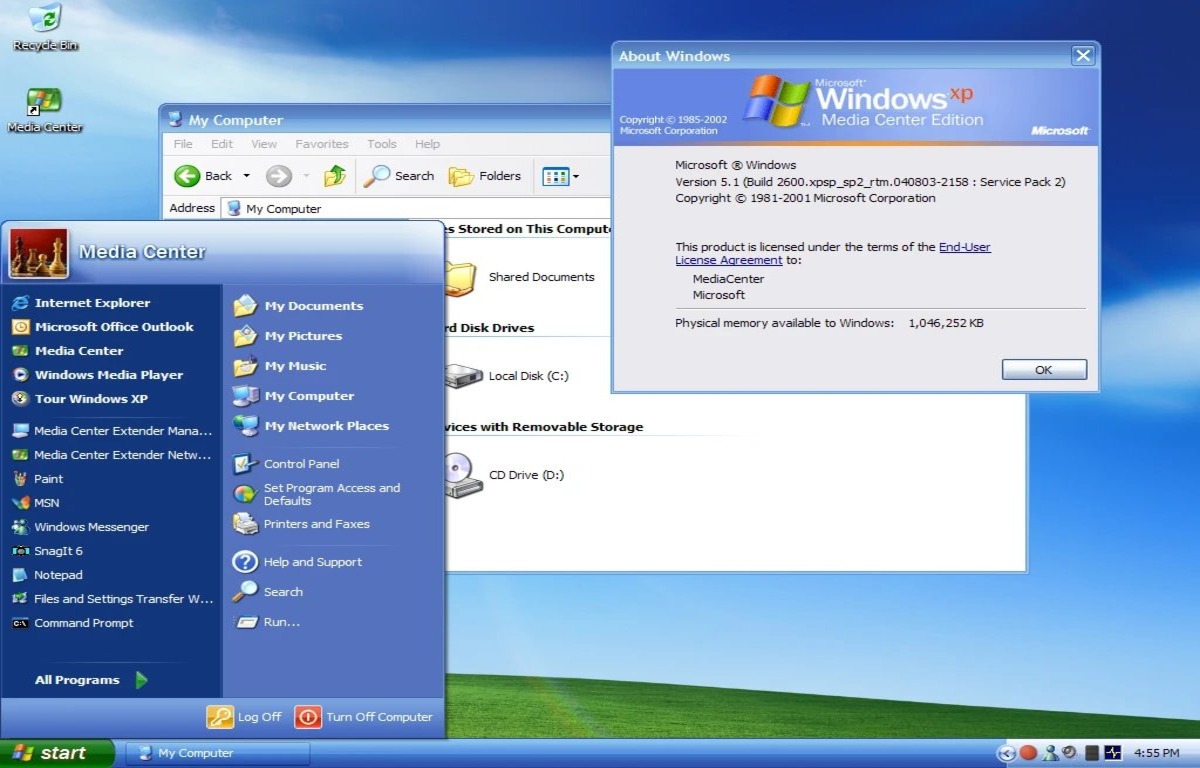Windows XP: Editions
Windows XP, released in October 2001, came in several different editions to cater to the varying needs of users. These editions differed in terms of functionality, features, and target markets. Let’s take a closer look at the different versions of Windows XP:
1. Windows XP Home Edition: This edition was designed for home users and offered basic features such as internet browsing, multimedia capabilities, and improved user interface. It was the most commonly used edition of Windows XP.
2. Windows XP Professional: Aimed at business and power users, Windows XP Professional included all the features of the Home Edition along with additional networking and security features. It provided better management tools and support for advanced hardware and software.
3. Windows XP Media Center Edition: This edition was developed specifically for multimedia enthusiasts and included media center functionality with a built-in DVR, DVD playback, and TV tuner support. It allowed users to enjoy digital entertainment on their PC.
4. Windows XP Tablet PC Edition: This edition was designed for tablet PCs and featured handwriting recognition, touch screen capabilities, and support for stylus input. It offered a unique user experience for those using pen-based input devices.
5. Windows XP Professional x64 Edition: This edition was released to support 64-bit processors and provided enhanced performance and memory capabilities for users with high-end hardware. It was targeted towards professionals and power users who required better processing power.
Each edition of Windows XP catered to different markets and user requirements. From the basic functionality of the Home Edition to the advanced networking and security features of the Professional Edition, Windows XP provided options for a wide range of users.
It’s important to note that Windows XP had other specialized editions as well, such as Windows XP Starter Edition (for developing countries) and Windows XP Embedded (for embedded systems). However, these editions were not as widely used as the ones mentioned above.
Windows XP: Service Packs
Windows XP underwent several updates and improvements throughout its lifecycle, with the release of service packs. Service packs were comprehensive updates that included bug fixes, security enhancements, and additional features. Let’s explore the major service packs released for Windows XP:
1. Service Pack 1: Released in September 2002, Service Pack 1 addressed various compatibility issues and provided important security updates. It introduced the Internet Connection Firewall (ICF) to enhance network security.
2. Service Pack 2: Released in August 2004, Service Pack 2 was a significant update that focused heavily on improving security. It introduced the Security Center, Automatic Updates, Data Execution Prevention (DEP), and Windows Firewall. Service Pack 2 also included several bug fixes and performance improvements.
3. Service Pack 3: Released in April 2008, Service Pack 3 was the final service pack for Windows XP. It brought together all the previous updates and security enhancements into a single package. Service Pack 3 also included updates to Internet Explorer and additional compatibility fixes.
These service packs were crucial for maintaining the stability, security, and functionality of Windows XP. Installing the latest service pack was highly recommended as it ensured that users had the most up-to-date version of the operating system with the latest patches and bug fixes.
Service packs not only addressed security vulnerabilities but also improved performance and added new features. They were essential for keeping Windows XP running smoothly and securely.
It’s worth noting that Microsoft officially ended support for Windows XP on April 8, 2014, which means that no further updates or service packs were released after that date. However, the previously released service packs continue to be available for users to download and install.
Windows XP: Support
When Windows XP was first released, Microsoft provided extensive support to ensure the smooth functioning of the operating system. This support encompassed various aspects, including technical assistance, updates, and documentation. Here’s a closer look at the support provided for Windows XP:
1. Technical Support: Microsoft offered technical support for Windows XP through its support website, knowledge base articles, and community forums. Users could find solutions to common problems, troubleshoot issues, and seek assistance from Microsoft experts.
2. Windows Update: Windows XP included the Windows Update service, which allowed users to download and install updates, patches, and bug fixes directly from Microsoft. This ensured that users had the latest security updates and improvements for their operating system.
3. Online Resources and Documentation: Microsoft provided comprehensive documentation and resources for Windows XP, including user guides, tutorials, and troubleshooting articles. This helped users understand the features and functionalities of the operating system and resolve any issues they encountered.
4. Compatibility Support: Microsoft also provided compatibility support for Windows XP, ensuring compatibility with software applications and hardware devices. This helped users to smoothly transition to Windows XP and ensure that their existing software and hardware worked correctly.
5. Extended Support: After the initial support period, Microsoft offered extended support for Windows XP, which included security updates for eligible vulnerabilities. This support allowed businesses and organizations more time to upgrade their systems to newer operating systems while still maintaining a certain level of security.
It’s important to note that the availability and extent of support for Windows XP diminished over time. Microsoft gradually phased out support for the operating system, with the final end of support occurring on April 8, 2014. After this date, Microsoft ceased the release of further updates and technical assistance for Windows XP.
While users could no longer receive official support from Microsoft, various third-party organizations and independent resources continued to provide assistance and guidance for Windows XP users.
Overall, the support provided by Microsoft for Windows XP ensured that users had the necessary resources and assistance to maximize the performance and security of their systems.
Windows XP: End of Support
After more than a decade of support, Microsoft officially ended support for Windows XP on April 8, 2014. This marked the end of an era for the popular operating system and had several implications for users. Let’s delve into the details of the end of support for Windows XP:
1. No More Updates: Following the end of support, Microsoft ceased the release of updates, patches, and bug fixes for Windows XP. This meant that any new security vulnerabilities or issues discovered would no longer be addressed by Microsoft through official updates.
2. Increased Vulnerability: Without regular security updates, Windows XP became more vulnerable to new threats and malware. Any security vulnerabilities that were discovered post-April 2014 remained unpatched, making Windows XP an attractive target for malicious attacks.
3. Compatibility Challenges: As developers shifted their focus to newer versions of Windows, compatibility with Windows XP gradually diminished. New software and hardware were less likely to be compatible with the aging operating system, potentially limiting the options available to Windows XP users.
4. Migration to Newer OS: The end of support for Windows XP encouraged users to upgrade to newer operating systems, such as Windows 7, Windows 8, or Windows 10, which offered improved security, features, and compatibility with modern software and hardware.
While the end of support for Windows XP brought about these challenges, many users and organizations still continued to use the operating system due to various reasons, such as legacy software or hardware requirements, familiarity, or budget constraints. However, it was important for these users to be aware of the risks and take additional measures to secure their systems.
Microsoft recommended that Windows XP users upgrade to a newer operating system or purchase extended support contracts from specialized vendors if they wanted continued support and security updates.
It’s worth noting that the end of support for Windows XP did not render the operating system unusable. Users could still use Windows XP, but they needed to be mindful of the potential security risks and take appropriate precautions to protect their systems and data.
The end of support for Windows XP marked the transition to a new era in which users were encouraged to embrace newer, more secure, and feature-rich operating systems.
Windows XP: Legacy and Embedded Systems
While the official end of support for Windows XP occurred on April 8, 2014, the operating system continued to have a lasting impact in various domains. Let’s explore the legacy and embedded systems where Windows XP still played a role:
1. Legacy Systems: Many organizations and businesses relied on custom software or hardware that was specifically designed to run on Windows XP. Upgrading these systems to newer operating systems could be costly and complex. As a result, some businesses chose to keep using Windows XP even after the end of support, implementing additional security measures to mitigate potential risks.
2. ATMs and Point-of-Sale (POS) Systems: Windows XP was extensively used in ATMs and retail POS systems. These systems were deemed less vulnerable to attacks due to their specialized configurations and network setups. While efforts were made to migrate to newer operating systems like Windows 7 or Windows 10, the transition was gradual and often required hardware upgrades as well.
3. Medical Devices: Windows XP found a place in various medical devices, such as X-ray and MRI machines, patient monitoring systems, and laboratory equipment. These devices often required stringent certifications and validation processes, making the migration to newer operating systems a complex and time-consuming undertaking. Manufacturers worked closely with regulatory bodies to ensure the continued security and functionality of these devices.
4. Industrial Control Systems: Windows XP was prevalent in industrial control systems used in manufacturing plants, power plants, and other critical infrastructure sectors. These systems controlled machinery and automated processes, and their stability and reliability were of utmost importance. The transition to new operating systems in such environments required careful planning, testing, and validation to ensure seamless operations.
While these legacy and embedded systems still used Windows XP, it was crucial to implement additional security measures, such as network segmentation, firewalls, and intrusion detection systems, to protect against potential threats.
Overall, the use of Windows XP in legacy and embedded systems exemplified the challenges and complexities associated with migrating from an aging operating system to newer alternatives. It highlighted the need for long-term planning, investment, and collaboration between software and hardware vendors, regulatory bodies, and end-users to ensure the continued security and functionality of these systems.
Windows XP: Features
Windows XP introduced a range of features and improvements that enhanced the user experience and productivity. Let’s explore some of the key features that made Windows XP a popular operating system:
1. Improved User Interface: Windows XP featured a refreshed and more intuitive user interface compared to its predecessor, Windows 98. The Start Menu was redesigned to provide easy access to programs and settings, while the taskbar introduced enhanced functionality, such as grouping similar applications and providing quick access to commonly used tasks.
2. Fast User Switching: Windows XP introduced the Fast User Switching feature, allowing multiple users to log in and switch between accounts without logging out. This was especially useful for shared computers or households with multiple users, as it allowed for seamless transitioning between user accounts.
3. Advanced File Management: Windows XP introduced improved file management features, including built-in CD burning capabilities and the ability to display thumbnail previews of images and documents in Explorer. It also introduced the option to compress files and folders, saving disk space while maintaining the accessibility of compressed content.
4. System Restore: Windows XP introduced the System Restore feature, which allowed users to roll back their system to a previous working state in case of issues or software conflicts. This feature provided a safety net and made it easier for users to recover from system problems without the need for complete reinstallation.
5. Remote Desktop Connection: Windows XP Professional included the Remote Desktop Connection feature, enabling users to remotely access and control their desktops or servers from any other Windows-based computer. This facilitated remote collaboration, troubleshooting, and server management.
6. Wireless Networking: Windows XP made significant advancements in wireless networking support, introducing an improved Wi-Fi interface and enhanced compatibility with wireless networks and devices. This allowed users to easily connect and manage wireless connections, making Windows XP a suitable choice for the growing popularity of wireless networking.
7. Enhanced Security: Windows XP placed a greater emphasis on security compared to previous versions. It introduced features like Windows Security Center, Automatic Updates, and the Windows Firewall, helping users protect their systems against malware and unauthorized access.
These features and improvements made Windows XP a user-friendly, efficient, and secure operating system. They contributed to its widespread adoption and long-lasting popularity among home users, businesses, and organizations for many years.
Windows XP: System Requirements
Windows XP had specific hardware and software requirements to ensure optimal performance and compatibility. Let’s explore the system requirements for running Windows XP:
1. Processor: Windows XP supported various processors, including Intel Pentium processors, AMD Athlon processors, and compatible CPUs. The minimum requirement was a 233 MHz processor, although a 300 MHz or higher processor was recommended for better performance.
2. Memory (RAM): The minimum requirement for RAM was 64 MB, but 128 MB or more was recommended for better performance. Windows XP could utilize up to 4 GB of RAM in its 32-bit version, although practical limitations often resulted in lesser amounts being utilized.
3. Hard Disk Space: Windows XP required a minimum of 1.5 GB of free hard disk space for installation. However, additional space was required for system updates, applications, and storing personal files. A larger hard drive or partition was recommended for better performance and storage capacity.
4. Graphics: Windows XP supported a range of graphics cards and resolutions. It required a Super VGA (800×600) or higher-resolution video adapter and monitor. DirectX 9.0 or later was also required for advanced graphics features.
5. Optical Drive: A CD-ROM or DVD-ROM drive was necessary for installing Windows XP. Additionally, a CD/DVD burner was required for the CD burning feature introduced in Windows XP.
6. Networking: Windows XP supported both wired and wireless networking capabilities. Ethernet or Wi-Fi adapters were needed for connecting to local networks or the internet.
7. Sound: Windows XP supported sound cards and speakers for audio playback and recording. It offered advanced audio features, including support for surround sound and MIDI devices.
It’s important to note that these were the minimum system requirements for running Windows XP. For better performance and compatibility with newer software and applications, it was recommended to have a more powerful processor, more RAM, and additional storage space.
Moreover, software requirements included having a valid Windows XP license and a compatible version of Internet Explorer (versions 6, 7, or 8). Service packs were also recommended to ensure the latest updates and improvements.
Understanding the system requirements was crucial to ensure a smooth installation and functioning of Windows XP. By meeting these requirements, users could enjoy the full range of features and benefits offered by the operating system.
Windows XP: Critics and Reception
Windows XP received both praise and criticism from users and tech experts alike. Let’s take a closer look at the critics and reception surrounding the operating system:
1. Positive Reception: Windows XP was generally well-received at its launch, praised for its improved stability and user-friendly interface compared to previous versions of Windows. It brought enhanced multimedia capabilities, easier networking, and better hardware support. Windows XP quickly gained popularity among home users, businesses, and organizations for its reliability and ease of use.
2. Security Concerns: Over time, Windows XP faced criticism for its security vulnerabilities. As the operating system aged, cyber threats evolved, and Microsoft was required to release numerous security updates and patches to address these issues. Critics argued that Windows XP was more susceptible to malware and security breaches, especially after the end of support for the operating system.
3. Compatibility Challenges: Some users faced compatibility challenges with Windows XP, particularly with newer software applications and hardware devices. As technology advanced, developers began focusing on creating software and drivers for newer operating systems, resulting in limited support and compatibility for Windows XP.
4. Longevity: Despite its critics, Windows XP’s longevity was attributed to its stability and wide range of compatibility with legacy applications and hardware. Many businesses and organizations continued to use Windows XP even after the launch of newer operating systems, due to the cost and complexity of migrating to new platforms.
5. End of Support: The decision by Microsoft to end support for Windows XP was met with mixed reactions. While some users were reluctant to upgrade to newer operating systems, citing compatibility and cost concerns, others expressed the need for improved security and modern features provided by the latest software.
6. Legacy Status: Windows XP remains an iconic and influential operating system in the history of personal computing. Its user interface and features have shaped subsequent versions of Windows, and its presence in legacy and embedded systems continues to impact various industries.
In summary, Windows XP was initially well-received for its improved stability, user interface, and compatibility. However, over time, concerns regarding security vulnerabilities and limited compatibility with newer software and hardware emerged. Despite its critics, Windows XP’s longevity and legacy status cemented its place in the history of operating systems.
Windows XP: Market Share and Legacy
Windows XP had a profound impact on the personal computing landscape and enjoyed a significant market share for many years. Let’s explore its market share and lasting legacy:
1. Market Share: Windows XP dominated the market and became the most widely used operating system during its peak. Its user-friendly interface, stability, and compatibility with a wide range of software and hardware contributed to its popularity. Windows XP’s market share continued to be significant even after the release of newer operating systems like Windows Vista, Windows 7, and Windows 8.
2. Business Adoption: Windows XP gained significant traction in the business sector, with many organizations relying on it for their day-to-day operations. The operating system’s stability and compatibility with legacy applications and hardware made it a popular choice for businesses, particularly in industries where specialized software and devices were required.
3. Legacy Systems: Even after the end of support, Windows XP remained in use on many systems, particularly in industries that heavily relied on legacy software or had specific hardware requirements. While it was necessary to implement additional security measures to mitigate risks, the cost and complexity of migrating to a newer operating system often outweighed the potential benefits.
4. Security Risks: Windows XP’s continued usage post-support posed security risks as it no longer received regular security updates from Microsoft. This made Windows XP a prime target for cyber threats. Organizations and users had to take extra precautions, such as using updated security software and implementing network security measures, to mitigate these risks.
5. Legacy Status: Windows XP holds a significant legacy status in the history of operating systems. Its impact can still be seen in subsequent versions of Windows, particularly in terms of user interface design and certain features. Windows XP’s long-standing popularity and widespread usage contributed to its lasting legacy and influence on the evolution of personal computing.
6. Migration Challenges: Migrating from Windows XP to a newer operating system posed challenges for some users and organizations. Compatibility issues with legacy software, specialized hardware requirements, and the need for retraining and additional investments were among the factors that contributed to the hesitancy in upgrading.
Although Windows XP’s market share gradually declined over the years, its influence and legacy persisted. Its significance in the progression of operating systems, coupled with the challenges faced in migrating from it, demonstrated the enduring legacy and impact of Windows XP in the world of technology.