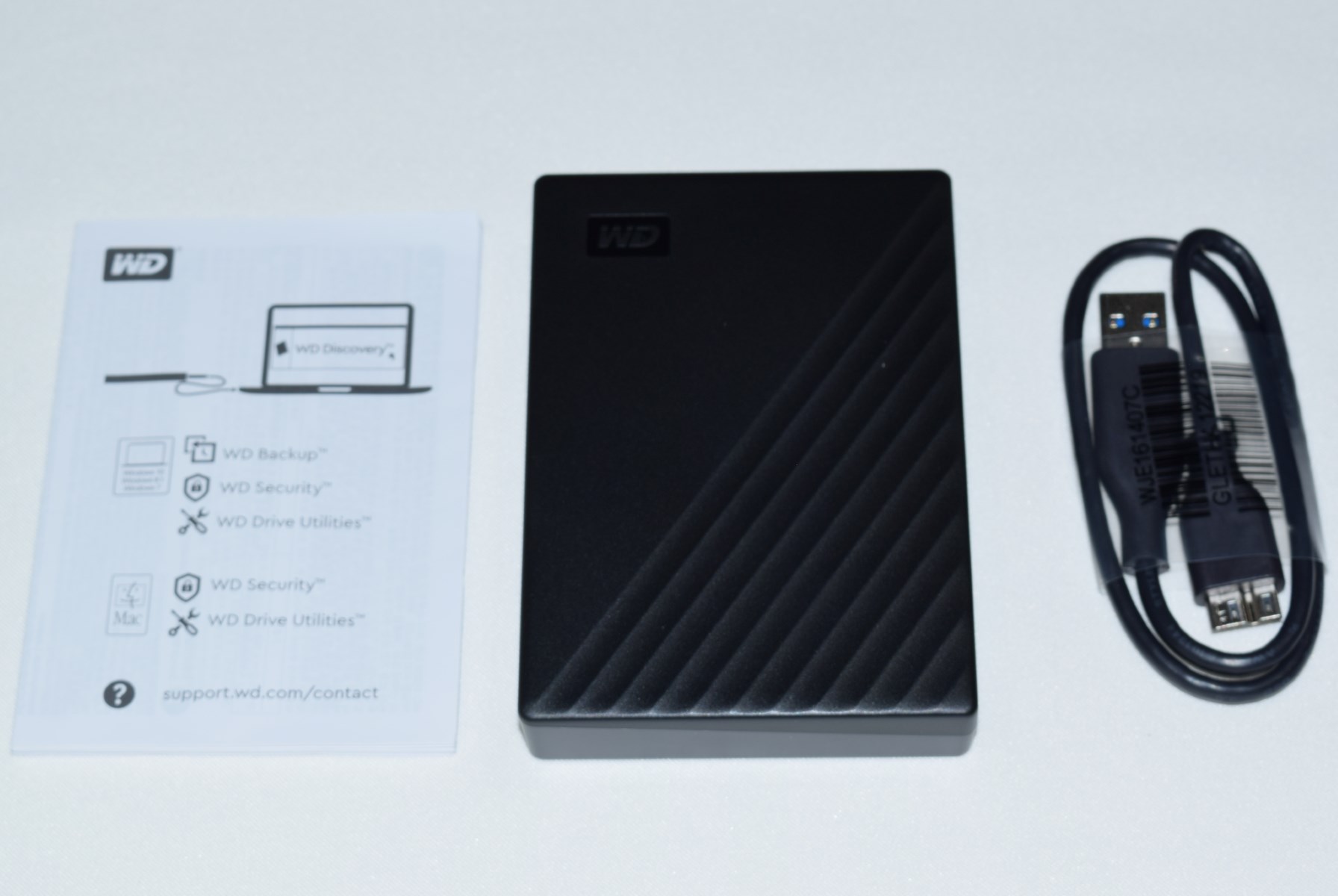Overview of USB hubs
USB hubs are essential devices that allow users to expand the number of available ports on their computers. These hubs enable the connection of multiple USB devices simultaneously, facilitating efficient data transfer and peripheral device management. With the increasing number of USB-powered devices in our daily lives, choosing the right USB hub becomes vital to ensure smooth operations and uninterrupted power supply.
USB hubs come in various sizes, designs, and power capabilities. They act as intermediaries between a computer and multiple peripheral devices, such as external hard drives, keyboards, mice, and printers. These hubs typically connect to a computer via a single USB port but provide numerous additional ports for connecting peripherals.
When searching for a USB hub that can power multiple WD Passports, it is crucial to consider some important factors. The power requirements of WD Passports, the maximum power output of the USB hub, and the available ports are key considerations to ensure compatibility and optimal device performance.
USB hubs can be powered by a computer’s USB port or through an external power supply. Powered hubs are generally preferred for connecting power-hungry devices like external hard drives, as they provide a dedicated power source and prevent overloading the computer’s USB port.
Furthermore, it’s essential to choose a USB hub that supports the USB 3.0 standard. USB 2.0 hubs may not provide sufficient power output for multiple WD Passports and could result in slower data transfer speeds. USB 3.0 hubs offer faster data transfer rates, improved power management, and backward compatibility with USB 2.0 devices.
When evaluating USB hubs, it’s also important to consider factors such as the hub’s build quality, port arrangement, and additional features like LED indicators or individual power switches. These features can enhance the user experience and provide convenient control over connected devices.
Understanding the power requirements, available ports, and considering key factors when choosing a USB hub for multiple WD Passports ensures compatibility and optimal performance. In the following sections, we will provide in-depth reviews of some USB hubs that meet these requirements and offer a seamless experience for WD Passport users.
Understanding the power requirements of WD Passports
Before selecting a USB hub to power multiple WD Passports, it is crucial to understand the power requirements of these external hard drives. WD Passports are portable storage devices that come in various capacities and versions.
WD Passports require a stable power supply to function properly. The USB port used for connecting the WD Passport provides both data transfer and power. However, some models, especially those with larger storage capacities, require more power than a single USB port can provide.
It is important to note that the power requirements of WD Passports can vary depending on the specific model and its storage capacity. Generally, WD Passports draw power from the USB port with a maximum power rating of 900mA (milliamperes) for USB 3.0 ports and 500mA for USB 2.0 ports.
In some cases, a single USB port might not have enough power output to adequately power multiple WD Passports. Insufficient power supply can lead to slow data transfer speeds, device disconnections, or even data corruption.
To ensure uninterrupted power supply and optimal performance for multiple WD Passports, it is recommended to use a powered USB hub. Powered USB hubs feature an external power supply that provides dedicated power to each connected device, including WD Passports.
The power output requirements of WD Passports can be met by choosing a USB hub that provides sufficient power output for each connected device. USB hubs with individual power switches for each port allow users to control power distribution effectively and reduce power wastage when devices are not in use.
It is important to note that not all USB hubs are built to deliver enough power for multiple power-hungry devices like WD Passports. Therefore, when selecting a USB hub for multiple WD Passports, ensure that it has a power output that exceeds the combined power requirements of the connected devices.
By understanding the power requirements of WD Passports and selecting a USB hub that can provide adequate power, users can ensure stable power supply, seamless data transfer, and a reliable connection for their WD Passport devices.
Factors to consider when choosing a USB hub for multiple WD Passports
When selecting a USB hub to power multiple WD Passports, it is essential to consider several factors to ensure compatibility, optimal performance, and a seamless user experience. Here are some key factors to keep in mind:
Power Output: Choose a USB hub that provides sufficient power output for each connected WD Passport. The power output should exceed the combined power requirements of all the WD Passports to ensure stable power supply and prevent sluggish data transfer or device disconnections.
USB Standard: USB 3.0 hubs offer faster data transfer speeds and improved power management compared to USB 2.0 hubs. Opting for a USB 3.0 hub ensures efficient data transfer between the computer and the WD Passports.
Number of Ports: Consider the number of available ports on the USB hub. Ensure that it has enough ports to accommodate all the WD Passports you want to connect simultaneously. Think about any additional USB devices you may want to connect in the future to avoid running out of ports.
Build Quality: Look for a USB hub with a sturdy and durable build. A well-constructed hub will withstand frequent use and provide longevity. It is important to choose a hub that can withstand the demands of multiple WD Passports and maintain a stable connection.
Additional Features: Consider any additional features that may enhance your user experience. LED indicators can provide status updates on each port, while individual power switches allow you to control power allocation effectively. These features can make it easier to manage the connected WD Passports and other USB devices.
Compatibility: Ensure that the USB hub is compatible with your computer’s operating system. Most USB hubs are plug-and-play and compatible with various operating systems, but it is always a good idea to double-check the compatibility before making a purchase.
Price: Compare prices and choose a USB hub that offers a good balance between price and performance. Consider your budget while prioritizing the features and power capabilities needed to meet your requirements.
By considering these factors, you can select a USB hub that meets your needs for multiple WD Passports. Remember that choosing the right USB hub is essential for providing stable power supply, efficient data transfer, and a hassle-free experience with your WD Passport devices.
USB hubs with sufficient power output for multiple WD Passports
When it comes to powering multiple WD Passports, it is essential to choose a USB hub that can provide sufficient power output to ensure optimal performance. Here are some USB hubs known for their robust power capabilities:
Anker 10-Port USB 3.0 Hub: The Anker 10-Port USB 3.0 Hub is a reliable choice for powering multiple WD Passports. It features a dedicated 60W power adapter that provides ample power to each port, ensuring stable and efficient performance for connected devices. With ten USB 3.0 ports, this hub offers plenty of connectivity options for multiple WD Passports and other USB devices.
Sabrent 4-Port USB 3.0 Hub: The Sabrent 4-Port USB 3.0 Hub is a compact and portable option that delivers sufficient power output for multiple WD Passports. Each port provides up to 900mA of power, ensuring reliable power supply for connected devices. This hub also has a 5V/2.5A power adapter for enhanced performance and compatibility.
Sabrent 7-Port USB 3.0 Hub: For users who require additional ports, the Sabrent 7-Port USB 3.0 Hub is a suitable choice. This hub offers enough power output to support multiple WD Passports simultaneously. With individual power switches and LED indicators for each port, it provides convenient control and status updates for connected devices.
AUKEY USB C Hub with Power Delivery: The AUKEY USB C Hub with Power Delivery is designed for users with USB-C equipped devices, including WD Passports. With its Power Delivery technology, this hub can provide up to 100W of power, making it capable of charging laptops and powering multiple WD Passports simultaneously. It also offers additional USB-A ports for connecting legacy USB devices.
AmazonBasics 10-Port USB 3.0 Hub: The AmazonBasics 10-Port USB 3.0 Hub is a versatile hub that offers sufficient power output for multiple WD Passports. It features ten USB 3.0 ports, each capable of delivering up to 900mA of power. This hub also includes an AC power adapter to ensure stable and reliable power supply for connected devices.
HooToo USB C Hub for MacBook Pro: Specifically designed for MacBook Pro users, the HooToo USB C Hub offers multiple USB-A ports and a USB-C port for connecting and powering WD Passports. With its power delivery feature and 100W power adapter, it can easily handle the power requirements of multiple WD Passports, providing seamless connectivity and efficient performance.
These USB hubs are known for their sufficient power output and compatibility with multiple WD Passports. Consider your specific requirements and choose a USB hub that best meets your needs in terms of power, port availability, and additional features.
An in-depth review of the Anker 10-Port USB 3.0 Hub
The Anker 10-Port USB 3.0 Hub is a top choice for users seeking a reliable and powerful hub to connect and power multiple WD Passports. This hub offers a range of features that make it a standout option. Let’s dive into an in-depth review of its key aspects:
Power Output: One of the notable features of the Anker 10-Port USB 3.0 Hub is its dedicated 60W power adapter. This ensures sufficient power output for each port, making it capable of reliably powering multiple WD Passports simultaneously. With its high power output, this hub eliminates the worry of insufficient power supply, ensuring optimal performance for all connected devices.
Port Availability: With ten USB 3.0 ports, the Anker 10-Port USB 3.0 Hub provides ample connectivity options. It allows users to connect multiple WD Passports, along with other USB devices, such as keyboards, mice, and printers. The availability of multiple ports ensures convenience and flexibility in managing multiple peripherals.
Build Quality: The Anker 10-Port USB 3.0 Hub boasts a sturdy and durable build, exemplifying Anker’s commitment to quality. Its solid construction ensures longevity, even with regular use. The sleek design and compact form factor make it a suitable choice for both home and office setups.
Additional Features: This hub includes LED indicators for each port, which provide quick status updates, allowing users to easily identify active connections. The individual power switches for each port enable convenient control over power allocation, eliminating the need to unplug devices when not in use. These added features enhance the user experience and offer greater control over connected devices.
Data Transfer Speeds: As a USB 3.0 hub, the Anker 10-Port USB 3.0 Hub offers impressive data transfer speeds. It supports data transfer rates of up to 5Gbps, ensuring fast and efficient file transfers. This allows users to transfer large files or back up data quickly and seamlessly on their WD Passports.
Compatibility: The Anker 10-Port USB 3.0 Hub is compatible with various operating systems, including Windows, Mac, and Linux. It supports plug-and-play functionality, enabling easy setup without the need for additional drivers.
Comparing the Sabrent 4-Port USB 3.0 Hub and the Sabrent 7-Port USB 3.0 Hub
When it comes to selecting a USB hub to power multiple WD Passports, two popular options from Sabrent are the 4-Port USB 3.0 Hub and the 7-Port USB 3.0 Hub. Let’s compare their key features and functionalities:
Number of Ports: As the names suggest, the Sabrent 4-Port USB 3.0 Hub offers four USB ports, while the Sabrent 7-Port USB 3.0 Hub provides seven USB ports. The choice between the two depends on the number of devices you wish to connect. The 4-port hub is suitable for users with fewer peripherals, while the 7-port hub offers more flexibility for connecting multiple WD Passports and other USB devices.
Power Output: Both the Sabrent 4-Port and 7-Port USB 3.0 Hubs are powered by an included AC power adapter. This ensures adequate power delivery to each port, guaranteeing stable and consistent power supply for connected devices, including WD Passports. With sufficient power output, these hubs eliminate the risk of underpowered connections and ensure optimal performance.
Port Arrangement: The Sabrent 4-Port USB 3.0 Hub features a compact design with all ports situated closely together. This layout can be convenient for users looking to save space on their desk or in their laptop bag. On the other hand, the Sabrent 7-Port USB 3.0 Hub offers more spacing between the ports, allowing for easier access and connection management, especially when multiple WD Passports or larger USB devices are connected simultaneously.
Additional Features: Both hubs feature LED indicators for each port, providing visual confirmation of device connectivity. While they lack individual power switches, this doesn’t hinder their functionality. The built-in power management system ensures efficient power allocation to connected devices, making the absence of individual power switches less of a concern.
Data Transfer Speeds: Both the Sabrent 4-Port and 7-Port USB 3.0 Hubs support USB 3.0 technology, offering high-speed data transfer rates of up to 5Gbps. This allows for fast and efficient file transfers between computers and connected WD Passports. It is important to note that the actual data transfer speeds achieved may also depend on the capabilities and performance of the connected devices.
Compatibility: Both hubs are compatible with various operating systems, including Windows, Mac, and Linux. They are designed to be plug-and-play devices, allowing for easy installation without the need for additional drivers.
Exploring the benefits of the AUKEY USB C Hub with Power Delivery
The AUKEY USB C Hub with Power Delivery is a versatile and feature-rich option for users with USB-C equipped devices, including WD Passports. This hub offers a range of benefits that make it worth considering. Let’s explore some of its key advantages:
Power Delivery: One of the standout features of the AUKEY USB C Hub is its Power Delivery technology. With up to 100W of power delivery, this hub can not only power multiple WD Passports simultaneously but also charge laptops and other power-hungry devices. Users can enjoy the convenience of a single hub that can handle both data transfer and power requirements.
Port Availability: The AUKEY USB C Hub offers a variety of ports for versatile connectivity. It includes multiple USB-A 3.0 ports, allowing users to connect their WD Passports and other USB peripherals. Additionally, the USB-C port can be used for data transfer, charging, or connecting USB-C devices, expanding the hub’s compatibility and connectivity options.
Sleek and Compact Design: The AUKEY USB C Hub features a sleek and compact design that complements modern laptops and workspaces. Its lightweight and portable form factor make it convenient for users on the go. Whether you are in the office, at home, or traveling, this hub is designed to fit seamlessly into your workflow.
High-Speed Data Transfer: With USB 3.0 technology, the AUKEY USB C Hub ensures fast data transfer rates of up to 5Gbps. This allows for quick and efficient file transfers between connected devices, including your WD Passports. Users can enjoy smooth data transfer and backup processes without experiencing any significant delays or interruptions.
Compatibility: The AUKEY USB C Hub is compatible with various operating systems, including Windows, macOS, and Linux. It supports plug-and-play functionality, ensuring easy setup without the need for additional drivers. Its wide compatibility makes it suitable for a range of devices, giving users flexibility and versatility in their connectivity options.
Durable Construction: AUKEY is known for its durable and reliable products, and the USB C Hub is no exception. This hub is built to withstand everyday use, providing users with a reliable and long-lasting solution. Its robust construction ensures that it can handle the demands of multiple WD Passports and other connected devices.
The AUKEY USB C Hub with Power Delivery offers multiple benefits, including power delivery capabilities, versatile connectivity options, a sleek design, high-speed data transfer, wide compatibility, and durable construction. These features combine to provide users with a hub that meets their power and data transfer needs while maintaining convenience and efficiency in their daily workflow.
A closer look at the AmazonBasics 10-Port USB 3.0 Hub
The AmazonBasics 10-Port USB 3.0 Hub is a versatile and reliable hub that offers seamless connectivity and power options for multiple WD Passports. Let’s take a closer look at its key features:
Ample Port Availability: The AmazonBasics 10-Port USB 3.0 Hub provides ten USB 3.0 ports, which offer high-speed data transfer rates of up to 5Gbps. With this hub, users can connect multiple WD Passports and other USB peripherals simultaneously, providing flexibility and convenience in managing their devices.
Stable Power Supply: This hub includes an AC power adapter, ensuring a stable power supply to all connected devices. The included power adapter guarantees sufficient power output for each port, eliminating concerns about underpowered connections and enabling optimal performance for the WD Passports and other peripherals.
LED Indicators: Each port on the AmazonBasics 10-Port USB 3.0 Hub features an LED indicator, providing visual confirmation of device connectivity. This feature allows users to quickly identify active connections and monitor the status of their WD Passports and other connected devices at a glance.
Quality Construction: The AmazonBasics 10-Port USB 3.0 Hub boasts a sturdy and durable build, designed to withstand daily use. Its solid construction ensures longevity, allowing users to rely on the hub for extended periods without experiencing any significant issues. The robust build provides peace of mind, knowing that the hub will continue to perform reliably with frequent use.
Wide Compatibility: This USB hub is compatible with various operating systems, including Windows, Mac, and Linux. It supports plug-and-play functionality, enabling users to connect and start using their WD Passports and other USB devices effortlessly. The wide compatibility ensures that the hub can seamlessly integrate into different setups and workflows without compatibility concerns.
Convenient Design: The AmazonBasics 10-Port USB 3.0 Hub features a compact and portable design, making it suitable for both home and office use. Its sleek design and lightweight form factor allow for easy portability, enabling users to set up their workstation wherever they go. The hub’s convenient design ensures that it is a practical and versatile solution for multi-device connectivity.
The AmazonBasics 10-Port USB 3.0 Hub offers ample port availability, stable power supply, LED indicators, quality construction, wide compatibility, and a convenient design. These features make it a reliable choice for users seeking a versatile and high-performing USB hub to connect and power multiple WD Passports, enhancing their workflow efficiency and connectivity options.
Examining the performance of the HooToo USB C Hub for MacBook Pro
The HooToo USB C Hub for MacBook Pro is a purpose-built hub designed specifically for users of MacBook Pro laptops. Let’s dive into an examination of its performance and key features:
Seamless Connectivity: The HooToo USB C Hub offers a range of ports for comprehensive connectivity. With USB-C Power Delivery, HDMI output, SD and microSD card slots, USB-A ports, and a 3.5mm audio jack, this hub covers all essential connectivity needs for MacBook Pro users. It enables seamless integration of various peripherals, including WD Passports, external monitors, memory cards, keyboards, and headphones.
Power Delivery: The HooToo USB C Hub supports power delivery up to 100W, providing charging capabilities for MacBook Pro laptops and simultaneously powering multiple connected devices. Users can charge their MacBook Pro while connecting and accessing data from their WD Passports, ensuring uninterrupted workflow and convenience.
Data Transfer Speeds: With USB 3.0 technology, the HooToo USB C Hub offers high-speed data transfer rates of up to 5Gbps. Users can readily transfer files between their MacBook Pro and connected WD Passports swiftly and efficiently, saving valuable time and ensuring smooth data management.
HDMI Output: The inclusion of an HDMI port allows users to connect an external display to their MacBook Pro. This feature enables users to extend their desktop, mirror their MacBook Pro’s screen, or enjoy high-quality video output on a larger monitor or TV. It adds versatility to the hub and enhances the visual experience for users.
Compact and Portable: The HooToo USB C Hub’s compact and lightweight design makes it highly portable, fitting seamlessly into a laptop bag or backpack. MacBook Pro users can conveniently carry the hub with them, ensuring connectivity and expanded capabilities wherever they go. The sleek design matches the premium aesthetics of the MacBook Pro, providing an elegant and cohesive setup.
Compatibility: The HooToo USB C Hub is specifically designed for MacBook Pro laptops and is compatible with both Thunderbolt 3 and USB-C equipped models. It offers plug-and-play functionality, ensuring hassle-free setup without the need for additional drivers or software installations.
The HooToo USB C Hub for MacBook Pro delivers seamless connectivity, robust Power Delivery capabilities, high-speed data transfer, HDMI output for external display connectivity, a compact and portable design, and wide compatibility. These features collectively enhance the performance and functionality of MacBook Pro laptops, allowing users to maximize their productivity and connect their WD Passports and other peripherals effortlessly.