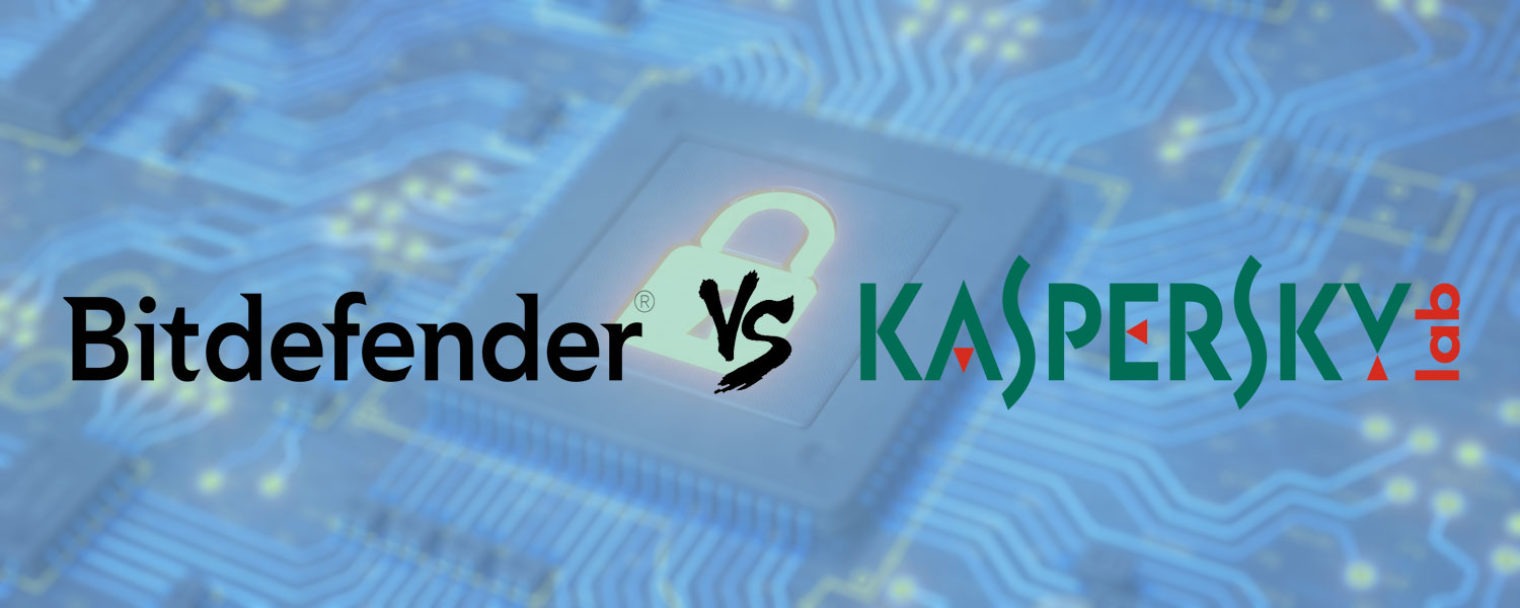Features Comparison
When it comes to choosing the right antivirus software, it’s important to compare the features offered by different providers. In this article, we will compare the features of Kaspersky and Bitdefender, two popular antivirus solutions.
Kaspersky boasts a wide range of features designed to protect your computer from various threats. It offers real-time malware detection and removal, as well as advanced ransomware protection. Kaspersky also includes a firewall and a vulnerability scanner to identify and fix potential security issues. Additionally, it provides protection for your online banking transactions, ensuring that your sensitive information remains secure.
On the other hand, Bitdefender also offers comprehensive protection against malware and other cyber threats. It uses advanced machine learning algorithms to detect and block both known and emerging threats. Bitdefender features a secure browsing extension that prevents you from visiting malicious websites, as well as a file shredder to permanently delete sensitive files. It also includes a password manager to keep your login credentials safe.
Both antivirus solutions offer real-time scanning and automatic updates to ensure that your computer is protected against new threats. However, there are some differences in the additional features offered.
Kaspersky provides a system watcher feature that monitors the behavior of applications running on your computer, helping to detect and block suspicious activities. It also offers a virtual keyboard to protect your passwords from keyloggers. Bitdefender, on the other hand, includes a webcam protection feature that prevents unauthorized access to your webcam.
In terms of performance impact, both Kaspersky and Bitdefender are known for their low resource usage. They have minimal impact on system performance, allowing you to work or play games without interruptions.
When it comes to the user interface, both antivirus solutions offer a clean and intuitive interface. Kaspersky has a modern design with easy-to-navigate menus, while Bitdefender features a sleek and user-friendly interface.
Pricing is another important factor to consider. Kaspersky offers various plans for different needs, including options for individual users, small businesses, and larger enterprises. Bitdefender also offers multiple plans, including a free version with limited features. It’s worth noting that both providers often run promotional offers, so it’s advisable to check for discounts before making a purchase.
In terms of customer support, both Kaspersky and Bitdefender offer multiple channels for assistance, including phone support, live chat, and a knowledge base. They also provide regular updates and patches to address any issues and improve the overall user experience.
When examining third-party lab test results, both Kaspersky and Bitdefender consistently rank among the top performers in terms of malware detection rates and overall security. They have received numerous awards and certifications for their strong antivirus capabilities.
Malware Protection
One of the most crucial aspects of any antivirus software is its ability to provide effective malware protection. In this section, we will analyze the malware detection and removal capabilities of both Kaspersky and Bitdefender.
Kaspersky has built a strong reputation for its robust malware protection. It offers a multi-layered defense system that combines signature-based detection, heuristic analysis, and behavioral monitoring. This comprehensive approach enables Kaspersky to detect and block a wide range of malware threats, including viruses, Trojans, ransomware, and spyware. Additionally, Kaspersky’s real-time scanning feature swiftly detects any malicious activity, ensuring that your system remains protected.
Bitdefender also excels in malware protection. Using advanced machine learning algorithms and artificial intelligence, Bitdefender is capable of detecting and blocking both known and emerging threats. Its real-time scanning feature constantly monitors your system for any suspicious activity, providing an additional layer of protection against zero-day exploits. Furthermore, Bitdefender’s web protection feature safeguards you while browsing the internet, blocking access to malicious websites that may infect your system with malware.
Both Kaspersky and Bitdefender regularly update their virus definitions and malware detection algorithms to stay up-to-date with the latest threats. This ensures that your system is always protected against new and emerging malware.
In independent lab tests conducted by organizations such as AV-Test and AV-Comparatives, both Kaspersky and Bitdefender consistently perform well in malware detection rates. They achieve high scores and receive certifications for their ability to detect and block a wide range of malware threats effectively. It’s important to note that these tests evaluate thousands of malware samples to provide an accurate assessment of the antivirus software’s capabilities.
While both Kaspersky and Bitdefender offer excellent malware protection, it’s worth mentioning that no antivirus software can guarantee a 100% protection against all threats. However, with their advanced detection techniques and continuous updates, Kaspersky and Bitdefender provide robust malware protection that significantly reduces the risk of infection.
System Performance
System performance is a critical factor to consider when choosing an antivirus software. It’s crucial that the antivirus solution you choose does not slow down your computer or disrupt your daily activities. In this section, we will evaluate the system performance impact of both Kaspersky and Bitdefender.
Kaspersky is known for its minimal impact on system performance. It is designed to operate efficiently in the background while you carry out your tasks. Kaspersky’s optimized scanning algorithms ensure that scans are conducted quickly and without excessive resource usage. The software also incorporates intelligent resource management, allowing it to allocate system resources effectively without causing any noticeable slowdowns. Whether you’re browsing the web, playing games, or working on your projects, Kaspersky works silently in the background without affecting the performance of your computer.
Similar to Kaspersky, Bitdefender is designed to have a low system performance impact. It utilizes advanced technologies and optimization techniques to ensure that it doesn’t slow down your computer. Bitdefender’s scanning process is efficient and doesn’t consume excessive system resources. Its intelligent scanning feature automatically adjusts resource usage based on your computer’s activity, ensuring that you can continue using your system seamlessly without interruptions.
In addition to their low resource usage, both Kaspersky and Bitdefender have minimal impact on system startup and shutdown times. You won’t experience any significant delays when starting or shutting down your computer with either antivirus solution installed.
It’s important to note that the impact on system performance may vary depending on the hardware specifications of your computer. Older or lower-end systems might experience a slightly higher performance impact compared to more powerful systems. However, both Kaspersky and Bitdefender are developed with optimization in mind to ensure compatibility with a wide range of hardware configurations.
Overall, both Kaspersky and Bitdefender have demonstrated their ability to provide effective malware protection without compromising system performance. Whether you have a high-end gaming PC or a budget laptop, both antivirus solutions work efficiently in the background, allowing you to focus on your tasks without worrying about slowdowns or interruptions.
User Interface
The user interface of an antivirus software plays a crucial role in user experience. It should be intuitive, visually appealing, and easy to navigate. In this section, we will compare the user interfaces of Kaspersky and Bitdefender.
Kaspersky offers a modern and user-friendly interface. It features a clean design with well-organized menus and options. The main dashboard provides a clear overview of your system’s protection status, including real-time scanning, updates, and firewall status. Navigating through the different features and settings is straightforward, thanks to the intuitive layout of the interface. In addition, Kaspersky provides helpful tooltips and explanations throughout the user interface, making it easier for users to understand and utilize all the features and functionalities.
Bitdefender also offers a sleek and user-friendly interface. It has a modern design with a simple and intuitive layout. The main dashboard presents an overview of your system’s security status, including real-time protection, scanning options, and recent notifications. Bitdefender’s interface is designed to be visually appealing without overwhelming the user with unnecessary clutter. The navigation is straightforward, and all the important features are easily accessible through the main dashboard and the side menu. Bitdefender also provides informative tooltips and explanations to guide users through the different settings and options.
Both Kaspersky and Bitdefender offer customization options, allowing users to tailor the interface to their preferences. Users can change the theme, layout, and color schemes to create a personalized look and feel.
The interfaces of both Kaspersky and Bitdefender are responsive and easy to use, making them suitable for both novice and experienced users. Whether you are performing a scan, changing settings, or checking for updates, navigating through the respective interfaces is a seamless experience.
In terms of overall visual appeal, the interface design is subjective and may vary depending on personal preferences. Some users may prefer the clean and modern look of Kaspersky, while others may favor the sleek and simple design of Bitdefender.
Ultimately, both Kaspersky and Bitdefender provide user interfaces that are intuitive, visually appealing, and easy to navigate. Regardless of your familiarity with antivirus software, you will find it easy to access all the necessary features and settings in both solutions.
Additional Security Features
When comparing antivirus software, it’s important to consider the additional security features they offer beyond basic malware protection. In this section, we will examine the additional security features provided by both Kaspersky and Bitdefender.
Kaspersky offers a range of advanced security features to enhance your overall protection. One notable feature is the system watcher, which monitors the behavior of applications running on your computer. It uses advanced algorithms to detect and block any suspicious activities or processes that could potentially be harmful. Additionally, Kaspersky includes a virtual keyboard that helps protect your passwords from keyloggers, ensuring that your login credentials remain secure. Furthermore, Kaspersky offers a secure banking feature that ensures your online banking transactions are protected from potential threats.
Bitdefender also provides a set of impressive additional security features. One standout feature is the webcam protection, which safeguards against unauthorized access to your webcam. This feature prevents malicious actors from spying on you through your webcam, adding an extra layer of privacy protection. Bitdefender also includes a file shredder, allowing you to securely delete sensitive files and ensure they cannot be recovered. Furthermore, Bitdefender offers a password manager that securely stores your login credentials, so you can easily access and manage your passwords without compromising security.
Both Kaspersky and Bitdefender also offer secure browsing features. Kaspersky includes a virtual private network (VPN) option, which encrypts your internet traffic and protects your online activities from prying eyes. On the other hand, Bitdefender features a secure browsing extension that blocks access to malicious websites and protects you from phishing attempts.
It’s important to note that while these additional security features are valuable, not all users may need or utilize every feature. Evaluating your specific needs and priorities will help you determine which additional security features are most relevant to you.
Overall, both Kaspersky and Bitdefender offer a range of advanced security features that go beyond basic malware protection. Whether you prioritize behavior monitoring, webcam protection, or secure browsing, both solutions provide a selection of additional features to meet your specific security needs.
Pricing and Plans
Price is an important factor to consider when choosing an antivirus software. In this section, we will compare the pricing and plans offered by both Kaspersky and Bitdefender.
Kaspersky offers a range of plans tailored to different user needs. They have options for individual users, small businesses, and larger enterprises. The pricing varies depending on the level of protection and the number of devices you need to cover. Kaspersky’s plans usually come with a yearly subscription, and they often offer discounts for the first year. It’s worth noting that Kaspersky occasionally runs promotional offers, so it’s advisable to check their website for any available discounts before making a purchase.
Bitdefender also offers a variety of plans to cater to different user requirements. They have options for individuals, families, and businesses. Bitdefender provides a free version with limited features, giving users the opportunity to try out the software before committing to a paid plan. Their paid plans are available on a subscription basis, typically ranging from one to three years. Similar to Kaspersky, Bitdefender frequently offers promotional discounts, so it’s advisable to check their website for any ongoing deals.
When comparing the pricing of Kaspersky and Bitdefender, it’s important to consider the level of protection and the number of devices covered under each plan. The pricing may vary depending on these factors, so it’s essential to choose a plan that aligns with your specific needs.
It’s worth mentioning that while price is a crucial factor, it shouldn’t be the sole determining factor when selecting an antivirus software. Consideration should also be given to the overall security features, malware protection capabilities, and user experience offered by the respective antivirus solutions.
Both Kaspersky and Bitdefender offer competitive pricing and a range of plans to suit different budgets and requirements. By comparing the features and pricing of each provider, you can make an informed decision based on your specific needs and budget.
Customer Support
Having reliable customer support is essential when selecting an antivirus software. In this section, we will assess the customer support options provided by both Kaspersky and Bitdefender.
Kaspersky offers multiple avenues for customer support. They provide phone support, allowing you to speak directly with a representative for assistance with any issues you may be facing. Additionally, Kaspersky offers live chat support, enabling you to communicate with a support agent in real-time through their website. If you prefer self-help, Kaspersky provides a comprehensive knowledge base with articles and tutorials to guide you through common troubleshooting steps and answer frequently asked questions. They also have a community forum where users can interact and seek assistance from fellow Kaspersky users.
Bitdefender also provides various customer support channels. Their phone support is available for direct assistance with any technical or product-related inquiries. Additionally, Bitdefender offers live chat support, allowing users to chat with their support team and receive real-time help. Similar to Kaspersky, Bitdefender has a knowledge base filled with articles and resources that cover a wide range of topics. Users can find step-by-step guides, troubleshooting tips, and answers to common questions. Furthermore, Bitdefender has an active community forum where users can participate in discussions, share their experiences, and seek advice.
Both Kaspersky and Bitdefender regularly update their support pages and knowledge bases to address common issues and provide the latest information. They strive to ensure that users have access to comprehensive support resources to resolve any problems they may encounter.
It’s important to note that both providers offer support in multiple languages, catering to their diverse user base around the world.
The availability and responsiveness of customer support can greatly impact the user experience. With both Kaspersky and Bitdefender providing multiple customer support channels, users can choose the option that suits them best, whether it’s speaking with a support agent directly or finding answers through self-help resources.
Overall, both Kaspersky and Bitdefender prioritize customer support and aim to provide timely and helpful assistance to their users. Regardless of the support channel you prefer, both providers offer reliable customer support options to address any inquiries or concerns you may have.
Lab Test Results
Lab test results are an important consideration when evaluating the effectiveness of an antivirus software. In this section, we will examine the lab test results for both Kaspersky and Bitdefender, as conducted by independent testing organizations.
Both Kaspersky and Bitdefender consistently perform well in lab tests, demonstrating their strong malware detection capabilities and overall security effectiveness.
Organizations such as AV-Test and AV-Comparatives regularly conduct comprehensive evaluations of antivirus software. These tests involve exposing the antivirus solutions to thousands of malware samples to assess their ability to detect and block threats accurately.
In AV-Test’s most recent evaluation, Kaspersky received a perfect score for its malware protection and performance impact. It detected 100% of the widespread and prevalent malware samples and showed no false positives. In the same test, Bitdefender also received a perfect score, detecting all the malware samples without any false alarms.
Similarly, AV-Comparatives’ tests consistently show high detection rates for both Kaspersky and Bitdefender. In their Real-World Protection Test, which assesses the ability of antivirus software to protect against real-life threats, both Kaspersky and Bitdefender consistently perform well and receive top scores.
Furthermore, both Kaspersky and Bitdefender have received numerous awards and certifications from independent testing organizations, validating the effectiveness of their security solutions. These accolades highlight the consistent performance and reliability of both providers in protecting against malware and other cyber threats.
It’s important to note that while lab tests provide valuable insights into the performance of antivirus software, they do not always reflect real-world scenarios. New malware variants are constantly being developed, and antivirus providers need to continuously update their solutions to keep up with emerging threats.
Despite the effectiveness demonstrated in lab test results, it is recommended to regularly update your antivirus software to ensure the highest level of protection against the constantly evolving threat landscape.