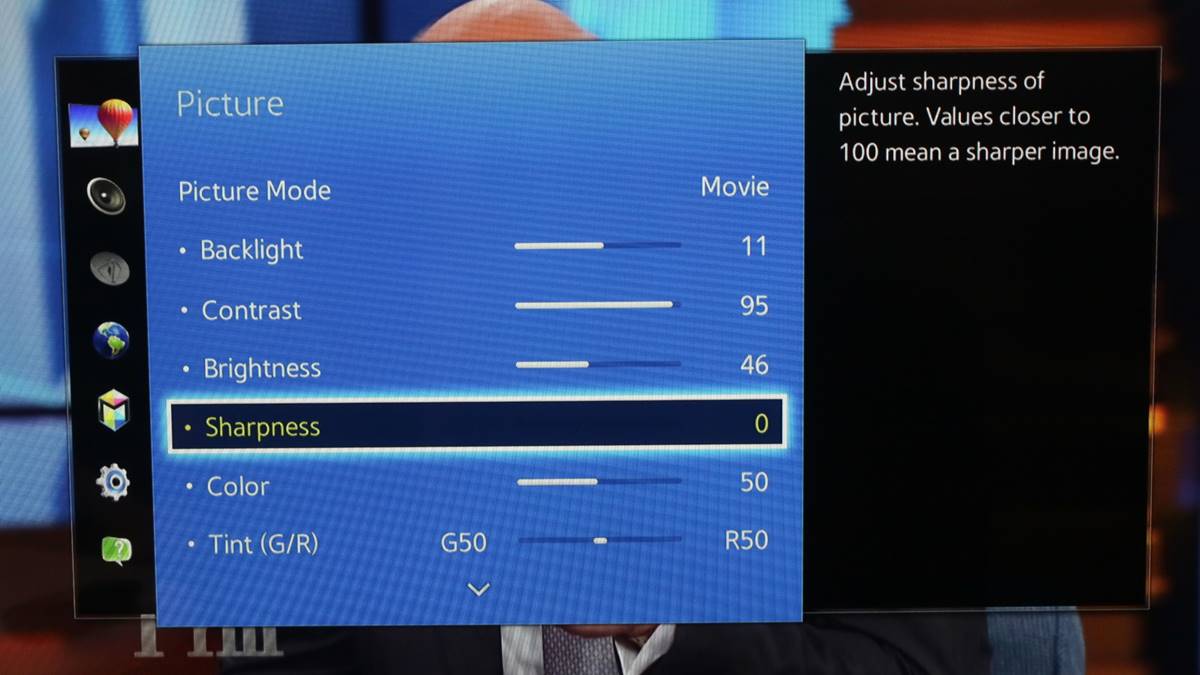What Is TV Sharpness?
TV sharpness refers to the level of detail and clarity in an image displayed on your television screen. It can be described as the ability of a TV to reproduce fine details, such as text, edges, and intricate patterns. When a TV has high sharpness, the image appears crisp and well-defined, while low sharpness can result in a softer, less distinct picture.
Sharpness is an important aspect of TV performance as it directly affects the viewing experience. Whether you’re watching your favorite TV show, a movie, or playing video games, having a clear and sharp image enhances immersion and makes the content more enjoyable.
Sharpness in TVs is not solely determined by the resolution, but rather a combination of factors including the display technology, image processing algorithms, contrast ratio, and pixel density. While resolution plays a role in determining the level of detail a TV can display, sharpness focuses on the perceived clarity and crispness of the picture.
It’s important to note that sharpness should not be confused with TV resolution. Resolution refers to the number of pixels on the screen, such as 1080p or 4K Ultra HD. While higher resolutions generally provide more detail, sharpness is about how well your TV can reproduce that detail and make it appear clear and defined.
TV manufacturers and display technologies use various techniques to enhance sharpness. These techniques involve image processing algorithms that analyze and adjust the image to improve details and clarity. However, it’s important to strike a balance when adjusting sharpness settings as excessive sharpness can result in artificial-looking images with exaggerated edges and unwanted artifacts.
Understanding TV sharpness is crucial when purchasing a new TV or optimizing the settings on your current one. By considering factors such as contrast ratio, pixel density, and image processing capabilities, you can choose a TV that delivers the level of sharpness you desire.
In the next sections, we will explore how sharpness and resolution are related, the factors that affect TV sharpness, and tips for improving sharpness on your TV.
Understanding TV Resolution
TV resolution refers to the number of pixels that make up the display. It is typically expressed as a combination of numbers, such as 1080p or 4K Ultra HD, which represent the horizontal pixel count. A higher resolution means more pixels, resulting in a clearer and more detailed image.
The most common TV resolutions are HD (720p), Full HD (1080p), and 4K Ultra HD (2160p). HD resolution offers 1280×720 pixels, Full HD offers 1920×1080 pixels, and 4K Ultra HD provides a whopping 3840×2160 pixel count. The higher the resolution, the sharper the image and the finer the details can be portrayed.
When it comes to TV resolution, it’s important to consider the size of the screen and the viewing distance as well. With larger screens, higher resolutions become more relevant as the pixel density decreases, potentially affecting the perceived sharpness. On the other hand, if you’re sitting far away from the television, you may not fully appreciate the benefits of higher resolution.
It’s worth noting that the content you’re watching also plays a role in the resolution’s impact. While more content is now available in 4K, not all TV shows, movies, or streaming services provide content in this format. In such cases, a TV with higher resolution may not offer a significant advantage, as the content being viewed is not optimized for it.
Additionally, it’s important to understand that increasing the resolution does not automatically guarantee improved sharpness. While higher resolution can provide more detail, factors such as the quality of the source material and the TV’s image processing capabilities also determine how sharp the image appears.
To fully enjoy the benefits of higher resolution, it’s advisable to pair it with a larger screen size. This combination offers a more immersive viewing experience, allowing you to appreciate the finer details and sharpness in the content you’re watching.
In summary, TV resolution refers to the number of pixels on the screen, with higher resolutions delivering clearer and more detailed images. However, it’s important to consider the screen size, viewing distance, content availability, and other factors that contribute to the overall sharpness and viewing experience.
How Sharpness and Resolution are Related
While sharpness and resolution are related, they are not the same thing. Resolution refers to the number of pixels on the screen, while sharpness is about the perceived clarity and crispness of the image. However, resolution does play a role in the overall sharpness of the picture.
A higher resolution TV, such as a 4K Ultra HD, has more pixels, which means it can display more detail. With more pixels, the TV can reproduce fine lines, small text, and intricate patterns more accurately, resulting in a sharper image. The increased pixel density allows for sharper edges and finer details to be seen clearly.
However, it’s important to note that simply having a higher resolution doesn’t guarantee sharpness. Other factors, such as the quality of the source material and the TV’s image processing capabilities, also contribute to the overall sharpness. A lower resolution TV with superior image processing algorithms may be able to produce a sharper image than a higher resolution TV with subpar image processing.
Additionally, viewing distance and screen size also impact how sharp the image appears. If you sit too far away from a high-resolution TV, you may not be able to discern the additional detail it offers. Conversely, if you sit too close to a low-resolution TV, you may notice pixelation and a lack of sharpness. The ideal viewing distance and screen size will depend on the resolution of the TV and your individual preferences.
In summary, resolution and sharpness are closely related, but they are not synonymous. Higher resolution TVs have more pixels, allowing for more detail and potentially sharper images. However, other factors such as image processing, content quality, viewing distance, and screen size also influence the perceived sharpness. When selecting a TV, it’s important to consider both the resolution and the overall picture quality to ensure the desired sharpness in your viewing experience.
Factors Affecting TV Sharpness
TV sharpness is influenced by various factors that contribute to the overall clarity and detail of the displayed image. Understanding these factors can help you make informed decisions when selecting a TV or optimizing the settings of your current one. Here are some key factors that affect TV sharpness:
1. Resolution: The resolution of a TV, such as 1080p or 4K Ultra HD, plays a role in determining the level of detail it can display. Higher resolution TVs generally offer sharper images as they have more pixels to reproduce fine details.
2. Display Technology: Different display technologies, such as LCD, OLED, and QLED, can impact TV sharpness. OLED TVs, for example, are known for their exceptional contrast and deep black levels, which can enhance the perception of sharpness in the image.
3. Image Processing: TV manufacturers use image processing algorithms to analyze and enhance the input signal. These algorithms can sharpen the image by adjusting contrast, brightness, and fine details. However, excessive processing can lead to artifacts and an unnatural appearance, so finding the right balance is key.
4. Contrast Ratio: The contrast ratio is the difference between the brightest and darkest parts of the image. A higher contrast ratio can enhance the perceived sharpness by providing better differentiation between different shades of color and improving overall image clarity.
5. Pixel Density: Pixel density refers to the number of pixels per unit of area. TVs with higher pixel density tend to have sharper images as they can pack more detail into each square inch of the screen. This is particularly noticeable when viewing content up close or on larger screens.
6. Input Source Quality: The quality of the input source, whether it’s a broadcast signal, cable, streaming, or Blu-ray, can impact TV sharpness. Higher quality sources with less compression and higher bitrates tend to deliver sharper images.
7. Viewing Distance: The distance between you and the TV affects how sharp the image appears. Sitting too close to a TV, especially with low resolution, can result in pixelation and loss of sharpness. Optimal viewing distance varies depending on the screen size and resolution.
8. TV Calibration: Proper calibration of your TV can greatly affect sharpness. Adjusting settings such as sharpness, contrast, and color temperature can help optimize the picture quality and ensure that the image on your screen is as sharp as possible.
By considering these factors, you can make informed decisions when purchasing a TV and make the necessary adjustments to optimize sharpness for your viewing experience. Remember that achieving optimal sharpness requires finding the right balance between resolution, display technology, image processing, and other factors specific to your preferences and viewing conditions.
Contrast Ratio and Its Impact on Sharpness
Contrast ratio is an essential specification that affects the quality and perception of sharpness in a TV. It measures the difference between the darkest and brightest parts of an image. A higher contrast ratio indicates greater differentiation between light and dark areas, which can enhance the overall sharpness and visual impact of the picture displayed.
The contrast ratio plays a crucial role in the level of detail and clarity you perceive in the image. With a higher contrast ratio, the TV can produce deeper blacks and brighter whites. This contrast distinction not only adds depth to the image but also helps in highlighting fine details and edges, resulting in a sharper picture.
A high contrast ratio ensures that there is a clear distinction between different shades of colors and prevents loss of detail in both bright and dark scenes. It improves the overall perceived sharpness by enhancing the visibility of intricate patterns, textures, and subtle nuances in the image.
However, it’s important to note that a high contrast ratio alone does not guarantee sharpness. Other factors such as resolution, display technology, and image processing also contribute to the overall sharpness. These factors work together to create a visually pleasing and detailed image.
When purchasing a TV, it is advisable to consider a model with a higher contrast ratio, as it can significantly impact the overall viewing experience. A well-balanced contrast ratio, coupled with a high-resolution display, ensures that you can enjoy sharp images that are rich in detail.
It’s worth noting that achieving an optimal contrast ratio involves more than just the specifications provided by the manufacturer. Factors such as ambient lighting, viewing environment, and proper calibration also influence how the contrast ratio is perceived. Making adjustments to the TV settings, such as brightness and backlight, can further enhance the contrast and consequently improve the sharpness of the image.
In summary, the contrast ratio is a vital factor that influences the sharpness and detail of the image displayed on a TV. A higher contrast ratio results in better differentiation between light and dark areas, enhancing the overall perceived sharpness. However, it’s important to consider other elements such as resolution, display technology, and calibration to achieve the desired level of sharpness and visual quality.
Pixel Density: Why it Matters for Sharp Images
Pixel density is an important factor that directly affects the sharpness and detail of the images displayed on a TV. It refers to the number of pixels per unit of area, typically measured in pixels per inch (PPI) or pixels per centimeter (PPCM). The higher the pixel density, the more detail can be packed into a given display area, resulting in sharper images.
Pixel density plays a significant role, especially when viewing content up close or on larger screens. With higher pixel density, more pixels are used to display fine details, leading to a crisper and more refined picture. This is particularly noticeable in scenarios where intricate patterns, small text, or fine lines are present in the content being viewed.
To understand the impact of pixel density, consider two TVs with the same resolution but different sizes. The TV with a smaller screen size will have a higher pixel density as the same number of pixels are compressed into a smaller area. As a result, the smaller TV will typically produce sharper images with more precise details compared to the larger TV with the same resolution.
The benefits of pixel density become even more apparent with higher-resolution displays, such as 4K Ultra HD. With four times the number of pixels compared to Full HD (1080p), 4K TVs offer a tremendous pixel density. This high pixel density allows for a stunning level of detail and sharpness, making the images appear more lifelike and realistic.
It’s important to note that pixel density is most noticeable when viewing content from an appropriate distance. Sitting too far away from the TV may make it harder to perceive the finer details and reduced pixel structure. Conversely, sitting too close to a lower pixel density display can lead to pixelation and a decrease in perceived sharpness.
When choosing a TV, it’s advisable to consider both the screen size and resolution to optimize the pixel density for your viewing preferences. A larger screen with higher resolution will provide a more immersive experience, while a smaller screen with higher pixel density will offer sharper and more detailed images, especially for close viewing.
In summary, pixel density matters for sharp images as it determines how many pixels are used to display fine details. Higher pixel density allows for more precise rendering of intricate patterns, small text, and fine lines, resulting in sharper and more detailed images. When selecting a TV, consider both the screen size and resolution to achieve the optimal pixel density for your viewing needs.
The Role of Image Processing in TV Sharpness
Image processing plays a crucial role in enhancing TV sharpness and improving the overall visual quality of the displayed images. TV manufacturers utilize sophisticated algorithms to analyze and modify the input signal, optimizing various aspects of the image to enhance sharpness.
One of the primary functions of image processing is edge enhancement. This technique identifies edges in the image and enhances them, making them appear sharper and more defined. By emphasizing edges, image processing algorithms improve the perceived sharpness and clarity of the picture, resulting in a more visually pleasing viewing experience.
Image processing algorithms also play a vital role in reducing noise in the image. TV signals can be prone to noise, especially in lower-quality broadcasts or video sources. By applying noise reduction techniques, image processing helps to minimize unwanted artifacts and disturbances, allowing the sharp details to stand out more prominently.
Furthermore, image processing algorithms work to improve color accuracy and contrast. They analyze the color information in the image and adjust it to ensure accurate and vibrant colors, enhancing the overall visual impact. By increasing contrast, image processing algorithms create more distinct differences between light and dark areas, leading to sharper images and enhanced depth perception.
However, it’s important to note that excessive image processing can sometimes have adverse effects. Aggressive sharpening algorithms can introduce artifacts and unnatural exaggeration of details, resulting in an artificial-looking image. Finding the right balance is crucial to achieving a natural and pleasing sharpness without sacrificing image integrity.
TV manufacturers often provide various image processing settings that allow users to customize their viewing experience. These settings may include options to adjust sharpness, noise reduction, color accuracy, and more. Experimenting with these settings and understanding their impact on image quality can help optimize sharpness to suit individual preferences.
It’s worth noting that the effectiveness of image processing can vary across different TV models and brands. It’s always recommended to do thorough research and read reviews to understand the quality and performance of a TV’s image processing capabilities before making a purchase.
In summary, image processing technology plays a crucial role in enhancing TV sharpness and improving the overall visual quality of the images. By emphasizing edges, reducing noise, improving color accuracy, and increasing contrast, image processing algorithms optimize the sharpness and clarity of the displayed picture. However, finding the right balance is key to maintaining a natural and visually pleasing image. Understanding and adjusting the image processing settings available on your TV can help optimize sharpness according to your preferences.
Common Misconceptions About TV Sharpness
TV sharpness is a topic that is often misunderstood by many consumers. Misconceptions can arise from various factors, including misleading advertisements, conflicting information, and lack of understanding about how TVs display and process images. Let’s debunk some common misconceptions about TV sharpness:
1. Higher resolution always means sharper images: While higher resolution TVs can offer more detail, the perceived sharpness depends on various factors such as pixel density, display technology, and image processing. A lower resolution TV with superior image processing may produce a sharper image than a higher resolution TV with subpar processing.
2. Cranking up sharpness setting increases picture quality: Many people believe that increasing the sharpness setting on their TVs will automatically improve the picture quality. However, excessive sharpness settings can lead to artificial-looking images with exaggerated edges and artifacts. It’s important to strike a balance and avoid over-sharpening.
3. Sharpness is more important than other aspects of picture quality: While sharpness is important, it’s just one aspect of picture quality. Factors like color accuracy, contrast ratio, black levels, and motion handling also contribute to the overall visual experience. A well-balanced combination of these elements ensures a pleasing and realistic image.
4. All content will look equally sharp on any TV: The quality of the content being viewed varies, and not all sources provide high-quality, optimized content. Factors such as compression, bitrate, and the source’s resolution can impact the perceived sharpness. The TV’s ability to upscale lower resolution content also plays a role in the overall sharpness of the picture.
5. Sharpness can’t be improved once the TV is purchased: While the sharpness of a TV is largely determined by its hardware and image processing capabilities, there are ways to optimize sharpness after purchase. Proper calibration, adjusting sharpness settings, and using high-quality input sources can help improve the perceived sharpness of the images.
6. Bigger screen size automatically means less sharpness: The perceived sharpness of a TV is not solely determined by the screen size. It depends on a combination of factors, including resolution, pixel density, and viewing distance. With the right resolution and pixel density, a larger screen can still deliver sharp and detailed images.
It’s important to debunk these common misconceptions and have a clear understanding of TV sharpness. By considering various aspects of picture quality, understanding the limitations of technology, and making informed decisions when selecting a TV, you can ensure a satisfying viewing experience with sharp and visually appealing images.
Choosing the Right TV for Sharpness: What to Look for
When it comes to selecting a TV that delivers exceptional sharpness, there are several key factors to consider. By understanding these factors and their impact on sharpness, you can make an informed decision and find the TV that best suits your viewing preferences. Here’s what to look for when choosing a TV for sharpness:
1. Resolution: Resolution is an essential factor that determines the level of detail a TV can display. Higher resolution TVs, such as 4K Ultra HD, offer more pixels, allowing for sharper images and finer details.
2. Pixel Density: Pixel density refers to the number of pixels per unit of area, such as pixels per inch (PPI) or pixels per centimeter (PPCM). TVs with higher pixel density have more pixels packed into the screen, resulting in sharper images with finer details. Consider the screen size and resolution combination to optimize pixel density.
3. Display Technology: Different display technologies, such as LCD, OLED, and QLED, have varying abilities to reproduce sharp images. OLED, for example, is known for its deep blacks and exceptional contrast, which enhances the perceived sharpness and overall image quality.
4. Contrast Ratio: A higher contrast ratio provides better differentiation between light and dark areas, enhancing sharpness and visual depth. Look for TVs with a high contrast ratio to ensure improved sharpness and overall picture quality.
5. Image Processing: Image processing algorithms play a crucial role in enhancing sharpness. Look for TVs with superior image processing capabilities that can intelligently analyze and optimize the image, improving edge definition, reducing noise, and enhancing overall clarity.
6. Viewing Distance: The distance between the viewer and the TV affects the perceived sharpness. Consider your seating arrangements and choose a TV size and resolution that suits your preferred viewing distance to optimize sharpness.
7. Calibration Options: Some TVs offer extensive calibration options, allowing you to fine-tune picture settings like sharpness, contrast, and color accuracy. Having control over these settings enables you to optimize the sharpness according to your personal taste and the viewing environment.
8. Content Compatibility: Consider the type of content you typically watch and its compatibility with the TV’s resolution and capabilities. Higher resolution content, such as 4K streaming or Blu-ray discs, will provide a more immersive and sharper viewing experience on a compatible TV.
9. Reviews and Recommendations: Research and read reviews of different TV models to gain insights into their sharpness performance and overall picture quality. Pay attention to reputable sources that thoroughly evaluate TV sharpness.
By considering these factors and assessing your specific needs and preferences, you can choose a TV that excels in sharpness and delivers stunning, detailed images for an enhanced viewing experience. Remember that sharpness is just one component of picture quality, so finding a well-balanced TV that excels in other areas, such as contrast, color accuracy, and motion handling, will ensure a comprehensive and satisfying viewing experience.
Improving TV Sharpness: Tips and Tricks
While your TV’s hardware and image processing capabilities primarily determine sharpness, there are steps you can take to enhance the perceived sharpness and optimize your viewing experience. Here are some tips and tricks to improve TV sharpness:
1. Adjust Sharpness Settings: Experiment with the sharpness setting on your TV. Be cautious not to over-sharpen, as it can lead to unnatural and artificial-looking images. Find the right balance where the image remains clear and well-defined without introducing artifacts.
2. Proper Calibration: Calibrate your TV settings to optimize picture quality. Adjusting settings such as contrast, brightness, and color temperature can significantly impact the perceived sharpness. Use calibration tools or seek professional assistance to ensure accurate and balanced settings.
3. Optimize Lighting Conditions: Ensure proper lighting conditions in your viewing environment. Avoid excessive glare or harsh lighting that can diminish perceived sharpness. Ideal lighting conditions provide good contrast and minimize distractions.
4. Use High-Quality Sources: Watch content from high-quality sources to optimize sharpness. Streaming services, Blu-ray discs, and high-definition broadcasts often offer better resolution and less compression, resulting in sharper images. Consider upgrading your source material for an improved viewing experience.
5. Keep the Screen Clean: Dust and smudges on the TV screen can reduce clarity and perceived sharpness. Regularly clean your screen using a soft, lint-free cloth to remove any dirt or fingerprints.
6. Consider Viewing Distance: Sit at an appropriate viewing distance from your TV. Sitting too close to a large screen or too far from a small screen can impact the sharpness. Follow recommended viewing distance guidelines based on your TV’s size and resolution.
7. Upgrade Cables: If you’re using HDMI or other cables to connect your devices, consider upgrading to higher quality cables. Better cables can transmit the signal more accurately, minimizing any degradation in sharpness.
8. Use Motion Enhancements Judiciously: Motion enhancement features, such as motion smoothing or interpolation, can impact sharpness. Experiment with these settings to find the right balance between smooth motion and maintaining sharpness. Disable or reduce the effect if it compromises image quality.
9. Regular Software Updates: Keep your TV up to date with the latest software updates. Manufacturers sometimes release firmware updates that can enhance image processing and overall picture quality, including sharpness.
By implementing these tips and tricks, you can optimize the sharpness and improve the overall picture quality of your TV. However, remember that sharpness is just one element of an enjoyable viewing experience. Balance sharpness with other factors such as contrast, color accuracy, and motion handling to achieve a well-rounded picture quality.
Is TV Sharpness More Important than Resolution?
The importance of TV sharpness versus resolution depends on personal preferences and viewing habits. Both sharpness and resolution play significant roles in the overall image quality, but they address different aspects of the viewing experience. Here’s a closer look at how sharpness and resolution compare and their relative importance:
Resolution: Resolution refers to the number of pixels on the screen, such as 1080p or 4K Ultra HD. A higher resolution typically delivers more detail, allowing for sharper images and finer details. Higher resolution is particularly noticeable on larger screens or when viewing from a close distance. If you prioritize seeing every tiny detail, such as individual blades of grass or intricate patterns, a higher resolution TV may be important to you.
Sharpness: Sharpness is about the perceived clarity and crispness of the image on the screen. It is influenced by factors such as display technology, image processing, contrast ratio, and pixel density. Sharpness determines how well a TV reproduces fine details, text, edges, and intricate patterns. Even with a lower resolution, a TV with superior image processing and other factors can still produce sharp and visually appealing images.
While resolution contributes to sharpness, it’s important to note that sharpness is not solely dependent on resolution. Other factors and technologies, including image processing and display capabilities, also influence the perceived sharpness. This means that a higher resolution doesn’t automatically guarantee better sharpness, especially if other aspects, such as image processing, contrast ratio, or pixel density, are lacking.
To determine whether sharpness or resolution is more important, consider your viewing preferences and priorities. If you value seeing every intricate detail and appreciate a highly detailed image, resolution may be a priority for you. However, if you prioritize the overall clarity and crispness of the image, sharpness becomes more critical.
It’s worth noting that a well-balanced combination of both sharpness and resolution provides the best viewing experience. A TV with high resolution and excellent sharpness, along with other important factors like contrast ratio and color accuracy, ensures a visually pleasing and immersive experience.
In summary, while resolution and sharpness are interrelated, they address different aspects of the viewing experience. Whether sharpness or resolution is more important depends on individual preferences and priorities. While resolution provides more detail, sharpness influences the overall clarity and crispness of the image. To achieve the best viewing experience, it’s essential to consider both factors along with other elements like image processing, contrast ratio, and display technology.