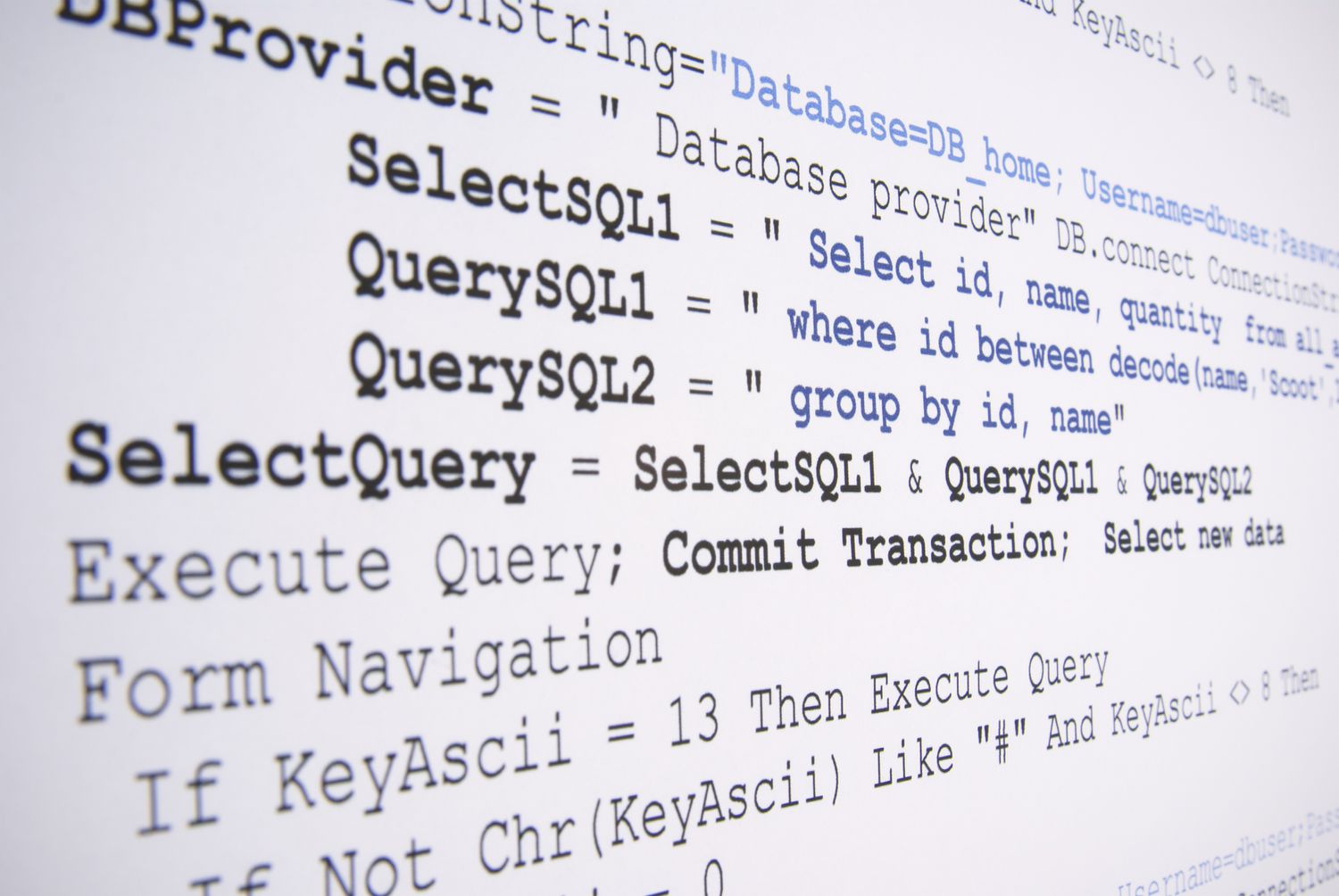What Is a Database Query?
A database query is a request made by a user or application to retrieve, manipulate, or manage data stored in a database. It allows users to extract specific information from a dataset based on their needs and criteria. In simpler terms, a query is like a question asked to a database, and the database responds by providing the relevant data.
Queries are an essential part of working with databases as they allow users to interact with the information stored within and perform various operations, such as retrieving specific records, updating existing data, inserting new data, or deleting unwanted data.
When conducting a database query, users specify the conditions or criteria that the data must meet in order to be returned. This can include filtering data based on certain attributes, searching for specific values, combining multiple tables, sorting results, or performing calculations on the data.
Database queries are typically written using a structured query language (SQL) which is a specialized programming language designed for managing and manipulating databases. SQL allows users to interact with the data in a concise and standardized manner across various database management systems.
Queries are used in a wide range of applications such as web development, business intelligence, data analysis, and report generation. They play a vital role in extracting meaningful insights and facilitating decision-making processes.
Effective database queries rely on a combination of proper syntax, knowledge of the database structure, and an understanding of the data requirements. By crafting well-structured queries, users can optimize the retrieval of data, improve system performance, and ensure accuracy in the results.
Understanding Databases
Databases are structured collections of data that are organized, stored, and managed in a systematic way. They serve as repositories for storing and retrieving vast amounts of information in a structured and efficient manner. Databases are used in various industries and applications, ranging from small-scale personal projects to large enterprise systems.
A database consists of one or more tables, which are composed of rows and columns. Each row represents a record or instance of data, while each column represents a specific attribute or field. The columns are defined with a specific data type, such as text, number, date, or boolean, to ensure data integrity and consistency.
One of the key benefits of databases is that they provide a structured and organized way to store and manage data. This allows for efficient data retrieval and manipulation through the use of queries. Without a database, storing and retrieving large amounts of data would be cumbersome and time-consuming.
Databases also offer mechanisms to establish relationships between different tables through the use of keys, such as primary keys and foreign keys. These relationships allow for data integrity, consistency, and the ability to retrieve related data from multiple tables in a single query.
There are various types of databases, including relational databases, NoSQL databases, and object-oriented databases. Relational databases, such as MySQL, Oracle, and SQL Server, are the most commonly used and follow a tabular structure with predefined relationships between tables.
NoSQL databases, on the other hand, are designed to handle unstructured and semi-structured data and provide more flexibility and scalability. Examples of NoSQL databases include MongoDB, Cassandra, and Redis.
Object-oriented databases, as the name suggests, store data in the form of objects and allow for complex data modeling and relationships. They are widely used in applications where the data structure needs to align with object-oriented programming paradigms.
Understanding databases is crucial for working with database queries as it helps in effectively structuring queries, optimizing performance, and ensuring data accuracy and consistency.
The Purpose of Database Queries
Database queries serve several important purposes in managing and analyzing data stored in databases. They enable users to extract specific information, modify existing data, insert new records, or delete unnecessary data. By utilizing queries, users can interact with the database to fulfill their information needs and achieve their desired outcomes.
The primary purpose of database queries is to retrieve data from the database based on specific criteria. Users can specify conditions and filters in their queries to search for records that meet specific requirements. This allows for precise and efficient extraction of relevant data, saving time and effort in manually sifting through large datasets.
Queries also enable users to perform calculations and aggregations on the data. By utilizing functions and operators in the query language, users can calculate totals, averages, minimum and maximum values, and perform other mathematical operations on the dataset. This functionality is particularly useful in data analysis and reporting tasks.
Another purpose of database queries is to update existing data. Users can use update queries to modify the values of specific attributes or fields in the database. For example, if there is a need to change the address of a customer or update the price of a product, an update query can be used to make the necessary changes in a systematic and controlled manner.
In addition to updating data, queries also facilitate the insertion of new records into the database. Insert queries allow users to add new information to the database, creating new records that conform to the database schema. This is useful when capturing new data, such as when a new customer signs up or a new product is introduced.
Database queries also play a critical role in data management by allowing users to delete unwanted or obsolete data. With delete queries, users can specify conditions to identify and remove records that are no longer needed or have become outdated. This helps in maintaining data integrity and ensuring that the database remains relevant and up-to-date.
Overall, the purpose of database queries is to provide an efficient and effective way of interacting with databases, enabling users to extract, manipulate, and manage data according to their requirements. By utilizing queries, users can streamline data retrieval, analysis, and modification processes, leading to improved decision-making and enhanced productivity.
Components of a Database Query
A database query consists of several key components that work together to retrieve or manipulate data from a database. Understanding these components is crucial for writing and interpreting queries effectively. The main components of a database query include:
- Query Statement: This is the fundamental part of a query and represents the action to be performed on the database. It could be a select, update, insert, or delete statement, depending on the desired operation.
- Table(s): The table(s) refer to the specific database table(s) from which the query will retrieve or modify data. It is important to specify the correct table(s) to ensure accuracy in the results.
- Columns: Columns are the individual attributes or fields within a table that contain specific pieces of data. They determine the data that will be retrieved or modified by the query. Users can specify one or more columns to include in the query results.
- Conditions: Conditions specify the criteria that the data must meet in order to be included in the query results. They are used to filter and narrow down the data based on specific values, comparisons, or logical expressions. For example, a condition could specify that only records with a certain date range or a particular product category should be retrieved.
- Joins: Joins are used when querying data from multiple tables that are related to each other. They allow for combining data from different tables based on the specified relationship between them. Common types of joins include inner join, left join, right join, and full outer join.
- Sorting: Sorting determines the order in which the query results are presented. Users can specify ascending or descending order based on one or more columns. Sorting can be done alphabetically, numerically, or based on date values.
- Grouping and Aggregation: Grouping and aggregation are used when summarizing or analyzing data. Users can group the results based on certain columns and perform aggregate functions such as sum, count, average, or maximum/minimum on the grouped data.
- Limit and Offset: Limit and offset are used to control the number of results returned by the query. Limit specifies the maximum number of records to be included in the result set, and offset determines the starting point of the records to be displayed. These components are helpful for pagination and retrieving data in chunks.
By understanding and utilizing these components effectively, users can create powerful and precise queries to retrieve, analyze, and manipulate data according to their specific requirements.
Syntax and Structure of a Query
The syntax and structure of a database query are essential to ensure that the query is properly written and can be executed successfully. A well-formed query follows a standardized syntax and consists of several key elements. Understanding the syntax and structure of a query is vital for effectively communicating with the database and retrieving or modifying data accurately.
The syntax of a query depends on the specific database management system (DBMS) being used, as each DBMS may have slight variations in its query language. However, there are common elements that can be found in most query languages.
The basic structure of a query includes:
- SELECT: The SELECT statement is used to specify the columns to retrieve from a table. It determines which data will be included in the result set. For example, “SELECT column1, column2” retrieves the data from column1 and column2.
- FROM: The FROM keyword is followed by the table(s) from which the data will be retrieved. It specifies the source or sources of the data. For example, “FROM table1” retrieves data from table1.
- WHERE: The WHERE clause is used to filter the data based on specific conditions. It allows users to retrieve only the records that meet the specified criteria. For example, “WHERE column1 = ‘value'” retrieves records where column1 is equal to the specified value.
- JOIN: The JOIN keyword is used to combine data from multiple tables based on a specified relationship between them. It allows for the retrieval of related data from different tables. Common types of joins include inner join, left join, right join, and full outer join.
- GROUP BY: The GROUP BY clause is used to group the data based on one or more columns. It is typically used in conjunction with aggregate functions to summarize or analyze data. For example, “GROUP BY column1” groups the data based on column1.
- ORDER BY: The ORDER BY clause is used to sort the data in the result set based on one or more columns. It determines the order in which the data is presented. For example, “ORDER BY column1 ASC” sorts the data in ascending order based on column1.
- LIMIT: The LIMIT clause is used to specify the maximum number of records to be returned in the result set. It is often used for pagination or to restrict the amount of data retrieved. For example, “LIMIT 10” limits the result set to 10 records.
These are just some of the common elements found in a query. The specific syntax may vary based on the DBMS and the query language being used. It is important to consult the documentation or resources specific to the DBMS being used to ensure the correct syntax is followed.
By adhering to the proper syntax and structure, users can construct valid queries that the database can understand and execute, leading to accurate and efficient retrieval or modification of data.
Types of Database Queries
There are several types of queries that can be used to retrieve, modify, or manage data in a database. These types of queries serve different purposes and are tailored to specific data manipulation tasks. Understanding the various types of database queries can help users effectively interact with databases and perform operations as needed. Some common types of database queries include:
- Select Query: A select query is used to retrieve data from one or more tables in the database. It allows users to specify conditions, filters, and sorting criteria to retrieve specific records or information. Select queries are commonly used for data analysis, reporting, and extracting relevant information.
- Update Query: An update query is used to modify existing data in a database. It allows users to change the values of specific columns based on specified conditions. Update queries are useful when there is a need to update multiple records simultaneously with a consistent change, such as updating prices or addresses for a group of customers.
- Insert Query: An insert query is used to insert new records or data into a database. It allows users to add new information that conforms to the database’s schema. Insert queries are commonly used when capturing new data, such as adding a new customer or recording a new transaction.
- Delete Query: A delete query is used to remove unwanted or unnecessary data from a database. It allows users to specify conditions to identify the records that need to be deleted. Delete queries are important for maintaining data integrity and removing outdated or irrelevant information.
- Join Query: A join query is used to retrieve data from multiple tables that are related to each other. It combines data from different tables based on specified relationships between them. Join queries are useful for retrieving related data from multiple tables in a single result set.
In addition to these types of queries, there are other specialized queries such as aggregate queries, which are used to perform calculations on subsets of data; parameterized queries, which allow for dynamic input of values in the query; and cross-tab queries, which enable users to pivot data and display it in a tabular format.
Each type of query serves a specific purpose within the database management process. By understanding the different types of queries and utilizing them appropriately, users can effectively retrieve, modify, and manage data to meet their specific requirements.
Select Query
A select query is one of the most commonly used types of database queries. It allows users to retrieve specific data from one or more tables in a database. Select queries provide a flexible and powerful way to extract information based on specified criteria, enabling users to analyze and work with the data effectively.
The basic structure of a select query consists of the SELECT, FROM, and WHERE clauses. The SELECT clause specifies the columns or attributes to retrieve from the table(s), allowing users to choose the specific data they need. The FROM clause identifies the table(s) from which the data will be retrieved. The WHERE clause allows users to specify conditions to filter the data based on specific criteria, such as matching values, ranges, or logical expressions.
Select queries can also be enhanced with additional components, such as the GROUP BY clause, which allows for data grouping based on specific attributes. This is often used in combination with aggregate functions, such as sum, count, average, or maximum/minimum, to perform calculations on the grouped data. The ORDER BY clause can be used to sort the retrieved data in a specific order based on one or more columns.
Select queries can be further refined and customized by utilizing other advanced techniques. This includes using joins to combine data from multiple related tables, subqueries to nest one query within another, and using wildcard characters or regular expressions to perform pattern matching in the data retrieval process.
Select queries are crucial for data analysis, reporting, and gaining meaningful insights from the database. They provide the ability to select and aggregate specific data based on various criteria, enabling users to answer specific questions and make informed decisions.
By carefully constructing select queries and utilizing the available query language features and techniques, users can retrieve the precise data they need from the database efficiently and accurately. Properly designed select queries are instrumental in extracting relevant information, uncovering patterns, and enabling data-driven decision-making processes.
Update Query
An update query is a type of database query used to modify existing data in a database. It allows users to make changes to specific records or columns based on specified conditions or criteria. Update queries are commonly used to ensure data accuracy, implement changes, correct errors, or update information in a systematic and controlled manner.
The basic structure of an update query consists of the UPDATE and SET clauses. The UPDATE clause specifies the table from which data will be updated, while the SET clause identifies the columns and their new values. Users can set new values for one or more columns, depending on the changes required.
In addition to the UPDATE and SET clauses, update queries often include a WHERE clause. The WHERE clause allows users to specify conditions to selectively update certain rows in the table. This ensures that only the desired records are modified, based on specific criteria such as matching values, ranges, or logical expressions.
Update queries provide a powerful way to perform bulk updates on data, as they can modify multiple records simultaneously. For example, an update query can be used to change the prices of all products in a specific category or update the contact information for a group of customers.
When constructing update queries, it is important to exercise caution and consider the impact of the changes. Incorrectly constructed or executed update queries can lead to unintended consequences or data inconsistencies. It is advisable to perform a backup of the data or test the query on a sample dataset before executing it on the live database.
Update queries can also be combined with other query types such as select queries or subqueries to perform more complex data modifications. This allows for data updates based on the results of a select query or incorporating data from other tables.
By utilizing update queries effectively, users can maintain data integrity, implement changes smoothly, and keep the database up-to-date with accurate information. Update queries provide a crucial tool in managing and modifying data within a database, ensuring that the information remains relevant and reliable.
Insert Query
An insert query is a type of database query used to add new records or data into a database. It allows users to insert data that adheres to the database’s schema, ensuring that the new information is stored in a structured and organized manner. Insert queries are commonly used when capturing new data, registering new entities, or adding information to a database.
The basic structure of an insert query consists of the INSERT INTO and VALUES clauses. The INSERT INTO clause specifies the table into which the data will be inserted, while the VALUES clause identifies the values to be inserted into each corresponding column. Users can specify the values for one or more columns, depending on the data being inserted.
Insert queries provide a flexible way to add new records to a database, allowing users to input specific values for each column of the table. This ensures that the new data aligns with the defined data types and constraints of the database schema, maintaining data integrity and consistency.
In addition to the basic structure, insert queries can also include the option to insert data from another table using a subquery. This allows users to extract data from one table and insert it into another, sometimes performing transformations or calculations along the way.
Insert queries can be executed as individual queries, inserting one record at a time, or as bulk inserts, inserting multiple records in a single query. Bulk inserts are often more efficient when inserting large amounts of data, as they reduce the overhead of executing multiple individual queries.
When constructing insert queries, it is crucial to ensure the integrity of the data being inserted. Validating the values and verifying that they adhere to any constraints or relationships defined in the database schema helps maintain the quality and accuracy of the data.
Insert queries are fundamental in capturing new data and expanding the information stored in a database. They provide a mechanism for adding records, registering new entities, or inserting additional information, ensuring that the database remains up-to-date and reflective of the real-world entities it represents.
Delete Query
A delete query is a type of database query used to remove unwanted or unnecessary data from a database. It allows users to specify conditions to identify the records that need to be deleted, ensuring that only the desired data is removed. Delete queries play a crucial role in maintaining data integrity, managing database resources, and ensuring that the information stored remains relevant and up-to-date.
The basic structure of a delete query consists of the DELETE FROM and WHERE clauses. The DELETE FROM clause specifies the table from which the data will be deleted, while the WHERE clause allows users to specify conditions to selectively delete certain rows. These conditions can be based on matching values, ranges, or logical expressions.
Delete queries provide a powerful way to remove multiple records from a database in a single operation. For example, a delete query can be used to delete all records of a certain category, remove outdated data, or eliminate duplicates.
When constructing delete queries, it is important to exercise caution and consider the impact of the deletion. Once executed, the records removed by the delete query cannot be easily recovered. It is recommended to perform a backup of the data or test the query on a sample dataset before executing it on the live database.
Delete queries can also be combined with other query types such as select queries or subqueries to perform more complex data deletion. This allows for the selective removal of data based on the results of a select query or incorporating data from other tables.
It is important to note that delete queries only remove the data from the table, and not the table structure itself. The table structure remains intact, along with any associated constraints, indexes, or relationships.
By utilizing delete queries effectively, users can maintain data integrity, optimize database performance, and remove unnecessary or outdated information. Delete queries provide a necessary tool in managing and cleaning up a database, ensuring that it remains efficient and focused on the relevant data that drives business processes or analysis.
Database Query Examples
To better understand how database queries work, let’s explore a few examples of common query scenarios:
Example 1: Select Query
Select query retrieves data from a table based on specified criteria. For instance, a select query can be used to retrieve all customers whose orders exceed a specified amount:
SELECT *
FROM customers
WHERE orders > 1000;
This query will retrieve all customer records from the “customers” table where the “orders” column value is greater than 1000.
Example 2: Update Query
An update query can be used to modify data in the database. Let’s say we want to update the quantity of a product:
UPDATE products
SET quantity = 50
WHERE product_id = 123;
This query updates the “quantity” column value to 50 for the product with a “product_id” of 123 in the “products” table.
Example 3: Insert Query
An insert query allows for adding new records to the database. Consider a scenario where a new customer signs up:
INSERT INTO customers (name, email, address)
VALUES (‘John Doe’, ‘johndoe@example.com’, ‘123 Main St’);
This query inserts a new record into the “customers” table with the provided name, email, and address values.
Example 4: Delete Query
A delete query is used to remove unwanted data from the database. Let’s say we want to delete a specific order:
DELETE FROM orders
WHERE order_id = 567;
This query removes the order with an “order_id” of 567 from the “orders” table.
These examples demonstrate the basic usage of select, update, insert, and delete queries. The actual syntax and structure may vary depending on the specific database system being used. Remember to exercise caution when modifying or deleting data, and always test queries on sample datasets before executing them on a live database.
By utilizing these query examples and understanding their application, users can effectively interact with databases, retrieve relevant information, modify data, and maintain the integrity and accuracy of the database.
Best Practices for Writing Queries
When writing queries for a database, it is important to follow certain best practices to ensure optimal performance, maintainability, and accuracy of the results. Here are some key best practices to consider:
- Use Clear and Descriptive Naming: Choose meaningful names for tables, columns, and aliases that accurately represent the data they contain or the purpose they serve. This makes queries easier to understand and maintain.
- Format and Indent Queries: Properly format and indent queries to improve readability and make it easier to understand the structure and flow of the query. Consistent indentation enhances the visual presentation of the query, making it more organized and error-resistant.
- Avoid Using SELECT *: Instead of using SELECT * to retrieve all columns, explicitly specify the desired columns. This reduces the amount of unnecessary data transferred and improves query execution time.
- Use Joins Appropriately: Utilize the appropriate type of join to retrieve data from multiple tables. Ensure that join conditions are accurate and efficient, avoiding unnecessary joins that may impact performance.
- Efficiently Filter Data: Use WHERE clauses effectively to filter data based on specific conditions. Optimize queries by placing more selective conditions first to minimize the number of rows evaluated.
- Consider Indexing: Identify columns frequently used in WHERE clauses and consider creating indexes for them. Indexes can improve query performance by allowing for faster data retrieval.
- Parameterize Queries: Use query parameters to prevent SQL injection attacks and enhance query flexibility. Parameterized queries separate the query logic from the input data, improving security and performance.
- Test Queries: Before executing queries on a live database, test them on sample or test datasets to verify the accuracy of the results and to identify any potential issues or unintended consequences.
- Document Queries: Add comments or documentation within the query to explain its purpose, logic, or any noteworthy details. Clear documentation helps other users understand, maintain, and troubleshoot the queries.
- Monitor and Optimize Performance: Regularly monitor query performance using database performance monitoring tools. Identify slow-performing queries and optimize them to improve overall database performance.
By adhering to these best practices, users can write efficient, well-organized, and maintainable queries. These practices improve query performance, minimize errors, and contribute to better overall database management and utilization.
Common Mistakes to Avoid
When writing database queries, it is important to be aware of common mistakes that can lead to errors, performance issues, or data inconsistencies. By avoiding these mistakes, users can improve the quality and efficiency of their queries. Here are some common mistakes to watch out for:
- Not Using Proper Constraints: Neglecting to define constraints, such as primary keys, foreign keys, or unique constraints, can result in data inconsistencies and integrity problems.
- Overusing SELECT *: Retrieving all columns with SELECT * can lead to the unnecessary transfer of large amounts of data, negatively impacting query performance.
- Not Optimizing Queries: Failing to optimize queries by utilizing appropriate indexes, efficient joins, or well-structured conditions can result in slow query execution and inefficient use of database resources.
- Ignoring Security Measures: Neglecting to use parameterized queries or input validation can expose the database to SQL injection attacks and compromise data security.
- Missing Backup and Testing: Neglecting to perform backups before executing queries or not testing queries on sample datasets can lead to irreversible data loss or unintended consequences on the live database.
- Not Documenting Queries: Failing to document queries with comments or documentation can make it challenging for other users to understand, modify, or troubleshoot the queries in the future.
- Improper Data Filtering: Incorrectly using conditions or failing to specify the necessary filters can result in inaccurate or incomplete query results.
- Unnecessary Joins or Subqueries: Overusing joins or nesting excessive subqueries can adversely affect query performance. It is important to carefully analyze and evaluate the need for such complex query structures.
- Not Monitoring Query Performance: Failing to monitor the performance of queries can lead to unnoticed slow-performing queries, negatively impacting overall database performance.
- Zero Error Handling: Neglecting to implement proper error handling mechanisms can make it challenging to identify and troubleshoot issues with queries when errors occur.
By being mindful of these common mistakes and taking preventive measures, users can avoid potential pitfalls and ensure the accuracy, efficiency, and security of their database queries.