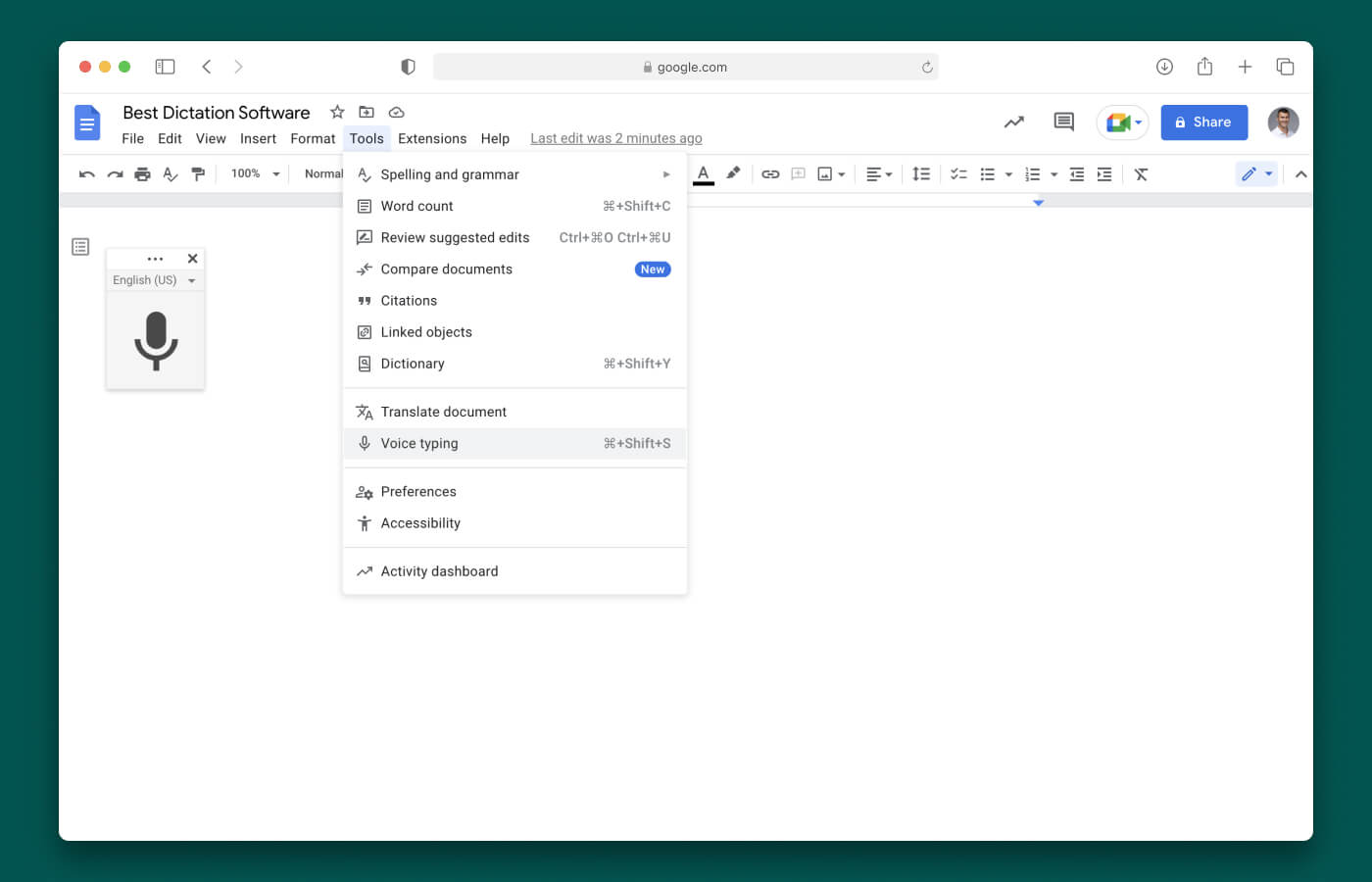Benefits of Using Voice Recognition Software for Writing Books
Writing a book can be a challenging and time-consuming task, but with the help of voice recognition software, authors can streamline the writing process and achieve greater productivity. Voice recognition software, also known as speech-to-text or dictation software, allows writers to speak their words instead of typing them, converting their spoken words into written text in real-time. Here are some significant benefits of using voice recognition software for writing books:
- Increased Speed and Efficiency: One of the primary advantages of voice recognition software is the ability to write faster. Dictating your thoughts and ideas eliminates the need to type, which can be a slow and tedious process. With voice recognition software, you can speak at a natural pace and watch as your words instantly appear on the screen, significantly speeding up the writing process.
- Improved Ergonomics: Writing for long periods can lead to strain and discomfort in the hands, wrists, and back. Voice recognition software allows you to write without physically typing, reducing the risk of repetitive strain injuries and improving your overall comfort while working on your book.
- Enhanced Creativity and Flow: Speaking your thoughts and ideas verbally can help you tap into your creativity more easily. When speaking, you can let your ideas flow naturally without being interrupted by the mechanics of typing. This can lead to a more natural and fluid writing style, enabling you to express yourself with greater clarity and precision.
- Convenience and Accessibility: Voice recognition software provides convenience and accessibility for writers of all abilities. It can be particularly beneficial for individuals with physical disabilities or conditions that make typing challenging. With voice recognition software, anyone with a voice can become a writer, making the writing process more accessible and inclusive.
- Multi-Tasking Potential: Voice recognition software allows you to dictate while performing other tasks simultaneously. Whether you’re taking a walk, doing household chores, or commuting, you can continue to work on your book by dictating your thoughts. This versatility enables writers to make the most of their time and maximize productivity.
Voice recognition software has revolutionized the way books are written, offering a range of benefits that can significantly enhance the writing experience. Authors can increase their speed and efficiency, improve ergonomics, unleash their creativity, and enjoy the convenience and accessibility that voice recognition software provides. By embracing this technology, writers can unleash their full potential and bring their stories to life more effortlessly.
Factors to Consider When Choosing Voice Recognition Software
Choosing the right voice recognition software is crucial for a smooth and efficient writing experience. With numerous options available in the market, it’s essential to consider several factors before making a decision. Here are some key considerations when choosing voice recognition software for writing books:
- Accuracy and Speech Recognition: The accuracy of the voice recognition software is of utmost importance. Look for software that has high speech recognition capabilities and can accurately transcribe your spoken words into text. Test various software options to determine the level of accuracy and choose the one that best suits your needs.
- Vocabulary and Language Support: Ensure that the voice recognition software supports a wide vocabulary and the language you intend to write in. Some software may have limitations in terms of vocabulary and language options. Check if it supports technical terms, jargon, and specific industry-specific vocabulary that you may use in your book.
- Ease of Use and User Interface: User-friendly software with a simple and intuitive interface is essential for a pleasant writing experience. Look for software that provides easy navigation and customizable settings, allowing you to personalize your writing environment according to your preferences.
- Compatibility and Integration: Consider the compatibility of the voice recognition software with your operating system and the software you plan to use for writing. Ensure that it integrates seamlessly with your preferred writing tools, such as word processors or document management systems.
- Training and Adaptation: Some voice recognition software allows you to train the software to recognize your voice and speech patterns better. Consider whether the software offers adaptive learning capabilities and can adjust to your unique speaking style, reducing errors and improving accuracy over time.
- Additional Features and Functionality: Explore the additional features offered by the voice recognition software. Some software may provide voice commands to perform various actions, such as formatting text, editing, or navigating through the document. Assess which features are important for your writing process and choose software that offers those functionalities.
- Customer Support and Updates: Reliable customer support and regular software updates are vital for a smooth writing experience. Look for software providers that offer prompt customer support, user communities, and frequent updates to ensure the software remains up-to-date with the latest technology advancements and bug fixes.
By considering these factors, you can make an informed decision when selecting voice recognition software for writing your books. Prioritize accuracy, language support, ease of use, compatibility, training capabilities, additional features, and customer support. Remember that the right software choice can significantly enhance your writing process and help you bring your stories to life with ease.
Comparison of the Top Voice Recognition Software for Writing Books
When it comes to choosing voice recognition software for writing books, there are several options available in the market. To help you make an informed decision, here is a comparison of some of the top voice recognition software:
- Dragon NaturallySpeaking: Dragon NaturallySpeaking is a popular and powerful voice recognition software known for its high accuracy and extensive vocabulary support. It offers excellent speech recognition capabilities and is compatible with various writing tools and operating systems. It also provides advanced features like voice commands and adaptive learning to improve accuracy over time. However, it can be quite expensive compared to other options.
- Microsoft Windows Speech Recognition: Windows Speech Recognition is an in-built voice recognition software that comes with Windows operating systems. It offers decent accuracy and is suitable for basic dictation needs. However, it may lack some advanced features and may require additional training to achieve higher accuracy levels.
- Google Docs Voice Typing: Google Docs Voice Typing is a free voice recognition tool integrated into Google Docs. It provides a convenient option for writers who prefer cloud-based writing tools. While it may not have the same level of accuracy as other paid software, it offers decent accuracy and supports multiple languages. It also allows easy collaboration and sharing with others.
- Apple Dictation: Apple Dictation is the built-in voice recognition software on Apple devices. It offers good accuracy and integration with Apple’s ecosystem. It is ideal for writers who primarily use Apple products and want a seamless experience across their devices.
- Nuance Communications: Nuance Communications offers various voice recognition software, including Dragon Anywhere, which is a mobile version of Dragon NaturallySpeaking. It provides accurate transcription and works well with mobile devices. However, subscription plans and costs may vary.
- IBM Watson Speech to Text: IBM Watson Speech to Text is a cloud-based voice recognition service. It offers high accuracy and supports multiple languages. It also provides customization options, allowing you to train the software to your specific needs. However, it may require technical expertise to set up and integrate into your writing environment.
- Braina Pro: Braina Pro is an AI-powered voice recognition software that offers accurate transcription and advanced features like voice commands and text-to-speech. It provides compatibility with multiple platforms and has additional functionalities like language translation and virtual assistant capabilities.
Each voice recognition software has its strengths and limitations. Consider the accuracy, compatibility, additional features, cost, and ease of use when comparing the options. Determine which features are essential for your writing process and choose the software that aligns with your specific requirements and budget. Remember to test the software and read user reviews to ensure it meets your expectations.
Dragon NaturallySpeaking
Dragon NaturallySpeaking is a top-of-the-line voice recognition software widely regarded for its accuracy and extensive vocabulary support. With its advanced speech recognition capabilities, it is a popular choice among authors and writers for creating books. Here are some key features and benefits of Dragon NaturallySpeaking:
Speech Recognition Accuracy: Dragon NaturallySpeaking boasts exceptional accuracy, accurately transcribing spoken words into text. This high level of accuracy reduces the need for extensive editing and revision, saving valuable time and effort during the writing process.
Extensive Vocabulary Support: The software is equipped with a wide vocabulary, including technical terms and jargon specific to various industries. This makes it suitable for authors working in specialized fields who require accurate and precise transcription of their written content.
Compatibility and Integration: Dragon NaturallySpeaking is compatible with various writing tools and operating systems, allowing seamless integration into your preferred writing environment. It works well with popular word processors, enabling you to dictate your text directly without manually typing, further enhancing your writing efficiency.
Voice Commands and Customization: One of the standout features of Dragon NaturallySpeaking is its ability to perform various actions using voice commands. You can navigate through documents, format text, edit, and even control your computer through voice commands. The software allows customization, letting you create custom voice commands for your specific writing needs.
Adaptive Learning: Dragon NaturallySpeaking improves accuracy over time by adapting to your unique speaking style and voice patterns. The software learns from corrections and adjustments you make, constantly refining its speech recognition capabilities to better understand your voice and improve transcription accuracy.
While Dragon NaturallySpeaking offers powerful features and high accuracy, it’s important to note that it comes at a higher price compared to other voice recognition software options. However, many writers find the investment worthwhile due to its capabilities and performance.
To make the most of Dragon NaturallySpeaking, it is recommended to dedicate some time to training the software to better understand your speech patterns. This training period, although requiring some initial effort, pays off in the long run as it significantly enhances accuracy and efficiency.
Overall, Dragon NaturallySpeaking is an ideal choice for authors and writers seeking top-notch speech recognition software for creating books. Its accuracy, extensive vocabulary support, compatibility, voice commands, and adaptive learning capabilities make it a valuable tool in streamlining the writing process.
Microsoft Windows Speech Recognition
Microsoft Windows Speech Recognition is an in-built voice recognition software that comes with Windows operating systems. It offers a convenient and accessible option for writers who are looking for basic dictation capabilities without the need for additional software installations. Here are some key features and considerations of Microsoft Windows Speech Recognition:
Accuracy and Speech Recognition: While not as advanced as some other dedicated voice recognition software, Microsoft Windows Speech Recognition offers decent accuracy, accurately transcribing spoken words into text. The software utilizes a basic speech recognition engine that can recognize a wide range of vocal inputs for general dictation purposes.
Compatibility and Integration: Since it comes pre-installed on Windows operating systems, Microsoft Windows Speech Recognition seamlessly integrates with other Windows applications, including popular word processors. This enables writers to easily incorporate voice dictation into their existing writing workflow without the need for additional software installations.
Training and Personalization: To achieve better accuracy, Microsoft Windows Speech Recognition allows users to train the software to recognize their individual voice and speech patterns. Through training exercises, the software learns to adapt to the unique characteristics of the user’s voice over time, leading to improved transcription results.
Simplicity and Ease of Use: Microsoft Windows Speech Recognition provides a user-friendly interface that is easy to navigate. It offers simple commands for dictation, editing, and controlling the computer. However, it may require some initial setup and calibration to optimize its accuracy and performance.
It’s important to note that Microsoft Windows Speech Recognition may lack some of the advanced features and capabilities offered by dedicated voice recognition software. While it can be a convenient option for basic dictation needs, it may not provide the same level of accuracy or support extensive vocabulary as some specialized software options.
Another consideration is that training Microsoft Windows Speech Recognition to recognize an individual’s voice and speech patterns may require some patience and practice. Users may need to go through training exercises and make corrections to teach the software to better understand their unique voice characteristics.
Despite its limitations, Microsoft Windows Speech Recognition can be a suitable choice for writers looking for a cost-effective and accessible voice recognition solution. It is especially useful for those who prefer to work within the Windows ecosystem and want to incorporate voice dictation into their writing process without the need for additional software installations.
Overall, Microsoft Windows Speech Recognition provides a basic yet functional voice recognition solution for writers. While it may not offer the same advanced features as dedicated software, its compatibility, training capabilities, and ease of use make it a viable option for basic dictation needs.
Google Docs Voice Typing
Google Docs Voice Typing is a free voice recognition tool integrated into Google Docs, offering a convenient and accessible option for writers who prefer cloud-based writing tools. Here are some key features and considerations of Google Docs Voice Typing:
Convenience and Cloud-based Accessibility: As a part of Google Docs, Voice Typing allows writers to dictate their text directly into the document without the need for additional software installations. It offers the convenience of cloud-based access, enabling writers to work on their documents from any device with internet access.
Decent Accuracy and Language Support: Google Docs Voice Typing provides a decent level of accuracy in transcribing spoken words into text. It supports multiple languages, allowing writers to create content in their preferred language. However, the accuracy may vary depending on factors such as pronunciation and speech clarity.
Collaboration and Sharing: One of the advantages of using Google Docs Voice Typing is its seamless integration with the collaborative features of Google Docs. Writers can easily share their documents with others, enabling real-time collaboration and feedback.
Simplicity and User-friendly Interface: Google Docs Voice Typing offers a simple and intuitive interface, making it easy to use for both novice and experienced writers. The voice commands are straightforward and easy to remember, allowing for a smooth dictation experience.
While Google Docs Voice Typing provides a convenient and accessible voice recognition solution, it’s important to consider some limitations. The accuracy of the transcription may not be as high as that of dedicated voice recognition software. Additionally, Voice Typing may not have the same level of customization options or advanced features as specialized software.
Writers using Google Docs Voice Typing should also be aware that an internet connection is required to use the tool. This dependency on internet connectivity may limit its usability in certain situations or locations with limited or unstable internet access.
Despite these limitations, Google Docs Voice Typing can be a valuable tool for writers, especially those who prefer to work in a cloud-based environment and require basic dictation capabilities. It offers a convenient and accessible solution for creating written content without the need for additional installations or costs.
Overall, Google Docs Voice Typing is a suitable choice for writers seeking a simple and accessible voice recognition tool. Its integration with Google Docs, convenience, and ease of use make it a popular choice among writers who value the collaborative and cloud-based aspects of the Google Docs platform.
Apple Dictation
Apple Dictation is the built-in voice recognition software available on Apple devices, offering a seamless and integrated option for writers who predominantly use Apple products. Here are some key features and considerations of Apple Dictation:
Accuracy and Speech Recognition: Apple Dictation provides a good level of accuracy in transcribing spoken words into text. It utilizes Apple’s advanced speech recognition technology to ensure accurate and reliable transcription results.
Integration and Compatibility: Being an in-built feature, Apple Dictation seamlessly integrates with the Apple ecosystem, including macOS and iOS devices. It works well with various native Apple applications, such as Pages, Keynote, and Messages, allowing users to dictate text directly into these apps.
Language Support: Apple Dictation supports multiple languages, making it suitable for writers who work in languages other than English. It recognizes and transcribes voice input in different languages, providing versatility for writers with diverse linguistic requirements.
Simplicity and User-Friendly Interface: Apple Dictation offers a user-friendly interface, making it easy to access and use. With just a few clicks or voice commands, writers can enable dictation mode and start speaking their text, reducing the need for manual typing.
While Apple Dictation is a convenient option for writers within the Apple ecosystem, it’s worth noting that it may not offer the same extensive features and customization options as dedicated voice recognition software. Users may have limited control over specific settings or preferences, as the software aims to provide a streamlined and integrated experience.
Additionally, Apple Dictation may require an internet connection for certain functions, such as language processing and data retrieval. This dependency on internet connectivity may impact its usability in environments with limited or unreliable internet access.
Overall, Apple Dictation provides a reliable and integrated voice recognition solution for writers who primarily use Apple devices. Its accuracy, language support, compatibility, and user-friendly interface make it a valuable tool for dictating text directly into various Apple applications.
While Apple Dictation may not offer the same extensive features as specialized voice recognition software, it serves as a convenient option for writers within the Apple ecosystem, allowing them to easily incorporate voice dictation into their writing process and boost their productivity.
Nuance Communications
Nuance Communications is a company that offers various voice recognition software solutions, including their renowned product Dragon Anywhere. Dragon Anywhere is a mobile version of their popular Dragon NaturallySpeaking software, designed to provide accurate transcription and advanced features for writers on the go. Here are some key features and considerations of Nuance Communications:
Accurate Transcription: Nuance Communications is well-known for its focus on accuracy in voice recognition. Dragon Anywhere, their mobile voice recognition software, delivers reliable transcription results, ensuring that writers can rely on the accuracy of their spoken words being converted into written text.
Mobile Accessibility: Dragon Anywhere is designed specifically for mobile devices, making it a convenient solution for writers who prefer to work on their smartphones or tablets. With the ability to dictate on the go, writers can capture their thoughts and ideas anytime and anywhere, without being tied to a computer.
Advanced Features: Dragon Anywhere provides advanced features beyond basic voice recognition. It offers voice commands for formatting, editing, and navigating through documents, allowing writers to control their writing workflow with voice control. These additional features enhance productivity and efficiency in the writing process.
Vocabulary and Language Support: Nuance Communications software, including Dragon Anywhere, provides extensive vocabulary support to ensure accurate transcription of technical terms and jargon specific to various industries. It also supports multiple languages, catering to the needs of writers who work in languages other than English.
It’s important to note that Nuance Communications software, including Dragon Anywhere, typically requires a subscription plan, which may involve ongoing costs. This is something to consider when evaluating the software for long-term use.
Additionally, while Nuance Communications offers powerful voice recognition software, users may need to dedicate some time to train the software to recognize their individual voice patterns and improve accuracy. This initial training period allows the software to adapt to the unique characteristics of the user’s voice, resulting in better transcription results over time.
Overall, Nuance Communications, with its Dragon Anywhere software, provides a reliable and feature-rich voice recognition solution for writers on mobile devices. Its focus on accuracy, mobile accessibility, advanced features, and extensive language support make it a valuable tool for capturing ideas and creating written content while on the go.
Writers who prioritize accuracy and require advanced features, along with the flexibility of mobile accessibility, may find Nuance Communications software, such as Dragon Anywhere, to be a worthy investment for their writing needs.
IBM Watson Speech to Text
IBM Watson Speech to Text is a cloud-based voice recognition service that offers accurate transcriptions using advanced speech recognition technology. Here are some key features and considerations of IBM Watson Speech to Text:
High Accuracy and Recognition: IBM Watson Speech to Text leverages powerful speech recognition capabilities, providing accurate and reliable transcriptions. It can accurately capture spoken words and convert them into written text, minimizing the need for extensive editing or correction.
Language Support and Customization: Watson Speech to Text supports multiple languages, making it suitable for writers who work in different linguistic contexts. Furthermore, the service allows for customization, enabling users to train the software to better recognize their specific voice and speech patterns, leading to improved accuracy.
Cloud-Based Accessibility: Being a cloud-based service, IBM Watson Speech to Text offers convenient access from various devices with an internet connection. This accessibility allows writers to work on their documents using the service from anywhere, with their transcriptions conveniently stored in the cloud.
Integration and APIs: IBM Watson Speech to Text provides APIs for integration with different applications and platforms. This ensures compatibility and facilitates the seamless inclusion of voice recognition capabilities into existing writing workflows or software applications.
Additional Features and Analysis: Aside from transcription, IBM Watson Speech to Text offers additional features like speaker diarization, keyword spotting, and sentiment analysis. These features enhance the functionality of the service and can be valuable for writers who require more advanced speech analysis and insights for their written content.
It is essential to note that using IBM Watson Speech to Text requires technical proficiency in setting up and integrating the service into your writing environment. Although it offers extensive customization options and additional features, this aspect may require some technical expertise to fully utilize.
Furthermore, IBM Watson Speech to Text requires an internet connection for processing speech recognition tasks. Users should consider the availability and reliability of their internet connection when relying on this cloud-based service.
Overall, IBM Watson Speech to Text is a robust and accurate cloud-based voice recognition service suitable for writers who prioritize accuracy and require advanced features. Its language support, customization options, compatibility, and additional analysis capabilities make it an attractive choice for writers who seek sophisticated voice recognition solutions.
Writers who value accurate transcription and need advanced features beyond basic speech recognition may find IBM Watson Speech to Text to be a powerful tool to enhance their writing process and productivity.
Braina Pro
Braina Pro is an AI-powered voice recognition software that offers accurate transcription and advanced features for writers. Here are some key features and considerations of Braina Pro:
Accurate Transcription: Braina Pro delivers accurate speech-to-text transcription, allowing writers to dictate their thoughts and ideas with precision. Its high level of accuracy reduces the need for extensive editing and ensures reliable transcription results.
Voice Commands and Text-to-Speech: One of the standout features of Braina Pro is its ability to perform various actions through voice commands. Writers can utilize voice commands to format text, edit, navigate through documents, and even control other applications. Additionally, Braina Pro offers text-to-speech functionality, enabling writers to listen to their written text for proofreading or review purposes.
Multi-Language Support: Braina Pro supports multiple languages, allowing writers to create content in their preferred language. Whether writing in English or another language, writers can rely on Braina Pro to accurately transcribe their spoken words into written text.
Compatibility and Additional Features: Braina Pro is compatible with various platforms, including Windows, macOS, iOS, and Android. Its versatility allows writers to use the software across different devices. Furthermore, Braina Pro offers additional features like language translation, virtual assistant capabilities, and simulation of mouse and keyboard actions, enhancing its functionality beyond basic voice recognition.
Although Braina Pro provides advanced capabilities, it is important to note that it may require some initial setup and customization to optimize accuracy and performance. Users should spend time training the software to recognize their voice patterns and preferences for improved transcription results.
It’s worth mentioning that Braina Pro is a paid voice recognition software, requiring a subscription or one-time purchase. Writers should factor in the cost when considering Braina Pro as their preferred voice recognition solution.
Overall, Braina Pro offers powerful voice recognition capabilities along with advanced features, making it a comprehensive AI-powered tool for writers. Its accuracy, voice commands, text-to-speech functionality, and multi-language support provide writers with a versatile and efficient way to create written content.
Writers who value accuracy, advanced features, and compatibility across multiple platforms may find Braina Pro to be an effective voice recognition solution, empowering them to enhance their writing process and boost productivity.
Tips for Using Voice Recognition Software Effectively
Using voice recognition software can significantly enhance your writing process and productivity. Here are some tips to help you make the most out of your voice recognition software:
- Choose the Right Environment: Find a quiet environment with minimal background noise to ensure accurate transcription. Background noise can interfere with the software’s ability to accurately capture your spoken words.
- Speak Clearly and Enunciate: Articulate your words clearly and speak at a consistent pace. This helps the software accurately transcribe your speech, reducing the need for corrections and edits later.
- Practice and Adjust: Spend some time practicing and adjusting to the voice recognition software. Just like any new tool, it may take some time to become familiar with its features and adapt to its strengths and limitations. Regular practice will improve your accuracy and productivity over time.
- Train the Software: Most voice recognition software allows you to train the software to recognize your voice and speech patterns better. Take advantage of this feature and perform the necessary training exercises to optimize accuracy and transcription results.
- Proofread and Edit: Although voice recognition software is quite accurate, it is always prudent to proofread and edit your written text. Pay attention to any errors or inaccuracies that may have occurred during the transcription process. Editing is an essential step in ensuring the final quality of your written work.
- Utilize Voice Command Features: Explore the voice command features available in your voice recognition software. Utilize commands for formatting, editing, and navigation to improve your efficiency and streamline your writing process.
- Regularly Update and Maintain Your Software: Keep your voice recognition software updated with the latest versions and patches. Regular updates often include bug fixes, performance improvements, and additional features that can enhance your overall experience.
- Take Breaks and Rest Your Voice: Dictating for prolonged periods can strain your voice. Take breaks and rest your voice to avoid fatigue and maintain vocal clarity. Remember to stay hydrated to keep your vocal cords in optimal condition.
- Combine Voice with Keyboard Typing: While voice recognition software can significantly speed up the writing process, it’s also useful to combine it with keyboard typing. Use voice recognition for brainstorming, outlining, and drafting, and switch to keyboard typing for final edits and fine-tuning.
- Practice Proper Document Management: Maintain an organized system for managing your voice-transcribed documents. Use appropriate filenames, folder structures, and backup measures to ensure easy access and protection of your written work.
By following these tips, you can optimize your use of voice recognition software and enjoy a more efficient and productive writing experience. Remember to be patient and persistent, as mastering the software and adapting to voice dictation takes time and practice. With consistent use and the implementation of these tips, you can harness the full potential of voice recognition software to enhance your writing process.