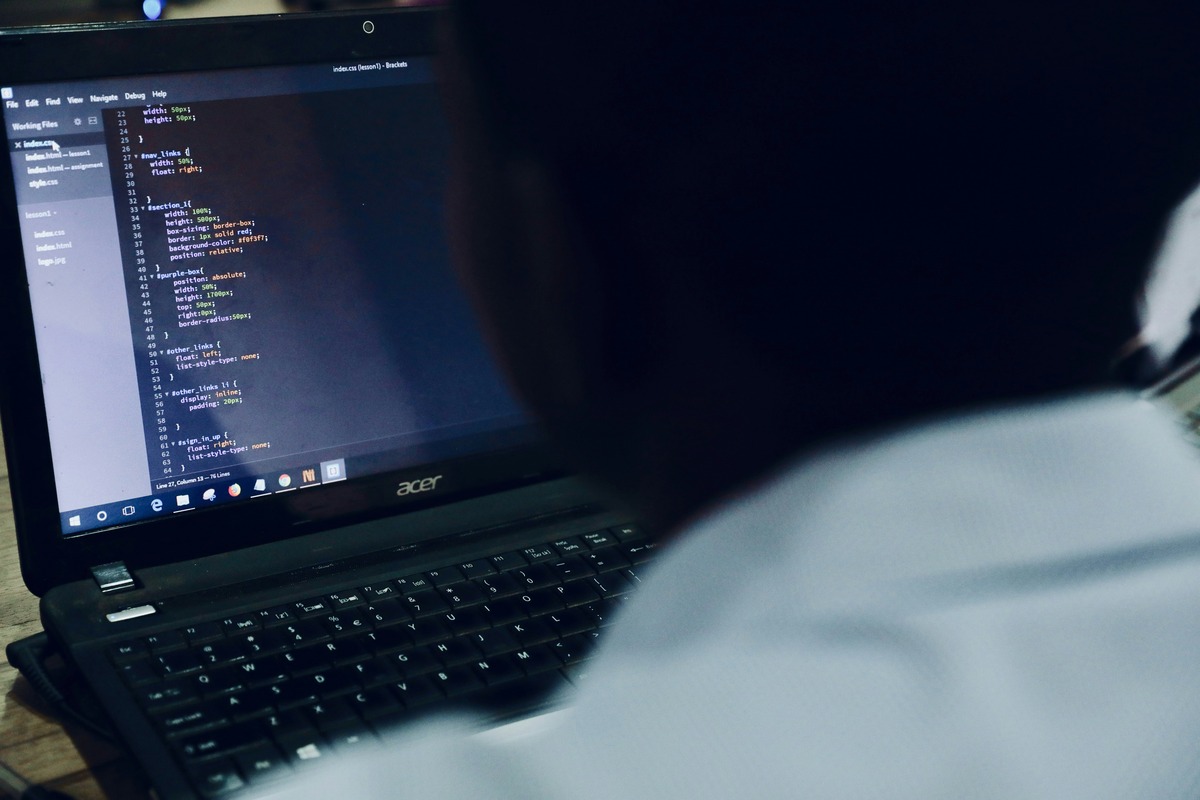What Is SonarQube?
SonarQube is an open-source platform designed to help developers and organizations improve the quality of their code. It is a powerful tool that provides comprehensive code analysis, identifies bugs, security vulnerabilities, and code smells, and offers suggestions for potential improvements. With its user-friendly interface and extensive range of features, SonarQube has become a popular choice for many development teams looking to ensure their code meets high-quality standards.
At its core, SonarQube serves as a code quality management platform. It analyzes codebases, detects issues, and provides actionable insights to help developers deliver cleaner, more maintainable code. By highlighting areas of concern, SonarQube enables developers to identify and address potential shortcomings early in the development process.
SonarQube supports multiple programming languages, including Java, C/C++, C#, Python, JavaScript, TypeScript, and more. This versatility makes it suitable for a wide range of projects and development environments. Whether you are working on a small personal project or a large enterprise application, SonarQube can adapt to your needs and provide valuable feedback on your code quality.
With its interactive dashboard and detailed reports, SonarQube offers visibility into the health and quality of your codebase. These reports provide an overview of code smells, security vulnerabilities, and bugs present in your code, allowing you to prioritize and address these issues effectively. SonarQube also provides metrics and trends over time, enabling you to track the progress of your code quality efforts and identify areas for improvement.
One of the key advantages of using SonarQube is its ability to integrate with your existing development workflow. It seamlessly integrates with popular build systems like Apache Maven, Gradle, and Jenkins. This integration allows you to automate the code analysis process, ensuring every build is checked for quality issues. By catching these issues early on, you can reduce the time and effort required for manual code reviews and minimize the risk of deploying faulty or insecure code.
The Importance of Code Quality
Code quality is a critical aspect of software development that directly impacts the reliability, maintainability, and overall success of a project. It refers to the degree to which a piece of code complies with established standards, exhibits good design principles, and meets functional requirements.
High-quality code is essential for several reasons:
- Maintainability: Well-structured and clean code is easier to understand, modify, and maintain over time. It reduces the likelihood of introducing bugs when making changes and allows for efficient collaboration between developers.
- Reliability: Code that undergoes thorough testing and adheres to established coding standards is more stable and less likely to contain critical defects. This leads to a more reliable and robust software system.
- Productivity: Writing high-quality code improves developer productivity. When code is well-organized, readable, and follows best practices, developers can more easily comprehend and work with it, reducing the time spent on debugging and troubleshooting.
- Scalability: Code that is designed with scalability in mind allows for future growth and expansion of the application. Writing clean and modular code makes it easier to add new features and functionalities without introducing unnecessary complexities or dependencies.
- Security: Poorly written code is a common entry point for security vulnerabilities. By prioritizing code quality, developers can mitigate risks, adhere to security best practices, and safeguard the application against potential threats.
Furthermore, focusing on code quality fosters a positive development culture. It promotes code reviews, knowledge sharing, and continuous improvement within the development team. By holding themselves to high standards, developers can take pride in their work and deliver software that not only meets the functional requirements but also demonstrates craftsmanship and professionalism.
Ultimately, investing time and effort into ensuring code quality pays off in the long run. It leads to more efficient development processes, higher customer satisfaction, and a more maintainable and sustainable software system.
The Role of SonarQube in Code Quality
SonarQube plays a pivotal role in maintaining and improving code quality throughout the software development lifecycle. It offers a comprehensive set of features and tools that aid in detecting code issues and providing actionable insights to developers.
One of the key functions of SonarQube is static code analysis. It examines the codebase for common issues, such as code smells, bugs, vulnerabilities, and technical debt. With a wide range of predefined rules and customizable quality profiles, SonarQube provides developers with a clear understanding of the problematic areas in their code. This helps them identify and rectify issues early on, before they have a chance to impact the stability and security of the application.
SonarQube not only detects issues in the code, but it also provides detailed explanations and suggested remediations. This enables developers to gain a deeper understanding of the problem and make informed decisions on how to address it. By following SonarQube’s recommendations, developers can ensure that their code adheres to industry best practices and coding standards.
In addition to static code analysis, SonarQube also offers code coverage analysis. It measures the percentage of code that is covered by unit tests, helping to identify areas that lack sufficient testing. This insight allows developers to prioritize testing efforts and improve overall test coverage, resulting in more reliable and stable code.
SonarQube integrates seamlessly into various build systems and continuous integration/continuous deployment (CI/CD) pipelines. This integration allows developers to automate code analysis during the build process, ensuring that code quality checks are performed consistently with every build. By catching issues early and integrating SonarQube as part of the development workflow, teams can maintain a high level of code quality and prevent quality regressions.
Moreover, SonarQube provides a centralized dashboard and detailed reports that highlight the overall health of the codebase. These reports help stakeholders and project managers gain insights into code quality trends, identify areas for improvement, and track the progress of code quality initiatives. With SonarQube’s detailed metrics and visualizations, teams can effectively communicate the status of code quality efforts and make data-driven decisions.
How Does SonarQube Scanner Work?
The SonarQube Scanner is a command-line tool used to analyze code and feed the results into the SonarQube platform. It plays a crucial role in collecting and processing the codebase information to generate detailed code quality reports.
Here’s a step-by-step breakdown of how the SonarQube Scanner works:
- Code Analysis Setup: The first step is to configure the SonarQube Scanner and set up the analysis environment. This involves defining properties, such as the SonarQube server URL, project key, and authentication tokens, which allow the scanner to connect to the SonarQube platform.
- Code Compilation: The SonarQube Scanner requires the code to be compiled before analysis. It uses the build system of the project, such as Apache Maven or Gradle, to compile the code into an executable form. This step ensures that the scanner works with the most up-to-date code.
- Code Analysis Execution: Once the code is compiled, the SonarQube Scanner initiates the code analysis process. It scans the codebase, reads and interprets the source files, and applies various rules and metrics to evaluate the code quality. The scanner examines factors such as code complexity, duplications, code smells, potential bugs, and security vulnerabilities.
- Rule Evaluation: During the analysis, the SonarQube Scanner applies a set of predefined rules and quality profiles to measure the code against established standards. These rules cover a wide range of best practices and coding conventions specific to the chosen programming language. The scanner identifies any violations of these rules and generates corresponding issues or alerts.
- Metrics Calculation: Alongside rule evaluation, the SonarQube Scanner collects and calculates various metrics related to code quality and maintainability. These metrics include lines of code, code duplication, cyclomatic complexity, test coverage, and more. These metrics provide valuable insights into the health and stability of the codebase and can be used to track progress over time.
- Results Upload: Once the analysis is complete, the SonarQube Scanner uploads the results to the SonarQube server. The server stores and processes the data, generating comprehensive reports and visualizations. These reports offer a holistic view of the code quality, including an overview of issues, metrics, and trends for the analyzed codebase.
By following this process, the SonarQube Scanner empowers developers to easily and efficiently evaluate the quality of their code. It assists in identifying areas that need improvement, guiding developers towards writing cleaner and more maintainable code.
Setting Up SonarQube Scanner
Setting up the SonarQube Scanner involves a few steps to ensure that it is properly configured and integrated into your development environment. Here’s a guide on how to set up the SonarQube Scanner:
- Download and Install the SonarQube Scanner: Begin by downloading the SonarQube Scanner from the official SonarSource website. The scanner is available for various operating systems, including Windows, macOS, and Linux. Follow the installation instructions provided to set up the scanner on your machine.
- Configure SonarQube Server Connection: Open the configuration file for the SonarQube Scanner and specify the URL of your SonarQube server. This is the address where the SonarQube platform is hosted. Additionally, you may need to provide authentication credentials or tokens to ensure a secure connection to the SonarQube server.
- Configure Project Properties: Each project that you analyze with the SonarQube Scanner requires specific properties to be set. These properties define parameters such as the project key, display name, and source file locations. Refer to the SonarQube documentation to learn more about the available properties and how to configure them for your project.
- Configure Build System Integration: The SonarQube Scanner integrates with popular build systems like Apache Maven, Gradle, and Jenkins. Depending on the build system you are using, you may need to add specific dependencies or plugins to enable SonarQube analysis during the build process. Refer to the SonarQube documentation for detailed instructions on integrating with your specific build system.
- Execute the SonarQube Scanner: Once the scanner is properly configured, you can execute it from the command line or as part of your build process. Run the appropriate command or trigger the build system integration to initiate the code analysis. The SonarQube Scanner will scan the specified source files, apply the configured rules, and generate analysis reports.
- Review SonarQube Analysis Results: After the code analysis is complete, you can access the SonarQube platform to view the analysis results. The platform provides detailed reports and visualizations, highlighting issues, metrics, and trends for your project. Use this information to identify areas that need improvement and take necessary actions to enhance the code quality.
By following these steps, you can successfully set up the SonarQube Scanner and begin leveraging its powerful code analysis capabilities to improve the quality of your codebase.
Using SonarQube Scanner with Different Build Systems
SonarQube Scanner offers seamless integration with various build systems, allowing you to incorporate code analysis into your existing development workflows. Whether you use Apache Maven, Gradle, or Jenkins, here’s how you can use SonarQube Scanner with different build systems:
- Apache Maven: If you are using Apache Maven as your build tool, integrating SonarQube Scanner is straightforward. Simply add the SonarQube Scanner plugin to your Maven project’s pom.xml file. Configure the plugin with the necessary SonarQube server URL and project key. Then, execute the ‘mvn sonar:sonar’ command to trigger the SonarQube analysis during the build process. The SonarQube Scanner will automatically analyze your code and send the results to the SonarQube server.
- Gradle: For projects built with Gradle, you can use the SonarQube Scanner plugin for Gradle. Include the plugin in your project’s build.gradle file. Configure the necessary properties, such as the SonarQube server URL and project key. Run the ‘gradle sonarqube’ command to initiate the SonarQube analysis. The SonarQube Scanner will analyze your code and upload the results to the SonarQube server. Additionally, you can customize the analysis by specifying additional parameters in the build.gradle file.
- Jenkins: If you use Jenkins as your CI/CD platform, you can easily integrate SonarQube Scanner into your automated build pipeline. Install the SonarQube Scanner plugin in Jenkins management panel. Configure your Jenkins project to execute the SonarQube Scanner during the build process by specifying the relevant properties, such as the SonarQube server URL and project key. With each build, Jenkins will run the SonarQube analysis and provide detailed reports in the Jenkins UI. This integration allows you to track code quality metrics and detect issues early in your continuous integration workflow.
These are just a few examples of how SonarQube Scanner can be used with different build systems. SonarQube also provides plugins and extensions for other build tools like Ant, MSBuild, and more, allowing you to seamlessly integrate code analysis into your preferred development environment.
By integrating SonarQube Scanner into your build system, you can automate code analysis and gain valuable insights into your code quality. This helps ensure that code issues are detected early in the development process, maintaining a high standard of code quality throughout your projects.
Running SonarQube Scanner on Your Codebase
Running the SonarQube Scanner on your codebase is a straightforward process that involves a few simple steps. By following these steps, you can analyze your code and obtain valuable insights into its quality using SonarQube. Here’s how to run the SonarQube Scanner on your codebase:
- Install SonarQube Scanner: Start by ensuring that you have the SonarQube Scanner installed on your machine. The scanner is available for different operating systems, and you can download it from the official SonarQube website.
- Configure SonarQube Server Connection: Open the configuration file of the SonarQube Scanner and specify the URL of your SonarQube server. If required, provide authentication tokens or credentials to establish a secure connection to the SonarQube platform.
- Set Up Project Properties: Configure the necessary project properties for the analysis. This includes specifying the project key, display name, and source file locations. These properties ensure that the SonarQube Scanner analyzes the correct codebase and associates the analysis results with the appropriate project.
- Execute the SonarQube Scanner: Run the SonarQube Scanner command to start the analysis. This can be done from the command line by navigating to the root directory of your codebase and executing the appropriate scanner command. The SonarQube Scanner will analyze the code files, apply predefined rules, and generate detailed code quality reports.
- Review Analysis Results: Once the analysis is complete, access the SonarQube platform to view the analysis results. The platform provides a user-friendly interface and detailed reports that highlight various code quality aspects, such as bugs, code smells, vulnerabilities, and test coverage. Use this information to identify areas for improvement and take necessary actions to enhance the quality of your codebase.
By following these steps, you can easily run the SonarQube Scanner on your codebase and benefit from its comprehensive code analysis capabilities. Regularly running the scanner on your codebase helps maintain a high standard of code quality and ensures that potential issues are caught early in the development process.
Understanding SonarQube Scanner Analysis Results
When running the SonarQube Scanner on your codebase, it provides detailed analysis results that offer valuable insights into the quality and health of your code. Understanding these analysis results is crucial for identifying areas of improvement and taking appropriate actions. Here’s how to interpret and understand the SonarQube Scanner analysis results:
The results are typically presented in a user-friendly web interface provided by the SonarQube platform. The dashboard gives an overview of the project’s code quality, highlighting key metrics and issues. It includes visualizations, such as charts and graphs, to help you quickly assess the code quality status.
The analysis results provide information about various aspects of your code, including:
- Code Smells: Code smells are indicators of potential issues in your codebase. These can include poor coding practices, complexity, duplicated code, or suboptimal design patterns. SonarQube Scanner highlights these code smells and provides suggestions for improvement.
- Bugs: The Scanner identifies any potential bugs or errors in your code. These may include syntax errors, null references, or incorrect use of APIs. Resolving these bugs helps improve the stability and reliability of your software.
- Vulnerabilities: SonarQube Scanner detects security vulnerabilities in your code. It identifies common security weaknesses, such as injection attacks, cross-site scripting, or insecure cryptographic algorithms. Addressing these vulnerabilities mitigates potential security risks.
- Code Coverage: SonarQube Scanner provides insight into the amount of code covered by your unit tests. It calculates code coverage metrics, highlighting areas of the code that lack proper testing. Increasing code coverage improves the reliability and stability of your software system.
- Technical Debt: SonarQube Scanner measures the technical debt present in your codebase. Technical debt represents the additional effort required to address known issues and improve the code quality. The analysis results provide an estimation of the total technical debt and suggestions to reduce it.
In addition to these specific metrics, the analysis results may also include details about the overall quality of your code, such as maintainability, reliability, and security scores. These scores help you gauge the overall health of your codebase and track improvements over time.
By thoroughly reviewing and understanding the SonarQube Scanner analysis results, you can identify areas of improvement and prioritize the necessary actions. Take advantage of the detailed explanations, suggestions, and metrics provided by SonarQube Scanner to enhance the quality, maintainability, and security of your codebase.
SonarQube Scanner Best Practices
To maximize the effectiveness of SonarQube Scanner and ensure accurate and reliable code analysis, it is important to follow best practices. Incorporating these practices into your development workflow can help you get the most out of SonarQube Scanner. Here are some SonarQube Scanner best practices:
- Regular Code Analysis: Perform regular code analysis using SonarQube Scanner. Integrate it into your CI/CD pipeline or schedule it to run at regular intervals. Regular analysis ensures that code quality issues are identified early and helps maintain a high standard of code quality over time.
- Configure Rules and Quality Profiles: Review and customize the rules and quality profiles in SonarQube. Tailor them to match your project’s requirements and coding standards. Adjust the rules to reflect your team’s preferences and specific needs, ensuring that the analysis aligns with your coding practices.
- Address Critical Issues First: Prioritize the resolution of critical issues highlighted by SonarQube Scanner. Critical issues, such as security vulnerabilities or major bugs, should be addressed promptly to mitigate potential risks and ensure the stability of your software.
- Involve the Entire Team: Encourage the participation of the entire development team in the code analysis process. Share the analysis results and involve team members in reviewing and addressing code quality issues. This collective effort promotes knowledge sharing, collaboration, and a shared responsibility for code quality.
- Continuously Improve: Use the code analysis results to identify trends and patterns over time. Continuously strive to improve the code quality by addressing recurring issues and reducing technical debt. Regularly reassess your coding practices and make necessary adjustments to enhance quality and maintainability.
- Configure Exclusion Properties: Customize the SonarQube properties to exclude certain files or directories from the analysis when necessary. This allows you to focus the analysis on the relevant code and eliminates unnecessary noise or false positives.
- Integrate with IDEs: Use SonarLint, the companion product of SonarQube, to integrate code analysis directly into your IDE. SonarLint provides real-time feedback and detects code issues as you write code. This integration enables immediate identification and resolution of code quality problems during development.
- Regularly Update SonarQube: Keep SonarQube up to date by regularly updating to the latest stable version. Updates often include bug fixes, performance improvements, and updated rulesets, ensuring that you have the most accurate and effective analysis of your code.
By following these best practices, you can optimize the usage of SonarQube Scanner, improve your code quality, and enhance the overall development process. Utilize the insights provided by SonarQube Scanner to continuously enhance your codebase, maintain best coding practices, and deliver high-quality software.
Integrating SonarQube Scanner into Your CI/CD Pipeline
Integrating SonarQube Scanner into your CI/CD pipeline allows you to automatically analyze your code for quality issues and incorporate code quality checks as part of your software delivery process. This integration ensures that every build undergoes thorough code analysis and helps maintain a high standard of code quality. Here’s how to integrate SonarQube Scanner into your CI/CD pipeline:
- Configure SonarQube Server: Set up a SonarQube server and configure it with the necessary plugins, rulesets, and quality profiles. Create a project on the SonarQube server that corresponds to your codebase.
- Install SonarQube Scanner: Ensure that the appropriate SonarQube Scanner is installed on the agent or machine where your CI/CD pipeline is hosted. The scanner should be accessible and executable within your pipeline environment.
- Add SonarQube Scanner Step: Customize your CI/CD pipeline configuration file to include a step that executes the SonarQube Scanner. This step should be placed after the code compilation and testing phases of your pipeline. Configure the step with the necessary properties, such as the SonarQube server URL and project key.
- Trigger SonarQube Analysis: Configure your CI/CD pipeline to trigger the SonarQube Scanner step after each build. This can be done by using a webhook, a post-build action, or by explicitly calling the SonarQube Scanner command within your pipeline script. Ensure that the SonarQube analysis is triggered for all relevant branches and pull requests.
- Review Analysis Results: Once the SonarQube analysis is complete, access the SonarQube platform to review the analysis results. This can be done manually or by utilizing API integrations with your CI/CD tools. Review the code quality reports and metrics provided by SonarQube to identify areas for improvement and take necessary actions.
- Fail Build on Critical Issues: Optionally, configure your CI/CD pipeline to fail the build if critical code quality issues are identified by SonarQube. This ensures that code quality standards are enforced, preventing the deployment of code with severe flaws or vulnerabilities.
- Monitor Trends: Continuously monitor the trends and metrics provided by SonarQube to track the progress of your code quality efforts. Leverage the historical data and visualizations to identify patterns, measure improvement, and make data-driven decisions for further enhancements.
By integrating SonarQube Scanner into your CI/CD pipeline, you can automate the code analysis process and streamline the feedback loop for code quality improvements. This helps your team deliver higher quality software with each iteration and maintain a continuous focus on code quality throughout the development lifecycle.
Extending SonarQube Scanner with Plugins and Rulesets
SonarQube Scanner is a powerful tool on its own, but you can further enhance its capabilities by extending it with plugins and custom rulesets. These extensions allow you to tailor the analysis process to meet the specific requirements of your project and coding standards. Here’s how you can extend SonarQube Scanner:
- Plugins: SonarQube offers a wide range of plugins that can be installed to extend the functionality of the SonarQube Scanner. These plugins provide additional rules, metrics, and features for various aspects of code quality analysis. For example, there are plugins available for security analysis, code style checks, test coverage, and more. Install the relevant plugins that align with your specific needs and project requirements.
- Custom Rulesets: SonarQube allows you to define custom rulesets to enforce specific coding guidelines or project-specific requirements. Custom rulesets enable you to tailor code analysis to match your team’s coding standards and industry best practices. By defining your own rulesets, you can ensure that SonarQube Scanner checks for issues that are specific to your project’s coding style and quality standards.
- Community Plugins and Rulesets: SonarQube has a thriving community that contributes various plugins and rulesets. These community extensions provide additional functionalities and rules that are shared by other developers and organizations. Explore the SonarQube marketplace and community forums to discover plugins and rulesets that align with your project’s requirements. These community-driven extensions can save you time by providing pre-built rules and features that address common code quality concerns.
- Plugin and Ruleset Management: SonarQube offers a straightforward process for managing plugins and rulesets. From the SonarQube administration interface, you can browse, install, and update plugins. You can also import and manage custom rulesets. Ensure that you periodically review and update your plugins and rulesets to take advantage of the latest features, bug fixes, and security enhancements.
- Customization and Fine-tuning: Once you have installed the desired plugins and rulesets, you can customize their configurations to match your project’s requirements. Fine-tune the rules and settings provided by the extensions to strike the right balance between strict code quality checks and project-specific considerations. Regularly review and adjust the rulesets and plugin configurations to adapt to changes in your coding standards and evolving best practices.
By extending SonarQube Scanner with plugins and rulesets, you can enhance the analysis capabilities and customize the code quality checks to match your project’s unique needs. This customization ensures that SonarQube Scanner provides comprehensive and accurate analysis results, tailored to your coding standards and quality requirements.