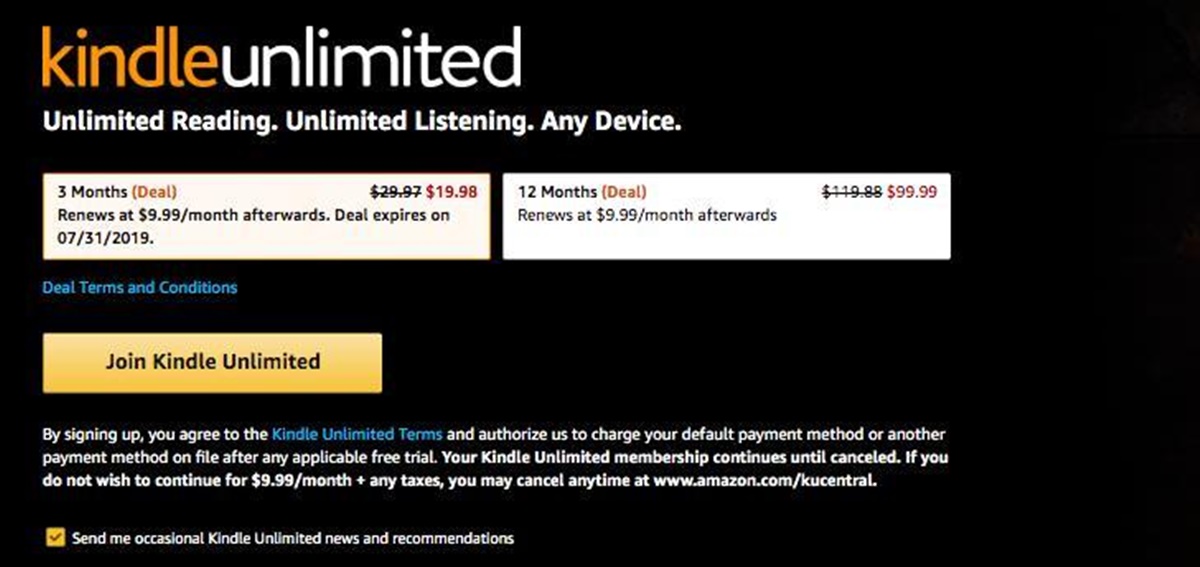What Is Kindle Unlimited?
Kindle Unlimited is a subscription-based service offered by Amazon that allows readers to access and read over a million e-books, audiobooks, and magazines from the Kindle Store. It offers an all-you-can-read experience, where users can borrow and read as many titles as they want from the vast selection available in the Kindle Unlimited library.
With Kindle Unlimited, readers can explore various genres, including fiction, non-fiction, mystery, romance, self-help, and more. Whether you are an avid bookworm, a casual reader, or a student looking for academic books, Kindle Unlimited provides a convenient and cost-effective way to access an extensive collection of digital content.
Unlike traditional e-book purchases, where you buy individual titles at their listed prices, Kindle Unlimited works on a subscription model. Users pay a monthly fee to gain unlimited access to the available content for the duration of their subscription. It’s like having a virtual library at your fingertips, providing instant access to a vast treasure trove of literary works.
Kindle Unlimited is not limited to just Kindle e-readers. The service is also accessible on various devices, including smartphones, tablets, and computers through the Kindle app. This means you can enjoy your reading pleasure on the go, no matter which device you prefer.
Whether you’re a fiction lover seeking captivating stories, a self-help enthusiast looking for personal growth titles, or a student in need of educational resources, Kindle Unlimited offers a diverse range of titles to cater to different tastes and interests. From best-selling authors to emerging writers, the Kindle Unlimited library features a wide selection of books that will keep you entertained and engaged for hours on end.
How Does Kindle Unlimited Work?
Kindle Unlimited operates on a simple and user-friendly system. Once you subscribe to the service, you can start browsing and borrowing books from the Kindle Unlimited library using your preferred device.
To access books on Kindle Unlimited, follow these simple steps:
- Sign up for Kindle Unlimited: Visit the Kindle Unlimited subscription page on the Amazon website and sign up for the service. You may be eligible for a free trial period to test out the service before committing to a paid subscription.
- Download the Kindle app: If you don’t already have it, download the Kindle app on your device. This app is available for free on iOS, Android, and other platforms.
- Browse and search for books: Open the Kindle app and navigate to the Kindle Store. Look for the “Kindle Unlimited” tab or filter to browse through the available titles. You can also search for specific books or authors using the search bar.
- Borrow and start reading: Once you’ve found a book you want to read, click on the “Read for Free” or “Borrow for Free” button. The book will be added to your Kindle library, and you can start reading it immediately.
While you can have up to 10 books borrowed at a time, there is no limit to the number of times you can return and borrow new titles. So, if you finish reading a book or want to explore different genres, simply return the book and borrow another one.
Kindle Unlimited also offers a unique feature called Whispersync, which allows you to seamlessly switch between reading and listening to audiobooks. With Whispersync, you can start reading a book on your Kindle device and then continue listening to the audiobook version on your smartphone, right where you left off.
Moreover, Kindle Unlimited provides personalized book recommendations based on your reading history and preferences. This feature helps you discover new authors, genres, and books that align with your interests.
It’s important to note that while Kindle Unlimited offers an extensive library, not all e-books and audiobooks available on Amazon are included in the subscription service. Some publishers choose not to participate in Kindle Unlimited, so you might come across books that are not part of the program.
Overall, Kindle Unlimited simplifies the process of accessing and enjoying an extensive collection of books, allowing readers to indulge in their passion for reading without breaking the bank.
Benefits of Kindle Unlimited
Kindle Unlimited offers numerous benefits to avid readers, casual bookworms, and anyone who loves to indulge in the written word. Here are some of the key advantages of subscribing to Kindle Unlimited:
- Unlimited access to a vast library: With Kindle Unlimited, you can explore and read over a million e-books, audiobooks, and magazines from the Kindle Store. The extensive selection covers various genres, ensuring there’s something for everyone.
- Cost-effective reading: Instead of purchasing individual e-books and audiobooks, Kindle Unlimited allows you to access an unlimited number of titles for a fixed monthly fee. This can save you a significant amount of money, especially if you’re an avid reader who goes through multiple books each month.
- Convenience and portability: Kindle Unlimited is not limited to Kindle e-readers; you can access your books through the free Kindle app on your smartphone, tablet, or computer. This flexibility enables you to carry your entire library with you wherever you go, making it easy to read on the go.
- Whispersync for seamless reading experience: With the Whispersync feature, you can switch between reading and listening to audiobooks without losing your place. This synchronization allows for a smooth transition from one format to the other, providing a seamless reading experience.
- Discover new authors and genres: Kindle Unlimited provides personalized recommendations based on your reading history, helping you explore new authors and genres you may not have discovered otherwise. This feature opens up opportunities to broaden your reading horizons and try out new literary adventures.
- Read at your own pace: Whether you’re a quick reader who finishes books within days or someone who takes their time with each title, Kindle Unlimited gives you the freedom to read at your own pace. There are no due dates or late fees, allowing you to savor each book on your own schedule.
- No clutter: Traditional bookshelves can quickly become overloaded with books, taking up valuable space in your home. With Kindle Unlimited, your entire library is stored digitally, eliminating the need for physical storage and reducing clutter.
These benefits make Kindle Unlimited an attractive choice for book enthusiasts looking to have a vast collection of literature available at their fingertips. Whether you’re seeking entertainment, knowledge, or inspiration, Kindle Unlimited offers a convenient and cost-effective way to indulge in the joy of reading.
How to Sign Up for Kindle Unlimited
Signing up for Kindle Unlimited is a quick and simple process. Here’s a step-by-step guide to help you get started:
- Visit the Kindle Unlimited subscription page: Go to the Amazon website and navigate to the Kindle Unlimited subscription page. Alternatively, you can search for “Kindle Unlimited” on Amazon to find the sign-up page.
- Choose a subscription plan: On the subscription page, you’ll see the available plans and pricing options for Kindle Unlimited. Select the subscription plan that best suits your reading needs. Keep in mind that there might be promotional offers or free trial periods available for new subscribers.
- Click on “Start your 30-day free trial” or “Subscribe now”: If there’s a free trial period available, you can choose to start the trial to test out the service before committing to a paid subscription. Otherwise, click on the “Subscribe now” button to proceed with the subscription process.
- Sign in to your Amazon account: If you’re not already signed in, you will be prompted to sign in to your Amazon account. Enter your email address and password associated with your Amazon account to proceed.
- Select a payment method: Choose a payment method for your Kindle Unlimited subscription. You can use a credit card, debit card, or Amazon gift card to make the payment. The selected payment method will be charged at the end of the free trial period, if applicable.
- Review and confirm your subscription: Before finalizing the subscription, review the details of the plan, payment method, and additional terms. If everything looks correct, click on the “Start your Kindle Unlimited membership” button to confirm your subscription.
- Download the Kindle app: If you haven’t already, download the free Kindle app on your preferred device. The app is available for iOS, Android, and other platforms. You’ll need the app to access and read the books from Kindle Unlimited.
- Start browsing and reading: Once you’re subscribed and have the Kindle app installed, you can start exploring the Kindle Unlimited library. Use the app to search for books, borrow titles, and start reading on your device of choice.
Remember to cancel your subscription before the end of the trial period if you do not wish to continue with Kindle Unlimited. If you enjoy the service and want to continue, your subscription will automatically renew at the end of each billing period.
Signing up for Kindle Unlimited opens the door to a vast collection of books, audiobooks, and magazines, allowing you to enjoy an unlimited reading experience and explore new literary adventures.
How Much Does Kindle Unlimited Cost?
Kindle Unlimited offers different pricing plans to cater to various reading needs. The cost of the subscription depends on the country in which you reside. Here’s a breakdown of the pricing options for Kindle Unlimited:
In the United States:
- Monthly Plan: The monthly subscription plan costs $9.99 per month. With this plan, you can enjoy unlimited access to the Kindle Unlimited library for a month, with the option to cancel anytime.
- 6-Month Plan: Kindle Unlimited also offers a 6-month subscription plan, which costs $59.94. This plan provides the same unlimited access to the library but requires a one-time payment upfront for the 6-month duration.
- 12-Month Plan: The 12-month subscription plan is the most cost-effective option, priced at $119.88 for the entire year. With this plan, you save over 30% compared to the monthly plan.
In other countries:
The pricing in other countries may vary due to exchange rates and local conditions. It’s recommended to visit the Kindle Unlimited subscription page on the Amazon website specific to your country for accurate pricing information.
It’s worth noting that if you’re a new subscriber, Kindle Unlimited often offers a free trial period, typically 30 days, where you can explore the service and its features at no cost. This trial period allows you to sample the vast collection of books and decide whether Kindle Unlimited is the right fit for your reading habits.
When subscribing to Kindle Unlimited, it’s essential to keep track of your subscription and billing dates. If you no longer wish to continue with the service, make sure to cancel before the next billing cycle to avoid being charged for the upcoming period.
Kindle Unlimited provides excellent value for avid readers who want to access a wide variety of books without breaking the bank. The subscription options offer flexibility and affordability, making it a popular choice for book enthusiasts worldwide.
What Books Are Available on Kindle Unlimited?
Kindle Unlimited offers a vast selection of books, audiobooks, and magazines from various genres to cater to a wide range of reading preferences. The library consists of millions of titles, including bestsellers, popular series, self-published books, and more. Here’s an overview of the types of books you can find on Kindle Unlimited:
Fiction:
Kindle Unlimited has an extensive collection of fiction books across genres such as romance, mystery, science fiction, fantasy, literary fiction, and more. Whether you’re looking for heartwarming romance novels, gripping mysteries, or epic fantasy adventures, you’ll find a wide range of options to choose from.
Non-Fiction:
From self-help and personal development to biographies, memoirs, and educational books, Kindle Unlimited offers a diverse selection of non-fiction titles. You can explore subjects like business, health and wellness, history, science, self-improvement, and more. Whether you’re seeking knowledge, inspiration, or practical advice, you’ll find an abundance of non-fiction books to satisfy your curiosity.
Classics and Literary Works:
Kindle Unlimited also includes a collection of classic literature and renowned literary works. You can delve into the timeless works of authors like Jane Austen, F. Scott Fitzgerald, William Shakespeare, George Orwell, and many others. If you’ve always wanted to explore the literary classics or revisit your favorite works, Kindle Unlimited provides an opportunity to access these iconic books at no additional cost.
Self-Published and Indie Books:
Kindle Unlimited supports independent authors and self-published writers, allowing them to reach a wide reader base. As a result, the library includes an extensive array of books from up-and-coming authors and lesser-known titles that might not be available through traditional publishing channels. This opens up opportunities to discover hidden gems and explore unique voices in the literary world.
Popular Series:
Kindle Unlimited offers access to popular book series, both ongoing and completed. Whether you’re a fan of fantasy series like “Harry Potter” or “Game of Thrones,” mystery series like “Sherlock Holmes” or “Jack Reacher,” or any other genre-specific series, Kindle Unlimited allows you to dive into these beloved stories and follow the characters’ journeys.
Audiobooks:
In addition to e-books, Kindle Unlimited also provides a selection of audiobooks that you can listen to on-the-go. This feature is perfect for those who prefer to enjoy stories through narration or for multitasking while engaging with a book. The availability of audiobooks adds another dimension to the reading experience and further enhances the value of Kindle Unlimited.
It’s important to note that while Kindle Unlimited offers a vast library, there may be certain books or authors that are not part of the subscription service. Some publishers and authors choose not to participate in Kindle Unlimited, which means that not all books available on Amazon are included in the program.
With a wide range of genres, thousands of authors, and millions of books to choose from, Kindle Unlimited ensures that there is something to captivate every reader’s interest and fuel their love for literature.
How Many Books Can I Borrow at Once?
Kindle Unlimited allows users to borrow up to 10 books at a time. This means that you can have a maximum of 10 borrowed books in your Kindle library simultaneously.
Once you have reached the book limit, you will need to return a book before you can borrow a new one. Returning a book is simple and can be done directly from your Kindle device or the Kindle app.
Returning a book not only frees up space in your library but also allows you to explore and borrow new titles from the vast selection available on Kindle Unlimited.
However, it’s important to note that there is no limit to the number of times you can return and borrow books. So, if you finish reading a book or want to explore different genres, simply return the book and borrow another one.
This borrowing limit of 10 books at a time ensures that users can enjoy a varied reading experience without overwhelming their digital library space. It also encourages readers to prioritize their reading choices and helps prevent hoarding of titles.
Additionally, the borrowing limit incentivizes readers to actively engage with the books they borrow and make timely decisions on which books to return, helping to promote a vibrant reading experience within the Kindle Unlimited community.
While 10 books may seem like a significant number, it’s worth considering your reading pace and preferences before borrowing. If you are a fast reader who goes through books quickly, you might benefit from borrowing fewer titles to avoid feeling overwhelmed. On the other hand, if you enjoy having a range of options to choose from, borrowing closer to the maximum limit might be more suitable for you.
Overall, the borrowing limit of 10 books strikes a balance between providing readers with a substantial collection of books to enjoy while ensuring a manageable and organized reading experience.
Can I Keep the Books After Cancelling Kindle Unlimited?
No, you cannot keep the books borrowed from Kindle Unlimited after cancelling your subscription. When you cancel your Kindle Unlimited subscription, the borrowed books will be automatically removed from your Kindle library.
Kindle Unlimited operates on a subscription model, where you pay a monthly fee to access and borrow books from the Kindle Unlimited library. The books available through Kindle Unlimited are not purchased individually; instead, they are borrowed as part of your subscription.
While you have an active Kindle Unlimited subscription, you can freely read and enjoy the books you have borrowed. However, once you cancel your subscription, you no longer have access to those borrowed books.
It’s essential to keep in mind that Kindle Unlimited functions similarly to a library card, allowing you to borrow and read books for the duration of your subscription. Just as you return library books when your borrowing period is over, Kindle Unlimited books must be returned upon the cancellation of your subscription.
Despite not being able to keep the books, the advantage of Kindle Unlimited lies in the vast selection of books available for you to borrow and read within the subscription period. This allows for unlimited reading and exploration of different genres and authors.
If you find a book that you particularly enjoy during your Kindle Unlimited subscription and wish to access it even after you cancel, you can consider purchasing the book separately from the Kindle Store. Purchased books are yours to keep, regardless of your Kindle Unlimited subscription status.
It’s important to note that any highlights, bookmarks, or notes made within the borrowed books will be lost once the subscription is cancelled. Therefore, if there are any important annotations or references you want to keep, it’s advisable to save them or transfer them to a separate document before cancelling your subscription.
While you can’t keep the books after cancelling Kindle Unlimited, the service offers an excellent opportunity to explore a vast library of books during your subscription period, without the need for individual book purchases.
Ultimately, Kindle Unlimited makes reading more accessible and affordable, allowing you to indulge in a wide range of literary adventures for as long as you maintain an active subscription.
Is Kindle Unlimited Available in My Country?
Kindle Unlimited is available in many countries around the world, but its availability may vary depending on your location. Amazon has expanded the service to numerous countries, aiming to provide a global reading experience. Here are some factors to consider when determining if Kindle Unlimited is available in your country:
1. Check the Amazon website: Visit the Amazon website specific to your country and search for “Kindle Unlimited.” If the service is available, you will find information about the subscription plans and features.
2. Supported countries: Kindle Unlimited is available in several countries, including the United States, United Kingdom, Canada, Australia, Germany, France, India, Brazil, Mexico, and many more. Amazon continues to expand the service to new countries, so it’s worth checking for updates if your country is not currently supported.
3. Subscription page availability: Kindle Unlimited has dedicated subscription pages on the Amazon websites of supported countries. If you can access and navigate to a Kindle Unlimited subscription page specific to your country, it’s a good indicator that the service is available.
4. Kindle device and app availability: Check if Kindle e-readers and the Kindle app are available for download and use in your country. Kindle Unlimited requires the use of a Kindle device or the Kindle app to access and read the borrowed books, so their availability is closely tied to the availability of the Kindle Unlimited service.
5. Regional book availability: Keep in mind that while Kindle Unlimited may be available in your country, the specific selection of books and titles may vary. Some books may have region-specific restrictions due to publishing rights and licensing agreements.
If Kindle Unlimited is not currently available in your country, it’s worth periodically checking for updates as Amazon continues to expand its services to new regions. Additionally, you may still be able to access Kindle e-books and audiobooks for purchase on Amazon, even if you don’t have access to the Kindle Unlimited subscription service.
It’s recommended to visit the Amazon website specific to your country and explore the Kindle Unlimited section or contact Amazon customer support for the most accurate and up-to-date information on the availability of Kindle Unlimited in your country.
Remember, the availability of Kindle Unlimited in your country opens up a world of literary exploration, providing a convenient and cost-effective way to access a vast library of books at your fingertips.
How to Cancel Kindle Unlimited
If you decide to cancel your Kindle Unlimited subscription, you can do so easily from your Amazon account. Here’s a step-by-step guide on how to cancel Kindle Unlimited:
- Visit Amazon’s website: Go to the Amazon website and sign in to your Amazon account using your email address and password.
- Access Your Account Settings: Once you’re signed in, hover over the “Account & Lists” option located at the top right corner of the page. In the drop-down menu, click on the “Your Kindle Unlimited” option under “Memberships & subscriptions.”
- Manage Your Membership: On the Kindle Unlimited page, you’ll find information about your subscription, including the billing details and renewal date. Look for the “Manage Membership” button or link and click on it.
- Cancel Kindle Unlimited: On the “Manage Your Kindle Unlimited Membership” page, you will see the details of your subscription. To cancel, locate the “Cancel Kindle Unlimited Membership” button. Click on it to initiate the cancellation process.
- Confirmation and Follow-Up: After clicking the cancel button, you may be asked to provide a reason for the cancellation. Choose the appropriate option and then confirm the cancellation. Once canceled, you’ll receive a confirmation email from Amazon confirming the termination of your Kindle Unlimited subscription.
It’s important to note that if you cancel Kindle Unlimited before the end of your billing period, you will still have access to the service until the next billing date. After that, your access to the Kindle Unlimited content will be revoked.
It’s advisable to double-check your account settings to ensure that the cancellation is successful and your subscription has been terminated. You can confirm this by visiting the “Manage Your Kindle Unlimited Membership” page and checking the status of your subscription.
If you change your mind after canceling Kindle Unlimited and wish to reinstate your subscription, you can do so at any time. Simply follow the steps outlined above and choose the appropriate option to restart your membership.
Remember, once you cancel Kindle Unlimited, any books borrowed through the service will be removed from your Kindle library. If there are books you wish to keep, it’s best to purchase them individually before canceling the subscription.
Cancelling Kindle Unlimited is a straightforward process that allows you to have control over your subscription and manage your reading preferences according to your needs and interests.
Frequently Asked Questions about Kindle Unlimited
Here are answers to some commonly asked questions about Kindle Unlimited:
1. Is Kindle Unlimited free?
No, Kindle Unlimited is a subscription-based service that requires a monthly fee. However, new subscribers often have the option to enjoy a free trial period to test out the service before committing to a paid subscription.
2. Can I access Kindle Unlimited on multiple devices?
Yes, you can access Kindle Unlimited on multiple devices. The Kindle app is available for smartphones, tablets, and computers, allowing you to enjoy your borrowed books across various devices. Simply download the app and sign in with your Amazon account to access your Kindle Unlimited library.
3. Can I read Kindle Unlimited books offline?
Yes, you can download Kindle Unlimited books to your device and read them offline. This feature is particularly useful when you’re traveling or in areas with limited or no internet connectivity. Simply download the books you want to read before going offline, and you’ll have access to them even without an internet connection.
4. Do I need a Kindle device to access Kindle Unlimited?
No, you don’t need a Kindle device to access Kindle Unlimited. The Kindle app is available for free on iOS, Android, and other platforms, allowing you to read Kindle books on your smartphone, tablet, or computer. However, having a Kindle e-reader enhances the reading experience with features like a dedicated E Ink screen and extended battery life.
5. Can I share Kindle Unlimited with others?
No, Kindle Unlimited is tied to the Amazon account of the subscriber and cannot be shared with others. However, Amazon offers other sharing features like the ability to share e-books through the Family Library, which allows members of the same Amazon Household to access each other’s purchased books.
6. Can I access Kindle Unlimited outside of my country?
Kindle Unlimited is available in multiple countries, but the specific availability may vary depending on your location. It’s recommended to check the Amazon website specific to your country to determine if the service is available there. If you’re traveling outside your country, you should still have access to your Kindle Unlimited books as long as you have an internet connection.
7. Can I read books from Kindle Unlimited and Prime Reading simultaneously?
Yes, you can subscribe to both Kindle Unlimited and utilize Prime Reading. Prime Reading is a separate service included with Amazon Prime membership that offers a rotating selection of e-books and magazines. You can enjoy books from both Kindle Unlimited and Prime Reading at the same time, expanding your reading options.
8. Are all e-books available on Amazon included in Kindle Unlimited?
No, not all e-books available on Amazon are included in Kindle Unlimited. Kindle Unlimited features a vast selection of books, but some publishers and authors choose not to participate in the service. Additionally, there may be region-specific restrictions and availability based on publishing rights and licensing agreements.
9. Can I listen to audiobooks on Kindle Unlimited?
Yes, Kindle Unlimited offers a selection of audiobooks that you can listen to using the Kindle app or compatible devices. With the Whispersync feature, you can seamlessly switch between reading an e-book and listening to its corresponding audiobook without losing your place.
10. Can I keep my Kindle Unlimited books after my subscription ends?
No, once you cancel your Kindle Unlimited subscription, you no longer have access to the books borrowed through the service. The books are automatically removed from your Kindle library. However, any books you have separately purchased from the Kindle Store are yours to keep.
These FAQs aim to provide answers to common queries about Kindle Unlimited. If you have any other specific questions, it’s recommended to visit the Amazon Help & Customer Service section or directly contact Amazon for detailed assistance.