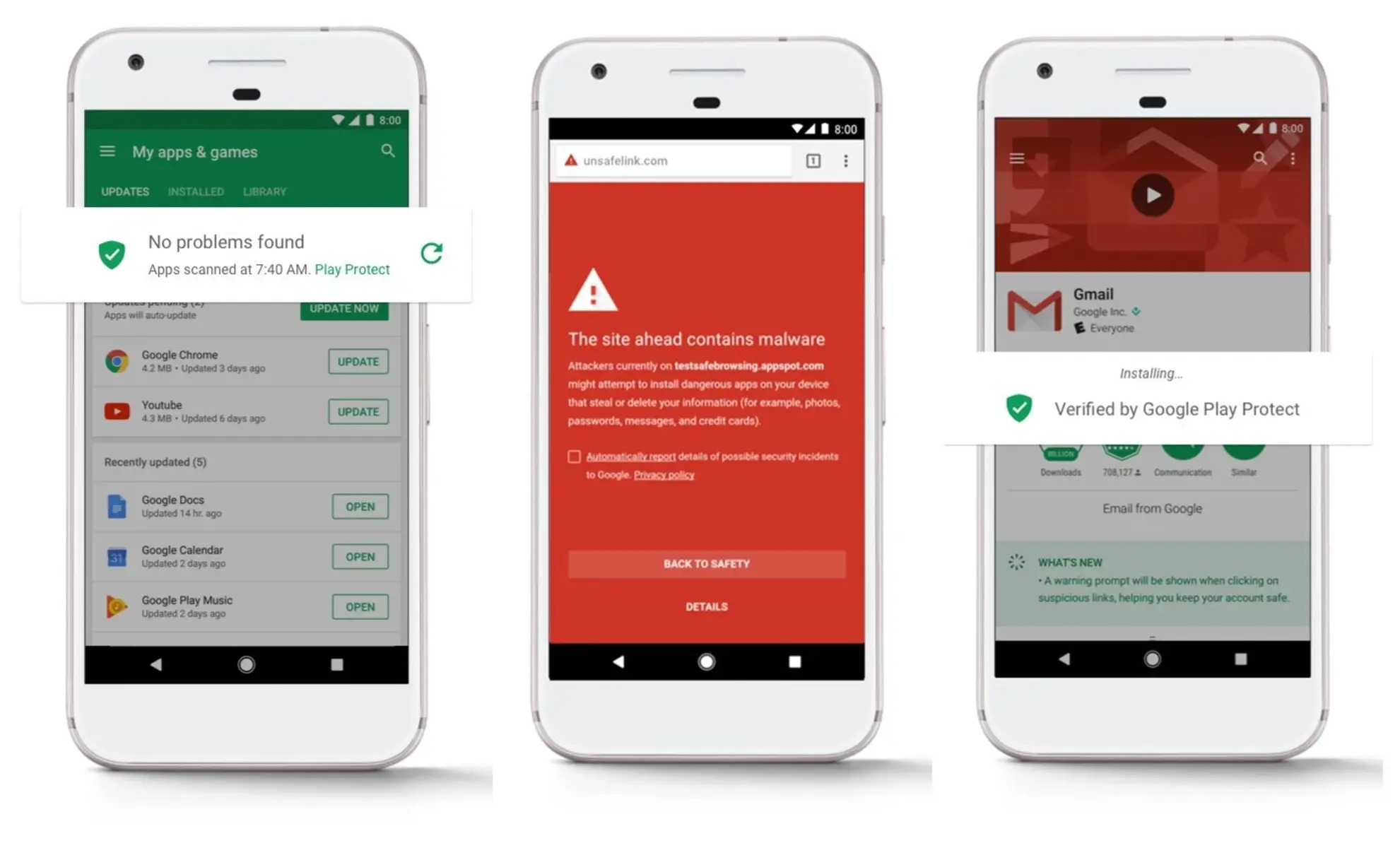What Is Google Play Protect?
Google Play Protect is a comprehensive security service provided by Google to protect Android users from harmful apps and security threats. It is built into the Google Play Store app and comes pre-installed on most Android devices. The main goal of Google Play Protect is to provide a secure and safe environment for users to download and use apps without compromising their privacy or the integrity of their devices.
With the exponential growth of mobile apps and the increasing number of malware and security breaches, Google Play Protect is crucial in ensuring the protection and safety of Android users. It utilizes a variety of advanced technologies and security measures to identify and combat potential risks and malicious activities in the Android ecosystem.
One of the key features of Google Play Protect is its ability to continuously scan and verify apps available on the Google Play Store. This ensures that only safe and legitimate apps are made accessible to users. It also monitors installed apps on users’ devices to detect any suspicious or malicious behavior.
Google Play Protect goes beyond app scanning and verification. It also provides safe browsing protection, helping users avoid potentially harmful websites and phishing attacks. Additionally, it offers a “Find My Device” feature, allowing users to track and locate their lost or stolen Android devices.
App permissions management is another aspect of Google Play Protect. It provides users with greater control over the permissions granted to installed apps, empowering them to decide which permissions to allow or deny.
Furthermore, Google Play Protect ensures that devices are kept up to date with the latest security patches and system updates. It automatically updates apps from the Play Store to their latest versions, ensuring users have the most secure and optimized versions of their installed apps.
How Does Google Play Protect Work?
Google Play Protect works silently in the background to provide real-time protection and security for Android users. It combines various security mechanisms and algorithms to ensure that users are safe from malware, phishing attacks, and other security threats.
One of the primary functions of Google Play Protect is malware detection and removal. It continuously scans the apps available on the Google Play Store and uses machine learning algorithms to detect any signs of malicious behavior or potential security risks. If a harmful app is identified, Play Protect immediately notifies the user and prompts them to uninstall the app.
App scanning and verification is another vital aspect of Google Play Protect. It ensures that apps downloaded from the Play Store are authentic and free from any malicious code or hidden threats. This is achieved through a combination of static and dynamic analysis, where apps are examined both before and after installation to detect any suspicious behavior.
Google Play Protect also provides safe browsing protection by integrating with the Google Safe Browsing service. It proactively warns users about potentially dangerous websites and blocks access to phishing sites or sites hosting malware. This helps users avoid unwittingly exposing their personal information or falling victim to online scams.
The “Find My Device” feature offered by Google Play Protect allows users to track and locate their lost or stolen Android devices remotely. It not only helps in recovering the device but also helps users protect their personal data by remotely locking or erasing the device if necessary.
App permissions management is a critical feature of Google Play Protect that gives users granular control over the permissions granted to their installed apps. Users can review and modify app permissions at any time, ensuring that they only grant necessary permissions and maintain control over their personal information.
To ensure devices are secure and up to date, Google Play Protect automatically updates apps from the Play Store. This includes security updates and patches, ensuring that users have the latest version of each app with any known security vulnerabilities patched.
Overall, Google Play Protect works tirelessly in the background to safeguard Android devices and users from various security threats. By combining advanced technologies and security measures, it provides a comprehensive security solution that offers peace of mind for millions of Android users worldwide.
Malware Detection and Removal
One of the key functions of Google Play Protect is its robust malware detection and removal capabilities. It employs advanced algorithms and machine learning models to identify and eliminate malicious apps that could potentially harm users’ devices and compromise their data.
Google Play Protect continuously scans apps available on the Google Play Store to detect any signs of malware or suspicious behavior. It utilizes a combination of static analysis, which examines the app’s code structure, and dynamic analysis, which observes the app’s behavior while running, to identify potential threats.
Through its machine learning models, Google Play Protect can detect patterns and anomalies commonly associated with malware. It takes into account various factors, such as the app’s behavior, the permissions it requests, and its reputation, to assess the level of risk it poses to users.
If Play Protect detects a potentially harmful app, it immediately takes action to protect users. It either blocks the installation process from proceeding or warns the user about the potential risks associated with the app. Additionally, it regularly scans installed apps on users’ devices to detect any signs of suspicious behavior or malware infections.
In cases where a malicious app is detected on a user’s device, Google Play Protect notifies the user and prompts them to uninstall the app. This ensures that users are aware of any potential threats and can take appropriate action to safeguard their devices and data.
Furthermore, Google Play Protect continuously updates its malware detection database to stay up to date with the latest threats and evolving malware techniques. This allows it to provide effective protection against emerging malware strains and provide users with a secure environment for app installation and usage.
By employing sophisticated malware detection and removal techniques, Google Play Protect plays a crucial role in safeguarding Android devices from the ever-growing threats of malware. It serves as a strong defense against malicious apps, providing users with peace of mind while using their devices and exploring the vast app ecosystem of the Google Play Store.
App Scanning and Verification
App scanning and verification are integral components of Google Play Protect, ensuring that the apps available on the Google Play Store are safe, trustworthy, and free from malicious code or hidden threats. By thoroughly examining apps before they are made accessible to users, Play Protect provides an additional layer of security and peace of mind.
When app developers submit their apps to the Google Play Store for distribution, Google Play Protect performs a rigorous scanning process. This involves analyzing the app’s code, structure, and behavior to detect any potential security risks or suspicious activities. Play Protect utilizes a combination of static and dynamic analysis techniques to identify known malware signatures and anomalies in app behavior.
Static analysis involves examining the app’s code and structure without actually executing it. Play Protect looks for known malware signatures, patterns, or coding practices associated with malicious apps. This helps identify potential risks even before the app is installed on a user’s device.
Dynamic analysis, on the other hand, involves running the app in a controlled environment to observe its behavior. Play Protect monitors the app’s interactions, network activities, and resource usage to identify any unusual or suspicious behavior. This can include activities like accessing sensitive data, making unauthorized network requests, or attempting to exploit system vulnerabilities.
Through app scanning and verification, Google Play Protect ensures that apps meet certain security standards before they are made available to users. It verifies the authenticity and integrity of apps, making sure they haven’t been modified or tampered with by malicious actors.
In addition to scanning apps during the submission process, Google Play Protect also continuously monitors installed apps on users’ devices. Any suspicious behavior or changes in app behavior are flagged and investigated further. If any malicious behavior is identified, Play Protect immediately notifies the user and recommends uninstalling the app.
This comprehensive app scanning and verification process offered by Google Play Protect helps users make informed decisions when downloading apps. It enables users to confidently explore the vast app library of the Google Play Store, knowing that the apps they download have undergone a stringent security evaluation.
By combining static and dynamic analysis techniques, Google Play Protect ensures that the apps on the Google Play Store are safe, reliable, and secure. It provides an essential layer of protection against potentially harmful apps, contributing to a secure and enjoyable Android experience for millions of users worldwide.
Safe Browsing Protection
Google Play Protect offers a valuable feature known as safe browsing protection, which helps users avoid malicious websites and phishing attacks. This feature integrates with the Google Safe Browsing service to provide real-time protection and keep users safe while browsing the web on their Android devices.
Safe browsing protection works by continuously analyzing and monitoring website data to identify potential security threats. Google Play Protect checks URLs against a constantly updated database of known malicious websites. If a website is flagged as unsafe or associated with phishing attempts, Play Protect immediately warns the user and recommends avoiding the site.
This protection extends beyond just browsing on the web. Google Play Protect also ensures that apps downloaded from the Google Play Store do not contain any embedded links or references to malicious websites. This helps prevent apps from redirecting users to harmful or fraudulent websites.
When users click on a potentially unsafe link, Google Play Protect intercepts the action and displays a warning message, urging the user to proceed with caution or go back to safety. This helps users make informed decisions and avoid potential threats.
Safe browsing protection is particularly important in guarding against phishing attacks, where cybercriminals attempt to trick users into sharing sensitive information, such as passwords or credit card details. Google Play Protect helps identify and block known phishing sites, providing an extra layer of protection against malicious schemes.
Furthermore, safe browsing protection in Google Play Protect extends beyond the boundaries of the Play Store and Google Chrome browser. It acts as a system-wide protection mechanism, working across various apps and browsers installed on the device to warn users about potentially dangerous websites or links.
By integrating with the Google Safe Browsing service, Google Play Protect ensures that users have a safe and secure browsing experience on their Android devices. It actively helps in preventing users from accessing malicious websites or falling victim to phishing attempts, providing peace of mind while exploring the web and interacting with different apps.
Find My Device Feature
Google Play Protect offers a helpful feature called “Find My Device,” which allows Android users to locate and track their lost or stolen devices remotely. This feature provides an added level of security and peace of mind, giving users the ability to take immediate action to safeguard their personal data and recover their devices.
The Find My Device feature can be accessed through the Google Play Store website or the Find My Device app on another Android device. Once logged in with the same Google account, users have several options at their disposal to manage their lost or stolen device.
Firstly, users can locate their device on a map. The Find My Device feature uses GPS and Wi-Fi signals to pinpoint the device’s approximate location. It provides a real-time map display, enabling users to track their device’s movements if it is in transit.
In addition to location tracking, Find My Device offers the ability to make the device play a sound. This can be useful if the device is misplaced nearby or to draw attention to its location. Even if the device is on silent mode, the sound will override that setting.
If users suspect their device has been stolen or cannot be recovered, Find My Device provides the option to remotely lock the device. This prevents unauthorized access to personal information and helps protect sensitive data stored on the device. Users can also display a custom message on the lock screen, such as contact information, in case someone finds the device and wishes to return it.
In circumstances where the device cannot be recovered and there is concern about the data it contains, users can use Find My Device to remotely erase all data on the device. This ensures that personal information remains secure and cannot be accessed by unauthorized individuals.
The Find My Device feature in Google Play Protect is a powerful tool in assisting users with locating, securing, and recovering their lost or stolen Android devices. With its array of capabilities, users have the ability to take immediate action to protect their personal information and potentially retrieve their devices.
It is important to note that the Find My Device feature must be enabled on the device prior to it being lost or stolen. Users should take the time to set up this feature in advance to ensure they can confidently utilize it in the event of a device loss or theft.
App Permissions Management
Google Play Protect offers users greater control over the permissions granted to the apps installed on their Android devices through its app permissions management feature. This feature allows users to review and modify app permissions, giving them more control over their personal data and ensuring they only grant necessary permissions to trusted apps.
When users install an app from the Google Play Store, they are prompted to grant various permissions that the app requires to function properly. These permissions can include access to the device’s camera, microphone, location, contacts, and more. With app permissions management, users can now easily review these permissions and make informed decisions about which permissions to allow or deny.
Users can access app permissions management by going to the settings menu on their Android device. From there, they can view a list of installed apps and the permissions each app has been granted. By tapping on an app, users can see a detailed breakdown of the permissions requested by that app.
This granular control over app permissions is particularly valuable in protecting user privacy. Users can carefully evaluate each permission requested by an app and decide whether granting that permission is necessary for the app’s intended functionality. For example, if a weather app requests access to the device’s contacts, users may question the need for such permission and choose to deny it.
With app permissions management, users can also modify permissions for installed apps at any time. If they initially granted a permission but later decide they are uncomfortable with it, they can revoke that permission. This empowers users to take back control over their personal data and limit potential privacy risks.
Furthermore, Google Play Protect provides users with additional information about each permission. It gives users insights into the purpose of the permission and how it is used by the app. This allows users to make more informed decisions and understand the implications of granting certain permissions to apps.
App permissions management in Google Play Protect provides users with a transparent and user-friendly way to control the permissions granted to their installed apps. By giving users the ability to carefully review and modify app permissions, users can enhance their privacy and protect their personal data without compromising the functionality and usability of their favorite apps.
Automatic Updates and Security PatchesGoogle Play Protect plays a crucial role in ensuring the security of Android devices by providing automatic updates and security patches. This feature helps keep apps installed from the Google Play Store up to date with the latest bug fixes, performance enhancements, and most importantly, security patches.
Automatic updates eliminate the need for users to manually check for updates and install them individually. Google Play Protect takes care of this process in the background, ensuring that users have the most current versions of their apps installed on their devices.
Regular updates are essential for maintaining the security and stability of apps. When app developers release updates, they often address vulnerabilities and security loopholes that could be exploited by attackers. By automatically updating apps, Google Play Protect helps prevent the exploitation of known security vulnerabilities.
Security patches are a critical aspect of these updates. Developers frequently release patches to fix security vulnerabilities and weaknesses discovered in their apps. Play Protect ensures that users receive these security patches as soon as they are made available, helping to protect their devices and data from potential threats.
In addition to app updates, Google Play Protect also ensures that the device’s operating system receives timely updates and security patches. Operating system updates are crucial for addressing system-level vulnerabilities and improving overall device security. Play Protect ensures that these updates are delivered to the device promptly.
By providing automatic updates and security patches, Google Play Protect helps users stay protected against emerging threats and ensures the continued security and performance of their devices and apps. It eliminates the burden on users to manually update each app and reduces the risk associated with running outdated and vulnerable software.
While automatic updates are enabled by default, users have the flexibility to customize this feature according to their preferences. They can choose to enable or disable automatic updates for individual apps or for all apps collectively. This allows users to have more control over their device’s software updates and ensures a personalized experience.
Overall, the automatic updates and security patches feature of Google Play Protect simplifies the process of keeping Android devices secure and up to date. By proactively updating apps and delivering security patches in a seamless manner, Play Protect provides users with a reliable and robust defense against potential security threats.
How to Enable or Disable Google Play Protect
Google Play Protect is a built-in feature on most Android devices, providing continuous security and protection against malware and other threats. By default, Play Protect is enabled, but users have the flexibility to enable or disable it according to their preferences. Here’s how you can enable or disable Google Play Protect:
1. Open the “Google Play Store” app on your Android device.
2. Tap on the “Menu” icon, usually represented by three horizontal lines, located at the top-left corner of the screen.
3. Scroll down and select “Play Protect” from the list of options.
4. On the Play Protect screen, you will find the option to “Scan apps with Play Protect.” By default, this option is enabled.
5. To enable or disable Play Protect, tap on the settings gear icon at the top-right corner of the screen.
6. On the Play Protect settings screen, you will see the option to toggle the feature on or off. If the toggle switch is blue, Play Protect is enabled; if it is gray, Play Protect is disabled.
7. To enable Play Protect, simply tap on the toggle switch to turn it on. You may be prompted to confirm your decision.
8. To disable Play Protect, tap on the toggle switch to turn it off. Again, you may be prompted to confirm your decision.
Once you enable Google Play Protect, it will automatically scan apps installed from the Google Play Store, as well as continuously monitor and protect your device against potential security threats. If a harmful app is detected, you will receive a notification and be prompted to take appropriate action.
It is important to note that disabling Google Play Protect may leave your device more vulnerable to malicious apps and other security risks. It is recommended to keep Play Protect enabled for optimal security and protection.
By following these simple steps, you can easily enable or disable Google Play Protect on your Android device, allowing you to customize your device’s security settings according to your preferences and needs.