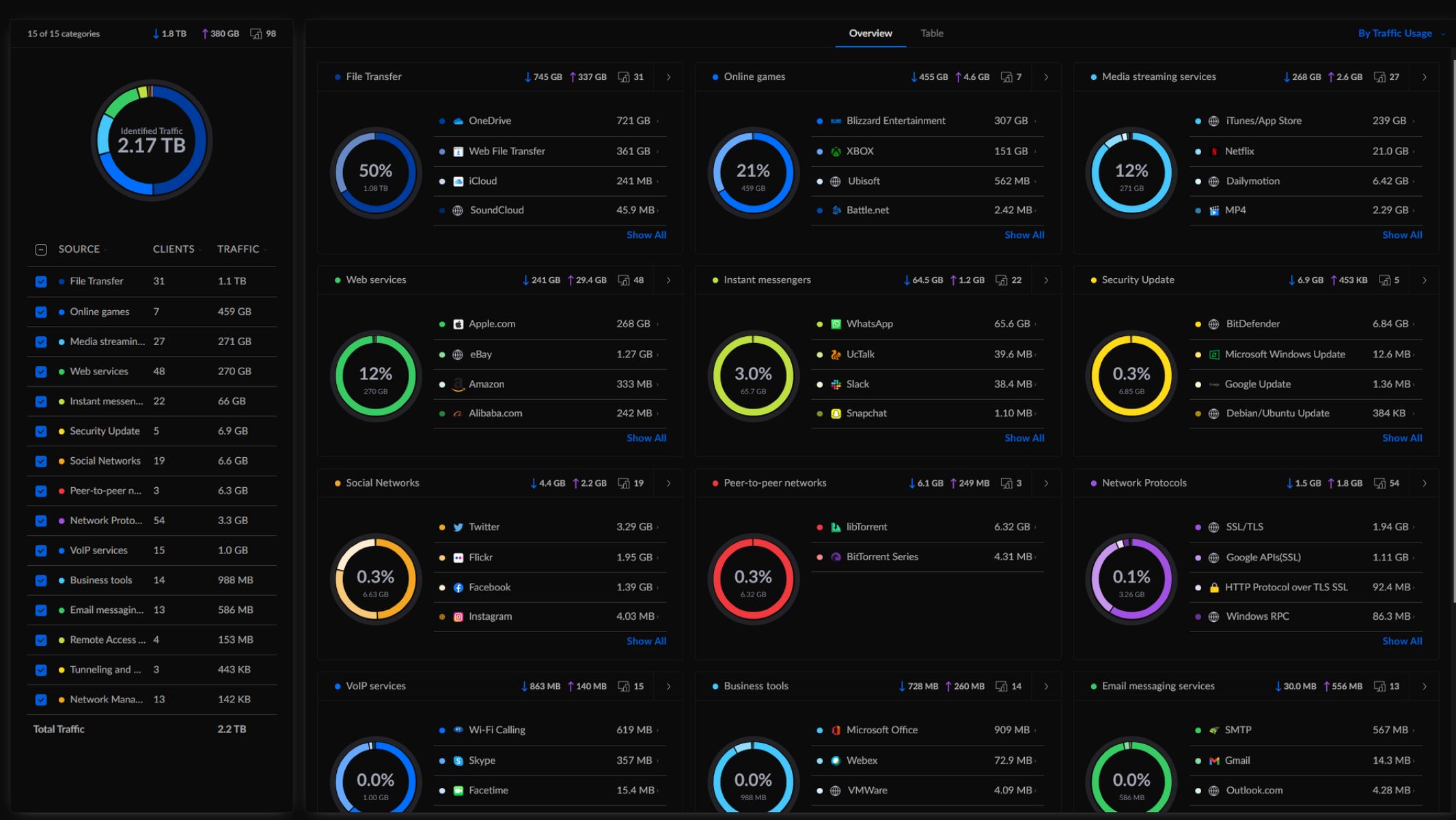Importance of Firewall Logging
Firewalls play a crucial role in securing computer networks by monitoring and controlling incoming and outgoing network traffic. While firewalls act as the first line of defense against unauthorized access and potential threats, firewall logging provides a valuable tool for enhancing network security and ensuring the integrity of the network.
Firewall logging involves the process of generating and capturing log files that record detailed information about network traffic, such as source and destination IP addresses, ports, protocols, and actions taken by the firewall. These logs serve as a comprehensive record of network activity that can be analyzed to identify potential security breaches, detect malicious activities, and investigate incidents.
One of the primary reasons why firewall logging is important is its ability to provide real-time visibility into network traffic. By analyzing firewall logs, network administrators can gain insights into patterns and trends, identify anomalies or suspicious behavior, and take immediate action to address potential threats.
Furthermore, firewall logging plays a critical role in compliance and regulatory requirements. Many organizations, particularly in industries such as finance, healthcare, and government, are legally obligated to maintain and review firewall logs as part of their security practices. These logs serve as evidence of due diligence and can be crucial in proving compliance with industry regulations.
Another significant benefit of firewall logging is its role in incident response and forensic investigations. In the event of a security incident, firewall logs can provide valuable information on the initial point of entry, the extent of the breach, and the actions taken by the attacker. This information is instrumental in determining the scope of the attack, assessing the damages, and implementing necessary remediation measures.
Firewall logging also aids in network troubleshooting and performance optimization. By analyzing logs, network administrators can quickly identify and resolve network issues, such as misconfigurations, traffic bottlenecks, or unauthorized access attempts. This proactive approach helps in maintaining network uptime, minimizing downtime, and ensuring the smooth operation of the network infrastructure.
What is Firewall Logging?
Firewall logging is the process of recording and storing detailed information about network traffic that passes through a firewall. A firewall acts as a security barrier between an internal network and the outside world, inspecting and controlling incoming and outgoing traffic based on predefined rules. Firewall logging enhances network security by providing an additional layer of visibility and analysis of network activity.
When network traffic passes through a firewall, the firewall generates log entries that capture various pieces of information, including source and destination addresses, ports, protocols, timestamps, and actions taken by the firewall. These logs are stored for future reference and analysis.
The primary purpose of firewall logging is to track and monitor network activity for security purposes. The detailed information recorded in the logs enables network administrators to investigate suspicious behavior, identify potential security breaches, and respond to incidents promptly.
Firewall logs can be used to analyze network traffic patterns and trends. By studying the logs, administrators can gain insights into the types of traffic entering and leaving the network, helping them identify unauthorized or suspicious activities. This information can then be used to fine-tune firewall rules and strengthen the network’s security posture.
Additionally, firewall logging plays a crucial role in compliance and regulatory requirements. Many industries have specific regulations that require organizations to maintain and review firewall logs to demonstrate compliance with security standards. By keeping comprehensive logs, organizations can ensure they meet these compliance requirements and provide evidence of their adherence to industry regulations.
Firewall logging is not just limited to traditional firewalls – it can also be implemented in next-generation firewalls (NGFWs) and other network security devices. These advanced firewalls provide enhanced logging capabilities, including the ability to capture more detailed information, such as application-level data, user identities, and advanced threat intelligence.
Overall, firewall logging is a critical component of network security. It provides valuable visibility into network traffic, helps detect and respond to security incidents, supports compliance efforts, and assists in optimizing network performance. By leveraging firewall logs effectively, organizations can enhance their overall security posture and ensure the integrity of their network infrastructure.
How Does Firewall Logging Work?
Firewall logging is an essential component of network security that helps organizations monitor and analyze network traffic passing through a firewall. Understanding how firewall logging works is crucial for network administrators and security professionals.
When a firewall is configured to enable logging, it starts generating log entries for incoming and outgoing network traffic that matches the predefined firewall rules. These log entries contain detailed information about each network session, including source and destination IP addresses, ports, protocols, timestamps, and action taken by the firewall.
Firewall logging operates based on a set of preconfigured rules that determine which types of network traffic should be logged. These rules can be customized to capture specific information such as dropped packets, connection attempts, successful connections, or other designated events.
Typically, firewall logging works in the following steps:
- Packet Analysis: When network packets arrive at the firewall, the firewall examines each packet and matches it against the established firewall rules. If a packet matches a rule, it proceeds to the next step.
- Logging Decision: Based on the firewall rules, a decision is made whether to log the packet or not. This decision can depend on various factors, such as the severity of the event, compliance requirements, or the logging capacity of the firewall.
- Log Generation: If the packet is selected to be logged, the firewall generates a log entry. This log entry contains relevant information about the packet, such as source and destination IP addresses, ports, timestamp, and the action taken by the firewall (e.g., allow, deny, drop).
- Storage and Management: The generated log entries are stored in a log file or sent to a centralized logging system for further analysis and storage. These logs can be accessed by authorized personnel to investigate network activity, identify security incidents, and aid in forensic investigations.
Firewall logs can be saved in various formats, such as plain text, syslog, or structured formats like Common Event Format (CEF) or Security Information and Event Management (SIEM) formats. These log files can be viewed in real-time, analyzed using log management tools or SIEM platforms, and used for monitoring, reporting, and compliance purposes.
It is important to note that firewall logging can generate a significant amount of log data, especially in high-traffic networks. Network administrators should ensure they have sufficient log storage capacity and implement log rotation techniques to manage the logs efficiently.
By leveraging firewall logging, organizations can gain valuable insights into their network traffic, proactively respond to security incidents, and strengthen their overall network security posture.
Types of Firewall Logs
Firewall logs are an integral part of network security, providing valuable information about network traffic and potential security incidents. There are different types of firewall logs that capture various aspects of network activity. Understanding these types can help organizations analyze and respond effectively to potential threats.
Here are some common types of firewall logs:
- Connection Logs: Connection logs record details about network connections made through the firewall. These logs typically include information such as source IP address, destination IP address, port numbers, protocol used, timestamp, and action taken by the firewall (e.g., allowed, blocked, dropped). Connection logs can provide insights into which devices are accessing the network, the services being used, and any attempts to establish unauthorized connections.
- Access Logs: Access logs track attempts to access resources protected by the firewall. These logs include information on which internal or external IP addresses or users attempted to access specific resources, such as servers or applications. Access logs are helpful in identifying unauthorized access attempts, potential breaches, or unusual access patterns.
- Security Logs: Security logs provide detailed information about security-related events and actions taken by the firewall. These logs can include information like detected intrusion attempts, denial-of-service (DoS) attacks, malware-infected traffic, or suspicious activities flagged by the firewall. Security logs play a crucial role in detecting and reacting to potential security incidents and can be instrumental in incident response and forensic investigations.
- Event Logs: Event logs capture various events and actions related to the firewall’s operation and configuration. These logs can include system events, administrative changes, policy updates, or errors encountered by the firewall. Event logs help administrators track and monitor the firewall’s behavior, detect configuration issues, and ensure the firewall is operating optimally.
- Audit Logs: Audit logs contain records of activity that are auditable and compliant with regulatory standards. These logs capture specific events related to compliance requirements, such as user authentication and authorization, changes to firewall rules, or system modifications. Audit logs are essential for demonstrating compliance with industry regulations and can help organizations prove their adherence to security standards.
Depending on the firewall and logging configuration, organizations may have the flexibility to enable or disable specific log types, as well as customize the logged information. It is important to align the logging settings with the organization’s security policies, compliance requirements, and the specific threats they are trying to mitigate.
By analyzing different types of firewall logs, organizations can gain valuable insights into their network traffic, detect potential security incidents, and take proactive measures to protect their network infrastructure.
Benefits of Firewall Logging
Firewall logging plays a crucial role in network security by providing organizations with numerous benefits. By capturing and analyzing detailed information about network traffic, firewall logs offer valuable insights and enhance the overall security posture of an organization.
Here are some key benefits of firewall logging:
- Real-time Visibility: Firewall logs provide real-time visibility into network traffic, allowing network administrators to monitor and analyze the types of traffic entering and leaving the network. This visibility helps in detecting and responding to security incidents promptly.
- Threat Identification: By analyzing firewall logs, organizations can identify potential security threats, such as unauthorized access attempts, suspicious activities, or malware-infected traffic. This proactive approach enables organizations to take necessary measures to mitigate risks and prevent potential breaches.
- Incident Response: Firewall logs play a crucial role in incident response and forensic investigations. When a security incident occurs, network administrators can rely on firewall logs to determine the origin of the attack, the entry point, and the actions taken by the firewall. This information is vital in understanding the scope of the incident and implementing suitable remediation measures.
- Compliance and Auditing: Firewall logs assist organizations in meeting compliance requirements by providing evidence of due diligence and adherence to security standards. Many industries and regulatory frameworks mandate the maintenance and review of firewall logs as part of their security practices. Firewall logs can help demonstrate compliance and ensure organizations are meeting industry regulations.
- Network Troubleshooting: Firewall logs aid in identifying and resolving network issues. Administrators can analyze logs to identify misconfigurations, traffic bottlenecks, or unauthorized access attempts that may impact network performance. By proactively troubleshooting network issues, organizations can minimize downtime and ensure a smooth network operation.
- Optimizing Firewall Rules: Firewall logs provide insights into network traffic patterns and trends. By studying these logs, organizations can fine-tune firewall rules, identify redundant or unnecessary rules, and optimize the firewall configuration for better security and performance.
By leveraging firewall logging, organizations can enhance their network security posture, detect and respond to security incidents more effectively, meet compliance requirements, optimize network performance, and ensure the integrity of their network infrastructure.
Best Practices for Firewall Logging
Implementing effective firewall logging practices is crucial for maximizing the security and visibility of network traffic. By following best practices, organizations can optimize their use of firewall logs and ensure they are capturing the necessary information to enhance their network security posture.
Here are some essential best practices for firewall logging:
- Enable Logging for Relevant Events: Configure your firewall to log relevant events, such as connection or access attempts, dropped packets, and security-related events. Ensure that your logging settings align with your organization’s security policies and compliance requirements.
- Regularly Monitor and Analyze Logs: Dedicate resources to regularly monitoring and analyzing firewall logs. This practice allows you to identify anomalies, suspicious activities, and potential security breaches in a timely manner.
- Implement Log Rotation: Set up log rotation to manage log file size and storage. This ensures that logs are not overwritten or lost due to limited storage capacity.
- Encrypt Log Files: Protect the confidentiality of your firewall logs by encrypting the log files. This prevents unauthorized access or tampering of log data.
- Centralize Log Management: Consider using a centralized log management system or security information and event management (SIEM) platform to aggregate and analyze logs from multiple firewalls. Centralized log management simplifies log analysis, correlation, and provides a holistic view of network security.
- Regularly Review Firewall Rules: Regularly review and update firewall rules based on the insights gained from log analysis. Ensure that outdated or unnecessary rules are removed, and new rules are added to address emerging threats.
- Protect Log Data: Implement proper access controls and permissions for firewall logs. Only grant access to authorized personnel and ensure that log data is secure and protected from unauthorized modifications or deletion.
- Integrate with Intrusion Detection and Prevention Systems (IDS/IPS): Integrate firewall logs with IDS/IPS systems to enhance the detection and prevention of network threats. Correlating firewall logs with IDS/IPS alerts can provide a more comprehensive understanding of potential security incidents.
- Regularly Backup Logs: Maintain regular backups of your firewall logs to ensure that they are not lost in the event of system failures or data loss. Backups enable you to retain historical log data for future analysis and compliance purposes.
- Continuously Update and Patch Firewall Software: Ensure that your firewall software is up to date with the latest security patches. Regularly update your firewall software to benefit from new security features, bug fixes, and performance improvements.
By following these best practices, organizations can optimize their firewall logging processes, enhance network security, and effectively detect and respond to potential security threats.
Firewall Logging Tools and Software
Effective firewall logging requires the use of appropriate tools and software to capture, analyze, and manage firewall logs. These tools help organizations gain visibility into network traffic, detect security incidents, and ensure compliance with industry regulations. Here are some commonly used tools and software for firewall logging:
- Firewall-specific Logging Features: Many firewalls come with built-in logging capabilities that allow organizations to generate and store firewall logs. These features may vary depending on the firewall vendor and model, but they typically include options to enable logging for different types of traffic, define log formats, configure log rotation, and specify log storage destinations. Firewall-specific logging features are often the first line of defense for capturing firewall logs.
- Log Management Systems: Log management systems, also known as log management software or SIEM (Security Information and Event Management) platforms, help organizations centrally collect, analyze, and manage logs from various sources, including firewalls. These systems provide powerful search, filtering, and correlation capabilities, allowing administrators to easily navigate through large volumes of log data and identify potential security issues. Log management systems also facilitate compliance reporting, log retention, and integration with other security tools.
- Intrusion Detection and Prevention Systems (IDS/IPS): IDS/IPS solutions can complement firewall logging by detecting and preventing network threats based on predefined rules or behavioral analysis. These systems generate alerts and logs of suspicious activities, which can be correlated with firewall logs to provide a more comprehensive view of network security. IDS/IPS can help organizations identify potential intrusions or security breaches that may have bypassed the firewall, enhancing overall network security and incident response.
- Anomaly Detection Systems: Anomaly detection systems monitor network traffic patterns and behavior to identify deviations from normal activity. These systems generate alerts or logs when abnormal network behavior is detected, allowing organizations to investigate potential security incidents. Anomaly detection logs can be correlated with firewall logs to provide a comprehensive view of network activity and identify potential threats that may have evaded traditional security measures.
- Open-source Tools: There are various open-source tools available for firewall logging, such as Graylog, ELK Stack (Elasticsearch, Logstash, and Kibana), and Splunk Free. These tools offer flexible log collection, storage, and analysis capabilities, often at no or minimal cost. They can be customized and tailored to meet specific organizational requirements while providing valuable insights into network security events.
- Vendor-specific Management Interfaces: Firewall vendors often provide management interfaces or software that allows administrators to configure and monitor their firewalls, including logging functionalities. These interfaces provide a user-friendly way to access and manage firewall logs, configure logging settings, and generate reports. Administrators can use these interfaces to review firewall logs, troubleshoot network issues, and make informed security decisions.
When selecting firewall logging tools and software, organizations should consider compatibility with their existing network infrastructure, scalability, ease of use, customization options, integration capabilities, and support services offered by the vendors. It is important to choose tools that meet the specific needs and requirements of the organization to ensure effective firewall logging and network security management.
Challenges of Firewall Logging
While firewall logging is an essential component of network security, it is not without its challenges. Understanding these challenges is important for organizations to effectively implement and manage firewall logging practices. Here are some common challenges associated with firewall logging:
- Volume and Storage: Firewalls generate a large volume of logs, especially in high-traffic networks. Storing and managing these logs can consume considerable disk space and resources. Organizations need to plan for adequate storage capacity and implement log rotation and retention policies to optimize log storage and prevent potential storage issues.
- Log Analysis and Interpretation: Analyzing firewall logs can be challenging due to the sheer volume of data and the need to correlate events across various log sources. Extracting meaningful insights from logs requires expertise in log analysis and an understanding of network behavior. Organizations may need skilled personnel or dedicated log management tools to effectively analyze and interpret firewall logs.
- Log Management Complexity: Managing and configuring firewall logging settings across multiple firewall devices can be complex. Inconsistent logging configurations can lead to inconsistencies in log formats, making log analysis and interpretation difficult. Centralized log management systems or SIEM platforms can help streamline log management and provide a unified view of firewall logs.
- Performance Impact: Enabling extensive logging on firewalls can impact performance, especially in high-volume networks or environments with resource-constrained firewalls. High logging levels can consume processing power, memory, and network bandwidth, potentially degrading firewall performance. Organizations need to strike a balance between logging requirements and firewall performance to ensure proper network operation.
- Security and Integrity of Logs: Firewall logs contain sensitive information about network activity, making them a target for attackers. It is critical to protect the security and integrity of logs by implementing appropriate access controls, encryption, and secure transfer mechanisms. Unauthorized access to logs or tampering with log data can undermine the effectiveness of firewall logging as a security control.
- Logging Compliance: Compliance with industry regulations and auditing requirements can pose challenges for firewall logging. Organizations need to ensure that firewall logs are retained for the required period, regularly reviewed, and made available for compliance audits. Meeting compliance obligations may involve additional overhead, including log file archiving, reporting, and ongoing monitoring of logging practices.
- Integration with Security Infrastructure: Integrating firewall logs with other security infrastructure components, such as SIEM platforms or intrusion detection systems, can be complex. Ensuring proper correlation and analysis of logs from different sources requires careful configuration and seamless integration between systems. Organizations need to ensure compatibility and interoperability among their security tools to take full advantage of the insights provided by firewall logs.
By understanding and addressing these challenges, organizations can effectively overcome them and leverage the benefits of firewall logging to enhance their network security, incident response capabilities, and compliance efforts.
Tips for Effective Firewall Logging
Implementing effective firewall logging practices is essential for maximizing network security and gaining valuable insights into network traffic. Here are some tips to ensure that your firewall logging is effective and efficient:
- Define Clear Objectives: Clearly define the objectives of your firewall logging strategy. Understand the specific information you want to capture and the purpose behind it. This will help prioritize your logging requirements and streamline the configuration process.
- Enable the Right Logging Level: Set the logging level based on your needs. Logging everything can generate a large volume of data, potentially overwhelming your resources. Strike a balance between capturing enough information for analysis and maintaining system performance.
- Regularly Review and Update Logging Rules: Regularly review and update your firewall logging rules to align with your evolving security requirements. Remove unnecessary log rules and add new rules as per your organization’s changing needs.
- Centralize Log Collection: Centralize your log collection using a dedicated log management system or SIEM platform. This ensures that all firewall logs are consolidated in a single location, simplifying log analysis, correlation, and ensuring a unified view of network activity.
- Monitor Logging Activities: Regularly monitor your logging activities to identify any anomalies or suspicious patterns. Implement real-time alerts to notify you of critical events that require immediate attention and investigation.
- Regularly Analyze Logs: Perform regular log analysis to identify potential security incidents or vulnerabilities. Analyzing logs helps you detect unusual activities, emerging threats, and improves your incident response capabilities.
- Implement User and Access Controls: Restrict access to your firewall logs to authorized personnel only. Implement user and access controls to ensure that only privileged individuals can access and manipulate the log data. This helps maintain the integrity and confidentiality of your log files.
- Integrate with Other Security Tools: Integrate your firewall logs with other security tools, such as intrusion detection systems (IDS) or security information and event management (SIEM) platforms. Correlating firewall logs with data from other sources enhances threat detection, incident response, and overall network security.
- Regularly Backup Logs: Implement a regular backup process to ensure the availability and integrity of your firewall logs. Backing up logs helps in data retention, compliance requirements, and facilitates historical analysis if needed.
- Stay Updated with Firewall Firmware: Keep your firewall firmware up to date to benefit from new features, bug fixes, and security enhancements. Regularly updating your firewall ensures that you have the latest security measures and capabilities for effective logging.
By implementing these tips, organizations can optimize their firewall logging practices, enhance their network security posture, detect and respond to potential threats promptly, and maintain compliance with industry regulations.