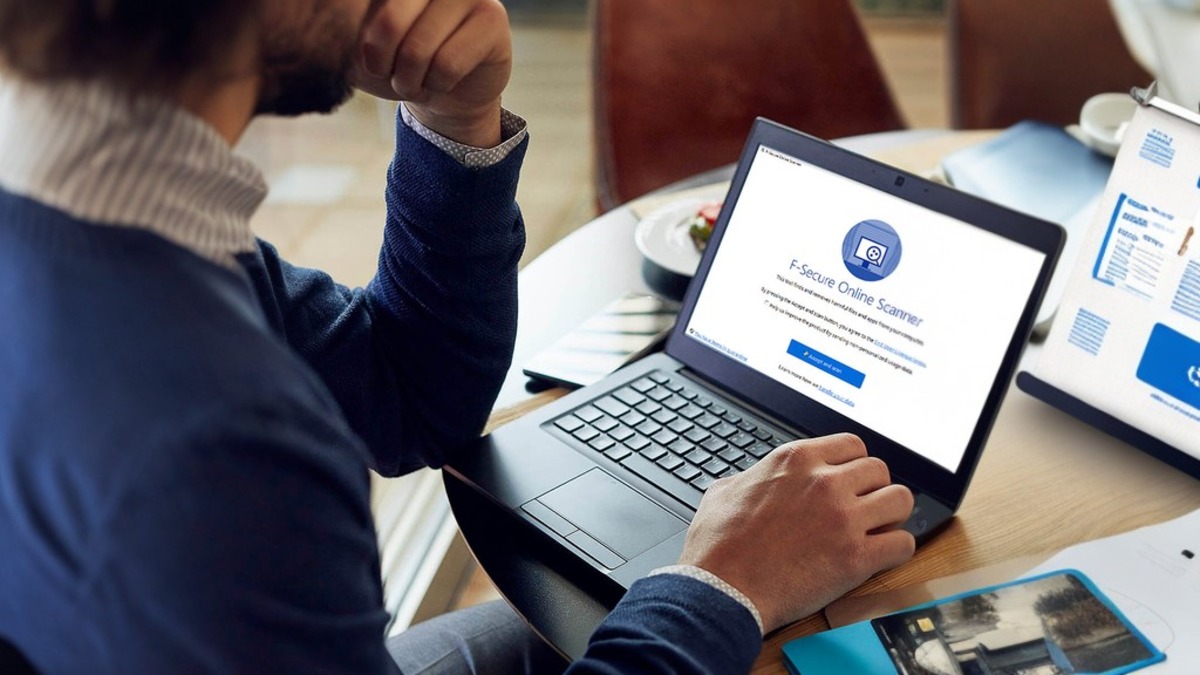What is F-Secure Online Scanner?
F-Secure Online Scanner is a powerful tool that allows you to scan your computer for viruses, malware, and other online threats. It is a free, cloud-based scanner that does not require any installation or downloads. With F-Secure Online Scanner, you can quickly and easily detect and remove malicious software from your system, ensuring the security and integrity of your files and personal information.
Unlike traditional antivirus software that needs to be installed on your computer, F-Secure Online Scanner operates directly from your web browser. This means that you can perform a thorough scan without any interference to your existing security software or system performance.
The F-Secure Online Scanner utilizes advanced scanning technology to identify and eliminate a wide range of threats, including viruses, spyware, ransomware, Trojans, and rootkits. It combines signature-based scanning with real-time behavioral analysis to detect and prevent the latest and most sophisticated forms of malware.
One of the key advantages of F-Secure Online Scanner is its speed and efficiency. Since it operates in the cloud, it can leverage the power of remote servers to conduct a comprehensive scan and deliver results in a fraction of the time compared to traditional, locally installed antivirus software.
Furthermore, F-Secure Online Scanner is designed to be user-friendly and accessible for all computer users, regardless of their technical expertise. The intuitive interface guides you through each step of the scanning process, making it easy to initiate a scan, view scan results, and take appropriate actions to remove any detected threats.
Overall, F-Secure Online Scanner is an invaluable tool for anyone concerned about their computer’s security. Whether you suspect your system has been compromised or simply want to ensure its ongoing protection, F-Secure Online Scanner provides a convenient and effective solution to detect and eradicate online threats.
How does F-Secure Online Scanner work?
F-Secure Online Scanner operates through a simple and straightforward process, making it accessible for users of all technical backgrounds. Here’s how it works:
- Accessing the Scanner: To use F-Secure Online Scanner, you need to visit the official F-Secure website and navigate to the Online Scanner page. Here, you will find the option to start the scanner by clicking on a designated button or link.
- Initiating the Scan: Once you have accessed the F-Secure Online Scanner, select the option to start the scan. The scanner will then perform a deep analysis of your system, examining files, processes, and critical areas to identify any potential threats.
- Scanning Process: The F-Secure Online Scanner uses a combination of signature-based scanning and behavioral analysis to detect malware. Signature-based scanning compares files against a vast database of known virus signatures, while the behavioral analysis identifies suspicious behavior that may indicate the presence of malware.
- Results and Actions: After the scan is complete, F-Secure Online Scanner presents you with the scan results. It categorizes any detected threats based on severity and provides detailed information about each threat. You will also have the option to take appropriate actions, such as quarantining or deleting the identified threats.
- Cleaning Process: If F-Secure Online Scanner detects any malicious software on your system, it offers you the option to remove or quarantine the threats. The scanner will guide you through the process, ensuring that you can eliminate the threats effectively and restore your system’s security.
- Regular Updates: F-Secure Online Scanner benefits from frequent updates that include the latest virus definitions and security patches. These updates ensure that the scanner is equipped to detect and protect against the latest threats.
Note that F-Secure Online Scanner does not provide real-time protection like traditional antivirus software. It is designed for on-demand scanning to complement your existing security measures. For comprehensive and constant protection, it is recommended to have a reliable antivirus program installed on your system.
Overall, F-Secure Online Scanner’s efficient scanning process and effective detection capabilities make it an essential tool in identifying and combating online threats.
Benefits of using F-Secure Online Scanner
F-Secure Online Scanner offers numerous benefits that make it an excellent choice for ensuring the security and integrity of your computer. Here are some of the key benefits of using F-Secure Online Scanner:
- Convenience: F-Secure Online Scanner operates directly from your web browser, eliminating the need for installation or downloads. This convenience allows you to perform scans quickly and easily, without any disruption to your existing security software or system performance.
- Effective Malware Detection: F-Secure Online Scanner combines signature-based scanning with real-time behavioral analysis to detect a wide range of threats. This comprehensive approach ensures that both known and unknown malware can be identified and eliminated, providing robust protection for your system.
- Cloud-Based Scanning: By utilizing cloud-based scanning, F-Secure Online Scanner harnesses the power of remote servers to perform thorough scans in a fraction of the time it would take traditional, locally installed antivirus software. This allows you to receive scan results quickly and efficiently.
- User-Friendly Interface: F-Secure Online Scanner features a user-friendly interface that guides you through each step of the scanning process. The intuitive design ensures that even users with limited technical expertise can easily initiate scans, view results, and take appropriate actions to remove detected threats.
- Complementary Protection: F-Secure Online Scanner is designed to complement your existing security measures. It does not provide real-time protection but is instead meant for on-demand scanning. This allows you to use it alongside your installed antivirus software to perform periodic checks and ensure the overall security of your computer.
- Free of Charge: F-Secure Online Scanner is available free of charge to users. You can perform scans without any additional costs, making it a cost-effective solution for maintaining the security of your system.
Whether you suspect your system has been compromised or simply want to ensure its ongoing protection, F-Secure Online Scanner offers a convenient and effective solution to detect and eliminate online threats. By taking advantage of its benefits, you can enjoy peace of mind knowing that your computer is safeguarded against malware and other malicious software.
Features of F-Secure Online Scanner
F-Secure Online Scanner offers a range of features that contribute to its effectiveness and usability in scanning and detecting online threats. Here are some of the key features of F-Secure Online Scanner:
- Cloud-Based Scanning: F-Secure Online Scanner utilizes cloud-based scanning technology to perform deep scans of your system. This approach allows the scanner to leverage the power of remote servers, enabling faster and more efficient scanning compared to locally installed antivirus software.
- Comprehensive Threat Detection: F-Secure Online Scanner combines signature-based scanning with real-time behavioral analysis to detect a wide range of threats. Signature-based scanning compares files against a vast database of known virus signatures, while behavioral analysis identifies suspicious behavior that may indicate the presence of malware.
- User-Friendly Interface: F-Secure Online Scanner features an intuitive and user-friendly interface that makes it accessible to users of all technical backgrounds. The interface guides you through the scanning process, providing clear instructions and displaying scan results in a concise and understandable manner.
- Detailed Scan Results: After completing a scan, F-Secure Online Scanner presents you with detailed scan results. It categorizes the detected threats based on severity, providing information about each threat found on your system. This level of detail allows you to understand the potential risks and take appropriate actions.
- Action Options: F-Secure Online Scanner gives you the ability to take immediate actions against the identified threats. Depending on the severity and nature of the threats, you can choose to quarantine or delete the malicious files. These action options allow you to effectively remove the threats and restore the security of your system.
- Regular Updates: F-Secure Online Scanner benefits from frequent updates that include the latest virus definitions and security patches. These updates ensure that the scanner is equipped to detect and protect against the latest online threats, providing you with up-to-date and reliable scanning capabilities.
- Compatibility: F-Secure Online Scanner is compatible with various web browsers and operating systems. Whether you are using Windows, macOS, or Linux, you can access the scanner through your preferred web browser and conduct scans without compatibility issues.
The combination of these features makes F-Secure Online Scanner a powerful and convenient tool for scanning and detecting online threats. Its cloud-based scanning, comprehensive detection capabilities, and user-friendly interface ensure efficient and effective scanning for users of all levels of technical expertise.
Step-by-step guide on how to use F-Secure Online Scanner
Using F-Secure Online Scanner is a simple and straightforward process. Here’s a step-by-step guide on how to use F-Secure Online Scanner to scan your computer for malware:
- Step 1: Access the F-Secure Online Scanner: Open your preferred web browser and go to the official F-Secure website. Navigate to the Online Scanner page. You can easily find this page by searching for “F-Secure Online Scanner” in your favorite search engine.
- Step 2: Start the Scan: On the F-Secure Online Scanner page, you will find a button or link to start the scan. Click on this button to initiate the scanning process.
- Step 3: Accept the Terms and Conditions: Before the scan begins, you may be prompted to accept the terms and conditions of F-Secure Online Scanner. Read through the terms and conditions carefully, and if you agree, click on the “Accept” or “Continue” button to proceed.
- Step 4: Customize Scan Settings (Optional): F-Secure Online Scanner offers several options to customize your scan. You can choose to perform a Quick Scan or a Full Scan, depending on your requirements. You can also select specific folders or drives to include or exclude from the scan. If you’re unsure, the default settings should work for most users.
- Step 5: Initiate the Scan: Once you have customized the scan settings (if necessary), click on the “Start Scan” or similar button to begin the scanning process.
- Step 6: Wait for the Scan to Complete: F-Secure Online Scanner will now analyze your system for malware and other online threats. The duration of the scan will depend on the size of your system and the options you have selected. It is recommended to be patient and allow the scanner to complete its scan.
- Step 7: Review Scan Results: Once the scan is finished, F-Secure Online Scanner will present you with a detailed report of the scan results. It will categorize any detected threats based on severity and provide information about each threat found on your system.
- Step 8: Take Action: Based on the scan results, you can choose to take appropriate actions against the detected threats. F-Secure Online Scanner will provide options to quarantine or delete the identified threats. Carefully review the details of each threat before deciding on the appropriate action.
- Step 9: Follow Recommendations (Optional): In addition to the actions you take, F-Secure Online Scanner may also provide recommendations for further securing your system. These recommendations are optional but can help improve your overall system security.
- Step 10: Regularly Scan for Updates: It is important to regularly update F-Secure Online Scanner to ensure it has the latest virus definitions and security patches. Check for updates on the F-Secure website and install them as recommended.
By following these step-by-step instructions, you can effectively use F-Secure Online Scanner to scan your computer, detect malware, and take appropriate actions to secure your system.
Tips for using F-Secure Online Scanner effectively
To make the most out of F-Secure Online Scanner and ensure a thorough and effective scan, consider the following tips:
- Keep Your Operating System and Web Browser Updated: Ensure that your operating system and web browser are up to date with the latest security patches. This helps to minimize vulnerabilities and improve the overall security of your system.
- Disconnect from the Internet: For a more accurate scan, disconnect your computer from the internet while using F-Secure Online Scanner. This prevents any potential threats from communicating with external servers and minimizes the risk of spreading malware during the scanning process.
- Close Unnecessary Applications: Close any unnecessary applications running in the background to reduce system resource usage. This allows F-Secure Online Scanner to perform the scan more efficiently and minimize interruptions caused by other processes.
- Perform Regular Scans: Schedule regular scans with F-Secure Online Scanner to ensure ongoing protection. Regular scans can help detect and remove any newly introduced malware that may have evaded your existing security measures.
- Review Scan Results Carefully: Take the time to review the scan results provided by F-Secure Online Scanner. Pay close attention to the severity of threats found and their locations on your system. This information will help you make informed decisions about the appropriate actions to take.
- Take Immediate Action: If F-Secure Online Scanner detects any threats, take immediate action to quarantine or remove them. Delaying action can increase the risk of further damage to your system and compromise the security of your data.
- Regularly Update F-Secure Online Scanner: Stay proactive in maintaining the effectiveness of F-Secure Online Scanner by checking for and installing updates regularly. Updates include the latest virus definitions and security enhancements, ensuring the scanner can detect and protect against emerging threats.
- Use Additional Security Measures: While F-Secure Online Scanner is a valuable tool, it should be used in conjunction with other security measures. Consider installing reputable antivirus software and regularly updating your firewall settings to provide a comprehensive defense against online threats.
- Report False Positives: If F-Secure Online Scanner detects a file or application as a threat that you believe is legitimate, report it to F-Secure. They can analyze the file and update their scanning algorithms if necessary to prevent false positives in the future.
- Read Documentation and Seek Assistance: Familiarize yourself with the documentation provided by F-Secure Online Scanner. If you have any questions or encounter any issues, consult the official documentation or reach out to F-Secure support for assistance.
By following these tips, you can maximize the effectiveness of F-Secure Online Scanner and enhance your computer’s security against online threats.
FAQs about F-Secure Online Scanner
Here are some frequently asked questions about F-Secure Online Scanner:
- Is F-Secure Online Scanner free to use?
Yes, F-Secure Online Scanner is available free of charge to users. You can perform scans without any additional costs.
- Can F-Secure Online Scanner remove all types of malware?
F-Secure Online Scanner is designed to detect and remove a wide range of malware, including viruses, spyware, ransomware, Trojans, and rootkits. However, no scanner can guarantee 100% detection and removal of all malware. It is still recommended to have reliable antivirus software installed for constant protection.
- Does F-Secure Online Scanner provide real-time protection?
No, F-Secure Online Scanner does not provide real-time protection like traditional antivirus software. It is intended for on-demand scanning to complement your existing security measures.
- How long does a scan with F-Secure Online Scanner take?
The duration of a scan with F-Secure Online Scanner depends on the size of your system and the selected scan options. In general, the scan is fast and efficient, thanks to the cloud-based scanning technology. However, a deep scan may take longer to complete than a quick scan.
- Can I use F-Secure Online Scanner on multiple devices?
Yes, you can use F-Secure Online Scanner on multiple devices as long as you have a compatible web browser and internet connection.
- Is F-Secure Online Scanner compatible with all operating systems?
F-Secure Online Scanner is compatible with various operating systems, including Windows, macOS, and Linux. As long as you have a supported web browser, you can access and use the scanner on your chosen operating system.
- Will F-Secure Online Scanner interfere with my existing antivirus software?
No, F-Secure Online Scanner operates independently of your existing antivirus software. It does not interfere with its functionality and can be used alongside it to perform periodic checks and enhance your system’s security.
- How often should I use F-Secure Online Scanner?
It is recommended to use F-Secure Online Scanner regularly to ensure ongoing protection. This frequency may vary depending on your needs and risk tolerance. Performing scans on a weekly or monthly basis is a good starting point.
- Can F-Secure Online Scanner detect zero-day threats?
F-Secure Online Scanner combats zero-day threats by utilizing behavioral analysis techniques. While it may not detect all zero-day threats, this approach increases the chances of detecting and removing previously unknown malware.
- What should I do if F-Secure Online Scanner detects a false positive?
If you believe F-Secure Online Scanner has detected a legitimate file or application as a threat, you can report it to F-Secure. They can analyze the file and update their scanning algorithms if necessary to prevent false positives in the future.
These FAQs cover some of the common questions users have about F-Secure Online Scanner. If you have any specific concerns or inquiries, it is recommended to consult the official F-Secure documentation or reach out to their support team for assistance.