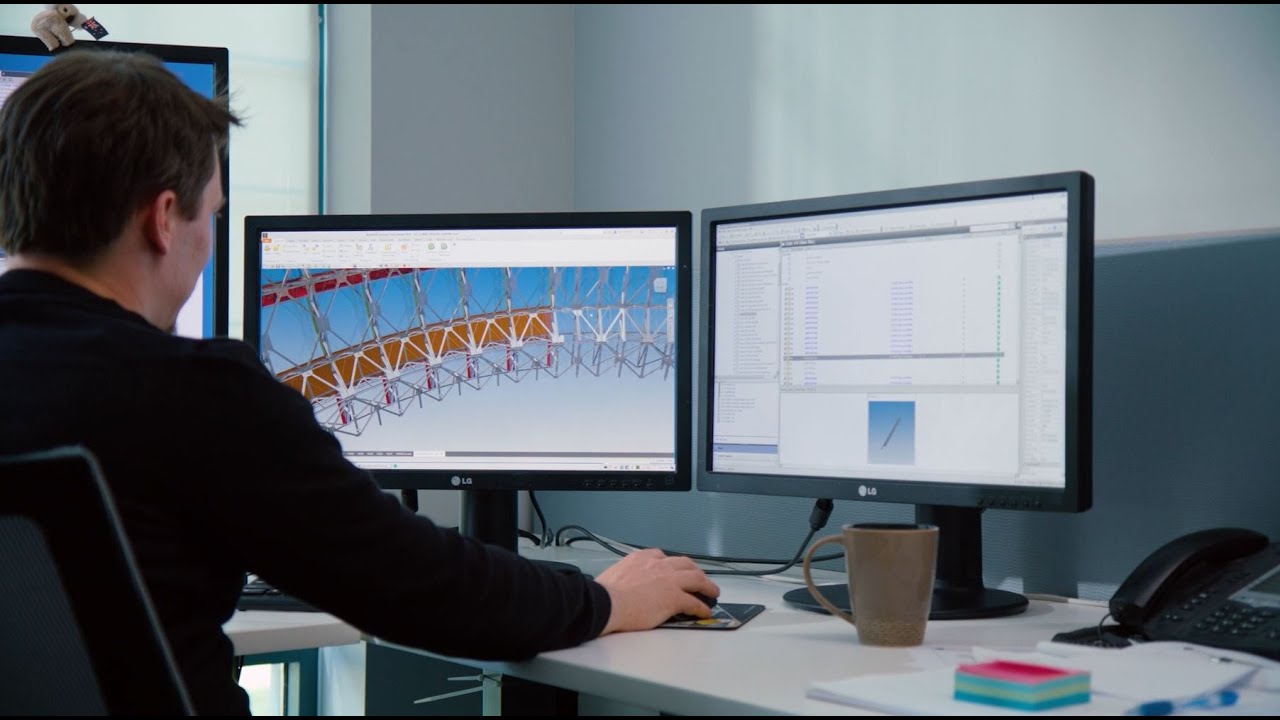Benefits of CAD Software
CAD (Computer-Aided Design) software has revolutionized the way we create and design in various industries. Its powerful features and functionalities have brought numerous benefits to professionals and businesses alike. Let’s explore some of the key advantages of using CAD software:
- Increased productivity: CAD software allows designers and engineers to work more efficiently and produce designs at a faster rate. The ability to automate repetitive tasks, such as creating accurate measurements and generating multiple iterations of a design, results in significant time savings.
- Improved accuracy: One of the major advantages of CAD software is its ability to create precise and accurate designs. The software eliminates human errors and ensures that measurements, angles, and dimensions are consistent and error-free. This level of accuracy contributes to better product quality and reduces the risk of costly mistakes.
- Enhanced visualization: CAD software allows users to create 2D and 3D models of their designs, providing a realistic and detailed visual representation. This enables designers and clients to better understand the final product before it is manufactured. Visualizing the design in advance helps identify any flaws or necessary modifications, resulting in improved decision-making and better outcomes.
- Streamlined collaboration: CAD software facilitates collaboration among different teams and departments involved in the design process. Multiple designers can work on the same project simultaneously, making it easier to share ideas and modifications. Collaboration tools within CAD software also enable efficient communication and feedback exchange, leading to smoother workflows and faster project completion.
- Cost and time savings: With CAD software, the traditional manual drafting process is replaced, resulting in reduced material costs and faster turnaround times. Digital design files can be easily stored, accessed, and modified, eliminating the need for physical drawings and reducing the risk of loss or damage. Additionally, CAD software allows for virtual prototyping, saving costs associated with physical prototypes.
CAD software provides a multitude of advantages that enhance productivity, accuracy, collaboration, and cost savings. Its widespread use in industries such as architecture, engineering, manufacturing, and construction is a testament to its value and impact. By harnessing the power of CAD software, professionals can create innovative and high-quality designs that meet the demands of today’s competitive market.
Common CAD Software Programs
CAD software has become an indispensable tool for designers and engineers across various industries. There are numerous CAD software programs available in the market, each with its unique features, specialties, and level of complexity. Let’s explore some of the most commonly used CAD software programs:
- AutoCAD: AutoCAD, developed by Autodesk, is one of the most popular CAD software programs in the industry. It offers a wide range of tools for creating 2D and 3D designs, drafting, and modeling. AutoCAD is known for its versatility and is widely used in architecture, engineering, and construction.
- SolidWorks: SolidWorks is a 3D CAD software widely used in mechanical design and engineering. It offers robust features for creating complex 3D models, simulation, and rendering. SolidWorks is known for its user-friendly interface and intuitive workflows, making it a preferred choice for many designers.
- CATIA: CATIA, developed by Dassault Systèmes, is a comprehensive CAD software used extensively in the aerospace, automotive, and industrial design industries. It offers advanced features for creating complex 3D models, surface modeling, and analysis. CATIA is known for its powerful capabilities and is often used for large-scale and intricate designs.
- Revit: Revit, also developed by Autodesk, is a specialized CAD software for building information modeling (BIM). It is used extensively in architecture, construction, and engineering to create detailed 3D models of buildings and infrastructure. Revit offers tools for collaboration, documentation, and project management.
- SketchUp: SketchUp, developed by Trimble, is a user-friendly CAD software widely used in architecture, interior design, and woodworking. It offers intuitive tools for creating 3D models, visualization, and precise measurements. SketchUp is known for its ease of use and is often used by beginners and hobbyists.
These are just a few examples of the many CAD software programs available today. Other notable mentions include Rhino3D, Creo, Fusion 360, and Solid Edge. The choice of CAD software depends on the specific needs and requirements of the user, as well as the industry they are working in. It is important to evaluate the features, capabilities, and compatibility of different software programs before making a decision.
How CAD Software Works
CAD (Computer-Aided Design) software is a powerful tool that enables designers and engineers to create, modify, and analyze digital models of objects and structures. Understanding how CAD software works can provide insights into its capabilities and applications.
At its core, CAD software utilizes mathematical algorithms and programming to create virtual representations of physical objects. It enables users to create both 2D and 3D models by defining various parameters such as dimensions, shapes, and materials. Here is an overview of the basic process involved in CAD software:
- Creating a digital canvas: CAD software provides a digital workspace where users can design and manipulate objects. This canvas can be a 2D drafting environment or a 3D modeling space, depending on the specific software.
- Drawing and modeling: Users can utilize a variety of tools, such as lines, arcs, curves, and surfaces, to create the basic framework of their design. This can include creating geometric shapes and defining specific dimensions. In 3D CAD software, users can also manipulate objects in three-dimensional space.
- Adding details and features: CAD software allows users to add intricate details and features to their designs, such as textures, colors, and materials. This step helps to enhance the visual representation and provide a more accurate representation of the final product.
- Modifying and editing: One of the significant advantages of CAD software is the ability to easily modify and edit designs. Users can make changes to the shape, size, or any other parameter of the design with just a few clicks. This flexibility allows for iterative design processes and faster prototyping.
- Analyzing and simulating: CAD software often includes simulation and analysis tools to check the feasibility and performance of the design. These tools can simulate how objects will react to different conditions, such as stress, heat, or motion. This step helps optimize the design and identify any potential issues or limitations.
- Generating documentation: Once the design is finalized, CAD software allows users to generate detailed documentation and technical drawings. These documents can include dimensions, annotations, bill of materials, and manufacturing instructions. CAD software streamlines the documentation process, saving time and reducing errors.
CAD software combines creativity, precision, and efficiency to transform the way designs are conceived and produced. It empowers designers and engineers to bring their ideas to life in a virtual environment before moving on to the physical manufacturing process. By leveraging the capabilities of CAD software, professionals can improve productivity, enhance collaboration, and ultimately deliver high-quality designs that meet the demands of today’s industries.
Industry Applications of CAD Software
CAD (Computer-Aided Design) software is widely used across various industries, revolutionizing the way professionals design, develop, and produce their products. Let’s explore some of the key industry applications of CAD software:
- Architecture and Construction: CAD software is a crucial tool for architects and construction professionals. It allows them to create detailed 2D and 3D models of buildings and structures, facilitating the design, visualization, and planning process. CAD software assists in generating accurate floor plans, creating virtual walkthroughs, and improving communication with clients and contractors.
- Engineering and Manufacturing: CAD software plays a vital role in engineering and manufacturing industries. It enables engineers to design complex machinery, mechanical components, and industrial equipment in a digital environment. CAD software assists in creating precise models, conducting simulations, and identifying potential issues before moving to the production phase. It also aids in generating manufacturing drawings and specifications for production teams.
- Product Design and Development: CAD software is an integral part of product design and development processes. It allows designers to create initial concepts and 3D models, test and refine their designs, and visualize products before production. CAD software assists in prototyping, improving the ergonomics and aesthetics of products, and streamlining the development cycle.
- Automotive and Aerospace: CAD software is extensively used in the automotive and aerospace industries to design and develop vehicles and aircraft. It enables engineers to create accurate 3D models, simulate aerodynamics and structural integrity, and optimize designs for performance and efficiency. CAD software also facilitates collaboration between design teams and suppliers in these industries.
- Electronics and Electrical Engineering: CAD software plays a crucial role in electronics and electrical engineering industries. It assists in designing printed circuit boards (PCBs), creating schematics, and laying out electrical systems. CAD software enables engineers to ensure proper connections, electrical specifications, and efficient circuitry, improving the overall functionality and reliability of electronic devices.
- Fashion and Jewelry Design: CAD software has found its place in fashion and jewelry design industries as well. It allows designers to create detailed 3D models of garments, accessories, and jewelry pieces. CAD software assists in visualizing design variations, generating realistic renderings, and optimizing the manufacturing process in these industries.
These are just a few examples of the industry applications of CAD software. Its versatility and adaptability make it a valuable tool in various fields, helping professionals improve productivity, efficiency, and accuracy in their design and manufacturing processes.
Differences Between 2D and 3D CAD Software
CAD (Computer-Aided Design) software comes in both 2D and 3D versions, each offering unique capabilities and advantages. Understanding the differences between 2D and 3D CAD software can help professionals choose the right tool for their specific needs. Let’s explore these differences:
- Representation: The fundamental difference between 2D and 3D CAD software is the type of representation they offer. 2D CAD software allows for the creation of two-dimensional drawings that represent objects on a flat plane. These drawings include lines, arcs, and shapes, but lack depth and perspective. On the other hand, 3D CAD software enables the creation of three-dimensional models that represent objects in a more realistic manner, including height, width, and depth.
- Complexity: 2D CAD software tends to have a simpler interface and workflow compared to 3D CAD software. This is because 2D CAD focuses solely on creating 2D drawings and does not deal with the complexities of 3D modeling. 3D CAD software, on the other hand, offers a more advanced set of tools and functionalities to create complex 3D models with multiple dimensions and intricate details.
- Visualization: 2D CAD software provides a basic representation of objects, which may not accurately depict how the final product will look in reality. 3D CAD software, on the other hand, offers realistic visualization by creating three-dimensional models that can be viewed from any angle. This allows designers and clients to get a better understanding of the final product, leading to more informed design decisions.
- Functionality: While both 2D and 3D CAD software have their own range of tools and features, 3D CAD software tends to offer more advanced functionalities. It allows for the creation of parametric models, where changes made to one part of the design automatically update other related parts. 3D CAD software also provides tools for animations, simulations, and renderings, enabling designers to visualize the behavior and appearance of their designs in real-world scenarios.
- Applications: 2D CAD software is often used for simpler design tasks that do not require a deep understanding of 3D geometry, such as creating technical drawings, floor plans, electrical circuits, and schematics. 3D CAD software, on the other hand, is used in industries such as product design, architecture, manufacturing, and mechanical engineering, where complex 3D models are necessary for visualization, simulation, and prototyping.
Key Features and Functionalities of CAD Software
CAD (Computer-Aided Design) software offers a wide range of features and functionalities that empower designers and engineers to create precise and detailed digital models. Let’s explore some of the key features and functionalities that make CAD software an essential tool in various industries:
- Drawing and Drafting: CAD software provides a variety of tools for drawing and drafting, allowing users to create lines, arcs, shapes, and curves. These tools enable the creation of accurate and scalable 2D representations of objects.
- 3D Modeling: One of the distinguishing features of CAD software is its ability to create complex and detailed 3D models. This functionality is essential for visualizing and designing intricate objects, structures, and components with depth, angles, and dimensions.
- Parametric Design: CAD software often includes parametric design capabilities, where changes made to one part of the design can automatically update other related parts. This feature streamlines the iterative design process and improves efficiency.
- Visualization and Rendering: CAD software allows for realistic visualization of designs with features like shading, lighting, and texturing. Rendering tools enable the creation of photorealistic images and virtual walkthroughs, helping designers and clients better understand the final product.
- Simulation and Analysis: CAD software offers simulation and analysis tools to test and optimize the performance and functionality of designs. These tools can simulate factors such as stress, motion, fluid dynamics, and thermal analysis, ensuring designs meet specific requirements and standards.
- CAD Libraries and Templates: CAD software often includes extensive libraries of pre-designed objects, components, and templates, saving time and effort in the design process. These libraries provide a rich resource for designers to choose from and customize according to their specific needs.
- Collaboration and Documentation: CAD software facilitates collaboration among design teams by allowing multiple users to work on the same project simultaneously. It also provides tools for sharing and commenting on designs, improving communication and coordination. Additionally, CAD software generates detailed documentation, including dimensions, annotations, and bill of materials, ensuring accurate manufacturing.
- Integration with Other Software: CAD software can integrate with other software programs, such as computer-aided manufacturing (CAM) and product lifecycle management (PLM) software, for a seamless workflow from design to production.
- Customization and Add-ons: CAD software often allows users to customize the interface, shortcuts, and toolbars to match their preferred workflow. Additionally, add-ons and plugins can extend the functionalities of CAD software, providing specialized tools for specific industries or design requirements.
- Compatibility: CAD software supports various file formats, allowing users to import and export designs across different platforms and software programs. This compatibility fosters collaboration and facilitates the integration of CAD software with other design and manufacturing tools.
These key features and functionalities make CAD software a versatile and indispensable tool for designers and engineers in industries such as architecture, engineering, manufacturing, and product design. By leveraging the power of CAD software, professionals can bring their creative ideas to life, improve efficiency, and produce high-quality designs that meet the demands of today’s competitive market.
CAD Software vs. Freehand Sketching
CAD (Computer-Aided Design) software and freehand sketching are both widely used techniques in the design process. While they serve the same purpose of visualizing and conceptualizing ideas, there are distinct differences between the two. Let’s explore the comparisons between CAD software and freehand sketching:
- Precision and Accuracy: CAD software offers a high level of precision and accuracy in design as it allows for precise measurements, angles, and dimensions. Freehand sketching, on the other hand, relies on the skills and techniques of the artist and may not always achieve the same level of precision in terms of scale and measurements.
- Flexibility and Iteration: CAD software provides greater flexibility in making revisions and iterations to a design. Changes can be easily made, and multiple versions of the design can be explored without compromising the original concept. Freehand sketching, while offering a more organic and creative approach, may require starting from scratch or erasing and redrawing to implement changes.
- Visualization and Realism: CAD software allows for realistic 2D and 3D visualizations of designs. It can simulate materials, textures, lighting, and even animations, providing a detailed and lifelike representation of the final product. Freehand sketches, on the other hand, tend to provide a more artistic and conceptual representation, capturing the essence and idea of the design rather than the precise details.
- Ease of Editing and Modification: CAD software makes it easy to edit and modify designs as needed. Elements can be resized, moved, or deleted with a few clicks, and changes are accurately reflected throughout the design. Freehand sketches, while offering spontaneity and creativity, may require redrawing or erasing to implement changes, potentially adding time and effort to the design process.
- Learning Curve and Skill Requirements: CAD software generally requires a learning curve and technical skill set to master. It involves understanding the software interface, tools, and workflows. Freehand sketching, on the other hand, relies more on artistic skills, such as hand-eye coordination and drawing techniques.
- Communication and Collaboration: CAD software facilitates communication and collaboration among design teams and stakeholders. Designs can be easily shared, reviewed, and modified by multiple users simultaneously. Freehand sketches, while useful for individual expression, may require additional efforts to convey ideas to others and may not allow for real-time collaboration.
- Application and Industry Usage: CAD software is widely used in industries such as architecture, engineering, manufacturing, and product design, where precision and technical specifications are critical. Freehand sketching, on the other hand, is often used in early conceptual stages, brainstorming, and artistic expression, especially in fields such as fine arts, fashion design, and initial design explorations.
CAD Software Tools and Techniques
CAD (Computer-Aided Design) software provides a wide range of tools and techniques that empower designers and engineers to create precise and detailed digital models. Here are some common CAD software tools and techniques:
- Geometry Creation: CAD software offers tools for creating basic geometric shapes, such as lines, arcs, circles, and polygons. These tools form the foundation for constructing more complex designs.
- Dimensioning and Annotation: Dimensioning tools allow designers to add accurate measurements to their designs. This includes linear dimensions, angular dimensions, and section views. Annotation tools allow for adding explanatory text, notes, and labels to clarify the design intent.
- Extrusion and Revolving: These tools enable the creation of 3D models by extruding or revolving 2D shapes along specified paths. Extrusion involves extending a 2D shape in a straight line, while revolving revolves a 2D shape around a specified axis to create a 3D object.
- Boolean Operations: Boolean operations involve combining or subtracting different shapes to create complex 3D models. Union, subtraction, and intersection are commonly used Boolean operations in CAD software. These operations are useful for creating intricate designs and manipulating components.
- Parametric Modeling: Parametric modeling allows designers to create intelligent and adaptable designs. Parameters such as dimensions, angles, or materials can be assigned and modified, and the entire design updates automatically. This feature streamlines the design process and facilitates design variations.
- Surface Modeling: Surface modeling tools enable the creation of complex and organic shapes that may not be easily achieved with traditional solid modeling techniques. These tools help create aerodynamic designs, complex curvatures, and ergonomic surfaces.
- Rendering and Visualization: CAD software includes rendering tools that allow for realistic and detailed visualizations of designs. Lighting, shading, textures, and materials can be simulated to produce photorealistic images or animated walkthroughs. These visualizations help to communicate the design intent to clients and stakeholders.
- Simulation and Analysis: CAD software may offer built-in simulation and analysis tools to evaluate the performance of designs. These tools can simulate factors such as stress, fluid flow, heat transfer, and motion. Simulation helps identify potential issues, optimize designs, and ensure that the final product meets specific requirements.
- Assembly and Constraints: CAD software includes assembly tools that allow designers to combine multiple components and ensure proper fit and alignment. Constraints can be applied to define relationships between components, such as joints, hinges, or constraints based on physics or mechanical requirements.
- File Management and Collaboration: CAD software includes features for organizing and managing design files. Version control tools track revisions and allow for efficient collaboration among team members. Sharing capabilities enable designers to send files to manufacturers, clients, or other stakeholders.
These CAD software tools and techniques enhance productivity, accuracy, and creativity in the design process. With a comprehensive set of tools and functionalities, designers and engineers can create complex and precise digital models that meet the demands of today’s industries.
Trends and Advancements in CAD Software
CAD (Computer-Aided Design) software is constantly evolving to meet the demands of industries and the needs of designers and engineers. Here are some of the latest trends and advancements in CAD software:
- Cloud-Based CAD: Cloud computing is revolutionizing the way CAD software is accessed and used. Cloud-based CAD allows for remote access, collaboration in real-time, and seamless integration with other software applications. It eliminates the need for expensive hardware and software installations and provides enhanced scalability and flexibility.
- Artificial Intelligence (AI) Integration: AI is being integrated into CAD software to enhance design capabilities. AI algorithms can analyze design parameters, optimize designs, and suggest improvements based on given constraints. AI-powered CAD software also automates repetitive tasks, such as generating standard features or drafting, saving time and effort for designers.
- Generative Design: Generative design is a process where CAD software uses AI and algorithms to automatically generate numerous design options based on specified constraints and goals. It allows designers to explore a vast number of design variations and find optimized solutions by taking into account complex factors such as material properties, weight, and manufacturing constraints.
- Virtual Reality (VR) and Augmented Reality (AR): VR and AR technologies are being integrated into CAD software to provide immersive experiences and better visualization. VR allows designers to step into their designs and view them in a virtual environment, while AR overlays virtual objects onto the real world, enabling designers to visualize designs in real-world settings.
- Simulation and Analysis: CAD software is becoming more powerful in terms of simulation and analysis capabilities. Advanced simulation tools can simulate real-world conditions, such as fluid dynamics, electromagnetic interference, and structural integrity, enabling designers to optimize their designs and identify potential issues before manufacturing.
- Parametric and Feature-Based Modeling: CAD software is improving its parametric and feature-based modeling capabilities. It allows for the creation of intelligent and adaptable designs that can be easily modified and updated. Parametric and feature-based modeling also enables the automation of design modifications for families of products or variations of designs.
- Integration with Internet of Things (IoT): CAD software is increasingly integrating with IoT technologies. This integration allows for the design of smart and connected products, where CAD software can interact with sensors and actuators to simulate and validate the behavior and performance of IoT-enabled designs.
- Design for Additive Manufacturing (3D Printing): CAD software is adapting to the growing trend of additive manufacturing (3D printing). It provides specialized tools and features for designing complex geometries, optimizing support structures, and ensuring proper material utilization when creating designs specifically for 3D printing.
- Mobile CAD: With the increasing power and capabilities of mobile devices, CAD software is becoming more accessible on smartphones and tablets. Mobile CAD applications allow for on-the-go design and collaboration, providing convenience and flexibility for designers and engineers.
- Improved User Interfaces and Workflows: CAD software is continually improving its user interfaces and workflows to make it more intuitive and user-friendly. This includes features such as gesture-based controls, context-sensitive toolbars, and customizable interfaces to enhance productivity and user experience.
These trends and advancements in CAD software are shaping the future of design and engineering, enabling professionals to create more innovative, efficient, and advanced products. By embracing these advancements, designers and engineers can stay at the forefront of their industries and achieve enhanced productivity and creativity in their work.
Considerations When Choosing CAD Software
When selecting CAD (Computer-Aided Design) software, it’s important to consider several factors to ensure you choose the right tool that aligns with your needs and requirements. Here are some key considerations when choosing CAD software:
- Functionality: Assess the specific features and functionalities offered by different CAD software options. Consider whether the software provides the necessary tools for your intended design tasks, such as 2D drafting, 3D modeling, simulation, or rendering. A comprehensive set of functionalities will allow you to create designs more efficiently and effectively.
- Industry Compatibility: Different CAD software programs cater to specific industries and design disciplines. Consider whether the software is suitable for your industry and is widely adopted by professionals in your field. Industry-specific software often provides specialized tools and features that streamline your design processes and workflows.
- User Interface and Ease of Use: Evaluate the user interface of the CAD software and determine if it is intuitive and user-friendly. Complex software may have a steeper learning curve, so consider your proficiency level and how quickly you need to get up to speed. Look for software that provides tutorials, documentation, and a supportive community to aid in the learning process.
- Compatibility and Interoperability: Ensuring compatibility between CAD software and other tools and software platforms is crucial. Check if the software can import and export commonly used file formats, as well as if it integrates well with other software applications, such as computer-aided manufacturing (CAM) or product lifecycle management (PLM) software. This interoperability enhances collaboration and workflow efficiency.
- Cost and Pricing Model: Consider your budget and the pricing structure of different CAD software options. Some software is licensed as a one-time purchase, while others follow a subscription-based model. Take into account the long-term costs, including software updates, maintenance, and additional modules or add-ons.
- Support and Customer Service: Evaluate the support and customer service offered by the CAD software provider. Look for software providers that provide timely and helpful technical support, documentation, and training resources. Availability of user forums or communities can also be beneficial for troubleshooting and gaining insights from other users.
- Performance and Hardware Requirements: Consider the hardware specifications required to run the CAD software effectively. Determine if your existing hardware meets the software’s requirements or if additional upgrades are necessary, which could impact your overall budget.
- Reviews and Recommendations: Take the time to research and read user reviews and recommendations for different CAD software options. This can provide valuable insights into the software’s strengths, weaknesses, and real-life experiences of other professionals in your industry.
- Scalability and Future Needs: Consider your growth and future needs when choosing CAD software. If you anticipate your design needs increasing or evolving, select a software that can scale with your requirements. This ensures that you won’t have to switch to a different software in the future, saving time, effort, and potential compatibility issues.
By carefully considering these factors, you can make an informed decision when choosing CAD software that meets your specific design needs, industry requirements, and budget constraints. Selecting the right CAD software will enhance your productivity, streamline your design processes, and empower you to bring your creative vision to life.