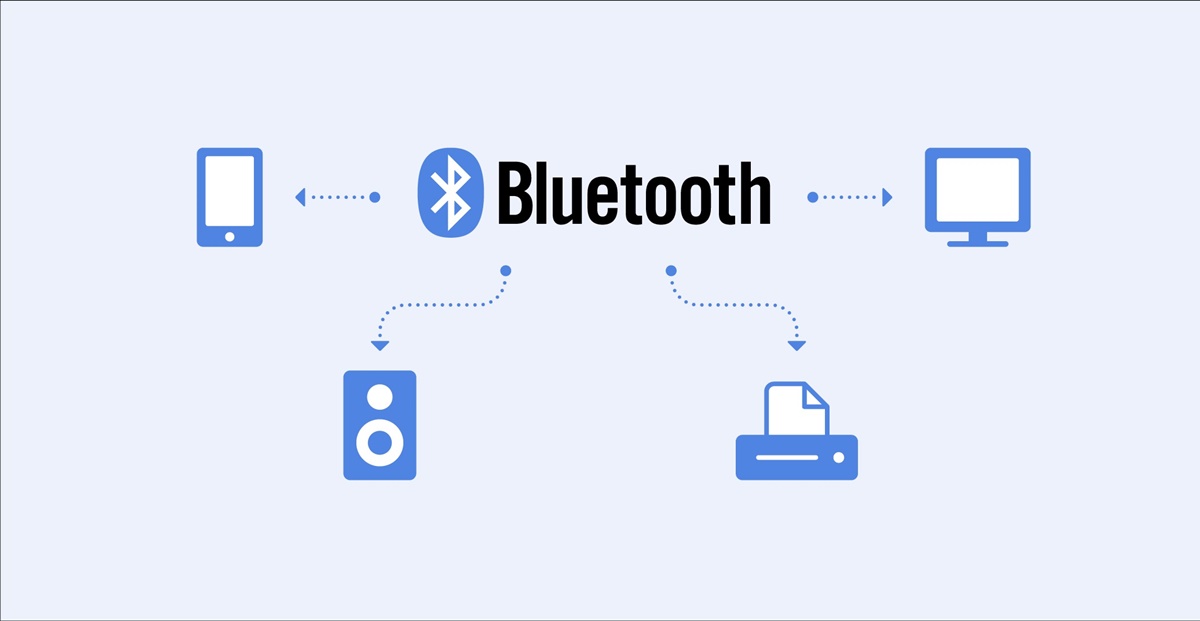How Does Bluetooth Work?
Bluetooth technology is a wireless communication protocol that allows devices to connect and exchange data over short distances. It operates in the 2.4 GHz frequency band using radio waves, enabling seamless connectivity between various devices such as smartphones, tablets, laptops, headphones, speakers, and more.
At its core, Bluetooth relies on a master-slave architecture. One device acts as the master, while the other devices act as slaves. The master device initiates the connection and controls the communication between devices. This architecture allows for the efficient transfer of data and the synchronization of actions across multiple devices.
Bluetooth uses a technique called frequency hopping spread spectrum (FHSS) to transmit data. FHSS involves dividing the available frequency band into numerous channels and rapidly switching between these channels. This helps minimize interference from other devices operating in the same frequency range and enhances the security of the connection.
When two Bluetooth-enabled devices come into proximity, they go through a process called pairing. During this process, the devices exchange security keys to establish a secure and encrypted connection. Once paired, the devices can communicate with each other without the need for manual reconnection, as long as they are within the Bluetooth range.
Bluetooth devices can operate in different power classes, which determine their range. Class 1 devices can reach up to 100 meters, while Class 2 devices have a range of approximately 10 meters. Class 3 devices have the shortest range, typically around 1 meter. The power class depends on the application and the type of device being used.
Bluetooth technology supports various profiles, which define specific functionalities and features for different types of devices. Common profiles include Headset, Hands-Free, Audio/Video Remote Control, File Transfer, and many more. These profiles ensure that devices can seamlessly communicate and interact with each other, regardless of their manufacturer or purpose.
In summary, Bluetooth technology enables wireless communication between devices using radio waves in the 2.4 GHz frequency band. It employs a master-slave architecture, frequency hopping spread spectrum, and secure pairing to establish reliable and secure connections. With its flexibility, low power consumption, and widespread compatibility, Bluetooth has become a ubiquitous technology that powers a wide range of applications and use cases.
Bluetooth Versions and Specifications
Bluetooth technology has evolved over the years, with each version introducing new features and improvements. Below are some of the notable Bluetooth versions and their specifications:
Bluetooth 1.0-1.2: The initial versions of Bluetooth offered basic features such as data transfer and voice communication. The maximum data transfer rate was 1 Mbps, and the range was approximately 10 meters. These versions had limited capabilities and were primarily used for connecting devices like phones and headsets.
Bluetooth 2.0 + EDR: This version brought enhancements in terms of data transfer rates and power consumption. The addition of Enhanced Data Rate (EDR) allowed for faster data transmission, reaching up to 3 Mbps. It also improved the audio quality for voice communication and introduced support for more advanced applications.
Bluetooth 3.0 + HS: The major upgrade in Bluetooth 3.0 was the introduction of High-Speed (HS) technology. This allowed Bluetooth to leverage Wi-Fi technology for faster data transfer rates. Bluetooth 3.0 + HS achieved speeds up to 24 Mbps, making it suitable for applications that require large file transfers or streaming multimedia content.
Bluetooth 4.0: This version introduced two distinct features: Bluetooth Low Energy (LE) and Bluetooth Classic. Bluetooth LE aimed at reducing power consumption for battery-powered devices, enabling applications like fitness trackers, smartwatches, and IoT devices. Bluetooth Classic continued to support the higher data transfer rates and range for devices like keyboards, mice, and audio devices.
Bluetooth 4.1 and 4.2: These updates focused on improving connectivity and security. Bluetooth 4.1 introduced better coexistence with other wireless technologies, reducing interference issues. Bluetooth 4.2 added various security enhancements, including improved encryption and privacy features, making it more resistant to unauthorized access.
Bluetooth 5: The latest major release, Bluetooth 5, brought substantial improvements in terms of speed, range, and capacity. It supports data transfer rates up to 2 Mbps and provides four times the range of Bluetooth 4.x, reaching up to 240 meters. Bluetooth 5 also introduced enhanced advertising capabilities, enabling more efficient device discovery and seamless connection establishment.
In summary, Bluetooth technology has evolved through various versions, introducing improvements in data transfer rates, power consumption, range, and security. The latest version, Bluetooth 5, offers enhanced capabilities that enable a wide range of applications and support the growing demand for wireless connectivity across devices.
Bluetooth Profiles
Bluetooth profiles define specific functionalities and features for different types of Bluetooth devices. These profiles ensure that devices from different manufacturers can seamlessly communicate and interact with each other. Here are some common Bluetooth profiles:
Headset Profile (HSP): This profile allows for the communication between a Bluetooth headset and another device, such as a smartphone or computer. It enables voice communication and supports features like call control and volume adjustment.
Hands-Free Profile (HFP): The Hands-Free Profile builds on the Headset Profile and adds additional features for hands-free communication in vehicles. It supports features like accessing phone book contacts, call transfer, and voice command recognition.
Advanced Audio Distribution Profile (A2DP): A2DP enables the high-quality streaming of audio content from a Bluetooth-enabled device to speakers, headphones, or car audio systems. It supports stereo audio and provides a seamless wireless audio experience.
Audio/Video Remote Control Profile (AVRCP): AVRCP allows for the remote control of audio and video playback on Bluetooth devices. It enables functions like play, pause, skip, and volume control from a remote control device, such as a headset or car stereo.
File Transfer Profile (FTP): FTP facilitates the transfer of files between Bluetooth-enabled devices. It allows users to browse, select, and transfer files wirelessly, making it convenient for sharing documents, music, photos, and more.
Object Push Profile (OPP): OPP enables the exchange of business cards, calendar events, and other small files between devices. It simplifies the process of sharing information and helps users transfer data quickly and effortlessly.
Human Interface Device Profile (HID): HID provides support for Bluetooth keyboards, mice, game controllers, and other input devices. It allows users to wirelessly connect and control their devices without the need for physical cables.
These profiles are just a few examples, and there are many other specialized profiles for specific device types and applications. Bluetooth profiles ensure that devices can perform their intended functions and provide a seamless user experience across a wide range of devices and manufacturers.
Bluetooth Range and Power Class
The range of a Bluetooth connection refers to the maximum distance over which devices can communicate with each other. The Bluetooth range is influenced by factors such as the power class of the devices, the environment, and any obstructions that may be present. Power class is a specification that determines the transmitting power of a Bluetooth device. Here’s an overview of Bluetooth range and power class:
Bluetooth Power Classes: Bluetooth devices are categorized into three power classes: Class 1, Class 2, and Class 3. Each class has a different transmitting power, which directly affects the range of the device.
– Class 1: Devices in Class 1 have the highest power output, allowing for a range of up to 100 meters (330 feet). These devices are commonly used in industrial or commercial settings where a long-distance connection is required, such as Bluetooth-enabled printers or access points.
– Class 2: Class 2 devices have a moderate power output, providing a range of around 10 meters (33 feet). Most consumer devices, such as smartphones, tablets, and wireless speakers, fall into this class. Class 2 Bluetooth devices are suitable for personal use and are commonly found in everyday gadgets.
– Class 3: Class 3 devices are low-power devices with a range of approximately 1 meter (3 feet). Accessories like Bluetooth mice, keyboards, and earphones often fall into this class. Class 3 devices have a shorter range due to their limited transmitting power, but they offer increased power efficiency and are often battery-powered.
It’s important to note that the actual range achievable may vary depending on environmental factors. Interferences caused by walls, other electronic devices, or competing wireless signals can reduce the effective range of a Bluetooth connection. In open spaces with minimal obstructions, the range can be closer to the maximum specified by the power class.
To maximize the range of a Bluetooth connection, it is advisable to ensure a clear line of sight between the devices and avoid obstructions that can weaken the signal. Additionally, keeping the devices within the specified range of their power class can help achieve better performance and stability.
In summary, Bluetooth devices are categorized into power classes, each with a different transmitting power that directly affects the range of the device. Class 1 devices have the longest range, while Class 3 devices have the shortest range. However, the actual range achieved may vary depending on environmental factors and obstacles present in the vicinity of the devices.
Bluetooth Pairing and Security
Bluetooth technology ensures secure and encrypted connections between devices through a process called pairing. Pairing is the initial setup process where two Bluetooth devices exchange security keys to establish a trusted connection. This process helps prevent unauthorized access and maintain data privacy. Let’s explore Bluetooth pairing and the security measures in place:
Pairing Methods: Bluetooth pairing can be done using various methods. The most common methods include:
– Numeric Comparison: This method involves displaying a unique numeric code on both devices during the pairing process. Users verify that the codes match on both devices, confirming that the devices are communicating securely.
– Passkey Entry: Passkey entry involves entering a predefined passkey on both devices during the pairing process. The passkey can be a PIN or a password. Once the passkey is correctly entered on both devices, the pairing is established.
– Just Works: This method is used for simpler devices that do not have a user interface to display or enter passkeys. The devices automatically establish a secure connection without user intervention. However, it should be noted that the “Just Works” method may have lower security compared to other pairing methods.
Security Measures: Bluetooth technology incorporates several security measures to protect the devices and the data being transferred. Some of these measures include:
– Encryption: Bluetooth uses encryption to ensure that the data transferred between devices remains confidential. Encryption algorithms are employed to encode data in a way that can only be decoded by the intended recipient. This protects against eavesdropping and unauthorized access to sensitive information.
– Authentication: Bluetooth devices authenticate each other during the pairing process to verify their identities. This prevents unauthorized devices from connecting or accessing data. Authentication can be done through mutual authentication, where both devices verify each other’s identity, or one-way authentication, where only one device verifies the other’s identity.
– Authorization: Authorization refers to the user granting specific permissions for device interaction. For example, a smartphone may request permission to access contacts or call logs on a paired Bluetooth headset. This ensures that users have control over which devices have access to their data.
It is important to keep in mind that Bluetooth security relies not only on the technology itself but also on user behavior. It is advisable to keep Bluetooth devices updated with the latest firmware and security patches. Additionally, users should be cautious when accepting connection requests from unknown devices and be mindful of their Bluetooth device’s discoverability settings to mitigate the risk of unauthorized access.
In summary, Bluetooth pairing provides a secure and encrypted connection between devices. Various pairing methods are used, including numeric comparison and passkey entry. Bluetooth incorporates security measures such as encryption, authentication, and authorization to protect against unauthorized access and ensure secure data transfer. Users should also take proactive steps to maintain the security of their Bluetooth devices by keeping them updated and practicing caution when connecting to unknown devices.
Bluetooth Discoverability and Privacy
Bluetooth discoverability refers to the ability of a Bluetooth device to be detected and connected to by other devices. When a Bluetooth device is discoverable, it actively broadcasts its presence and allows other devices to find and establish a connection with it. However, discoverability brings potential privacy concerns. Let’s explore Bluetooth discoverability and the privacy measures in place:
Discoverability Modes: Bluetooth devices have different discoverability modes that determine how they can be found and connected to. The most common modes include:
– Discoverable: In this mode, the device actively broadcasts its presence and can be detected by other Bluetooth devices in its range. This mode is typically used when users want their devices to be visible for pairing with other devices or for establishing connections.
– Non-discoverable: When a device is in non-discoverable mode, it does not actively broadcast its presence. Other devices cannot detect or connect to it unless it is actively paired or connected to the other device. Non-discoverable mode can help enhance privacy and prevent unauthorized access.
Privacy Measures: Bluetooth technology incorporates privacy measures to address concerns regarding discoverability and ensure user privacy. These measures include:
– Temporary Discoverability: Bluetooth devices can often set a temporary discoverability period, only allowing other devices to detect and connect to them for a limited time. This helps minimize the exposure of a device to potential security risks or unwanted connections.
– Passkey and Encryption: During the pairing process, Bluetooth devices establish a secure connection using encryption and passkeys. This ensures that the connection between devices remains private and protects against unauthorized access.
– Authorization and User Control: Users have control over device pairing and connection requests. Bluetooth devices typically require user approval for pairing with new devices or connecting to existing ones. Users should exercise caution when accepting connection requests from unknown devices to maintain their privacy.
– Limited Discoverability: Bluetooth devices can be set to only allow pairing with trusted devices or within a specific group of devices. This restricts the discoverability and connection possibilities to enhance security and privacy.
It is important for users to be mindful of their Bluetooth device’s discoverability settings and adjust them according to their privacy requirements. Regularly reviewing pairing and connection history, and deleting any unused or unknown devices, can also help maintain privacy and security.
In summary, Bluetooth discoverability allows devices to be detected and connected to by other Bluetooth devices. Privacy measures such as temporary discoverability, passkey encryption, and user authorization help mitigate privacy concerns. Users should be cautious when accepting connection requests from unknown devices and should regularly review and manage their Bluetooth device’s pairing and connection history to ensure their privacy and security.
Bluetooth Applications and Use Cases
Bluetooth technology has become an integral part of numerous applications and use cases, revolutionizing the way we connect and interact with devices. Its versatility, low power consumption, and widespread compatibility make it ideal for a wide range of scenarios. Let’s explore some common Bluetooth applications and use cases:
Wireless Audio: One of the most popular applications of Bluetooth is for wireless audio streaming. Bluetooth-enabled headphones, speakers, and sound systems allow users to enjoy high-quality music, podcasts, and phone calls without the hassle of wired connections. Bluetooth audio has become a go-to solution for personal entertainment, home theaters, and in-car music systems.
Hands-Free Communication: Bluetooth technology enables hands-free communication, making it safer and more convenient for individuals on the go. Bluetooth-enabled car kits and headsets allow users to make and receive calls while driving or participating in other activities, reducing the risk of distracted driving and providing clear and seamless communication.
Wearable Devices and Fitness Trackers: Bluetooth connectivity plays a crucial role in wearable devices like smartwatches, fitness trackers, and health monitors. These devices sync with smartphones or tablets to provide real-time data on fitness activities, heart rate, sleep patterns, and more. Bluetooth connectivity allows for seamless data transfer and remote control capabilities.
Home Automation and IoT: Bluetooth technology is widely used in home automation and Internet of Things (IoT) devices. Smart thermostats, smart locks, lighting systems, and security cameras can be controlled and monitored using Bluetooth connections. These devices allow for easy integration and control through smartphone apps, providing homeowners with enhanced comfort, security, and energy efficiency.
Wireless Input Devices: Bluetooth is commonly used in wireless input devices such as keyboards, mice, and game controllers. This technology eliminates the need for cables, providing users with freedom of movement and a clutter-free workspace. Bluetooth input devices are widely used for personal computers, laptops, and gaming consoles.
File Transfer and Sharing: Bluetooth simplifies file transfer and sharing between devices. Users can quickly send and receive files, documents, images, and videos between smartphones, tablets, and computers. Bluetooth-based file transfer is widely used for sharing media content, contacts, and other data instantly, without requiring an internet connection or additional cables.
Home Entertainment Systems: Bluetooth connectivity is commonly integrated into home entertainment systems such as televisions, soundbars, and gaming consoles. It allows users to wirelessly connect and stream audio content to speakers and headphones for a captivating audio experience.
These are just a few examples of the wide range of applications and use cases for Bluetooth technology. Its flexibility and compatibility continue to drive innovation in various industries, enhancing convenience, connectivity, and user experience.
Bluetooth Standards and Organizations
Bluetooth technology is governed by various standards and supported by organizations that define its specifications and ensure interoperability between devices. Let’s explore the Bluetooth standards and organizations that play a key role in its development and advancement:
Bluetooth Special Interest Group (SIG): The Bluetooth SIG is the industry group responsible for the development and promotion of Bluetooth technology. It comprises companies from various fields, including technology, telecommunications, and consumer electronics. The SIG oversees the development of Bluetooth standards and manages the licensing program for the use of Bluetooth technology.
Bluetooth Core Specifications: The Bluetooth Core Specifications define the technical specifications for Bluetooth devices and their operation. These specifications encompass various aspects, including the protocol stack, profiles, power management, security, and interoperability. They are regularly updated by the Bluetooth SIG to introduce new features, improve performance, and ensure compatibility across devices.
Bluetooth Qualification: Bluetooth Qualification is a process through which devices are tested and certified to ensure compliance with the Bluetooth Core Specifications. The qualification process ensures that devices meet the standards set by the Bluetooth SIG and can seamlessly interoperate with other Bluetooth devices. A qualified Bluetooth device is marked with a Bluetooth logo, indicating its compatibility and compliance.
Bluetooth Low Energy (LE): Bluetooth Low Energy is a power-efficient variant of Bluetooth technology designed for applications that require long battery life. It is optimized for low power consumption, making it suitable for devices like fitness trackers, smartwatches, and IoT devices. Bluetooth LE operates on a separate set of specifications and profiles, enabling energy-efficient communication for a wide range of applications.
Bluetooth SIG Working Groups: The Bluetooth SIG has various working groups dedicated to specific areas of development and improvement of Bluetooth technology. These groups focus on topics such as audio, networking, security, and interoperability. They collaborate to address challenges, introduce new features, and define future enhancements to enhance the overall Bluetooth experience.
Bluetooth SIG Membership: The Bluetooth SIG offers membership options for companies and individuals looking to actively participate in the development and advancement of Bluetooth technology. Membership provides benefits like access to technical resources, participation in working groups, and the ability to contribute to the evolution of Bluetooth standards.
The continuous efforts of the Bluetooth SIG and the collaboration between different organizations and industry experts have resulted in the widespread adoption and success of Bluetooth technology. These standards and organizations ensure the compatibility, interoperability, and continuous improvement of Bluetooth devices, driving innovation and enabling seamless wireless connectivity in various applications and industries.
Bluetooth vs Other Wireless Technologies
Bluetooth is just one of many wireless technologies available today. Each wireless technology has its own strengths, weaknesses, and specific use cases. Let’s compare Bluetooth with some other popular wireless technologies to understand their differences and advantages:
Wi-Fi: Wi-Fi is a wireless technology primarily used for high-speed internet access and local area networking. Unlike Bluetooth, Wi-Fi offers higher data transfer rates and a larger coverage area. Wi-Fi is well-suited for applications that require fast and continuous internet connectivity, such as streaming media, online gaming, and data-intensive tasks. Bluetooth, on the other hand, is designed for short-range communication between devices and is optimized for low power consumption, making it ideal for applications like wireless audio streaming, wearable devices, and home automation.
NFC (Near Field Communication): NFC is a wireless technology used for short-range communication, typically within a few centimeters. It enables devices to securely exchange data by bringing them close together. NFC is often used for contactless payments, access control, and quick device pairing. Bluetooth, with its greater range and flexibility, provides a wider range of applications and is commonly used for connecting devices that are further apart.
Zigbee: Zigbee is a wireless technology specifically designed for low-power, low-data-rate applications, primarily in home automation and industrial settings. Zigbee often operates in a mesh network topology, allowing multiple devices to communicate with each other and extend the range of the network. Bluetooth, on the other hand, is more versatile and commonly used for personal and consumer electronics, offering higher data transfer rates and a wider range of applications.
Z-Wave: Z-Wave is another wireless technology used for home automation and smart devices. It operates on a different frequency band than Bluetooth and provides a longer range. Z-Wave is known for its robustness and reliability in creating seamless smart home networks. Bluetooth, with its widespread adoption and compatibility, offers a larger ecosystem of devices and applications.
IR (Infrared): Infrared is an older wireless technology that uses infrared light to transmit data. While IR is limited to line-of-sight communication and short range, Bluetooth operates on radio waves and can communicate through obstacles and over longer distances. Bluetooth also offers higher data transfer rates and more versatility in terms of device compatibility and application support.
Ultimately, the choice of wireless technology depends on the specific requirements of the application. Bluetooth excels in short-range communication, low power consumption, and device compatibility, making it ideal for personal electronics, audio streaming, wearable devices, and home automation. Other wireless technologies like Wi-Fi, NFC, Zigbee, Z-Wave, and IR have their own unique features and use cases, addressing different needs in areas such as internet connectivity, contactless communication, home automation, and industrial applications.
Common Bluetooth Issues and Troubleshooting
While Bluetooth technology offers seamless wireless connectivity, it is not without its share of common issues and challenges. Understanding these common issues and knowing how to troubleshoot them can help you resolve Bluetooth problems more effectively. Let’s explore some of the most common Bluetooth issues and potential troubleshooting steps:
1. Connection Problems: One of the most common Bluetooth issues is difficulty in establishing or maintaining a connection between devices. To troubleshoot connection problems, try the following steps:
– Ensure that both devices have Bluetooth turned on and are in range of each other.
– Check if the devices are already paired. If not, initiate the pairing process.
– Restart both devices and try connecting again.
2. Poor Audio Quality: Another common issue is distorted or poor audio quality during Bluetooth audio playback. To improve audio quality, consider the following steps:
– Ensure that the Bluetooth devices are within the recommended range for reliable audio playback.
– Check for any interference from other electronic devices or wireless networks and move away from them, if possible.
– Verify that both the transmitting and receiving devices are fully charged or connected to a reliable power source.
3. Bluetooth Interference: Bluetooth signals can sometimes interfere with other wireless devices or networks, causing connectivity issues. To reduce interference, try these troubleshooting steps:
– Keep Bluetooth devices away from sources of interference, such as microwave ovens, cordless phones, or Wi-Fi routers.
– Switch off or move away from other Bluetooth devices in the vicinity that might be causing interference.
– Change the channel or frequency settings on the Bluetooth devices to avoid conflicting with other devices in the area.
4. Outdated Firmware or Drivers: Devices with outdated firmware or drivers can experience compatibility issues with Bluetooth. To resolve this, try the following steps:
– Check for any available firmware updates for both the sending and receiving devices and install them if necessary.
– Update the Bluetooth drivers on your computer or mobile device to ensure compatibility with the latest versions of Bluetooth.
– If the issue persists, consider resetting the Bluetooth settings on both devices and starting the pairing process from scratch.
5. Limited Range: Bluetooth has a limited range, and devices must be within close proximity for a stable connection. If you experience limited range issues, try these troubleshooting steps:
– Ensure that the devices are within the recommended range for reliable Bluetooth connectivity.
– Avoid obstructions such as walls or large objects that may weaken the Bluetooth signal.
– If possible, move closer to the Bluetooth device or consider using a Bluetooth range extender or repeater to extend the coverage.
By following these troubleshooting steps, you can often resolve common Bluetooth issues and enjoy a seamless wireless connection between your devices. It’s important to note that these troubleshooting steps may vary depending on the specific devices and the Bluetooth implementation they use.
Future of Bluetooth
Bluetooth technology has come a long way since its inception and continues to evolve rapidly to meet the ever-expanding needs of our connected world. The future of Bluetooth holds exciting possibilities and advancements that will further enhance our wireless communication experiences. Let’s explore some potential trends and developments for the future of Bluetooth:
1. Bluetooth 5 and Beyond: Bluetooth 5, the latest major release of the Bluetooth standard, introduced significant enhancements in terms of speed, range, and capacity. However, we can expect even further improvements in future iterations. Bluetooth SIG is continuously working to enhance the technology, possibly offering higher data transfer rates, extended range, and improved power efficiency.
2. Internet of Things (IoT) Integration: As the IoT ecosystem continues to grow, Bluetooth is well-positioned to be a prominent wireless technology in this space. Bluetooth’s low power consumption, compatibility, and presence in a wide range of devices make it an ideal choice for IoT connectivity. Future developments may focus on expanding Bluetooth’s role in smart homes, industrial automation, healthcare, and other sectors driven by IoT technology.
3. Mesh Networking: Bluetooth mesh networking allows for the creation of large-scale networks where multiple devices can communicate with each other simultaneously. This technology has the potential to revolutionize applications such as smart lighting, asset tracking, and more. Continued enhancements in mesh networking capabilities may lead to increased adoption and deployment of Bluetooth in complex IoT environments.
4. Ultra-Wideband (UWB) Integration: Ultra-Wideband is a rapidly emerging wireless technology that offers precise positioning and spatial awareness. Integrating UWB with Bluetooth can unlock new applications and use cases, such as location-based services, indoor navigation, and enhanced context-awareness. The combination of Bluetooth and UWB may enable more seamless and immersive user experiences in various domains.
5. Enhanced Audio Capabilities: Bluetooth audio has already made significant strides, with improvements in codecs, audio quality, and latency. Future advancements may focus on high-resolution audio streaming, improved audio synchronization, and enhanced support for multi-channel audio. This will further elevate the audio experience for wireless headphones, speakers, and other audio devices.
6. Enhanced Security Features: As concerns around data privacy and security continue to grow, Bluetooth technology will evolve to meet these challenges. Future developments may include stronger encryption algorithms, more robust authentication mechanisms, and increased focus on protecting user privacy. These advancements will bolster trust and confidence in Bluetooth-enabled devices and their secure communication.
The future of Bluetooth is full of promise, with ongoing research, innovations, and collaborations pushing the boundaries of what is possible. The technology’s versatility, adaptability, and extensive ecosystem of devices make it well-positioned to continue playing a crucial role in our increasingly connected world.