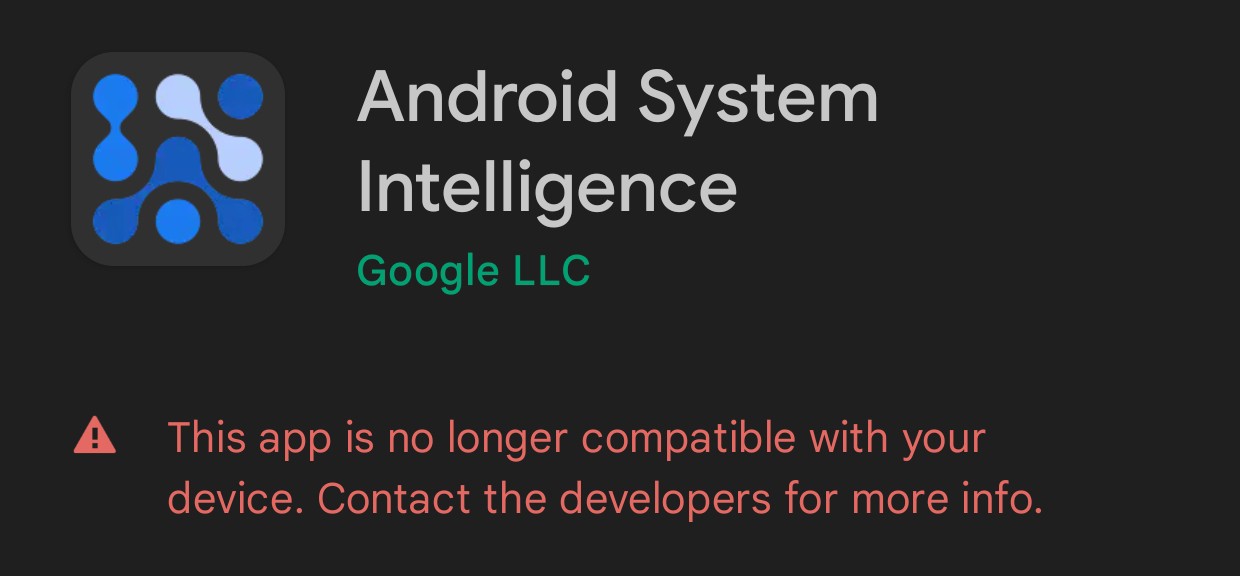Understanding Android System Intelligence
Android System Intelligence is an innovative feature that aims to enhance the user experience on Android devices by leveraging artificial intelligence and machine learning. It is designed to analyze user behavior, preferences, and patterns to provide personalized suggestions, recommendations, and optimizations. This intelligent system gathers data from various sources, such as app usage, search queries, location information, and device sensors, enabling it to understand and adapt to individual users’ needs.
Android System Intelligence works by collecting and processing vast amounts of data in real-time. The system employs advanced algorithms to identify relevant patterns and correlations from this data, allowing it to make accurate predictions and deliver proactive suggestions. The more a user interacts with their device, the better Android System Intelligence becomes at understanding their habits and preferences.
One of the key features of Android System Intelligence is its ability to predict user actions. For example, it can anticipate which app a user is likely to open based on their usage patterns and previous interactions. By pre-loading the app in the background, it ensures a faster and smoother app launching experience.
Another feature is the contextual awareness capability of Android System Intelligence. It can understand the user’s current situation and adapt accordingly. For instance, if the user is in a meeting, the system can automatically enable the “Do Not Disturb” mode or suggest relevant apps for note-taking.
Android System Intelligence also offers personalized recommendations for various content, such as apps, videos, articles, and music. By analyzing the user’s preferences, it presents relevant and engaging content that aligns with their interests. This not only saves time but also enhances the overall user experience.
Furthermore, Android System Intelligence helps optimize device performance. It analyzes resource usage, battery consumption, and app behaviors to identify areas for improvement. It can suggest closing unnecessary background apps, clearing cache, or adjusting screen brightness to optimize battery life and ensure smooth performance.
Overall, Android System Intelligence offers numerous benefits to users. It enhances convenience, improves personalization, and optimizes device performance. By understanding user behavior and preferences, it provides tailored recommendations and predictions, making the Android experience more intuitive and seamless.
How Does Android System Intelligence Work?
Android System Intelligence utilizes a combination of artificial intelligence, machine learning, and data analysis techniques to deliver personalized recommendations and optimizations. Let’s take a closer look at how this intelligent system works:
Data Collection: Android System Intelligence collects data from various sources, including app usage, search queries, location information, device sensors, and user interactions. This data is anonymized and processed to ensure privacy while providing valuable insights into user behavior and preferences.
Pattern Recognition: The collected data is analyzed using advanced algorithms to identify patterns and correlations. These patterns help the system understand user preferences, habits, and context. For example, it can recognize that a user often opens a particular app at a certain time of day or frequently searches for specific types of content.
Predictive Algorithms: Android System Intelligence employs predictive algorithms to anticipate user actions and provide proactive suggestions. By understanding patterns in user behavior, it can predict which app a user is likely to open next, what type of content they may be interested in, or when they might need specific device settings.
Contextual Awareness: The system takes into account the user’s context, such as their location, time of day, and current activity. This contextual awareness allows Android System Intelligence to adapt and provide relevant recommendations. For example, it can suggest nearby restaurants during lunchtime or recommend productivity apps during work hours.
Personalized Recommendations: Based on the user’s preferences, Android System Intelligence offers personalized recommendations for apps, content, and settings. These recommendations are tailored to the user’s individual interests and can include suggestions for new apps, articles, videos, or music that align with their preferences.
Performance Optimization: Android System Intelligence also helps optimize device performance. It analyzes resource usage, battery consumption, and app behaviors to identify areas for improvement. It can suggest actions such as closing background apps, clearing cache, or adjusting settings to enhance device performance and extend battery life.
Continuous Learning: Android System Intelligence continuously learns from user interactions and feedback. The more a user interacts with their device, the better the system becomes at understanding their preferences and providing accurate recommendations. This constant learning process ensures that Android System Intelligence keeps improving over time.
In summary, Android System Intelligence works by collecting and analyzing user data, recognizing patterns and preferences, and using predictive algorithms to deliver personalized recommendations and optimizations. By leveraging artificial intelligence and machine learning, this intelligent system enhances the user experience on Android devices.
Android System Intelligence Features
Android System Intelligence offers a range of features that aim to enhance the user experience and provide personalized recommendations. Let’s explore some of the key features of this intelligent system:
1. Predictive App Suggestions: Android System Intelligence analyzes user behavior and usage patterns to predict which apps a user is likely to open next. By preloading these apps in the background, it ensures faster app launching and a seamless user experience.
2. Contextual Awareness: The system takes into account the user’s context, such as their location, time of day, and activity, to provide relevant suggestions and recommendations. For example, it can suggest nearby restaurants during meal times or offer productivity apps during work hours.
3. Personalized Content Recommendations: Android System Intelligence offers personalized recommendations for various types of content, such as apps, videos, articles, and music. By analyzing the user’s preferences and habits, it presents relevant and engaging content that aligns with their interests.
4. Performance Optimization: The intelligent system helps optimize device performance by analyzing resource usage, battery consumption, and app behaviors. It can suggest actions such as closing unnecessary background apps, clearing cache, or adjusting settings to improve device performance and save battery life.
5. Adaptive Brightness and Sound: Based on user preferences and environmental conditions, Android System Intelligence adapts the device’s brightness and sound settings. It can automatically adjust screen brightness based on ambient lighting or optimize sound settings for a better audio experience.
6. Intelligent Notifications: Android System Intelligence intelligently manages notifications to reduce distractions and provide a more focused user experience. It can group together similar notifications, prioritize important ones, or suggest disabling notifications from apps that are rarely used.
7. Smart Search Suggestions: When users perform searches, Android System Intelligence provides smart search suggestions based on their previous search history, browsing habits, and trending topics. This feature saves time and offers relevant search results.
8. Adaptive Battery and App Power Management: The intelligent system optimizes battery usage by analyzing app behaviors and resource consumption. It can identify power-hungry apps and make recommendations to improve battery life by reducing background activity or restricting unnecessary resource usage.
9. Voice Assistant Integration: Android System Intelligence seamlessly integrates with voice assistants, such as Google Assistant, enabling users to interact with their devices using voice commands. This feature enhances convenience and facilitates hands-free usage.
10. Continuous Learning and Improvement: Android System Intelligence continuously learns from user interactions and feedback to provide better recommendations and optimizations over time. The more a user interacts with their device, the more accurate and personalized the system becomes.
These are just some of the features offered by Android System Intelligence. By leveraging artificial intelligence and machine learning, this intelligent system aims to provide a seamless, personalized, and optimized user experience on Android devices.
Benefits of Android System Intelligence
Android System Intelligence offers a range of benefits to users, enhancing their overall experience on Android devices. Let’s explore some of the key advantages of this intelligent system:
1. Personalization: Android System Intelligence leverages user data and preferences to deliver personalized recommendations and suggestions. By understanding individual habits, interests, and context, the system offers tailored content, app suggestions, and settings optimizations, making the user experience more relevant and enjoyable.
2. Time-Saving: With Android System Intelligence, users can save time by benefiting from predictive algorithms and personalized recommendations. The system anticipates user actions, preloads frequently used apps, suggests relevant content, and provides smart search suggestions, enabling users to quickly access what they need without the need for extensive searching or scrolling.
3. Enhanced Performance: The intelligent analysis of resource usage, battery consumption, and app behaviors helps optimize device performance. Android System Intelligence identifies areas for improvement, such as closing unnecessary background apps, clearing cache, or adjusting settings, resulting in smoother performance, improved battery life, and a more responsive device.
4. Reduced Distractions: Android System Intelligence intelligently manages notifications by grouping similar ones, prioritizing important ones, and suggesting disabling notifications from rarely used apps. This reduces distractions and allows users to focus on what matters most.
5. Seamless User Experience: By adapting to the user’s context, Android System Intelligence ensures a seamless experience across different scenarios. The system adjusts brightness and sound settings based on environmental conditions, offers relevant app suggestions based on location and time of day, and optimizes battery usage for different activities. This adaptive behavior enhances convenience and user satisfaction.
6. Smarter Search: Android System Intelligence provides smart search suggestions based on user history, browsing habits, and trending topics. This feature saves time and delivers more accurate search results, allowing users to find information quickly and efficiently.
7. Continuous Improvement: Android System Intelligence continuously learns from user interactions and feedback. The more a user interacts with their device, the better the system becomes at understanding their preferences and providing accurate recommendations. This constant learning and improvement ensure that the system evolves to meet users’ changing needs and interests.
8. Integration with Voice Assistants: Android System Intelligence seamlessly integrates with voice assistants, such as Google Assistant. This integration enables users to interact with their devices using voice commands, enhancing convenience, and facilitating hands-free usage.
Overall, Android System Intelligence improves personalization, saves time, enhances performance, reduces distractions, delivers a seamless user experience, provides smarter search capabilities, ensures continuous improvement, and integrates with voice assistants. With these benefits, Android users can enjoy a more customized and efficient experience on their devices.
Limitations of Android System Intelligence
While Android System Intelligence offers numerous benefits, there are also some limitations to consider. Understanding these limitations can help users make informed decisions about their device usage. Let’s explore some of the key limitations:
1. Data Privacy: Android System Intelligence relies on collecting and analyzing user data to provide personalized recommendations. This data collection may raise privacy concerns for some users who may be uncomfortable with their personal information being used for targeted suggestions. It’s important to review and understand the privacy policies and settings related to Android System Intelligence to ensure your data is handled securely and responsibly.
2. Accuracy of Predictions: While Android System Intelligence employs advanced algorithms, the accuracy of predictions may not always be perfect. The system relies on analyzing patterns in user behavior, but there can be instances where it may make incorrect or irrelevant suggestions. Users should be aware that the system’s recommendations are based on algorithms and may not always align perfectly with their preferences or needs.
3. Bias in Recommendations: Android System Intelligence is trained on user data, which can introduce biases in its recommendations. For example, if previous app usage data is dominated by certain categories or genres, the system may prioritize those types of recommendations. It’s important to be mindful of any potential biases in the recommendations and consider broadening the range of content and apps you interact with to prevent algorithmic bias.
4. Limited Customization: While Android System Intelligence aims to deliver personalized recommendations, there may be limitations on how much customization users can have in shaping those recommendations. The system’s algorithms work based on learned user behavior patterns, which means users may not have complete control over the recommendations they receive. This lack of customization may not suit users who prefer more manual control over their device experience.
5. Connectivity Dependence: Android System Intelligence relies on an active internet connection to collect and process data. This means that it may not work optimally or provide recommendations when the device is offline or in areas with poor network coverage. Users should be aware of the dependence on connectivity and understand that the system’s capabilities may be limited in such situations.
6. Compatibility and Availability: Android System Intelligence may not be available on all Android devices or versions of the operating system. The availability of the feature can vary depending on the device manufacturer, software version, and region. Users should check their device specifications and consult the manufacturer or system documentation to determine if Android System Intelligence is supported on their device.
7. Learning Curve: Android System Intelligence may take time to adapt and provide accurate recommendations. The system learns from user interactions, and initial recommendations may not be as personalized or relevant until it has gathered sufficient data. Users should be patient and give the system time to learn their preferences and habits to improve the accuracy of its recommendations.
It’s important to weigh these limitations against the benefits of Android System Intelligence and consider your individual preferences and concerns. Being aware of these limitations can help you make the most informed decisions when utilizing this intelligent system on your Android device.
How to Use Android System Intelligence Effectively
Android System Intelligence offers a range of features and benefits to enhance your user experience on Android devices. To make the most of this intelligent system, here are some tips for using it effectively:
1. Enable Android System Intelligence: Ensure that Android System Intelligence is enabled on your device. You can usually find the settings related to this feature in the device settings under “Intelligence,” “AI,” or “Smart Features.” Enable the necessary permissions to allow the system to collect and process the relevant data.
2. Provide Feedback: Android System Intelligence improves over time by learning from your interactions and feedback. If you come across recommendations that are not relevant or accurate, provide feedback to help the system understand your preferences better. You can usually provide feedback through the device settings or by directly interacting with the recommendations.
3. Explore the Recommendations: Android System Intelligence provides personalized recommendations for apps, content, and settings. Take the time to explore and engage with these recommendations. Open suggested apps, try out recommended content, and consider adjusting settings based on the system’s suggestions. This will help the system better understand your preferences and provide more accurate recommendations in the future.
4. Utilize Contextual Awareness: Android System Intelligence adapts to your context, including your location, time of day, and current activity. Take advantage of this feature by allowing the system to suggest relevant apps, settings, or content based on your context. For example, if you’re in a meeting, the system may suggest enabling “Do Not Disturb” mode or recommending note-taking apps.
5. Customize to Your Preferences: While Android System Intelligence may have some limitations in terms of customization, you can still make adjustments to suit your preferences. Explore the settings related to Android System Intelligence and personalize them according to your needs. This may involve adjusting notification settings, fine-tuning recommendations, or enabling/disabling specific features as desired.
6. Stay Open to Suggestions: Android System Intelligence aims to provide personalized recommendations and suggestions based on your usage patterns and preferences. Stay open-minded and give the system a chance to learn your preferences. Engage with the recommendations and be willing to try out new apps, content, or settings that the system suggests. This will help the system evolve and provide more accurate suggestions over time.
7. Review Privacy Settings: Android System Intelligence relies on collecting and analyzing user data to provide personalized recommendations. Take the time to review your privacy settings related to Android System Intelligence. Understand what data is being collected, how it will be used, and ensure that you are comfortable with the level of data sharing and usage. Adjust the settings as necessary to align with your privacy preferences.
8. Keep Your Device Connected: Android System Intelligence relies on an active internet connection to collect and process data. To ensure optimal performance and accurate recommendations, keep your device connected to a reliable network whenever possible. This will allow the system to continuously learn from your interactions and provide real-time recommendations.
9. Regularly Update Your Device: Keep your Android device updated with the latest software and firmware updates. These updates may include enhancements and improvements to Android System Intelligence, ensuring you have access to the latest features and algorithms that enhance the system’s performance and accuracy.
10. Be Patient and Allow Time to Adapt: Android System Intelligence learns from your interactions and adapts to your preferences over time. Be patient and give the system time to understand your habits and provide accurate recommendations. The more you interact with your device, the better the system becomes at tailoring the experience to your needs.
By following these tips, you can effectively utilize Android System Intelligence to enhance your user experience, receive personalized recommendations, and optimize your device’s performance based on your preferences and context.
Android System Intelligence: Privacy Concerns
While Android System Intelligence offers personalized recommendations and optimizations, it is essential to consider the privacy implications of this intelligent system. Here are some privacy concerns that users should be aware of:
1. Data Collection: Android System Intelligence relies on collecting and analyzing user data to provide personalized recommendations. This data may include information such as app usage, search queries, location data, and device sensor data. Concerns may arise regarding the amount and sensitivity of data being collected and how it is being used.
2. Data Usage and Storage: Users may have concerns about how their data is being used and stored. It is crucial to understand whether the data collected by Android System Intelligence is used solely for providing recommendations or if it is being shared with third parties. Users should review the privacy policy of their Android device and the system itself to ensure transparency and accountability in data usage and storage.
3. Targeted Advertising: With access to user data, there is a possibility that Android System Intelligence may be used for targeted advertising purposes. This means that the recommendations and suggestions provided by the system may be influenced by advertising goals or partnerships. Users should understand how their data is used for advertising purposes and have the ability to control or opt-out of targeted advertising if desired.
4. Data Security: As Android System Intelligence collects and processes user data, ensuring the security of that data is of utmost importance. Users should be concerned about the measures in place to protect their data from unauthorized access, breaches, or misuse. It is advisable to review the security features and protocols implemented by the device manufacturer and the Android operating system to ensure data security and integrity.
5. User Control and Consent: Users should have control over the data they share and the ability to give informed consent for its collection and usage. Android System Intelligence should provide clear options for users to manage their privacy settings, exercise control over their data, and revoke consent if desired. It is important for users to understand how their data is being used and have the ability to make decisions regarding its usage.
6. Transparency and Communication: There should be transparency from both the device manufacturer and Google, the developer of the Android operating system, regarding the data being collected and how it is used by Android System Intelligence. Users should be informed about what data is being collected, the purposes for which it is used, and the impact on their privacy. Clear and concise communication is crucial to build trust and ensure users can make informed decisions regarding the usage of their data.
7. Opt-Out Options: Users should have the ability to opt-out of data collection and usage by Android System Intelligence if it is incompatible with their privacy preferences. Providing clear opt-out options and the ability to customize the level of data sharing can help address privacy concerns and empower users to protect their personal information.
8. Compliance with Regulations: Android System Intelligence should comply with relevant privacy laws, regulations, and standards to ensure the protection of user privacy. Compliance with frameworks such as the General Data Protection Regulation (GDPR) and other regional or national privacy regulations can help ensure that user data is handled with respect and in accordance with legal requirements.
Users should carefully consider these privacy concerns and their individual privacy preferences when using Android System Intelligence. By understanding the data collection and usage practices, exercising control over their data, and staying informed about their privacy rights, users can make informed decisions regarding the usage of this intelligent system and protect their privacy accordingly.
Comparing Android System Intelligence with Other AI Systems
Android System Intelligence is a powerful AI system that aims to enhance the user experience on Android devices. Let’s compare it with other AI systems to understand its similarities and differences:
1. Google Assistant: Google Assistant is a voice-based AI assistant developed by Google. While Android System Intelligence integrates with voice assistants like Google Assistant, it focuses on providing personalized recommendations and optimizations specific to the Android device. Google Assistant, on the other hand, is a more versatile virtual assistant that can perform a wide range of tasks, such as answering questions, setting reminders, and controlling smart home devices.
2. Siri (Apple): Siri is Apple’s AI assistant, available on iOS devices. Similar to Google Assistant, Siri offers a wide range of features beyond personalized recommendations. Siri integrates with Apple’s ecosystem and is designed to work seamlessly across Apple devices, while Android System Intelligence is specifically tailored to Android devices.
3. Amazon Alexa: Amazon Alexa is a voice-based AI assistant developed by Amazon. It focuses primarily on smart home automation and voice-enabled tasks. While it can provide personalized recommendations, Android System Intelligence offers a wider range of features, including app suggestions, performance optimization, and contextual awareness specific to the Android ecosystem.
4. Microsoft Cortana: Cortana is Microsoft’s AI assistant available on Windows devices. It offers similar features to other AI systems, including personalized recommendations, voice commands, and productivity assistance. While Cortana is primarily designed for Windows devices, Android System Intelligence is specifically tailored to the Android platform.
5. Facebook M: Facebook M was an AI assistant developed by Facebook, but it was discontinued in 2018. It combined AI technologies with human assistance to provide a wide range of services, including personalized recommendations, shopping assistance, and travel planning. Unlike Android System Intelligence, which is primarily focused on enhancing the Android user experience, Facebook M aimed for a more comprehensive AI assistant experience.
6. Bixby (Samsung): Bixby is Samsung’s AI assistant specifically designed for Samsung devices. It offers similar features to other AI systems, including voice commands, personalized recommendations, and device control. However, Bixby is optimized for seamless integration with Samsung’s ecosystem of devices and services, whereas Android System Intelligence is tailored to the broader Android platform.
7. IBM Watson: IBM Watson is an AI platform that provides a wide range of AI services, including natural language processing, machine learning, and data analysis. It is a more general-purpose AI system used in various industries and applications, whereas Android System Intelligence is specifically focused on delivering personalized recommendations and optimizations for Android devices.
While Android System Intelligence shares some similarities with other AI systems in terms of personalization and recommendations, it is important to note that its scope is tailored specifically for enhancing the user experience on Android devices. Each AI system has its own unique features, integrations, and focus areas, catering to different platforms and use cases.
Overall, Android System Intelligence, with its personalized recommendations, performance optimizations, and contextual awareness, plays a significant role in enhancing the user experience on Android devices, working in tandem with other AI systems to provide a cohesive and intuitive digital experience.
Android System Intelligence: Improvements and Future Developments
Android System Intelligence has made significant strides in enhancing the user experience on Android devices, but there are ongoing improvements and future developments that can further enhance its capabilities. Here are some areas where we can expect to see improvements and advancements:
1. Enhanced Personalization: Android System Intelligence will continue to improve its understanding of user preferences and habits, allowing for even more accurate and tailored recommendations. By leveraging advanced machine learning algorithms, the system can fine-tune its predictions and provide suggestions that align closely with individual user preferences.
2. Deeper App Integration: Android System Intelligence aims to integrate more seamlessly with apps installed on the device, allowing for better analysis of in-app behavior and personalized recommendations within specific apps. This integration would extend the system’s influence beyond the device’s home screen, providing a more comprehensive and contextualized user experience throughout the device.
3. Expanded Contextual Awareness: Android System Intelligence will continue to evolve its contextual awareness capabilities. It will leverage more contextual signals, such as device location, calendar events, and external data sources, to provide even more relevant and timely recommendations. This will enable the system to understand and adapt to the user’s environment in a more comprehensive manner.
4. Improved Voice Assistant Integration: Android System Intelligence will work more closely with voice assistants, such as Google Assistant, to provide a seamless and intuitive voice-based user experience. This integration will enable users to interact with their devices through natural language commands and receive personalized recommendations and information via voice interactions with the assistant.
5. Intelligent Autofill and Smart Assistant: Android System Intelligence may expand its capabilities to include intelligent autofill features, making it easier to fill in forms and complete tasks. Additionally, a more advanced smart assistant could be developed to proactively assist users in various tasks based on their preferences and habits, further enhancing convenience and productivity.
6. Augmented Reality Integration: As augmented reality (AR) technology becomes more prevalent, Android System Intelligence may incorporate AR elements to enhance the user experience. For example, the system could provide AR-based recommendations or suggestions based on the user’s location or surroundings, creating a more interactive and immersive user experience.
7. Privacy Optimization: Android System Intelligence will likely continue to focus on privacy enhancements. By providing users with more transparent controls over their data and ensuring adherence to privacy regulations, the system can build trust and address privacy concerns effectively. Advanced encryption and anonymization techniques may also be implemented to further protect user data.
8. Advanced Performance Optimization: The system will continue to evolve its performance optimization capabilities. By analyzing app behaviors, system resource usage, and battery consumption, Android System Intelligence can provide more refined recommendations to improve device performance and extend battery life. This will help users get the most out of their devices while maintaining optimal performance.
These are some potential areas of improvement and future developments for Android System Intelligence. As technology advances and user needs evolve, the system will continue to adapt and provide innovative features and optimizations to enhance the Android user experience.