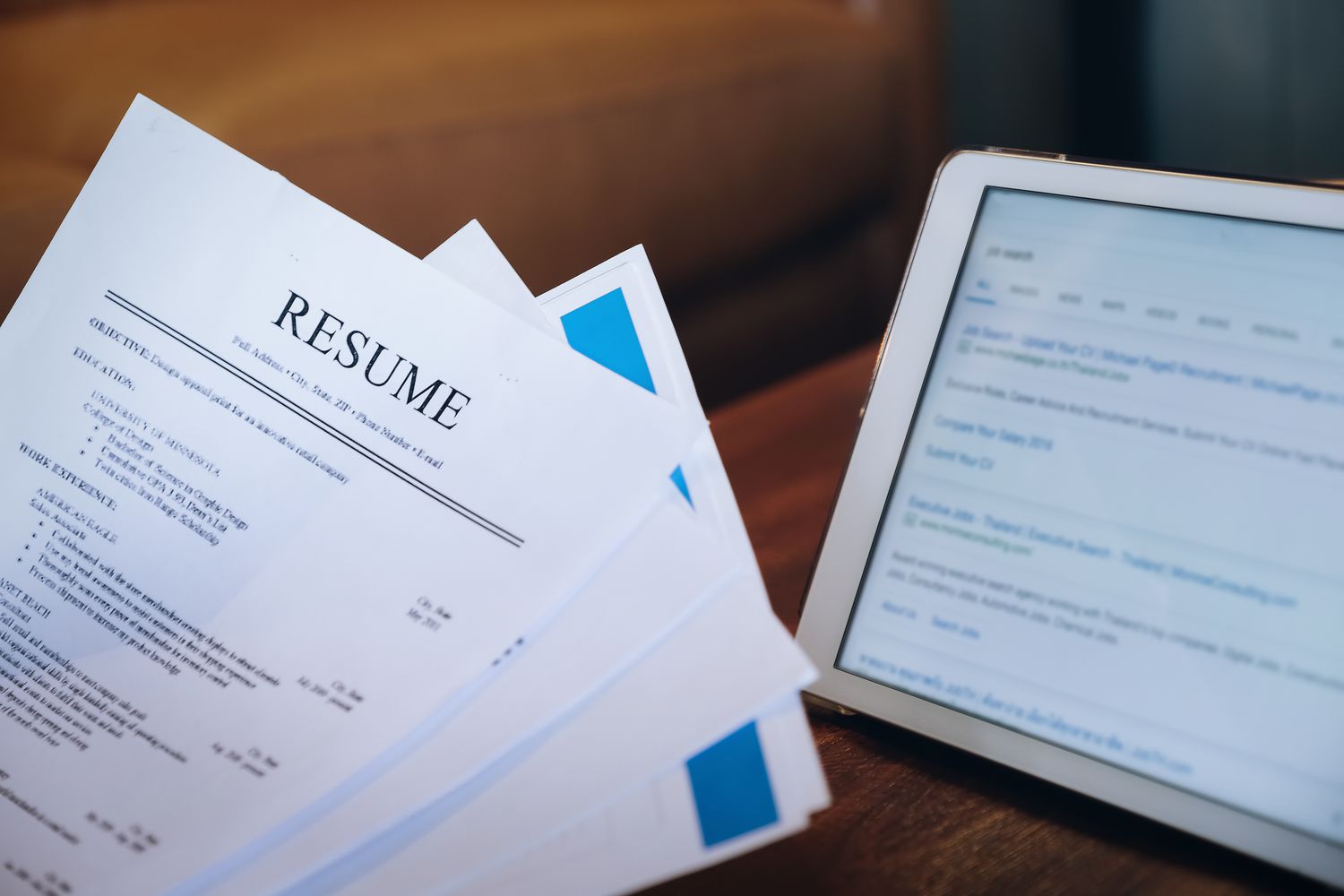Benefits of an Electronic Resume
In today’s digital age, the traditional paper resume is being rapidly replaced by its electronic counterpart. An electronic resume, also known as an online resume or digital resume, offers several advantages for job seekers. Here are some of the key benefits of using an electronic resume:
1. Increased Accessibility
An electronic resume can be accessed anytime and anywhere, as long as you have an internet connection. This means that potential employers can view your resume at their convenience, whether they are in the office, at home, or on the go. It eliminates the need for physical copies and allows for easy sharing and distribution.
2. Cost Savings
With an electronic resume, you can save on printing and postage costs associated with traditional resumes. Additionally, you can create multiple versions of your resume tailored to specific job applications without having to print them out individually. This not only saves you money but also reduces your impact on the environment.
3. Enhanced Interactivity
Unlike a static paper resume, an electronic resume can incorporate multimedia elements such as hyperlinks, videos, and interactive graphics. This allows you to showcase your portfolio, projects, and achievements in a more dynamic and engaging way. It can also provide direct access to your professional social media profiles or personal website.
4. Quick Updates and Customization
Updating an electronic resume is quick and easy. With just a few clicks, you can add new skills, update work experience, or include recent certifications. This flexibility enables you to customize your resume for specific job applications, highlighting the most relevant qualifications and achievements without having to start from scratch.
5. Improved Keyword Optimization
Most employers and recruiting agencies use applicant tracking systems (ATS) to scan and filter resumes based on keywords. Electronic resumes give you the advantage of using targeted keywords relevant to your field, increasing the chances of your resume getting noticed. This can significantly enhance your visibility and improve your chances of landing an interview.
Overall, electronic resumes offer numerous benefits that can give you a competitive edge in today’s job market. They allow for greater accessibility, cost savings, interactivity, customization, and improved keyword optimization. By leveraging these advantages, you can present yourself as a tech-savvy and forward-thinking candidate, increasing your chances of securing your dream job.
Common Formats for Electronic Resumes
When it comes to creating an electronic resume, there are several commonly used formats that can effectively showcase your skills and qualifications. Here are some of the most popular formats for electronic resumes:
1. Word Processing Documents (e.g., DOC or DOCX)
Word processing documents, such as those created in Microsoft Word or Google Docs, are a widely accepted format for electronic resumes. These files can be easily edited, formatted, and customized according to your needs. They also tend to maintain their formatting across different devices and operating systems, ensuring that your resume appears professional and consistent.
2. PDF (Portable Document Format)
PDF is a widely used file format known for its ability to preserve the document’s formatting, regardless of the device or software used to view it. Converting your resume into a PDF file ensures that it will appear the same to potential employers as it does to you. It also prevents unintended changes or editing of your resume’s content or layout.
3. Plain Text
Plain text resumes are typically used for online job applications or when specifically requested by employers. The advantage of a plain text format is that it removes any potential formatting issues or compatibility problems. However, it lacks visual appeal and limits your ability to use styling, graphics, or other design elements to enhance your resume’s presentation.
4. Online Portfolio Websites
In addition to conventional file formats, many job seekers opt to create an online portfolio or personal website to showcase their work experience, projects, and skills. These websites can act as a comprehensive representation of your professional profile, allowing employers to easily browse through your accomplishments and get a holistic view of your qualifications.
When choosing the format for your electronic resume, consider the requirements of the job application and the preferences of potential employers. Some industries or companies may have specific guidelines regarding the acceptable file formats. It’s important to ensure that your resume is easily accessible, compatible, and visually appealing in the chosen format.
Remember, the content of your resume matters more than the format. Regardless of the format you choose, focus on highlighting your relevant experience, skills, and achievements. A well-crafted electronic resume in any of these formats can significantly increase your chances of impressing potential employers and securing your desired job.
Creating an Effective Electronic Resume
Creating an effective electronic resume requires careful attention to detail and a strategic approach. Here are some important tips to consider when crafting your electronic resume:
1. Start with a Well-Structured Format
Begin by choosing a clean and professional format for your electronic resume. Use headings, subheadings, and bullet points to clearly organize your information and make it easy for employers to skim through your resume. Keep the layout consistent and ensure that important details, such as your contact information and work experience, stand out.
2. Tailor Your Resume to the Job
Avoid the one-size-fits-all approach and tailor your electronic resume to each specific job application. Read the job description thoroughly and identify the key skills, qualifications, and keywords that the employer is looking for. Highlight and prioritize these elements in your resume, ensuring that they are easily noticeable to catch the attention of hiring managers.
3. Keep it Concise and Relevant
An electronic resume should be concise and focused on the most relevant information. Highlight your achievements, skills, and experiences that align with the requirements of the job. Remove any irrelevant or outdated details that may clutter your resume and distract employers from your key qualifications.
4. Incorporate Keywords
Most employers use applicant tracking systems (ATS) to scan and filter resumes based on keywords. Research industry-specific terms and include them strategically throughout your resume. Place keywords in the job title, summary, and skills section to increase the chances of your resume getting selected by the ATS and reaching the hands of hiring managers.
5. Showcase Your Achievements
Avoid simply listing your job responsibilities. Instead, focus on quantifiable achievements and results. Use specific numbers, percentages, or metrics to demonstrate the impact of your work. This will help employers understand the value you can bring to their organization.
6. Proofread for Accuracy and Clarity
Ensure that there are no spelling or grammatical errors in your electronic resume. Mistakes can create a negative impression and indicate a lack of attention to detail. Use online grammar and spell-check tools, but also review your resume manually to catch any errors that automated tools might miss.
7. Use a Professional Email Address
Include a professional email address in the contact information section of your electronic resume. Avoid using unprofessional or overly casual email addresses as they can detract from your overall professionalism. It’s best to use your full name or a variation of it in your email address.
By following these tips, you can create an effective electronic resume that showcases your qualifications, grabs the attention of potential employers, and increases your chances of landing your desired job.
Using Keywords in an Electronic Resume
Keywords play a crucial role in creating an effective electronic resume that captures the attention of employers and applicant tracking systems (ATS). By strategically incorporating relevant keywords, you can optimize your resume for maximum visibility and increase your chances of landing an interview. Here’s how to effectively use keywords in your electronic resume:
1. Research Industry-Specific Keywords
Start by researching industry-specific keywords related to the job you are applying for. Look at job descriptions, industry trends, and online resources to identify common keywords and phrases that employers are likely to search for. These keywords can include specific skills, certifications, job titles, or industry-specific jargon.
2. Customize Your Resume for Each Application
Avoid using a generic resume for every job application. Instead, customize your resume based on the specific keywords and requirements mentioned in the job posting. Incorporate these keywords throughout your resume, especially in your summary, skills section, and work experience. Tailoring your resume to each application increases its relevancy and improves your chances of being noticed by both ATS and hiring managers.
3. Place Keywords Strategically
Strategically place keywords in key areas of your electronic resume. Start by including relevant keywords in your job titles, creating a strong match between the job requirements and your own experience. Place keywords in the summary or objective statement to provide a quick snapshot of your qualifications. Additionally, incorporate keywords in the skills section to highlight your proficiency in specific areas.
4. Use Synonyms and Variations
Don’t limit yourself to using only exact keywords. Include synonyms and variations of the keywords to ensure your resume caters to different search terms. This will increase the chances of your resume getting flagged by ATS and increase its visibility to potential employers.
5. Show, Don’t Just Tell
Don’t just list keywords; demonstrate how you have applied those skills or achieved results. Use specific examples and accomplishments in your work experience section to showcase how you have utilized the keywords in real-life scenarios. This will add credibility to your resume and reinforce your expertise in the relevant areas.
6. Avoid Overstuffing
While using keywords is important, avoid overstuffing your resume with them. Overloading your resume with too many keywords can have a negative impact and make it appear unnatural or spammy. Maintain a balanced approach, ensuring that the keywords are incorporated smoothly and seamlessly into your resume.
By incorporating keywords strategically and customizing your resume for each application, you can optimize your electronic resume to stand out among the competition. This increases your chances of getting noticed by both ATS and hiring managers, ultimately leading to more interview opportunities and a higher chance of securing your desired job.
Using Formatting and Styling in an Electronic Resume
While content is of utmost importance in an electronic resume, formatting and styling can also significantly enhance its readability and visual appeal. By leveraging formatting and styling techniques, you can ensure that your resume stands out and leaves a lasting impression. Here are some key considerations for using formatting and styling in your electronic resume:
1. Choose an Appropriate Font and Font Size
Select a clean and professional font that is easy to read both on screen and in print. Stick with standard fonts such as Arial, Calibri, or Times New Roman. Avoid using overly decorative fonts that may distract or make your resume difficult to read. Additionally, use a font size between 10 and 12 points to ensure optimal legibility.
2. Utilize White Space Effectively
White space plays a crucial role in enhancing the readability and organization of your resume. Use ample spacing between sections and paragraphs to avoid clutter and make it easy for employers to scan through your resume. A well-balanced layout with appropriate white space improves the overall visual appeal and improves the reading experience.
3. Use Clear and Consistent Headings
Employ clear and consistent headings to guide employers through different sections of your resume. Use larger font sizes, bold formatting, or a different font style to make the headings stand out. This helps employers quickly locate the information they are looking for and provides a visual hierarchy to your resume.
4. Incorporate Bullet Points and Lists
Bullet points and lists allow for easy scanning and highlight key information in your resume. Use bullet points to list your skills, achievements, or responsibilities. This formatting technique not only makes your resume more visually appealing but also improves readability and enables employers to quickly grasp your qualifications.
5. Use Bold and Italics Sparingly
Convey your emphasis on specific details by using bold or italics sparingly. Bold formatting can be used to highlight section headings, company names, or job titles. Italics can be used to emphasize keywords or certifications. However, avoid overusing these formatting techniques, as it may dilute their impact and make your resume appear cluttered.
6. Maintain a Consistent and Professional Style
Create a visually cohesive resume by maintaining a consistent style throughout. Ensure that fonts, font sizes, and formatting techniques are consistent across different sections. Consistency lends a professional look to your resume and makes it appear well-crafted and polished.
7. Use Enhancements Sparingly
While adding enhancements like borders, shading, or colored backgrounds can make your resume visually appealing, use them sparingly. Excessive use of enhancements may distract employers or hinder the readability of your resume. Strive for a clean and professional look that complements your content rather than overpowering it.
By utilizing proper formatting and styling techniques, you can create an electronic resume that not only showcases your qualifications but also grabs the attention of potential employers. Remember to strike a balance between enhancing the visual appeal and ensuring that your resume remains professional and easy to read.
Adding Links and Multimedia to an Electronic Resume
In addition to traditional text-based content, an electronic resume allows for the inclusion of links and multimedia elements, providing a more engaging and comprehensive representation of your skills and qualifications. Here’s how you can effectively leverage links and multimedia in your electronic resume:
1. Include Relevant Hyperlinks
Hyperlinks can be used to direct employers to additional resources or examples of your work. For instance, you can hyperlink your professional social media profiles, personal website, or online portfolio. Make sure the hyperlinks are clickable and placed strategically within your resume, such as in the contact information or under relevant sections.
2. Showcase Your Portfolio or Projects
If you have visual or interactive projects to showcase, consider embedding images, videos, or presentations directly into your electronic resume. This could include screenshots of websites you have designed, videos of presentations you have given, or multimedia projects you have worked on. Providing these visual representations allows employers to get a better understanding of your capabilities and the quality of your work.
3. Demonstrate Your Skills with Video Introductions
Consider including a short introductory video to showcase your communication skills and personality. This can be particularly beneficial for positions that require strong presentation or public speaking abilities. Keep the video brief and focused on highlighting your key strengths and experiences.
4. Link to Published Work or Writing Samples
If you have published articles, blog posts, or any written work relevant to your field, include direct links to those pieces in your electronic resume. This allows employers to easily access and review your published work, helping to establish your authority and expertise in the industry.
5. Incorporate Infographics or Data Visualizations
If you have data-driven accomplishments or statistical information to display, consider creating and including infographics or data visualizations in your electronic resume. Eye-catching visuals can help employers quickly understand the impact of your work and make your resume stand out from the competition.
6. Ensure Compatibility and Accessibility
When incorporating links and multimedia elements, it is essential to ensure that they are compatible and accessible across different devices, operating systems, and browsers. Test your resume on various platforms to ensure that links work correctly and multimedia elements are displayed properly.
By utilizing links and multimedia in your electronic resume, you can provide a more comprehensive representation of your skills and qualifications. Remember to carefully choose relevant and high-quality examples to enhance your credibility and captivate potential employers.
Tailoring an Electronic Resume for Different Job Applications
One of the key advantages of an electronic resume is the ability to tailor it for different job applications. By customizing your resume based on the specific requirements of each job, you can increase your chances of standing out and securing interviews. Here are some important tips for tailoring your electronic resume:
1. Review the Job Description
Thoroughly read the job description for each position you are applying for. Pay attention to the skills, qualifications, and keywords mentioned in the description. This will help you identify the specific requirements of the role and the keywords that are most relevant to include in your resume.
2. Emphasize Relevant Skills and Experience
Highlight the skills and experiences that are most relevant to the job you are applying for. Tailor your summary, skills section, and work experience to showcase those specific qualifications. Focus on how your past experiences align with the requirements of the position and emphasize your accomplishments and achievements that are most applicable.
3. Customize Your Objective or Summary Statement
Personalize your objective or summary statement to align with the specific job application. Highlight your skills, qualifications, and career goals that are most relevant to the position. Tailored objective statements demonstrate your genuine interest in the role and can catch the attention of hiring managers.
4. Reorder and Rename Sections
Consider reordering or renaming your resume sections to prioritize the most relevant information for each application. For example, if the job places significant emphasis on certifications, dedicate a separate section or move certifications to the top of your resume. Additionally, you can modify section headings to align with the terminology used in the job description.
5. Incorporate Language from the Job Description
Use language directly from the job description in your resume to speak the same language as the employer. Incorporate the job title, specific skills, and qualifications mentioned in the description into your resume. This not only increases the relevance of your resume but also improves the chances of your resume getting through applicant tracking systems (ATS).
6. Modify Your Cover Letter or Personal Statement
Along with tailoring your resume, adapt your cover letter or personal statement to address the specific requirements and goals of each job application. Use this opportunity to explain why you are interested in the position and how your skills and experiences make you an ideal candidate.
7. Proofread for Consistency and Accuracy
Before submitting your tailored electronic resume, carefully proofread it to ensure consistency and accuracy. Ensure that all the customized sections flow smoothly, and there are no inconsistencies or errors. Mistakes can create a negative impression and undermine your efforts to customize your resume for the specific job application.
Tailoring your electronic resume for each job application allows you to highlight the most relevant qualifications and improve your chances of standing out among other candidates. By customizing your resume to align with the requirements of each position, you demonstrate your commitment and suitability for the job.
Storing and Sharing an Electronic Resume
When it comes to your electronic resume, it’s important to have a well-organized system for storing and sharing it. This ensures that your resume is easily accessible, can be quickly shared with potential employers, and remains up to date. Here are some effective strategies for storing and sharing your electronic resume:
1. Create a Dedicated Resume folder
Organize your digital files and create a dedicated folder specifically for your resumes. This will help you keep your resume easily accessible and avoid mixing it with other documents. Use clear file naming conventions, such as including your name and the date, to further streamline your resume storage system.
2. Save Different Versions of Your Resume
Create and save different versions of your resume for different job applications or career goals. Customize each version to highlight the most relevant skills and experiences. This allows you to quickly access the appropriate version when applying for specific positions without having to make extensive edits every time.
3. Use Cloud Storage
Consider storing your electronic resume in a cloud storage service, such as Google Drive, Dropbox, or OneDrive. Cloud storage offers the advantage of accessibility from any device with an internet connection. It also provides an extra layer of backup, ensuring that your resume is safe even if your device malfunctions or is lost.
4. Save in Multiple Formats
Save your resume in different file formats, such as PDF, DOC, and TXT. This ensures compatibility across different systems and ensures that your resume can be opened and read by potential employers regardless of their preferred format. Keeping multiple formats also allows you to quickly adapt to specific application requirements or preferences.
5. Set Privacy Preferences
When sharing your electronic resume online, consider setting privacy preferences on platforms like LinkedIn or your personal website. Choose whether you want your resume visible to the public, only connections, or specific individuals. This helps you maintain control over who can access and view your resume.
6. Share via Email or Online Applications
When applying for jobs, attach your electronic resume to your email or use the online application system provided by the employer. Ensure that your resume is in a compatible format and clearly labeled. If required, include a brief cover letter or introduction alongside your resume to provide context and showcase your interest in the position.
7. Update and Review Regularly
Regularly update and review your electronic resume to keep it up to date with your latest skills, experiences, and qualifications. Review your resume for any errors or inconsistencies and make necessary edits before sharing it for new applications. Keeping your resume current ensures that it accurately reflects your qualifications and increases your chances of landing interviews.
By employing effective strategies for storing and sharing your electronic resume, you can ensure easy accessibility, maintain your resume’s security, and streamline the application process. Storing your resume in an organized manner and utilizing various sharing methods will help you present yourself professionally to potential employers.
The Role of Applicant Tracking Systems in Electronic Resumes
Applicant Tracking Systems (ATS) play a crucial role in the recruitment process, particularly when it comes to processing and evaluating electronic resumes. Understanding how ATS works and optimizing your electronic resume for these systems can greatly increase your chances of getting noticed by potential employers. Here is a closer look at the role of Applicant Tracking Systems in electronic resumes:
1. Automated Resume Screening
ATS software automates the initial screening of resumes submitted by candidates. The system scans resumes for keywords, skills, and qualifications that match the specific job requirements. Resumes that have a high keyword match are flagged as potentially relevant and proceed to the next stage of review by hiring managers or recruiters.
2. Filtering and Ranking Resumes
ATS uses algorithms to filter and rank resumes based on predetermined criteria, such as matching keywords, years of experience, education level, or specific qualifications. Resumes that closely match the criteria set by the employer are ranked higher and tend to receive further consideration, while those that fall short often get filtered out.
3. Resume Parsing
ATS software utilizes resume parsing technology to extract relevant information from electronic resumes. This includes data such as contact details, work experience, education, skills, and certifications. Resume parsing ensures accuracy and consistency in data extraction, making it easier for employers to review and compare candidates.
4. Sifting Through Large Volumes of Resumes
For employers who receive a high volume of applications, ATS provides a streamlined process for sorting through resumes efficiently. Rather than manually reviewing every resume, ATS allows employers to focus on the most relevant candidates, saving time and resources during the initial stages of recruitment.
5. Keyword Optimization for ATS
Optimizing your resume with relevant keywords is crucial to getting past ATS screening. Review job descriptions and identify keywords specific to the job requirements. Strategically incorporate these keywords throughout your resume, especially in the summary, skills section, and work experience. However, avoid keyword stuffing, as it can result in penalization or rejection by the ATS or appear unnatural to employers.
6. Formatting Considerations
While focusing on keyword optimization, it’s important to maintain a resume format that is ATS-friendly. Choose standard fonts, avoid excessive formatting, and use clear section headings. Use a simple and clean structure, as complex formatting or fancy designs can confuse the ATS and lead to content being improperly parsed or omitted.
Understanding the role of Applicant Tracking Systems in the recruitment process is essential when creating your electronic resume. By optimizing your resume for keywords, ensuring formatting compatibility with ATS, and providing well-structured information, you can improve the chances of your resume getting through the initial screening and reaching the hands of hiring managers.
Tips for Submitting an Electronic Resume
As you prepare to submit your electronic resume for job applications, it’s important to take certain steps to ensure that your resume stands out and presents you in the best possible light. Here are some valuable tips to consider when submitting an electronic resume:
1. Follow Application Instructions
Read and follow the specific instructions provided by the employer for submitting your resume. Pay attention to the preferred file format, naming conventions, and any additional documents or information required. Adhering to these instructions demonstrates your attention to detail and professionalism.
2. Double-Check for Errors
Thoroughly proofread your electronic resume for any spelling, grammar, or formatting errors. Mistakes can create a negative impression and undermine your credibility. Use spell-check tools, but also review your resume manually to catch any errors that automated tools might miss. Ask a trusted friend or family member to review your resume as well.
3. Test Compatibility
Before submitting your resume, test it on different devices and operating systems to ensure compatibility. Your resume should be easily viewable and accessible on both desktop and mobile devices. Test the compatibility of any linked documents, multimedia elements, or formatting across different platforms to ensure they are functioning as intended.
4. Keep a Backup
Always keep a backup of your electronic resume. This ensures that you have a copy in case of any technical issues or accidental loss. Consider saving your resume in multiple formats and storing it both on a local device and in a cloud storage service for added security.
5. Personalize Your Email or Application Message
When sending your electronic resume via email or an online application, personalize your email or application message. Address the recipient by name and express your interest in the position. Briefly highlight your qualifications and explain why you are a good fit for the role. This personal touch demonstrates your genuine interest and attention to detail.
6. Be Mindful of File Sizes
Keep your resume file size reasonably small to ensure quick and easy uploading or downloading. Large file sizes may take longer to upload or cause issues when attaching to an email. Compress images, remove unnecessary formatting, and optimize your document to reduce the file size while maintaining overall quality.
7. Follow-Up if Necessary
If you haven’t received a response within a reasonable timeframe, consider reaching out to the employer to inquire about the status of your application. Follow-up politely and professionally, expressing your continued interest in the position. This proactive approach demonstrates your enthusiasm and can help keep your application on the employer’s radar.
By following these tips, you can increase the chances of your electronic resume making a positive impact and ultimately landing you the desired job. A well-prepared and error-free submission showcases your professionalism and attention to detail, helping you stand out among other applicants.