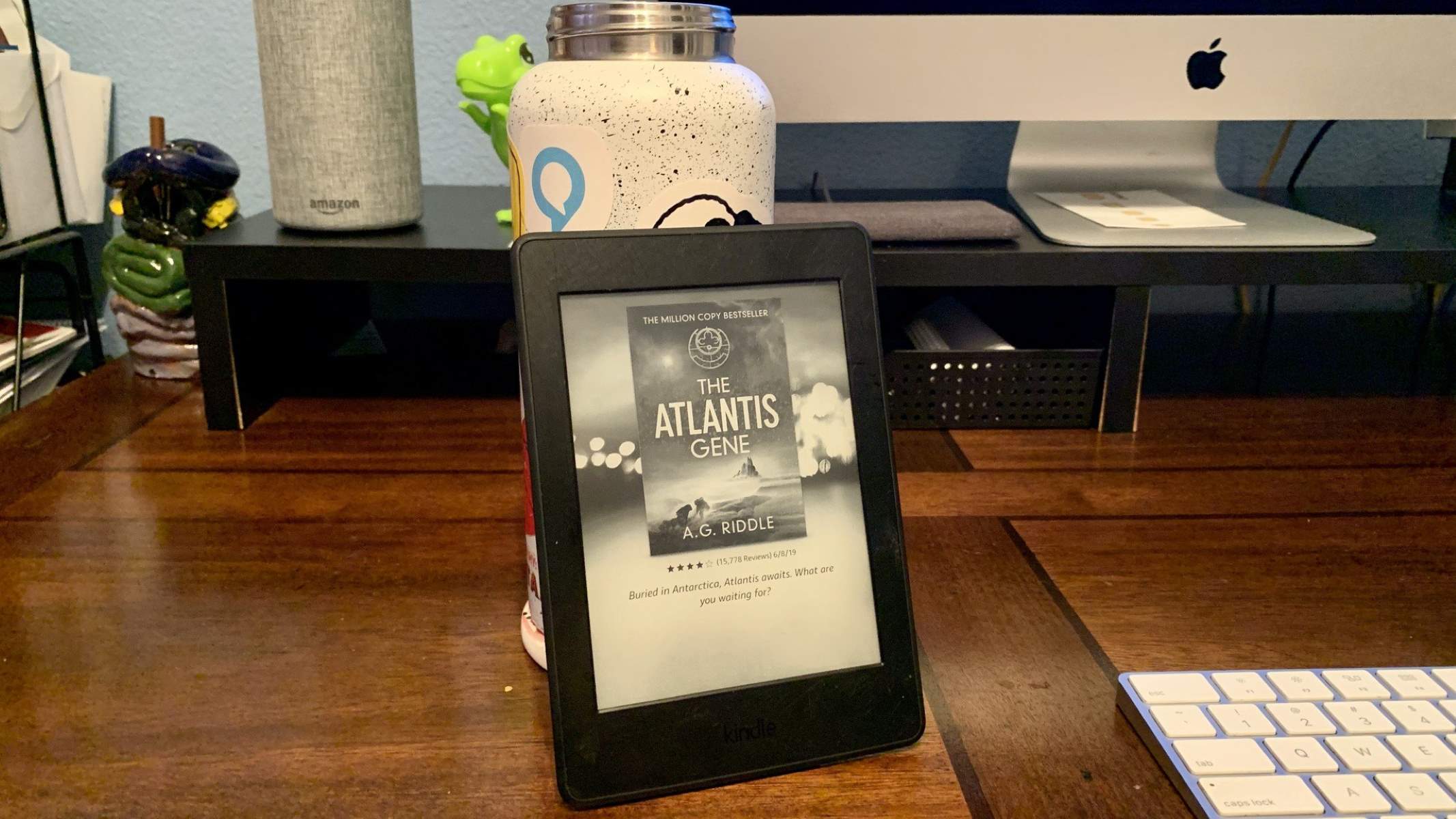What Is an Ad Supported Kindle?
An ad-supported Kindle is a type of e-reader that is sold at a lower cost, thanks to the inclusion of advertisements. Amazon, the creator of the Kindle, offers this option as a way to make their e-readers more affordable for a wider range of customers. Ad-supported Kindles come with “Special Offers” or “Sponsored Screensavers” that display ads or promotions directly on the device’s lock screen or at the bottom of the home screen.
By purchasing an ad-supported Kindle, users can enjoy significant savings compared to the non-ad version of the e-reader. The ads are carefully selected, and while they can be visible during certain moments, they do not interfere with the reading experience. In fact, many users find that the ads are tastefully integrated and can even provide interesting content or deals related to books, accessories, or other Amazon products.
It’s worth noting that ad-supported Kindles are not limited in terms of functionality. They have the same features and capabilities as their non-ad counterparts, including access to the Kindle Store, built-in dictionary, Whispersync technology, and the ability to store and read thousands of e-books. The only difference is the inclusion of the advertisements, which can help offset the cost of the device itself.
This ad-supported model appeals to customers who are looking for a more budget-friendly option or prefer to save money on an e-reader upfront. It is especially popular among casual readers, students, and those who primarily use their Kindle for personal reading. Additionally, a significant portion of the revenue generated through the ads goes toward reducing the price of the ad-supported Kindles, making them an attractive choice for cost-conscious individuals.
If the presence of advertisements on your Kindle doesn’t bother you, opting for an ad-supported model can be a smart decision. It allows you to enjoy all the advantages of a Kindle device while keeping some extra cash in your pocket.
Benefits of an Ad Supported Kindle
Choosing an ad-supported Kindle comes with several benefits that make it an appealing option for many readers. Here are some of the advantages of opting for an ad-supported Kindle:
- Lower Cost: The most obvious benefit of choosing an ad-supported Kindle is the lower price tag. By allowing advertisements on the device, Amazon can offer these e-readers at a discounted rate. This makes them more accessible to a wider range of customers, especially those on a budget.
- Deals and Offers: The advertisements displayed on ad-supported Kindles often include special deals, discounts, or offers related to books, accessories, or other products. This can be a great advantage for book enthusiasts who are always on the lookout for new reading material or other related items at a more affordable price.
- Savings Over Time: Although you may see ads on your ad-supported Kindle, these advertisements can help offset the initial cost of the device. Over time, the savings can accumulate, making it a cost-effective option for avid readers.
- No Subscription Fees: There are no additional subscription fees or costs associated with the ad-supported Kindle. Once you purchase the device, you have access to its full range of features and benefits without any ongoing expenses.
- Same Features and Functionality: Ad-supported Kindles offer the same features and functionality as their non-ad counterparts. You can still enjoy features like adjustable font sizes, highlighting, note-taking, built-in dictionaries, and seamless syncing across devices using Whispersync technology.
- No Interruption in Reading Experience: The advertisements on ad-supported Kindles are carefully placed and do not interrupt your reading experience. They are displayed on the lock screen or at the bottom of the home screen, so you can easily ignore them while enjoying your books.
- Supporting the Kindle Ecosystem: By choosing an ad-supported Kindle, you are indirectly supporting the Kindle ecosystem. The revenue generated through the ads helps lower the cost of the device and makes it more accessible to a wider audience.
Overall, an ad-supported Kindle offers a great value proposition for readers who are looking to save money while still enjoying a high-quality e-reading experience. The lower cost, special deals, and access to all the features make it a practical and affordable choice for many book lovers.
How Ads are Displayed on an Ad Supported Kindle
Ads on ad-supported Kindles are displayed in a non-intrusive manner that does not disrupt the reading experience. Here’s how ads are presented on these devices:
- Lock Screen Ads: When your ad-supported Kindle is in sleep or standby mode, the lock screen displays advertisements referred to as “Sponsored Screensavers.” These ads appear as high-resolution images and can showcase products, promotions, or special offers. To unlock your Kindle and access your content, simply swipe the screen or press the power button.
- Home Screen Ads: Upon waking up your ad-supported Kindle, you will see special offers displayed as banner ads at the bottom of the home screen. These ads rotate periodically and can feature a variety of products or promotions. They do not interfere with the main content of your device and are easily dismissible.
- Interstitial Ads: In some cases, when navigating between books or other content on your Kindle, you may encounter full-screen ads known as “Special Offers.” These ads appear temporarily before taking you to your desired destination. Once you interact with the screen, the ad will disappear, allowing you to proceed with your reading or other tasks.
- Ad Preferences: Amazon provides options to customize ad preferences on your ad-supported Kindle. By accessing the settings menu, you can specify your interests and preferences, which can help tailor the advertisements you see. While you cannot completely disable ads on an ad-supported Kindle, this customization feature allows you to have some control over the types of ads displayed.
It is important to note that the primary purpose of ad-supported Kindles is to offset some of the device’s cost while creating a mutually beneficial advertising system. The ads displayed on these devices are carefully selected to be relevant, engaging, and non-disruptive for the reader.
By striking a balance between providing cost-effective e-readers and maintaining a positive reading experience, Amazon ensures that the ads on ad-supported Kindles remain informative and interesting without overshadowing the main purpose of the device – reading books.
Available Ad Formats on Ad Supported Kindles
Ad-supported Kindles offer a variety of ad formats that cater to different moments of interaction with the device. These ad formats are designed to be unobtrusive while providing valuable content and offers to Kindle users. Here are the available ad formats on ad-supported Kindles:
- Sponsored Screensavers: When your ad-supported Kindle is in sleep mode or standby, it displays sponsored screensavers on the lock screen. These high-resolution images showcase promotions, products, or special offers. It’s a visually appealing way to provide advertising content without disturbing the primary purpose of the device.
- Home Screen Banners: On the home screen, ad-supported Kindles display banner ads at the bottom. These ads rotate periodically and can highlight various products, books, or promotions. They do not interfere with the main content, and their placement makes them easily dismissible if you prefer not to engage with them.
- Interstitial Ads: Occasionally, when transitioning between books or navigating through menus on your Kindle, you may encounter interstitial ads. These full-screen ads, known as “Special Offers,” appear temporarily before taking you to your intended destination. Once you interact with the screen, the ad disappears, allowing you to continue with your reading or other tasks.
- Coupons and Discounts: Ad-supported Kindles often provide digital coupons or exclusive discounts on products, books, or Kindle-related accessories. These offers can be accessed directly from the ad by clicking on them, and they provide additional savings for Kindle users.
- Targeted Recommendations: The ads displayed on ad-supported Kindles are thoughtfully selected based on your preferences and interests. Amazon uses algorithms to analyze your reading habits and offer personalized recommendations tailored to your taste. These targeted recommendations help users discover new books or related products that align with their interests.
These different ad formats ensure that Kindle users have a varied and engaging experience with the advertisements. The placement and timing of the ads, along with the customization options available, make the ad-supported Kindle a balanced platform for content discovery and cost savings.
While the ads are integrated into the user experience, they do not compromise the core functionality of the device, which is reading. Ad-supported Kindles continue to provide a seamless reading experience while offering opportunities to explore new books, products, and promotions within the Kindle ecosystem.
Customizing Ad Preferences on Your Ad Supported Kindle
Ad-supported Kindles provide users with the ability to customize their ad preferences, allowing for a more personalized advertising experience. Here’s how you can tailor the ads to your interests on your ad-supported Kindle:
- Accessing Ad Preferences: To customize your ad preferences, navigate to the settings menu on your Kindle. Look for the section specifically related to “Special Offers” or “Ads” and select it. This will provide you with options to customize your ad experience.
- Interests and Preferences: Within the ad preferences menu, you can specify your interests and preferences. This information helps Amazon deliver ads that are more relevant to your tastes and preferences. You may be asked to select from various categories such as books, genres, products, or hobbies.
- Updating Preferences: If your preferences change over time or if you would like to refine your personalized ad experience, you can always go back to the ad preferences menu to update your settings. This allows you to fine-tune the types of ads you see on your ad-supported Kindle.
- Browsing History: Amazon also considers your browsing and purchasing history to deliver targeted recommendations. By analyzing the books or products you have interacted with, Amazon can provide relevant ads that align with your interests. This helps ensure that the advertisements you see are in line with your preferences.
- Control Over Frequency: While you cannot completely disable ads on an ad-supported Kindle, customization options allow you to have some control over the frequency of ads that appear on your device. By specifying your interests and preferences, you can guide the types and frequency of ads that are displayed. This helps create a more tailored and enjoyable advertising experience.
Customizing your ad preferences on an ad-supported Kindle enables you to have a more personalized experience while still benefiting from the cost savings provided by the device. By tailoring the ads to your interests, you can enhance your interaction with the advertisements and discover relevant books or products within the Kindle ecosystem.
It’s important to note that these customization options are designed to improve the overall user experience and ensure that the ads displayed on your ad-supported Kindle are relevant and engaging. By providing control over your ad preferences, Amazon aims to strike a balance between introducing you to new content and respecting your individual interests and preferences.
How Ad Supported Kindles Affect Battery Life
Ad-supported Kindles have been designed to minimize the impact of ads on the battery life of the device. Here’s what you need to know about how ads affect the battery life of your ad-supported Kindle:
Overall, the presence of ads on ad-supported Kindles has a minimal impact on the battery life of the device. The ads are primarily static images or banners that do not require significant processing power or internet data to display. As a result, the battery consumption related to displaying ads is relatively low.
When your ad-supported Kindle is in sleep or standby mode, displaying an ad on the lock screen consumes a negligible amount of battery life. The e-ink display used in Kindle devices has low power consumption and only requires power when changing the screen content rather than displaying static images. Therefore, the battery drain caused by lock screen ads is extremely minimal and shouldn’t significantly affect the overall battery performance.
Similarly, when navigating through the home screen or reading books, the banner ads at the bottom of the screen have a negligible impact on battery life. These ads are not resource-intensive and do not require continuous data consumption or heavy processing. The Kindle’s battery is designed to provide long-lasting usage, and the presence of ads doesn’t significantly impact its overall performance.
It’s important to note that the primary factor affecting battery life on any Kindle device is the usage itself, such as reading books, accessing the internet, or using other features. Ad-supported Kindles provide an optimized experience that minimizes battery drain, but the overall battery performance can vary depending on individual usage patterns and settings such as screen brightness and wireless connectivity.
If you’re concerned about optimizing your ad-supported Kindle’s battery life, there are several steps you can take:
- Adjust the screen brightness to an optimal level that balances visibility with power consumption.
- Turn off wireless connectivity when not needed to conserve battery life.
- Minimize the use of power-intensive features such as internet browsing or audio playback, if available on your Kindle model.
- Regularly charge your Kindle to ensure it has sufficient battery capacity for your reading needs.
By taking these steps and understanding the minimal impact of ads on battery life, you can enjoy a prolonged and uninterrupted reading experience on your ad-supported Kindle.
Ad Supported Kindle Pricing Options
Ad-supported Kindles provide customers with cost-effective e-reading solutions by offering lower prices compared to their non-ad counterparts. Here are the pricing options and considerations for ad-supported Kindles:
Ad-supported Kindles are typically priced significantly lower than the non-ad versions of the same device. The cost savings are made possible by the inclusion of advertisements that appear on the lock screen, home screen, or in certain areas of the device’s interface.
When purchasing an ad-supported Kindle, you have various options to choose from, including different models, storage capacities, and screen sizes. The pricing of these devices varies depending on the specific Kindle model and its features.
It’s important to note that while ad-supported Kindles come at a lower upfront cost, they still offer the same features and functionality as their non-ad counterparts. Users can still enjoy features like adjustable font sizes, built-in dictionaries, highlighting, note-taking, and the ability to store and read thousands of e-books.
To opt for an ad-supported Kindle, you simply need to select the ad-supported version when making your purchase. Amazon clearly labels the ad-supported option and differentiates it from the non-ad version, making it easy to choose the pricing option that fits your budget and preferences.
For individuals looking to save money on their e-reader purchase, the ad-supported Kindle provides an excellent option. By accepting the presence of ads, customers can enjoy the same reading experience at a lower cost compared to the non-ad version.
Keep in mind that while ad-supported Kindles cannot have ads completely disabled, Amazon provides options to customize ad preferences. By selecting your interests and preferences within the settings menu, you can tailor the types of ads that appear, making the advertising experience more personalized.
Ultimately, the pricing options for ad-supported Kindles allow readers to access high-quality e-readers at a more affordable price point. The cost savings make these devices an attractive choice for book enthusiasts who are budget-conscious or looking for a more economical e-reading solution.
Popular Ad Supported Kindle Models
Ad-supported Kindles are available across various models, offering a range of features and options to suit different preferences and budgets. Here are some of the popular ad-supported Kindle models:
- Kindle: The standard Kindle model is a popular choice among readers who want a compact and affordable e-reader. It features a glare-free touchscreen display, adjustable front light, and weeks-long battery life. The ad-supported version provides a budget-friendly option without compromising on the reading experience.
- Kindle Paperwhite: The Kindle Paperwhite is a step up from the standard Kindle, offering additional features like a higher resolution display, waterproof design, and built-in adjustable warm light. The ad-supported version of the Paperwhite is a popular choice for readers seeking a more premium reading experience at a reasonable price.
- Kindle Oasis: The Kindle Oasis is the top-of-the-line model, designed for avid readers who want the best e-reading experience. It features a large 7-inch display, ergonomic design, physical page turn buttons, and an adaptive warm light. The ad-supported version of the Kindle Oasis is favored by those who desire a luxurious reading experience with cost-saving benefits.
These popular ad-supported Kindle models offer a range of options to accommodate different reading preferences and budgets. Whether you prefer a compact and basic e-reader or a high-end device with advanced features, there’s an ad-supported Kindle model to suit your needs.
It’s worth noting that while the ad-supported versions of these Kindle models come with advertisements, they still provide the same functionality and features as their non-ad counterparts. This means you can enjoy an immersive reading experience while enjoying cost savings.
When considering which ad-supported Kindle model to choose, it’s important to evaluate your reading habits, preferences, and budget. Consider factors such as screen size, display resolution, waterproofing, and additional features to determine the model that best aligns with your needs and enhances your reading enjoyment.
Overall, the availability of popular ad-supported Kindle models ensures that readers have a range of options to choose from, enabling them to find the perfect e-reader that combines affordability and a satisfying reading experience.
Frequently Asked Questions about Ad Supported Kindles
Here are some common questions that people have about ad-supported Kindles:
- Can I remove or disable the ads on my ad-supported Kindle?
While you cannot completely remove ads on an ad-supported Kindle, you have the option to customize your ad preferences. This allows you to tailor the types of ads you see based on your interests and preferences. - Do the ads on ad-supported Kindles interrupt the reading experience?
The ads displayed on ad-supported Kindles are carefully placed and do not disrupt the reading experience. They primarily appear on the lock screen, home screen, or in certain areas of the device’s interface, and they are easily dismissible. - Are the ads on ad-supported Kindles targeted or personalized?
Yes, the ads on ad-supported Kindles can be targeted and personalized. Amazon analyzes your reading habits and interests to deliver relevant recommendations and ads that align with your preferences. - Can I purchase a non-ad version Kindle and switch to ad-supported later?
No, the ad-supported and non-ad versions of Kindle devices are separate products. If you initially purchase a non-ad version, you cannot switch to an ad-supported version without purchasing a new device. - Do ad-supported Kindles come with the same features as non-ad Kindles?
Yes, ad-supported Kindles offer the same features and functionality as their non-ad counterparts. You can still enjoy features like adjustable font sizes, built-in dictionaries, note-taking, and seamless syncing across devices. - Can I still access the Kindle Store and download books on an ad-supported Kindle?
Absolutely! Ad-supported Kindles provide full access to the Kindle Store, where you can browse and download e-books, magazines, and other digital content. - Are ad-supported Kindles a good value for the money?
Ad-supported Kindles offer a great value proposition for readers who are looking to save money. By accepting the presence of ads, users can enjoy the same features and reading experience at a lower cost compared to non-ad versions.
If you have any additional questions or concerns about ad-supported Kindles, it is always beneficial to review the product information and user reviews or reach out to the manufacturer for further clarification.