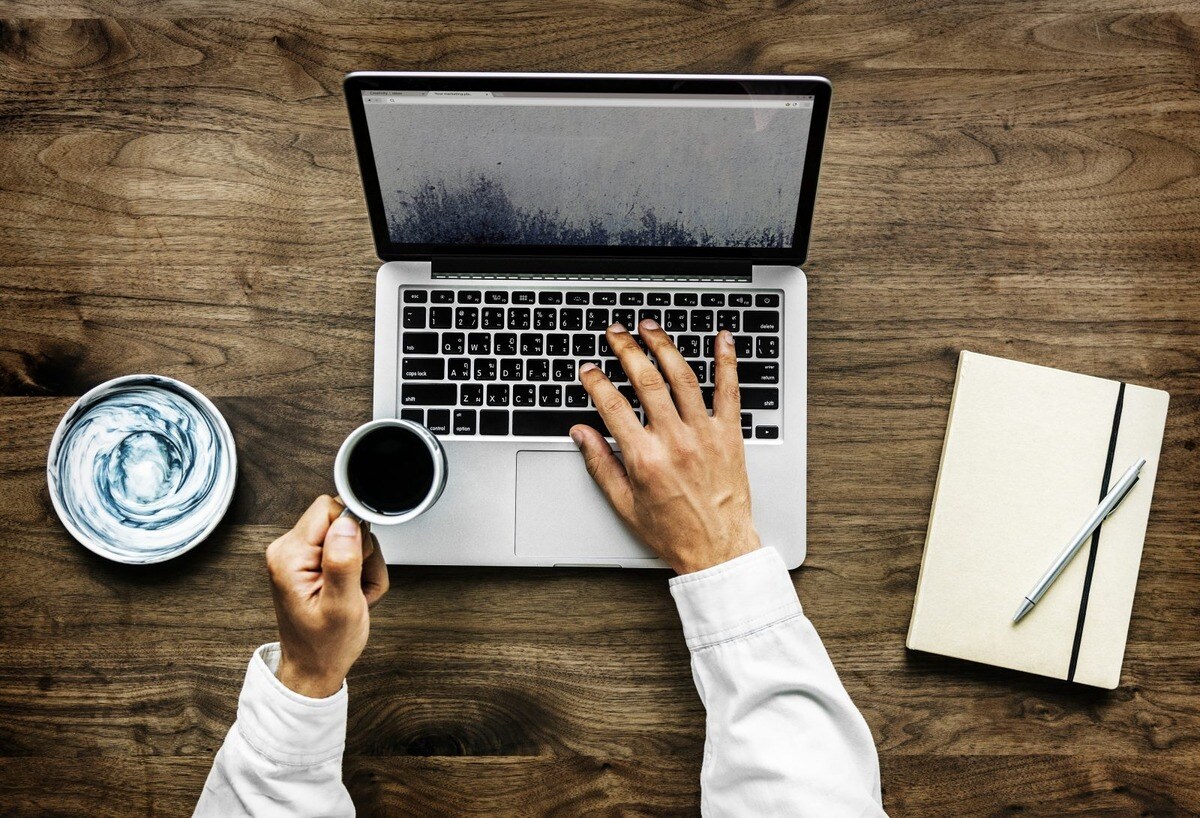What Is a Portfolio?
A portfolio is a collection of materials or work samples that showcase an individual’s skills, accomplishments, and experiences. Traditionally, portfolios were physical folders or binders containing hard copies of documents such as resumes, certificates, and work samples. However, with the advent of technology, portfolios have evolved into digital formats known as electronic portfolios or ePortfolios.
A portfolio serves as a comprehensive record of an individual’s achievements and abilities, providing tangible evidence of their skills and expertise. It goes beyond a simple resume or CV, allowing individuals to display their work in a more dynamic and interactive manner.
Portfolios can be used for various purposes, including academic, professional, and personal development. In an educational setting, portfolios provide a way for students to demonstrate their learning progress, showcase their best work, and reflect on their development. In the professional world, portfolios can be valuable tools for job seekers, freelancers, and professionals looking to showcase their skills and attract potential clients or employers.
Within a portfolio, individuals can include a range of materials such as written documents, visual artwork, multimedia presentations, audio recordings, and more. The contents of a portfolio may vary depending on the individual’s field or objectives.
Overall, a portfolio is a powerful tool that allows individuals to present a holistic view of their abilities, experiences, and achievements. It provides a platform for self-expression and demonstrates the unique value that an individual can offer.
What Is an Electronic Portfolio?
An electronic portfolio, also known as an ePortfolio, is a digital version of a traditional portfolio. It is a collection of electronic documents, multimedia files, and web pages that showcase an individual’s skills, accomplishments, and experiences. Unlike physical portfolios, electronic portfolios are accessible online, making them easily shareable and accessible to a wider audience.
An electronic portfolio provides a dynamic and interactive way for individuals to present their work and achievements. It can include a variety of digital materials such as written documents, images, videos, audio recordings, websites, and interactive multimedia presentations. This digital format allows for greater creativity and flexibility in showcasing one’s abilities.
One of the key advantages of an electronic portfolio is its versatility. It can be created and shared in various formats, such as a website, blog, or a dedicated platform designed specifically for creating and hosting ePortfolios. This makes it easy for individuals to customize the design, structure, and content of their portfolios to suit their specific goals and audience.
Electronic portfolios offer several benefits over traditional portfolios. They provide a centralized and easily accessible platform for organizing, storing, and presenting work samples. Individuals can conveniently update and edit their portfolios as they acquire new skills and accomplishments, ensuring that their portfolio remains current and relevant.
Furthermore, electronic portfolios allow for interactivity and multimedia integration. Users have the freedom to incorporate videos, audio recordings, and interactive elements that demonstrate their skills and engage viewers. This interactive nature of ePortfolios enhances the viewer’s experience and enables a more comprehensive understanding of the individual’s capabilities.
Additionally, ePortfolios can be easily shared with others, making them valuable in academic, professional, and personal contexts. Students can showcase their work to teachers, peers, and potential employers. Professionals can present their portfolios to clients, colleagues, or hiring managers. This accessibility and ease of sharing make electronic portfolios an effective tool for building networks, making connections, and enhancing professional opportunities.
Overall, an electronic portfolio offers a modern and dynamic approach to presenting one’s capabilities and achievements. It provides individuals with a flexible and interactive platform to showcase their work, making a strong impression and fostering professional growth.
The Difference Between a Portfolio and an Electronic Portfolio
While both a traditional portfolio and an electronic portfolio serve the purpose of showcasing an individual’s skills and achievements, there are several key differences between the two formats.
A traditional portfolio consists of physical documents and artifacts, such as resumes, certificates, printed photographs, and physical copies of work samples. It is a tangible collection that can be physically presented to others. On the other hand, an electronic portfolio is a digital collection of materials that can be accessed and viewed online. It is created and stored in a digital format, making it easily shareable and accessible from anywhere with an internet connection.
Another distinguishable difference is the level of interactivity and multimedia integration. Traditional portfolios are often limited to static materials, such as printed documents and images. In contrast, electronic portfolios offer a more dynamic and interactive experience. Digital platforms allow individuals to incorporate multimedia elements such as videos, audio recordings, websites, and interactive presentations. This enhances the viewer’s engagement and provides a richer and more immersive experience.
The audience reach and accessibility also differ between the two formats. Traditional portfolios are typically physically presented to a specific individual or group of individuals, limiting the audience reach. Electronic portfolios, however, can be easily shared with a wide audience through various digital channels. They can be published on personal websites, shared through social media platforms, or sent as digital files via email. This accessibility opens up more opportunities for exposure and networking.
Portfolios and electronic portfolios also differ in terms of flexibility and adaptability. Traditional portfolios tend to be more static once they are assembled. Any updates or modifications require reprinting or replacing physical documents. In contrast, electronic portfolios can be continuously updated and edited in real-time. Individuals can easily add new work samples, update information, and rearrange the content to reflect their evolving skills, accomplishments, and goals.
Lastly, the cost of creating and maintaining portfolios also varies. Traditional portfolios may incur costs for printing, binding, and physical presentation materials. In contrast, creating and sharing an electronic portfolio can be done at little to no cost, especially with the abundance of free online platforms and tools available.
Benefits of an Electronic Portfolio
An electronic portfolio offers numerous benefits over traditional portfolios, making it a popular choice for individuals looking to showcase their skills and accomplishments. Here are some of the key advantages of using an electronic portfolio:
- Flexibility and Customization: Unlike traditional portfolios, electronic portfolios provide flexibility in terms of design, structure, and content. Users can choose from a variety of templates, layouts, and themes, or even create a custom design to suit their preferences and goals. This customization allows individuals to create a unique and personalized portfolio that represents their brand effectively.
- Enhanced Visual Appeal: Electronic portfolios offer multimedia integration, enabling the inclusion of visually engaging elements such as images, videos, infographics, and interactive presentations. These elements not only make the portfolio visually appealing but also provide a richer and more interactive experience for the viewer.
- Increased Accessibility and Reach: With an electronic portfolio, individuals can easily share their work samples and achievements with a wider audience. Whether it’s through a personal website, social media platforms, or professional networking sites, an electronic portfolio can be accessed by potential employers, clients, colleagues, and peers, maximizing exposure and creating networking opportunities.
- Real-Time Updates: Electronic portfolios can be updated and edited in real-time, allowing individuals to keep their portfolio current and relevant. New achievements, skills, or projects can be added immediately, ensuring that the portfolio accurately reflects the individual’s growth and expertise. This real-time updating capability is particularly advantageous in dynamic fields where staying up-to-date is crucial.
- Easy Organization and Navigation: Electronic portfolios offer easy organization, allowing users to categorize their work samples and achievements into different sections or projects. This makes it convenient for viewers to navigate through the portfolio and find specific information or examples. Additionally, search functions and navigation menus can be incorporated to further enhance the ease of exploration.
- Demonstration of Technical Skills: Creating an electronic portfolio itself showcases an individual’s proficiency in technology and digital skills, which are highly valued in many industries today. The ability to effectively leverage digital tools and platforms demonstrates adaptability, creativity, and a willingness to embrace technology.
- Cost-Effective and Environmentally Friendly: Unlike traditional portfolios that require printing and physical materials, electronic portfolios can be created and shared at a minimal cost. This makes it a cost-effective option, especially for individuals on a budget. Additionally, electronic portfolios help reduce paper waste and contribute to a more sustainable environment.
These are just a few of the benefits of using an electronic portfolio. Whether for educational purposes, job applications, or professional development, electronic portfolios offer a modern and effective way to showcase skills and achievements in a visually appealing and accessible format.
How to Create an Electronic Portfolio
Creating an electronic portfolio requires careful planning and attention to detail to ensure that it effectively showcases your skills and achievements. Here is a step-by-step guide on how to create an electronic portfolio:
- Define your objectives: Determine the purpose of your portfolio. Are you creating it for academic purposes, job applications, or personal branding? Understanding your objectives will help you tailor your portfolio to your specific needs.
- Select a platform: Choose a platform or tool that suits your skills, preferences, and budget. There are various options available, ranging from dedicated ePortfolio platforms to website builders and content management systems.
- Gather your content: Collect and organize all the materials you want to include in your portfolio. This may include work samples, academic achievements, certifications, projects, testimonials, and any other relevant information.
- Organize and structure your portfolio: Determine how you want to organize and present your content. Consider creating different sections or categories to group similar types of work. This will help viewers navigate through your portfolio more easily.
- Showcase your skills and achievements: Prioritize and highlight your best work samples and accomplishments. Include concise descriptions or captions to provide context and emphasize your contributions and achievements.
- Integrate multimedia and interactive elements: Take advantage of multimedia elements, such as images, videos, audio recordings, and interactive presentations, to enhance the visual appeal and interactivity of your portfolio. Ensure that these elements complement and enhance your overall message.
- Customize the design: Personalize the visual appearance of your portfolio to reflect your brand and style. Choose color schemes, fonts, and layouts that showcase your personality and professionalism. Ensure that the design is clean and easy to navigate.
- Optimize for search engines: Use relevant keywords throughout your portfolio to optimize it for search engines. This will increase the chances of your portfolio being discoverable by potential employers or clients.
- Proofread and edit: Review your portfolio for any grammatical errors, typos, or inconsistencies. A professional and error-free portfolio demonstrates attention to detail and enhances your credibility.
- Test and preview: Before publishing your portfolio, preview it on different devices and browsers to ensure that it is responsive and displays correctly. Test all links and interactive elements to confirm they are functioning properly.
- Publish and share: Once you are satisfied with your portfolio, publish it online. Share the link with your network, including potential employers, colleagues, and peers. Leverage social media platforms and professional networking sites to gain additional exposure.
Remember that creating an electronic portfolio is an ongoing process. Continuously update and refresh your portfolio as you acquire new skills, complete new projects, or receive new accolades. Regularly revisit and evaluate your portfolio to ensure it aligns with your current goals and aspirations.
Selecting a Platform for Your Electronic Portfolio
Choosing the right platform is crucial when creating your electronic portfolio, as it will determine the functionality, design options, and ease of use. Here are some factors to consider when selecting a platform:
- Purpose and goals: Determine the purpose of your portfolio and the specific goals you want to achieve. Are you looking for a platform suitable for job applications, academic showcases, or personal branding? Understanding your objectives will help you find a platform that aligns with your needs.
- Design and customization: Consider the design options and customization capabilities of each platform. Look for platforms that offer a variety of templates, themes, and layout options. This will allow you to create a visually appealing portfolio that reflects your personal brand or style.
- Functionality and features: Evaluate the features and functionality offered by each platform. It’s important to choose a platform that allows you to showcase your work samples effectively. Look for features such as image galleries, video integration, audio players, interactive elements, and easy-to-use editing tools.
- Usability and ease of use: Consider the user-friendliness of the platform. Choose a platform that is intuitive and easy to navigate, both for you as the creator and for viewers. This will ensure a seamless experience for visitors to your portfolio.
- Responsive design: With the increasing use of mobile devices, it’s vital to select a platform that offers responsive design. This means that your portfolio will be optimized for different screen sizes and devices, providing a consistent and user-friendly experience for your audience.
- Hosting and domain options: Determine whether the platform offers hosting services or if you need to find your own hosting solution. Additionally, check if the platform provides the option to use a custom domain name. Having a personalized domain can enhance your professionalism and branding.
- Cost and affordability: Consider your budget and the cost associated with each platform. Some platforms offer free plans with limited features, while others require a subscription or provide premium options. Compare the features and pricing to find a platform that offers the best value for your needs.
- Security and privacy: Ensure that the platform you select prioritizes security and data privacy. Look for platforms that offer password protection, SSL encryption, and other security measures to keep your portfolio and personal information secure.
- Support and resources: Evaluate the level of support and available resources provided by the platform. Look for platforms that offer documentation, tutorials, forums, and customer support to assist you in creating and maintaining your portfolio.
Take the time to research and compare different platforms to find the one that best suits your needs. Remember, the chosen platform should not only align with your objectives and showcase your work effectively, but also offer a user-friendly experience for both you and your portfolio visitors.
Choosing the Right Content for Your Electronic Portfolio
When creating an electronic portfolio, selecting the right content is essential to effectively showcase your skills, accomplishments, and experiences. Here are some key considerations to help you choose the right content for your electronic portfolio:
- Relevance: Select content that is relevant to the purpose and goals of your portfolio. Choose work samples, projects, and achievements that align with the industry or field you are targeting. This ensures that your portfolio presents a cohesive and focused narrative to your intended audience.
- Diversity and variety: Include a range of content to demonstrate your versatility and breadth of skills. This can include written documents, visual artwork, multimedia presentations, audio recordings, and any other relevant materials. Showcasing different formats and mediums highlights your ability to adapt and excel in various contexts.
- Quality over quantity: Focus on showcasing your best work rather than including every single project or achievement. Choose work samples that highlight your strongest skills and experiences. A well-curated portfolio with a few high-quality examples can make a stronger impression than a cluttered portfolio with too much content.
- Showcase growth and progression: Include content that demonstrates your growth and progression over time. Highlight projects or achievements that showcase how you have improved, acquired new skills, or taken on more challenging responsibilities. This not only emphasizes your development but also showcases your ability to continuously learn and adapt.
- Address specific requirements: Tailor your content to address specific requirements of job applications, academic programs, or targeted audiences. Pay attention to specific skills, qualifications, or experiences mentioned in job descriptions or academic requirements, and ensure your portfolio highlights your suitability for those specific roles or programs.
- Include testimonials or recommendations: Consider adding testimonials or recommendations from colleagues, supervisors, or clients. Personal endorsements add credibility and provide an objective perspective on your skills and contributions. These testimonials can be in written format or in the form of audio or video recordings.
- Show impact and results: Whenever possible, include examples that highlight the impact and results of your work. Quantify your achievements with numbers, percentages, or specific outcomes. This helps to showcase the value you bring and the tangible results you have achieved in previous projects or roles.
- Consider copyrights and permissions: Ensure that you have the necessary rights, permissions, and copyrights for the content you include in your portfolio. If the content was created collaboratively or for an organization, seek permission before including it in your portfolio.
- Keep it updated: Regularly review and update your content to reflect your most recent and relevant work. Remove outdated or less significant content to keep your portfolio focused and streamlined. Regularly reassess your portfolio to ensure it accurately represents your current skills and experiences.
By thoughtfully selecting and curating the content for your electronic portfolio, you can create a compelling and impactful representation of your skills, accomplishments, and potential to impress potential employers, clients, or academic institutions.
Organizing and Structuring Your Electronic Portfolio
Organizing and structuring your electronic portfolio is crucial to ensure that it is user-friendly, visually appealing, and effectively showcases your skills and achievements. Here are some key considerations to help you organize and structure your electronic portfolio:
- Define a clear purpose: Determine the primary goal of your portfolio and identify the key messages you want to convey. This will provide a framework for organizing your content and guiding the overall structure of your portfolio.
- Create sections or categories: Divide your portfolio into logical sections or categories that group similar types of work or experiences. For example, you can have sections for education, work experience, projects, skills, and achievements. This helps viewers navigate through your portfolio more easily and find the information they are looking for.
- Follow a chronological or thematic order: Decide whether you want to organize your content in a chronological order, showcasing your growth and development over time, or follow a thematic order, grouping related content together. Choose the approach that best suits your goals and the story you want to tell through your portfolio.
- Consider visual hierarchy: Use visual elements to create a clear hierarchy within each section. This involves using headings, subheadings, and different font sizes or styles to differentiate between different levels of information. This helps viewers quickly identify and navigate through the content.
- Utilize intuitive navigation: Ensure that your portfolio has a user-friendly navigation system. Use menus, buttons, or links to connect different sections and allow viewers to easily move between different parts of your portfolio. A clear and intuitive navigation structure improves the overall user experience.
- Provide concise descriptions: Alongside each work sample, project, or achievement, provide concise descriptions that summarize the purpose, your role, and the outcomes or impact of the work. These descriptions provide context and help viewers understand the significance of your contributions.
- Showcase your best work prominently: Place your strongest and most relevant work samples or achievements prominently in your portfolio. These key pieces should be given high visibility and occupy a prominent position on the webpage. This ensures that viewers see your best work first and are immediately impressed.
- Balance aesthetics with usability: While it’s important to make your portfolio visually appealing, prioritize usability and functionality. Ensure that the design does not overshadow the content, and that viewers can easily access the information they are seeking. Choose a clean and uncluttered layout that enhances readability and facilitates a seamless user experience.
- Consider accessibility: Design your portfolio with accessibility in mind to ensure that it is usable for individuals with different abilities. Use proper color contrast, provide alternative text for images, and ensure that interactive elements are accessible with assistive technologies.
- Test and seek feedback: Before finalizing the structure of your portfolio, test it on different devices and ask for feedback from peers or mentors. Test the navigation, responsiveness, and overall user experience to ensure that your portfolio meets the needs and expectations of your intended audience.
By organizing and structuring your electronic portfolio thoughtfully, you can create a well-organized and visually appealing presentation that effectively showcases your skills, experiences, and achievements to impress and engage viewers.
Showcasing Your Skills and Achievements in Your Electronic Portfolio
Your electronic portfolio provides an excellent opportunity to showcase your skills and achievements in a clear and compelling manner. Here are some strategies to effectively showcase your abilities:
- Identify your key skills: Begin by identifying your core skills and competencies that are relevant to your goals and target audience. These could include technical skills, soft skills, or industry-specific skills.
- Choose your best work samples: Select work samples that highlight your skills and demonstrate your expertise. These could be projects, assignments, or reports that demonstrate your problem-solving abilities, creativity, or proficiency in specific areas.
- Provide context: For each work sample, provide a brief description that outlines the purpose of the project, your role, and the outcomes or impact of your contributions. Explain how your skills were utilized and the value you brought to the project.
- Show results: Quantify and highlight the impact of your work whenever possible. Use numbers, percentages, or specific outcomes to demonstrate the results you achieved. This helps to showcase the value you bring and provides tangible evidence of your skills and accomplishments.
- Highlight relevant achievements: Include any awards, certifications, or recognition you have received that are relevant to your field. These accolades serve as validation of your skills and can help establish your credibility.
- Demonstrate growth and progression: Show how you have developed and grown over time. Include work samples or achievements from different stages of your academic or professional journey to demonstrate your progression and continuous improvement.
- Display diverse skills: Showcase a diverse range of skills to demonstrate your adaptability and versatility. Include examples that highlight different facets of your abilities to show that you possess a comprehensive skill set.
- Include testimonials: Consider including testimonials or recommendations from colleagues, supervisors, or clients. These endorsements provide objective perspectives on your skills and help establish your credibility. Testimonials can be in written format or in the form of audio or video recordings.
- Utilize visual elements: Incorporate visual elements such as images, charts, graphs, or videos to enhance the presentation of your skills and achievements. Visuals help to grab attention and make a lasting impression on viewers.
- Showcase ongoing learning: Demonstrate your commitment to ongoing learning and professional development by including examples of continued education or training. Highlight any courses, workshops, or certifications you have completed to showcase your dedication to staying up-to-date in your field.
- Include extracurricular activities: If relevant, incorporate any extracurricular activities or leadership roles that demonstrate your teamwork, communication, or organizational skills. These experiences can provide valuable insights into your character and abilities beyond academic or professional settings.
Remember, the key is to select and present your skills and achievements strategically, focusing on quality rather than quantity. By effectively showcasing your skills and accomplishments in your electronic portfolio, you will leave a lasting impression and demonstrate your value to potential employers, clients, or academic institutions.
Integrating Multimedia and Interactive Elements into Your Electronic Portfolio
Integrating multimedia and interactive elements into your electronic portfolio can greatly enhance the visual appeal and engagement of your presentation. Here are some strategies for effectively incorporating multimedia and interactive elements:
- Images and Visuals: Use high-quality images and visuals to enhance the visual appeal of your portfolio. Include photographs, graphics, or infographics that help visually communicate your skills, achievements, or projects.
- Videos: Incorporate videos to provide a dynamic and immersive experience. Create short videos that demonstrate your work process, showcase project outcomes, or include testimonials from clients or collaborators. Videos allow viewers to see you in action and gain a better understanding of your abilities.
- Audio Recordings: Include audio recordings to share presentations, speeches, or interviews that showcase your communication skills or expertise in a particular subject. You can also provide audio narratives to guide viewers through your portfolio, providing additional context to your work samples.
- Interactive Presentations: Create interactive presentations using tools such as Prezi or interactive PDFs. These presentations allow viewers to navigate and interact with the content, providing a more engaging and personalized experience.
- Website Integration: If you have a personal website, consider integrating it into your portfolio. Link to relevant sections or pages within your website that provide further detail about your work samples or projects. This allows viewers to explore your work in more depth.
- Portfolio Showcase: Use a dedicated portfolio showcase to display your work in a visually appealing and interactive manner. These platforms often offer customizable templates, image galleries, and interactive features that help you present your skills and achievements in an engaging way.
- Infographics: Create infographics to visually represent data, key achievements, or project timelines. Infographics can condense complex information into a visually appealing and easily digestible format, making it simpler for viewers to understand your accomplishments.
- Embedding: Embed media elements from external platforms, such as SlideShare, Vimeo, or SoundCloud, into your portfolio. This allows viewers to interact with and experience your work samples directly within your portfolio, without having to navigate to different websites.
- Interactive Navigation: Implement interactive navigation elements, such as clickable buttons or drop-down menus, to allow viewers to easily access different sections or projects within your portfolio. This enhances user experience and makes it effortless for viewers to explore your work.
- Social Media Integration: Connect your social media profiles to your portfolio, allowing viewers to easily follow or connect with you through various platforms. This helps to expand your network and increase engagement.
Remember to use multimedia and interactive elements sparingly and purposefully. Each element should serve a specific purpose and enhance the overall presentation of your skills and achievements. By incorporating multimedia and interactive elements into your electronic portfolio, you can create an engaging and memorable experience that effectively showcases your capabilities.
Sharing and Distributing Your Electronic Portfolio
Sharing and distributing your electronic portfolio is crucial to ensure that it reaches a wide audience and maximizes its impact. Here are some strategies for effectively sharing and distributing your electronic portfolio:
- Create a dedicated website: Build a personal website to host your electronic portfolio. This provides a professional and centralized platform where potential employers, clients, or academic institutions can easily access your portfolio.
- Utilize professional networking platforms: Leverage professional networking platforms like LinkedIn to share your electronic portfolio with your network. Publish updates or articles that highlight your work and include links to your portfolio.
- Include the portfolio link in your email signature: Add a link to your electronic portfolio in your email signature. This way, every time you send an email, recipients will have easy access to your portfolio.
- Share on social media: Promote your electronic portfolio on social media platforms such as Twitter, Facebook, Instagram, or industry-specific platforms. Craft attention-grabbing posts that provide a glimpse of your portfolio and include a link for interested viewers to explore further.
- Collaborate with relevant communities or groups: Join online communities or groups related to your field or industry and share your portfolio within these communities. Participate in discussions, offer valuable insights, and provide a link to your portfolio when appropriate.
- Seek feedback and recommendations: Reach out to mentors, colleagues, professors, or industry professionals and request feedback on your portfolio. Their recommendations and endorsements can add credibility and help expand your network.
- Present at conferences or events: If you have the opportunity, present your portfolio at conferences, career fairs, or industry events. This allows you to showcase your skills directly to a targeted audience and make personal connections.
- Include your portfolio link in your resume or CV: Ensure that you include a link to your electronic portfolio in your resume or CV. This provides potential employers with the opportunity to explore your work samples and gain a deeper understanding of your skills and accomplishments.
- Send personalized portfolio links: If you are applying for specific job opportunities or reaching out to potential clients, send a personalized portfolio link tailored to their needs and interests. This demonstrates your attention to detail and shows that you have taken the time to tailor your portfolio to their requirements.
- Request testimonials or recommendations: Reach out to previous clients, colleagues, or professors and request testimonials or recommendations that can be included in your portfolio. These endorsements provide social proof of your abilities and can help establish trust with potential employers or clients.
- Attend networking events: Attend networking events in your industry and be prepared to share your portfolio with interested individuals. Have business cards ready with your portfolio link and engage in meaningful conversations that highlight your skills and achievements.
- Optimize for search engines: Ensure that your electronic portfolio is optimized for search engines by using relevant keywords and phrases in your content. This increases the chances of your portfolio appearing in search results when employers or clients are looking for specific skills or talents.
Remember to regularly update and maintain your electronic portfolio as you acquire new skills, complete new projects, or receive new testimonials. Sharing and distributing your electronic portfolio effectively increases your visibility and helps you stand out in a competitive landscape.
Using Your Electronic Portfolio for Job Applications and Interviews
Your electronic portfolio can be a powerful tool during the job application process and can greatly enhance your chances of impressing potential employers. Here are some strategies for effectively using your electronic portfolio for job applications and interviews:
- Customize your portfolio: Tailor your portfolio to the specific job application or company you are targeting. Highlight work samples, projects, or achievements that are most relevant to the position and demonstrate the skills and experiences required.
- Include a professional bio or summary: Craft a concise professional bio or summary that highlights your key qualifications and career goals. This provides a quick overview of your skills and achievements and helps employers understand your unique value proposition.
- Align with job requirements: Analyze the job description and requirements carefully. Ensure that your portfolio showcases skills and accomplishments that directly align with what the employer is seeking. Highlight relevant experiences and achievements that demonstrate your suitability for the role.
- Prepare for interviews: Use your electronic portfolio to prepare for interviews. Review your work samples, projects, and achievements in advance to provide concrete examples and demonstrate your expertise during the interview. Make notes on specific projects or experiences that you can discuss in response to interview questions.
- Present your portfolio during interviews: Bring a tablet or laptop to your interview with your portfolio loaded and ready to showcase. When appropriate, offer to walk the interviewer through your portfolio, highlighting key projects and explaining your role and contributions.
- Use visuals to support your answers: Use visuals from your portfolio to support your answers and provide visual evidence of your skills and accomplishments. This can include showing project visuals, graphs, or charts that demonstrate results, or displaying positive testimonials from previous clients or colleagues.
- Highlight specific examples: Use your portfolio to highlight specific examples of problem-solving, collaboration, or leadership. Discuss challenges you faced during projects and how you overcame them to achieve successful outcomes. Demonstrate your ability to apply your skills in real-world scenarios.
- Discuss your growth and learning: Use your portfolio to showcase your growth and ongoing learning. Talk about how you have developed new skills or taken on additional responsibilities over time. Highlight any training, certifications, or workshops you have completed to demonstrate your commitment to professional growth.
- Follow up with a portfolio link: After the interview, follow up with a personalized thank-you email that includes a link to your electronic portfolio. This serves as a reminder of your portfolio and allows the interviewer to revisit your work samples and accomplishments.
- Keep your portfolio up-to-date: Regularly update your portfolio with new experiences, projects, or achievements. This ensures that your portfolio remains current and relevant, ready for future job applications and interviews.
Your electronic portfolio can be a valuable asset during the job application process by providing concrete evidence of your skills and accomplishments. Use it strategically to showcase your qualifications, support your interview responses, and leave a lasting impression on potential employers.
Updating and Maintaining Your Electronic Portfolio
Updating and maintaining your electronic portfolio is essential to ensure that it remains current, relevant, and effective. Here are some strategies for effectively updating and maintaining your electronic portfolio:
- Regularly review your portfolio: Schedule regular reviews of your portfolio to assess its relevance and effectiveness. Consider if any updates or changes are needed to align with your current goals, skills, and accomplishments.
- Keep track of new achievements: Continuously document and keep track of your new achievements, projects, or experiences. This could include new certifications, workshops attended, awards received, or completed projects. These can be later added to your portfolio to demonstrate ongoing growth and progression.
- Add new work samples: As you complete new projects or contribute to additional endeavors, gather and add relevant work samples to your portfolio. Choose samples that showcase your best skills, creativity, problem-solving abilities, or other key competencies related to your career goals.
- Remove outdated or irrelevant content: Regularly evaluate the content in your portfolio and remove any outdated or irrelevant materials. This includes removing old projects or work samples that no longer reflect your current skillset or goals. Keeping your portfolio focused ensures that potential employers or clients see your most relevant and recent work.
- Update contact information: Double-check that your contact information, such as your email address, phone number, and LinkedIn profile, is up to date. Ensuring accurate contact information makes it easier for potential employers or clients to reach out to you.
- Maintain a consistent design: If you make any design updates or changes, apply those changes consistently across all pages and sections of your portfolio. Consistency in design helps create a cohesive and professional presentation.
- Optimize for search engines: Review the keywords and phrases used in your portfolio to ensure it is optimized for search engines. Consider the specific terms potential employers or clients might search for when looking for someone with your skills or expertise.
- Seek feedback from peers or mentors: Share your portfolio with trusted peers or mentors and ask for their feedback. They can provide valuable insights and suggestions for improvement, helping you make necessary updates to enhance the overall effectiveness of your portfolio.
- Test for functionality: Regularly test your portfolio to ensure all links, media files, and interactive elements are functioning properly. Check that your portfolio is accessible across different devices and browsers to provide a seamless viewing experience for potential employers or clients.
- Back up your portfolio: It’s important to regularly back up your portfolio to prevent any loss of data. Keep a copy of your portfolio files on an external hard drive, cloud storage, or other secure backup systems.
Remember, updating and maintaining your electronic portfolio is an ongoing process. Continuously evaluate, refine, and add new content to keep your portfolio fresh and up to date. By regularly updating and maintaining your portfolio, you ensure that it effectively represents your current skills, accomplishments, and career goals.
Examples of Successful Electronic Portfolios
Looking at examples of successful electronic portfolios can provide inspiration and guidance when creating your own. Here are a few notable examples that showcase effective use of design, organization, and content:
- John Smith – Graphic Designer: John Smith’s electronic portfolio stands out with its sleek and modern design. He showcases his graphic design skills through a visually appealing layout and a portfolio that is easy to navigate. John’s portfolio includes a range of designs, from logos to social media graphics, with concise descriptions that highlight the objectives and outcomes of each project.
- Amanda Lee – Software Developer: Amanda Lee’s electronic portfolio demonstrates her expertise as a software developer with a clean and minimalistic design. She includes a section highlighting her programming languages, frameworks, and technologies, along with links to relevant projects on GitHub. Amanda’s portfolio also features a blog where she shares her thoughts on the latest trends and technologies in the software development field.
- Sarah Johnson – Educator: Sarah Johnson’s electronic portfolio showcases her teaching skills and educational achievements. The portfolio is organized by subject areas, with each section featuring lesson plans, student projects, and reflections on teaching practices. Sarah includes testimonials from students and parents, highlighting the positive impact she has had on her students’ learning experiences.
- Michael Reed – Photographer: Michael Reed’s electronic portfolio captures his skills as a photographer through stunning visuals and impactful storytelling. His portfolio features a gallery section where he showcases his best photographs, arranged in different categories such as landscape, portraits, and events. Each photo is accompanied by a brief backstory, providing viewers with a glimpse into the creative process behind each image.
- Emily Chen – Marketing Professional: Emily Chen’s electronic portfolio is a captivating representation of her marketing expertise. Her portfolio features case studies of successful marketing campaigns she has led, including detailed breakdowns of the strategy, implementation, and results achieved. Emily also includes charts and graphs to visually present the data and impact of her marketing efforts.
These examples illustrate various approaches to the design, organization, and content of electronic portfolios. Notice the clear structure, visually appealing layouts, and concise yet informative descriptions. These portfolios effectively showcase the unique skills, experiences, and expertise of their respective creators, leaving a lasting impression on potential employers or clients.
When creating your own electronic portfolio, use these examples as inspiration, but ensure that your portfolio reflects your individual style, objectives, and target audience. Customize your portfolio to highlight your own unique strengths and experiences, and strive to create a visually engaging and informative representation of your skills and accomplishments.
Tips and Best Practices for Creating an Effective Electronic Portfolio
Creating an effective electronic portfolio requires careful planning and attention to detail. Here are some tips and best practices to help you craft a compelling and impactful portfolio:
- Set clear goals: Define the purpose and goals of your portfolio before you start building it. Having a clear understanding of what you want to achieve will help you make smart decisions when it comes to selecting content and designing your portfolio.
- Showcase your best work: Focus on quality over quantity. Include your strongest and most relevant work samples to leave a lasting impression. It’s better to have a few extraordinary pieces rather than overwhelming your portfolio with mediocre content.
- Keep it organized and user-friendly: Design your portfolio with a clear and intuitive navigation structure. Use concise headings and sections to make it easy for viewers to find specific information. Prioritize simplicity and avoid clutter to provide a seamless browsing experience.
- Optimize for mobile devices: Ensure that your electronic portfolio is responsive and displays correctly on mobile devices. With the increasing use of smartphones and tablets, an optimized mobile experience is essential to reach a wider audience and make a positive impression.
- Focus on visual appeal: Use high-quality images, graphics, and visuals to enhance the visual appeal of your portfolio. A visually engaging presentation helps grab attention and leave a memorable impression.
- Tailor to your target audience: Customize your portfolio to align with the needs and expectations of your target audience. Consider the industry, job roles, or academic programs you are targeting and showcase relevant skills, experiences, and projects that will resonate with that audience.
- Highlight your unique value proposition: Clearly articulate what sets you apart from others. Emphasize your unique strengths, experiences, and qualities that make you stand out. Showcase how you can bring value and solve problems for potential employers or clients.
- Include testimonials and recommendations: Incorporate testimonials or recommendations from previous clients, employers, or colleagues. Positive feedback from others enhances your credibility and builds trust with potential employers or clients.
- Show your versatility: Demonstrate your adaptability and versatility by including a variety of skills and experiences in your portfolio. Highlight your ability to take on different projects, work in various contexts, and continuously learn and grow.
- Showcase ongoing learning: Demonstrate your commitment to professional growth by including examples of continued education, certifications, or training courses you have completed. Showcase your eagerness to stay up-to-date with industry trends and best practices.
- Ensure accuracy and proofread: Double-check all written content for grammatical errors, typos, and formatting issues. A portfolio with accurate and error-free content reflects your attention to detail and professionalism.
- Regularly update and maintain: Keep your portfolio up to date by frequently adding new achievements, projects, or experiences. Regularly review and refresh your portfolio to ensure it reflects your current skills, accomplishments, and goals.
- Solicit feedback: Seek feedback from trusted peers, mentors, or industry professionals. Their insights can provide valuable suggestions for improvement and help you create a more effective portfolio.
- Test and ensure functionality: Before sharing your portfolio, thoroughly test it to ensure that all links, media files, and interactive elements function properly. Check the portfolio’s compatibility across different browsers and devices to provide a seamless viewing experience for all users.
By following these tips and best practices, you can create an effective electronic portfolio that showcases your skills, experiences, and achievements in a compelling and professional manner. Remember to regularly evaluate and update your portfolio to keep it fresh, relevant, and aligned with your goals.