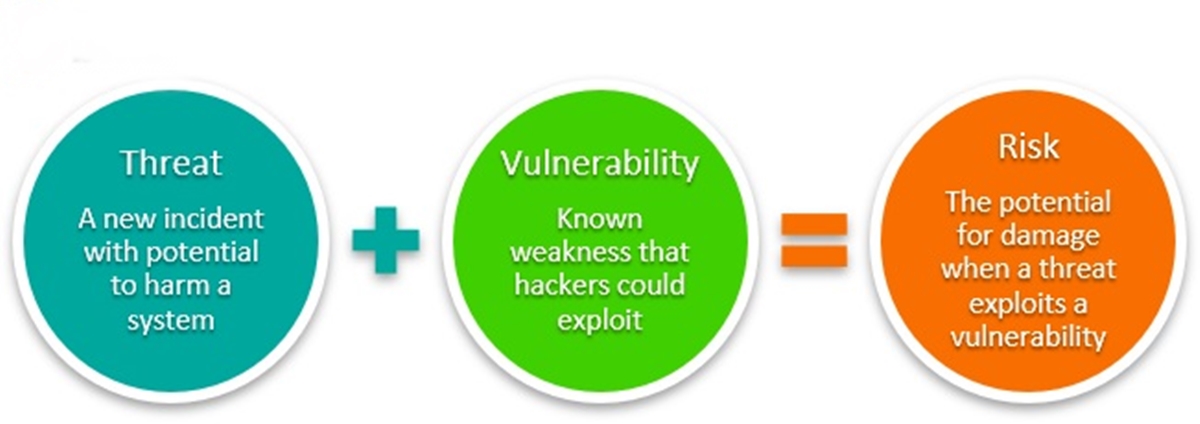What Is a Patch?
A patch, also known as a hotfix, is a software update specifically designed to address and fix issues or vulnerabilities in a computer program or system. It is a small piece of code that is applied to an existing software installation to fix bugs, improve functionality, or enhance security.
Patches are essential in the world of software development and maintenance. They allow developers to release fixes and updates to the software without requiring users to reinstall the entire program or system. Instead, patches are applied on top of the existing installation, modifying or adding specific files or lines of code to resolve identified problems.
When a software product is released, it is almost inevitable for it to have bugs or security weaknesses. These flaws may surface over time as users uncover them through regular usage or as hackers exploit vulnerabilities.
Software companies and developers often release patches to address these issues as they are discovered. These patches can range from minor bug fixes to critical security updates. By regularly applying patches, users can ensure that their software remains up-to-date and protected against potential vulnerabilities and threats.
Patches can be distributed as individual files or bundled together in a package. They can be applied manually by the user or automatically as part of an update process. In many cases, software applications have built-in mechanisms to check for updates and apply patches automatically, making the process seamless and hassle-free for the user.
It is important to note that patches are not limited to software applications alone. They can also be used to fix issues in operating systems, device drivers, firmware, and other components of a computer or system. Patches can address a wide range of issues, including compatibility problems, performance improvements, security vulnerabilities, and stability enhancements.
Overall, patches play a crucial role in maintaining the health, security, and functionality of software and systems. By staying up-to-date with patches, users can ensure that they have the latest improvements and fixes, minimizing the risk of encountering issues or potential security threats.
Patch vs. Hotfix: Understanding the Difference
The terms “patch” and “hotfix” are often used interchangeably, but there are slight differences between the two. Understanding these differences can help clarify their usage and purpose.
A patch is a software update that addresses various issues or enhances the functionality of a software product. It can include bug fixes, security updates, performance improvements, or new features. Patches are typically released on a regular basis and may contain multiple fixes bundled together. They are designed to be applied to existing installations of the software, ensuring that users have the latest updates and fixes.
On the other hand, a hotfix is a specific type of patch that is intended to fix a critical issue or vulnerability that cannot wait until the next official patch release. Hotfixes are typically deployed in urgent situations and are intended to address specific problems that require immediate attention. They are often released outside the regular patch release cycle and are designed to quickly resolve critical issues without requiring users to wait for a complete set of updates.
Hotfixes are temporary solutions that are usually targeted at a specific problem or set of problems. They are smaller in scope compared to regular patches and primarily focus on the most pressing issues that require immediate resolution. Due to their urgency, hotfixes undergo less testing and quality assurance compared to regular patches.
While patches and hotfixes serve a similar purpose of fixing issues and enhancing software functionality, the key difference lies in the timing and severity of the problems they address. Patches are comprehensive updates that address a range of issues, while hotfixes are immediate remedies for critical problems that cannot wait for the next patch release.
Regardless of the terminology, both patches and hotfixes are crucial for maintaining the stability, security, and performance of software products. They allow developers to continuously improve the software and address any issues that may arise over time, ensuring that users have access to the most reliable and secure versions of their favorite applications.
Why Are Patches Necessary?
Patches are a critical component of software maintenance and are necessary for several key reasons.
First and foremost, patches are necessary to fix bugs and errors in software. During the development process, it is common for software companies to discover issues or receive feedback from users regarding problems with their products. Patches address these bugs and errors, ensuring that the software operates as intended and providing a smooth user experience.
Additionally, patches are necessary to address security vulnerabilities. As technology evolves, so do the methods employed by hackers to exploit weaknesses in software systems. These vulnerabilities can leave users and their data at risk. Patches often include security updates that address known vulnerabilities and provide users with enhanced protection against potential cyber threats.
Software companies continuously monitor their products for potential security risks and release patches as soon as vulnerabilities are identified. Without patches, software would be more susceptible to attacks, putting users and their digital assets in danger.
Patches are also necessary to improve software functionality. Users often provide feedback on how to enhance their experience or suggest additional features. Software companies take this feedback into account and release patches that enhance the functionality of their products. These updates can improve performance, add new features, enhance usability, and offer a more enjoyable experience for users.
Furthermore, patches are necessary to ensure compatibility with other software and systems. As new technologies emerge, software companies must ensure that their products work seamlessly with these advancements. Patches help address compatibility issues, allowing users to take advantage of the latest technology without encountering software conflicts or errors.
Overall, patches are an essential part of software maintenance. They fix bugs, address security vulnerabilities, improve functionality, and ensure compatibility. By regularly applying patches, users can keep their software up-to-date, secure, and optimized, providing the best possible experience.
Types of Patches
There are several types of patches that software developers and companies release to address different issues and meet specific needs. Understanding these different types can help users better identify the purpose and functionality of each patch. Here are some commonly encountered types of patches:
- Security Patches: Security patches are specifically designed to fix vulnerabilities in software that could be exploited by hackers. These patches aim to close security loopholes and ensure that the software is as secure as possible. Security patches are crucial for protecting user data and preventing unauthorized access to systems.
- Bug Fix Patches: Bug fix patches are intended to address various software bugs, errors, or glitches that affect its functionality or performance. These patches are focused on resolving specific issues and ensuring that the software operates smoothly. Bug fix patches can range from minor cosmetic fixes to major performance improvements.
- Feature Enhancement Patches: Feature enhancement patches introduce new features or improve existing functionalities. These patches are released to add additional capabilities or enhance the user experience of the software. Feature enhancement patches often provide users with more options, increased customization, or improved efficiency.
- Compatibility Patches: Compatibility patches are necessary when software encounters issues while running on specific operating systems or with other software. These patches ensure that the software is compatible with various platforms, devices, or frameworks, allowing users to run the software smoothly without any compatibility-related problems.
- Performance Optimization Patches: Performance optimization patches are focused on improving the overall speed, efficiency, and resource utilization of the software. These patches aim to optimize code, reduce memory usage, enhance loading times, and improve responsiveness. Performance optimization patches can significantly enhance user experience, especially for resource-intensive applications.
- Service Packs: Service packs are comprehensive collections of patches and updates rolled into a single package. These packs typically include security patches, bug fixes, performance improvements, and other enhancements. Service packs are released periodically and are usually more substantial updates compared to individual patches.
Software developers and companies release different types of patches to address specific issues and meet diverse user needs. Understanding these patch types can help users identify which updates are relevant to their requirements and ensure they have the most optimized and secure software experience.
Patching Methods
There are several methods by which patches can be applied to software installations. The choice of patching method depends on various factors, including the complexity of the software, the number of systems that need to be updated, and the level of control desired by the software administrator. Here are some commonly used patching methods:
- Manual Patching: Manual patching involves the user or the system administrator manually downloading and applying patches to the software. This method requires users to actively search for updates, download the necessary files, and apply them to their systems. Manual patching provides users with more control over the patching process but can be time-consuming and prone to human error.
- Automatic Patching: Automatic patching involves the software or the operating system automatically checking for updates and applying them without user intervention. This method simplifies the patching process as it does not require users to actively search for updates and apply them. Automatic patching is convenient and ensures that systems remain up-to-date, but it may limit the control that system administrators have over the timing and installation of patches.
- Centralized Patch Management: Centralized patch management systems are used in enterprise environments where multiple systems need to be updated simultaneously. These systems allow system administrators to centrally manage patches and deploy them across the network. Centralized patch management offers better control, monitoring, and reporting capabilities, ensuring that all systems are up-to-date and compliant with patching requirements.
- Over-the-Air (OTA) Patching: OTA patching is commonly used in mobile devices, IoT devices, and some software applications. It allows for patches to be downloaded and applied wirelessly, without requiring users to connect their devices physically. OTA patching simplifies the update process for devices that may not have direct access to a computer or may not be easily reachable for manual updates.
- Incremental Patching: Incremental patching involves the application of only the changes between the current version of the software and the new version. Instead of replacing all the files, only the modified or new files are applied. Incremental patching reduces the size of the patches, making them faster to download and easier to apply. It also minimizes the risk of introducing new bugs or conflicts that may arise from a full software update.
- Rollback and Uninstall Options: It is important for patching methods to provide mechanisms to roll back or uninstall a patch if compatibility issues or problems occur after applying the update. This allows users or system administrators to revert to a previous stable state in case the patch causes unexpected issues or conflicts.
The choice of patching method depends on the specific needs and requirements of the software and its users. It is crucial to select a patching method that balances convenience, control, and efficiency to ensure that systems are kept secure and up-to-date with minimal disruption.
Patch Management Best Practices
Effective patch management is crucial to ensure the security, stability, and performance of software and systems. Here are some best practices to follow when managing patches:
- Implement a Patch Management Policy: Establish a clear patch management policy that outlines the procedures for identifying, testing, approving, and deploying patches. This policy should define roles and responsibilities, patch frequency, and criteria for prioritizing patches.
- Stay Informed and Proactive: Stay up-to-date with the latest patch releases and security advisories from software vendors and relevant sources. Subscribe to official mailing lists, security bulletins, or vulnerability databases. Being proactive in applying patches helps prevent potential vulnerabilities.
- Test Patches in a Controlled Environment: Before deploying patches to production systems, test them in a controlled environment to verify their compatibility and stability. This testing helps identify any potential conflicts or issues that may arise from patch deployment.
- Prioritize Critical Patches: Identify and prioritize critical patches that address security vulnerabilities or critical bugs. These patches should be applied as soon as possible to avoid potential breaches or system instability.
- Regularly Update and Patch Ensure that software and systems are regularly updated with the latest patches. Create a schedule that includes regular patching cycles to minimize the risk of vulnerabilities and ensure ongoing protection.
- Monitor and Audit Patch Compliance: Regularly monitor and audit patch compliance across systems to ensure that all necessary patches have been applied. This helps identify any gaps in patching and allows for immediate action to address any non-compliant systems.
- Secure and Centralize Patch Distribution: Use secure channels to distribute patches, such as encrypted connections or secure file transfer protocols. Consider implementing centralized patch management systems to streamline the distribution and deployment of patches.
- Maintain a Rollback Plan: Have a plan and process in place to roll back or uninstall patches if compatibility issues or unexpected problems arise. This allows for the quick restoration of systems to a stable state when necessary.
- Regularly Assess Patch Management Strategy: Continuously evaluate and improve your patch management strategy. Monitor the effectiveness of applied patches, gather user feedback, and solicit input from system administrators to identify areas for improvement.
By following these patch management best practices, organizations can minimize the risk of security breaches, ensure system stability, and maintain a proactive approach to software maintenance.
Common Challenges in Patch Management
Patch management is a complex task that can present several challenges for organizations. Understanding these challenges can help organizations develop effective strategies to overcome them. Here are some common challenges in patch management:
- Patch Awareness: Staying informed about the latest patches and security vulnerabilities can be a challenge. With numerous software applications and systems in use, it can be difficult to keep track of all the updates and patches released by different vendors.
- Patch Compatibility: Compatibility issues can arise when applying patches to different software versions or in complex system environments. Compatibility problems may lead to conflicts, system instability, or a loss of functionality.
- Patch Testing: Testing patches in different environments before deployment is crucial to ensure they work as intended. However, testing can be time-consuming and resource-intensive, especially when dealing with a variety of software applications and systems.
- Timely Patch Deployment: Deploying patches in a timely manner is essential to mitigate vulnerabilities and minimize the risk of exploiting security weaknesses. However, organizations may struggle with patch deployment due to resource constraints, system downtime, or compatibility concerns.
- System Complexity: In complex IT environments with multiple systems and interconnected components, managing patches across all infrastructure elements can be challenging. The more diverse and interconnected the systems are, the more difficult it becomes to ensure consistent patch management.
- Legacy Systems: Legacy systems that rely on outdated software or hardware may pose challenges in patch management. Vendors may discontinue support or release patches less frequently for older systems, leaving them vulnerable to security threats.
- User Resistance: Users may resist applying patches or updates due to concerns about disruptions, compatibility issues, or changes to their workflow. It can be challenging to convince users of the importance of patching and ensure compliance with patch management policies.
- Patch Rollback: While it is crucial to apply patches promptly, the potential need to roll back or uninstall patches in case of issues can be a challenge. Organizations need to have a process in place to rollback patches and restore systems to a stable state if necessary.
- Third-Party Dependencies: Dependence on third-party software or libraries can complicate patch management. Organizations need to track and apply patches not only for their own software but also for any third-party components, ensuring the overall security and stability of the system.
Addressing these common challenges requires a comprehensive and systematic approach to patch management. Organizations need to prioritize patch awareness, establish testing processes, ensure timely deployment, and address system complexities to keep software and systems secure and up-to-date.
Benefits of Regular Patching
Regular patching provides numerous benefits to both individuals and organizations. By staying proactive and applying patches in a timely manner, they can enjoy the following advantages:
- Enhanced Security: One of the primary benefits of regular patching is improved security. Patches often include critical security updates that address vulnerabilities and protect against cyber threats. By applying patches promptly, users can minimize the risk of security breaches and ensure that their systems are protected against the latest threats.
- Bug Fixes and Stability: Regular patching helps address software bugs and errors that can have a negative impact on user experience and software performance. Applying bug fixes through patches can improve stability, reduce crashes, and provide a smoother and more seamless software experience.
- Improved System Performance: Patches sometimes focus on performance optimization, providing enhancements to system efficiency and resource utilization. Regularly applying these patches can result in faster loading times, reduced memory usage, and overall improved system performance.
- Compatibility and Interoperability: Patches often resolve compatibility issues, ensuring that software is compatible with the latest operating systems, frameworks, or other software dependencies. Applying patches helps maintain compatibility and interoperability, allowing users to use their software seamlessly with other applications or systems.
- Protection Against Exploits: Hackers and cybercriminals constantly search for vulnerabilities to exploit in software. Regular patching helps protect against known exploits by closing security loopholes and addressing vulnerabilities promptly. By applying patches, users can thwart potential attacks and keep their sensitive data and systems secure.
- Regulatory Compliance: Many industries and organizations have specific regulatory requirements concerning software security and updates. Regular patching ensures compliance with these regulations, avoiding potential penalties and maintaining the integrity of business operations.
- Streamlined IT Operations: Regular patching improves the overall maintenance and management of software and systems. It helps reduce the occurrence of unexpected errors or issues, minimizing the need for troubleshooting and support. This, in turn, leads to more efficient IT operations and enhances productivity.
- Long-Term Cost Savings: Regular patching can lead to long-term cost savings. By addressing security vulnerabilities promptly, organizations can avoid costly security breaches and data breaches. Additionally, addressing software bugs and performance issues through patches can help prevent costly downtime and decrease the need for extensive troubleshooting and support.
Overall, regular patching provides significant benefits in terms of security, stability, performance, and compliance. By adopting a proactive approach and staying up-to-date with patches, individuals and organizations can ensure a secure and optimized computing environment.
Risks of Not Applying Patches
Failure to apply patches in a timely manner can expose individuals and organizations to various risks and negative consequences. The following are some of the risks associated with not applying patches:
- Security Vulnerabilities: Not applying patches leaves software and systems vulnerable to security breaches and cyber attacks. Hackers often exploit known vulnerabilities in software to gain unauthorized access, steal sensitive data, or disrupt operations. By not applying patches, users are essentially leaving the door open for potential attacks.
- Data Breaches and Loss: Without patches addressing security vulnerabilities, organizations risk the exposure or theft of sensitive data. A data breach can have severe financial, legal, and reputational consequences, with potential loss of trust from customers, partners, and stakeholders.
- Malware and Ransomware Infections: By not applying security patches, systems are more susceptible to malware and ransomware infections. These malicious programs can cause data loss, system corruption, or enable criminals to hold systems hostage for ransom. The cost of recovering from such attacks can be significant.
- Performance Issues and System Instability: Software bugs and performance issues can lead to system instability, crashes, or slow performance. Without patching, users may experience decreased productivity, frequent system downtime, or data loss due to unexpected errors or crashes.
- Non-Compliance and Legal Consequences: Many industries and organizations have regulatory requirements or legal obligations regarding software security. Failure to apply patches and comply with these requirements can result in legal consequences, penalties, or loss of certifications.
- Loss of Competitive Advantage: Falling behind in patching and software updates can cause organizations to lose their competitive edge. Outdated software may lack critical features or functionality, making it difficult to keep up with industry trends or offer the best experience to customers.
- Decreased Trust and Reputation Damage: Failing to apply patches can damage an organization’s reputation. Clients, customers, and partners may lose trust in the organization’s ability to safeguard their data and maintain a secure environment, leading to potential loss of business opportunities.
- Inefficiencies and Increased Support Costs: Not addressing software bugs and issues through patches can lead to frequent support requests and increased support costs. The time and resources spent troubleshooting issues that could have been prevented with timely patching can be a drain on an organization’s productivity and budget.
It is crucial to understand the risks of not applying patches and take proactive measures to keep software and systems up-to-date. Regular patching is key to mitigating these risks and ensuring a secure and reliable computing environment.
How to Stay Informed about Patch Releases
Staying informed about the latest patch releases is essential for maintaining the security and stability of software and systems. Here are some effective strategies to stay up-to-date with patch releases:
- Subscribe to Vendor Notifications: Sign up for email notifications or subscribe to mailing lists provided by software vendors. Many vendors have dedicated notification systems that inform users about the release of patches, security updates, and new versions of their software.
- Monitor Vendor Websites and Blogs: Regularly visit the websites and blogs of software vendors to stay informed about their latest updates. Vendors often publish announcements, release notes, and blog posts discussing patches, bug fixes, and other important software updates.
- Follow Online Security Communities: Join online security communities, forums, or discussion boards where users and experts share information about software vulnerabilities and patches. These communities can provide valuable insights, tips, and discussions about patch releases and their significance.
- Keep Tabs on Security Bulletins: Stay updated with security bulletins published by renowned organizations such as CERT, US-CERT, and NIST. These bulletins provide information about newly discovered vulnerabilities and corresponding patches or mitigations.
- Follow Security and Technology Blogs: Subscribe to reputable security and technology blogs that provide news and analysis on software vulnerabilities and patch releases. These blogs often cover major software vulnerabilities and offer insights into the importance and impact of specific patches.
- Enable Automatic Updates: Configure software applications and operating systems to automatically check for updates and apply patches. Enabling automatic updates ensures that software is kept up-to-date without requiring manual intervention.
- Monitor Release Notes and Change Logs: Read the release notes and change logs provided with software updates. These documents outline the changes, bug fixes, and security improvements included in the patches, providing valuable information about the updates’ significance.
- Participate in Bug Bounty Programs: Join bug bounty programs offered by software vendors and organizations. Bug bounty programs incentivize users to identify and report vulnerabilities in software, and participants often receive early access to patches and security updates.
- Engage with IT and Security Communities: Active participation in IT and security communities, both offline and online, can provide insights into the latest security trends, vulnerabilities, and patch releases. Networking with professionals in the field can help exchange valuable information and experiences.
- Consult with Security Solution Providers: Engage with security solution providers or managed service providers (MSPs) who specialize in monitoring and managing software updates. These providers can keep organizations informed about the latest patch releases relevant to their software ecosystem and assist in the patching process.
By implementing these strategies, users and organizations can stay informed about patch releases, promptly apply necessary updates, and ensure the ongoing security and reliability of their software and systems.