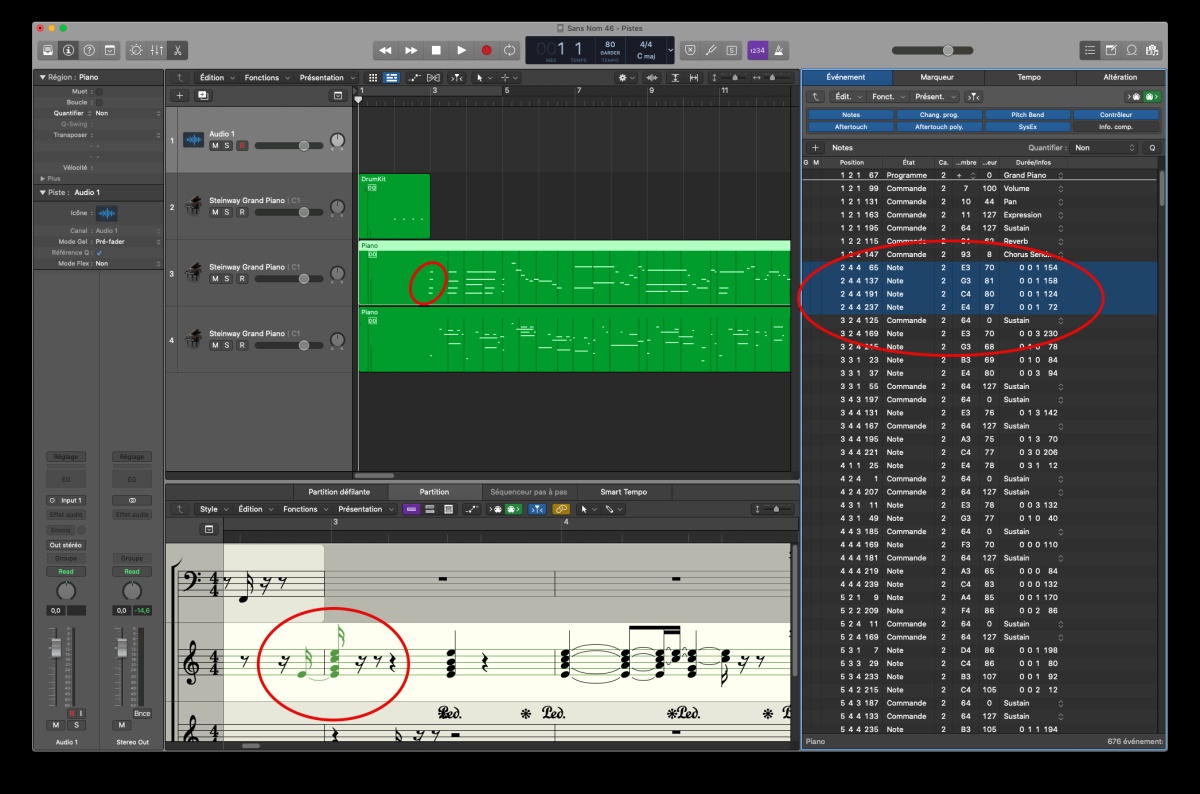History of MIDI Files
From the early days of electronic music to modern-day digital production, MIDI (Musical Instrument Digital Interface) technology has played a crucial role in revolutionizing the way music is created and performed. As MIDI evolved, so did MIDI files, which have become a standard format for storing and exchanging musical information.
Introduced in the early 1980s, MIDI was developed as a standardized communication protocol that allowed electronic musical instruments to communicate with each other. Before MIDI, musicians had to rely on tedious manual programming and synchronization methods to connect different devices. However, with the advent of MIDI, musicians were able to connect their synthesizers, keyboards, and other electronic instruments using a single cable.
One significant breakthrough of MIDI technology was its ability to store and transmit musical data in a digital format. This led to the creation of MIDI files. MIDI files are essentially a sequence of instructions that specify various elements of a musical performance, such as note pitches, durations, dynamics, and instrument settings.
Throughout the 1980s and 1990s, MIDI files gained popularity among musicians and composers due to their versatility and portability. They allowed musicians to easily edit and manipulate their compositions, change instrument sounds, and even synchronize music with visual elements in multimedia productions.
MIDI files also played a crucial role in the rise of home recording studios. With the availability of affordable MIDI keyboards and sequencers, musicians could create complex arrangements and compositions without the need for a full band or expensive recording equipment.
As technology advanced, MIDI files became more sophisticated, supporting additional features such as multiple tracks, tempo changes, and control messages. These advancements further expanded the creative possibilities for musicians.
Today, MIDI files continue to be widely used in various musical contexts. They are a staple in the world of electronic music production, allowing producers to create intricate soundscapes and realistic instrument performances using virtual instruments and samples. MIDI files are also utilized in live performances, allowing musicians to trigger pre-programmed sequences and synchronize their performances with other elements of a show.
What is MIDI?
MIDI, short for Musical Instrument Digital Interface, is a technology that allows electronic musical instruments, computers, and other devices to communicate with each other. It serves as a universal language for transmitting musical data, enabling musicians and producers to create, edit, and control music in a digital environment.
Unlike audio files that capture sound waves, MIDI data represents musical events and instructions. It does not contain actual audio recordings but rather a series of commands that specify actions such as note on/off, pitch, duration, velocity, and instrumentation.
MIDI is a versatile and flexible protocol that can be used in various ways. It enables musicians to connect different devices, such as keyboards, synthesizers, drum machines, and computers, seamlessly. This allows for precise control over each instrument’s parameters, such as changing the sound, applying effects, or adjusting volume and pan settings.
One of the key advantages of MIDI is its non-destructive nature. Since it only transmits instructions, MIDI data can be easily edited and modified without altering the original performance. This makes MIDI a powerful tool for composing, arranging, and producing music.
In addition to its use in music production, MIDI is also widely employed in live performances. Musicians can use MIDI controllers, such as keyboards, drum pads, and MIDI guitars, to trigger MIDI events in real-time during a performance. This allows for dynamic and expressive live playing while maintaining the flexibility of digital control.
MIDI has become an integral part of modern music production workflows. It enables seamless integration between hardware and software devices, allowing musicians to combine the best of both worlds. It also facilitates collaboration by facilitating the exchange of MIDI files between different platforms and software applications.
Overall, MIDI technology has significantly impacted the music industry, providing musicians, producers, and performers with powerful tools for creativity and expression. Its ability to transmit musical data in a standardized format has revolutionized the way music is created, performed, and shared.
How does MIDI work?
MIDI, which stands for Musical Instrument Digital Interface, operates on a system of messages and commands that allow electronic musical instruments, computers, and other devices to communicate with each other. It works by transmitting control data rather than audio signals, providing a versatile and flexible means of controlling and manipulating music.
At its core, MIDI is a language that represents musical events and instructions. These events can range from pressing a key on a keyboard to adjusting a parameter on a synthesizer. Instead of transmitting the actual sound, MIDI sends messages that describe the action being performed. These messages include information such as note-on and note-off commands, pitch, duration, velocity, and control change parameters.
MIDI operates through a series of digital messages that are sent through cables or wirelessly between MIDI-enabled devices. These devices can include MIDI keyboards, synthesizers, drum machines, sequencers, computers, and even mobile devices. The messages are transmitted in real-time, allowing for instant response and control over the connected instruments.
When a musician plays a MIDI keyboard, for example, each key press generates a series of MIDI messages. These messages are then transmitted to a connected device, such as a synthesizer or computer, through a MIDI cable or USB connection. The receiving device interprets these messages and produces the corresponding musical sound based on the instructions received.
In addition to transmitting note information, MIDI can also transmit control change messages. These messages allow for real-time adjustments of various parameters, such as volume, panning, modulation, and effects. This provides musicians with extensive control over the sound and allows for expressive and dynamic performances.
MIDI messages are not limited to a single device-to-device connection. MIDI devices can be daisy-chained or connected through a MIDI interface, allowing for multiple devices to communicate with each other simultaneously. This enables complex setups where different devices can send and receive MIDI data to synchronize and control each other.
To further enhance MIDI functionality, MIDI data can be recorded and edited using MIDI sequencers or digital audio workstations (DAWs). This gives musicians the ability to arrange, edit, and manipulate MIDI data to create intricate compositions and performances.
Overall, MIDI provides a powerful means of musical communication and control, allowing musicians to create, perform, and manipulate music in a digital environment. Its versatility and flexibility have made it an integral part of modern music production tools and workflows.
MIDI File Format
The MIDI file format is a standardized way of storing and exchanging musical information in a digital format. It allows for the preservation and sharing of musical compositions and performances, making it a valuable tool for musicians, producers, and composers.
MIDI files are typically stored with a .midi or .mid file extension. They contain a sequence of MIDI messages that describe various musical events and instructions. These events include note-on and note-off commands, pitch, duration, velocity, control change parameters, and more.
The MIDI file format is structured in a hierarchical manner, consisting of several different types of chunks. The most common types of chunks include the header chunk, track chunks, and meta-event chunks.
The header chunk provides important information about the MIDI file, such as the timing format, tempo, and number of tracks. It sets the overall structure and parameters of the MIDI file.
The track chunks contain the actual MIDI events and messages. Each track chunk represents a separate musical track within the composition, such as a piano part, a drum track, or a bassline. The events in each track chunk are sequenced in chronological order.
The meta-event chunks contain additional information about the MIDI file, such as the track name, tempo changes, time signature changes, and lyrics. These meta-events add further context and control to the MIDI composition.
The MIDI file format supports various timing formats, including ticks per quarter note (PPQN) and frames per second (FPS). This allows for precise timing and synchronization of musical events within the MIDI composition.
One of the advantages of the MIDI file format is its compact size. MIDI files are relatively small compared to audio files, as they only store instructions rather than actual audio recordings. This makes MIDI files easy to share, transfer, and store.
MIDI files can be opened and played using MIDI software or hardware devices that support the MIDI format. These devices can include MIDI sequencers, digital audio workstations (DAWs), synthesizers, keyboards, and MIDI players.
In addition to playback, MIDI files can also be edited and manipulated. Musicians and producers can modify the notes, change the instrument sounds, adjust the timing, and apply various effects to the MIDI composition using MIDI editing software.
The MIDI file format has become a standard in the music industry due to its versatility, portability, and interoperability. It allows for easy collaboration and sharing of musical ideas, making MIDI files a valuable resource for musicians and producers.
Benefits and Uses of MIDI Files
MIDI files offer a wide range of benefits and uses in the realm of music production and performance. From the flexibility they provide to the endless creative possibilities, MIDI files have become an integral component of modern music-making. Here are some of the key benefits and uses of MIDI files:
1. Versatility: MIDI files are incredibly versatile, allowing for seamless integration between different devices and software applications. This versatility enables musicians to collaborate, exchange musical ideas, and work on projects across various platforms.
2. Editing and Manipulation: MIDI files can be easily edited and manipulated. Musicians and producers can modify individual notes, change instrument sounds, adjust timing and tempo, add or remove musical elements, and experiment with different arrangements—all with the flexibility and precision that MIDI offers.
3. Virtual Instruments: MIDI files can be used with virtual instruments, allowing musicians to access a wide range of realistic instrument sounds and textures. This eliminates the need for physical instruments, making it possible to create complex arrangements and productions without a full band or extensive recording equipment.
4. Interactivity and Performance: MIDI files enable musicians to interact with their compositions in real-time. Whether it’s triggering looped sequences, controlling effects and parameters, or improvising on top of pre-programmed tracks, MIDI files provide a dynamic and interactive platform for live performances.
5. Seamless Integration with DAWs: MIDI files work seamlessly with digital audio workstations (DAWs), which are essential tools for music production. MIDI data can be imported into a DAW, allowing for precise editing and manipulation, as well as seamless integration with recorded audio tracks.
6. Learning and Practice: MIDI files are valuable tools for musicians learning new songs or practicing their instruments. Musicians can slow down the tempo, loop specific sections, or mute certain tracks to focus on individual parts. This makes MIDI files a helpful resource for music education and skill development.
7. Sample Creation and Sound Design: MIDI files are often used as a starting point for creating sample-based instruments and sound design. By manipulating MIDI data and assigning different instrument sounds, producers can create unique and expressive sounds that can be used in various contexts.
8. Accessibility: MIDI files can be easily shared, downloaded, and accessed over the internet. This accessibility allows musicians to collaborate with others, share their compositions, and discover new music from around the world.
MIDI files have revolutionized the way music is created, performed, and shared. Their flexibility, versatility, and compatibility with a wide range of devices and software have made MIDI files an indispensable tool in the modern music industry.
Differences between MIDI and Audio Files
While both MIDI and audio files are used in music production, they serve different purposes and have distinct characteristics. Understanding the differences between MIDI and audio files is crucial for musicians and producers. Here are the key distinctions between MIDI and audio files:
1. Data Representation: MIDI files represent musical events and instructions in a digital format, while audio files capture and store the actual audio waveform. MIDI files contain information about note pitches, durations, velocities, and instrument settings, while audio files represent the sonic characteristics of the recorded sounds themselves.
2. Sound Reproduction: MIDI files do not contain actual audio recordings, so they require either hardware or software to generate sounds. On the other hand, audio files contain recorded audio waveform data, allowing them to reproduce the exact sound that was captured during recording.
3. Editability: MIDI files offer a high level of editability and flexibility. Individual notes and parameters can be modified, timings can be adjusted, and different instrument sounds can be assigned. In contrast, audio files have limited editability. Once a sound is recorded, it becomes difficult to modify specific elements without affecting the entire waveform.
4. File Size: MIDI files are significantly smaller in size compared to audio files. This is because MIDI files only store instructions and event data, whereas audio files store a continuous stream of audio samples. This makes MIDI files easier to transfer, share, and store.
5. Realism and Expressiveness: Audio files are often preferred when a high level of realism and expressiveness is required. They capture the nuances of live performances, including timbre variations, articulations, and instrumental techniques. MIDI files, while offering flexibility, may lack the richness and depth of a live audio recording.
6. Instrumentation: MIDI files can be easily adjusted to use different instrument sounds, allowing for creative exploration and experimentation. Audio files, on the other hand, are tied to specific recorded instruments or sounds and cannot be easily modified without re-recording or extensive processing.
7. Performance Flexibility: MIDI files allow for flexible performance options. Musicians can change tempos, transpose keys, adjust dynamics, and even mute or solo individual tracks. Audio files, once recorded, are less flexible in terms of performance adjustments.
8. Sound Quality: Audio files aim to capture the highest possible sound quality, preserving the nuances of the original recording. MIDI files, being representation-based, rely on the capabilities of the devices or software used to synthesize sounds. The quality of the generated sounds may vary depending on the MIDI playback system.
Understanding the differences between MIDI and audio files is essential for effective music production and composition. Both formats offer unique advantages and serve different purposes, allowing musicians and producers to create, edit, and share their music in various ways.
MIDI Controllers and MIDI Files
MIDI controllers play a crucial role in the world of MIDI files. These devices, such as MIDI keyboards, drum pads, and MIDI guitars, provide a tangible interface for musicians to interact with MIDI data, allowing for expressive performances and real-time control over music. Here’s how MIDI controllers and MIDI files work together:
1. Performance and Interaction: MIDI controllers offer a hands-on approach to playing and manipulating MIDI files. Musicians can use MIDI keyboards to trigger different notes, drum pads to create beats, and other controllers to control various parameters like volume, pitch, and modulation. This level of performance interaction brings a human element to MIDI compositions.
2. Dynamic Control: MIDI controllers enable musicians to bring dynamics to their MIDI performances. By incorporating features like touch-sensitive keys and velocity-sensitive drum pads, MIDI controllers capture the subtle nuances of a musician’s playing style. This allows for expressive performances that mimic the dynamics of live instruments.
3. Real-Time Manipulation: MIDI controllers allow for real-time manipulation of MIDI files during performances. Musicians can adjust parameters such as pitch bend, modulation, and filter sweeps on the fly, enhancing the creativity and improvisation in their performances. This real-time control brings a dynamic and evolving element to MIDI compositions.
4. Mapping and Customization: MIDI controllers offer the ability to map specific MIDI messages to different controls on the device. This allows musicians to customize their controllers to suit their preferences and workflow. They can assign different functions to knobs, sliders, and buttons, providing personalized control over MIDI parameters and making MIDI performances more intuitive.
5. Sequencing and Recording: MIDI controllers are commonly used in conjunction with MIDI sequencers and recording software. Musicians often use MIDI controllers to record their performances into MIDI files, capturing the nuances of their playing in real-time. This allows for precise editing and arrangement of MIDI data for further production and refinement.
6. Live Performance: MIDI controllers are essential tools for live performances using MIDI files. Musicians can trigger pre-programmed MIDI sequences, switch between different sections of a song, and control various parameters in real-time. This enables dynamic and interactive performances that captivate audiences.
7. Integration with DAWs: MIDI controllers seamlessly integrate with digital audio workstations (DAWs) and software instruments. Musicians can use their MIDI controllers to control virtual instruments, automate parameters in their DAW, and navigate through their MIDI compositions. This integration enhances the overall workflow and creativity in music production.
MIDI controllers bridge the gap between musicians and MIDI files, providing a tangible and expressive way to interact with digital music. They elevate the performance and control aspects of MIDI music, allowing musicians to bring their unique style and creativity to MIDI compositions.
Common MIDI File Extensions
MIDI files are commonly recognized by a variety of file extensions that indicate their format and compatibility with different systems and software applications. Understanding these file extensions can help musicians and producers identify and work with MIDI files effectively. Here are some of the most common MIDI file extensions:
.midi / .mid: The .midi and .mid file extensions are the most common and widely used MIDI file formats. These extensions indicate that the file contains MIDI data and can be played or manipulated by MIDI-compatible software and devices.
.kar: The .kar file extension is used for MIDI files that include synchronized lyrics. These files are commonly used for karaoke purposes, allowing users to sing along with the music while following the lyrics displayed on a screen or device.
.smf: The .smf file extension stands for Standard MIDI File. It is a generic MIDI file format that is widely supported by various software applications and hardware devices. MIDI files saved in the .smf format can be easily exchanged and used across different platforms without compatibility issues.
.rmi: The .rmi file extension is used for files that contain MIDI data in the Resource Interchange File Format (RIFF). These files are often associated with Windows systems and can contain MIDI sequences, as well as extra information such as instrument and sample data.
.xmf: The .xmf file extension, which stands for eXtensible Music Format, is an XML-based MIDI file format. It allows for more advanced features and capabilities, such as supporting multiple tracks, instruments, and sound libraries. The .xmf format is commonly used in professional music production and game audio development.
.ins: The .ins file extension is used for files that contain instrument mapping and configuration data. These files are often associated with MIDI synthesizers and samplers, and they provide information on how each MIDI channel should be mapped to specific instrument sounds or patches.
.f0: The .f0 file extension is used for files that contain system-exclusive (sysex) data. Sysex messages are MIDI messages that are used to send configuration and control information to hardware devices. The .f0 format is often used for firmware updates and device-specific settings.
.midz: The .midz file extension is a compressed MIDI file format. It is used to reduce the file size of MIDI files for easy storage and transmission. MIDI files with the .midz extension need to be unpacked or decompressed using appropriate software before they can be played or edited.
These are just a few examples of the common MIDI file extensions. It’s important to note that different software applications and platforms may support additional or proprietary MIDI file formats. Understanding these extensions can help musicians and producers identify, organize, and work with MIDI files effectively in their music production workflows.
Converting MIDI Files to Audio
Converting MIDI files to audio is a common practice in music production, as it allows for the final rendering of MIDI compositions into a format that can be played on any audio player or device. Converting MIDI files to audio involves the process of synthesizing the MIDI data into actual sound. Here are the key methods and considerations for converting MIDI files to audio:
1. MIDI Software Synthesis: MIDI files can be converted to audio using MIDI software synthesizers. These synthesizers use the MIDI data as input and generate audio signals based on the specified instruments, settings, and effects. The synthesized audio can then be recorded and saved as an audio file format such as WAV or MP3.
2. Digital Audio Workstations (DAWs): DAWs provide the capability to convert MIDI files to audio within the software environment. By routing the MIDI output from the sequencer or MIDI track to a virtual instrument, the MIDI data can be converted to audio in real-time. The audio can then be recorded, edited, and exported as an audio file.
3. Render Function in DAWs: Many DAWs have a dedicated “render” function that allows for offline conversion of MIDI files to audio. The render function processes the MIDI data using the specified instrument plugins and effects, and then saves the resulting audio as an audio file. This method is useful for batch processing multiple MIDI files or creating high-quality audio files.
4. External MIDI Hardware and Audio Interfaces: MIDI files can also be converted to audio by connecting MIDI hardware (such as synthesizers or sound modules) to an audio interface. The MIDI data is sent to the external hardware, which generates the audio output. The audio can then be recorded using the audio interface or captured through a mixer.
5. MIDI to Waveform Converters: There are specialized software programs and plugins available that directly convert MIDI files to audio waveforms without the need for synthesis. These converters use advanced algorithms to convert the MIDI events into audio waveforms, resulting in accurate and high-quality audio output.
6. Considerations: When converting MIDI files to audio, there are a few considerations to keep in mind. These include choosing the appropriate instrument sounds and settings, adjusting the levels and effects, and ensuring that the audio quality matches the original intent of the MIDI composition. Additionally, real-time conversion may require a powerful computer system to handle the processing demands.
Converting MIDI files to audio is an essential step in the music production workflow, allowing for the distribution and playback of MIDI compositions in formats that can be easily enjoyed by audiences across different platforms and devices.
Frequently Asked Questions about MIDI Files
Here are the answers to some commonly asked questions about MIDI files:
1. What is a MIDI file?
A MIDI file is a standardized format for storing and exchanging musical information. It contains a sequence of MIDI messages that represent musical events and instructions, such as note pitches, durations, velocities, and control parameters.
2. How can I play a MIDI file?
MIDI files can be played using MIDI-compatible software or hardware devices. MIDI sequencers, digital audio workstations (DAWs), synthesizers, keyboards, and MIDI players can all be used to play MIDI files.
3. Can I edit a MIDI file?
Yes, MIDI files can be easily edited. MIDI editing software allows you to modify individual notes, change instrument sounds, adjust timing, and apply various effects to the MIDI composition.
4. How do I convert a MIDI file to audio?
You can convert a MIDI file to audio using MIDI software synthesizers, digital audio workstations (DAWs), or by connecting MIDI hardware to an audio interface. Alternatively, there are specialized MIDI to audio converters available that directly convert MIDI files to audio waveforms.
5. How do I create a MIDI file?
You can create a MIDI file using MIDI sequencers or DAWs. Simply program or record your musical ideas using MIDI controllers or virtual instruments, and then save the recorded MIDI data as a MIDI file.
6. Can I share MIDI files with other musicians?
Yes, MIDI files are easily shared and transferred. They can be exchanged via email, file-sharing platforms, or uploaded to music communities and websites. MIDI files are a common format for collaboration and sharing musical ideas.
7. Can MIDI files be used in live performances?
Yes, MIDI files are often used in live performances. Musicians can trigger pre-programmed MIDI sequences, control various parameters in real-time, and synchronize MIDI data with other elements of a live show.
8. Can I use MIDI files with virtual instruments?
Absolutely! MIDI files work seamlessly with virtual instruments. They allow you to use virtual instrument plugins or software synthesizers to generate a wide range of instrument sounds and textures in your MIDI compositions.
9. Do MIDI files contain audio recordings?
No, MIDI files do not contain audio recordings. They store instructions and data that describe musical events and parameters. The actual sound is generated and played back using MIDI-compatible devices or software.
10. Are MIDI files compatible across different platforms and devices?
Yes, MIDI files are widely supported and compatible across different platforms and devices. The MIDI standard ensures interoperability between MIDI-compatible software and hardware devices, allowing for smooth exchange and playback of MIDI files.
These answers should help clarify some common queries about MIDI files. Understanding the capabilities and uses of MIDI files can greatly enhance your music production and composition workflows.