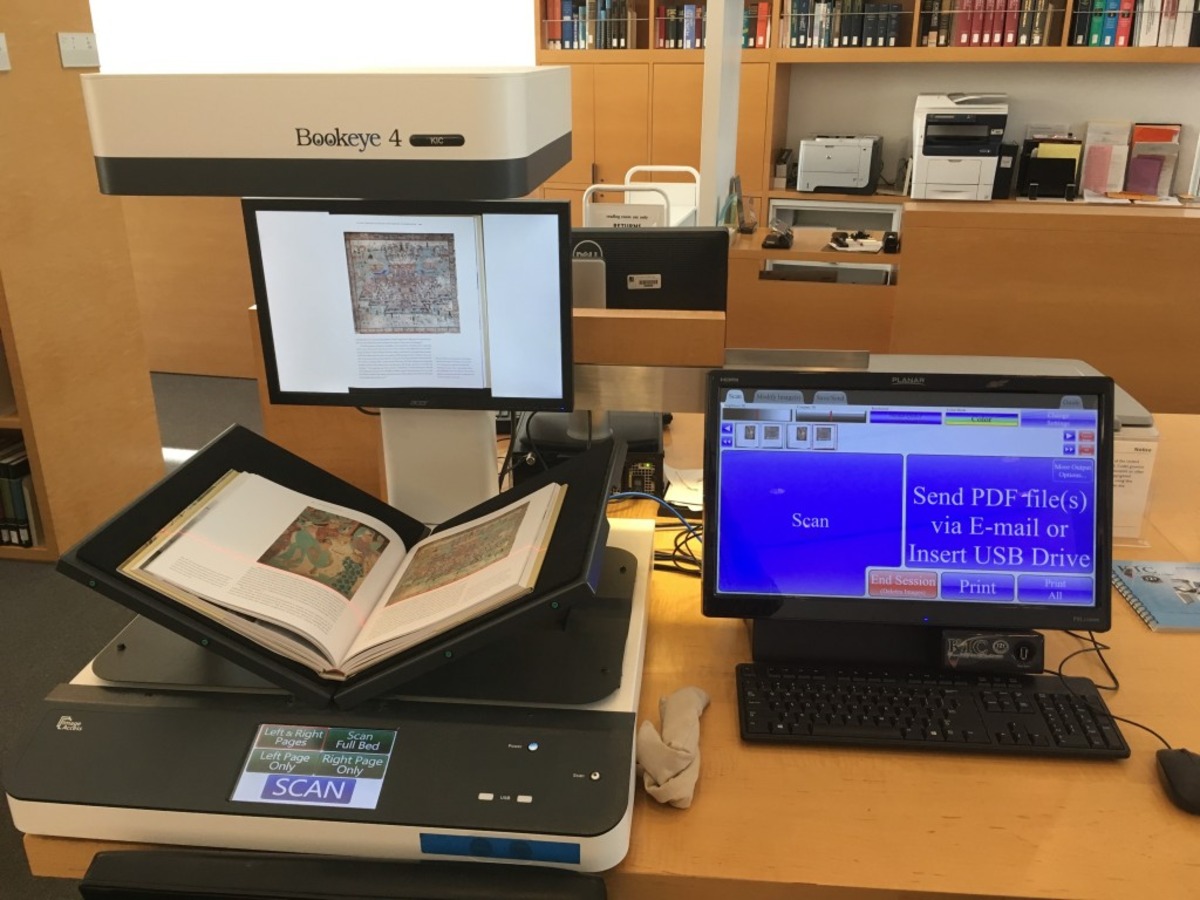How Does a Book Scanner Work?
A book scanner is a device specifically designed to convert physical books into digital format. It utilizes various technologies and mechanisms to achieve accurate and efficient scanning. The process typically involves the following steps:
- Placing the book on the scanner: The book is carefully positioned on the scanner bed, ensuring that the pages are flat and aligned properly.
- Turning the pages: For automated book scanners, a robotic arm or specialized mechanism gently turns each page, ensuring minimal strain on the book’s spine. This ensures that the pages are captured sequentially.
- Image capture: Once the page is turned, high-resolution cameras capture an image of the page. These cameras are strategically positioned to capture the page evenly and without distortion.
- Image processing: The captured images are then processed using optical character recognition (OCR) software. This software identifies the text on the page and converts it into editable digital format.
- Metadata extraction: Book scanners often include features that extract metadata from the book, such as the title, author, publication date, and ISBN. This metadata is important for organizing and cataloging the digital copies.
- File creation: The processed images and text are combined to create a digital file, typically in a commonly used format such as PDF or EPUB.
Book scanners may vary in their specific mechanisms and technologies, but the general process remains the same. Some scanners offer additional features such as adjustable lighting, page flattening technology, and automatic cropping to further enhance the quality of the scanned images.
Whether scanning a single book or a large collection, book scanners provide a convenient and efficient way to digitize physical books, making them accessible in the digital realm. This technology has revolutionized libraries, archives, educational institutions, and even personal book collections, allowing for easy storage, preservation, and sharing of valuable book content.
What Are the Different Types of Book Scanners?
Book scanners come in various types and configurations, each designed for different scanning needs. Here are some of the most common types of book scanners:
- Flatbed Book Scanner: This type of scanner operates similar to a traditional flatbed scanner. The book is placed face-down on a glass bed, and a scanner arm moves across the book to capture the pages. It’s ideal for scanning smaller books and delicate materials.
- Sheet-Fed Book Scanner: These scanners have adjustable page holders that keep the book open, and automated page-turning mechanisms to scan each page quickly. They are well-suited for scanning larger quantities of books and can handle different book sizes efficiently.
- Overhead Book Scanner: Utilizing a camera mounted on an overhead arm, this scanner captures images as the book lies flat on a table. It’s commonly used for scanning larger books, fragile materials, and historical manuscripts.
- Portable Book Scanner: Designed for on-the-go scanning, portable book scanners are lightweight and compact. They often feature built-in cameras and are ideal for scanning books outside of traditional settings, such as in libraries, remote locations, or on the move.
- Automatic Book Scanner: These high-speed scanners are capable of scanning large volumes of books quickly. They often feature robotic arms and automated page flipping mechanisms to streamline the scanning process.
Each type of book scanner offers unique benefits and features depending on the scanning requirements. Factors such as book size, scanning volume, and desired image quality should be considered when choosing the appropriate scanner for a specific task.
In recent years, advancements in technology have led to the development of 3D book scanners. These scanners use depth-sensing cameras and specialized software to capture the physical geometry of the book, allowing for an immersive reading experience in virtual reality.
When choosing a book scanner, it’s important to evaluate the scanning needs and preferences to ensure optimal performance and efficiency. Factors such as scanning speed, image resolution, software compatibility, and ease of use should all be considered to make an informed decision.
Advantages of Using a Book Scanner
Book scanners offer numerous advantages for both individuals and organizations. Here are some benefits of using a book scanner:
- Preservation of content: Book scanners allow for the preservation of valuable and fragile books. By converting them into digital format, the original copies can be protected from wear and tear, environmental damage, and the risk of loss.
- Improved accessibility: Digitized books can be easily accessed and shared across multiple platforms and devices. This enhances accessibility for individuals with visual impairments, researchers, students, and book enthusiasts, enabling them to conveniently access the content without the need for physical copies.
- Space optimization: Storing physical books requires significant space, especially for large collections. Book scanners enable the conversion of entire libraries into digital format, greatly reducing the physical storage space required.
- Searchability and indexing: Digital copies of books can be indexed, making it easier to search for specific content or references. This is particularly beneficial for academic and research purposes, as it allows for efficient information retrieval.
- Cost-effective: Book scanners eliminate the need for costly reprints or replacements. Instead, organizations can digitize existing collections, reducing expenses associated with purchasing new physical copies.
- Sharing and collaboration: Digitized books can be easily shared with others, fostering collaboration and knowledge exchange. This is particularly valuable for research institutions, universities, and libraries that aim to share information globally.
- Preservation of cultural heritage: Book scanners contribute to the preservation of cultural heritage by digitizing rare and valuable manuscripts, historical documents, and out-of-print books. This ensures that the knowledge contained within these materials is preserved for future generations.
- Environmental sustainability: By reducing the need for paper production and transportation, book scanning promotes environmental sustainability and reduces carbon footprints.
Overall, book scanners offer a range of advantages including preservation of content, improved accessibility, space optimization, searchability, cost-effectiveness, sharing and collaboration, preservation of cultural heritage, and environmental sustainability. These benefits make book scanning a valuable tool for individuals, libraries, educational institutions, and cultural organizations.
Factors to Consider When Choosing a Book Scanner
When selecting a book scanner, it’s important to consider several factors to ensure that the chosen device meets your specific needs. Here are some key factors to consider:
- Scanning Speed: Evaluate the scanning speed of the device. This will depend on your scanning volume and desired efficiency. If you have a large collection to digitize, a faster scanner may be more suitable.
- Scanning Resolution: The resolution determines the image quality of the scanned pages. Higher resolution scanners produce clearer and more detailed images. Consider the level of detail required for your scanning projects.
- Book Size Compatibility: Different scanners accommodate different book sizes. Ensure the scanner you choose can handle the size range of books you intend to scan, whether small paperbacks, large textbooks, or oversized volumes.
- Automation: Consider the level of automation needed for your scanning project. Automated features such as page-turning mechanisms can significantly speed up the scanning process, especially for larger volumes.
- Image Processing Software: Assess the software capabilities included with the scanner. Look for features such as optical character recognition (OCR), image enhancement, and metadata extraction. These features can enhance the usability and quality of the scanned images.
- Ease of Use: Evaluate the user-friendliness of the scanner. A scanner with an intuitive interface and easy-to-understand instructions will simplify the scanning process and reduce the learning curve.
- Connectivity Options: Consider the connectivity options available with the scanner. USB, Wi-Fi, or Ethernet connectivity can enhance flexibility and allow for seamless transfer of scanned files to the desired storage or sharing platforms.
- Budget: Determine your budget for a book scanner. There are options available at different price points, so it’s important to find a balance between features and affordability.
- Reviews and Recommendations: Read reviews and seek recommendations from trusted sources or individuals who have experience with book scanners. Their insights can help you make an informed decision.
By considering these factors, you can select a book scanner that aligns with your specific scanning needs, ensuring efficiency, quality, and ease of use throughout your digitization projects.
Tips for Using a Book Scanner
Using a book scanner efficiently and effectively can help streamline the scanning process and ensure optimal results. Consider the following tips when using a book scanner:
- Prepare the books: Before scanning, ensure that the books are clean and free from dust or debris. This will help produce better quality scans and prevent damage to the scanner.
- Handle books with care: When handling the books, be gentle to avoid causing any damage to the spine or pages. Use support tools such as book cradles or weights to hold the book open without putting excessive pressure on its binding.
- Adjust the lighting: Proper lighting is crucial for capturing high-quality scans. Adjust the scanner’s lighting settings to achieve optimal brightness and contrast, ensuring that the text and images are clear and legible.
- Perform test scans: Before starting a large scanning project, perform test scans to ensure that the settings are adjusted correctly and that the resulting scans meet your quality standards.
- Organize files: Develop a consistent naming and organizing system for the scanned files. This will make it easier to locate specific scans and maintain order in your digital library.
- Backup your files: Create regular backups of your scanned files to prevent data loss in case of hardware failure or other unforeseen issues. Consider using cloud storage or external hard drives for secure backups.
- Monitor scanning speed: Pay attention to the scanning speed to ensure that the scanner is working optimally. If you notice any issues or inconsistencies with the speed, consult the scanner’s user manual or contact technical support for assistance.
- Monitor image quality: Regularly check the quality of the scanned images to ensure they meet your requirements. If you notice any blurriness, miscalibration, or other issues, adjust the scanner settings accordingly.
- Regular maintenance: Clean the scanner regularly to remove dust and debris that may affect scanning quality. Follow the manufacturer’s guidelines for maintenance and contact support if you encounter any mechanical issues.
- Optimize productivity: If you have a large scanning project, consider using features such as batch scanning or automated page turning (if available) to increase productivity and save time.
By following these tips, you can make the most out of your book scanning experience and achieve high-quality, organized digital copies of your books.
Common Features and Functions of Book Scanners
Book scanners come equipped with various features and functions that enhance the scanning process and ensure quality results. While specific features may vary depending on the model and brand, here are some common features found in book scanners:
- Adjustable Book Cradle: Many book scanners have an adjustable book cradle or book edge software that helps to hold the book open at the correct angle for scanning. This feature ensures that the pages lie flat and minimizes distortion in the scanned images.
- High-resolution Cameras: Book scanners are equipped with high-resolution cameras to capture clear and detailed images of the book pages. The resolution may vary, but it is important to have cameras that produce sharp and accurate scans.
- Automatic Page Turning: Some book scanners have an automatic page-turning mechanism that gently flips the pages as the scanning process proceeds. This feature helps to speed up the scanning process, particularly when dealing with large volumes of books.
- Software Integration: Book scanners often come with software that is designed to work seamlessly with the scanner. This software may include features such as optical character recognition (OCR) for converting scanned text into editable digital text, auto-cropping to remove unnecessary page borders, and image enhancement tools for improving scan quality.
- Adjustable Lighting: Lighting is a critical aspect of book scanning. Many scanners offer adjustable lighting settings to ensure proper illumination of the pages, reducing glare and enhancing image quality.
- Multi-Format Outputs: Book scanners typically support multiple file formats for scanned output, such as PDF, JPEG, or TIFF. This allows users to choose the format that best suits their needs and preferences.
- Metadata Extraction: Some book scanners have the ability to extract metadata from the book, such as the title, author, and publication date. This information can be automatically saved and associated with the scanned files, making it easier to organize and search for specific books in the digital library.
- Batch Scanning: Batch scanning enables users to scan multiple pages at once, increasing productivity and efficiency. This feature is particularly useful for scanning large volumes of books or documents.
- Network Connectivity: Many book scanners offer network connectivity options such as Wi-Fi or Ethernet, allowing for easy sharing and transfer of scanned files to various devices or network locations.
- Intuitive User Interface: Book scanners often include a user-friendly interface that makes it easy to control and operate the scanner. This allows users to quickly learn and navigate through the scanning process.
These are some of the common features and functions found in book scanners. As technology continues to advance, new features and enhancements may be introduced to further enhance the book scanning experience.
Popular Book Scanner Brands
When it comes to book scanning, several brands have established themselves as leaders in the industry, offering a wide range of book scanners with advanced features and reliable performance. Here are some popular book scanner brands:
- Epson: Epson is a well-known brand in the scanning industry, offering a range of flatbed and sheet-fed book scanners. Their scanners are known for their high-quality image resolution, versatility, and user-friendly interfaces. Epson scanners often come bundled with software that enhances scanning capabilities and productivity.
- Plustek: Plustek is another reputable brand that offers a diverse lineup of book scanners. Their scanners are known for their compact design, quick scanning speed, and efficient image processing capabilities. Plustek book scanners are popular among individuals and small businesses for their affordability and ease of use.
- Czur: Czur specializes in overhead book scanners, using cutting-edge technology to capture high-resolution images. Their scanners are known for their fast scanning speed, intelligent image correction, and 3D scanning capabilities. Czur book scanners are a popular choice for libraries, archives, and institutions that require scanning larger volumes of books.
- Fujitsu: Fujitsu offers a range of high-quality book scanners, known for their reliability and durability. Their scanners often feature advanced image enhancement tools, automatic page-turning mechanisms, and efficient batch scanning capabilities. Fujitsu book scanners are favored by businesses, government agencies, and academic institutions.
- Atiz: Atiz specializes in professional-grade book digitizing systems. Their book scanners combine speed, precision, and high-resolution imaging to deliver exceptional scanning results. Atiz scanners are popular among libraries, archives, and digitization centers that handle large-scale book digitization projects.
- Zeutschel: Zeutschel is renowned for its high-end book scanners designed for archival preservation. Their scanners are known for their exceptional image quality, gentle page-turning mechanisms, and advanced software features for image processing and metadata extraction. Zeutschel book scanners are often used by prestigious libraries, museums, and cultural heritage institutions.
These brands have earned a reputation for producing reliable book scanners that cater to various scanning needs and budgets. When choosing a book scanner, it’s important to research and consider the specific features, capabilities, and customer reviews of different brands to find the one that best suits your requirements.
The Future of Book Scanning Technology
The field of book scanning technology continues to evolve, driven by advancements in imaging technology, automation, and data processing. Several trends and developments shape the future of book scanning technology:
- Advanced Image Processing: As image processing technologies continue to improve, we can expect even more sophisticated algorithms and software to enhance the quality and accuracy of scanned images. This includes improved OCR capabilities, automatic image correction, and more accurate metadata extraction.
- AI and Machine Learning: Artificial intelligence (AI) and machine learning (ML) will play a significant role in book scanning. These technologies can analyze and interpret scanned text, improving accuracy and efficiency in OCR and metadata extraction. They can also identify and correct distortions, enhance image quality, and automate repetitive tasks.
- 3D Scanning: While 2D scanning is the norm for book scanning, the emergence of 3D scanning technology opens up possibilities for capturing the physical geometry of books. This can enable virtual flipping of pages and create more immersive digital reading experiences, particularly for rare or delicate books.
- Mobile Book Scanners: With the increasing power and capabilities of smartphones and tablets, the development of portable book scanning solutions is expected. Mobile book scanning apps may become more sophisticated, leveraging the device’s camera and processing power for quick and convenient on-the-go scanning.
- Automated Robotics: Book scanning robotics will become more advanced and capable, enabling faster and more efficient page-turning and scanning. This automation will streamline the scanning process, particularly for large-scale digitization projects in libraries, archives, and other institutions.
- Improved Book Handling: Innovations in book handling mechanisms will focus on minimizing stress on books during scanning. Gentle and adaptable page-turning mechanisms will be refined to accommodate a wider range of book sizes, shapes, and binding types, ensuring safe handling and preservation of valuable books.
- Cloud Integration: The integration of book scanning systems with cloud storage and collaboration platforms will become more seamless. This will facilitate easy sharing, archiving, and access to digital book collections across multiple devices and locations.
- Preservation and Conservation: Book scanners will continue to prioritize the preservation and conservation of physical books. Advanced scanning methods will be developed to minimize exposure to harmful UV rays and other factors that can affect the longevity of books, ensuring that digital copies can coexist with the preservation of the original works.
The future of book scanning technology holds exciting possibilities for improved efficiency, accuracy, and versatility in digitizing physical books. These advancements will further bridge the gap between traditional print and digital formats, making valuable book collections more accessible and ensuring their preservation for future generations.
Applications of Book Scanners in Various Industries
Book scanners find applications in a wide range of industries, enabling organizations to digitize and utilize the valuable content contained within books. Here are some key industries where book scanners are extensively used:
- Libraries and Archives: Book scanners are crucial for libraries and archives that aim to preserve and provide access to their vast collections. Scanning allows these institutions to create digital archives, making rare books, manuscripts, and historical documents more easily accessible to researchers, students, and the general public.
- Educational Institutions: Book scanners are valuable tools in educational institutions such as schools, colleges, and universities. They enable educators to digitize textbooks, course materials, and reference books, allowing for easy distribution and access to resources during the learning process.
- Publishing Industry: Publishers use book scanners to digitize their back catalog or out-of-print books, making them available in digital formats. Scanning also simplifies the process of creating e-books, enabling publishers to reach a wider audience and tap into the growing e-book market.
- Legal Profession: Law firms and legal professionals often rely on book scanners to digitize case law books, statutes, and legal references. This allows for better organization, quick searching, and easy sharing of critical legal resources.
- Museums and Cultural Institutions: Book scanners are used by museums and cultural institutions to digitize rare books, art catalogs, and exhibition catalogs. This preserves the works in digital form and enables wider dissemination for educational and research purposes.
- Genealogy and Family History: Book scanners are invaluable for individuals interested in researching their family history and genealogy. By digitizing family history books, old documents, and records, book scanners facilitate the preservation and sharing of personal and historical information.
- Research and Academia: Researchers and scholars benefit from book scanners to digitize materials for their academic work. Scanned books serve as primary sources for research, facilitating efficient information retrieval, comparison, and analysis.
- Government and Public Sector: Book scanners are utilized in governmental institutions such as libraries, archives, and national libraries to preserve and provide access to important documents, historical records, and literature. This supports government transparency, research, and policy-making processes.
- Corporate Organizations: Businesses and corporations use book scanners to digitize training materials, manuals, and industry-specific books. This ensures the easy sharing of knowledge and resources among employees and enhances the efficiency of internal processes.
- Individuals and Collectors: Book scanners are also utilized by individuals and collectors to digitize personal book collections. This allows for convenient access to books on multiple devices, protects against loss or damage, and facilitates sharing with others.
The applications of book scanners in various industries highlight their versatile and transformative nature. By digitizing books, these scanners enable widespread access to knowledge, preservation of valuable content, and innovative ways of utilizing and sharing information.
How to Preserve and Protect Books During the Scanning Process
Preserving and protecting books during the scanning process is crucial to ensure their longevity and minimize any potential damage. Follow these guidelines to safeguard your books:
- Handle books with care: When handling books, use clean hands and handle them gently to avoid tears, creases, or other damage to the pages. Support the book’s weight evenly and avoid placing unnecessary pressure on the spine.
- Prepare the scanning area: Ensure that the scanning area is clean and free from dust, debris, or liquids that could potentially harm the books. Remove any objects that may scratch the pages or cause damage during the scanning process.
- Use proper scanning equipment: Invest in a book scanner that is specifically designed for delicate book scanning. Look for scanners with adjustable book cradles, gentle page-turning mechanisms, and non-abrasive surfaces to minimize the risk of damage.
- Check for loose pages: Before scanning, carefully flip through the pages to check for any loose or detached pages. Address any loose pages before proceeding with the scanning process to prevent further damage.
- Consider protective covers: For particularly fragile or valuable books, consider using archival-quality protective covers or sleeves to provide an extra layer of protection during handling and scanning.
- Use acid-free and non-abrasive materials: When placing the book on the scanner, use acid-free and non-abrasive materials such as clean cloth or acid-free paper to protect the pages from scratches or damage caused by direct contact with the scanner glass.
- Adjust the scanning settings: Calibrate the scanner settings to ensure that the lighting, contrast, and resolution are optimal for capturing clear and accurate images without causing any damage to the pages.
- Monitor the scanning process: Regularly monitor the scanning process to ensure that the pages are being turned smoothly and without any issues. If any pages get caught or stuck, stop the scanning process immediately and address the issue before proceeding.
- Maintain proper scanning speed: Avoid rushing through the scanning process to prevent accidental mishandling or damage to the book. Maintain a steady and controlled speed to ensure a smooth and safe scanning experience.
- Perform routine maintenance of the scanner: Regularly clean and maintain the scanner to prevent dust or debris buildup that can affect scanning quality. Follow the manufacturer’s guidelines for maintenance and seek professional assistance if needed.
By following these guidelines, you can effectively preserve and protect books throughout the scanning process, ensuring that their content is digitized without compromising their physical integrity and longevity.
Book Scanning Services vs. DIY Book Scanning
When it comes to book scanning, you have the option to either use professional book scanning services or opt for a do-it-yourself (DIY) approach. Both options offer advantages and considerations based on your specific needs and resources.
Book Scanning Services:
Book scanning services are provided by specialized companies that have expertise, equipment, and trained staff dedicated to digitizing books. Here are some advantages of using book scanning services:
- Expertise and Experience: Book scanning services have a wealth of experience in handling and scanning a wide range of books. Their trained staff knows how to carefully handle fragile or valuable books to minimize the risk of damage during the scanning process.
- Efficiency and Speed: Professional book scanners can handle large volumes of books and are equipped with high-speed scanning equipment. They can complete scanning projects in a shorter time frame compared to DIY scanning.
- Quality Assurance: Book scanning services have quality control measures in place to ensure accurate and high-quality scans. They have sophisticated equipment and follow industry standards to produce clear and legible digital copies of the books.
- Advanced Technology and Software: Book scanning services have access to advanced scanners, image processing software, and other specialized tools. This enables them to deliver enhanced image quality, advanced OCR capabilities, and refined metadata extraction.
- Focus on Preservation: Preservation is a priority for book scanning services. They take measures to minimize the stress on books during scanning, utilize archival-quality protective covers, and implement best practices for long-term preservation of the scanned materials.
DIY Book Scanning:
DIY book scanning involves using your own book scanner equipment and handling the scanning process yourself. Here are some considerations for DIY book scanning:
- Cost Savings: DIY book scanning can be more cost-effective if you only have a small number of books to scan. Investing in a book scanner upfront can potentially save you money in the long run, especially if you plan to continue scanning books in the future.
- Flexibility and Convenience: You have the flexibility to scan books at your own pace and convenience with DIY book scanning. You can prioritize certain books or adjust scanning settings based on your preferences.
- Control over the Process: DIY book scanning gives you full control over the scanning process, allowing you to maintain the handling and scanning quality based on your standards.
- Learning Curve: DIY book scanning requires a learning curve to understand the technicalities of operating and optimizing the scanner. You may need time to experiment and adjust settings to achieve desired results.
- Time and Effort: Scanning a large number of books on your own can be time-consuming and labor-intensive. If you have a substantial collection or limited time, DIY book scanning may not be the most efficient option.
Ultimately, the choice between book scanning services and DIY book scanning depends on factors such as budget, the size of the collection, desired quality, and available resources. Assess your specific needs and capabilities to determine the approach that aligns best with your goals.