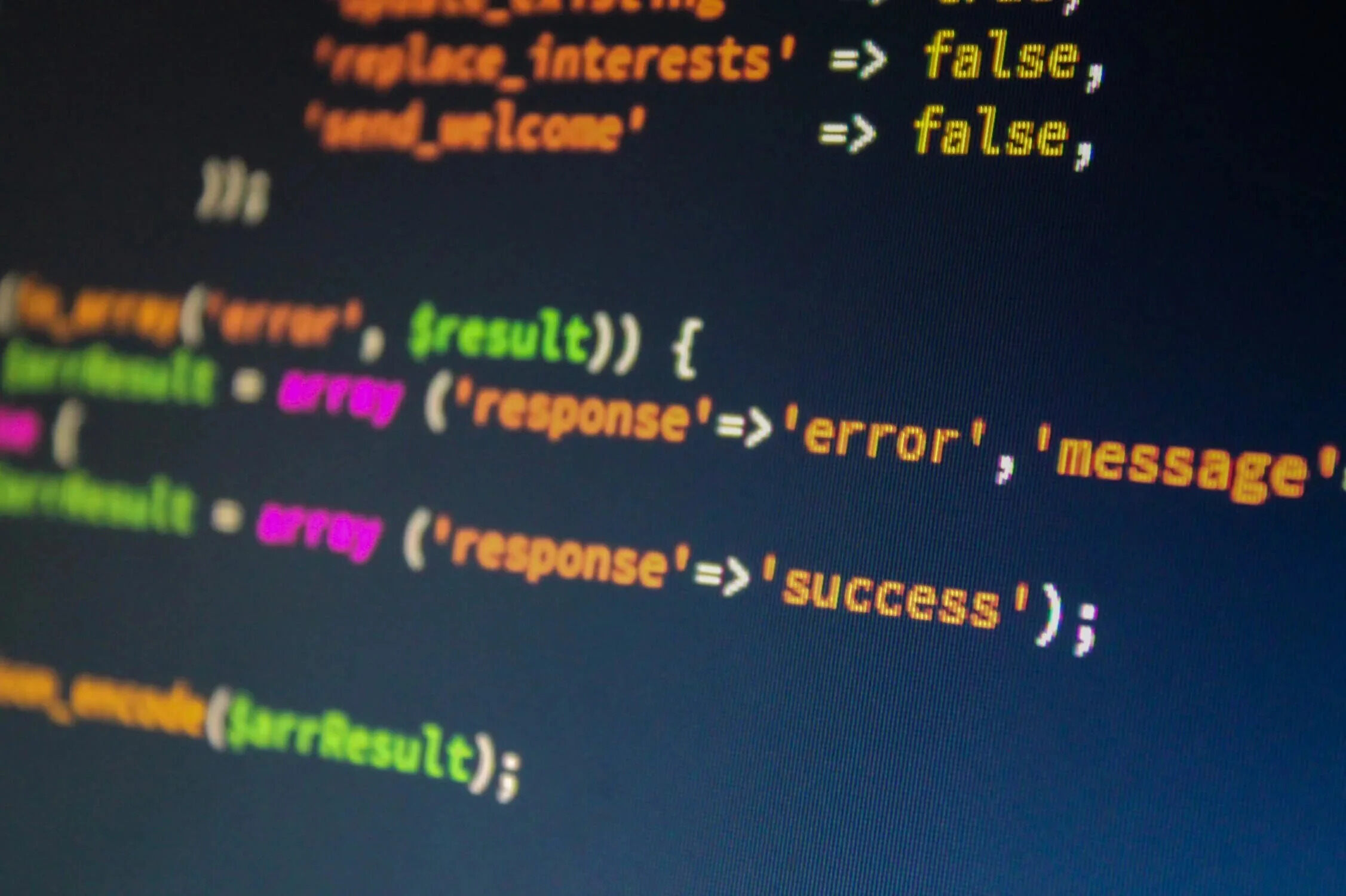Definition of UAT
User Acceptance Testing (UAT) is a crucial phase in the software development process that focuses on validating the system’s functionality and performance from an end user’s perspective. It involves testing the software or application by real users in a realistic environment to ensure that it meets their expectations and requirements.
UAT is typically conducted after the completion of functional and system testing, and it is the final step before the software is deployed to production. This testing phase allows users to provide feedback on the system’s usability, performance, and overall user experience.
The primary objective of UAT is to ensure that the software meets the needs of its intended users. It aims to identify any potential issues or defects that were not discovered during earlier testing phases. By involving end users in the testing process, developers can gain valuable insights into how the software performs in real-world scenarios and make any necessary improvements.
During UAT, users are encouraged to perform various tasks and scenarios that mimic their typical interactions with the system. This includes executing predefined test cases, entering different inputs, and evaluating the system’s responses. Users also have the opportunity to provide feedback on any aspects of the software that they find confusing, inconvenient, or unsatisfactory.
UAT helps to validate the software’s compliance with the specified requirements and ensures that it aligns with users’ expectations. It provides a final opportunity to catch any lingering issues, bugs, or usability problems before the software is released to the wider user base.
Overall, UAT plays a critical role in ensuring that the software meets the desired quality standards and provides a satisfactory user experience. It serves as a bridge between the development team and the end users, allowing for valuable feedback and iterative improvements.
Importance of UAT in Technology
User Acceptance Testing (UAT) holds significant importance in the technology industry for several reasons. Let’s explore why UAT is crucial:
1. Ensuring User Satisfaction: UAT allows end users to actively participate in the testing process and provide feedback based on their real-life scenarios. This ensures that the software meets their expectations and addresses their specific needs, resulting in increased user satisfaction.
2. Identifying Functional Issues: UAT helps uncover any functional issues or bugs that may have been overlooked during earlier phases of testing. By involving end users who have a deep understanding of the software’s purpose, UAT can help identify critical defects that may impact user experience.
3. Validating Business Requirements: UAT ensures that the software meets the defined business requirements and objectives. By involving business stakeholders and end users, it provides a validation mechanism to ensure that the software aligns with the desired outcomes.
4. Enhancing Usability: UAT focuses on the user experience and usability of the software. By allowing users to test the application in a controlled environment, any usability issues, such as confusing navigation or unclear instructions, can be identified and resolved, resulting in a more user-friendly product.
5. Mitigating Risks: UAT helps mitigate risks associated with deploying software into production. By identifying and addressing issues before the software is released, UAT minimizes the potential impact of software failures, ensuring a smoother transition to live production.
6. Building Customer Confidence: Successful UAT demonstrates a commitment to quality and customer satisfaction. By involving end users in the testing process, businesses can build trust and confidence with their customers, fostering stronger relationships and loyalty.
7. Continuous Improvement: UAT provides an opportunity for iterative improvements. The feedback and insights gained during UAT can be used to refine and enhance the software, ensuring that it evolves to meet the changing needs of users and business requirements over time.
In summary, UAT plays a vital role in technology by validating the software from a user’s perspective, identifying functional issues, validating business requirements, enhancing usability, mitigating risks, building customer confidence, and driving continuous improvement. By prioritizing UAT, businesses can deliver software that meets user expectations and drives success in today’s digital landscape.
Process of UAT
The User Acceptance Testing (UAT) process is a structured approach to validate software from an end user’s perspective. While the specific steps may vary depending on the organization and project, the general process consists of the following stages:
1. Planning: The UAT process begins with careful planning. This involves defining the objectives, scope, and criteria for the testing phase. The planning stage also includes identifying the resources, test environment, and test data needed for successful execution.
2. Test Case Creation: Test cases are developed to cover various scenarios and functionalities that will be tested during UAT. These test cases outline specific steps, expected results, and any preconditions or data requirements.
3. Test Execution: End users or designated testers execute the test cases according to the predefined test scripts. This involves performing tasks, entering data, and evaluating the system’s behavior. Testers closely observe the software’s performance and capture any issues or unexpected behavior encountered.
4. Issue Identification: Testers report any defects or issues discovered during the testing phase. These issues are logged into a defect tracking system, along with detailed information to help developers understand and address the problems.
5. Issue Resolution: The development team reviews the reported issues and works to resolve them. This may involve bug fixes, software enhancements, or improvements to address usability concerns. The resolved issues are then retested to ensure they have been fully resolved.
6. Retesting: Once the reported issues have been addressed, the UAT team performs a retest to verify that the fixes have resolved the problems and that the software is functioning as expected.
7. Sign-off: After successful completion of the UAT process, stakeholders, including end users and project sponsors, review the test results and provide their approval or sign-off on the software. This signifies that the software is ready for production deployment.
Throughout the process, effective communication between the testing team, developers, and stakeholders is crucial. Regular status updates, feedback sessions, and collaboration ensure that everyone is aligned and working towards a successful UAT outcome.
In summary, the UAT process involves careful planning, test case creation, test execution, issue identification and resolution, retesting, and sign-off. This structured approach ensures that the software meets user expectations, addresses any identified issues, and is ready for deployment.
Roles and Responsibilities in UAT
User Acceptance Testing (UAT) involves various roles and responsibilities to ensure the smooth execution and success of the testing phase. Here are some key roles typically involved in UAT:
1. UAT Coordinator/Manager: This role is responsible for overseeing the entire UAT process. They coordinate with stakeholders, define UAT objectives, plan the testing activities, and ensure that the testing is executed according to the defined schedule and criteria. The UAT coordinator also manages communication and collaboration between different teams.
2. Business Analyst: Business analysts play a crucial role in UAT. They work closely with business stakeholders to understand the software requirements and translate them into test cases and scenarios. They also verify that the software meets the business objectives and validate the alignment of the software with the specified requirements.
3. Testers: Testers are the individuals responsible for executing the test cases. They actively participate in testing activities and follow the predefined test scripts. Testers meticulously record any issues, defects, or unexpected behavior encountered during the test execution. They communicate and collaborate effectively with other team members to ensure a comprehensive and accurate testing process.
4. End Users: End users or domain experts play a critical role in UAT. They represent the actual users of the software and provide valuable feedback from their perspective. End users execute predefined test cases, perform real-world scenarios, and evaluate the usability and performance of the software. Their insights and feedback help identify any gaps in meeting user expectations and drive improvements.
5. Development Team: The development team collaborates closely with the UAT team to address any issues or defects identified during testing. They review reported issues, reproduce and investigate the problems, and work towards resolving them. The development team is responsible for implementing bug fixes, software enhancements, and improvements to ensure the software meets user requirements.
6. Project Stakeholders: Stakeholders, including project managers, product owners, and sponsors, are involved in UAT as they hold a vested interest in the software’s success. They review the test results, provide feedback to the testing team, and make critical decisions regarding software sign-off for deployment. Their approval signifies that the software is ready for production use.
Collaboration, communication, and clear delineation of roles and responsibilities are essential in UAT. Effective coordination between these roles ensures that all aspects of the software’s functionality, usability, performance, and meeting of requirements are thoroughly validated from an end user’s perspective.
Test Cases and Scenarios in UAT
User Acceptance Testing (UAT) involves the creation and execution of test cases and scenarios to validate the software from an end user’s perspective. These test cases and scenarios are designed to cover various aspects of the software’s functionality, usability, and performance. Here are some key considerations when creating test cases and scenarios in UAT:
1. Test Case Creation: Test cases are developed based on the software’s requirements and user personas. They outline specific steps to be performed, expected results, and any preconditions or data requirements. Test cases should cover a wide range of functionalities, including the most critical and commonly used features.
2. Realistic Scenarios: Test scenarios should mimic real-world use cases to ensure a comprehensive evaluation of the software. These scenarios should cover typical user interactions, including common tasks and workflows. By replicating realistic scenarios, the UAT team can identify any issues or limitations that might arise during actual usage.
3. Positive and Negative Testing: Test cases should include both positive and negative scenarios. Positive testing validates that the software performs as expected under normal circumstances, while negative testing evaluates how the software handles and responds to unexpected or incorrect inputs. By covering both aspects, the UAT team ensures that the software is robust and resilient.
4. Usability Testing: Test cases should focus on evaluating the usability and user experience of the software. This includes testing navigation, input validation, error handling, and accessibility. Usability testing helps identify any interface-related issues, such as confusing layouts, unclear instructions, or cumbersome processes, allowing for necessary improvements to enhance user satisfaction.
5. Performance Testing: Performance-related test cases assess how the software behaves under different load conditions. This can involve simulating a high volume of users or performing stress testing to evaluate the system’s response and stability. Performance testing helps identify any bottlenecks or performance issues that may impact user experience or system reliability.
6. Edge Cases: Test cases should include edge or boundary scenarios to ensure that the software handles extreme values and unusual conditions correctly. This helps uncover any issues related to data validation, security vulnerabilities, or unexpected behavior in unique situations.
7. Cross-Platform and Compatibility Testing: If the software is designed to run on multiple platforms or browsers, it is necessary to include test cases for cross-platform and compatibility testing. This ensures that the software functions as intended across different environments and devices, providing a consistent experience to all users.
By carefully designing and executing test cases and scenarios, UAT ensures comprehensive coverage of the software’s functionality, usability, performance, and compatibility. Test cases should be regularly reviewed and updated based on feedback from end users and stakeholders to continuously improve the quality of the software.
UAT Tools and Techniques
User Acceptance Testing (UAT) involves the use of various tools and techniques to streamline and enhance the testing process. These tools and techniques help in efficient test management, defect tracking, collaboration, and documentation. Here are some commonly used UAT tools and techniques:
1. Test Management Tools: Test management tools provide a central hub for managing test cases, test data, and test execution. These tools allow testers to create, organize, and execute test cases, track test results, and generate reports. They also facilitate collaboration among team members, enabling efficient communication and sharing of testing artifacts.
2. Defect Tracking Tools: Defect tracking tools help in logging, prioritizing, and tracking the resolution of issues identified during UAT. These tools enable testers to document detailed information about each defect, including its severity, priority, and steps to reproduce. They also allow communication and collaboration between testers and developers to ensure the timely resolution of issues.
3. Test Data Management Tools: Test data management tools assist in the creation and management of test data for UAT. They enable testers to generate realistic test data sets, import existing data, and manipulate data to simulate different scenarios. These tools simplify the process of setting up test environments and ensure the availability of suitable test data for comprehensive testing.
4. Automated Testing Tools: Automated testing tools can be used to automate repetitive and time-consuming test cases in UAT. These tools allow testers to record and play back test scripts, reducing manual effort and increasing test coverage. Automated testing tools also provide features such as data-driven testing, test scheduling, and result reporting, improving test efficiency and accuracy.
5. Collaboration and Communication Tools: Collaboration and communication tools, such as project management software, instant messaging platforms, and virtual meeting tools, are essential for effective coordination among UAT team members. These tools facilitate real-time communication, file sharing, task assignment, and progress tracking, promoting a collaborative and efficient testing process.
6. Documentation Tools: Documentation tools assist in capturing and organizing test artifacts, including test plans, test cases, and test results. These tools provide templates and structures for consistent documentation, making it easier to review and reference test artifacts. Documentation tools also enable the generation of comprehensive reports to communicate the UAT progress and outcomes to stakeholders.
When selecting UAT tools, it is important to consider the specific needs and requirements of the project and ensure that the tools align with the organization’s existing testing processes and infrastructure. The appropriate tools and techniques can significantly enhance the efficiency, accuracy, and collaboration in the UAT process, leading to successful software deployments.
Benefits of UAT in Technology
User Acceptance Testing (UAT) brings forth numerous benefits to the technology industry. Let’s explore some of the key advantages:
1. Improved Software Quality: UAT helps identify and address any usability issues, functional gaps, and performance bottlenecks in software. By involving end users in the testing process, UAT ensures that the software meets their expectations and provides a high-quality user experience.
2. Higher User Satisfaction: By incorporating end users’ feedback and insights, UAT enables the software to be tailored to their needs. This leads to increased user satisfaction and adoption as the software aligns with their expectations and requirements.
3. Early Defect Detection: UAT acts as a final checkpoint before software deployment, allowing for the identification and resolution of any defects that may have been missed during earlier testing phases. This helps minimize post-production issues and reduces the cost of fixing bugs after release.
4. Validation of Business Requirements: UAT ensures that the software aligns with the specified business requirements and objectives. By involving business stakeholders in the testing process, UAT provides a validation mechanism, confirming that the software meets the desired outcomes and delivers business value.
5. Risk Mitigation: UAT helps mitigate risks associated with software failures and user dissatisfaction. By validating the software’s functionality and usability from an end user’s perspective, UAT minimizes the chances of critical issues in production and enhances user confidence in the system.
6. Stronger User Engagement: UAT promotes user engagement and involvement in the software development lifecycle. By empowering end users to actively participate in testing, UAT fosters a sense of ownership and collaboration, forging a stronger relationship between users and the development team.
7. Iterative Improvements: UAT provides valuable feedback and insights that can be used to enhance and refine the software. This feedback loop allows for continuous improvement, ensuring that the software evolves to meet the changing needs of users and the business environment.
8. Reduced Project Risks: Successful UAT enables project stakeholders to make data-informed decisions before software deployment, reducing the risks associated with releasing untested or incomplete software. This ensures that the software meets quality standards, regulatory requirements, and user expectations.
In summary, UAT offers a range of benefits, including improved software quality, higher user satisfaction, early defect detection, validation of business requirements, risk mitigation, stronger user engagement, iterative improvements, and reduced project risks. By incorporating UAT into the software development process, organizations can enhance the success and performance of their technology solutions.
Challenges and Limitations of UAT
While User Acceptance Testing (UAT) brings immense value, it is not without its challenges and limitations. Here are some key factors to consider:
1. Limited User Representation: UAT often involves a subset of end users rather than the entire user base. This can lead to a lack of diversity in perspectives, potentially overlooking certain user needs or scenarios that may arise during production usage.
2. Time and Resource Constraints: UAT requires adequate time and resources to plan, execute, and analyze the testing activities. However, in fast-paced development environments, there may be pressure to rush through the UAT phase, leading to inadequate coverage and potential issues being missed.
3. Limited Test Coverage: Since it is impossible to test every possible scenario, UAT may not uncover all potential issues. Testers may inadvertently focus on areas they are familiar with, resulting in some functionalities or edge cases being overlooked.
4. Subjectivity in Evaluation: UAT relies on individual users evaluating the software based on their perceptions and preferences. This subjectivity can sometimes lead to varying opinions and interpretations of the software’s usability and functionality.
5. Scope Creep: In some cases, users may raise new feature requests or changes during UAT that were not originally defined in the requirements. While these suggestions can bring valuable insights, they can also lead to scope creep and potential delays in software deployment.
6. Test Environment Limitations: UAT requires a test environment that accurately reflects the production environment. However, replicating all aspects of the production environment, including hardware, software, and data volumes, can be challenging and may introduce discrepancies in testing outcomes.
7. Communication and Coordination: Effective communication and collaboration between testers, developers, and stakeholders are crucial for successful UAT. Lack of clear communication channels or delays in addressing reported issues can hinder the effectiveness of UAT.
8. Dependency on User Availability: UAT relies on end users’ availability to participate in testing activities. Scheduling conflicts or stakeholders not being fully engaged can delay the UAT process or result in incomplete test coverage.
Despite these challenges and limitations, organizations can mitigate them by implementing best practices, such as involving a diverse group of user representatives, allocating sufficient time and resources for UAT, ensuring comprehensive test coverage, setting clear evaluation criteria, and maintaining effective communication and coordination throughout the testing phase.
UAT Best Practices
Implementing best practices in User Acceptance Testing (UAT) can significantly improve the effectiveness and efficiency of the testing process. Here are some UAT best practices to consider:
1. Early Involvement of End Users: Engage end users early in the UAT process to ensure their expectations and needs are understood from the beginning. Their involvement can help shape the software’s requirements and validate its usability.
2. Clear Test Objectives and Scope: Define clear test objectives and scope to avoid ambiguity and ensure that all stakeholders have a shared understanding of the UAT goals. This helps focus testing efforts and ensures that critical functionalities are thoroughly validated.
3. Comprehensive Test Coverage: Develop a comprehensive set of test cases that cover various scenarios, user roles, and use cases. This helps ensure that all critical functionalities and edge cases are tested, minimizing the risk of issues cropping up in production.
4. Realistic Test Environment: Create a test environment that closely resembles the production environment. This includes replicating hardware, software, network configurations, and databases to accurately simulate real-world scenarios and minimize discrepancies.
5. Test Data Preparation: Prepare representative and realistic test data that covers different use cases. This ensures that the software’s behavior with various data inputs can be thoroughly tested, reducing the risk of data-related issues in production.
6. Effective Communication and Collaboration: Establish clear channels of communication between testers, developers, and stakeholders. Regular meetings, status updates, and feedback sessions facilitate collaboration and ensure that everyone is aligned throughout the testing process.
7. Defect Management and Tracking: Utilize a robust defect tracking and management system to log, prioritize, and track identified issues. This enables efficient collaboration between testers and developers, ensuring timely resolution of defects.
8. Continuous Improvement and Learning: Conduct retrospective sessions at the end of each UAT cycle to reflect on lessons learned and identify areas for improvement. This helps refine testing processes, explore new techniques, and enhance the overall quality of UAT.
9. Documentation and Reporting: Maintain thorough documentation of UAT activities, including test plans, test cases, test results, and issue logs. Generate comprehensive reports summarizing the test outcomes, including any identified issues and their resolutions.
10. Iterative Testing Approach: Embrace an iterative testing approach, allowing for multiple rounds of UAT if necessary. This enables testing of incremental changes and enhancements, promoting a continuous feedback loop and ensuring that the software meets evolving user needs.
By adopting these best practices, organizations can optimize the UAT process, improve the quality of their software, and ensure that the final product meets user expectations and business objectives.
UAT vs. Other Types of Testing
While User Acceptance Testing (UAT) focuses on validating software from an end user’s perspective, it is important to understand how it differs from other types of testing. Let’s compare UAT with some commonly mentioned testing approaches:
1. Unit Testing: Unit testing focuses on testing individual units of code to ensure their functionality and correctness. It is primarily performed by developers during the software development process. In contrast, UAT evaluates the entire software system from a user’s perspective and involves end users or their representatives.
2. Functional Testing: Functional testing verifies that the software’s individual functions or features work as intended, based on the specified requirements. It is typically performed by dedicated testers. UAT, on the other hand, validates the software’s overall functionality, usability, and performance, with a specific focus on meeting end user needs and expectations.
3. System Testing: System testing evaluates the complete integrated system to ensure that the components work together as expected. It is usually performed by a team of testers. UAT complements system testing by validating the software’s behavior and usability in a realistic environment, representing end user scenarios.
4. Performance Testing: Performance testing checks the software’s performance, scalability, and response times under various conditions, such as high user load or heavy data volumes. It focuses on aspects like speed, stability, and resource consumption. UAT, although not the primary focus, may include performance-related test cases to evaluate how the software performs from an end user’s standpoint.
5. Security Testing: Security testing assesses the software’s vulnerabilities and evaluates its resistance to unauthorized access, data breaches, and other security risks. UAT does not usually encompass deep security testing; however, end users may provide feedback on any apparent security issues they encounter during testing.
6. Regression Testing: Regression testing ensures that recent changes or enhancements to the software have not introduced any new defects or caused unintended side effects. While UAT may touch on regression testing, its primary focus is on validating the software’s usability and meeting user requirements.
Compared to these other forms of testing, UAT is unique in its emphasis on user perspectives, satisfaction, and overall user experience. It ensures that the software aligns with end user expectations, enhances usability, and meets the defined business objectives, making it an essential step before software deployment.