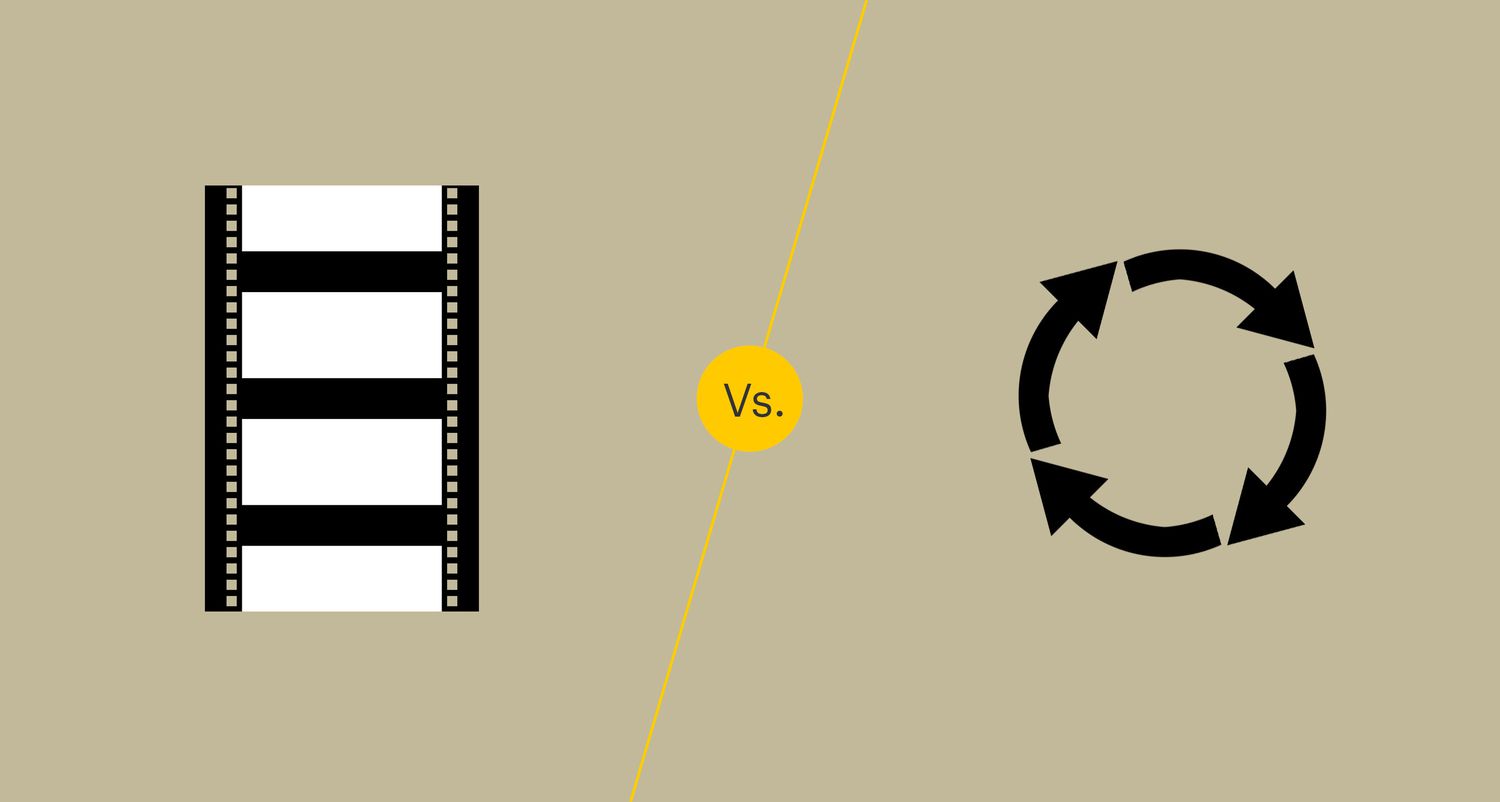What is Video Frame Rate?
Video frame rate refers to the number of individual frames displayed per second in a video. It measures how quickly a sequence of images is displayed, creating the illusion of motion. Frame rate is denoted with the unit “fps” or frames per second. The higher the frame rate, the smoother the motion appears to the viewer.
Frame rate is an essential aspect of video quality and plays a significant role in determining the overall viewing experience. Film and digital video commonly use specific frame rates, with the most common ones being 24 fps, 30 fps, and 60 fps.
When a video has a low frame rate, such as 24 fps, the motion may appear jerky or choppy. On the other hand, a higher frame rate, like 60 fps, results in smoother and more fluid motion. The frame rate chosen for a video is typically based on the desired aesthetic and the intended use of the footage.
It is important to note that different types of videos may have different optimal frame rates. For example, movies and TV shows often use 24 fps to achieve a cinematic look, while sports broadcasts and video games benefit from higher frame rates, like 60 fps, to ensure smooth and realistic action.
Moreover, frame rate also affects the file size of the video. Higher frame rates require more data, making the video file larger. This is a vital consideration when it comes to storage limitations and bandwidth constraints, especially for online streaming platforms.
What is Screen Refresh Rate?
The screen refresh rate refers to the number of times the image on a display changes or refreshes per second. It is measured in Hertz (Hz), indicating the number of times the screen is refreshed in one second. A higher refresh rate results in smoother and more fluid visuals on the screen.
When you are watching a video or playing a game on your computer or television, the refresh rate determines how quickly the screen updates to display new frames. A higher refresh rate means that the screen can keep up with fast-paced action, reducing motion blur and providing a more immersive and responsive experience.
The most common refresh rate for screens is 60Hz, which means the screen refreshes 60 times per second. However, higher refresh rates, such as 120Hz, 144Hz, or even 240Hz, are now available on certain monitors and televisions. These higher refresh rates cater to the needs of gamers, offering smoother gameplay and reduced input lag.
It is important to note that the benefits of higher refresh rates are more noticeable when engaging in activities that involve rapid motion, such as gaming or watching sports. For regular desktop tasks like web browsing or word processing, a 60Hz refresh rate is typically sufficient.
Refresh rate also plays a crucial role in reducing eye strain and fatigue. A higher refresh rate can help prevent flickering that may cause discomfort, especially during long periods of computer use. This is particularly important for individuals who spend extended hours in front of screens, such as professionals in the digital media and gaming industries.
It is worth mentioning that the refresh rate of a screen is separate from the frame rate of a video. While the refresh rate determines how quickly the screen can display new frames, the video frame rate determines how many frames per second are shown. Matching the video frame rate with the screen refresh rate is essential to achieve the best visual experience.
The Relationship between Video Frame Rate and Screen Refresh Rate
The video frame rate and screen refresh rate are interconnected and can impact the overall viewing experience. While they serve different purposes, their relationship is essential for producing smooth, seamless, and visually pleasing content.
The screen refresh rate acts as a limitation on the maximum frame rate a viewer can perceive. For example, if the screen refresh rate is 60Hz, the viewer will only be able to see up to 60 frames per second, even if the video has a higher frame rate. In this case, a video with a frame rate higher than 60 fps would not provide any additional smoothness as the screen cannot refresh fast enough to display all the frames.
On the other hand, if the video frame rate is lower than the screen refresh rate, such as a 30 fps video on a 60Hz screen, the screen will display each frame twice, resulting in a less fluid motion. This can lead to judder or stuttering effects, making the video appear less smooth and natural to the viewer’s eye.
To achieve the best viewing experience, it is recommended to match the video frame rate with the screen refresh rate. This means playing a 24 fps video on a 24Hz or 48Hz screen and a 60 fps video on a 60Hz screen. By synchronizing the frame rate and refresh rate, the visuals will appear smoother and more realistic, enhancing the overall immersion in the content.
It is worth noting that some modern displays come with adaptive sync technologies, such as AMD’s FreeSync or NVIDIA’s G-Sync, which enable dynamic refresh rate adjustment. These technologies allow the screen to match its refresh rate to the video’s frame rate on the fly, eliminating issues like judder or tearing. This provides a more seamless and enjoyable viewing experience, especially for gaming or fast-paced videos.
Why Does Video Frame Rate Matter?
Video frame rate plays a significant role in the overall quality and realism of a video. It affects how smoothly the motion appears and impacts the viewer’s perception and engagement. Here are a few reasons why video frame rate matters:
1. Smoothness and Realism: A higher frame rate results in smoother and more realistic motion. It reduces the perceived judder or choppiness, making the video look more lifelike. This is particularly important for fast-paced action sequences, sports events, or immersive gaming experiences.
2. Emotional Impact: Frame rate can also have an emotional impact on the viewer. Higher frame rates can heighten the intensity and excitement of a scene, while lower frame rates can create a more nostalgic or dream-like atmosphere. Filmmakers and video creators often utilize frame rates creatively to evoke specific emotions or enhance storytelling.
3. Perception of Detail: Frame rate affects the perception of detail in a video. Higher frame rates can capture more nuances and smooth out subtle movements, allowing viewers to notice finer details that may be missed at lower frame rates. This is crucial for videos focusing on intricate visuals or showcasing intricate actions, such as dance performances or nature documentaries.
4. Compatibility and Playback: Depending on the platform or device used for playback, certain frame rates may be more compatible or preferred. For example, streaming platforms often support a range of common frame rates to ensure smooth playback across various devices. By understanding and utilizing the appropriate frame rate, you can ensure optimal compatibility and accessibility for your video content.
5. Professional Standards: Different industries and mediums have established standards for frame rates. For instance, the film industry commonly uses 24 frames per second for a cinematic effect. Adhering to these standards is essential for maintaining consistency within the industry and ensuring compatibility across different platforms and playback devices.
Why Does Screen Refresh Rate Matter?
The screen refresh rate is a critical factor in determining the visual quality and user experience when interacting with a display. It affects how smoothly and accurately images are rendered on the screen. Here are a few reasons why screen refresh rate matters:
1. Smooth and Fluid Motion: A higher refresh rate results in smoother and more fluid motion on the screen. It reduces motion blur and makes fast-paced action, such as gaming or sports, appear more seamless and realistic. The increased smoothness enhances the overall visual experience and makes it more engaging for the viewer.
2. Reduced Motion Blur: The refresh rate of a screen contributes to reducing motion blur. When the screen’s refresh rate is too low, fast-moving objects can appear blurry or leave trails behind them. Higher refresh rates minimize this motion blur effect, ensuring images remain sharp and clear even during rapid motion, which is particularly beneficial for gaming and action-packed videos.
3. Responsiveness and Input Lag: Screen refresh rate also affects the responsiveness of a display to user input. A higher refresh rate reduces the input lag, which is the delay between a user’s action and the display’s response. This is crucial in activities like gaming, where even milliseconds of delay can impact the gameplay experience and lead to a competitive disadvantage.
4. Eye Comfort: Screen refresh rate can have an impact on eye fatigue and strain. Higher refresh rates help to minimize flickering, which can cause discomfort and eye strain, especially during extended periods of screen use. For individuals who spend significant time in front of screens, such as professionals or avid gamers, a higher refresh rate can contribute to a more comfortable viewing experience.
5. Compatibility and Adaptive Sync: Understanding the screen’s refresh rate is important for compatibility with different content and devices. Some monitors and televisions come with adaptive sync technologies, such as AMD’s FreeSync or NVIDIA’s G-Sync, which adjust the refresh rate dynamically to match the output of the video source. This synchronization eliminates issues like tearing or stuttering, providing a smoother and more enjoyable viewing experience.
6. Future-Proofing: Investing in a display with a higher refresh rate can be considered a form of future-proofing. As technology and content evolve, higher frame rates are becoming more prevalent, especially in gaming and virtual reality. By selecting a monitor or television with a higher refresh rate, you ensure compatibility with upcoming content and can enjoy a more immersive visual experience for years to come.
The Difference Between Video Frame Rate and Screen Refresh Rate
Video frame rate and screen refresh rate are two distinct concepts that are often confused with each other. While they both relate to the display of images on a screen, they serve different purposes and have different effects. Here are the key differences between video frame rate and screen refresh rate:
1. Definition: Video frame rate refers to the number of frames displayed per second in a video. It determines the speed at which the video sequence plays and affects the smoothness and realism of the motion. On the other hand, screen refresh rate refers to the rate at which the screen updates or “refreshes” the image it displays. It is measured in Hertz (Hz) and determines how quickly new frames can be shown on the screen.
2. Purpose: Video frame rate is primarily determined by the content being displayed. It impacts the overall visual experience, how smooth the motion appears, and the realism of the video. On the other hand, screen refresh rate refers to the capabilities of the display itself. It determines how quickly the screen can update and show new frames, impacting the fluidity and responsiveness of the display.
3. Perceived Motion: Video frame rate affects the perceived smoothness of the motion in a video. A higher frame rate results in smoother motion, while a lower frame rate can make the motion appear choppy or juddery. On the other hand, screen refresh rate affects how well the display can keep up with the video’s frame rate. If the screen refresh rate is lower than the video’s frame rate, the display may not be able to show all the frames, resulting in dropped frames and less fluid motion.
4. Compatibility: Video frame rate is determined by the content itself and can vary depending on the source and intended use. Different devices and platforms have different compatibility with various frame rates. On the other hand, screen refresh rate is a property of the display and is typically fixed by the manufacturer. While some displays support different refresh rates, compatibility may vary depending on the device and the connection used.
5. Relationship: Video frame rate and screen refresh rate are related but operate independently. To achieve the best visual experience, it is recommended to match the video frame rate with the screen refresh rate. This ensures that the display can show all the frames of the video, resulting in smooth and seamless motion. However, it is also possible to have a video with a higher frame rate than the screen’s refresh rate or vice versa, but the visual experience may be impacted, and some frames may not be displayed.
6. User Control: Video frame rate is usually determined during the production or encoding of the video and is not directly adjustable by the user during playback. On the other hand, screen refresh rate can often be adjusted by the user within certain limits, depending on the display and the connected device. This flexibility allows users to optimize their viewing or gaming experience based on their preferences and the capabilities of the display.
How Video Frame Rate and Screen Refresh Rate Affect Your Viewing Experience
Video frame rate and screen refresh rate play crucial roles in determining your overall viewing experience, particularly when it comes to watching videos, playing games, or working with motion-heavy content. Understanding how these factors affect your viewing experience is essential. Here’s how video frame rate and screen refresh rate impact your visual perception:
1. Smoothness and Realism: Video frame rate contributes to the smoothness and realism of the motion in a video. A higher frame rate results in smoother motion, making the action appear more lifelike. Conversely, a lower frame rate can create choppiness or judder, diminishing the realism of the content. When video frame rate is optimized, it enhances your immersion and engagement with the material.
2. Motion Blur and Clarity: Screen refresh rate affects the reduction of motion blur and the clarity of the images displayed. A higher refresh rate allows the screen to update more frequently, which reduces the motion blur that can occur during fast-paced scenes or rapid camera movements. This leads to sharper and clearer visuals, enhancing the details and improving the overall viewing experience.
3. Responsiveness and Interactivity: Both video frame rate and screen refresh rate impact the responsiveness and interactivity of the content. Video with a higher frame rate provides a more responsive and accurate representation of the action, enhancing the gaming experience or interactive elements in videos. Additionally, a high refresh rate on the screen ensures a quick response to user inputs, reducing input lag and providing a more fluid and immersive interaction.
4. Eye Fatigue and Comfort: The combination of appropriate video frame rate and screen refresh rate contributes to eye comfort during extended viewing sessions. A low frame rate or an inadequate refresh rate can cause eye strain and fatigue, leading to discomfort. Optimal frame rates and refresh rates help minimize flickering, reducing the risk of eye fatigue and providing a more comfortable viewing experience, especially during prolonged screen use.
5. Compatibility and Performance: The compatibility and performance of the video and screen are crucial for an optimal viewing experience. Ensuring that the video frame rate matches the screen refresh rate eliminates issues such as stuttering, tearing, or dropped frames. This synchronization enables seamless playback and ensures that the content is displayed as intended, maximizing the visual quality and performance of the viewing experience.
6. Personal Preference and Aesthetic Appeal: Video frame rate and screen refresh rate can be subjective, and personal preferences may vary. Some individuals prefer smoother motion using a higher frame rate, while others appreciate the cinematic look achieved with a lower frame rate. Similarly, some viewers may prefer a higher screen refresh rate for a more fluid and responsive experience, while others find a standard refresh rate sufficient for their needs. Understanding your own preferences and aesthetic sensibilities allows you to adjust these settings to match your desired viewing experience.
Matching Video Frame Rate and Screen Refresh Rate
To achieve the best visual experience, it is important to match the video frame rate with the screen refresh rate. This synchronization ensures optimal playback and minimizes issues such as judder, tearing, or dropped frames. Here’s why matching video frame rate and screen refresh rate is crucial:
1. Smooth and Seamlessness: When the video frame rate matches the screen refresh rate, the motion appears smoother and more seamless. Each frame of the video is displayed exactly as intended, without any frames being dropped or repeated. This eliminates judder or choppiness and provides a more fluid and realistic viewing experience.
2. Compatibility and Performance: Matching the video frame rate with the screen refresh rate ensures compatibility and optimal performance between the video source and the display. When the frame rate is correctly synchronized, the hardware and software work together harmoniously, resulting in smooth playback with no visual glitches or artifacts.
3. Preservation of Original Intent: By matching the frame rate of the video, you preserve the original artistic and creative intent of the content creator. Whether it’s the smooth motion in a sports event, the cinematic feel of a movie, or the fast-paced action in a game, matching the video frame rate ensures that it is displayed as intended, providing an authentic and faithful representation of the content.
4. Elimination of Artifacts: Mismatched frame rates can lead to visual artifacts such as judder or tearing. Judder occurs when the video frame rate and screen refresh rate are not in sync, resulting in inconsistent and uneven motion. Tearing, on the other hand, happens when the screen displays parts of two or more frames simultaneously, causing horizontal lines or visual distortions. By matching the frame rates, these artifacts can be minimized or eliminated.
5. Optimal Gaming Experience: Gamers especially benefit from matching the video frame rate with the screen refresh rate. Most gaming consoles and PCs allow adjusting the display settings to synchronize the frame rate of the game with the refresh rate of the monitor. This synchronization ensures smooth gameplay, reduces input lag, and enhances the overall gaming experience.
6. Adaptive Sync Technologies: In some cases, displays come equipped with adaptive sync technologies, such as AMD’s FreeSync or NVIDIA’s G-Sync. These technologies dynamically adjust the screen refresh rate to match the video frame rate in real-time, eliminating issues such as tearing and stuttering. If your display supports these technologies, enabling them can further enhance the matching of video and refresh rates.
How to Adjust Video Frame Rate and Screen Refresh Rate
Adjusting the video frame rate and screen refresh rate may be necessary to ensure optimal viewing experiences for different types of content or to match the capabilities of your display. Here are some methods to adjust these settings:
1. Video Frame Rate:
– During video production or encoding: The video frame rate can be set during the production or encoding process. Content creators can choose a specific frame rate based on the desired aesthetic or the intended use of the video. This is the most effective way to ensure that the video frame rate matches the vision and requirements of the content.
– Video playback settings: Some video players or media software allow adjusting the playback settings, including the frame rate. However, it’s important to note that altering the frame rate during playback does not change the original content but rather adjusts the interpretation and display of the video.
2. Screen Refresh Rate:
– Display settings on a computer: On a computer, you can adjust the screen refresh rate by accessing the display settings. Go to the display properties, navigate to the “Advanced settings” or “Display adapter properties” section, and select the desired refresh rate from the available options. Keep in mind that the refresh rate options are dependent on the capabilities of your monitor.
– Display options on a television: On a television, the screen refresh rate is usually fixed and determined by the manufacturer. However, some modern televisions provide options to adjust these settings through the menu or settings. Check your television’s manual or look for display options in the settings menu to see if you can modify the refresh rate.
3. Adaptive Sync Technologies:
– Adaptive sync technologies, such as AMD’s FreeSync or NVIDIA’s G-Sync, can automatically adjust the screen refresh rate to match the video frame rate in real-time. If your display supports these technologies, ensure that they are enabled either through the device settings or the graphics card driver software. This allows for seamless synchronization between the video and refresh rates.
4. Supported Inputs and Devices:
– Different inputs and devices may have limitations on the supported video frame rates and screen refresh rates. Ensure that your source device, such as a gaming console or media player, is capable of outputting the desired frame rate, and that your display can receive and display it properly. Check the documentation or specifications for both the source device and the display to ensure compatibility.
5. Considerations and Limitations:
– It’s essential to note that adjusting the video frame rate or screen refresh rate may have implications for the compatibility and performance of the content and the display. Some displays have a preferred or optimal refresh rate, and exceeding this value may not produce significant improvements in visual quality. Additionally, changing the frame rate or refresh rate above what the content or display can handle may result in dropped frames, inconsistencies, or even hardware damage.
It is recommended to refer to the documentation of your devices, software, and displays for specific instructions on adjusting video frame rate and screen refresh rate settings. Consulting user manuals or seeking guidance from technical support can help ensure that you make the appropriate adjustments without any adverse effects on your viewing experience or device performance.
Common Misconceptions about Video Frame Rate and Screen Refresh Rate
Video frame rate and screen refresh rate are two important factors in delivering a high-quality viewing experience, but there are several misconceptions surrounding these concepts. Understanding the truth behind these misconceptions can help clarify their significance. Here are some common misconceptions about video frame rate and screen refresh rate:
1. Higher frame rate always means better quality: While a higher frame rate can contribute to smoother motion, it does not necessarily guarantee better overall quality. The quality of a video depends on various factors, including resolution, encoding, lighting, and content production techniques. Increasing the frame rate beyond what is necessary for the specific content may not result in significant improvements in visual quality and can even lead to larger file sizes and compatibility issues.
2. Higher refresh rate eliminates input lag: While a higher refresh rate can contribute to reducing input lag, it is not the only factor that determines the responsiveness of a display. Input lag is influenced by multiple components, including the processing speed of the display, the graphics card, and the user input hardware. A higher refresh rate can help with smoother motion, but optimizing input lag requires considering all these factors and ensuring they work together harmoniously.
3. Any video can be played at any frame rate: It is a misconception to assume that any video can be played at any frame rate. Videos are typically encoded with a specific frame rate, and playing them at a different frame rate can result in visual artifacts, unaligned audio, or unintended speed changes. While software and media players may offer frame rate adjustment options, they rely on interpolation or frame blending techniques, which may lead to reduced quality or synchronization issues.
4. Higher refresh rate is necessary for all types of content: A higher refresh rate is not always necessary or beneficial for all types of content. When watching standard movies or performing everyday computer tasks that involve minimal motion, a standard refresh rate of 60Hz is typically adequate. Higher refresh rates are more beneficial for activities like gaming or viewing fast-paced videos, where smoother motion and reduced motion blur are essential. For non-demanding tasks, higher refresh rates may not provide a noticeable improvement in visual quality.
5. Different frame rates cause eye strain: It is not the frame rate itself that causes eye strain or fatigue but rather other factors like brightness, contrast, and screen flickering. A properly calibrated monitor with appropriate brightness levels and ambient lighting conditions is crucial for reducing eye strain. However, a lower frame rate may result in more visible flickering, which can contribute to eye discomfort. It is recommended to match the content’s frame rate with the screen’s refresh rate to minimize such issues.
6. Higher frame rates are always more enjoyable: While higher frame rates can enhance the viewing experience for certain content, the preference for frame rate can vary among individuals. Some viewers appreciate the cinematic look of lower frame rates, while others prefer the smoothness of higher frame rates. Personal preferences, the specific content being viewed, and the context of the viewing experience all play a role in determining what frame rate is considered enjoyable.
By understanding these misconceptions, we can have a more accurate understanding of video frame rate and screen refresh rate and make informed decisions when it comes to selecting appropriate settings and optimizing visual experiences.