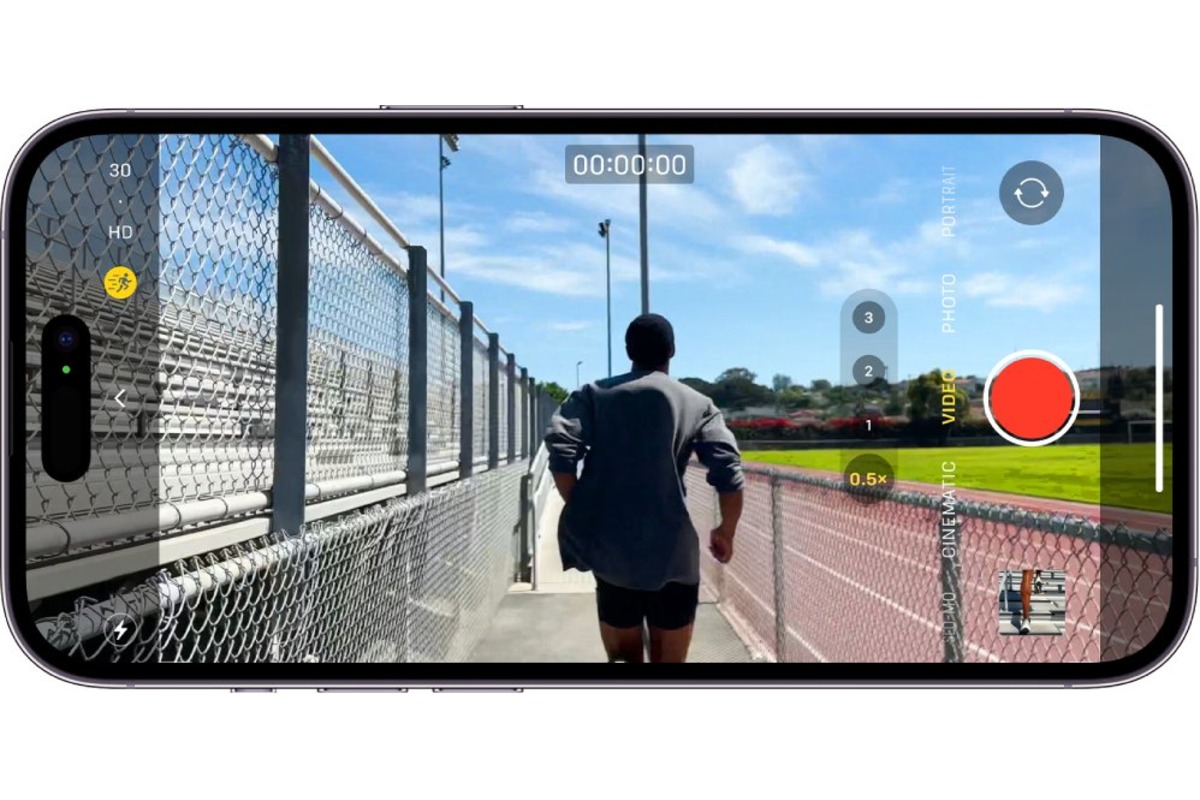Choosing the Right App for Video Capture
When it comes to capturing high-quality videos on your iPhone 11, selecting the right app can make a significant difference in the outcome. While the native Camera app provides essential features for video recording, exploring third-party apps can unlock a plethora of advanced functionalities and creative tools. Here's a comprehensive guide to help you choose the most suitable app for video capture on your iPhone 11.
Consider Your Recording Needs
Before delving into the sea of available video capture apps, it's crucial to identify your specific recording requirements. Are you aiming to create professional-looking vlogs, capture stunning slow-motion sequences, or experiment with artistic filters and effects? Understanding your intended use will guide you in selecting an app that aligns with your creative vision.
Evaluate App Features
Different video capture apps offer a diverse range of features, such as manual controls for exposure, focus, and white balance, adjustable frame rates and resolutions, real-time filters and effects, and advanced editing capabilities. Assessing the features offered by various apps can help you pinpoint the one that best caters to your recording preferences and technical expertise.
User-Friendly Interface
While advanced features are desirable, an intuitive and user-friendly interface is equally important, especially for beginners. Look for an app that strikes a balance between powerful functionalities and ease of use, allowing you to effortlessly navigate through settings, apply adjustments, and access essential tools without feeling overwhelmed.
Compatibility and Stability
Ensure that the selected app is fully compatible with your iPhone 11 model and iOS version to avoid compatibility issues and performance glitches. Additionally, prioritize apps that receive regular updates and maintenance, as this indicates a commitment to stability and ongoing improvement.
Community and Support
Exploring user reviews, community forums, and support channels can provide valuable insights into the app's reliability, customer satisfaction, and responsiveness to user feedback. Opting for an app with an active and supportive community can enhance your overall experience and troubleshooting capabilities.
By carefully considering these factors and exploring the diverse array of video capture apps available for iPhone 11, you can make an informed decision that aligns with your creative aspirations and technical requirements. Whether you prioritize professional-grade controls, artistic filters, or seamless editing capabilities, the right app can elevate your video capture endeavors to new heights of creativity and visual excellence.
Understanding Camera Settings and Features
The iPhone 11 boasts a powerful and versatile camera system, equipped with an array of settings and features that can significantly impact the quality and visual appeal of your recorded videos. Understanding these camera settings and features is essential for harnessing the full potential of your device and capturing stunning footage.
Mastering Exposure and Focus
The ability to control exposure and focus is fundamental to achieving well-balanced and sharp video footage. The iPhone 11's native Camera app allows users to tap on the screen to adjust the focus and exposure manually. This feature is particularly useful for ensuring that the subject of your video remains in sharp focus while maintaining optimal exposure levels, even in challenging lighting conditions.
Leveraging White Balance Adjustments
White balance plays a crucial role in determining the overall color temperature of your videos. The iPhone 11 offers automatic white balance adjustment, but for more precise control, consider using third-party camera apps that allow manual adjustment of white balance settings. This feature is especially beneficial when shooting in mixed lighting environments, as it enables you to achieve accurate color representation and maintain visual consistency throughout your footage.
Exploring Frame Rate and Resolution Options
The iPhone 11 supports various frame rates and resolutions, allowing users to tailor their video capture settings to suit specific creative intentions. Higher frame rates, such as 60 frames per second (fps) or 120 fps, enable the recording of smooth slow-motion sequences, adding a captivating and cinematic dimension to your videos. Additionally, the option to record in 4K resolution delivers exceptional clarity and detail, ideal for professional-quality content creation.
Embracing Advanced Camera Features
Beyond the fundamental settings, the iPhone 11's camera is equipped with advanced features that can elevate your video recording experience. These include optical image stabilization, which minimizes camera shake for smoother footage, and extended dynamic range, enhancing the overall tonal and color reproduction in challenging lighting scenarios. Familiarizing yourself with these features empowers you to capture visually compelling videos with enhanced stability and visual fidelity.
Harnessing the Power of Live Photos and Burst Mode
The iPhone 11's camera offers the convenience of Live Photos and Burst Mode, providing additional creative flexibility during video capture. Live Photos capture a brief video clip alongside a still image, adding a dynamic element to your photography, while Burst Mode enables the rapid capture of multiple images in quick succession, ideal for capturing fast-paced action or selecting the perfect frame from a series of shots.
Optimizing Audio Capture
In addition to visual elements, the iPhone 11's camera settings also encompass audio capture capabilities. Understanding the microphone placement and sensitivity can help you optimize audio recording, ensuring clear and immersive sound quality in your videos. Whether capturing ambient sounds or dialogue, being mindful of audio settings contributes to a more engaging and professional end result.
By delving into the intricacies of the iPhone 11's camera settings and features, you can unlock a wealth of creative possibilities and technical control, enabling you to capture videos that resonate with visual impact and storytelling prowess. Mastering exposure, focus, white balance, frame rates, and advanced camera functionalities empowers you to harness the full potential of your iPhone 11 as a powerful tool for video creation and expression.
Tips for Better Video Composition
Effective video composition is essential for creating visually engaging and impactful content. Whether you're capturing everyday moments or producing professional video projects, mastering the art of composition can elevate the quality and storytelling prowess of your videos. Here are valuable tips to enhance your video composition skills and captivate your audience:
1. Embrace the Rule of Thirds
The rule of thirds is a fundamental principle in visual composition, dividing the frame into a grid of nine equal sections using two horizontal and two vertical lines. Positioning key elements, such as the main subject or focal points, along these grid lines or at their intersections creates a balanced and visually appealing composition, drawing the viewer's attention and adding depth to the scene.
2. Mindful Framing and Leading Lines
Careful framing and the use of leading lines can guide the viewer's gaze and create a sense of movement within the frame. Whether capturing landscapes, architecture, or dynamic action, incorporating natural or man-made leading lines, such as roads, fences, or architectural elements, can direct attention towards the main subject and evoke a sense of visual flow and perspective.
3. Utilize Dynamic Angles and Perspectives
Exploring diverse camera angles and perspectives adds depth and visual interest to your videos. Experiment with low-angle shots to convey a sense of grandeur or dominance, high-angle shots for a unique vantage point, and unconventional perspectives to infuse creativity and intrigue into your compositions, offering viewers a fresh and immersive visual experience.
4. Leverage Negative Space and Visual Balance
Embracing negative space, the empty areas surrounding the main subject, can create a sense of visual balance and emphasize the subject's significance within the frame. Thoughtful use of negative space allows for breathing room and can evoke emotions, draw focus, and convey a sense of simplicity and elegance in your compositions.
5. Pay Attention to Lighting and Shadows
Lighting plays a pivotal role in video composition, influencing mood, atmosphere, and visual impact. Whether utilizing natural light or artificial sources, being mindful of light direction, intensity, and shadows can sculpt the visual narrative, adding dimension, drama, and emphasis to your subjects and scenes.
6. Maintain Visual Continuity and Movement
When capturing sequences or transitioning between shots, maintaining visual continuity and fluidity enhances the overall viewing experience. Consistent framing, movement, and visual flow contribute to seamless storytelling, keeping viewers engaged and immersed in the narrative without distractions or disorientation.
7. Experiment with Symmetry and Patterns
Incorporating symmetry and patterns in your compositions can create a sense of harmony, order, and visual intrigue. Whether capturing architectural details, natural landscapes, or human interactions, identifying and highlighting symmetrical elements and repetitive patterns adds a captivating and aesthetically pleasing dimension to your videos.
By integrating these tips into your video composition approach, you can elevate the visual impact and storytelling depth of your videos, captivating your audience and conveying your narrative with compelling and immersive visuals. Mastering the art of composition empowers you to create videos that resonate with artistic flair, emotional resonance, and captivating visual storytelling.
Utilizing Lighting and Audio for Quality Videos
The significance of lighting and audio in video production cannot be overstated. Both elements play pivotal roles in shaping the visual and auditory experience of the audience, ultimately influencing the overall quality and impact of the videos. When it comes to capturing compelling and professional-grade videos on your iPhone 11, understanding how to effectively utilize lighting and audio is essential for achieving exceptional results.
Harnessing the Power of Lighting
Lighting serves as the cornerstone of visual storytelling, setting the mood, emphasizing details, and enhancing the overall aesthetic appeal of your videos. Whether shooting indoors or outdoors, leveraging lighting techniques can elevate the visual quality and narrative depth of your footage.
Natural Light:
When filming in natural light, consider the time of day and the direction of sunlight to achieve optimal lighting conditions. The golden hours, shortly after sunrise and before sunset, offer soft, warm illumination, ideal for capturing atmospheric and visually stunning scenes. Positioning your subject to face the light source can create flattering and natural-looking illumination, accentuating facial features and adding depth to the visuals.
Artificial Lighting:
In situations where natural light is insufficient or unavailable, incorporating artificial lighting sources, such as LED panels or portable studio lights, allows for precise control over the lighting environment. Experimenting with different light intensities, color temperatures, and diffusion techniques enables you to sculpt the desired mood and ambiance, ensuring consistent and well-lit visuals across your video footage.
Lighting Accessories:
Utilizing light modifiers, such as reflectors and diffusers, can further enhance the quality of your lighting setup. Reflectors bounce and redirect light to fill in shadows and add a natural glow to your subjects, while diffusers soften harsh light, creating a flattering and even illumination. These accessories are invaluable tools for achieving professional-looking lighting effects and mitigating harsh shadows or overexposure.
Optimizing Audio Capture
In addition to visual elements, audio quality profoundly impacts the immersive and engaging nature of videos. Clear and well-captured audio enhances the storytelling experience, ensuring that dialogue, ambient sounds, and music are conveyed with clarity and depth.
Microphone Selection:
The iPhone 11 features built-in microphones that deliver decent audio quality for casual video recording. However, for professional-grade audio capture, consider utilizing external microphones, such as lavalier mics or shotgun mics, to achieve superior sound clarity and minimize background noise. These external microphones offer enhanced directional sensitivity, effectively isolating the desired audio sources and delivering crisp and immersive sound.
Environmental Considerations:
When recording audio, be mindful of the surrounding environment and potential sources of unwanted noise. Selecting quiet and acoustically favorable locations, minimizing ambient distractions, and utilizing windshields or mufflers for outdoor recordings can significantly improve the overall audio quality, ensuring that your videos are accompanied by clear and immersive soundscapes.
Audio Monitoring:
Monitoring audio levels during recording is crucial for maintaining consistent and balanced sound. Utilize headphones or dedicated audio monitoring tools to actively monitor audio input, ensuring that levels are optimized, and potential issues, such as clipping or distortion, are promptly addressed. This proactive approach to audio monitoring safeguards the quality of your recorded audio, preventing undesirable artifacts and inconsistencies.
By mastering the art of lighting and audio optimization, you can elevate the visual and auditory impact of your videos, creating compelling and immersive content that resonates with your audience. Whether capturing cinematic landscapes, intimate interviews, or dynamic action sequences, the effective utilization of lighting and audio techniques empowers you to produce videos of exceptional quality and storytelling depth.
Editing and Sharing Your Recorded Videos
Editing and sharing your recorded videos is a crucial phase in the video production process, allowing you to refine your footage, add creative enhancements, and distribute your content to a wider audience. With the iPhone 11's powerful capabilities and a myriad of user-friendly editing and sharing options, you can seamlessly transform your raw video recordings into polished, captivating content.
Leveraging Editing Apps and Software
The App Store offers a diverse selection of video editing apps tailored to various skill levels and creative preferences. From intuitive mobile apps with streamlined editing features to robust desktop software for comprehensive post-production, you have the flexibility to choose the editing platform that best suits your needs. Popular apps such as iMovie, Adobe Premiere Rush, and LumaFusion provide a range of editing tools, including timeline-based editing, transitions, visual effects, and audio enhancements, empowering you to craft professional-quality videos directly from your iPhone 11.
Refining Visual and Audio Elements
During the editing process, you can fine-tune visual elements such as color grading, exposure adjustments, and the application of filters to enhance the overall aesthetic appeal of your videos. Additionally, precise audio editing tools enable you to optimize sound quality, adjust volume levels, and incorporate background music or sound effects to enrich the auditory experience. By leveraging these editing capabilities, you can elevate the production value of your videos and ensure a cohesive and immersive viewing experience for your audience.
Implementing Transitions and Effects
Integrating seamless transitions and dynamic visual effects adds a layer of professionalism and creativity to your videos. Whether it's utilizing smooth crossfades, engaging motion graphics, or captivating text overlays, these elements contribute to the overall visual flow and storytelling impact of your content. With a wide array of pre-built transitions and effects available in editing apps, you can effortlessly infuse your videos with cinematic flair and engaging visual dynamics.
Optimizing for Different Platforms
As you prepare to share your edited videos, it's essential to consider the diverse platforms and viewing environments where your content will be consumed. Whether sharing on social media, video hosting platforms, or personal websites, optimizing your videos for specific resolutions, aspect ratios, and compression settings ensures that your content appears polished and professional across various devices and playback scenarios. Many editing apps offer built-in export presets tailored to popular platforms, simplifying the process of preparing your videos for seamless sharing.
Engaging Your Audience
Beyond the technical aspects of editing, the storytelling and emotional resonance of your videos play a pivotal role in captivating your audience. Consider the narrative flow, pacing, and thematic coherence of your edited content, aiming to evoke genuine emotional connections and meaningful engagement from your viewers. By infusing your videos with compelling storytelling and authentic creativity, you can establish a lasting impact and foster a loyal audience base.
Seamless Sharing and Distribution
Once your videos are edited to perfection, the iPhone 11 provides effortless sharing options, allowing you to distribute your content directly from the device. Whether it's posting to social media platforms, sending videos via messaging apps, or uploading to cloud storage, the seamless integration of sharing features enables you to reach a broad audience with minimal effort. Additionally, leveraging AirDrop for quick and direct sharing between Apple devices ensures efficient distribution of your edited videos to friends, collaborators, or clients.
By embracing the editing and sharing phase of video production, you can unleash the full potential of your recorded videos, transforming them into compelling and impactful content that resonates with your audience. With the iPhone 11 as your creative tool and a wealth of editing and sharing options at your disposal, you have the means to craft visually stunning, emotionally resonant videos and share them with the world, establishing your presence as a proficient and captivating storyteller.