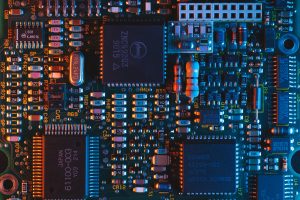Cybersecurity Risks of Video Calls
With the rapid rise of video call platforms in today’s digital age, it’s important to be aware of the cybersecurity risks associated with using these apps. While video calls have undoubtedly made it easier to connect with colleagues, friends, and family, they also come with potential vulnerabilities that can compromise your privacy and security.
One of the primary concerns when it comes to video calls is the possibility of eavesdropping. Adversaries may attempt to intercept and listen in on your conversations, potentially gaining access to sensitive information or confidential discussions. This is particularly worrisome if you are discussing confidential business matters or sharing personal information during your video calls.
Another unsettling risk is webcam hacking, which involves unauthorized access to your device’s camera. Hackers can potentially gain control over your webcam and secretly record video or capture images without your knowledge. This invasion of privacy is a serious violation and can have severe consequences.
Aside from unauthorized access to your webcam, hackers may also attempt to gain access to other personal information on your device or within the video call app. This could include details such as your name, email address, phone number, or even financial information if you have shared it in previous video calls.
In addition, video call bombing and hijacking pose significant threats. These occur when unauthorized individuals join a video call without permission and disrupt the conversation by sharing inappropriate content or causing general chaos. Such incidents can not only tarnish the professional reputation of businesses but also lead to emotional distress for individuals.
Furthermore, the risk of malware and viruses should not be overlooked. Cybercriminals may try to exploit vulnerabilities in video call apps to install malicious software on your device. This can result in various consequences, including data breaches, identity theft, or even complete system compromise.
Protecting yourself and your privacy during video calls is of utmost importance. Being aware of the potential risks and taking the necessary precautions can help minimize your exposure to cybersecurity threats. In the next section, we will explore some tips to ensure safer video calls and protect your sensitive information.
The Rise of Video Call Platforms
In recent years, video call platforms have experienced an unprecedented surge in popularity. With advancements in technology and the increasing need for remote communication, these platforms have become essential tools for both personal and professional use. The rise of video call platforms can be attributed to several factors that have revolutionized the way we connect and interact.
One of the key drivers behind the popularity of video call platforms is their ability to bridge the gap between distance and time zones. With just a few clicks, people from different corners of the world can come together in a virtual space and engage in face-to-face conversations. This has significantly enhanced global connectivity and provided individuals, businesses, and organizations with the opportunity to collaborate and communicate more effectively.
Another contributing factor to the rise of video call platforms is the increasing prevalence of remote work and virtual meetings. As more companies adopt flexible work policies and remote work arrangements, the demand for reliable and efficient video call solutions has skyrocketed. Video calls offer a convenient way for colleagues to connect and collaborate, regardless of their physical location, fostering teamwork and productivity.
Furthermore, the growing popularity of video call platforms can be attributed to the need for human connection in the digital age. In a world that often feels disconnected and isolated, video calls provide a sense of presence and intimacy that cannot be replicated through voice calls or text-based communication. Seeing someone’s facial expressions and body language enhances the quality of communication and builds stronger relationships.
Moreover, video call platforms have been instrumental in maintaining personal connections and bridging physical distances, especially during times of crisis. Whether it’s connecting with loved ones across borders, attending virtual events and celebrations, or seeking online counseling services, video calls have become a lifeline for many, offering a sense of normalcy and emotional support.
The rise of video call platforms has also paved the way for innovative applications in various fields. From telemedicine and virtual fitness classes to online education and remote professional development, video call platforms have opened new avenues for access to services and opportunities, transforming industries and empowering individuals.
Security Vulnerabilities in Video Call Apps
While video call apps have revolutionized communication, it is crucial to be aware of the security vulnerabilities that exist within these platforms. As with any technology, video call apps are not immune to potential risks and threats that can compromise the privacy and security of users.
One common security vulnerability in video call apps is the possibility of unauthorized access to meetings or conversations. This can occur through various means, such as weak or easily guessable meeting IDs or passwords, lack of encryption, or flaws in the app’s security architecture. Unauthorized individuals gaining access to a video call can disrupt or misuse the conversation, potentially leading to privacy violations or sensitive information leaks.
Another security concern in video call apps is the potential for data breaches. Apps that store user data, such as personal details or chat logs, can become targets for hackers seeking to exploit vulnerabilities and gain unauthorized access to this information. A data breach can have serious consequences, including identity theft, phishing attacks, or the exposure of sensitive personal or business information.
Additionally, there have been instances of video call apps being susceptible to malware and phishing attacks. Hackers may attempt to exploit security weaknesses within the app, such as vulnerabilities in the code or the app’s update mechanism, to deliver malware or trick users into revealing sensitive information. This can lead to compromised devices, unauthorized access to personal or professional accounts, and other detrimental outcomes.
Furthermore, privacy concerns arise when video call apps collect and store user data. While this data may be used to improve user experience or for targeted advertising, it also raises questions about how this data is stored, protected, and potentially shared with third parties. Users must be cautious about the app’s privacy policies and understand the implications of sharing personal information on these platforms.
Lastly, video call apps must address and mitigate the risks associated with video call recordings. While recording calls can be useful for documenting meetings or reference purposes, it poses potential privacy risks if these recordings are stored insecurely or accessed without proper authorization. Safeguarding the storage and access of recorded calls is crucial to protect the privacy and confidentiality of users.
It is important for video call app developers and providers to prioritize security and regularly update their apps to address any identified vulnerabilities. Users should also take proactive steps to protect themselves by using strong and unique passwords, enabling two-factor authentication, keeping their devices and apps up to date, and being cautious about sharing personal or sensitive information during video calls.
Eavesdropping on Video Calls
One of the significant security risks associated with video calls is the potential for eavesdropping. Eavesdropping refers to unauthorized interception and listening in on conversations, posing a serious threat to the privacy and security of users. Various factors contribute to the vulnerability of video calls to eavesdropping, making it essential to be aware of these risks.
One of the primary concerns is the lack of end-to-end encryption in some video call apps. End-to-end encryption ensures that only the intended participants can access and decrypt the conversation’s content, effectively preventing any third-party interception. However, not all video call apps provide this level of encryption, leaving the conversation vulnerable to eavesdropping by individuals or malicious entities.
Another factor that increases the risk of eavesdropping is the potential for weak or easily guessable passwords or meeting IDs. If an unauthorized person gains access to the credentials required to join a video call, they can infiltrate the conversation and listen in on the participants, compromising the confidentiality of the discussions. It is crucial to use strong, unique passwords and authentication methods to prevent unauthorized individuals from gaining access to video calls.
In some cases, eavesdropping may occur through network interception. Hackers or adversaries with access to the same network as the video call participants can intercept and capture the data transmitted during the call. This is particularly concerning when using public Wi-Fi networks or unsecured networks, as they can be more susceptible to interception. Using a secure and encrypted network, such as a virtual private network (VPN), can help mitigate this risk.
Moreover, the possibility of eavesdropping arises if the video call app has security vulnerabilities or flaws in its architecture. Hackers may exploit these weaknesses to gain unauthorized access to ongoing calls and listen in on the conversations. It is crucial for video call app developers to prioritize security testing and regular updates to address any identified vulnerabilities and protect against eavesdropping attempts.
Protecting against eavesdropping requires a multi-faceted approach. Opting for video call apps that provide end-to-end encryption is crucial to ensure the security and privacy of conversations. Choosing strong passwords and regularly updating them, along with utilizing additional authentication methods, adds another layer of security. Avoiding unsecured or public Wi-Fi networks and using a VPN can also help mitigate the risk of network interception. Lastly, staying up to date with app updates and security best practices is vital.
By understanding the potential risks of eavesdropping and taking the necessary precautions, users can enhance the security of their video calls, ensuring their privacy and confidential conversations remain protected.
Webcam Hacking and Privacy Invasion
One of the most unsettling security risks associated with video calls is the possibility of webcam hacking and privacy invasion. Webcam hacking refers to unauthorized access to a device’s camera, allowing an attacker to secretly record video or capture images without the user’s knowledge or consent. This intrusion into personal privacy is a serious violation and can have severe consequences.
Webcam hacking can occur through various means, such as malware, phishing attacks, or exploiting vulnerabilities in the device’s software or operating system. Hackers can gain control over the webcam, activating it remotely and capturing intimate moments or sensitive information without the user’s awareness.
The thought of someone spying on you through your webcam is undoubtedly disturbing. Unfortunately, it is a real threat that many people face. Cybercriminals who gain access to webcams can record private conversations, capture personal moments, or even engage in voyeuristic behavior. The captured content can then be used for blackmail, intimidation, or even public humiliation.
Moreover, webcam hacking poses a significant risk to individuals’ privacy, as it allows unauthorized access to their personal space. Whether it’s within the confines of a home or a private office, webcam hackers invade the most intimate areas of a person’s life. This intrusion can cause emotional distress, anxiety, and a loss of trust in technology.
Protecting against webcam hacking requires proactive measures. One crucial step is to ensure that devices have up-to-date antivirus software and firewalls installed. Regularly updating the device’s software and operating system is also crucial to patch any vulnerabilities that hackers may exploit.
Covering the webcam when not in use is another simple yet effective precautionary measure. Physical webcam covers or privacy screens provide a physical barrier, ensuring that even if an attacker gains access to the camera, they cannot capture any visual information.
Furthermore, it is essential to be cautious and vigilant when it comes to downloading and opening files, clicking on suspicious links, or responding to unsolicited requests for personal information. Phishing attacks and malware often serve as entry points for webcam hackers, so maintaining a healthy skepticism and exercising good cybersecurity hygiene is crucial.
Lastly, being aware of the indicators of webcam hacking is important. Unexpected camera activity, unusual LED lights, or abnormal device performance can be signs that your webcam has been compromised. If you suspect webcam hacking, it is crucial to take immediate action, such as running a full antivirus scan, contacting tech support, or consulting with cybersecurity professionals.
By being proactive in safeguarding your devices, employing smart cybersecurity practices, and staying vigilant against potential threats, you can minimize the risk of webcam hacking and protect your privacy from invasion.
Accessing Personal Information
When engaging in video calls, it is essential to be cautious about the personal information we share, as there is a risk of unauthorized access to this data. Video call apps may collect and store personal information, such as email addresses, names, or contact details, which can be exploited if not adequately protected.
One potential concern is the storage and security of user data within the video call app itself. It is crucial to examine the app’s privacy policy and understand how and where user data is stored. Encryption and other security measures should be implemented to safeguard personal information from unauthorized access.
Additionally, there is a risk of inadvertently sharing personal information during the video call itself. Whether through screen sharing, file sharing, or conversations, participants may accidentally display sensitive information that can be captured by other attendees without their knowledge. It is important to be mindful of the content being shared and take necessary precautions to prevent accidental disclosure.
Furthermore, participants in video calls should be cautious about sharing personal information in the chat or messaging features of the app. While these can be convenient for exchanging information during the call, they may also be susceptible to interception or unauthorized access by hackers or anyone with access to the chat logs.
Users should also be aware of potential external threats seeking to access personal information during video calls. Phishing attacks, where individuals are tricked into revealing sensitive details through fraudulent means, can occur via messages or links sent during a video call. It is crucial to verify the authenticity of any messages or requests for personal information before responding or clicking on any links.
Another concern is the potential integration of video call apps with other platforms or services. If a video call app shares data with third-party applications or services, there is a risk that personal information may be accessed or used without the user’s consent. It is important to review the privacy settings and permissions granted to the app to ensure control and protection of personal information.
To mitigate the risk of accessing personal information during video calls, it is recommended to follow best practices. Only share necessary personal information, such as your name or email address if required. Review and understand the app’s privacy policy and settings, ensuring that it aligns with your expectations and requirements. Be cautious about sharing information in the chat or messaging features, and always verify the authenticity of any requests for personal information.
By being proactive, informed, and mindful about the personal information we share during video calls, we can minimize the risk of unauthorized access and protect our privacy and data integrity.
Bombing and Hijacking Video Calls
Bombing and hijacking of video calls are significant security threats that can disrupt and compromise the integrity of virtual meetings and conversations. These acts involve unauthorized individuals gaining access to a video call and causing chaos, often by sharing inappropriate content or disrupting discussions.
Bombing occurs when unauthorized individuals join a video call without permission or invitation. This can happen if the meeting ID or password is shared publicly or if the video call link is not adequately protected. Once inside, these individuals may engage in disruptive behavior, such as sharing offensive or explicit content, shouting, or making inappropriate comments. Bombing not only disrupts the flow and focus of the meeting but can also have serious implications on the privacy and emotional well-being of participants.
Similarly, video call hijacking refers to unauthorized access to a video call by individuals who take control of the conversation and manipulate its direction or content. Hijackers may impose their own agenda, share misleading information, or exploit the platform’s features to disrupt the call. This can lead to confusion, misinformation, and an overall breakdown of communication and collaboration.
Bombing and hijacking of video calls can occur due to various reasons, such as weak or easily guessable meeting IDs or passwords, lack of sufficient security measures, or individuals intentionally sharing access information with unauthorized parties. Additionally, popular or publicized video calls, such as webinars or virtual events, are more susceptible to bombing or hijacking attempts.
To prevent bombing and hijacking of video calls, it is essential to implement security measures and follow best practices. Here are some recommendations:
- Use unique and complex meeting IDs and passwords that are not easily guessable.
- Enable waiting rooms or participant authentication to review and grant access to attendees before they join the call.
- Regularly update the video call app to ensure the latest security patches.
- Train participants on recognizing and reporting suspicious behavior or individuals during video calls.
- Utilize features like screen sharing controls and participant moderation to prevent unauthorized access or disruptive behavior.
- Consider using a video call platform that incorporates advanced security measures, such as encryption and authorization protocols.
- Monitor and moderate the video call actively to promptly detect and handle any unwanted disruptions.
By implementing these measures, participants can significantly reduce the risk of bombing and hijacking during video calls, ensuring a safe and productive virtual environment for all attendees.
The Threat of Malware and Viruses
When using video call platforms, one of the constant risks that individuals and organizations face is the threat of malware and viruses. Malware refers to malicious software that is designed to infiltrate and compromise devices, while viruses are self-replicating programs that infect files and spread to other devices. Both pose serious threats to the security and integrity of video call sessions.
Malware and viruses can find their way onto devices and video call platforms through various means. For example, clicking on infected links or downloading malicious files shared during a video call can lead to the installation of malware. Similarly, vulnerabilities in the video call app itself can be exploited by hackers to deliver and execute malware on participants’ devices.
The consequences of malware and viruses can be severe. They can result in the theft of sensitive personal or business information, unauthorized access to devices and networks, financial loss, or even complete system compromise. In the context of video calls, malware and viruses can lead to unauthorized eavesdropping, surveillance, or interception of conversations and shared content.
Protecting against malware and viruses during video calls requires a proactive approach. Here are some important measures to consider:
- Ensure that all devices used for video calls have reputable and up-to-date antivirus software installed.
- Regularly update the operating systems, apps, and video call platforms to the latest versions, as developers often release security patches to address vulnerabilities.
- Avoid clicking on suspicious links or downloading files from untrusted sources during a video call.
- Implement strong password protection and two-factor authentication for video call accounts to prevent unauthorized access.
- Use a secure and private network connection, such as a VPN, when participating in video calls, especially on public or unsecured Wi-Fi networks.
- Disable file sharing and screen sharing features if not necessary, as they can provide potential entry points for malware delivery.
- Encourage all participants to be vigilant and report any unusual or suspicious behavior during video calls.
Education and awareness are crucial in the fight against malware and viruses. Participants should be informed about the potential risks, the importance of updating software, and the need for safe online practices. By following these guidelines and incorporating strong cybersecurity hygiene, individuals and organizations can reduce the risk of malware and viruses during video calls, ensuring a secure and protected virtual environment.
Protecting Yourself During Video Calls
When engaging in video calls, it is essential to prioritize your privacy and security. By following some best practices and taking proactive measures, you can protect yourself and ensure a safe and secure video call experience.
One of the first steps is to use a reputable and secure video call platform. Choose a platform that values privacy and employs strong encryption measures to safeguard your conversations and data. Research the platform’s security features and read reviews from trusted sources to ensure it meets your security requirements.
Next, create strong and unique passwords for your video call accounts. Weak or easily guessable passwords can make it easier for attackers to gain unauthorized access to your calls and personal information. Consider using a password manager to securely generate and store complex passwords.
Enable two-factor authentication (2FA) if your video call platform offers it. This adds an extra layer of security by requiring a second form of authentication, such as a verification code sent to your mobile device, in addition to your password.
Keep your device’s operating system and video call app up to date with the latest security patches. Developers regularly release updates to address potential vulnerabilities, so installing these updates promptly is crucial in preventing attacks and ensuring the security of your video calls.
Be cautious about the information you share during video calls. Avoid revealing sensitive personal or financial information unless it is necessary for the purpose of the call. Additionally, be mindful of your surroundings and what can be seen or heard during the call to protect your privacy.
Be wary of phishing attempts during video calls. Phishing attacks often come in the form of fake messages or requests for information that appear to be from legitimate sources. Avoid clicking on suspicious links or providing personal information unless you can independently verify the source.
Consider using a virtual private network (VPN) when participating in video calls, especially when connected to public or unsecured Wi-Fi networks. A VPN encrypts your internet traffic and provides an added layer of security, protecting your data from potential eavesdropping or hacking attempts.
Regularly review the privacy settings of your video call platform. Familiarize yourself with the options available for managing your privacy and adjust them according to your preferences and comfort level. For example, you may want to control who can find and connect with you, who can access your contact information, or who can view and download recordings of your video calls.
Finally, trust your instincts and be cautious about sharing sensitive information or participating in video calls that make you uncomfortable. If something feels off or suspicious, it may be best to end the call and report the issue to the appropriate authorities or the video call platform’s support team.
By implementing these protective measures and staying mindful of potential risks, you can enhance your security and privacy during video calls, ensuring a safer and more enjoyable experience.
Tips for Safer Video Calls
Ensuring the safety and security of your video calls is essential to protect your privacy and maintain a productive virtual environment. By following these tips, you can enhance the security of your video calls and minimize potential risks:
1. Choose a Secure Video Call Platform: Select a reputable platform that prioritizes security, privacy, and encryption. Research and choose a platform with strong security features and positive user reviews.
2. Use Strong and Unique Passwords: Create strong, complex passwords for your video call accounts. Avoid using easily guessable passwords and consider using a password manager to securely generate and store unique passwords for each account.
3. Enable Two-Factor Authentication (2FA): Activate 2FA to add an extra layer of security. This verifies your identity with a second form of authentication, such as a verification code sent to your mobile device, in addition to your password.
4. Keep Software Updated: Regularly update your device’s operating system and video call app to the latest versions. Developers frequently release security patches to address vulnerabilities and enhance protection against emerging threats.
5. Be Mindful of Privacy Settings: Familiarize yourself with and review the privacy settings of your video call platform. Adjust the settings according to your preferences, such as controlling who can connect with you, access your contact information, or view and download call recordings.
6. Be Cautious of Suspicious Links and Messages: Avoid clicking on suspicious links or responding to unsolicited messages during a video call. Be vigilant about phishing attempts and verify the authenticity of any messages or requests for personal information.
7. Protect Your Wi-Fi Connection: When joining video calls from public or unsecured Wi-Fi networks, use a virtual private network (VPN) to encrypt your internet traffic and protect your data from potential interception by hackers.
8. Cover or Disconnect Your Webcam: When not in use, physically cover your webcam or disconnect it to prevent the possibility of unauthorized access and potential privacy invasion.
9. Limit Information Sharing: Avoid sharing unnecessary personal or sensitive information during video calls unless it is relevant to the purpose of the call. Be mindful of your surroundings and what can be seen or heard during the call to protect your privacy.
10. Trust Your Instincts: If something feels suspicious or uncomfortable during a video call, trust your instincts. End the call if necessary and report any issues or concerns to the appropriate authorities or the support team of the video call platform.
Implementing these tips will help safeguard your video calls, protect your privacy, and create a more secure virtual meeting environment.