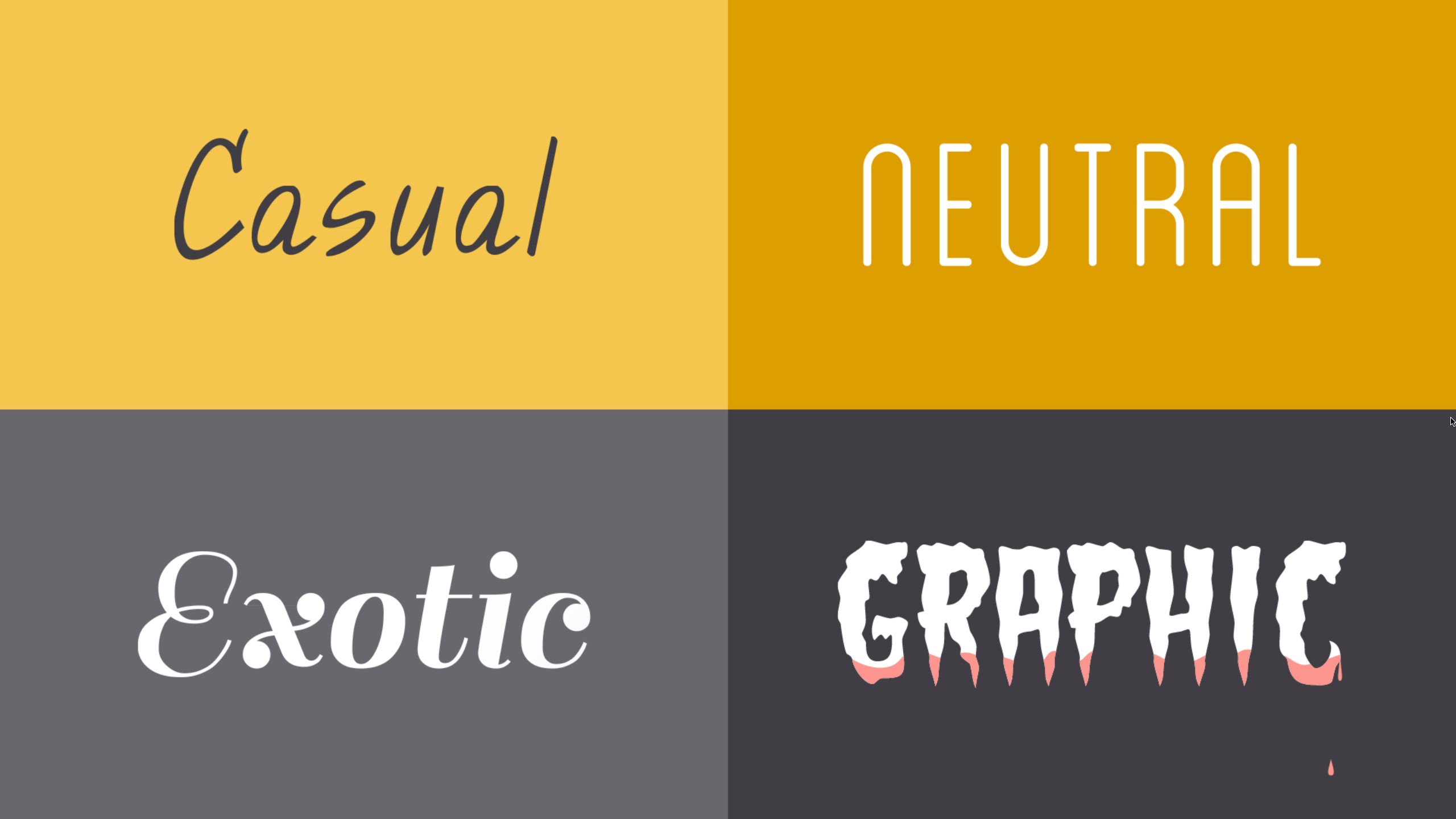Why Using Fewer Fonts is Important
In the world of graphic design, selecting and utilizing fonts is a crucial aspect of creating compelling visuals. However, there is a common mistake that many designers fall into – using too many fonts in a single design. While it may be tempting to mix and match different typefaces, using fewer fonts can actually have a significant positive impact on the overall aesthetics and readability of your design.
Font overload can lead to chaos and confusion within a design. When there are too many fonts competing for attention, the information becomes scattered, and the hierarchy of the content gets lost. This can result in a visually overwhelming experience for the viewer and make it difficult for them to focus on the intended message.
By limiting the number of fonts, you create a sense of consistency and cohesiveness in your design. Having a consistent visual style helps to establish a strong brand identity and ensures that your message is conveyed clearly. When fonts are used purposefully, they can elicit emotions, communicate tone, and guide the eye through the design.
Moreover, using fewer fonts allows for easier readability. Each font has its own unique characteristics, such as letterforms, spacing, and legibility. When too many fonts are used, these differences can create a jarring and disjointed reading experience. On the other hand, using a limited number of fonts allows for a consistent typographic rhythm that promotes smooth and effortless reading.
Additionally, using fewer fonts can simplify the design process. With fewer options to choose from, you can make decisions more efficiently and focus on refining other design elements. This can save time and streamline your workflow, resulting in a more cohesive and polished final product.
Ultimately, the goal of graphic design is to effectively communicate a message or convey information. By using fewer fonts, you can strengthen the impact of your design, improve readability, create visual harmony, and simplify the design process. So, next time you start a new project, consider the power of restraint and use fewer fonts to create a more visually appealing and impactful design.
The Impact of Font Overload on Design
Font overload occurs when a design incorporates an excessive number of fonts, resulting in a cluttered and visually chaotic composition. This common design mistake can have detrimental effects on the overall aesthetics and effectiveness of your design.
One of the major impacts of font overload is the loss of visual hierarchy. When multiple fonts are competing for attention, it becomes challenging for viewers to distinguish between primary and secondary information. The lack of clear differentiation can lead to confusion and make it difficult for the audience to navigate through the content.
Furthermore, font overload can hinder readability. Each font has its own set of letterforms, spacing, and legibility factors. When too many fonts are used, these differences can create visual dissonance and disrupt the flow of reading. The eyes of the viewer have to adjust and adapt to different typographic styles, causing strain and reducing comprehension.
In addition to the negative impact on hierarchy and readability, font overload can also compromise the visual harmony of a design. Fonts play a crucial role in establishing the overall tone and mood of a composition. When too many fonts with conflicting styles are combined, it can create a jarring and disjointed aesthetic that distracts the viewer from the intended message.
Font overload also puts an excessive cognitive load on the viewer. With too many font styles to process, the brain has to work harder to make sense of the information. This can lead to mental fatigue and decreased engagement with the design, causing the audience to lose interest or miss important details.
Moreover, font overload can undermine the cohesiveness of a brand. Consistency in typography is an essential aspect of brand identity. When multiple fonts are used haphazardly, it dilutes the visual identity and weakens the recognition of the brand. A consistent use of a limited number of fonts creates a unified and memorable visual representation of the brand.
How Many Fonts Should You Use?
When it comes to choosing the number of fonts to use in your design, striking the right balance is key. While there is no one-size-fits-all answer, there are some general guidelines that can help you make informed decisions.
As a rule of thumb, it is advisable to limit yourself to using no more than three fonts in a single design. This allows for enough variety to create visual interest without overwhelming the composition. By sticking to a small number of fonts, you can maintain consistency and cohesion throughout your design.
The first font you select should be a versatile and highly legible typeface that will serve as your primary font. This font will be used for headlines, titles, and other prominent elements in your design. It is important to choose a font that aligns with the tone and message you want to convey.
The second font should complement your primary font and provide a contrast in style while still maintaining harmony. This font can be used for subheadings or other secondary elements in your design. The contrast between the primary and secondary fonts will help create visual hierarchy and guide the viewer’s attention.
The third font, if used, should be used sparingly and for specific purposes, such as highlighting important information or adding decorative elements. This font should be used as an accent or for a specific stylistic effect and should not be overly distracting.
It is worth noting that in some cases, you may be able to achieve a visually appealing design using only one or two fonts. For example, many minimalist and modern designs make great use of negative space and typographic hierarchy to create impact with a limited number of fonts.
When selecting your fonts, consider their compatibility and how they work together visually. It is important to choose fonts that harmonize well and create a cohesive and unified look. Consider factors such as font weights, letterforms, and spacing to ensure that the combination is visually pleasing and readable.
Remember, the goal is not to showcase as many different fonts as possible, but rather to create a visually balanced and effective design. By limiting the number of fonts you use and carefully selecting ones that complement each other, you can create a professional and visually appealing design that effectively communicates your message.
Choosing the Right Font Combination
When it comes to designing with fonts, choosing the right font combination is crucial for creating visually appealing and harmonious designs. The way fonts are paired together can greatly impact the overall aesthetic and effectiveness of your design.
One approach to finding the right font combination is to combine fonts that have contrasting characteristics. For example, pairing a bold and impactful font with a more delicate and refined one can create a visually balanced and interesting composition. This contrast in style adds visual interest and helps establish a clear hierarchy within the design.
Another technique is to choose fonts that share similar attributes. This can create a sense of cohesion and consistency throughout the design. For instance, selecting two fonts from the same font family or choosing two sans-serif fonts with similar proportions can create a unified and harmonious look.
When selecting fonts, consider the overall mood and tone you want to convey. Different fonts evoke different emotions and can help reinforce the message of your design. For example, a formal and elegant font may be more suitable for a sophisticated and professional brand, while a playful and whimsical font may be more appropriate for a children’s product.
It is also important to consider legibility when pairing fonts. Make sure that the combination you choose ensures that the text is easy to read. Pay attention to factors such as letter spacing, line height, and font size when pairing fonts to ensure optimal readability.
One helpful approach to font pairing is to use a combination of a serif and a sans-serif font. The contrasting characteristics of these two font categories can create a visually pleasing and sophisticated effect. The serif font can be used for headlines or titles to add a touch of elegance, while the sans-serif font can be used for body text to ensure maximum legibility.
Lastly, while there are general guidelines for font pairing, don’t be afraid to experiment and trust your creative instincts. Sometimes, the most unexpected and unconventional font combinations can result in stunning and unique designs. Allow yourself to explore different possibilities and trust your eye for aesthetics.
Remember that font pairing is subjective, and what works well for one design may not work for another. Take the time to experiment with different combinations and seek feedback from others to gain a fresh perspective. By choosing the right font combination, you can elevate your design and create a visually captivating and meaningful composition.
Considerations for Font Pairings
When it comes to pairing fonts in your design, there are several key considerations to keep in mind to ensure a successful combination. These factors will help guide you in making informed decisions and create visually harmonious compositions.
The first consideration is contrast. Fonts with contrasting styles or characteristics can create visual interest and help establish a clear hierarchy within your design. Pairing a bold and heavy font with a light and delicate one, or combining a serif font with a sans-serif font, can create a visually dynamic and engaging composition.
Another important factor to consider is the proportion of the fonts. Pay attention to the overall height, width, and letterforms of the fonts you choose. Combining fonts with similar proportions can create a visually balanced and harmonious design, while pairing fonts with contrasting proportions can add visual intrigue and contrast.
Additionally, consider the mood and tone you want to convey through your design. Each font carries its own personality and can evoke different emotions. A decorative and ornate font may be more suitable for designs that seek to convey sophistication or elegance, while a clean and minimalist font may be appropriate for designs that aim to communicate simplicity or modernity.
Legibility is also a crucial consideration when pairing fonts. Ensure that the fonts you choose are easy to read, even when used together. Pay attention to factors such as letter spacing, line height, and font size to ensure optimal readability. Avoid pairing fonts with similar features that might confuse the viewer or hinder legibility.
Consistency is key when it comes to font pairings. Create a sense of visual harmony by using fonts that have similar characteristics, such as similar x-heights or similar stroke thickness. This will help establish a cohesive and unified look throughout your design.
Finally, consider the overall context and purpose of your design. Different designs require different font pairings. For example, a formal invitation may require a more sophisticated and elegant font combination, while a casual website may benefit from a more playful and informal pairing. Keep the target audience and the intended message in mind when selecting fonts.
Experimentation and exploration are vital in finding the perfect font pairing. Don’t be afraid to try different combinations and seek feedback from others. Trust your creative instincts and let your designs evolve through trial and error. With thoughtful consideration and a willingness to experiment, you can create powerful and visually appealing font pairings that enhance the impact of your design.
Using Fonts for Hierarchy and Emphasis
Fonts play a vital role in establishing hierarchy and emphasis within a design. By utilizing different fonts strategically, you can guide the viewer’s attention, create visual interest, and highlight essential information.
One of the primary ways to use fonts for hierarchy is by choosing distinct typefaces for different levels of information. For example, you can use a bold and eye-catching font for headlines or titles to grab attention and emphasize key messages. In contrast, using a simpler and less conspicuous font for body text ensures readability and prevents distraction from the main message.
Font size is another important factor to consider when creating hierarchy. By varying the size of the fonts, you can communicate the importance or significance of different elements. Larger font sizes naturally draw the eye and suggest importance, while smaller font sizes indicate supporting or secondary information.
Font weight is another valuable tool for establishing hierarchy. Utilizing different weights within the same typeface can create contrast and visually separate elements. For example, using a bold font weight for headings and a regular weight for body text helps distinguish between different levels of information.
Another way to use fonts for emphasis is by incorporating decorative or display fonts for specific elements or phrases. Display fonts are often unique, eye-catching, and used sparingly for effect. They can be employed to highlight important quotes, calls to action, or any other text you want to draw attention to and make it visually stand out.
Font color can also be used to add emphasis. By choosing a contrasting or vibrant color for specific elements, you can make them pop against the rest of the composition. However, it’s important to ensure that the color chosen maintains readability and legibility.
It’s essential to strike a balance when using fonts for hierarchy and emphasis. While it’s tempting to use a plethora of different fonts to make everything stand out, it can lead to a cluttered and confusing design. It’s crucial to be selective and purposeful in your font choices, ensuring that they enhance readability and reinforce the hierarchy rather than creating visual chaos.
Lastly, consistency is key. Establishing a consistent typographic style throughout your design helps maintain visual harmony and ensures a cohesive and unified look. Limiting the number of fonts used and maintaining consistent font choices for specific levels of hierarchy and emphasis ensures clarity and makes your design more visually appealing.
By carefully selecting and utilizing fonts for hierarchy and emphasis, you can create compelling and effective designs that guide the viewer’s attention, highlight key messages, and enhance the overall impact of your work.
Creating Visual Cohesion with Typography
Typography plays a fundamental role in creating visual cohesion within a design. When used effectively, typography can enhance the overall aesthetic, establish consistency, and unify various design elements.
One of the key aspects of creating visual cohesion is selecting fonts that are complementary and harmonious. Consider the overall style, mood, and theme of your design when choosing fonts. Fonts with similar characteristics, such as similar x-heights or similar stroke thickness, create a sense of harmony and cohesiveness.
Consistent use of font styles and treatments throughout your design also contributes to visual cohesion. Choosing a specific font weight, such as regular or bold, and sticking to it across different elements helps to create a unified and visually pleasing composition. Similarly, maintaining a consistent font size for headings and body text ensures a harmonious typographic hierarchy.
Another way to create visual cohesion is by aligning the typography with other design elements. Pay attention to the spacing, margins, and line heights within your design. Consistently applying these principles to your typography as well as other design elements, such as images or shapes, results in a visually organized and cohesive layout.
Color plays a significant role in the visual cohesion of typography. Using a consistent color palette across different typographic elements helps to tie them together and create a harmonious composition. Consider the emotional impact of different colors and their compatibility with your design, ensuring they contribute to the overall cohesion.
Whitespace, or negative space, is another vital element in creating visual cohesion. Give ample breathing room around your typographic elements to create a sense of balance and clarity. Whitespace allows the typography to stand out and ensures that it isn’t cluttered or overwhelmed by surrounding elements.
Additionally, maintaining consistent alignment and spacing for your typography contributes to visual cohesion. Aligning text elements to a grid or using consistent margins and padding helps to create a sense of order and structure. Consistent spacing between letters, words, and lines ensures readability and enhances the overall visual appeal.
Finally, it’s important to consider the overall composition and layout of your design. Ensure that the typography interacts harmoniously with other visual elements, such as images or illustrations. Achieve a balance between your typography and other design elements, ensuring they work together seamlessly to create a cohesive and visually engaging composition.
By carefully selecting complementary fonts, applying consistent styles and treatments, aligning with other design elements, using a consistent color palette, leveraging whitespace effectively, and maintaining consistent alignment and spacing, you can create visual cohesion with typography. A design that exhibits a strong typographic unity will not only enhance the overall aesthetic but also communicate your message effectively and leave a lasting impression on the viewer.
How to Simplify Fonts in Existing Designs
Simplifying fonts in existing designs can have a transformative effect, improving readability, visual appeal, and overall cohesiveness. If you find that your design has too many fonts or a cluttered typographic style, here are some steps you can take to simplify and refine your typography.
1. Evaluate the existing fonts: Begin by analyzing the current fonts used in your design. Identify which fonts are essential and contribute to the overall design concept and message. Consider removing any fonts that are unnecessary or distract from the main content.
2. Limit the number of fonts: Aim to use no more than three fonts in your design. Having fewer fonts will create a more focused and harmonious typographic style. Select a primary font for headlines and titles and another for body text, ensuring they complement each other and are visually compatible.
3. Consider font consistency: If your design already includes multiple fonts, ensure there is consistency in font styles and treatments. Using consistent weights, sizes, and alignments across all fonts will help create a visual harmony and enhance the overall cohesiveness of your design.
4. Simplify font styles: If your design incorporates various font styles (such as bold, italic, or condensed), consider using them sparingly and purposefully. Reserve these styles for specific moments that require emphasis or differentiation, rather than using them throughout the entire design.
5. Enhance hierarchy through font size and weight: Strengthen the visual hierarchy within your design by adjusting font sizes and weights. Use larger font sizes for headlines and titles to draw attention, and opt for lighter or regular weights for body text to ensure readability.
6. Utilize whitespace effectively: Whitespace is a valuable tool to simplify and bring balance to your typography. Increase the spacing between lines, paragraphs, and elements to provide visual breathing room. This not only enhances readability but also adds a sense of clarity and elegance to your design.
7. Test readability: Ensure that the simplified fonts in your design remain highly legible. Consider factors such as letterforms, spacing, and font size to guarantee optimal readability, especially in longer bodies of text.
8. Seek inspiration: Look for inspiration from other designs that successfully employ simplified typography. Analyze how they achieve visual cohesiveness with minimal fonts and take notes on their usage of whitespace, font pairing, and hierarchy.
9. Iterate and refine: Simplifying fonts in an existing design is an iterative process. Continuously evaluate your design, gather feedback, and make refinements as needed. Aim for a design that is visually clean, cohesive, and effectively conveys its intended message.
By following these steps and simplifying your fonts, you can create a more visually appealing, harmonious, and impactful design. Remember that simplicity often leads to clarity, and by refining your typography, you enhance the overall quality and effectiveness of your design.
Tips for Incorporating White Space with Typography
White space, also known as negative space, is a powerful element in design that can greatly enhance the impact and readability of typography. By effectively incorporating white space, you can create a sense of balance, elegance, and clarity within your typographic compositions. Here are some tips to help you incorporate white space seamlessly with typography.
1. Increase line spacing: Opting for slightly larger line spacing, also known as leading, can vastly improve readability and legibility. The extra space between lines helps prevent the text from feeling cluttered and allows the eye to navigate through the content more easily.
2. Use spacious margins: Leave ample white space around your text by setting generous margins. Wide margins provide visual breathing room and create a sense of balance within the design. Balancing the white space evenly on all sides of the text block enhances the overall visual appeal.
3. Embrace paragraph breaks: Break up your text into shorter paragraphs, allowing for increased white space between blocks of content. This improves the scannability of the text and prevents readers from feeling overwhelmed by a large block of unbroken text.
4. Adjust letter and word spacing: Adjusting the spacing between letters and words, also known as kerning and tracking, can help optimize the visual balance and rhythm of your typography. Carefully adjust spacing to ensure legibility while maintaining a visually pleasing distribution of white space.
5. Mind the padding: When integrating typography within elements or containers, make sure to provide adequate padding around the text. This padding ensures that the typography isn’t cramped against other design elements, allowing it to breathe and stand out more effectively.
6. Utilize line breaks and bullet points: Instead of presenting information in long paragraphs, consider breaking it up using line breaks, bullet points, or numbered lists. This introduces more white space and helps the viewer process information more readily.
7. Simplify your typography: Opt for a clean and minimalistic typographic style that embraces simplicity. A simplified font choice and fewer decorative elements will naturally create more white space within the typography, enhancing readability and visual appeal.
8. Experiment with alignment: Explore different alignments, such as left-aligned, centered, or justified text, to see which best utilizes the surrounding white space and complements the overall design. Alignment can significantly impact the distribution of white space around the text.
9. Consider the overall layout: When incorporating white space with typography, think about the overall design layout. Emphasize white space in areas where you want to draw attention or highlight key information. Ensure that the white space creates a sense of balance and guides the viewer’s eye smoothly through the design.
10. Seek feedback and iterate: Test your design and gather feedback to evaluate the effectiveness of white space integration with your typography. Iterate and make adjustments as necessary, aiming to strike the right balance between text and white space to achieve the desired visual impact.
By applying these tips, you can effectively incorporate white space with typography, creating designs that are visually appealing, readable, and engaging. Remember, white space is just as important as the text itself and should be treated as an integral part of your overall typographic composition.
Techniques for Highlighting Key Information
When working with typography, it is crucial to effectively highlight key information to make it stand out and grab the viewer’s attention. Highlighting important details helps guide the reader and ensures they focus on the most critical elements of your design. Here are some techniques you can use to highlight key information effectively.
1. Typography Hierarchy: Establishing a clear hierarchy within your typography is essential for highlighting key information. Utilize different font sizes, weights, and styles to differentiate between headings, subheadings, and body text. By making the headline or key information larger and bolder, you immediately draw the viewer’s attention.
2. Color Contrast: Use color strategically to create contrast and draw attention to important information. Consider using a bold or vibrant color for key elements while keeping the rest of the typography in a more neutral color. The contrast between the two will immediately highlight the key information and make it visually distinct.
3. Text Formatting: Play with text formatting options such as bold, italics, underline, or all caps to add emphasis. These formatting techniques can help emphasize key phrases or words within the text, making them stand out among the surrounding content. Be mindful not to overuse these techniques, as excessive styling can result in a cluttered and distracting design.
4. White Space: Leveraging white space strategically around key information can help it stand out. By providing ample padding or surrounding the important text with whitespace, you create a visual separation that draws the eye and ensures the key information is not lost amidst other elements. White space provides breathing room and allows the important details to shine.
5. Typography Contrast: Combine different fonts with contrasting characteristics to create visual interest and highlight key information. Pair a bold and impactful font with a more subtle and elegant one. This contrast in typography style immediately draws attention to the key elements and adds depth and dynamism to your design.
6. Alignment and Positioning: Experiment with alignment and positioning to highlight important information. Consider center-aligning or placing the key information in a prominent position within your design, such as at the top of a banner or in a visually dominant area. This positioning makes it immediately noticeable and ensures it stands out from the rest of the content.
7. Callout Boxes or Pull Quotes: Use callout boxes or pull quotes to visually separate important information from the main text. Placing the key content in a distinct and visually appealing box or using a different background color helps draw attention and emphasizes its significance.
8. Infographics or Icons: Incorporate visual elements such as icons or infographics to support and reinforce the key information. These graphical elements not only draw attention but also enhance understanding and engagement with the content.
9. Motion and Animation: If working on a digital platform, consider using motion or animation to highlight key information. An animated transition or movement can create visual interest and draw the viewer’s eye to the important details as they stand out from the static elements.
10. User Interaction: Design elements that require user interaction, such as hover effects or clickable elements, can be used to highlight key information. By making the desired content interactive, users are naturally drawn to engage with it, leading them to focus on what’s important.
By employing these techniques, you can effectively highlight key information in your typography and ensure it catches the viewer’s attention. Remember to use these techniques sparingly and purposefully, keeping the overall design balanced and visually appealing.
The Benefits of Using a Limited Font Palette
Using a limited font palette in your design offers a range of benefits that contribute to a more cohesive and visually appealing composition. Here are several advantages to consider when opting for a limited selection of fonts.
1. Consistency: Limiting the number of fonts creates a sense of consistency throughout your design. Using a consistent font palette helps establish a visual identity and reinforces brand recognition. Consistency in typography enhances the overall coherence and professionalism of your design.
2. Visual Harmony: By carefully selecting and pairing a select few fonts, you can create a visually harmonious and balanced composition. The fonts can complement each other, sharing similar attributes or contrasting styles in a complementary manner. This harmony evokes a sense of unity and elegance.
3. Readability: Having a limited font palette contributes to improved readability. Consistency in font styles, sizes, and weights ensures a smooth reading experience, especially in longer bodies of text. Fonts that are too varied or conflicting can create distractions and hinder the understanding of the content.
4. Time and Effort Efficiency: Working with a limited font palette saves time and effort in the design process. Instead of spending excessive time searching for and experimenting with multiple fonts, you can focus on other important design elements. This efficiency streamlines your workflow and allows for better decision-making.
5. Visual Impact: A limited font palette can make a stronger visual impact. With fewer fonts, the fonts you choose can truly stand out and command attention. This focused approach directs the viewer’s gaze and emphasizes the importance of specific information, creating a more impactful and memorable design.
6. Simplified Branding: Having a limited font palette simplifies your branding efforts. By using a consistent set of fonts, you align your typography with the overall brand identity. This unified and recognizable typography becomes synonymous with your brand and helps strengthen brand recognition and recall.
7. Enhanced Design Cohesion: A limited font palette contributes to a more cohesive overall design. With fewer fonts, the typography can seamlessly blend with other design elements, such as colors, images, and illustrations. This cohesion creates a unified and aesthetically pleasing composition.
8. Reduced Cognitive Load: When there are too many fonts competing for attention, it can overwhelm the viewer’s cognitive processing. A limited font palette reduces cognitive load by simplifying the typographic choices. With fewer fonts to process, the viewer can focus more on the content and message you are conveying.
9. Print and Web Consistency: Using a limited font palette ensures consistency across different mediums. Whether your design is for print or web, the consistent use of fonts maintains a coherent visual experience for your audience across all platforms.
10. Timeless Appeal: A limited font palette tends to have a more timeless appeal compared to designs that follow contemporary font trends. By using classic and versatile fonts, your design can withstand the test of time and remain visually appealing for years to come.
By opting for a limited font palette, you can achieve consistency, visual harmony, improved readability, efficiency, and a more impactful and visually cohesive design. Consider the benefits and advantages of using fewer fonts to create a more effective and memorable typographic composition.
Helpful Tools for Font Selection and Pairing
Selecting and pairing fonts can be a challenging task, but thankfully, there are several helpful tools available that can assist you in finding the perfect combination. These tools streamline the font selection process, save time, and ensure harmonious typography. Here are some valuable tools to aid you in your font selection and pairing endeavors.
1. Google Fonts: Google Fonts provides a vast library of free and open-source font families to choose from. The platform offers a user-friendly interface, allowing you to browse and filter fonts based on various criteria such as style, thickness, and popularity. Additionally, Google Fonts presents font pairings and showcases examples to help you visualize how fonts work together.
2. Adobe Fonts: Adobe Fonts (formerly Typekit) offers a comprehensive and curated collection of high-quality fonts. With extensive search filters and classification options, you can easily explore different font options based on style, weight, or designer. Adobe Fonts seamlessly integrates with popular design software like Adobe Creative Cloud, making it convenient for designers to access and use their chosen fonts.
3. Fontjoy: Fontjoy is an online tool that generates font combinations based on machine learning algorithms. With a simple click, Fontjoy presents you with multiple font pairs that work well together. You can customize the pairings by adjusting contrast, spacing, and other parameters. Fontjoy offers a quick and easy way to discover harmonious font combinations.
4. Font Pair: Font Pair is a curated collection of font pairings curated by a designer. The website showcases various combinations along with suggestions on how to use them effectively. Font Pair provides a valuable resource for designers seeking inspiration and reliable font pairings that have been thoughtfully curated for different design styles.
5. Canva Font Combinations: Canva, a popular design platform, offers a font combinations feature that allows you to explore and discover different font pairs. You can filter by font style, mood, or industry, making it easier to find the perfect combination for your specific design needs. Canva provides previews and suggestions on how to use the fonts within their design editor.
6. Fontspring Matcherator: Fontspring Matcherator is a unique tool that enables you to upload an image containing text, and it will attempt to identify the closest match among thousands of fonts in its database. This tool can be particularly useful when you come across a font you like but don’t know its name.
7. Typewolf: Typewolf is a popular resource for typography enthusiasts. The website offers a font recommendation section, showcasing font collections by style and use case. Typewolf also features articles, interviews, and examples of well-designed websites that highlight effective typography choices.
8. Font Squirrel: Font Squirrel is a comprehensive font library that offers a vast selection of commercial-use fonts. Besides providing a wide range of fonts to choose from, Font Squirrel also offers a web font generator, allowing you to convert fonts for use on websites.
9. Pinterest: Pinterest is a visual bookmarking platform that can serve as a valuable source of font inspiration. By searching for keywords like “font pairings” or “typography inspiration,” you will find a multitude of curated boards and pins with font combinations and examples of well-executed typography.
10. Design Communities and Forums: Engaging with design communities and forums can provide valuable insights and suggestions for font pairing. Platforms like Behance, Dribbble, and Reddit’s design communities offer opportunities to share and seek feedback on font choices and pairings from fellow designers.
These helpful tools and resources can assist you in identifying and pairing fonts for your design projects. Whether you’re looking for font inspiration, precise font pairing recommendations, or a platform to explore an extensive font library, these tools simplify the process and help you achieve cohesive and harmonious typography.
Case Studies: Successful Examples of Minimal Font Usage
Minimal font usage is a powerful approach that can create visually stunning and impactful designs. It allows the typography to take center stage, conveying the desired message with clarity and elegance. Let’s explore some successful case studies that demonstrate the effective use of minimal fonts.
1. Apple: Apple is renowned for its minimalist design approach, and typography plays a significant role in maintaining its sleek and sophisticated brand image. Apple primarily uses the San Francisco font, a clean and versatile typeface that ensures excellent legibility across their products and marketing materials. By employing a limited font palette, Apple achieves a consistent and recognizable brand identity.
2. Vogue: Vogue magazine is known for its stylish and chic design. They often showcase minimalistic typography in their editorials and covers, allowing the featured content to shine. By opting for a simple and elegant serif font such as Didot or Bodoni, Vogue creates a sense of sophistication and timelessness, while ensuring clear readability.
3. Dropbox: Dropbox is an excellent example of how minimal font usage can convey a sense of professionalism and simplicity. The Dropbox logo uses a modified version of the Sharp Grotesk font, which highlights the company’s dedication to clean and functional design. The minimalistic approach extends to their marketing materials, where they employ a limited number of fonts to ensure a cohesive and visually appealing brand presence.
4. Airbnb: Airbnb utilizes a minimalistic and refined typographic style to emphasize its user-friendly and modern brand identity. The use of the Circular font family, a sans-serif typeface, gives Airbnb’s interface a clean and contemporary look. By adopting a minimalist approach to typography, they create a streamlined and visually pleasing user experience.
5. Muji: Muji, a Japanese retail brand, is known for its minimalist aesthetic in both its product design and branding. They incorporate this minimalism in their typography as well, often using a simple sans-serif font like Helvetica or Futura. The clean and uncluttered typography enhances the overall sense of calmness and simplicity associated with the Muji brand.
6. The New York Times: The New York Times utilizes a minimalistic typography style to present news and stories effectively. The primary font used is Cheltenham, a classic and highly readable serif font. This choice ensures legibility across different devices and maintains a consistent and trustworthy brand image.
7. Nike: Nike has embraced minimalism in their typography to reflect their brand’s athletic and dynamic image. The Nike logo features a sleek and simple custom typeface known as “Nike Futura.” The minimalistic approach carries over to their advertising and marketing materials, with a focus on bold and impactful messages rendered with a limited number of fonts.
These case studies demonstrate the power of minimal font usage and its impact on brand identity, readability, and aesthetics. By carefully selecting and utilizing a limited number of fonts, these brands effectively communicate their messages while maintaining a visually appealing and recognizable presence.