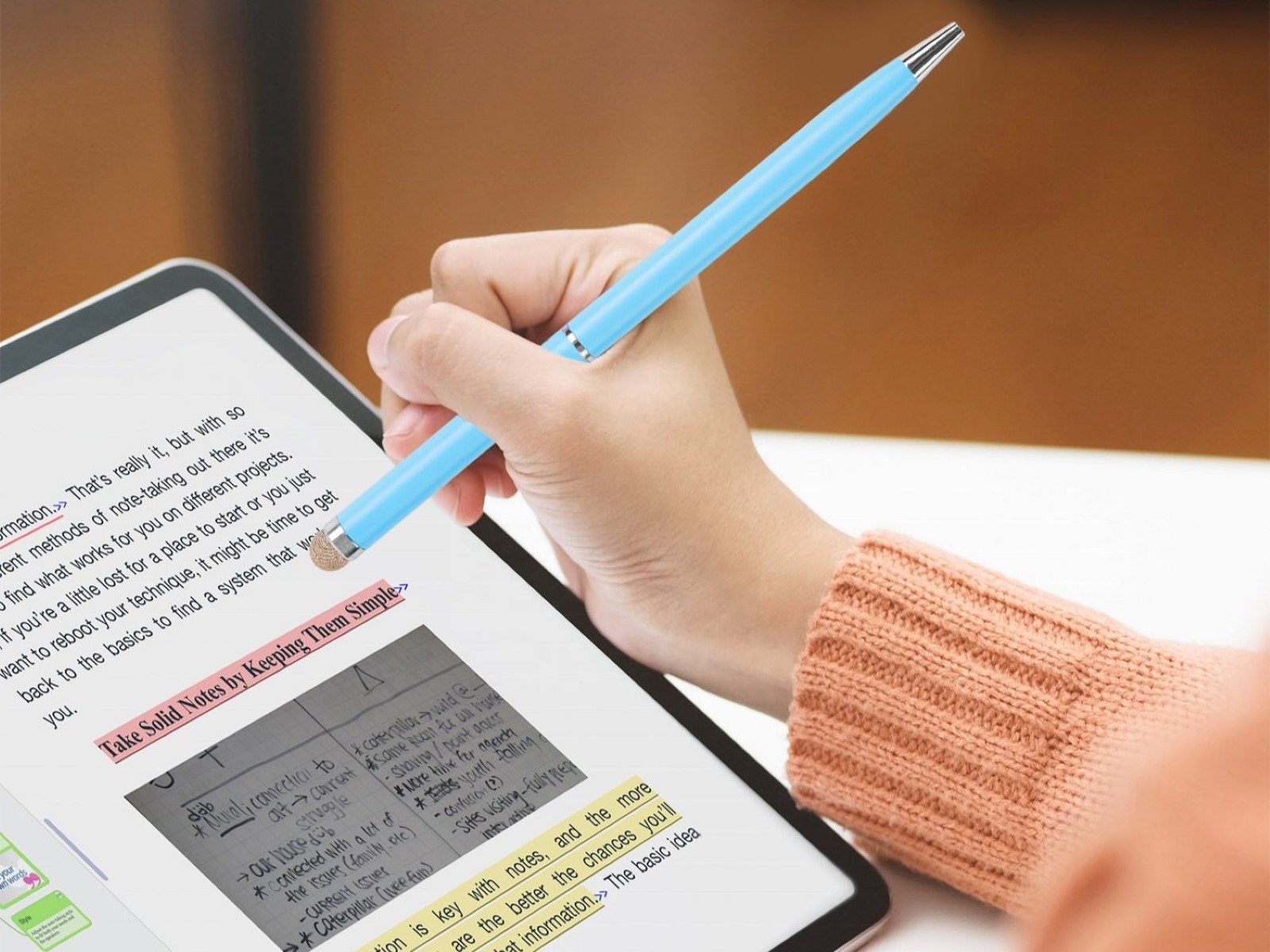What is a Capacitive Stylus?
A capacitive stylus is a digital pen-like device designed to interact with touchscreens, primarily found in smartphones, tablets, and other touchscreen devices. Unlike traditional styluses, which rely on pressure-sensitive tips, capacitive styluses operate by utilizing the electrical properties of the human body to register touch on the screen. This innovative technology allows users to navigate, draw, write, and perform various tasks with precision and ease.
Capacitive styluses are equipped with a conductive tip, typically made of materials such as rubber, conductive foam, or silicone, that enables them to interact with the touchscreen. The conductive nature of the stylus tip facilitates the transfer of electrical signals from the user's hand to the screen, mimicking the touch of a finger. This functionality distinguishes capacitive styluses from their resistive counterparts, offering a more responsive and accurate input method for touchscreen devices.
The design of capacitive styluses varies, with some models featuring additional functionalities such as pressure sensitivity and programmable buttons. These advanced features cater to the needs of artists, designers, note-takers, and professionals who seek a versatile tool for creative and productivity-driven tasks.
Capacitive styluses have become increasingly popular due to their compatibility with a wide range of touchscreen devices, making them a convenient and practical accessory for users who prefer a more precise and controlled touchscreen interaction. Whether used for sketching, annotating documents, or simply navigating the interface with enhanced accuracy, capacitive styluses offer a seamless and ergonomic alternative to finger-based input.
In essence, a capacitive stylus serves as an extension of the user's touch, providing a tactile and responsive means of engaging with touchscreen technology. Its intuitive design and functionality make it a valuable tool for both creative endeavors and everyday touchscreen interactions, elevating the user experience and expanding the possibilities of touchscreen-enabled devices.
How Does a Capacitive Stylus Work?
A capacitive stylus operates based on the principle of capacitance, utilizing the conductive properties of materials to interact with touchscreens. Unlike resistive styluses, which rely on physical pressure to register input, capacitive styluses leverage the electrical conductivity of the stylus tip to engage with the touchscreen interface.
When a capacitive stylus comes into contact with a touchscreen, the conductive tip of the stylus acts as a conductor, allowing the transfer of electrical signals between the user’s hand and the screen. This interaction is made possible by the presence of an electrical charge on the surface of the touchscreen. As the stylus tip makes contact with the screen, it disrupts the electrical field, leading to the detection of the stylus input by the touchscreen sensor.
Capacitive touchscreens are designed to detect changes in electrical charge caused by the proximity of conductive objects, such as the user’s finger or a capacitive stylus. This technology enables the touchscreen to pinpoint the precise location of the stylus input, translating it into on-screen actions, such as drawing, writing, or navigating the interface.
Furthermore, the responsiveness and accuracy of a capacitive stylus are attributed to the conductive nature of the stylus tip, which ensures consistent and reliable interaction with the touchscreen. This allows users to execute intricate tasks with precision, making capacitive styluses ideal for activities that demand fine motor control and attention to detail.
Moreover, the functionality of a capacitive stylus is not limited to a single point of contact. Many capacitive styluses are designed to support multi-touch gestures, enabling users to perform actions such as pinch-to-zoom and rotate with ease, enhancing the overall usability of touchscreen devices.
Overall, the operational mechanism of a capacitive stylus revolves around its ability to harness capacitance and electrical conductivity to facilitate seamless interaction with touchscreens. By leveraging these principles, capacitive styluses empower users to engage with their touchscreen devices in a precise, intuitive, and efficient manner, unlocking a myriad of creative and functional possibilities.
Types of Capacitive Styluses
Capacitive styluses are available in various types, each tailored to specific user preferences and intended applications. Understanding the different types of capacitive styluses can help individuals make informed decisions when selecting the most suitable tool for their touchscreen interactions.
- Standard Capacitive Styluses: These styluses feature a simple, pen-like design with a soft, conductive tip. They are well-suited for general touchscreen navigation, drawing, and writing tasks. Standard capacitive styluses offer an ergonomic grip and are widely compatible with a range of touchscreen devices, making them versatile and practical for everyday use.
- Active Capacitive Styluses: Active styluses are equipped with additional features such as pressure sensitivity and palm rejection, making them ideal for digital artists, designers, and note-takers who require precise control and advanced functionality. These styluses often come with programmable buttons and may require power, either through batteries or charging, to support their enhanced capabilities.
- Bluetooth-Enabled Styluses: Bluetooth-capable capacitive styluses offer wireless connectivity to compatible devices, providing seamless integration and enhanced functionality. These styluses may offer advanced features such as customizable shortcuts, gesture support, and compatibility with specific software applications, catering to professionals and enthusiasts seeking a tailored digital workflow.
- Fine-Tip Capacitive Styluses: Designed with a finer and more precise tip, these styluses are favored by users who demand intricate control for detailed artwork, precise annotations, and handwriting. The fine-tip design allows for accurate input and mimics the experience of using traditional writing instruments, making them a preferred choice for tasks that require meticulous precision.
- Universal Capacitive Styluses: Universal styluses are designed to be compatible with a wide array of touchscreen devices, offering a convenient and versatile solution for users with multiple devices. These styluses often feature a durable and interchangeable tip, ensuring broad compatibility and long-term usability across various touchscreen interfaces.
By recognizing the diverse categories of capacitive styluses available in the market, users can identify the specific features and functionalities that align with their unique needs and preferences. Whether seeking basic touchscreen navigation, professional-grade artistic capabilities, or seamless cross-device compatibility, the range of capacitive stylus types caters to a spectrum of user requirements, enhancing the overall touchscreen experience.
Advantages of Using a Capacitive Stylus
Capacitive styluses offer a myriad of benefits that enhance the user experience across various touchscreen devices, providing a versatile and ergonomic input method. Understanding the advantages of using a capacitive stylus can illuminate the practical and creative advantages it brings to users in different contexts.
- Precision and Control: Capacitive styluses enable precise and controlled input, allowing users to execute intricate tasks such as drawing, handwriting, and fine-tuned navigation with enhanced accuracy. This level of precision is particularly beneficial for digital artists, designers, and professionals who require detailed and nuanced input on touchscreen interfaces.
- Ergonomic Design: The ergonomic design of capacitive styluses offers a comfortable and natural grip, reducing fatigue and strain during extended use. This ergonomic advantage is especially valuable for individuals who engage in prolonged touchscreen interactions, such as note-taking, sketching, and detailed editing tasks.
- Enhanced Creativity: Capacitive styluses empower users to unleash their creativity by providing a tactile and responsive tool for digital artwork, sketching, and creative expression. The precise control and pressure sensitivity offered by certain stylus models elevate the artistic potential of touchscreen devices, fostering a rich and immersive creative process.
- Reduced Smudging and Screen Clutter: By utilizing a capacitive stylus, users can minimize smudging and fingerprints on the touchscreen, maintaining a clean and clear display for uninterrupted viewing and interaction. This advantage is particularly valuable for individuals who prioritize screen cleanliness and visual clarity in their daily touchscreen usage.
- Multi-Touch Support: Many capacitive styluses support multi-touch gestures, allowing users to seamlessly execute actions such as pinch-to-zoom, rotate, and swipe with precision. This multi-touch capability enhances the overall usability of touchscreen devices, enabling intuitive and efficient interaction across a variety of applications and interfaces.
- Compatibility and Versatility: Capacitive styluses are compatible with a wide range of touchscreen devices, including smartphones, tablets, and touchscreen-enabled laptops. This versatility ensures that users can leverage the benefits of a capacitive stylus across their diverse array of devices, enhancing productivity and creativity across platforms.
By harnessing these advantages, capacitive styluses offer a compelling and user-centric input solution, catering to the diverse needs of individuals seeking precision, comfort, creativity, and versatility in their touchscreen interactions. Whether for professional endeavors, artistic pursuits, or everyday usability, the advantages of capacitive styluses contribute to an enriched and intuitive touchscreen experience.
Limitations of Capacitive Styluses
While capacitive styluses offer numerous advantages, it is important to acknowledge the limitations associated with their functionality and use. Understanding these limitations can provide users with a comprehensive perspective when considering the suitability of capacitive styluses for their specific needs and preferences.
- Lack of Pressure Sensitivity: Unlike some specialized digital pens and styluses, most standard capacitive styluses do not offer pressure sensitivity, which may limit their suitability for professional digital artistry and tasks that require nuanced pressure control.
- Dependence on Screen Compatibility: Capacitive styluses rely on the responsiveness of the touchscreen device, and certain screens may exhibit varying levels of compatibility with different stylus models. This dependence on screen compatibility can impact the overall user experience, particularly in instances where the stylus may not perform optimally on certain devices.
- Tip Wear and Durability: The conductive tips of capacitive styluses may experience wear over time, potentially impacting their precision and responsiveness. Additionally, the durability of the stylus tip can vary depending on the material and usage, necessitating periodic tip replacement or maintenance.
- Screen Occlusion: When using a capacitive stylus, the user’s hand and the stylus tip may obstruct the view of the screen, leading to potential occlusion and interference with precise input, particularly in tasks that require detailed visual observation and manipulation.
- Stylus Size and Comfort: The size and design of capacitive styluses may not be universally comfortable for all users, potentially leading to ergonomic challenges and discomfort during prolonged use. Individuals with specific ergonomic requirements or preferences may find certain stylus designs less accommodating.
- Power Dependency: Some advanced capacitive styluses, such as active styluses with additional features, may require power sources, such as batteries or charging, to support their functionalities. This power dependency introduces considerations related to battery life, maintenance, and potential interruptions during use.
By recognizing these limitations, users can make informed decisions regarding the suitability of capacitive styluses for their intended applications and usage scenarios. While capacitive styluses offer valuable input solutions, it is essential to consider these limitations in the context of individual preferences, professional requirements, and specific use cases to ensure an optimal touchscreen interaction experience.
Factors to Consider When Choosing a Capacitive Stylus
When selecting a capacitive stylus, several key factors should be taken into account to ensure that the chosen stylus aligns with the user’s preferences, requirements, and intended applications. By considering these factors, individuals can make informed decisions and identify the most suitable capacitive stylus for their specific needs.
- Tip Design and Material: The design and material of the stylus tip play a crucial role in determining its precision, responsiveness, and durability. Factors such as tip size, shape, and material composition should be evaluated based on the intended usage, whether it involves detailed artwork, precise handwriting, or general touchscreen navigation.
- Ergonomics and Comfort: The ergonomic design of the stylus, including its grip, weight, and overall comfort during use, significantly impacts the user experience. Individuals should consider stylus designs that align with their ergonomic preferences, especially if they engage in prolonged touchscreen interactions or require precise control for creative tasks.
- Compatibility and Multi-Device Support: Assessing the compatibility of the stylus with various touchscreen devices, including smartphones, tablets, and specific operating systems, is essential for ensuring seamless integration and versatile usage across multiple devices. Universal styluses with broad compatibility offer added convenience and flexibility.
- Additional Features and Functionality: Depending on the intended applications, users may prioritize features such as pressure sensitivity, programmable buttons, palm rejection, and wireless connectivity. Evaluating the necessity of these additional functionalities can guide the selection of a stylus that best supports the user’s professional, creative, or productivity-driven tasks.
- Durability and Maintenance: Considerations related to the durability of the stylus, including the longevity of the tip, overall construction, and maintenance requirements, are vital for long-term usability. Users should assess the durability of the stylus and its components to ensure reliable and consistent performance over time.
- User Reviews and Recommendations: Engaging with user reviews, recommendations from professionals in relevant fields, and firsthand experiences shared by other stylus users can provide valuable insights into the performance, usability, and suitability of different stylus models. Real-world feedback can inform the decision-making process and offer practical perspectives.
By taking these factors into consideration, individuals can navigate the diverse array of capacitive styluses available in the market and identify the specific attributes and functionalities that align with their unique preferences and requirements. This informed approach facilitates the selection of a capacitive stylus that complements the user’s touchscreen interactions, whether for creative pursuits, professional endeavors, or everyday usability.
Tips for Using a Capacitive Stylus
Optimizing the usage of a capacitive stylus involves leveraging practical techniques and considerations to enhance the overall touchscreen interaction experience. By incorporating the following tips, users can maximize the functionality, precision, and longevity of their capacitive styluses across various tasks and applications.
- Choose the Right Tip: Select a stylus with a tip that aligns with the intended usage, such as a fine-tip stylus for detailed artwork or a standard tip for general navigation and note-taking. The tip’s design and material significantly impact its performance and suitability for specific tasks.
- Keep the Screen Clean: Regularly clean the touchscreen surface to minimize the accumulation of smudges, debris, and oils, which can affect the stylus’s responsiveness and accuracy. A clean screen ensures optimal interaction and reduces potential interference during precise tasks.
- Adjust Grip and Pressure: Experiment with the grip and pressure applied to the stylus to find a comfortable and effective technique for different tasks. Adapting the grip and pressure based on the task at hand can enhance control and precision during drawing, writing, and navigation.
- Explore Multi-Touch Gestures: Familiarize yourself with the supported multi-touch gestures on your device, such as pinch-to-zoom and rotate, to leverage the full potential of the stylus. Multi-touch gestures enhance the versatility and efficiency of touchscreen interactions, providing intuitive control across various applications.
- Protect the Stylus Tip: Safeguard the stylus tip from damage and wear by using a protective cap or case when not in use. Additionally, consider periodic inspection of the stylus tip for signs of wear and replace it as needed to maintain optimal performance.
- Calibrate Stylus Settings: If applicable, explore the available settings and calibration options for the stylus to fine-tune its performance based on personal preferences and specific applications. Customizing the stylus settings can optimize its responsiveness and functionality for individual user requirements.
- Experiment with Applications: Explore a diverse range of applications and software that are compatible with capacitive styluses, such as note-taking apps, drawing programs, and productivity tools. Experimenting with different applications can uncover the full potential of the stylus across various creative and professional tasks.
- Engage in Maintenance: Regularly maintain the stylus by cleaning its exterior, replacing worn tips, and addressing any performance issues promptly. Proper maintenance ensures consistent performance and extends the longevity of the stylus, preserving its usability over time.
By integrating these tips into their touchscreen interactions, users can harness the full capabilities of capacitive styluses, optimize their usability, and elevate their productivity and creativity across a spectrum of tasks and applications. These practical considerations contribute to a seamless and rewarding experience when using capacitive styluses with touchscreen devices.