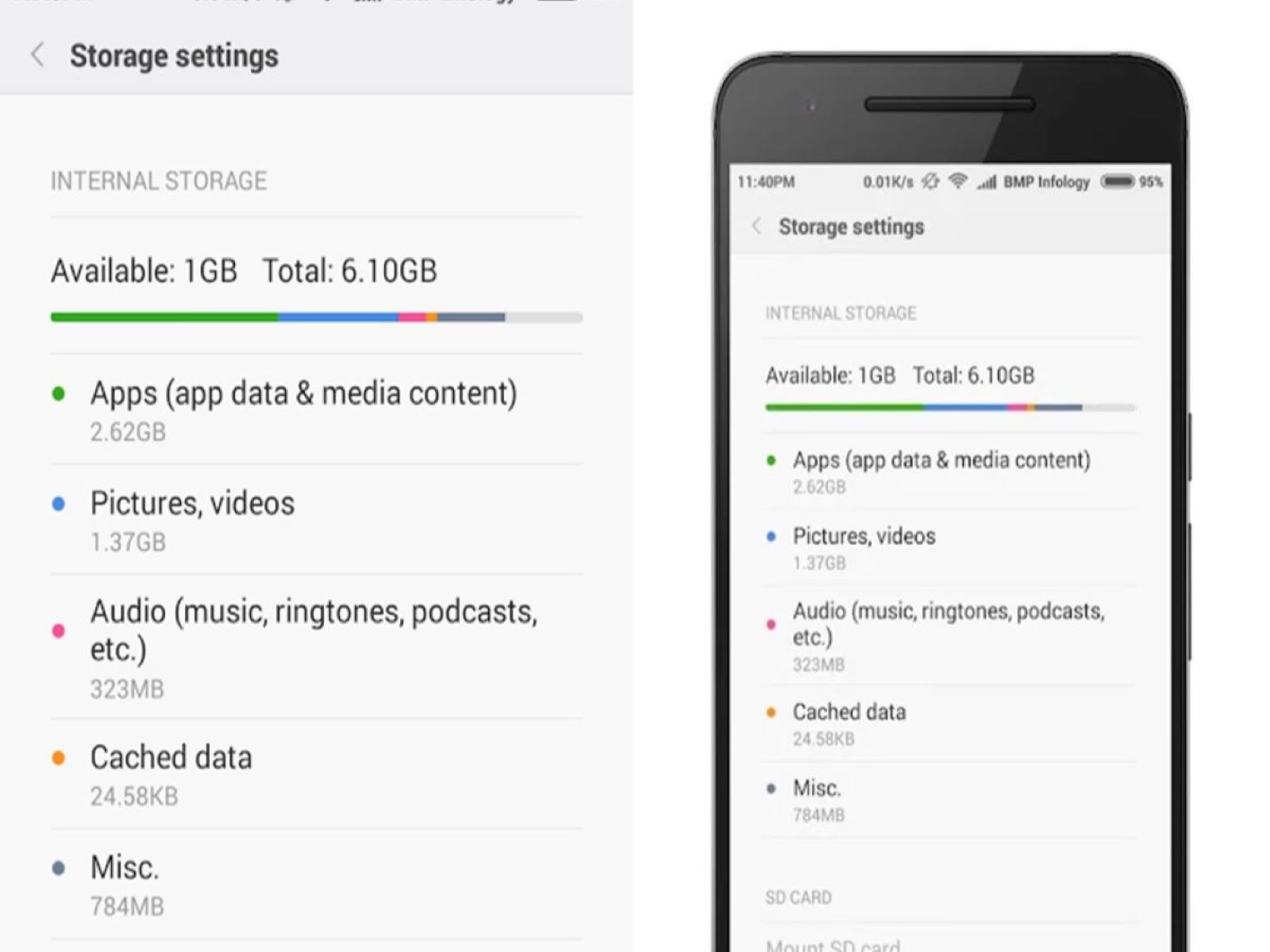What is "Misc" in Phone Storage?
When you navigate through your phone’s storage, you might come across a mysterious category known as “Misc.” This enigmatic label often raises questions and prompts curiosity. “Misc” stands for “miscellaneous,” and it serves as a catch-all designation for files and data that defy categorization into specific storage segments on your device. In essence, “Misc” encapsulates various types of information that don’t neatly fit into established classifications such as apps, photos, videos, or documents.
Imagine it as a digital attic where your phone stashes items that don’t belong in any particular room. These items could include cached data, residual files from app installations and updates, system logs, error reports, and other bits of digital detritus. “Misc” essentially acts as a repository for all the odds and ends that accumulate during the regular use of your device.
It’s important to note that the contents of the “Misc” category can vary across different devices and operating systems. While the general concept remains consistent, the specific types of data housed within “Misc” may differ based on the device’s manufacturer, the operating system version, and the apps installed.
What Does “Misc” Include?
The “Misc” category in phone storage encompasses a diverse array of data that eludes conventional classification. Understanding the specific contents of “Misc” can shed light on the nature of this enigmatic storage segment.
1. Cached Data: This includes temporary files generated by apps and websites to expedite access to frequently visited content, such as images, scripts, and other resources. While cached data can enhance performance, it can also accumulate over time, consuming valuable storage space.
2. System Logs and Reports: “Misc” often harbors system logs, error reports, and diagnostic information generated by the operating system and apps. These logs serve as a record of system activities and errors, aiding in troubleshooting and performance analysis.
3. App Residual Files: When you install or update an app, residual files may linger in the “Misc” category. These files can include leftover data from previous app versions, temporary files, and configuration remnants.
4. Downloaded Files: Any files that don’t fit into predefined categories such as photos, videos, or documents may find their way into “Misc.” This could encompass a wide range of content, from miscellaneous downloads to files generated by apps that don’t neatly align with standard file types.
5. Miscellaneous Data: The “Misc” category may also house various other types of data, such as temporary files created by the system, cached thumbnails, and residual data from deleted apps or system processes.
It’s important to note that the contents of “Misc” can vary significantly based on the device’s operating system, manufacturer, and usage patterns. While the aforementioned categories represent common inclusions, the specific contents of “Misc” may differ across devices and software versions.
Why Does “Misc” Take Up Space in Phone Storage?
The presence of “Misc” in your phone’s storage allocation can raise the pertinent question of why it consumes valuable space. Several factors contribute to the accumulation of data within the “Misc” category, leading to its impact on storage capacity.
1. Accumulation of Cached Data: Cached data, which includes temporary files generated by apps and websites, can amass within the “Misc” segment over time. While this cached data aims to enhance the user experience by expediting access to frequently visited content, its accumulation can result in a significant storage footprint.
2. Residual Files from App Installations and Updates: When installing or updating apps, residual files may linger within the “Misc” category. These remnants, comprising leftover data from previous app versions, temporary files, and configuration remnants, contribute to the expansion of the “Misc” repository.
3. System Logs and Diagnostic Information: The inclusion of system logs, error reports, and diagnostic data within “Misc” serves as a crucial resource for troubleshooting and performance analysis. However, the accumulation of these logs and reports can occupy a substantial portion of storage space, especially on devices with extensive logging mechanisms.
4. Downloaded Files and Miscellaneous Data: The storage of downloaded files and other miscellaneous data that elude conventional classification further augments the space occupied by the “Misc” category. This can encompass a diverse range of content, from unclassified downloads to temporary files generated by the system and apps.
5. Variances Across Devices and Operating Systems: The specific composition of “Misc” and its impact on storage can vary across different devices and operating system versions. Factors such as the device’s manufacturer, software optimizations, and user behavior contribute to the variability in the contents and space consumption of the “Misc” segment.
Addressing the space consumption attributed to “Misc” involves implementing strategies to manage and optimize the storage allocation on your device. By understanding the factors contributing to the expansion of “Misc,” users can adopt effective measures to mitigate its impact and reclaim valuable storage space.
How to Manage “Misc” in Phone Storage
Effectively managing the “Misc” category in your phone’s storage can significantly optimize storage space and enhance the overall performance of your device. Implementing proactive measures to address the contents and impact of “Misc” empowers users to streamline their storage allocation and mitigate the space consumption associated with this enigmatic segment.
1. Clear Cached Data: Regularly clearing cached data from apps and web browsers can alleviate the storage burden imposed by accumulated temporary files. Most devices offer built-in tools to manage cached data, allowing users to selectively clear cached content on a per-app basis or in its entirety.
2. Utilize Storage Cleanup Tools: Many smartphones provide integrated storage cleanup tools that identify and facilitate the removal of unnecessary files, including those housed within the “Misc” category. Leveraging these tools enables users to efficiently declutter their device and reclaim valuable storage space.
3. Monitor and Manage App Usage: Vigilantly monitoring app usage and uninstalling seldom-used apps can curtail the generation of residual files and cached data that contribute to the expansion of “Misc.” By judiciously managing app installations and usage, users can mitigate the accumulation of superfluous data within the “Misc” segment.
4. Review and Remove Unnecessary Downloads: Regularly reviewing and removing unnecessary downloads and miscellaneous files can prevent the indiscriminate storage of unclassified content within the “Misc” category. This proactive approach minimizes the influx of unorganized data, thereby mitigating the space consumption attributed to “Misc.”
5. Optimize System Settings: Exploring and optimizing system settings related to data storage, app management, and cache retention can exert a profound impact on the contents and space occupancy of “Misc.” Tailoring these settings to align with storage optimization objectives can effectively manage the impact of “Misc” on phone storage.
By proactively implementing these strategies, users can effectively manage the “Misc” category in their phone’s storage, curbing its space consumption and optimizing storage utilization. This proactive approach not only enhances storage efficiency but also contributes to a streamlined and responsive user experience.