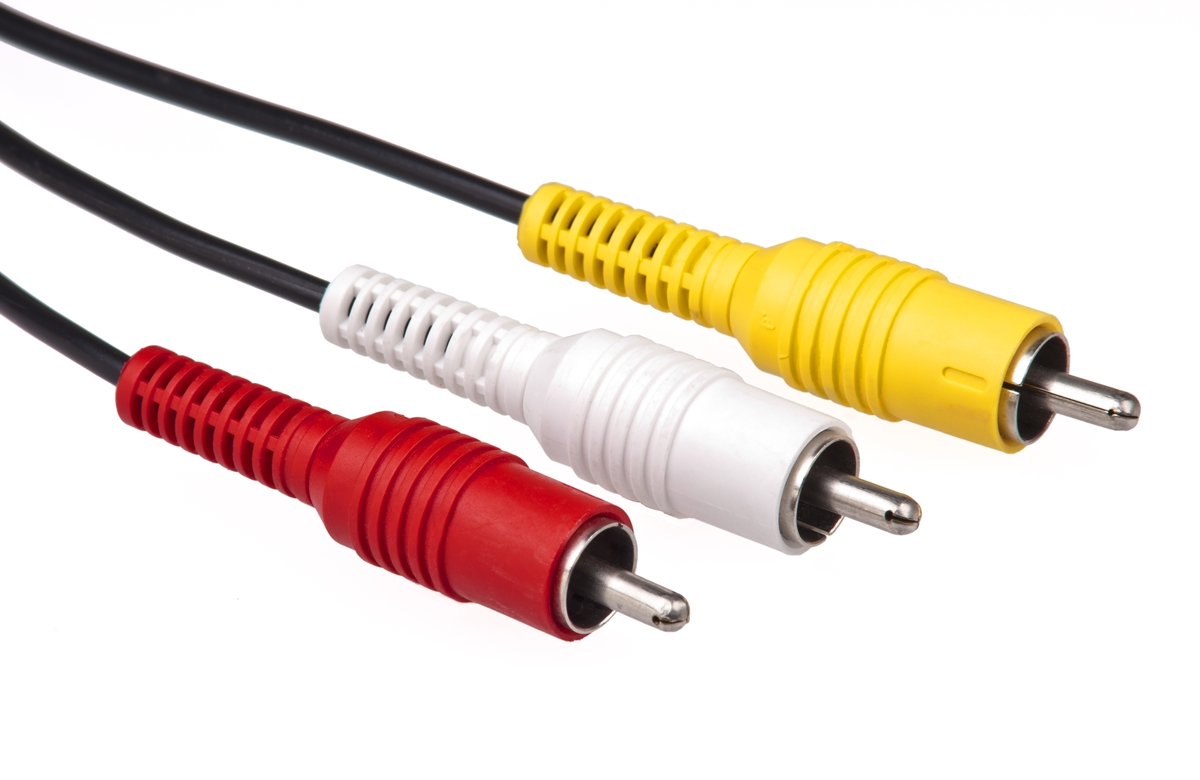What is an RCA Jack?
An RCA jack, also known as a phono connector, is a type of electrical connector commonly used for transmitting audio and video signals between devices. It consists of a small cylindrical metal plug with a center pin and a surrounding metal sleeve.
The term “RCA” stands for “Radio Corporation of America,” which developed this connector in the 1940s for use in consumer electronic devices like televisions and audio players. Since then, RCA jacks have become a standard in the industry and are widely used in various applications.
RCA jacks are designed to provide a simple and reliable connection between audio and video equipment. They offer a convenient solution for connecting devices such as DVD players, Blu-ray players, gaming consoles, amplifiers, and speakers.
One of the key features of RCA jacks is their color-coded design, which helps differentiate between different types of signals. Typically, red RCA jacks are used for the right audio channel, white jacks for the left audio channel, and yellow jacks for composite video signals.
The RCA jack functions on the principle of electrical conductivity. The center pin of the jack carries the audio or video signal, while the surrounding metal sleeve acts as the ground connection. When the male plug is inserted into the female RCA jack, it establishes a secure connection and allows the signal to pass through.
RCA jacks are widely preferred for their simplicity and compatibility. They are easy to connect and disconnect, making them suitable for both professional and home use. Additionally, RCA jacks are cost-effective compared to other high-end connectors, making them a popular choice in the consumer electronics market.
Overall, the RCA jack is a versatile and widely used connector that has stood the test of time. Its simplicity, compatibility, and affordability make it an essential component in various audio and video setups.
How does an RCA Jack work?
RCA jacks are relatively simple in design but play a crucial role in connecting audio and video devices. Understanding how they work is essential for properly utilizing these connectors.
An RCA jack consists of a male plug and a corresponding female jack. The male plug has a center pin and a surrounding metal sleeve, while the female jack has a receptacle to accommodate the male plug.
When connecting two devices with RCA jacks, such as a DVD player and a television, the male plug is inserted into the female jack. The center pin of the male plug aligns with the receptacle in the female jack, creating an electrical connection.
The center pin of the male plug carries the audio or video signal, depending on the type of RCA jack being used. For example, in a stereo audio setup, the left audio signal is transmitted through the white RCA jack, while the right audio signal is transmitted through the red RCA jack. For composite video signals, the yellow RCA jack is used.
Once the connection is established, the electrical signal travels through the center pin of the male plug, passing into the female jack and reaching the corresponding component of the receiving device. The signal then undergoes further processing or amplification to produce the desired audio or video output.
The metal sleeve surrounding the center pin of the male plug serves as the ground connection. It provides a pathway for the electrical current to return to the source device, completing the circuit. The ground connection helps ensure stable signal transmission and reduces interference or noise.
One important factor in the proper functioning of RCA jacks is the alignment of the center pin with the receptacle. It is crucial to line up the two components accurately for a secure and stable connection. It is recommended to gently twist the male plug while inserting it into the female jack to ensure a good fit.
RCA jacks are designed to be easy to connect and disconnect, allowing for quick setup and reconfiguration of audio and video equipment. They provide a reliable and efficient method for transmitting signals, making them a popular choice in various applications.
The different types of RCA Jacks
RCA jacks come in various types, each designed to handle specific audio and video signals. Understanding the different types of RCA jacks can help ensure compatibility and optimal signal transmission between devices.
1. Stereo Audio RCA Jacks: These are the most common types of RCA jacks used for transmitting analog stereo audio signals. They typically come in pairs, with the white jack representing the left audio channel and the red jack representing the right audio channel. Stereo audio RCA jacks are commonly found on devices such as CD players, amplifiers, and speakers.
2. Composite Video RCA Jacks: These RCA jacks are used for transmitting standard definition video signals. The composite video RCA jack usually has a yellow color and is responsible for carrying the entire video signal, including color and synchronization information. They are commonly found on DVD players, VCRs, and older TVs.
3. Component Video RCA Jacks: Unlike composite video, component video RCA jacks provide higher quality video signals. These jacks are typically color-coded, with red, green, and blue representing the three separate video channels (Y, Pb, and Pr). Component video RCA jacks are commonly used in home theater setups and high-definition televisions.
4. Digital Audio RCA Jacks: These RCA jacks are specifically designed for transmitting digital audio signals, such as Dolby Digital or DTS surround sound. They often come in orange or black color and are found on devices like DVD players, home theater receivers, and soundbars.
5. Subwoofer RCA Jacks: Subwoofer RCA jacks are used for connecting subwoofers to audio systems. They are usually marked with an “LFE” (Low-Frequency Effects) label and provide a mono audio signal dedicated to deep bass frequencies.
6. Coaxial Digital Audio RCA Jacks: Coaxial digital audio RCA jacks are used for transmitting digital audio signals using coaxial cables. They are commonly found on audio receivers, soundbars, and audio interfaces.
It is important to note that while these are the most common types of RCA jacks, there may be other variants tailored for specific applications. When connecting devices, it is crucial to use the appropriate type of RCA jack to ensure optimal signal quality and compatibility.
By understanding the different types of RCA jacks available, users can make informed decisions when setting up their audio and video systems and enjoy high-quality audio and video playback.
RCA Jacks in audio and video equipment
RCA jacks are widely used in various types of audio and video equipment due to their simplicity, versatility, and compatibility. They play a vital role in connecting different components of audio and video systems, ensuring seamless signal transmission. Let’s take a closer look at their applications in different types of equipment:
1. Televisions: RCA jacks are commonly found on televisions, allowing users to connect external devices such as DVD players, gaming consoles, and cable/satellite boxes. These jacks transmit audio and video signals, ensuring a high-quality viewing experience.
2. DVD/Blu-ray Players: RCA jacks are commonly used for audio and video output on DVD and Blu-ray players. They provide a simple and reliable way to connect these players to televisions or audio systems for enhanced audiovisual performance.
3. Audio Receivers/Amplifiers: RCA jacks serve a crucial role in audio receivers and amplifiers, allowing users to connect various audio sources such as CD players, turntables, and media players. They ensure the transmission of high-fidelity audio signals, which can be amplified and delivered to speakers.
4. Gaming Consoles: Many gaming consoles feature RCA jacks for connecting to televisions or audio systems. These jacks allow gamers to enjoy immersive audio and video experiences when playing their favorite games.
5. Home Theater Systems: RCA jacks are widely used in home theater systems to connect components such as receivers, subwoofers, speakers, and audio/video sources. They facilitate the integration of various audiovisual elements, providing a surround sound experience.
6. Professional Audio/Video Equipment: RCA jacks are also utilized in professional audio and video equipment, including mixers, audio interfaces, video recorders, and cameras. They provide a quick and efficient way to connect and transfer signals between different devices.
7. Soundbars: Soundbars often feature RCA jacks as input options, allowing users to connect their TVs or other devices for enhanced audio output. This simplifies the setup process and improves the overall audio experience.
RCA jacks are widely compatible, allowing users to mix and match components from different manufacturers. They provide a standardized solution for audio and video connectivity, ensuring seamless integration and effective signal transmission in a wide range of equipment.
How RCA Jacks compare to other connectors
When it comes to audio and video connections, RCA jacks have their advantages and disadvantages compared to other types of connectors. Let’s explore how RCA jacks stack up against some common alternatives:
1. HDMI: HDMI (High-Definition Multimedia Interface) is a digital connector that carries both audio and video signals. Unlike RCA jacks, HDMI provides superior audio and video quality, supporting high-definition and even 4K resolution. HDMI also allows for audio formats like Dolby TrueHD and DTS-HD Master Audio. However, RCA jacks still have an advantage when connecting to older analog devices as HDMI may require adapters or converters.
2. Optical (Toslink) Cable: Optical cables transmit digital audio signals using light, ensuring interference-free transmission. They are capable of carrying high-quality audio, such as Dolby Digital and DTS. RCA jacks, on the other hand, transmit analog audio signals, which may result in slight quality degradation. However, RCA jacks are more widely available and compatible with a broader range of devices.
3. XLR: XLR connectors are commonly used in professional audio applications. They are known for their balanced audio transmission, high signal quality, and resistance to interference. RCA jacks, on the other hand, are unbalanced connectors, making them more susceptible to noise and interference. However, RCA jacks are more commonly found in consumer devices, making them more accessible and easier for home use.
4. 3.5mm Audio Jack: The 3.5mm audio jack, also known as a headphone jack, is prevalent in portable audio devices and smartphones. While RCA jacks provide a more robust connection and better audio quality, the 3.5mm audio jack offers convenience and compatibility with a wide range of portable devices. RCA jacks provide a better solution for connecting audio systems or home theaters.
5. Component and Composite Video Cables: When it comes to video connections, component and composite video cables are alternatives to RCA jacks. Component video cables offer better image quality, particularly for high-definition content. Composite video cables, in contrast, have lower image quality but are compatible with older devices. RCA jacks offer both audio and video transmission, making them a more versatile choice.
While RCA jacks may not provide the highest quality or most advanced features compared to some alternative connectors, they offer simplicity, affordability, and widespread compatibility. They remain a popular choice for connecting a wide range of audio and video devices, especially when dealing with legacy equipment or home setups that prioritize ease of use and convenience.
The benefits of using RCA Jacks
RCA jacks offer several advantages when it comes to audio and video connections. Let’s explore the benefits of using RCA jacks compared to other types of connectors:
1. Simplicity: RCA jacks are incredibly straightforward to use. The connectors and cables are color-coded, making it easy to identify the correct connections for audio and video signals. This simplicity simplifies setup and minimizes the risk of making incorrect connections.
2. Wide Compatibility: RCA jacks are widely used and supported in a wide range of audio and video devices, including televisions, DVD players, gaming consoles, amplifiers, and more. They offer broad compatibility options, allowing users to connect different components from various manufacturers without compatibility issues.
3. Easy to Connect and Disconnect: RCA jacks feature a push-and-twist mechanism, making them easy to connect and disconnect. They provide secure connections, minimizing the likelihood of accidental disconnection during use. This ease of use is particularly beneficial when reconfiguring audio and video setups or when temporarily connecting external devices.
4. Cost-Effective: RCA jacks are relatively inexpensive compared to some other connectors on the market, such as HDMI or optical cables. This affordability makes them an attractive choice for consumers who want reliable connectivity without breaking the bank. RCA cables are widely available and come in various lengths, allowing users to choose the right cable for their specific needs and budget.
5. Versatility: RCA jacks offer both audio and video transmission capabilities, making them a versatile choice for connecting audio and video devices. With separate jacks for left and right audio channels and an additional jack for composite video, RCA jacks provide a comprehensive solution for transmitting audio and video signals in a single connection.
6. Compatibility with Legacy Devices: RCA jacks are particularly useful for connecting older analog devices that do not have digital connectivity options. They provide a bridge between the past and present, allowing users to interface legacy equipment with their modern audio and video setups.
While RCA jacks may not offer the same level of audio or video quality as some digital connectors, they provide a practical and reliable solution for everyday audio and video connections. Their simplicity, wide compatibility, ease of use, and cost-effectiveness make them a popular choice for consumers who seek efficient and straightforward connectivity.
Common uses of RCA Jacks
RCA jacks are widely used in various applications due to their versatility and compatibility. Let’s explore some common uses of RCA jacks in audio and video setups:
1. Home Theater Systems: RCA jacks are often used in home theater setups to connect components such as audio receivers, amplifiers, speakers, DVD/Blu-ray players, and gaming consoles. They enable users to enjoy immersive audio and video experiences by transmitting high-quality signals between the different components.
2. Audio Systems: RCA jacks play a crucial role in connecting audio systems, such as amplifiers, preamps, and subwoofers. They facilitate the transmission of analog audio signals, ensuring accurate reproduction of music and sound.
3. Gaming Setups: RCA jacks are commonly utilized in gaming setups, allowing gamers to connect devices like gaming consoles, sound systems, and headphones. They provide an easy and efficient way to enhance the audio output for an immersive gaming experience.
4. Broadcast and Recording Equipment: RCA jacks are often found in professional broadcast and recording equipment, including mixers, audio interfaces, and video recorders. They enable the seamless transmission of audio and video signals between various components in a studio or production environment.
5. Surveillance Systems: RCA jacks are used in surveillance systems to connect cameras to monitors or recorders. They ensure the transmission of video signals, enabling live monitoring or recorded playback to enhance security measures.
6. Car Audio Systems: RCA jacks are commonly used in car audio systems to connect amplifiers, subwoofers, and head units. They provide a reliable and efficient way to enhance the audio quality and achieve the desired sound setup within a vehicle.
7. DJ Equipment: RCA jacks are utilized in DJ equipment to connect mixers, turntables, and other audio sources. They allow DJs to mix and manipulate different audio signals, ensuring seamless transitions and high-quality sound output.
8. Public Address Systems: RCA jacks are employed in public address systems to connect audio sources such as microphones or music players to amplifiers and speakers. They ensure clear and reliable audio transmission in a variety of public settings.
RCA jacks’ versatility and wide compatibility make them suitable for a range of applications in both professional and consumer settings. They are relied upon in numerous audio and video setups to enable seamless connectivity and reliable signal transmission.
RCA Jacks and signal quality
When it comes to audio and video connections, the quality of the signal is a crucial consideration. While RCA jacks are widely used and versatile, it is important to understand their impact on signal quality. Let’s explore how RCA jacks affect signal quality:
1. Analog Signal Transmission: RCA jacks transmit analog signals, which can be susceptible to some signal degradation. Analog signals are subject to interference and noise, especially when transmitted over long distances or in environments with electrical interference. This can result in a slight loss of signal quality compared to digital transmission methods.
2. Shielding and Grounding: The quality of the RCA cable’s shielding and grounding can significantly affect signal quality. High-quality RCA cables with effective shielding and proper grounding provide better protection against electromagnetic interference (EMI) and radio frequency interference (RFI). This helps maintain a cleaner and more robust signal, resulting in improved signal quality.
3. Cable Length and Signal Loss: The length of the RCA cable can impact signal quality. As the length increases, there can be a gradual loss of signal strength, leading to a degradation in quality. Using shorter cables or high-quality cables with low resistance can help minimize signal loss and maintain optimal signal quality.
4. Equipment Quality: The quality of the audio or video equipment connected to the RCA jacks can also influence signal quality. High-end audio or video devices typically feature better internal components and circuitry, resulting in improved signal processing and output. Pairing RCA jacks with high-quality equipment can help preserve signal quality and enhance overall audio or video performance.
5. Transmission Distance: RCA jacks are best suited for shorter transmission distances. As the length of the cable increases, the risk of signal degradation and interference also increases. For longer transmission distances, it is recommended to use alternative connectors like HDMI or optical cables, which are designed for superior signal transmission over longer distances.
It’s important to note that while RCA jacks may not offer the same level of signal quality as digital connectors, they are still capable of delivering satisfactory audio and video signals in many applications. The impact on signal quality may also vary depending on the specific devices, cables, and environmental factors involved.
For the best signal quality with RCA jacks, it is recommended to use high-quality cables, maintain proper grounding, and minimize cable length where possible. Additionally, ensuring the audio or video equipment connected to the RCA jacks is of good quality and properly set up can further enhance signal quality.
Troubleshooting issues with RCA Jacks
While RCA jacks are generally reliable and easy to use, occasional issues can arise that affect signal transmission and overall performance. Troubleshooting these issues can help identify and resolve any problems. Here are some common troubleshooting steps for RCA jacks:
1. Check Connections: Ensure that the RCA jacks are properly connected. Sometimes, a loose connection can result in no audio or video signal. Gently check and reseat the plugs to ensure a secure fit.
2. Verify Cable Integrity: Inspect the RCA cables for any signs of damage or wear. A faulty cable with broken wires or damaged connectors can cause signal issues. Replace the cable if necessary.
3. Clean the Jacks: Over time, dust and debris can accumulate in the RCA jacks, leading to poor connectivity and signal degradation. Use a clean, dry cloth or a cotton swab lightly moistened with rubbing alcohol to clean the jacks. Be careful not to apply excessive force or moisture.
4. Check Other Equipment: Test the audio or video source and the receiving device with alternate cables or inputs to determine if the issue lies with the RCA jacks or another component. This helps rule out any problems with the connected devices.
5. Interference and Grounding: Interference from other electronic devices or improper grounding can affect signal quality. Keep RCA cables away from power cables or other sources of electromagnetic interference. Proper grounding of all connected equipment can also help minimize interference issues.
6. Test with Different Devices: If possible, test the RCA jacks with different devices to determine if the issue is specific to a particular device. This can help identify whether the problem lies with the RCA jacks or the specific device being used.
7. Consider Signal Boosters: If the RCA jacks are being used over long cable runs or in setups where the signal strength may be compromised, consider using signal boosters or line amplifiers. These devices help maintain signal integrity and compensate for any loss in signal strength.
If troubleshooting these common steps does not resolve the issue, it may be necessary to seek professional assistance or consult the user manual of the specific audio or video equipment. It is also important to note that in some cases, RCA jacks may not be the ideal choice for specific applications, and alternative connectors such as HDMI or digital optical cables may be more suitable.
Troubleshooting RCA jack issues requires patience and careful analysis of the problem. By following these steps, users can often identify and resolve common issues, ensuring optimal signal transmission and performance from their RCA jacks.
How to connect and disconnect RCA Jacks
Connecting and disconnecting RCA jacks is a simple process that allows you to establish audio and video connections quickly. Here are step-by-step instructions on how to connect and disconnect RCA jacks:
Connecting RCA Jacks:
- Gather the necessary components: Make sure you have the appropriate RCA cables and the devices you wish to connect.
- Identify the RCA jacks: On each device, locate the RCA input or output jacks. The jacks are usually color-coded, with red, white, or yellow indicating the specific channels or signals.
- Match the colors: Take the RCA cables and match the colors on the jacks. For example, plug the red cable into the red jack, white cable into the white jack, and yellow cable into the yellow jack. Ensure a secure connection by ensuring a firm fit.
- Twist to secure: Once the cables are inserted into the jacks, gently twist the connector clockwise until it locks into place. This ensures a secure connection and minimizes the risk of accidental disconnection during use.
- Repeat for the other end: If you are connecting two devices, repeat the process on the other device, making sure to match the colors of the cables to the corresponding jacks.
Disconnecting RCA Jacks:
- Gently twist and unlock: To disconnect the RCA jacks, locate the connectors and gently twist them counterclockwise to unlock them.
- Remove the cables: Once the connectors are unlocked, carefully pull the cables out of the jacks. Avoid applying excessive force, as this can damage the connectors or cables.
- Store cables properly: After disconnecting the RCA jacks, it is recommended to coil the cables neatly and store them in a safe and dry location to prevent damage or tangling.
When connecting and disconnecting RCA jacks, it is important to handle the cables and connectors with care. Avoid pulling on the cables or bending them at sharp angles, as this can cause signal loss or damage the connectors. Twist the connectors gently to ensure a secure fit but be careful not to overtighten.
Following these simple steps allows for hassle-free setup and reconfiguration of audio and video equipment using RCA jacks. By properly connecting and disconnecting RCA jacks, you can establish reliable audio and video connections for your desired setup.