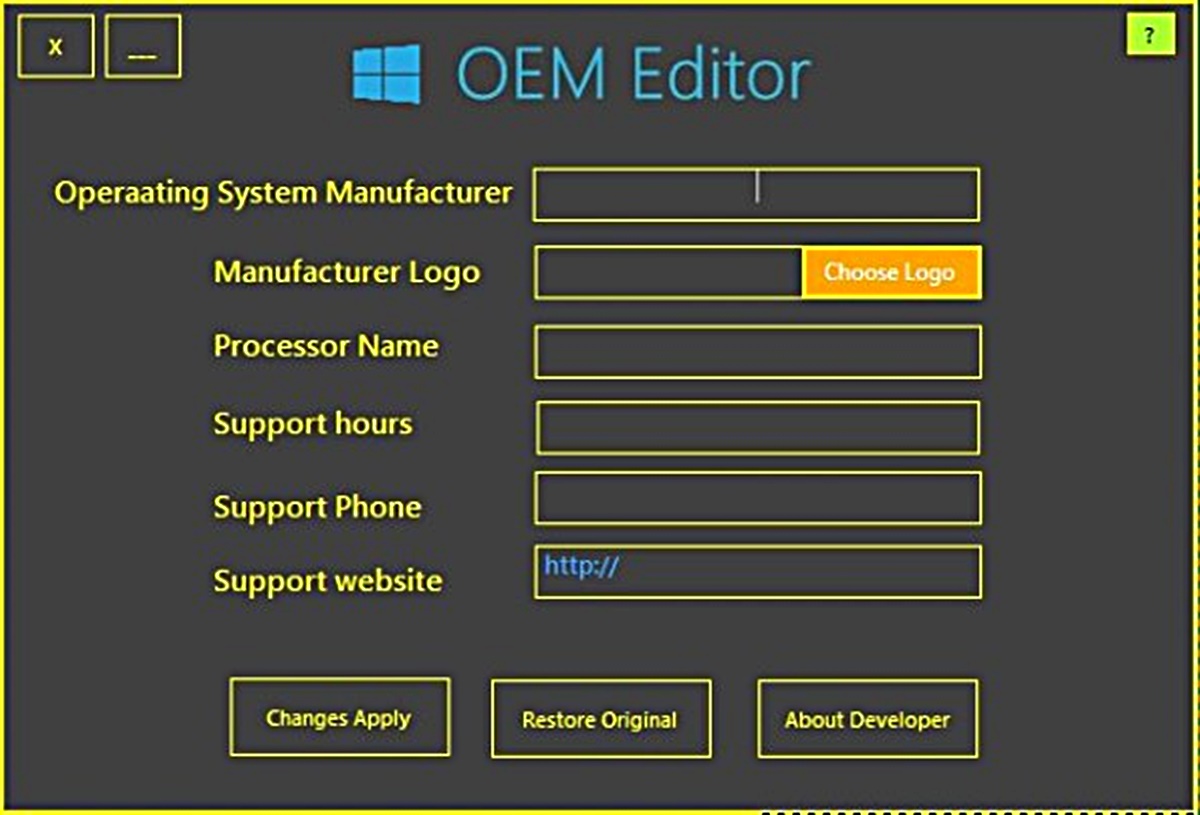What is OEM Software?
OEM, which stands for Original Equipment Manufacturer, refers to software that is made and sold by a company for installation on computers or devices that it manufactures. OEM software is typically provided to computer manufacturers and resellers to be pre-installed on the devices they sell, such as laptops, desktops, or servers.
Unlike retail software, OEM software is not packaged in a fancy box and is not sold directly to the end-user. Instead, it is intended for distribution with hardware products. When purchasing a computer or device from a manufacturer, the OEM software is often included as part of the package.
OEM software can include operating systems, such as Windows or macOS, as well as other applications like Microsoft Office, Adobe Creative Suite, or antivirus software. These products are customized and licensed specifically for the manufacturer’s hardware, ensuring compatibility and optimal performance.
One significant aspect of OEM software is that it comes with a discounted price compared to retail versions. This is because the manufacturer buys the software in bulk and receives a lower licensing fee. The savings are then passed on to the end-user, making OEM software an attractive option for cost-conscious consumers.
Another key characteristic of OEM software is that it is often sold with a hardware license, which means it is licensed to the specific computer or device it comes installed on. This is different from retail software, which typically allows installation on multiple devices as long as only one instance is used at a time.
It’s worth noting that OEM software is tied to the hardware it is installed on and cannot be transferred to another device. If you purchase a new computer, you will need to obtain a new license for the OEM software. Additionally, technical support for OEM software is usually provided by the manufacturer rather than the software developer.
Overall, OEM software offers a cost-effective solution for getting essential software applications bundled with hardware purchases. Whether you’re a computer manufacturer or an end-user, understanding the basics of OEM software can help you make informed decisions when it comes to acquiring software for your devices.
Benefits of OEM Software
OEM software offers several advantages for both computer manufacturers and end-users. Let’s explore some of the key benefits of using OEM software:
- Cost Savings: One of the primary benefits of OEM software is the cost savings it offers. Since the software is purchased in bulk by the manufacturer, they are often able to negotiate discounted pricing. These savings can then be passed on to the end-user, making OEM software a more affordable option compared to purchasing retail versions of the same software.
- Compatibility: OEM software is specifically designed and customized to work seamlessly with the hardware it comes installed on. This ensures that the software functions optimally and avoids compatibility issues that may occur with retail software. Users can enjoy a smooth experience without the hassle of troubleshooting and compatibility conflicts.
- Convenience: By pre-installing OEM software on the devices they sell, computer manufacturers provide a convenient and ready-to-use solution for end-users. You don’t have to go through the process of finding, purchasing, and installing software separately. It saves time and effort, especially for those who may not be tech-savvy or prefer a hassle-free setup process.
- Manufacturer Support: When you purchase a device with OEM software, you not only get the software but also benefit from the support and expertise of the manufacturer. They are responsible for providing technical assistance related to the hardware and the software it comes with. This can be particularly helpful in resolving any issues or queries that may arise during the usage of the software.
- Legitimate Licensing: OEM software is purchased through official channels from the software developers or authorized distributors. This ensures that you are acquiring legitimate and licensed software, without the risk of counterfeit or pirated copies. You can be confident that you are using authentic software that adheres to licensing agreements and respects the intellectual property rights of the software developers.
Overall, the benefits of OEM software make it an attractive option for both computer manufacturers and end-users. It offers cost savings, compatibility, convenience, manufacturer support, and legitimacy. Whether you’re a manufacturer looking to bundle software with your devices or an end-user seeking affordable and reliable software solutions, exploring OEM options can be a wise choice.
OEM Software vs. Retail Software
When it comes to acquiring software for your computer or device, you will often come across two options: OEM software and retail software. Let’s compare the two to understand their differences and help you determine which option is best for your needs:
- Source: OEM software is typically provided by the computer manufacturer or reseller and is intended to be pre-installed on devices they sell. In contrast, retail software is sold directly to end-users through various channels such as physical stores or online marketplaces.
- Packaging: Retail software is usually packaged in a fancy box or includes a digital download link with a product key. On the other hand, OEM software does not come with extravagant packaging. It is often pre-installed on the device or provided as a digital download with a product key.
- Pricing: One notable difference between OEM and retail software is the pricing structure. OEM software is typically sold at a discounted price because it is purchased in bulk by the manufacturer, who negotiates lower licensing fees. Retail software, on the other hand, is sold at the full retail price set by the software developer.
- Licensing: OEM software is usually sold with a hardware license, which means it is tied to the specific device it comes installed on and cannot be transferred to another device. Retail software licenses, on the other hand, often allow installation on multiple devices with certain usage restrictions to ensure compliance with licensing agreements.
- Support: When it comes to technical support, OEM software is typically supported by the computer manufacturer. They provide assistance related to the hardware and software they sell. In contrast, retail software is supported by the software developer or their authorized support channels.
- Customization: OEM software is customized by the manufacturer to work seamlessly with their hardware, ensuring compatibility and optimal performance. Retail software, on the other hand, is designed to work across a broader range of devices and configurations, offering more flexibility but potentially encountering compatibility issues.
Choosing between OEM software and retail software depends on your specific needs and preferences. If you are purchasing a new device and want essential software applications to come pre-installed and save some money, OEM software is a suitable choice. On the other hand, if you are looking for more flexibility, the ability to transfer licenses between devices, and access to technical support directly from the software developer, retail software may be the preferred option.
Ultimately, it’s important to assess your requirements, consider the benefits and limitations of each option, and make an informed decision based on what aligns best with your needs and budget.
How to Buy OEM Software
Buying OEM software is slightly different from purchasing retail software. Here are some steps and considerations to keep in mind when looking to buy OEM software:
- Identify Your Software Needs: Determine the specific software applications you require for your computer or device. Whether it’s an operating system like Windows or macOS, productivity tools like Microsoft Office, or specialized software for graphics design or video editing, clearly identify your software needs.
- Research OEM Providers: Look for reputable OEM software providers or computer manufacturers that offer the software you need. Research their reputation, customer reviews, and the quality of the software they provide. It’s crucial to only purchase OEM software from legitimate sources to ensure authenticity and licensing compliance.
- Contact the OEM Provider: Get in touch with the OEM software provider either through their website or contact information provided. Inquire about their offerings, pricing, and licensing terms. Ask any questions you have to clarify any doubts or concerns you may have regarding the software you want to purchase.
- Check Hardware Compatibility: OEM software is typically designed to work optimally with specific hardware configurations. Ensure that the software you intend to purchase is compatible with your computer or device’s specifications. This will help avoid any issues or performance limitations once the software is installed.
- Verify Licensing and Legalities: Verify the licensing terms and legalities associated with the OEM software you plan to purchase. Ensure that it comes with a legitimate product key or license that is valid for the specific hardware it will be installed on. Be aware of any usage restrictions or limitations that may apply.
- Compare Pricing: Compare the pricing of OEM software from different providers to ensure you’re getting the best value for your money. Remember, OEM software is often more affordable compared to retail versions of the same software. However, be cautious of unusually low prices, as they may indicate counterfeit or illegally distributed software.
- Make the Purchase: Once you have compared options, reviewed licensing terms, and considered compatibility, proceed with the purchase. Follow the instructions provided by the OEM software provider to complete the transaction securely. Make sure you receive the necessary documentation and product key for the software.
By following these steps, you can navigate the process of buying OEM software effectively. Remember to choose reputable providers, verify licensing, consider hardware compatibility, and ensure that the purchase aligns with your specific software needs.
Types of OEM Software
OEM software encompasses a wide range of applications that are customized and licensed specifically for the manufacturer’s hardware. Here are some common types of OEM software:
- Operating Systems (OS): OEM software includes operating systems such as Windows or macOS. These are essential software components that provide the foundation for running applications and managing hardware resources on computers and devices. Manufacturers often pre-install the operating system on the devices they sell to ensure optimum compatibility and performance.
- Productivity Suites: OEM software can include productivity suites like Microsoft Office or Apple iWork. These suites provide a collection of applications such as word processors, spreadsheets, presentation software, and email clients. They are widely used for personal and professional purposes, enabling users to create, edit, and manage documents efficiently.
- Graphics and Design Software: OEM software offerings may also include graphics and design software tools. These applications cater to artists, designers, and creative professionals, providing features for image editing, vector graphics, illustration, and 3D modeling. Examples of OEM graphic design software include Adobe Creative Suite or CorelDRAW.
- Security Software: Many OEM software packages include security applications such as antivirus software or firewalls. These tools help protect computers and devices from malicious software, cyber threats, and unauthorized access. OEM security software is often customized to provide seamless integration and compatibility with the manufacturer’s hardware.
- Utility Programs: OEM software may also feature utility programs that optimize system performance and enhance user experience. These programs can include disk cleanup utilities, system maintenance tools, driver update software, and backup and recovery solutions. They help streamline operations, resolve issues, and improve overall device functionality.
- Specialized Software: Depending on the manufacturer and their target market, OEM software can include specialized applications. For example, medical device manufacturers may bundle OEM software with devices that provide software solutions for healthcare professionals. Similarly, manufacturers of industrial equipment may include specialized control and monitoring software.
These are just a few examples of the types of OEM software available. The specific offerings may vary depending on the manufacturer and the industry they cater to. It’s essential to consider your specific needs and choose OEM software that aligns with your requirements and enhances the functionality of the hardware you are using.
Common Uses of OEM Software
OEM software is utilized across various industries and for a wide range of purposes. Here are some common uses of OEM software:
- Personal Computing: OEM software is commonly used in personal computers and laptops. It includes operating systems, productivity suites, security software, and specialized applications that cater to personal computing needs. Users rely on OEM software to perform tasks such as word processing, data analysis, graphics editing, internet browsing, and entertainment.
- Business and Office Environments: OEM software plays a vital role in business and office environments. Productivity suites like Microsoft Office are widely used for creating, editing, and sharing documents, presentations, and spreadsheets. Similarly, collaboration and communication software, such as email clients and video conferencing tools, are crucial for effective team collaboration and remote work arrangements.
- Education and Research: OEM software is extensively utilized in educational institutions and research organizations. Operating systems, educational software, and specialized applications for mathematics, science, language learning, and content creation facilitate teaching, learning, and research activities. OEM software enables students, teachers, and researchers to access powerful tools for knowledge acquisition, analysis, and content development.
- Creative Industries: Graphics and design software, such as Adobe Creative Suite or CorelDRAW, are highly sought after in the creative industries. Graphic designers, artists, photographers, and other creative professionals rely on OEM software to create and manipulate visual content with precision and creativity. These applications offer advanced features and tools for enhancing images, designing layouts, and creating compelling visual representations.
- Manufacturing and Industrial Applications: OEM software also finds applications in manufacturing and industrial settings. Software that controls and monitors industrial processes, robotic systems, or specialized equipment is often bundled with the hardware to ensure seamless integration and optimized performance. OEM software enables efficient production, quality control, and automation in various manufacturing and industrial operations.
- Healthcare and Medical Devices: OEM software is critical in the healthcare industry, particularly in medical devices and diagnostic equipment. Software applications that facilitate patient monitoring, data analysis, medical imaging, and electronic health records are integrated into medical devices. These solutions help healthcare professionals provide accurate diagnoses, track patient information, and improve patient care.
These are just a few examples of the common uses of OEM software across different industries and settings. OEM software provides the necessary tools and functionality for individuals, businesses, and specialized sectors to perform various tasks efficiently, enhance productivity, and achieve their objectives.
Licensing and Legal Considerations of OEM Software
When using OEM software, it’s essential to understand the licensing and legal considerations that govern its usage. Here are some important points to consider:
- Hardware License: OEM software is typically sold with a hardware license. This means that the software is licensed to the specific computer or device it comes installed on. Unlike retail software, which can often be transferred to another device, OEM software is tied to the hardware it was originally installed on. If you purchase a new computer, you will need to obtain a new license for the OEM software.
- Usage Restrictions: It’s crucial to review the licensing terms and any usage restrictions associated with OEM software. Certain limitations may be in place to ensure compliance with licensing agreements. For example, there may be restrictions on the number of devices the software can be installed on simultaneously or limitations on the number of users who can access and use the software concurrently.
- Legitimacy: To ensure legality and authenticity, it’s important to purchase OEM software from reputable sources. Be cautious of extremely low prices or suspicious vendors, as they may indicate counterfeit or pirated copies. Legitimate OEM software is sourced from the software developer or authorized distributors and comes with valid licenses and proper documentation.
- Third-Party Software Limitations: OEM software may include third-party applications or components, such as antivirus or productivity software. These third-party software may have their own licensing terms and conditions that users must adhere to. It’s crucial to review these terms and ensure compliance with the licensing requirements of all included software.
- Support and Updates: OEM software support is generally provided by the manufacturer rather than the software developer. Therefore, it’s important to understand the support channels available and the scope of the support provided. Additionally, software updates and patches may be delivered through the manufacturer’s support channels rather than the software developer’s platform.
- Intellectual Property Rights: OEM software, like any other software, is protected by intellectual property rights. It’s important to respect these rights and use the software within the bounds of the licensing agreement. Unauthorized copying, distribution, or modification of OEM software violates intellectual property laws and can result in legal consequences.
Understanding and complying with the licensing and legal considerations associated with OEM software is essential to ensure a lawful and compliant usage. It’s recommended to carefully read the terms and conditions, verify the legitimacy of the software, and seek assistance from the manufacturer or authorized support channels if you have any queries or concerns regarding the licensing or legalities of the software.
Risks and Limitations of OEM Software
While OEM software offers several benefits, it also comes with certain risks and limitations that users should be aware of. Here are some key considerations:
- Device Dependence: OEM software is tied to the hardware it comes installed on. This means that if you purchase a new computer or device, you will need to obtain a new license for the OEM software. This device dependence can result in additional costs if you frequently upgrade your hardware.
- Restricted Transferability: Unlike retail software that can often be transferred between devices, OEM software licenses are usually non-transferable. This means that the software cannot be moved to another device, even if you uninstall it from the original hardware. It may be necessary to repurchase the OEM software if you change your computer or device.
- Limited Support: Technical support for OEM software is typically provided by the computer manufacturer or reseller, rather than the software developer. This can lead to limitations in terms of support availability and expertise. It’s important to be aware of the support channels and level of assistance offered for OEM software.
- Compatibility Issues: While OEM software is designed to be compatible with the manufacturer’s hardware, there is still a potential for compatibility issues with third-party hardware or software. It’s important to ensure that any additional hardware or software components you plan to use with the OEM software are compatible and supported.
- Limitations on Software Updates: OEM software updates and patches are typically delivered through the manufacturer’s support channels, rather than the software developer’s platform. This can result in delays or limitations in accessing the latest software updates. It’s important to stay informed about software updates and ensure that you are receiving updates through the appropriate channels.
- Licensing Restrictions: OEM software licensing often comes with usage restrictions. These restrictions may include limitations on the number of devices the software can be installed on, the number of users who can access the software concurrently, or the geographical location where the software can be used. Users must adhere to these restrictions to comply with licensing agreements.
- Potential for Counterfeit or Unauthorized Use: Due to the popularity and affordability of OEM software, there is a risk of encountering counterfeit or unauthorized software. It’s important to purchase OEM software from reputable sources to ensure authenticity and legality. Counterfeit software can lead to legal consequences and potential security risks.
Understanding the risks and limitations associated with OEM software is crucial to make informed decisions and mitigate potential issues. While OEM software provides cost-effective solutions, it’s important to consider factors such as device dependence, transferability, support limitations, compatibility, and licensing restrictions. By staying informed and choosing reputable sources, users can navigate these limitations and ensure a smooth experience with OEM software.
Examples of OEM Software Providers
There are several well-known OEM software providers in the market who offer a wide range of software solutions. Here are some examples of OEM software providers:
- Microsoft: Microsoft is a prominent provider of OEM software, offering operating systems like Windows and productivity suites such as Microsoft Office. Their OEM software is widely used by computer manufacturers and resellers to bundle with their devices.
- Adobe Systems: Adobe Systems is known for its OEM software offerings in the field of graphics and design. They provide popular software applications like Adobe Creative Suite, which includes Photoshop, Illustrator, and InDesign, among others. OEM versions of Adobe software are often bundled with computers and graphic design equipment.
- McAfee: McAfee is a well-known provider of security software. Their OEM software, such as McAfee Antivirus, is often included with computers and devices to ensure protection against malware, viruses, and other cyber threats.
- Dell: Dell is a leading computer manufacturer that provides a range of OEM software alongside their hardware offerings. They offer pre-installed OEM software, including operating systems, productivity suites, and specialized software for business and personal use.
- Lenovo: Lenovo is another major computer manufacturer that supplies OEM software with their devices. They offer a variety of OEM software, such as operating systems, utility software, and productivity applications, tailored to their hardware offerings.
- Intel: Intel, a renowned semiconductor company, provides OEM software solutions that are designed to enhance the performance and functionality of their hardware products. Their OEM software offerings include drivers, utilities, and management tools for optimizing Intel processors and chipsets.
- HP: HP, known for its extensive line of computers and printers, also offers OEM software to complement their hardware offerings. They provide operating systems, device drivers, and utility software as part of their OEM software packages.
These are just a few examples of OEM software providers who are well-established in the industry. It’s important to keep in mind that OEM software availability may vary depending on the region and the specific computer manufacturer or reseller. When looking to purchase OEM software, it’s recommended to research the offerings of reputable providers and assess their compatibility with your hardware and software needs.
Frequently Asked Questions about OEM Software
Here are answers to some frequently asked questions about OEM software:
-
What is OEM software?
OEM software, short for Original Equipment Manufacturer software, refers to software that is designed and sold by a company to be pre-installed on computers or devices that it manufactures. It is typically provided to computer manufacturers and resellers to bundle with their devices.
-
How is OEM software different from retail software?
OEM software is sold to computer manufacturers and resellers to be bundled with their devices, while retail software is sold directly to end-users. OEM software is often more affordable due to lower licensing fees. It may also have certain usage restrictions and limitations compared to retail software.
-
Can I transfer OEM software to another device?
No, OEM software is typically licensed to the specific device it comes installed on and cannot be transferred to another device. If you purchase a new computer, you will need to obtain a new license for the OEM software.
-
Where can I buy OEM software?
OEM software can be purchased from reputable computer manufacturers, authorized resellers, or directly from OEM software providers. It’s important to ensure that you are purchasing from legitimate sources to ensure authenticity and licensing compliance.
-
Is OEM software legal?
Yes, as long as it is obtained from legitimate sources and used in accordance with the licensing terms, OEM software is legal. It is important to avoid counterfeit or unauthorized copies, as they violate intellectual property rights and may result in legal consequences.
-
What support is available for OEM software?
OEM software support is generally provided by the computer manufacturer or reseller who bundled the software with their devices. They are responsible for providing support related to the hardware and software they sell. It’s important to check the availability and scope of support offered when purchasing OEM software.
-
Can I upgrade OEM software?
Upgrading OEM software may be possible, depending on the specific software and its licensing terms. It’s important to reference the software’s documentation or contact the OEM software provider to inquire about upgrade options and any associated costs.
-
Are OEM software and hardware drivers the same thing?
No, OEM software refers to the applications and operating systems bundled with hardware, while hardware drivers are specific software components that enable communication between the operating system and the hardware devices. OEM software can include operating systems, productivity suites, security software, and more.
If you have further questions about OEM software, it’s recommended to consult the specific manufacturer, reseller, or OEM software provider for accurate and up-to-date information.