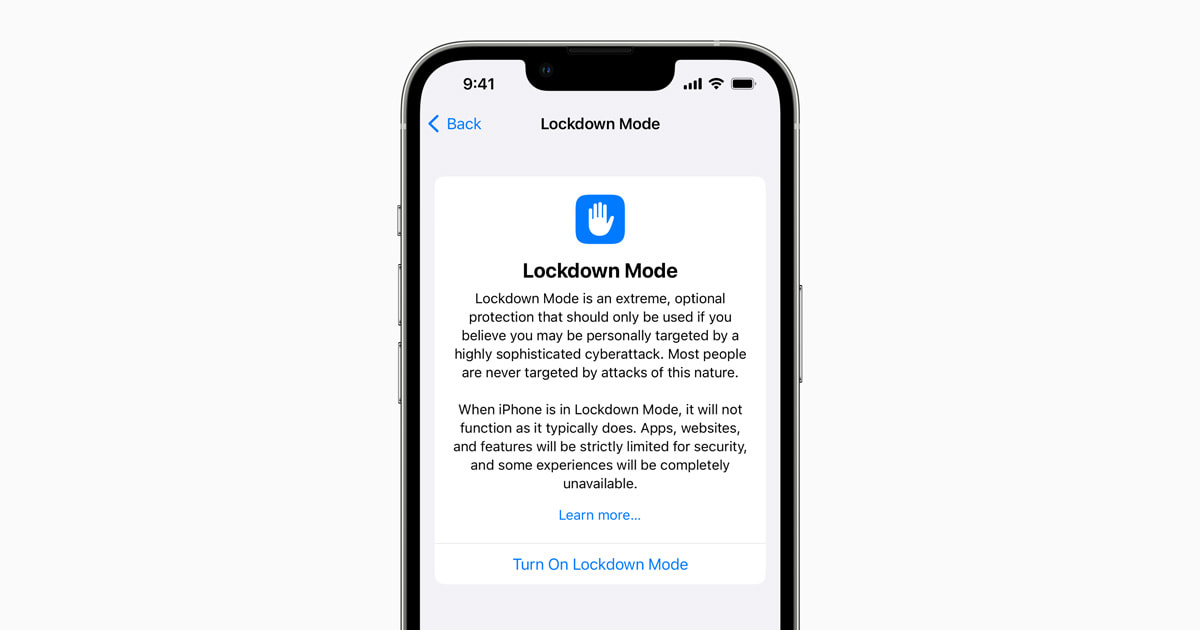Understanding Spyware
Spyware is a type of malicious software designed to infiltrate devices and gather sensitive information without the user's consent. It operates covertly, often without the user's knowledge, and can pose significant threats to privacy and security. Understanding the nature of spyware is crucial for safeguarding personal and sensitive data on devices, including the iPhone 10.
Spyware can manifest in various forms, such as keyloggers, adware, trojans, and tracking cookies. Each type serves a distinct purpose, ranging from monitoring keystrokes and capturing login credentials to displaying intrusive advertisements and compromising system integrity. These insidious programs often exploit vulnerabilities in operating systems and applications to gain unauthorized access and carry out their clandestine activities.
The infiltration of spyware can occur through deceptive downloads, malicious email attachments, compromised websites, or unsecured networks. Once installed, spyware operates stealthily in the background, collecting personal information, monitoring online activities, and transmitting data to remote servers controlled by malicious actors.
The implications of spyware infiltration are far-reaching, encompassing identity theft, financial fraud, unauthorized access to sensitive information, and compromised device performance. Given the pervasive nature of spyware, it is imperative for iPhone 10 users to remain vigilant and proactive in detecting and mitigating potential threats.
By understanding the mechanisms and potential risks associated with spyware, users can adopt a proactive stance in safeguarding their devices and personal data. This entails staying informed about emerging threats, exercising caution when downloading apps or accessing unfamiliar websites, and leveraging the built-in security features of the iPhone 10 to fortify its defenses against spyware infiltration.
Common Signs of Spyware Infection
Detecting spyware on an iPhone 10 can be challenging, as these stealthy programs are designed to operate surreptitiously. However, being attuned to the common signs of spyware infection can empower users to identify potential threats and take proactive measures to mitigate their impact.
-
Unexplained Battery Drain: One of the telltale signs of spyware presence is unexplained battery depletion. Spyware often runs in the background, consuming system resources and draining the device's battery at an accelerated rate. If the iPhone 10 exhibits unusually rapid battery drain, it may indicate the presence of clandestine software sapping its power.
-
Unusual Data Usage: Spyware frequently communicates with remote servers to transmit harvested data, leading to an upsurge in data usage. Users should monitor their data consumption patterns and investigate any unexplained spikes, as this could be indicative of spyware activity.
-
Slow Performance: Spyware can impede the device's performance by consuming CPU and memory resources. If the iPhone 10 experiences sluggishness, freezes, or unresponsiveness, it may signal the presence of intrusive software compromising its operational efficiency.
-
Unexplained Pop-ups and Advertisements: Adware, a type of spyware, may bombard the device with incessant pop-ups and intrusive advertisements. If the iPhone 10 displays an unusual influx of unsolicited ads, it could signify adware infiltration.
-
Overheating: Spyware activity can strain the device's hardware, leading to overheating. Users should be vigilant of excessive heat emanating from the iPhone 10, as it could indicate the presence of resource-intensive spyware processes.
-
Suspicious Account Activity: Unauthorized access to online accounts or unexplained changes in account settings could be indicative of spyware compromising sensitive information. Users should promptly investigate any unusual account activity to preempt potential data breaches.
-
Unexplained Network Activity: Monitoring network activity can unveil clandestine communication between spyware and remote servers. Users can leverage network monitoring tools to scrutinize data transmissions and identify any anomalous network behavior.
By familiarizing themselves with these common signs of spyware infection, iPhone 10 users can heighten their vigilance and promptly address potential security threats. Additionally, staying abreast of emerging spyware trends and adopting proactive security measures can fortify the device's defenses against insidious software infiltration.
Built-in Security Features on iPhone 10
The iPhone 10, renowned for its cutting-edge technology and sleek design, incorporates robust built-in security features to fortify its defenses against potential threats, including spyware infiltration. These native security mechanisms are integral to safeguarding user data, preserving privacy, and ensuring a secure digital experience. Let's delve into the key built-in security features that empower the iPhone 10 to mitigate the risks posed by spyware and bolster its overall security posture.
Secure Enclave and Face ID
At the core of the iPhone 10's security architecture lies the Secure Enclave, a dedicated coprocessor that stores and processes sensitive data, such as facial recognition information for Face ID. This isolated enclave employs advanced cryptographic techniques to safeguard biometric data, ensuring that it remains secure and inaccessible to unauthorized entities. By leveraging Face ID, users benefit from a seamless yet robust authentication method that enhances device security and thwarts unauthorized access attempts.
App Store Vetting and Code Signing
The App Store serves as a curated marketplace for iOS applications, subjecting all submitted apps to rigorous vetting processes to ascertain their adherence to stringent security and privacy guidelines. Additionally, iOS apps are required to be digitally signed with unique certificates, thereby validating their authenticity and integrity. This stringent code signing mechanism mitigates the risk of malicious apps infiltrating the iPhone 10, bolstering the device's resilience against spyware and other forms of malware.
Sandboxing and App Permissions
iOS employs a robust sandboxing model that confines each app within a designated sandbox, segregating its data and functionalities from other apps and the core operating system. This containment strategy prevents unauthorized access to sensitive resources and mitigates the potential impact of compromised apps. Furthermore, iOS grants users granular control over app permissions, empowering them to manage the access granted to apps for sensitive data, such as location, contacts, and photos. This fine-grained permission framework enhances user privacy and augments the iPhone 10's security posture.
Automatic Security Updates and Data Encryption
The iPhone 10 benefits from Apple's proactive approach to security, receiving regular automatic updates that deliver critical security patches and enhancements. This seamless update mechanism ensures that the device remains fortified against emerging threats and vulnerabilities. Moreover, the iPhone 10 employs robust encryption algorithms to safeguard user data, both at rest and in transit. This end-to-end encryption paradigm bolsters data confidentiality and integrity, thwarting unauthorized access and data interception attempts.
By harnessing these native security features, the iPhone 10 exemplifies Apple's unwavering commitment to user privacy and device security. These integrated mechanisms collectively contribute to a resilient security posture, empowering users to navigate the digital landscape with confidence and peace of mind, knowing that their data and privacy are safeguarded by state-of-the-art security measures.
Best Practices for Spyware Detection on iPhone 10
Implementing robust spyware detection practices is paramount to safeguarding the integrity and security of the iPhone 10. By adhering to best practices for spyware detection, users can fortify their devices against potential infiltration and mitigate the risks posed by clandestine software. Here are essential strategies to enhance spyware detection on the iPhone 10:
Regular Security Audits
Conducting routine security audits is instrumental in detecting potential spyware on the iPhone 10. Users should meticulously review their device's settings, installed apps, and system permissions to identify any anomalies or suspicious activities. By scrutinizing app permissions, monitoring background processes, and reviewing device logs, users can proactively detect and address potential spyware infiltration.
Vigilant App Management
Prudent app management is pivotal in mitigating the risk of spyware infiltration. Users should exercise discernment when installing apps, opting to download exclusively from the official App Store and refraining from sideloading apps from unverified sources. Additionally, regularly reviewing installed apps, scrutinizing their permissions, and uninstalling redundant or suspicious apps can bolster spyware detection efforts.
Leveraging Anti-Spyware Tools
Deploying reputable anti-spyware tools tailored for iOS can augment the iPhone 10's defenses against clandestine software. These specialized tools are designed to detect and eradicate spyware, offering real-time monitoring, threat detection, and removal capabilities. By integrating anti-spyware solutions into their device security regimen, users can bolster spyware detection and fortify their devices against potential threats.
Stay Informed and Vigilant
Remaining abreast of emerging spyware trends, security advisories, and potential vulnerabilities is pivotal in preempting spyware infiltration. Users should stay informed about prevalent spyware tactics, phishing schemes, and social engineering ploys to bolster their vigilance and enhance their ability to detect potential threats. Additionally, exercising caution when interacting with unfamiliar links, emails, and websites can mitigate the risk of spyware infiltration.
Prompt Software Updates
Timely installation of software updates and security patches is critical in fortifying the iPhone 10 against potential spyware exploits. Users should promptly apply available updates to the iOS operating system, installed apps, and security software to mitigate vulnerabilities and bolster the device's resilience against emerging threats. By maintaining an updated and secure software ecosystem, users can proactively mitigate the risk of spyware infiltration.
By integrating these best practices into their device security regimen, iPhone 10 users can bolster their defenses against spyware infiltration and enhance their ability to detect and mitigate potential threats. Vigilance, proactive security measures, and informed decision-making collectively contribute to a robust security posture, empowering users to navigate the digital landscape with confidence and peace of mind.