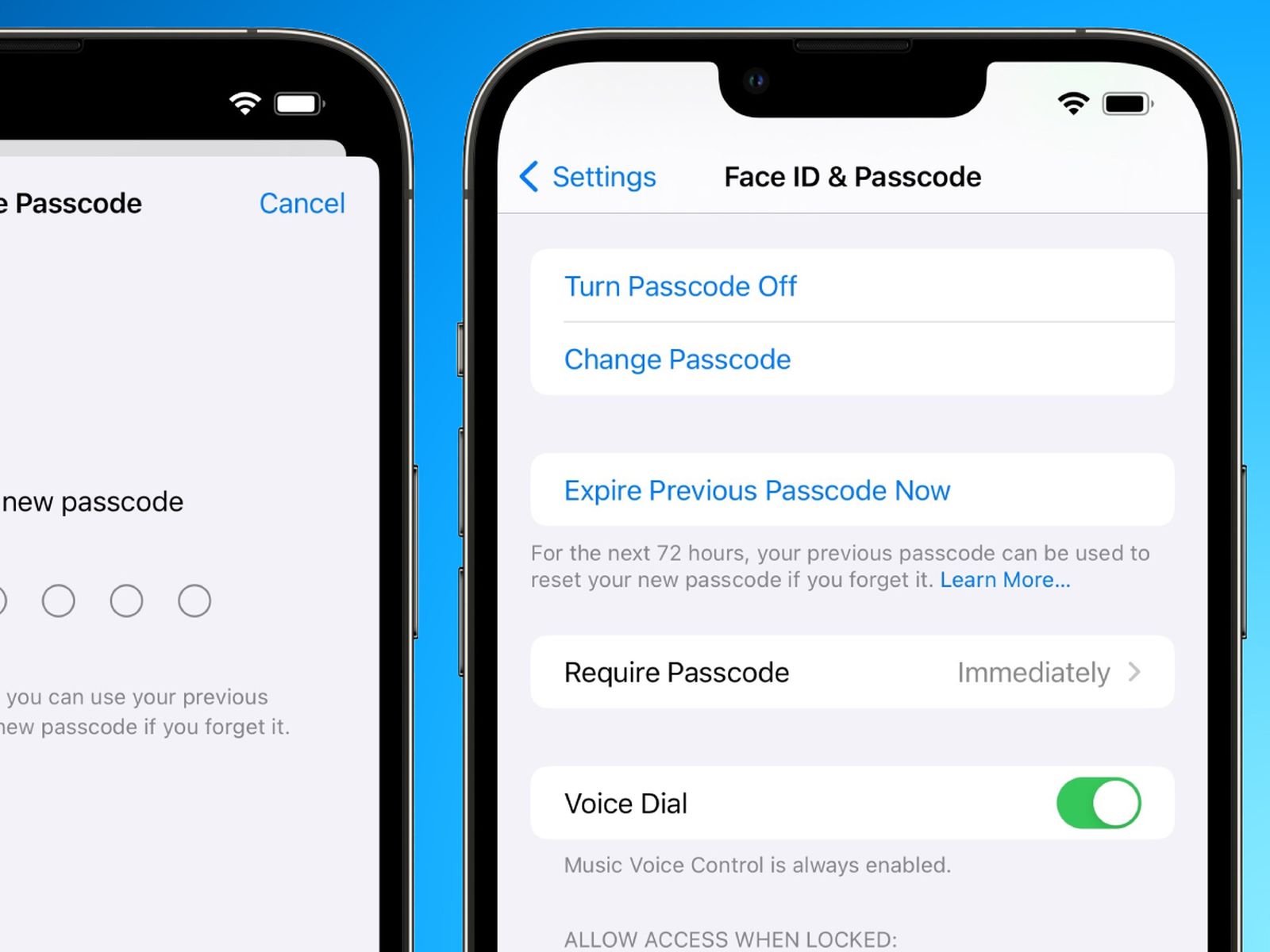Reasons for Changing Passcode
Changing the passcode on your iPhone 11 is a crucial aspect of maintaining the security and privacy of your device. There are several compelling reasons why it's essential to update your passcode regularly:
-
Enhanced Security: By changing your passcode frequently, you reduce the risk of unauthorized access to your device. This is particularly important if you suspect that someone may have gained knowledge of your current passcode, or if you've shared it with someone in the past.
-
Protection Against Unauthorized Access: Regularly changing your passcode serves as a proactive measure to prevent unauthorized individuals from gaining access to your personal data, sensitive information, and private conversations stored on your iPhone 11.
-
Mitigating the Risk of Hacking: Hackers are constantly developing new techniques to bypass security measures. Changing your passcode regularly can help mitigate the risk of falling victim to these malicious activities, thereby safeguarding your personal and financial information.
-
Preventing Physical Access: In scenarios where your iPhone 11 is temporarily out of your possession, such as when it's being repaired or left unattended, changing the passcode before and after such instances can prevent unauthorized physical access to your device.
-
Maintaining Privacy: Your iPhone 11 contains a wealth of personal information, including photos, messages, emails, and financial data. Changing your passcode regularly helps maintain the privacy of this sensitive information, reducing the likelihood of breaches that could compromise your personal and professional life.
By understanding the importance of changing your iPhone 11 passcode, you can take proactive steps to enhance the security of your device and protect your privacy. This simple yet effective practice can significantly reduce the risk of unauthorized access and potential security breaches, providing you with peace of mind and confidence in the security of your digital life.
Steps to Change Passcode on iPhone 11
Changing the passcode on your iPhone 11 is a straightforward process that can be completed in just a few simple steps. Whether you want to update your existing passcode for security reasons or simply want to create a new one, the following steps will guide you through the process:
-
Access the Settings: Begin by unlocking your iPhone 11 and navigating to the "Settings" app, which is represented by a gear icon on your home screen. Tap on the "Settings" icon to proceed to the next step.
-
Locate and Select "Face ID & Passcode" or "Touch ID & Passcode": Within the Settings menu, scroll down and look for the "Face ID & Passcode" or "Touch ID & Passcode" option, depending on the biometric authentication method your device utilizes. Tap on this option to proceed.
-
Enter Your Current Passcode: If prompted, enter your current passcode to access the passcode settings. This step is essential to verify your identity and ensure that only authorized users can make changes to the passcode settings.
-
Select "Change Passcode": Once you have entered your current passcode, locate and tap on the "Change Passcode" option. This will initiate the process of updating your existing passcode to a new one.
-
Enter Your Current Passcode Again: As an additional security measure, you may be required to re-enter your current passcode before proceeding. This serves as a safeguard against unauthorized attempts to change the passcode.
-
Set a New Passcode: After confirming your current passcode, you will be prompted to enter a new passcode. Carefully choose a new combination that is easy for you to remember but difficult for others to guess. You can customize the length and complexity of the passcode based on your preferences.
-
Confirm the New Passcode: Once you have entered the new passcode, you will be prompted to confirm it by entering it a second time. This step ensures that the new passcode is accurately entered and eliminates the possibility of typographical errors.
-
Passcode Successfully Changed: Upon successfully confirming the new passcode, your iPhone 11 will display a confirmation message indicating that the passcode has been changed. Your device is now secured with the updated passcode, providing enhanced protection for your personal data and privacy.
By following these straightforward steps, you can effectively change the passcode on your iPhone 11, bolstering the security of your device and ensuring that your personal information remains safeguarded against unauthorized access. Regularly updating your passcode is a proactive measure that contributes to the overall security and privacy of your digital life.
Tips for Creating a Strong Passcode
Creating a strong passcode is a fundamental aspect of safeguarding the security and privacy of your iPhone 11. By implementing a robust and unique passcode, you can significantly reduce the risk of unauthorized access and protect your personal data from potential security breaches. Here are essential tips for creating a strong passcode:
-
Length and Complexity: Opt for a passcode that is at least six digits long. Consider using a longer passcode, as it exponentially increases the difficulty for unauthorized individuals to guess or crack it. Additionally, incorporating a mix of numbers, letters, and special characters further enhances the complexity of the passcode, making it more resilient against brute-force attacks.
-
Avoid Common Patterns: Steer clear of using easily recognizable or predictable patterns, such as sequential numbers (e.g., 123456) or repetitive digits (e.g., 111111). These patterns are susceptible to exploitation and significantly weaken the overall strength of the passcode. Instead, aim for a combination that lacks discernible patterns, ensuring a higher level of security.
-
Unique and Unpredictable: Create a passcode that is unique to you and unrelated to easily accessible personal information, such as birthdays, anniversaries, or phone numbers. By choosing a passcode that is unpredictable and unrelated to common identifiers, you bolster the resilience of your device against unauthorized access attempts.
-
Biometric Authentication: Leverage the biometric authentication features available on your iPhone 11, such as Face ID or Touch ID, in conjunction with a strong passcode. This multi-layered approach fortifies the security of your device, as it requires both a biometric scan and a passcode for access, significantly enhancing the overall protection of your personal data.
-
Regular Updates: Commit to regularly updating your passcode to mitigate the risk of unauthorized access. By changing your passcode at regular intervals, you add an additional layer of security to your device, reducing the likelihood of successful intrusion and enhancing the overall resilience of your security measures.
-
Memorization and Storage: Select a passcode that is memorable to you but challenging for others to guess. Avoid writing down your passcode or storing it in easily accessible locations, as this compromises the security of your device. Instead, rely on memory techniques or secure password management tools to safeguard your passcode.
By implementing these tips, you can create a strong and resilient passcode for your iPhone 11, significantly enhancing the security and privacy of your device. A robust passcode serves as a crucial defense against unauthorized access and reinforces the overall protection of your personal data and sensitive information.
Importance of Regularly Changing Passcode
Regularly changing the passcode on your iPhone 11 is a proactive security measure that plays a pivotal role in safeguarding your personal data and privacy. The importance of this practice extends beyond mere routine maintenance, as it directly contributes to the resilience of your device against potential security threats and unauthorized access.
By frequently updating your passcode, you introduce an additional layer of complexity and unpredictability, making it significantly more challenging for unauthorized individuals to gain access to your device. This proactive approach serves as a deterrent against malicious attempts to breach the security of your iPhone 11, thereby reducing the likelihood of successful intrusion and potential data compromise.
Furthermore, regular passcode changes mitigate the risk of exploitation of known passcodes. In instances where your passcode may have been inadvertently shared or compromised, promptly updating it minimizes the window of vulnerability, effectively thwarting unauthorized access attempts. This proactive stance is particularly crucial in scenarios where the security of your device may have been inadvertently compromised, such as when it is temporarily out of your possession or in situations where you suspect unauthorized access.
Moreover, the practice of regularly changing your passcode aligns with the evolving landscape of security threats and hacking techniques. Hackers continually devise new methods to bypass security measures, emphasizing the need for proactive security measures. By frequently updating your passcode, you stay ahead of potential threats, mitigating the risk of falling victim to emerging security vulnerabilities and unauthorized access attempts.
Additionally, the act of regularly changing your passcode reinforces the overall security posture of your iPhone 11, promoting a proactive and vigilant approach to safeguarding your personal and professional data. This practice not only enhances the security of your device but also instills a sense of confidence and assurance in the privacy of your digital life, empowering you to navigate the digital landscape with peace of mind and assurance in the protection of your personal information.
In essence, the importance of regularly changing your iPhone 11 passcode cannot be overstated. This simple yet impactful practice serves as a cornerstone of proactive security measures, fortifying the resilience of your device against potential security threats and unauthorized access attempts. By embracing this proactive approach, you elevate the security and privacy of your digital life, ensuring that your personal data remains safeguarded against potential breaches and unauthorized access.