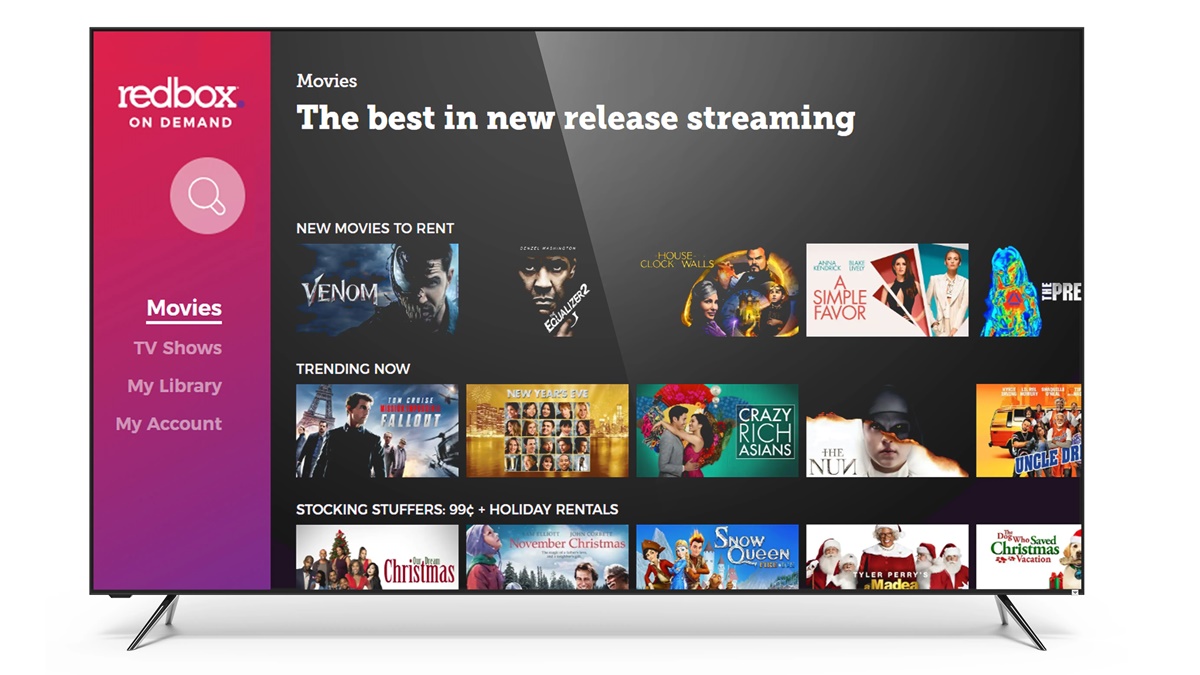What is Redbox On-Demand?
Redbox On-Demand is a convenient and user-friendly way to stream movies and TV shows directly to your home. It offers a vast catalog of the latest blockbuster films and popular TV series, allowing you to enjoy the latest entertainment from the comfort of your own couch.
Unlike traditional movie rental services, Redbox On-Demand eliminates the need to visit a physical kiosk or wait for DVDs to arrive in the mail. With just a few clicks, you can access a wide selection of digital titles that can be streamed instantly to your preferred device.
Redbox On-Demand provides a seamless and intuitive streaming experience for both new and experienced users. Whether you’re a tech-savvy cord-cutter or someone who prefers a more traditional movie rental experience, Redbox On-Demand caters to a variety of preferences.
With Redbox On-Demand, you have the freedom to choose from a wide range of movies and TV shows across various genres. From action-packed adventures to heartwarming dramas and captivating documentaries, Redbox On-Demand offers something for everyone.
One of the key advantages of Redbox On-Demand is its flexibility. It allows you to watch your favorite content at your own convenience, without the limitations of a fixed schedule. You can start and stop the playback whenever you want, making it a perfect solution for those with busy lifestyles.
Additionally, Redbox On-Demand offers the option to rent or purchase digital copies of the movies and TV shows you love. This means that you can choose to either rent a title and enjoy it for a limited time or purchase it to add to your digital collection indefinitely.
Furthermore, Redbox On-Demand ensures a high-quality streaming experience with HD and SD options available for most titles. Whether you prefer to watch your movies in stunning high-definition or need to conserve bandwidth with standard definition, Redbox On-Demand has you covered.
How Does Redbox On-Demand Work?
Redbox On-Demand operates on a simple and straightforward platform that allows users to easily rent and stream movies and TV shows. Here’s a step-by-step breakdown of how it works:
- Create an Account: To get started with Redbox On-Demand, you’ll need to create a free account on the Redbox website or through the mobile app. This account will serve as your gateway to accessing the vast library of digital content.
- Browse the Catalog: Once you’ve set up your account, you can start exploring the extensive collection of movies and TV shows available on Redbox On-Demand. The catalog is regularly updated with new releases, popular titles, and timeless classics across various genres.
- Select and Rent: When you find a movie or TV show you want to watch, you can choose to rent it for a specified period. Prices for rentals may vary depending on the title and the length of the rental period (typically ranging from 24 to 48 hours).
- Stream Instantly: After renting a title, you can immediately start streaming it to your preferred device. Redbox On-Demand is compatible with a wide range of devices, including smart TVs, streaming boxes, smartphones, tablets, and computers.
- Enjoy Offline Viewing: Redbox On-Demand also offers an offline viewing feature, allowing you to download selected titles for later offline playback. This is perfect for situations where you may not have access to an internet connection, such as during flights or road trips.
- Return the Rental: Once the rental period is over, the title will automatically be removed from your device. There’s no need to worry about late fees or returning physical DVDs to a kiosk. Redbox On-Demand provides a hassle-free rental experience.
Redbox On-Demand also offers personalized recommendations based on your viewing history and preferences. This helps you discover new movies and TV shows that align with your taste, making it even easier to find content that you’ll love.
With its user-friendly interface and flexible rental options, Redbox On-Demand allows you to enjoy the latest entertainment without the need for physical media or subscription commitments. It’s a convenient and accessible solution for movie buffs and casual viewers alike.
Redbox On-Demand vs. Redbox Kiosk Rentals: Pros and Cons
Redbox On-Demand and Redbox kiosk rentals offer different experiences and benefits. Let’s explore the pros and cons of each option:
Redbox On-Demand:
Pros:
- Convenience: With Redbox On-Demand, you can rent and stream movies from the comfort of your own home. There’s no need to visit a physical kiosk or worry about DVD availability.
- Wide Selection: Redbox On-Demand offers a vast catalog of movies and TV shows, including new releases and popular titles across various genres. The library is constantly updated with fresh content.
- Flexibility: You have the flexibility to rent a title and start watching it immediately, or choose to purchase it and add it to your digital collection for future viewing.
- Offline Viewing: Redbox On-Demand allows you to download selected titles for offline viewing, ideal for situations where an internet connection is not available.
- No Late Fees: Unlike physical rentals, Redbox On-Demand does not have late fees. Once the rental period is over, the title is automatically removed from your device.
Cons:
- Internet Dependency: Since Redbox On-Demand relies on streaming, a stable internet connection is necessary for uninterrupted playback. Slow or unreliable internet may affect the streaming experience.
- Limited Access: Redbox On-Demand is currently available only in the United States. Users outside of the U.S. may not be able to access this service.
- Rental Duration: Rental periods for Redbox On-Demand are typically limited to 24-48 hours, giving you a limited window to watch the rented title.
Redbox Kiosk Rentals:
Pros:
- Physical Media: Redbox kiosk rentals allow you to rent DVDs and Blu-rays, providing you with tangible copies of your favorite movies. This can be appealing for those who prefer physical media.
- No Internet Dependency: With a physical rental, you don’t need to rely on an internet connection for playback. You can watch the rented DVD or Blu-ray anytime and anywhere.
- Wide Availability: Redbox kiosks are located in various convenient locations, such as grocery stores and retail outlets, making it easy to find a rental kiosk near you.
Cons:
- Availability and Selection: Redbox kiosks may have limited availability, and popular titles can sometimes be out of stock. You may also be limited to the titles available at a particular kiosk location.
- Late Fees: If you don’t return the rented DVD or Blu-ray on time, late fees may apply. It’s important to remember to return the discs promptly to avoid additional charges.
- Physical Handling: Dealing with physical discs means the possibility of scratches, loss, or damage. You’ll need to take care of the rented DVDs and Blu-rays during the rental period.
Considering your preferences and circumstances, you can choose between Redbox On-Demand and Redbox kiosk rentals to find the movie rental option that suits you best. Both options offer their own unique advantages and cater to different needs.
How to Rent and Stream Movies with Redbox On-Demand
Renting and streaming movies with Redbox On-Demand is a quick and easy process. Follow these simple steps to get started:
- Create an Account: Begin by creating a free Redbox account on their website or through the mobile app. Provide the required information, such as your name, email address, and password. Once your account is set up, you can log in to access the full range of features.
- Browse the Catalog: Once logged in, you can start exploring the extensive movie catalog. Redbox On-Demand offers a wide selection of titles, including the latest releases, popular classics, and genres to suit every taste.
- Select a Movie: From the catalog, find the movie you want to rent and click on its thumbnail to view more details. Read the movie’s description, check the rating, and browse through any available trailers to help you decide.
- Choose a Rental Option: On the movie’s detail page, you’ll find different rental options. Redbox On-Demand provides the choice to rent the movie for a specified period (usually 24 to 48 hours) or purchase it to own and watch repeatedly.
- Confirm Payment: Once you’ve selected your rental option, you’ll be prompted to enter your payment details. Redbox On-Demand accepts major credit cards and digital payment options, making the process convenient and secure.
- Start Streaming: After confirming your payment, the movie will be added to your digital library. To start streaming, go to your library and select the rented movie. It will begin playing on your chosen device, allowing you to enjoy the film instantly.
- Enjoy Offline Viewing: Redbox On-Demand also offers an offline viewing feature for selected titles. If a movie supports offline viewing, you can download it to your device and watch it later, even when you don’t have an internet connection.
- Manage Rentals: You can easily manage your rented movies through your Redbox account. Keep track of the rental period and enjoy the movie as many times as you like within the allotted time.
- Return the Rental: When the rental period is over, the movie will automatically be removed from your library and will no longer be accessible for streaming. There’s no need to return any physical copies or worry about late fees.
Renting and streaming movies with Redbox On-Demand is a seamless process that allows you to enjoy the latest releases and popular films within a few clicks. With a user-friendly interface and flexible rental options, Redbox On-Demand provides a convenient and enjoyable movie-watching experience.
What Devices are Compatible with Redbox On-Demand?
Redbox On-Demand is designed to be compatible with a wide range of devices, ensuring that you can enjoy your favorite movies and TV shows on the screen of your choice. Here are the devices that are compatible with Redbox On-Demand:
Smart TVs:
Redbox On-Demand supports various smart TV platforms, including popular brands like Samsung, LG, Sony, and Vizio. If you have a smart TV with internet connectivity, you can easily access the Redbox On-Demand app for seamless streaming on the big screen.
Streaming Devices:
Redbox On-Demand is compatible with popular streaming devices such as Roku, Amazon Fire TV, Apple TV, Google Chromecast, and Nvidia Shield. Simply download the Redbox On-Demand app from the respective app store or streaming platform and start streaming instantly on your TV.
Mobile Devices:
The Redbox On-Demand app is available for smartphones and tablets running on both iOS and Android operating systems. Whether you have an iPhone, iPad, or an Android device, you can download the app from the App Store or Google Play Store to rent and stream movies on the go.
Computers:
You can also watch Redbox On-Demand on your computer or laptop. It is compatible with both Windows and Mac operating systems. Simply visit the Redbox website and sign in to your account to access the full library of digital movies and TV shows.
Gaming Consoles:
If you own a gaming console, such as Xbox One or PlayStation 4, you can also stream Redbox On-Demand content on these devices. Download the Redbox app from the respective console’s app store and enjoy a cinematic experience on your gaming console.
Other Devices:
In addition to the above devices, Redbox On-Demand is also compatible with certain Blu-ray players, set-top boxes, and some internet-enabled DVD players. Check the compatibility specifications of your device or consult the manufacturer’s manual to ensure it supports Redbox On-Demand streaming.
It’s important to note that a reliable internet connection is essential for streaming content on Redbox On-Demand, regardless of the device you use. Make sure your device is connected to the internet for uninterrupted streaming and a smooth viewing experience.
With a wide range of device compatibility, Redbox On-Demand offers the flexibility to watch movies and TV shows wherever and whenever you like, providing a seamless experience across multiple screens.
Redbox On-Demand Pricing: How Much Does it Cost?
Redbox On-Demand offers flexible pricing options to accommodate different movie-watching preferences and budgets. Here’s a breakdown of the pricing structure:
Rentals:
For most movies and TV shows available on Redbox On-Demand, you have the option to rent them for a specific period. Rental prices may vary depending on the popularity and release date of the title, but they typically range from $1.99 to $4.99 for new releases. Rental periods usually last for 24 to 48 hours, giving you ample time to watch the rented title at your convenience.
Purchases:
In addition to rentals, Redbox On-Demand also offers the option to purchase digital copies of select movies and TV shows. The purchase prices vary depending on the title, with popular movies generally ranging from around $9.99 to $14.99. Once purchased, you own a digital copy of the movie, which you can stream and watch as many times as you like, without any time limitations.
Deals and Promotions:
Redbox frequently offers deals and promotions on its On-Demand platform, providing discounts on rentals or purchases. These deals can include bundles, discounted rentals, loyalty rewards, or limited-time offers. It’s worth keeping an eye out for these promotions to take advantage of even more affordable movie-watching options.
Payment Methods:
Redbox On-Demand accepts major credit cards, including Visa, Mastercard, Discover, and American Express, for both rentals and purchases. In addition, you may have the option to pay using digital payment methods, such as Apple Pay or Google Pay, depending on your device and location.
It’s important to note that while Redbox On-Demand provides a cost-effective way to enjoy the latest movies and TV shows, additional charges may apply for certain premium rentals, such as 4K UHD quality or specialty content.
Lastly, renting and purchasing movies through Redbox On-Demand is separate from the physical rental process conducted at Redbox kiosks. Redbox On-Demand and Redbox kiosk rentals operate on different platforms, and pricing structures vary between the two services.
With its flexible pricing options and occasional promotions, Redbox On-Demand offers an accessible and affordable way to enjoy the latest entertainment from the comfort of your own home.
Redbox On-Demand Movie Selection: What Titles are Available?
Redbox On-Demand offers a vast selection of movies and TV shows, catering to a wide range of interests and genres. Their extensive library includes the latest blockbuster hits, popular classics, independent films, and a variety of TV series. Here’s an overview of what you can expect from the Redbox On-Demand movie selection:
New Releases:
Redbox On-Demand is known for its collection of newly released movies. Whether you’re looking for the latest action-packed thrillers, heartwarming dramas, or hilarious comedies, you’ll find a wide array of options to choose from. Redbox On-Demand regularly adds new releases to their catalog, ensuring that you can stay up to date with the latest cinematic offerings.
Popular Titles:
In addition to new releases, Redbox On-Demand also offers a selection of popular and highly acclaimed films. From award-winning movies and box office hits to cult favorites and timeless classics, you’ll find a curated collection of popular titles to satisfy your movie cravings.
Genres:
Redbox On-Demand covers a diverse range of genres to suit different tastes and preferences. Whether you’re a fan of action, romance, comedy, sci-fi, horror, or documentaries, there’s something for everyone. Redbox On-Demand’s genre selection allows you to explore different themes and immerse yourself in the movies that resonate with your interests.
TV Series:
In addition to movies, Redbox On-Demand also offers a selection of TV shows. You can find popular series from various networks and streaming platforms. Whether you’re interested in binge-watching the latest season of a hit show or catching up on an acclaimed series, Redbox On-Demand provides a range of options to keep you entertained.
Children’s Content:
Redbox On-Demand also offers a variety of family-friendly movies and animated features suitable for kids of all ages. From beloved animated classics to the latest releases in children’s entertainment, you can find a selection of movies that the whole family can enjoy together.
International Films:
Redbox On-Demand also boasts a collection of international films, providing an opportunity to explore movies from different cultures and languages. From critically acclaimed foreign films to popular international hits, you can broaden your cinematic horizons with the diverse offerings available on Redbox On-Demand.
It’s important to note that while Redbox On-Demand strives to provide a comprehensive selection of movies and TV shows, the availability of specific titles may vary based on licensing agreements and regional restrictions. However, with regular updates and a wide-ranging collection, Redbox On-Demand offers a diverse movie selection sure to satisfy a variety of tastes and preferences.
Redbox On-Demand: Is it Worth it?
When deciding whether Redbox On-Demand is worth it, several factors come into play, including convenience, selection, pricing, and the overall movie-watching experience. Here are some considerations to help you determine if Redbox On-Demand is the right choice for you:
Convenience:
One of the primary benefits of Redbox On-Demand is the convenience it offers. With just a few clicks, you can rent and stream movies from the comfort of your own home, eliminating the need to visit a physical rental location. This convenience is especially beneficial for those with busy schedules or limited access to physical movie rental options.
Selection:
Redbox On-Demand boasts a vast catalog with new releases, popular films, and a diverse array of genres. The extensive selection ensures that you have a wide range of options to choose from, catering to different tastes and interests. Whether you’re in the mood for a blockbuster hit, an indie gem, or the latest TV series, Redbox On-Demand offers a comprehensive selection of titles.
Pricing:
Redbox On-Demand provides flexible pricing options, allowing you to rent movies at a reasonable cost. Rental fees typically range from $1.99 to $4.99, depending on the popularity and release date of the title. Additionally, the option to purchase digital copies of select movies gives you the opportunity to build your own digital library. Factor in occasional deals and promotions, and Redbox On-Demand becomes even more affordable.
Quality:
Redbox On-Demand offers high-quality streaming options, including HD and SD for most titles. This ensures a visually satisfying movie-watching experience. However, the quality of your streaming experience may depend on your internet connection stability and speed. It’s important to consider your internet capabilities when evaluating the overall quality of Redbox On-Demand.
Flexibility:
Redbox On-Demand provides flexibility in terms of when and where you can watch movies. With the option to download selected titles for offline viewing, you can enjoy movies even without an internet connection. This flexibility allows you to take your favorite titles on the go, making it ideal for travelers or those who want to watch movies in environments without reliable internet access.
Ultimately, whether Redbox On-Demand is worth it depends on your personal preferences and circumstances. If you value the convenience of streaming movies from home, appreciate a diverse selection of titles, and find the pricing affordable, then Redbox On-Demand may be a worthwhile option for you. It provides a flexible and accessible way to enjoy the latest movies and TV shows without the need for physical rentals or subscription commitments.
Redbox On-Demand: Frequently Asked Questions
Here are some frequently asked questions about Redbox On-Demand:
1. What is the difference between Redbox On-Demand and Redbox kiosk rentals?
Redbox On-Demand and Redbox kiosk rentals are separate services. Redbox On-Demand allows you to rent and stream movies digitally, while Redbox kiosk rentals provide physical DVDs and Blu-rays for rental at self-service kiosks. Redbox On-Demand offers a wider selection and the convenience of streaming from home, while kiosk rentals are ideal for those who prefer physical media or do not have reliable internet access.
2. How long can I rent a movie on Redbox On-Demand?
The rental period for Redbox On-Demand movies is typically 24 to 48 hours. This gives you ample time to watch the rented title at your convenience. If you don’t finish watching within the rental period, the movie will be automatically removed from your library.
3. Can I download movies on Redbox On-Demand for offline viewing?
Yes, Redbox On-Demand offers the ability to download selected movies for offline viewing. If a movie supports offline viewing, you can download it to your device and watch it later, even when you don’t have an internet connection. This is perfect for situations where you want to watch movies on the go or in places without a stable internet connection.
4. Can I watch Redbox On-Demand on my smart TV?
Yes, Redbox On-Demand is compatible with various smart TV platforms, including Samsung, LG, Sony, Vizio, and others. If you have a smart TV with internet connectivity, you can download the Redbox On-Demand app and stream movies directly on your TV.
5. What devices can I use to stream Redbox On-Demand?
Redbox On-Demand is compatible with a range of devices, including smartphones, tablets, streaming devices (Roku, Amazon Fire TV, Apple TV, Google Chromecast), gaming consoles (Xbox One, PlayStation 4), computers, and select Blu-ray players and internet-enabled DVD players. Check the compatibility specifications of your device to ensure it supports Redbox On-Demand streaming.
6. Can I use Redbox credits or rewards on Redbox On-Demand?
Redbox credits or rewards earned through the Redbox loyalty program are currently not eligible for use on Redbox On-Demand. However, Redbox occasionally offers deals and promotions on On-Demand rentals or purchases, providing additional cost savings and incentives.
7. Does Redbox On-Demand have closed captions or subtitles?
Yes, Redbox On-Demand offers closed captions and subtitles for many movies and TV shows. You can turn on captions while watching a title by accessing the settings or options menu during playback.
If you have any other questions or concerns about Redbox On-Demand, you can visit their website or contact their customer support for further assistance.
Redbox On-Demand: Tips and Tricks for a Better User Experience
To make the most out of your Redbox On-Demand experience, here are some tips and tricks to enhance your movie-watching journey:
1. Check for Deals and Promotions:
Keep an eye out for deals and promotions offered by Redbox On-Demand. They often have discounts, bundle offers, loyalty rewards, and limited-time deals that can save you money on rentals or purchases. Taking advantage of these promotions can maximize your movie-watching value.
2. Explore the Catalog and Personalized Recommendations:
Take the time to browse through the vast catalog of movies and TV shows available on Redbox On-Demand. Use the search and filter functions to narrow down your choices and discover hidden gems. Additionally, pay attention to the personalized recommendations based on your viewing history and preferences, as they can help you find new titles you might enjoy.
3. Manage Your Rentals:
Stay organized by managing your rentals effectively. Keep track of the rental period for each movie and plan your viewing accordingly. This ensures that you can fully enjoy and make the most of your rented titles before they expire.
4. Optimize your Internet Connection:
To ensure a smooth streaming experience on Redbox On-Demand, a reliable and fast internet connection is key. If possible, connect your streaming device or smart TV directly to your router via an Ethernet cable for the best performance. If using Wi-Fi, position your device close to the router to minimize any potential signal interference.
5. Download for Offline Viewing:
If you anticipate situations where you won’t have access to a stable internet connection, take advantage of the offline viewing feature on Redbox On-Demand. Download selected movies in advance, so you can watch them offline and enjoy uninterrupted entertainment wherever you go.
6. Use Parental Controls:
If you have young children or want to restrict certain content, make use of Redbox On-Demand’s parental control settings. These settings allow you to set up PIN codes or child-friendly profiles to prevent unauthorized access to movies with mature content.
7. Rate and Review Titles:
Help improve the Redbox On-Demand experience for yourself and others by rating and reviewing the movies and TV shows you watch. Your feedback contributes to the overall rating system and can help others discover new favorites.
By following these tips and tricks, you can enhance your Redbox On-Demand user experience and make the most of the platform’s features and benefits. Enjoy a seamless, convenient, and enjoyable movie-watching journey from the comfort of your own home.