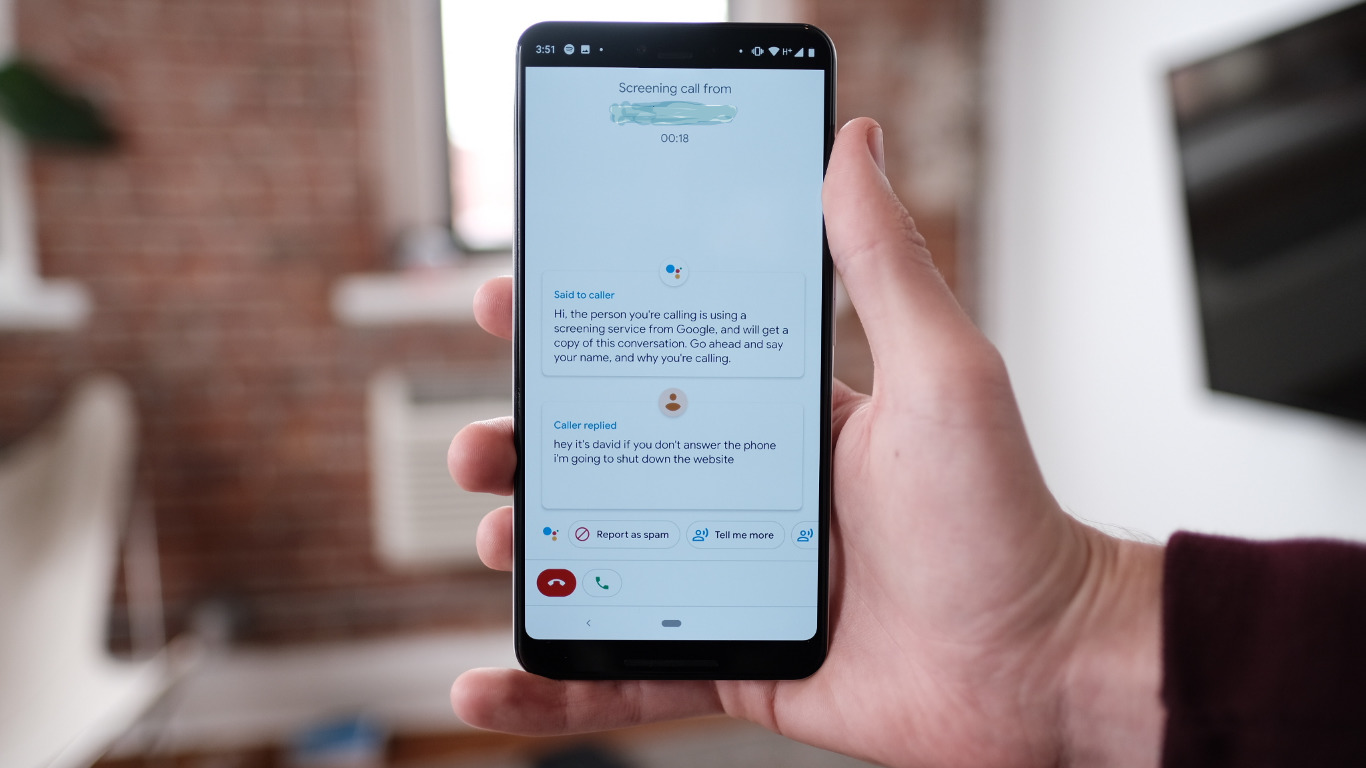Checking Local Laws and Regulations
Before delving into the realm of recording phone calls on your Google Pixel 4A, it's crucial to acquaint yourself with the local laws and regulations governing call recording. This step is paramount, as it ensures that you remain compliant with legal requirements and respect the privacy of all parties involved.
In the United States, the laws pertaining to call recording vary from state to state. Some states operate under "one-party consent" laws, where only one party involved in the call needs to be aware of and consent to the recording. Meanwhile, other states adhere to "two-party consent" laws, requiring the consent of all parties engaged in the conversation. It's imperative to determine the specific regulations applicable in your state to avoid any inadvertent legal implications.
Moreover, if you intend to record calls across international borders, it's essential to familiarize yourself with the legal frameworks of the respective countries. Certain countries strictly prohibit call recording without the explicit consent of all parties, and failure to adhere to these regulations could result in severe legal repercussions.
In addition to state and international laws, it's advisable to stay updated on any recent legislative changes or judicial precedents that may impact call recording practices. Legal nuances can evolve over time, and remaining informed about these developments is pivotal in ensuring compliance with the law.
By conscientiously adhering to local laws and regulations governing call recording, you demonstrate respect for privacy and legal integrity. This foundational understanding serves as a cornerstone for the ethical and lawful utilization of call recording features on your Google Pixel 4A.
Using Built-in Call Recording Feature
The Google Pixel 4A comes equipped with a robust built-in call recording feature, offering a seamless and integrated solution for capturing important conversations. Leveraging this native functionality can streamline the process of recording calls, providing a convenient avenue for preserving crucial information and fostering efficient communication practices.
To initiate the call recording feature on your Google Pixel 4A, simply access the Phone app and navigate to the call you intend to record. Once the call is in progress, an option to record the conversation should be visibly displayed on the screen, enabling you to commence the recording with a single tap. This intuitive interface ensures that the call recording process is easily accessible and user-friendly, empowering you to capture significant discussions without unnecessary complexity.
Upon activating the call recording function, the Google Pixel 4A diligently preserves the conversation in a secure and accessible format. This seamless integration reduces the need for third-party applications, minimizing the reliance on external tools and optimizing the overall user experience. Furthermore, the native call recording feature is intricately intertwined with the device's ecosystem, facilitating effortless management and retrieval of recorded calls directly from the Phone app.
The utilization of the built-in call recording feature on the Google Pixel 4A not only exemplifies the device's technological prowess but also underscores its commitment to enhancing user convenience. By seamlessly integrating call recording capabilities into the native Phone app, Google empowers users to effortlessly capture and archive pertinent conversations, fostering productivity and organizational efficiency.
As you harness the built-in call recording feature on your Google Pixel 4A, it's imperative to exercise discretion and adhere to ethical standards. Respect for privacy and consent should remain paramount, and it's essential to use this functionality responsibly and in accordance with applicable laws and regulations. By leveraging the native call recording feature judiciously, you can harness its benefits while upholding ethical considerations and legal compliance.
In essence, the utilization of the built-in call recording feature on the Google Pixel 4A epitomizes the device's commitment to delivering a comprehensive and user-centric communication experience. This integrated functionality embodies the seamless fusion of technology and practicality, empowering users to capture and preserve important conversations with unparalleled ease and efficiency.
Using Third-Party Call Recording Apps
In addition to the built-in call recording feature, users of the Google Pixel 4A can explore the option of utilizing third-party call recording apps to further augment their call recording capabilities. These apps offer a diverse array of features and customization options, catering to varying user preferences and requirements.
When considering third-party call recording apps, it's imperative to conduct thorough research to identify reputable and reliable options available on the Google Play Store. Prioritizing apps with positive user reviews, robust security measures, and frequent updates can significantly enhance the overall call recording experience while mitigating potential risks associated with utilizing external applications.
Once a suitable third-party call recording app has been identified and installed, users can delve into its functionalities to leverage advanced features such as customizable recording settings, cloud storage integration, and seamless call management capabilities. These apps often offer enhanced flexibility and control over the call recording process, empowering users to tailor their recording preferences in alignment with specific needs and preferences.
Furthermore, third-party call recording apps may encompass supplementary tools for organizing and categorizing recorded calls, facilitating streamlined access and retrieval of archived conversations. This comprehensive approach to call recording not only simplifies the management of recorded content but also contributes to an optimized user experience, enabling efficient navigation and utilization of recorded calls.
It's important to note that while third-party call recording apps offer an extensive range of features and customization options, users should exercise prudence and vigilance when granting permissions and accessing sensitive data. Prioritizing apps with a proven track record of prioritizing user privacy and data security can mitigate potential vulnerabilities and safeguard against unauthorized access to recorded content.
By incorporating third-party call recording apps into the call recording repertoire of the Google Pixel 4A, users can harness a diverse spectrum of features and functionalities to elevate their call recording endeavors. The seamless integration of these apps complements the built-in call recording feature, presenting users with a comprehensive suite of tools to capture, manage, and preserve important conversations with unparalleled convenience and flexibility.
In essence, the utilization of third-party call recording apps serves as a testament to the device's adaptability and user-centric approach, empowering users to personalize their call recording experience in accordance with their distinct preferences and requirements. This multifaceted approach to call recording underscores the Google Pixel 4A's commitment to fostering a dynamic and tailored communication environment, catering to the diverse needs of its user base.
Ensuring Privacy and Consent
Respect for privacy and adherence to consent protocols are paramount considerations when engaging in call recording practices. Prior to initiating any form of call recording, it is essential to prioritize the privacy rights of all parties involved and ensure that explicit consent has been obtained in accordance with applicable laws and regulations.
The ethical and legal implications of call recording underscore the significance of prioritizing privacy and consent throughout the entire recording process. As a responsible user of call recording features on the Google Pixel 4A, it is imperative to exercise diligence in obtaining the necessary consent from all parties engaged in the conversation. This proactive approach not only upholds ethical standards but also serves as a protective measure against potential legal repercussions.
In scenarios where one-party consent suffices, it is crucial to ascertain that at least one participant in the call is aware of and consents to the recording. This foundational principle aligns with the legal frameworks governing call recording practices and underscores the importance of respecting individual privacy rights. Conversely, in jurisdictions mandating two-party consent, obtaining explicit consent from all parties involved in the conversation is non-negotiable, serving as a safeguard against unauthorized recording activities.
Furthermore, transparency and communication play pivotal roles in ensuring privacy and consent throughout the call recording process. Prior to commencing the recording, it is advisable to inform all participants of the intent to record the conversation and seek their explicit consent. This open and transparent approach fosters trust and respect among all parties, reaffirming the commitment to ethical and lawful call recording practices.
Additionally, exercising discretion and discernment when recording calls in sensitive or confidential contexts is essential. Prioritizing the privacy and confidentiality of sensitive discussions demonstrates a conscientious approach to call recording, reinforcing the ethical underpinnings of the recording process.
By prioritizing privacy and consent in all call recording endeavors, users of the Google Pixel 4A exemplify a commitment to ethical and responsible utilization of call recording features. This foundational approach not only aligns with legal requirements but also underscores a dedication to upholding privacy rights and ethical standards, fostering a culture of respect and integrity within the realm of communication and technology.
Managing and Accessing Recorded Calls
Efficient management and seamless accessibility of recorded calls are pivotal components of a comprehensive call recording experience. The Google Pixel 4A offers intuitive mechanisms for users to effectively manage and access their recorded conversations, facilitating streamlined retrieval and organization of critical information.
Upon recording a call using the built-in feature or a third-party call recording app, the Google Pixel 4A provides straightforward avenues for accessing the recorded content. Users can navigate to the designated call recording section within the Phone app, where a catalog of archived calls is meticulously presented. This user-friendly interface empowers individuals to effortlessly locate and access specific recorded conversations, minimizing the time and effort required to retrieve crucial information.
In addition to accessibility, the Google Pixel 4A offers versatile management tools for organizing recorded calls. Users can leverage features such as categorization, labeling, and keyword-based search functionalities to methodically arrange and retrieve recorded content. This systematic approach not only enhances the accessibility of recorded calls but also contributes to an organized and structured repository of essential conversations.
Furthermore, the integration of cloud storage options augments the management and accessibility of recorded calls on the Google Pixel 4A. By seamlessly syncing recorded content with cloud-based platforms, users can transcend device limitations and access their archived calls from diverse locations and devices. This synchronization capability not only enhances accessibility but also fortifies data resilience and backup measures, safeguarding against potential data loss or device-related contingencies.
The Google Pixel 4A prioritizes user-centric design and functionality, evident in its approach to managing and accessing recorded calls. The seamless integration of intuitive interfaces, organizational tools, and cloud synchronization capabilities underscores the device's commitment to empowering users with efficient and versatile call recording management.
In essence, the Google Pixel 4A's approach to managing and accessing recorded calls epitomizes its dedication to delivering a comprehensive and user-centric communication experience. This integrated functionality embodies the seamless fusion of technology and practicality, empowering users to effortlessly capture, organize, and retrieve important conversations with unparalleled ease and efficiency.